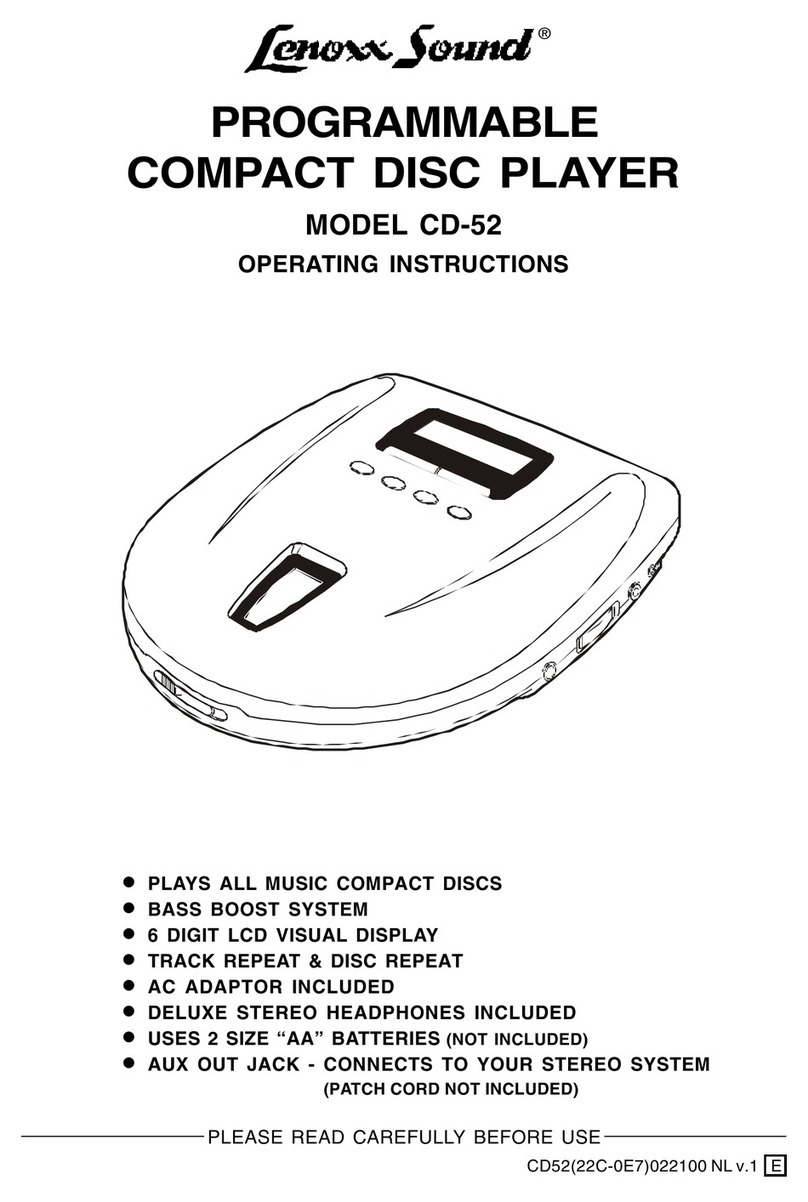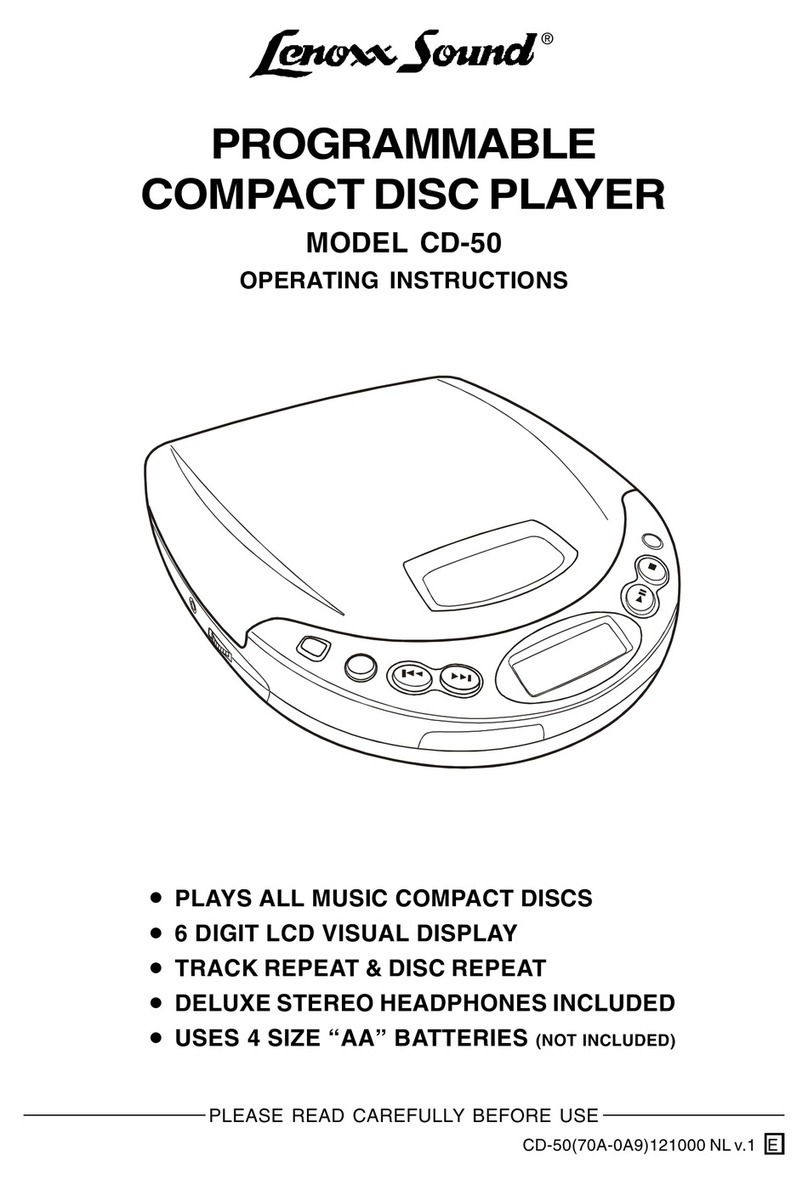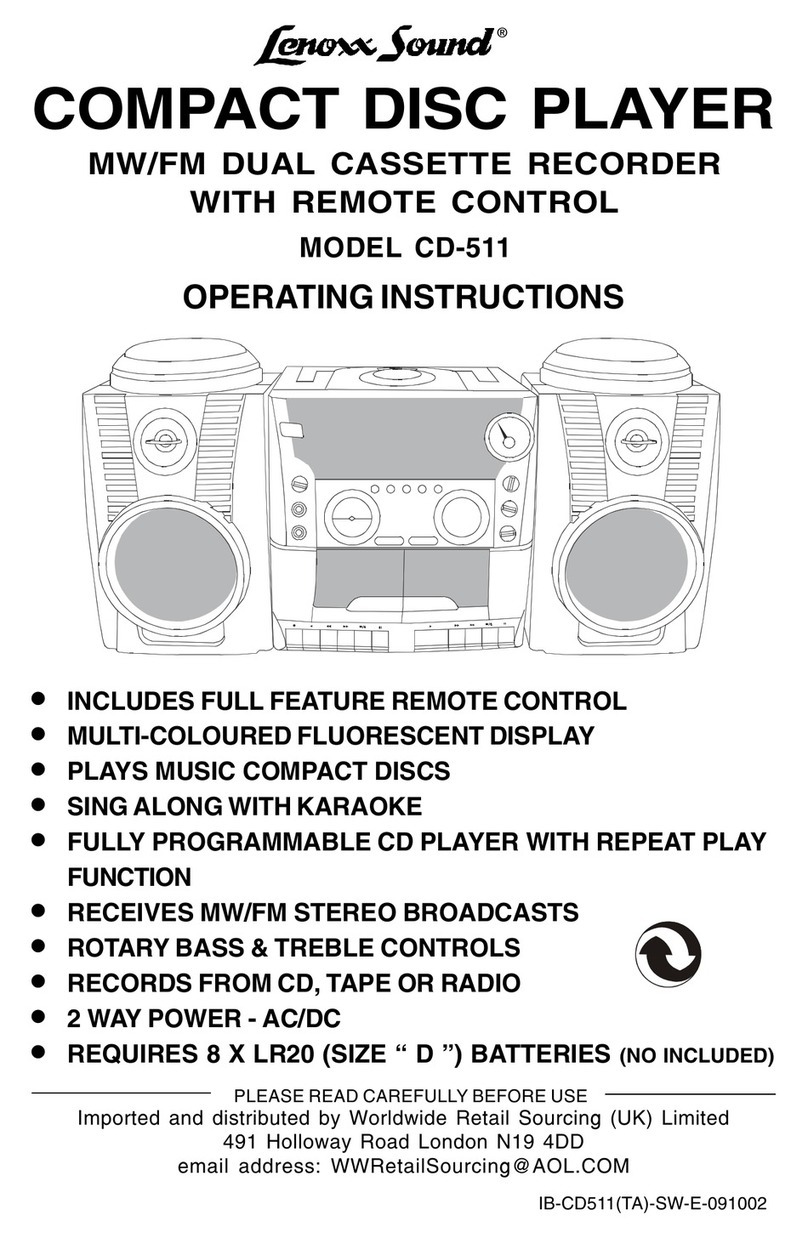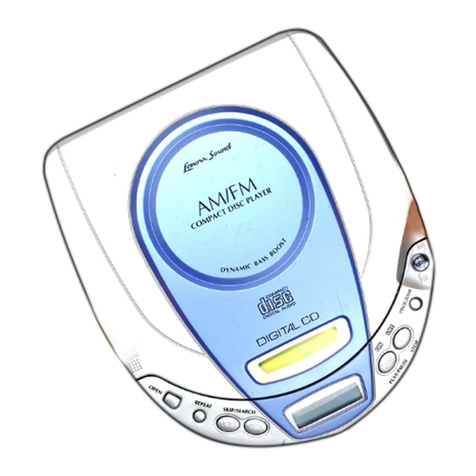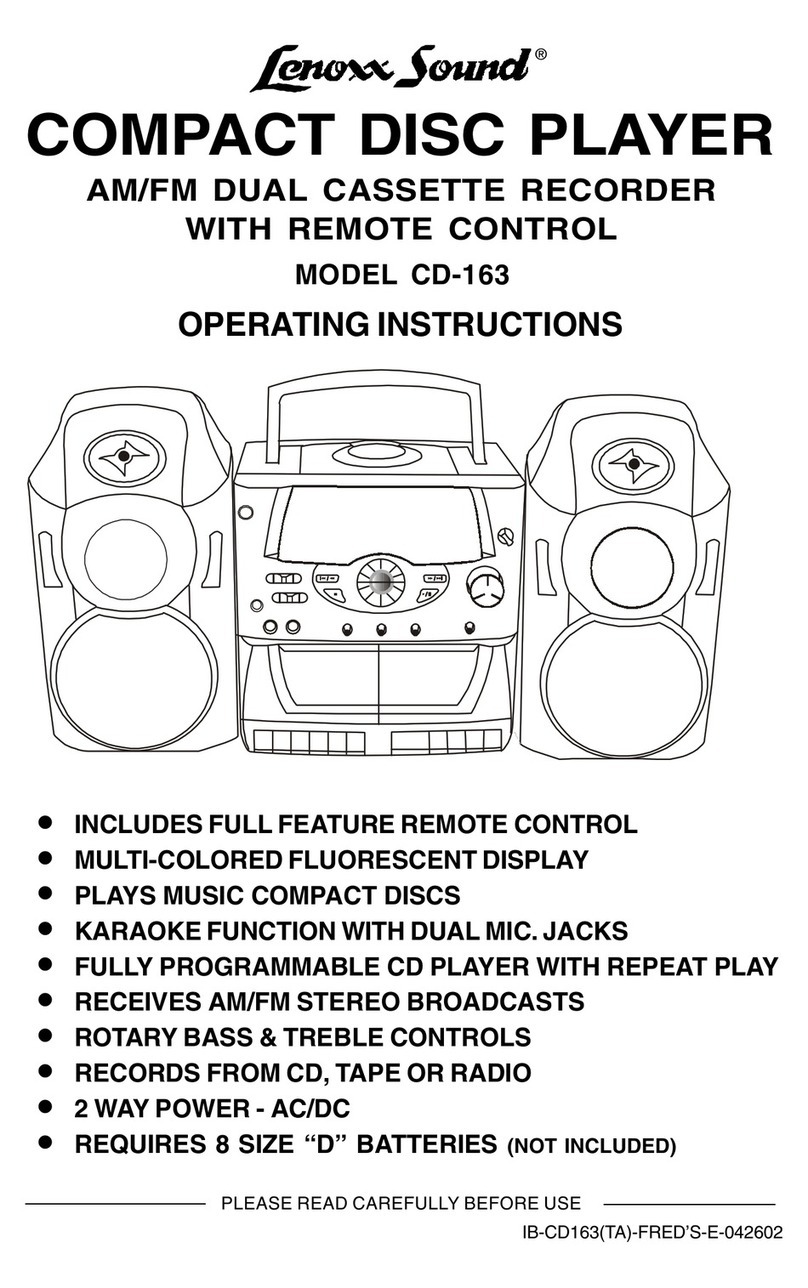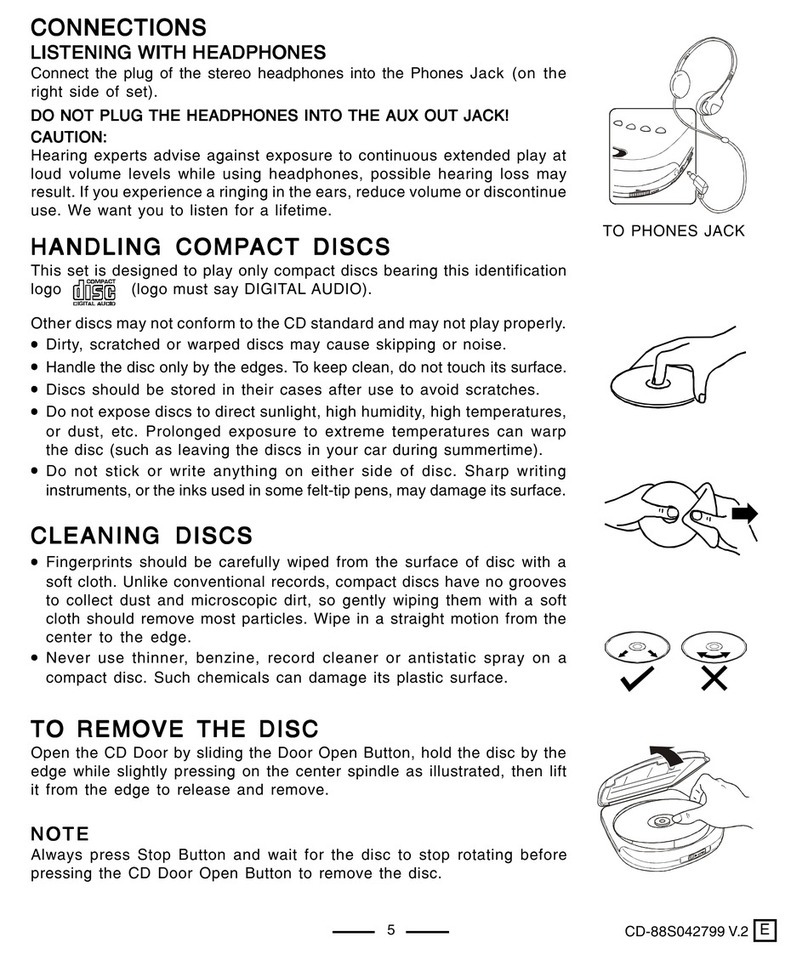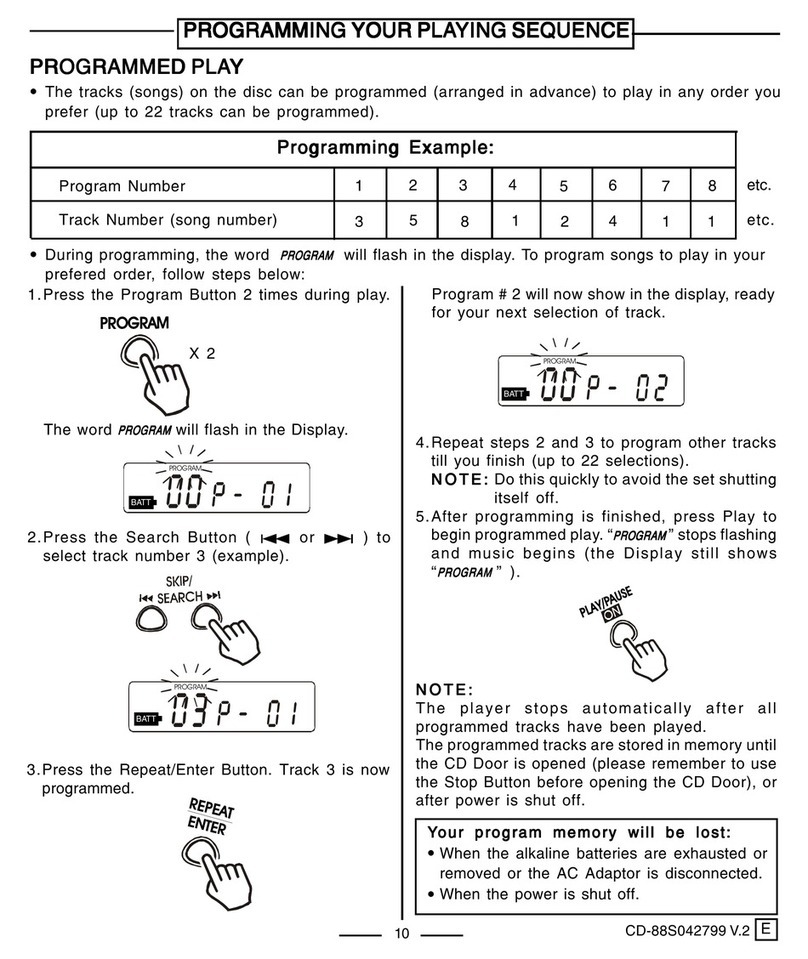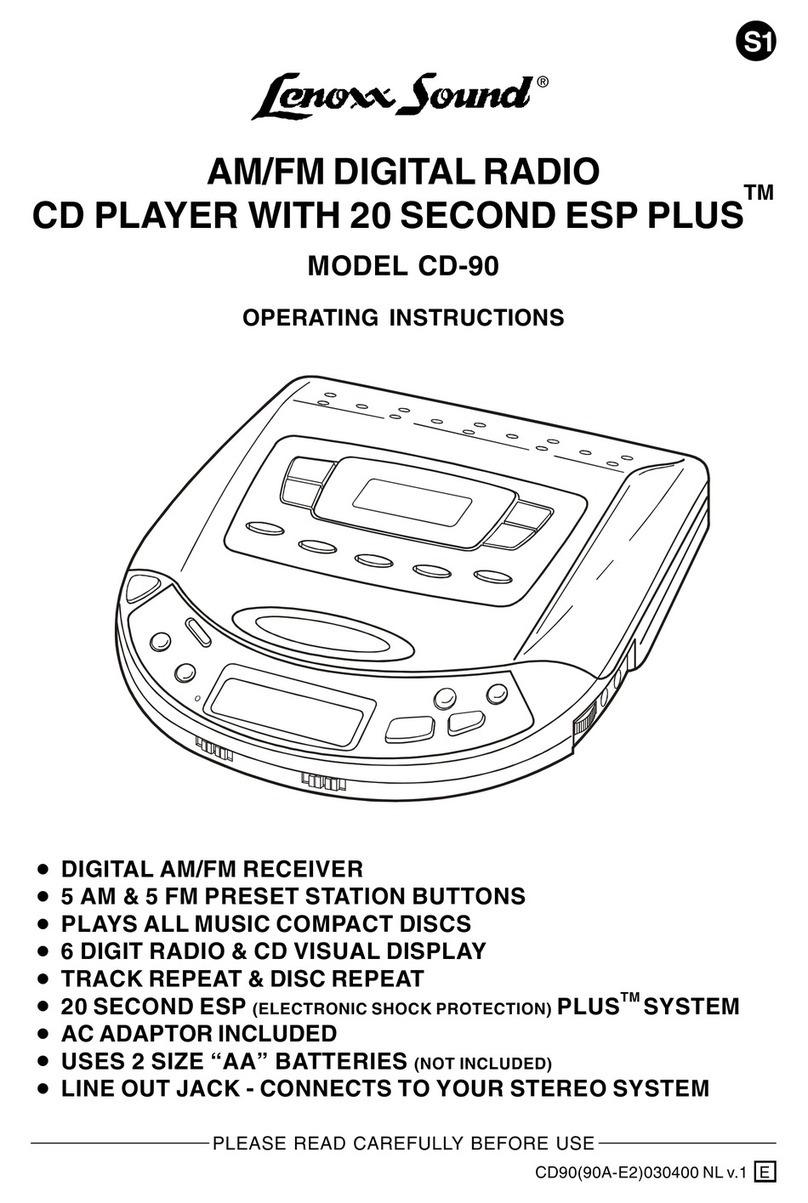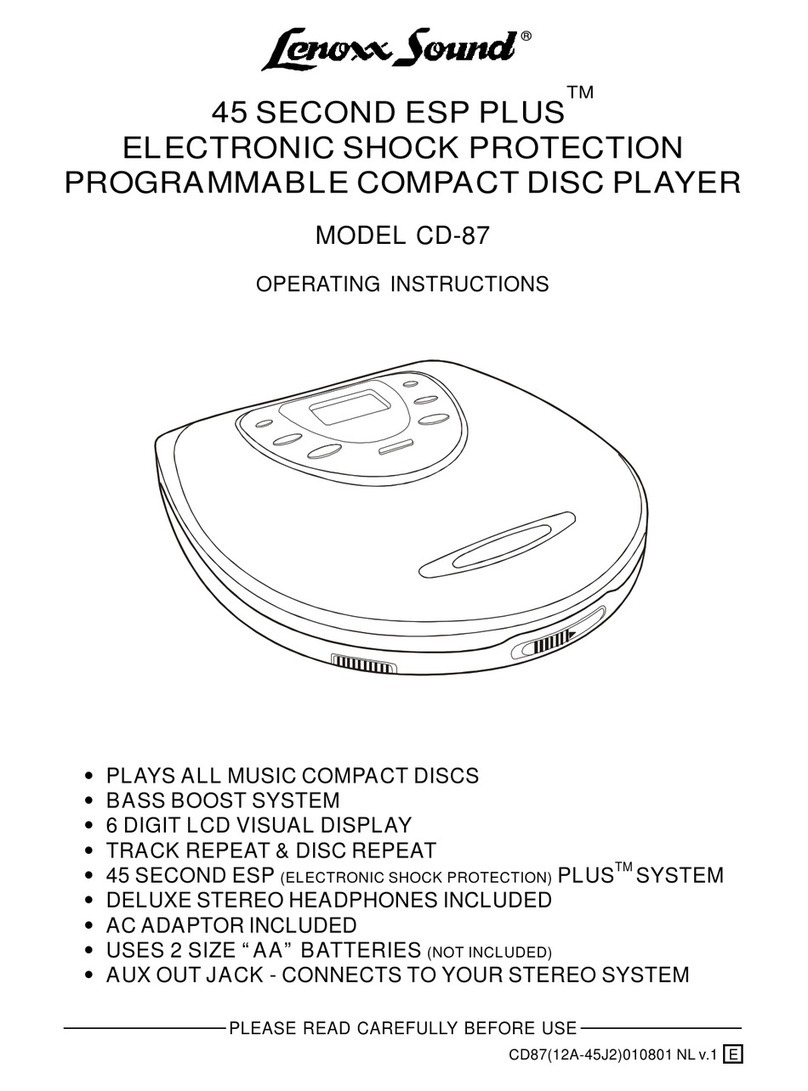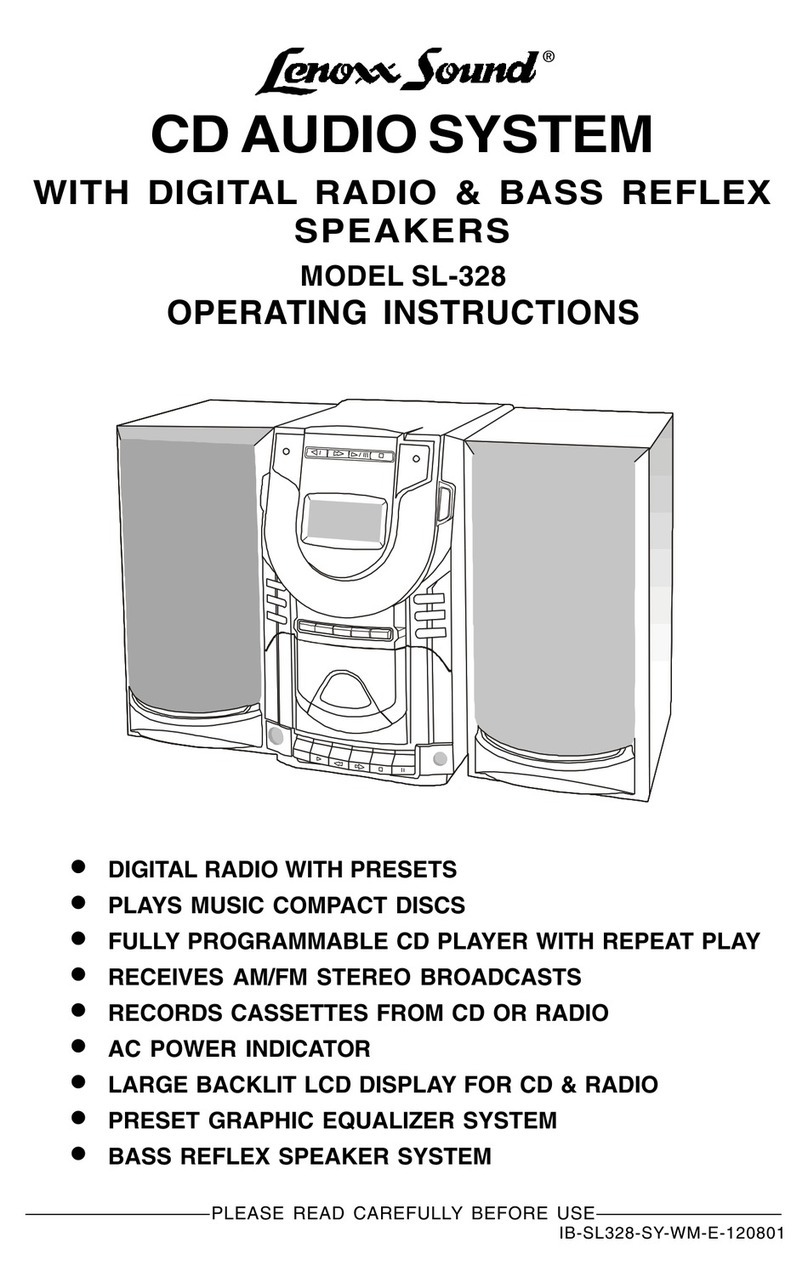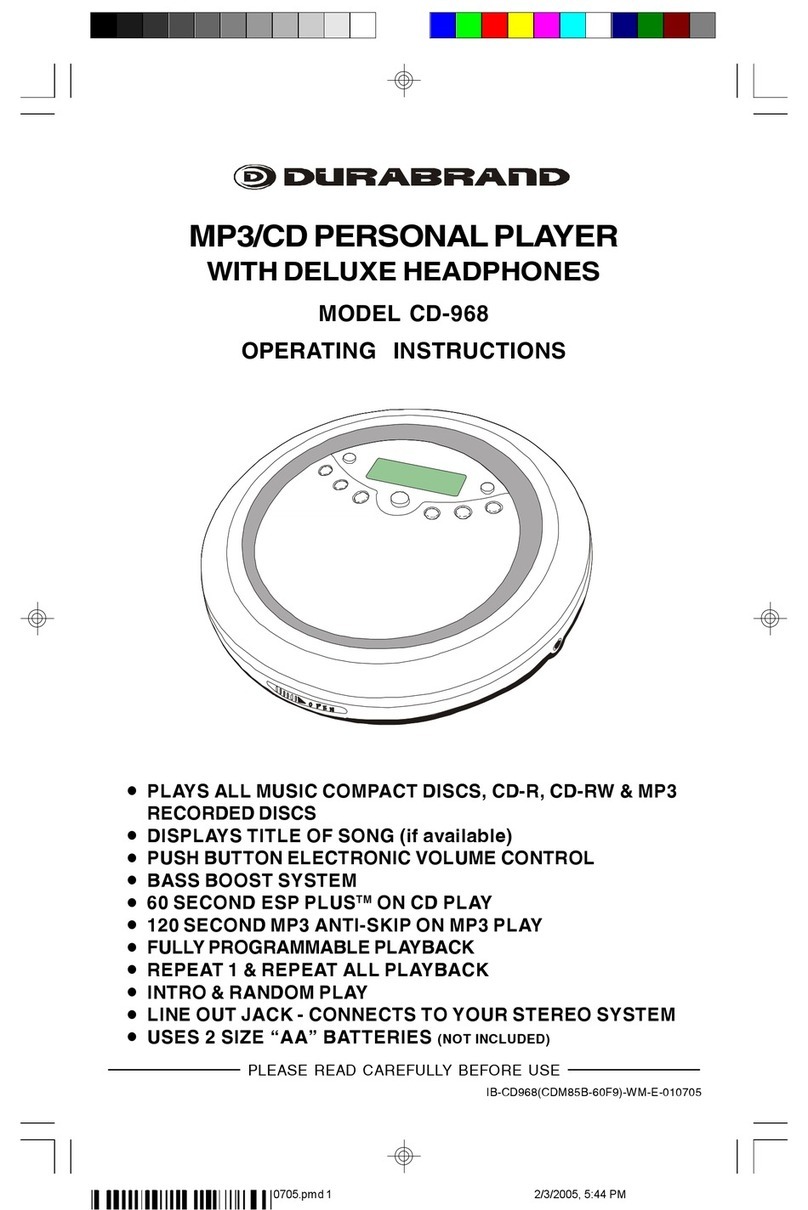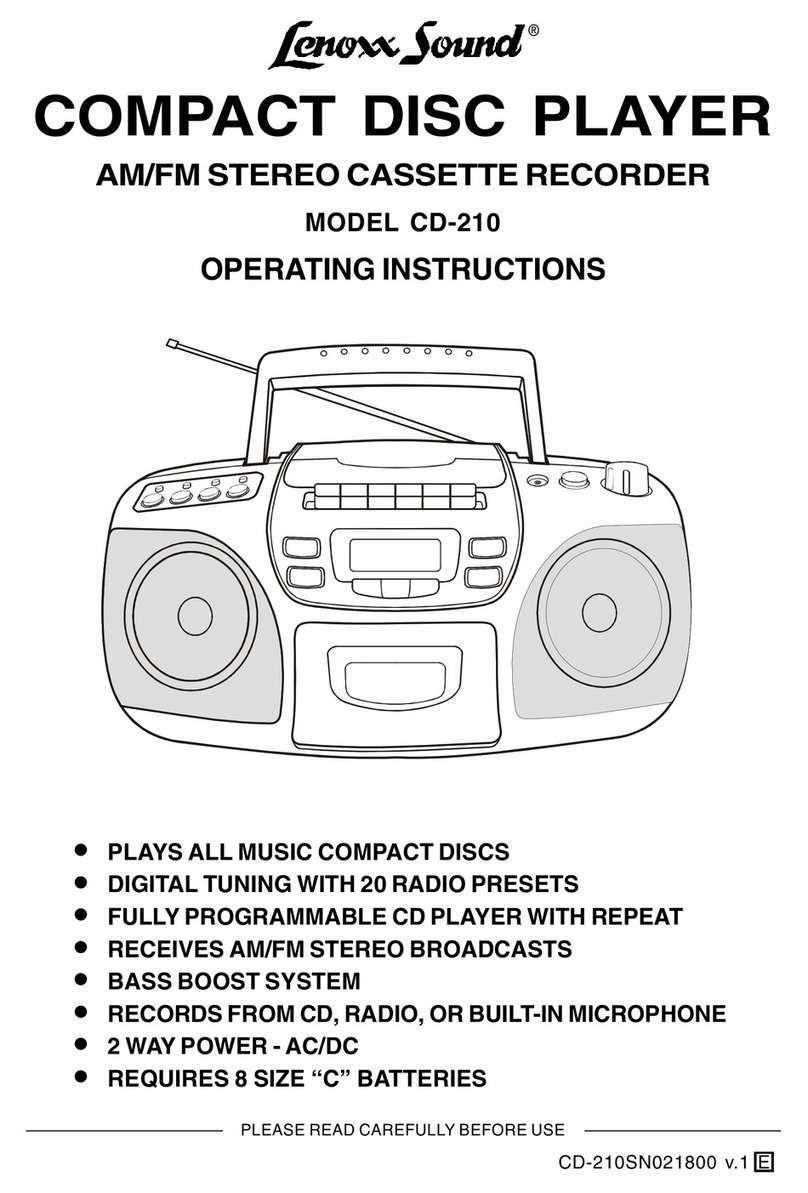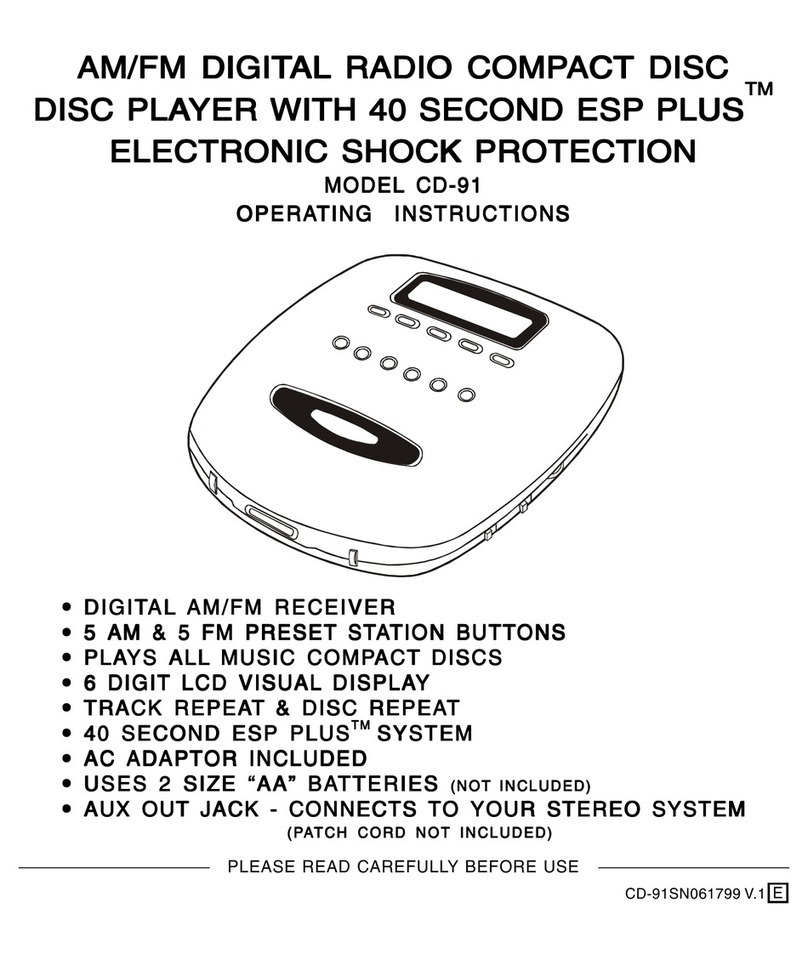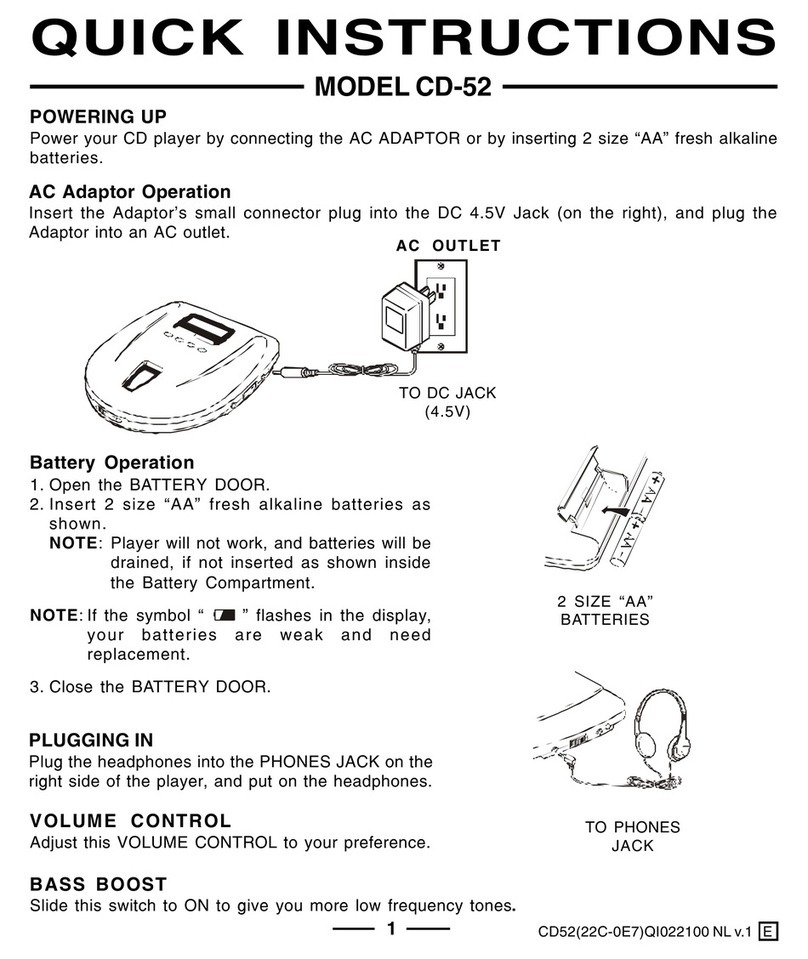Cleaning the cabinet
Wipe with a soft cloth. If the cabinet is
very dirty, dampen (not dripping wet) the
cloth with a weak solution of soapy water,
and then wipe clean.
Cleaning the lens
A dirty lens will cause sound skipping. If
the lens is very dirty, the player may not
work. We suggest using a special
cleaning disk (not included) available in
most music and Hi-Fi stores. However, if
you do not have one, you may use a cotton
swab very slightly dampened with alcohol
to clean the lens.
MAINTENANCE
To remove the Disc
Open the CD DOOR by sliding the DOOR
OPEN button, hold the disc by the edge
while slightly pressing on the center
spindle as illustrated, then lift it from the
edge to release and remove.
Cleaning the Discs
Fingerprints should be carefully wiped
from the surface of disc with a soft cloth.
Unlike conventional records, compact
discs have no grooves to collect dust
and microscopic dirt, so gently wiping
them with a soft cloth should remove
most particles. Wipe in a straight
motion from the center to the edge.
Handling Compact Discs
Dirty, scratched or warped discs may
cause skipping or noise.
Handle the disc only by the edges. To
keep clean, do not touch its surface.
Never use thinner, benzine, record
cleaner or antistatic spray on a compact
disc. Such chemicals can damage its
plastic surface.
Discs should be stored in their cases
after use to avoid scratches.
Do not expose discs to direct sunlight,
high humidity, high temperatures, or
dust, etc. Prolonged exposure to
extreme temperatures can warp the disc
(such as leaving the discs in your car
during summertime).
Do not stick or write anything on either
side of disc. Sharp writing instruments,
or the inks used in some felt-tip pens, may
damage its surface.
NOTE
Always press the STOP button and wait
for the disc to stop rotating before sliding
the DOOR OPEN button to remove the
disc.
9