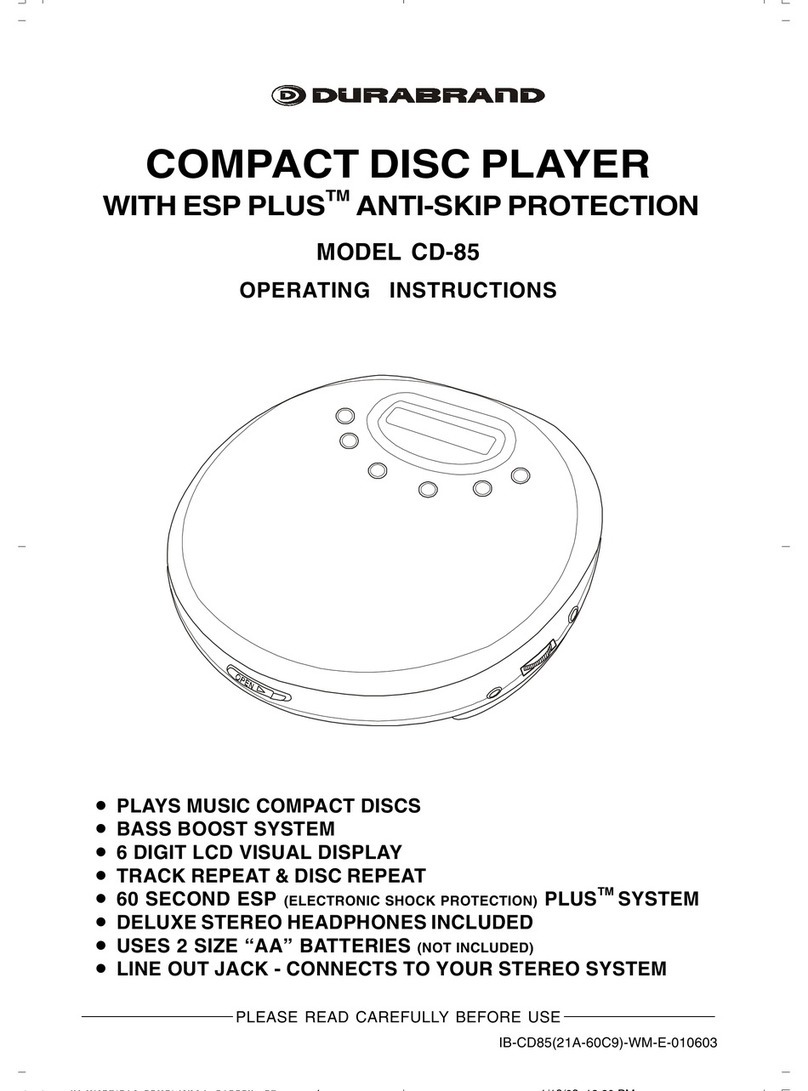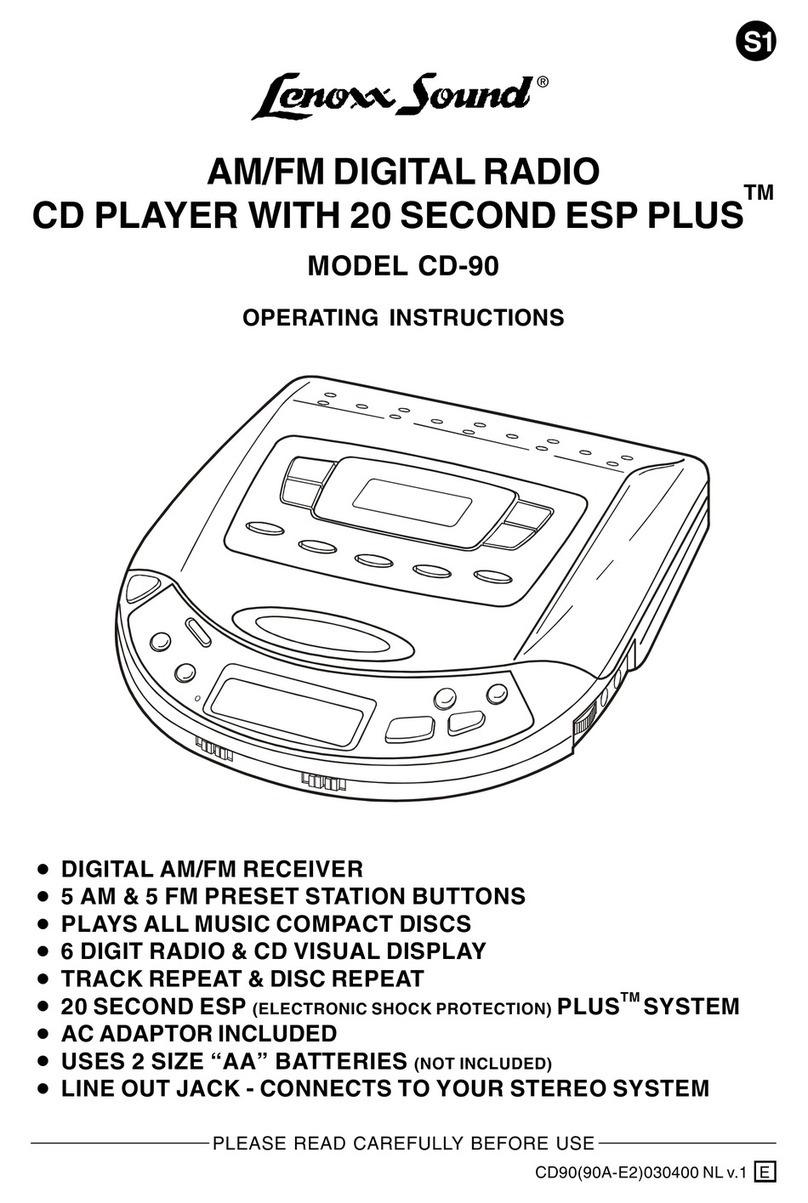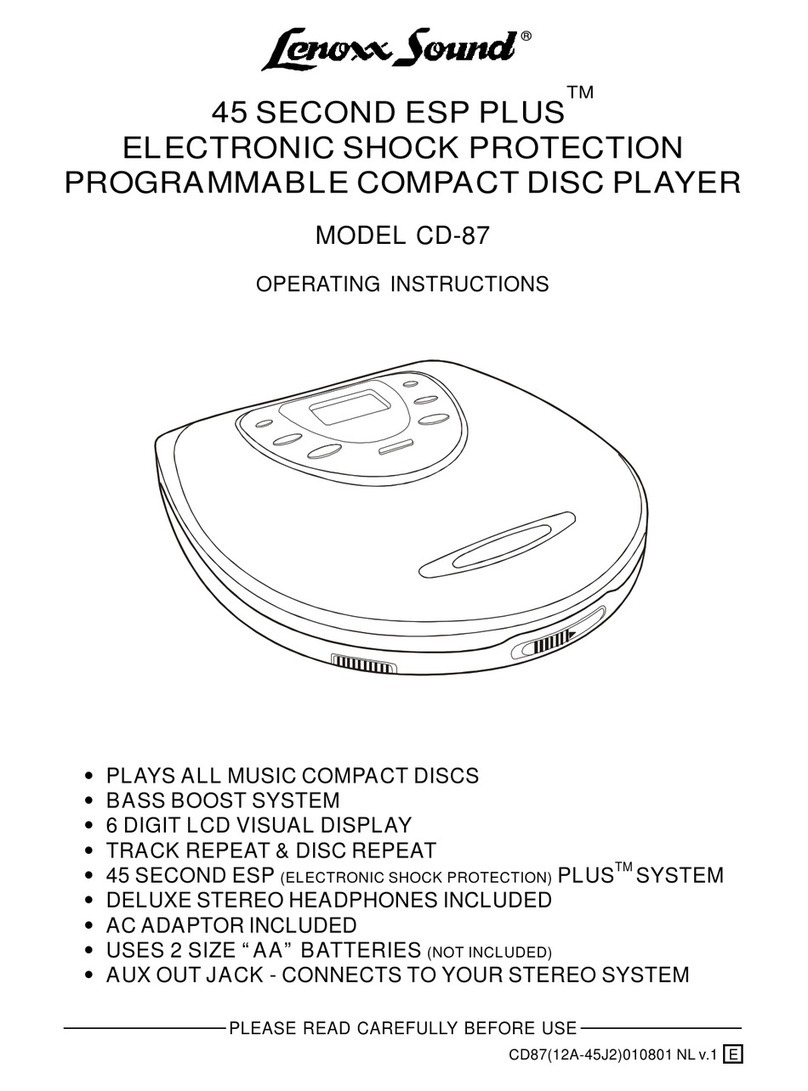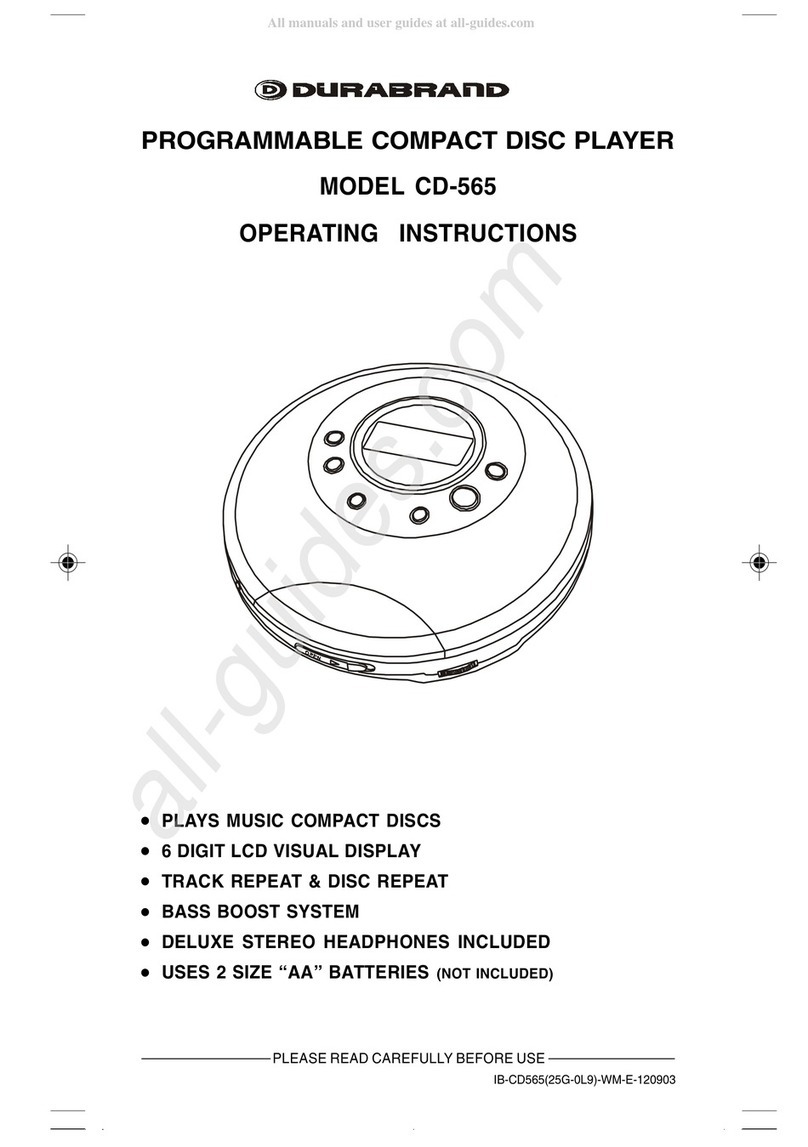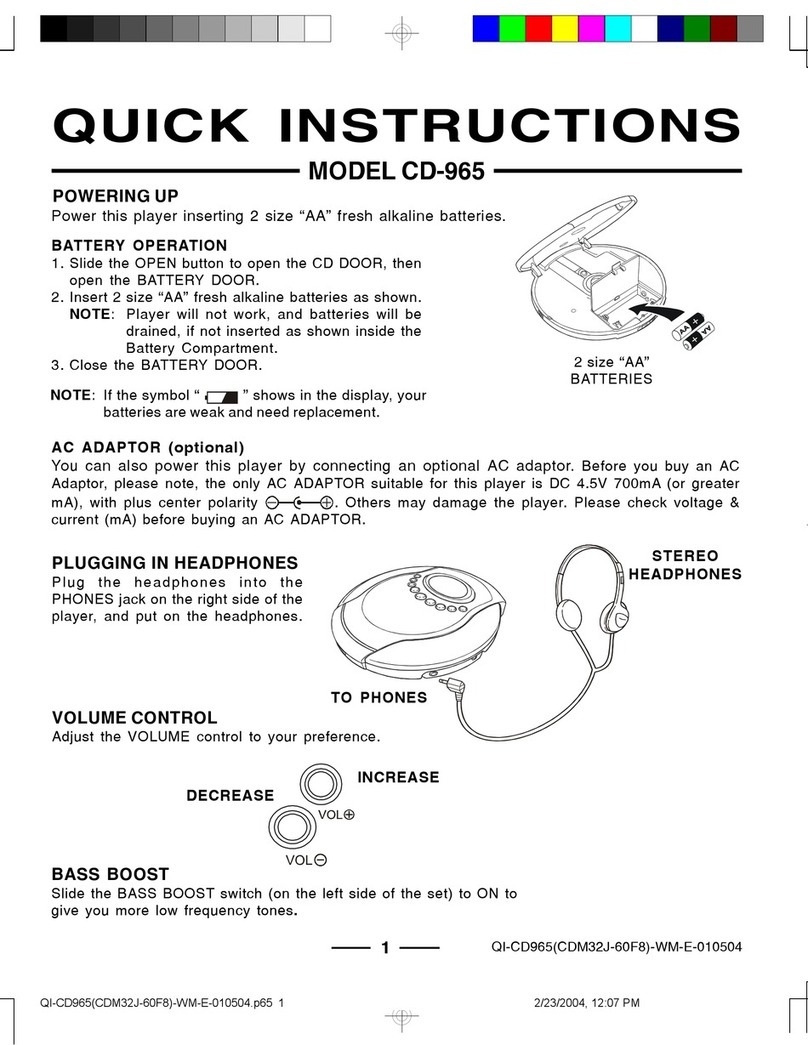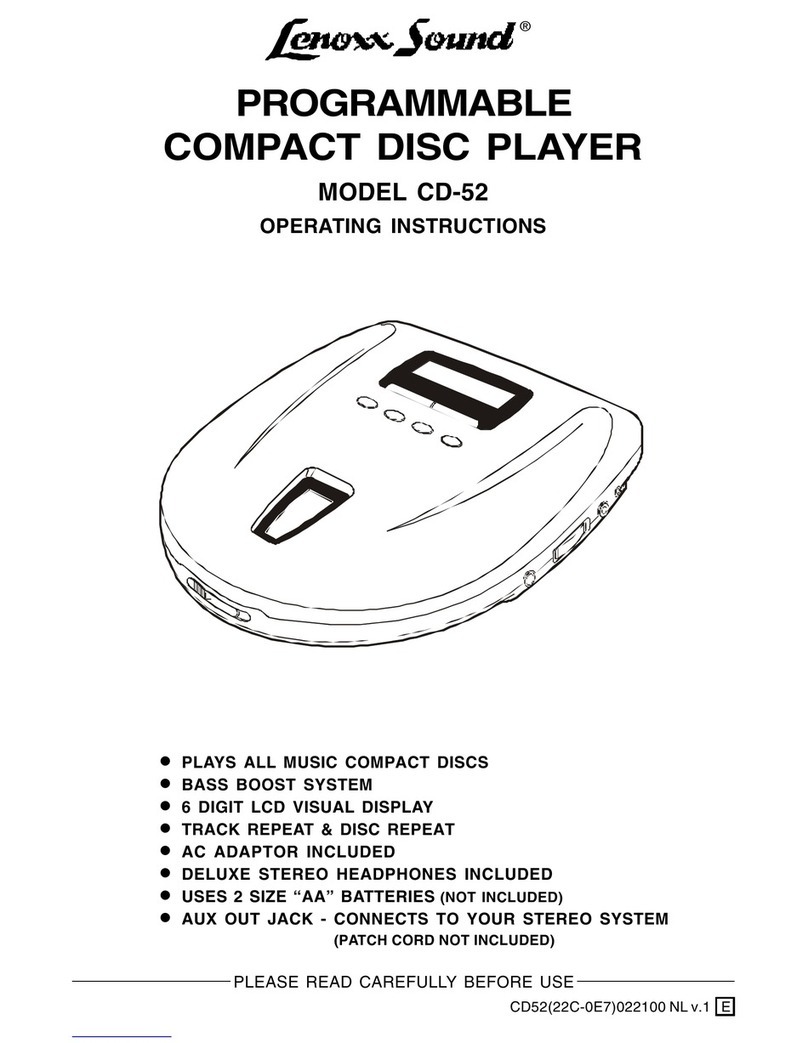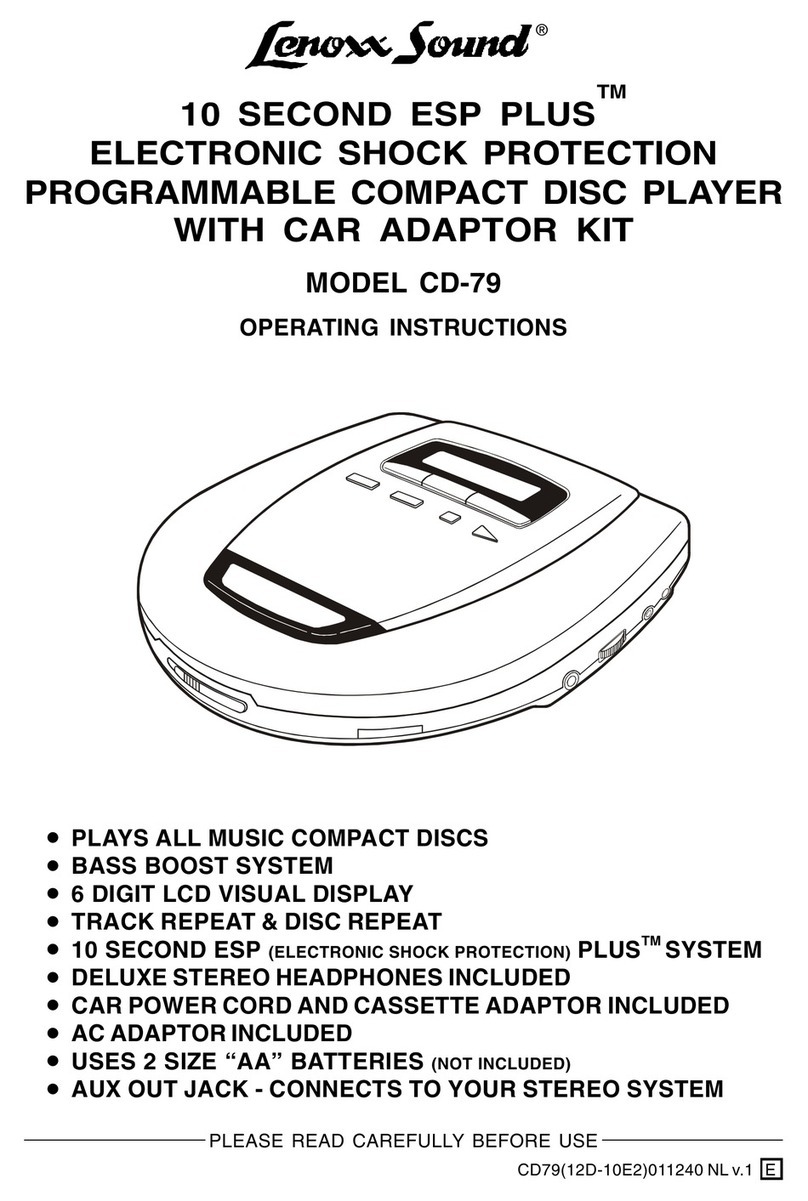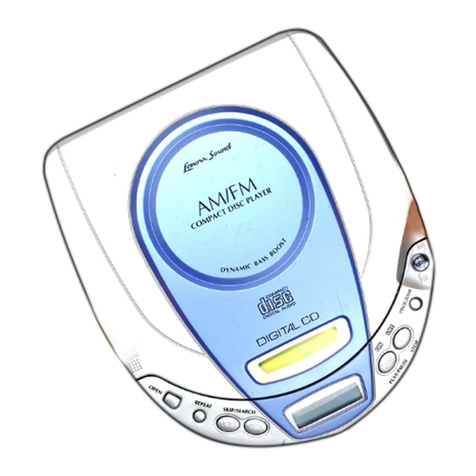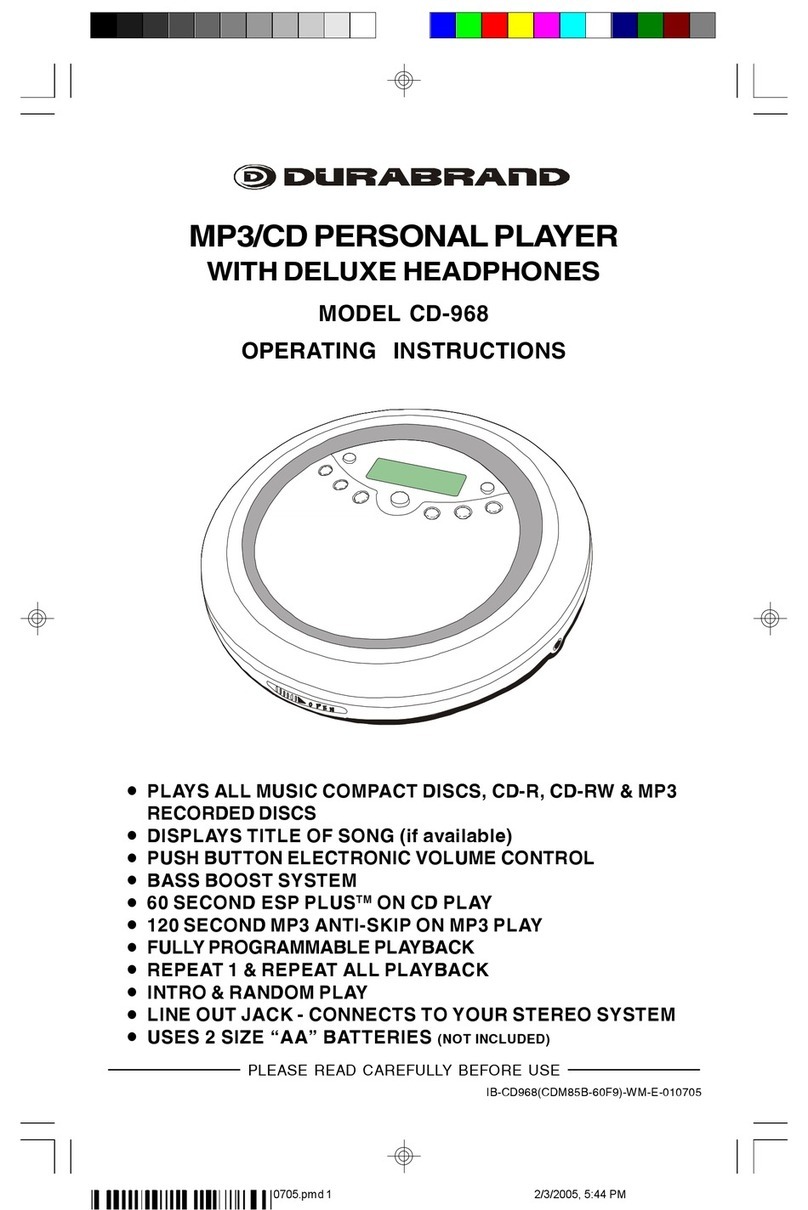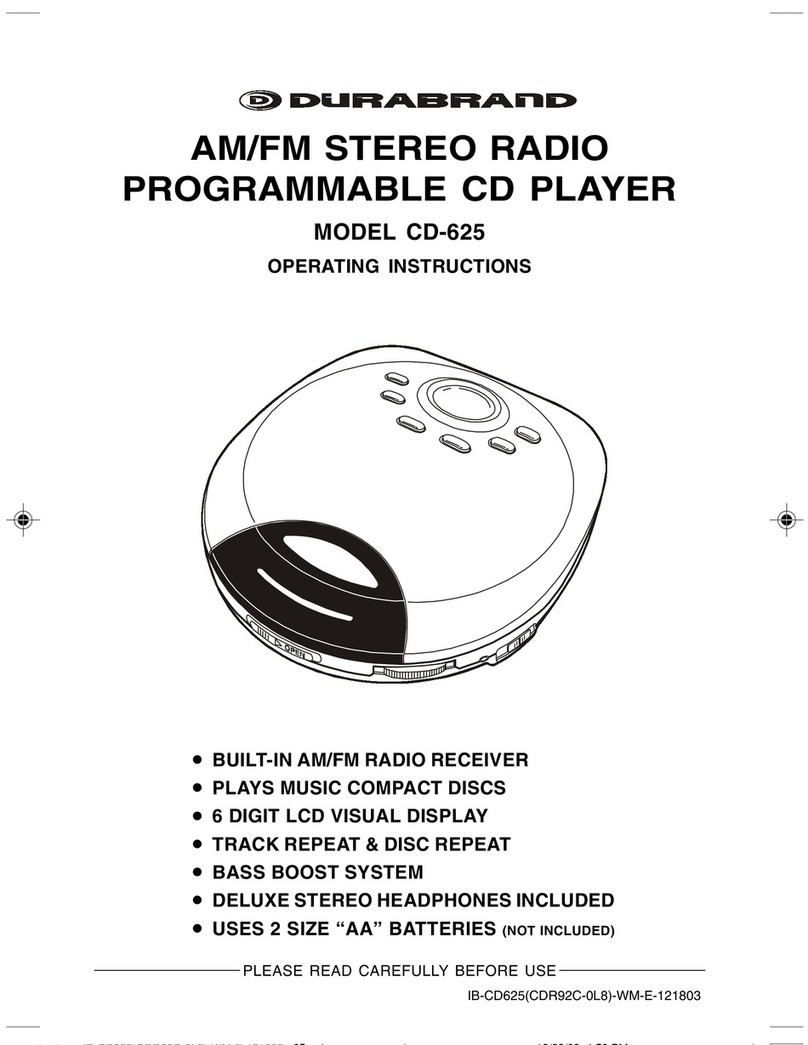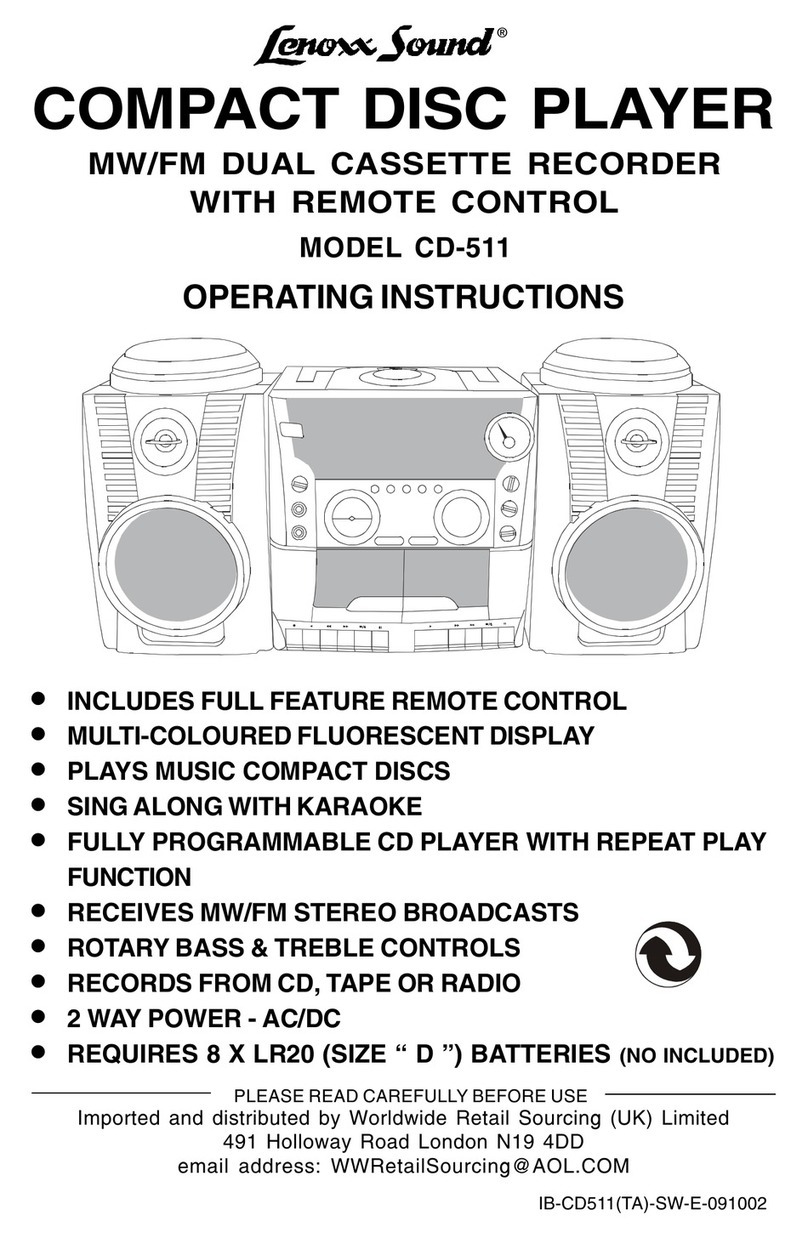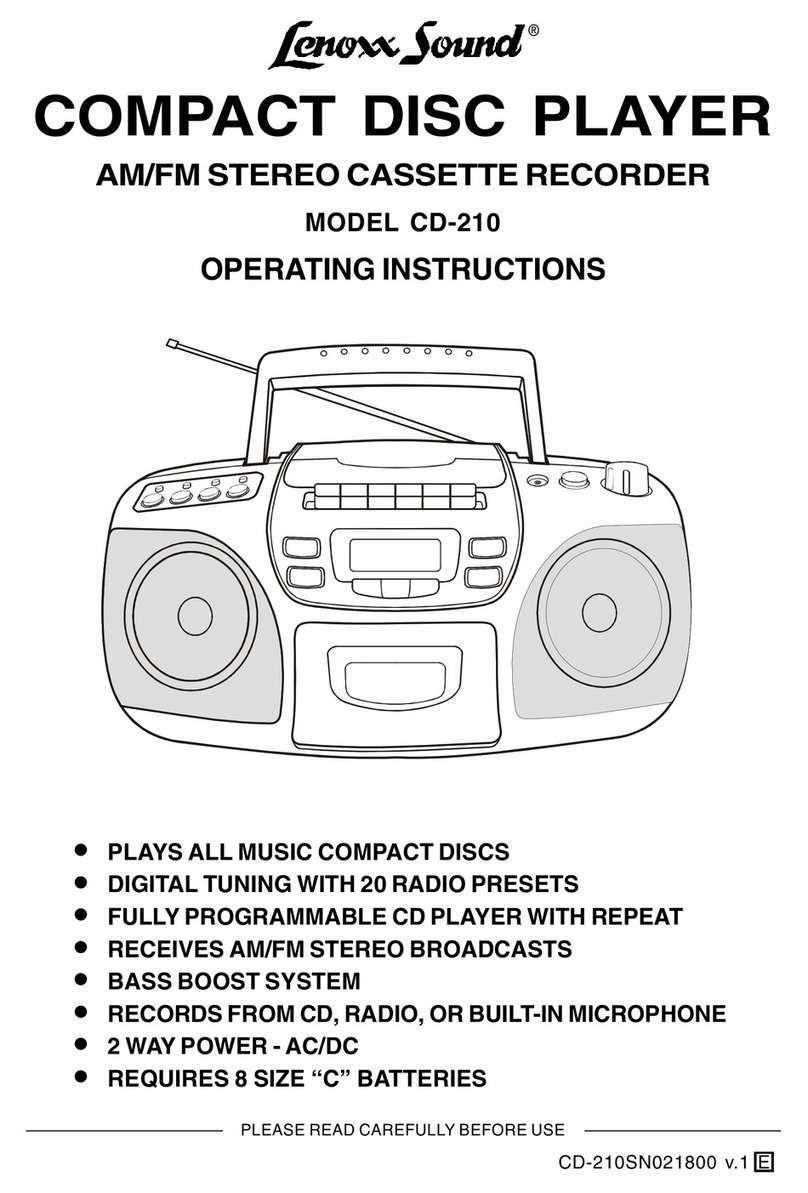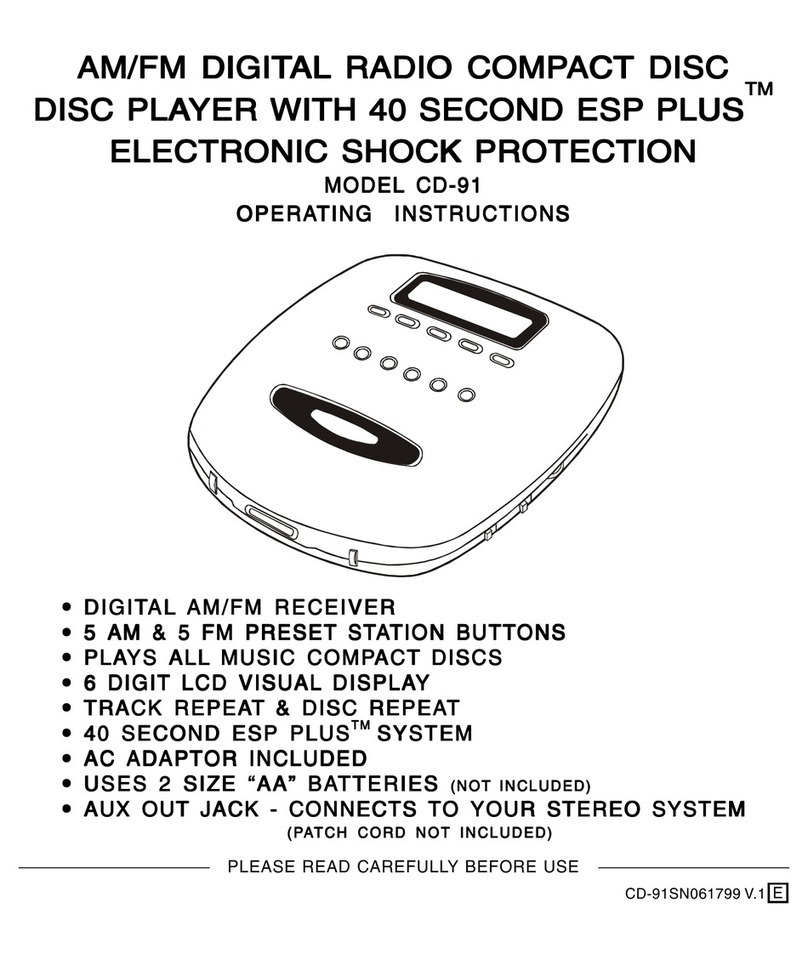QI-CD57-FD-E-063004
2
PLAYINGADISC
You can playcompactdiscs thathavethislogo:
REPEAT
During play,presstheREPEATbuttononce,
REPEAT
1
willshowinthe
display.Thatsong currentlyplayingwill playand repeatagain and again
till you press the STOPbutton.
Torepeatall songs,pressthe REPEATbuttontwice.
REPEATALL
will
showin the display.All songswill playand then repeat, press the STOP
button toquitrepeatplay.
NOTE: ThisCD playerwill onlyplay NORMAL music
CDs(orCD-RCDs).Thissetwillnotplay
CD-RW encodeddiscs.
1.Slide the CD DOOROPENbutton toopen it.
2.Placeadisc on the centerpostwiththe label side
facing up,and then gentlypushdownon the center
ofthe disc until itclicks in.
3.Closethe CD DOOR,and press the PLAYbutton,
then thesetstartsplaying.
QUICK INSTRUCTIONS
BASIC FEATURES
PAUSE
PressingthePLAY/PAUSE buttonwhileadiscisplayingwillpauseplay(the
playingtime ofthecurrenttrack will flash).PressPLAY/PAUSE againto
continueplay.
STOP AND POWEROFF
Press the STOPbutton oncetostop play,and the setwill turnitselfoff
automaticallyafter30seconds.
Toshutoff thepowerimmediately,pressthe STOPbuttontwice.
SKIP ( or )
During play,press and holdthe SKIP/SEARCH buttons ( or ) while
thedisc isplayingtosearchbackwardorforwardthroughaparticular
track(orsong).
Press several timestoskip toalaterorearliersong,ortogetback tothe
beginning ofthe song.
PROGRAMMING
Toarrange thesongstoplayinaspecial sequence(1,5, 2,3,etc.), youcan
program thesettoyourtaste.
PressthePROGRAMbutton,thenpresseitherthe SKIPbutton ( or )
toselectthe track you want. RepeatpressingthePROGRAMbuttonandthe
SKIPbutton ( or )tillyou finishprogramming,then press thePLAYY
button.Thesetwill playthe songsin theorderthatyou programmed.
FOROTHERFEATURES INCLUDINGDETAILEDPROGRAMMING,
INTROAND RANDOMPLAYINSTRUCTIONS,PLEASE READTHE
OPERATINGINSTRUCTIONSMANUAL.