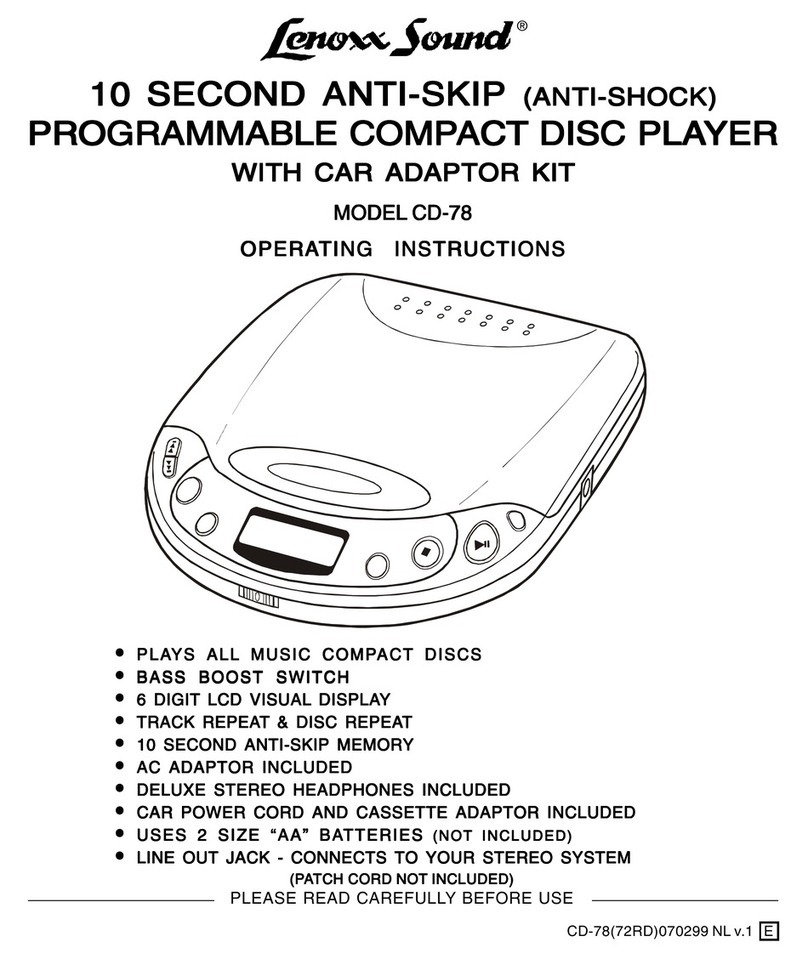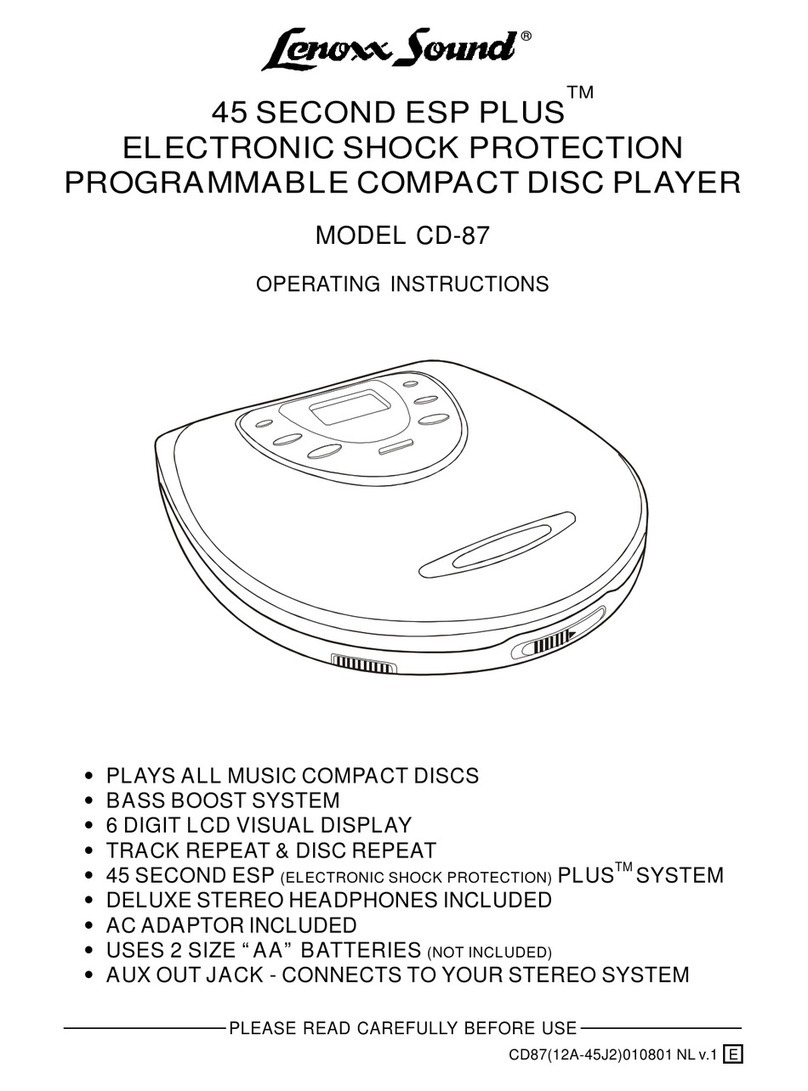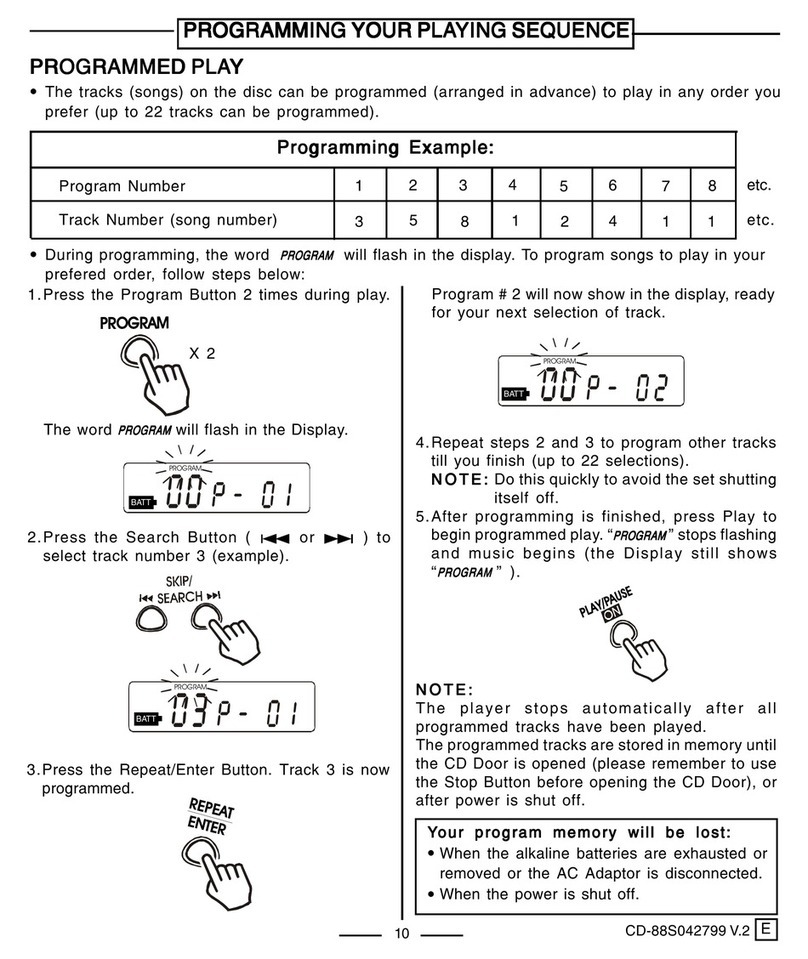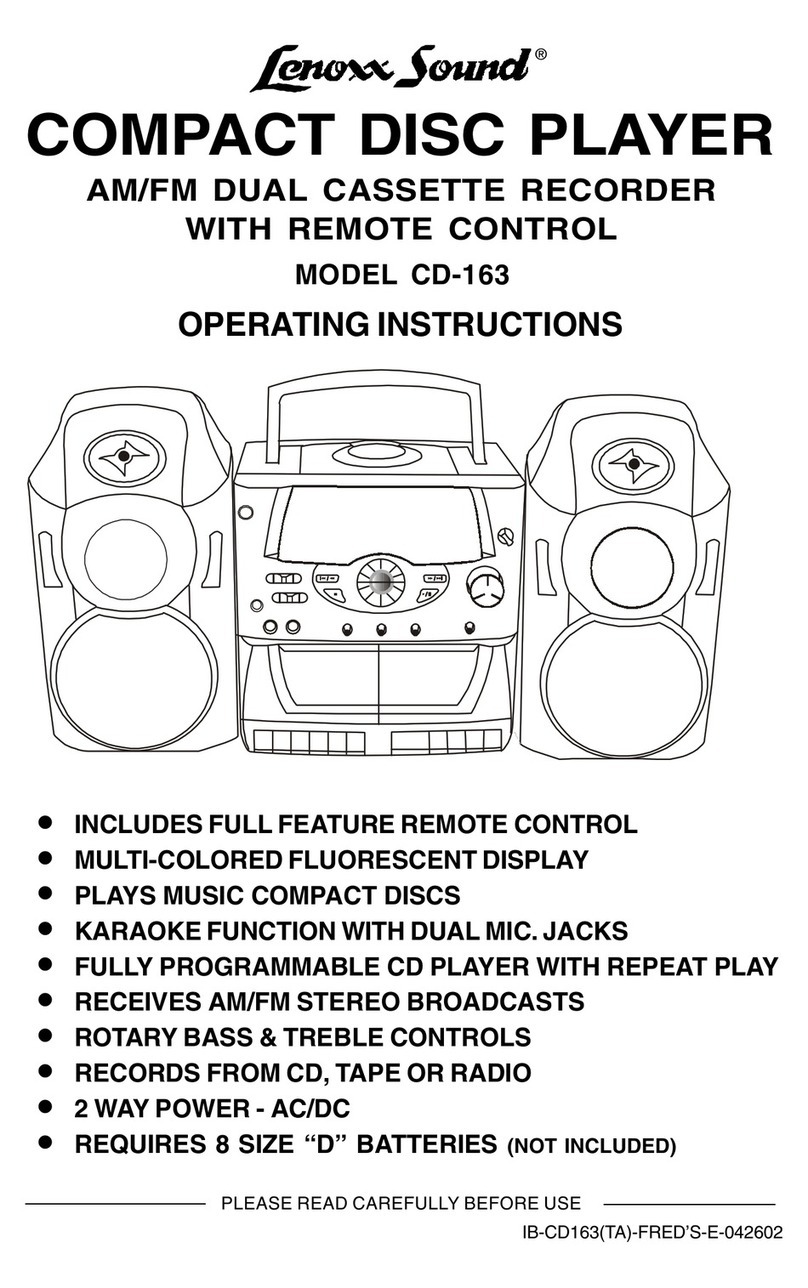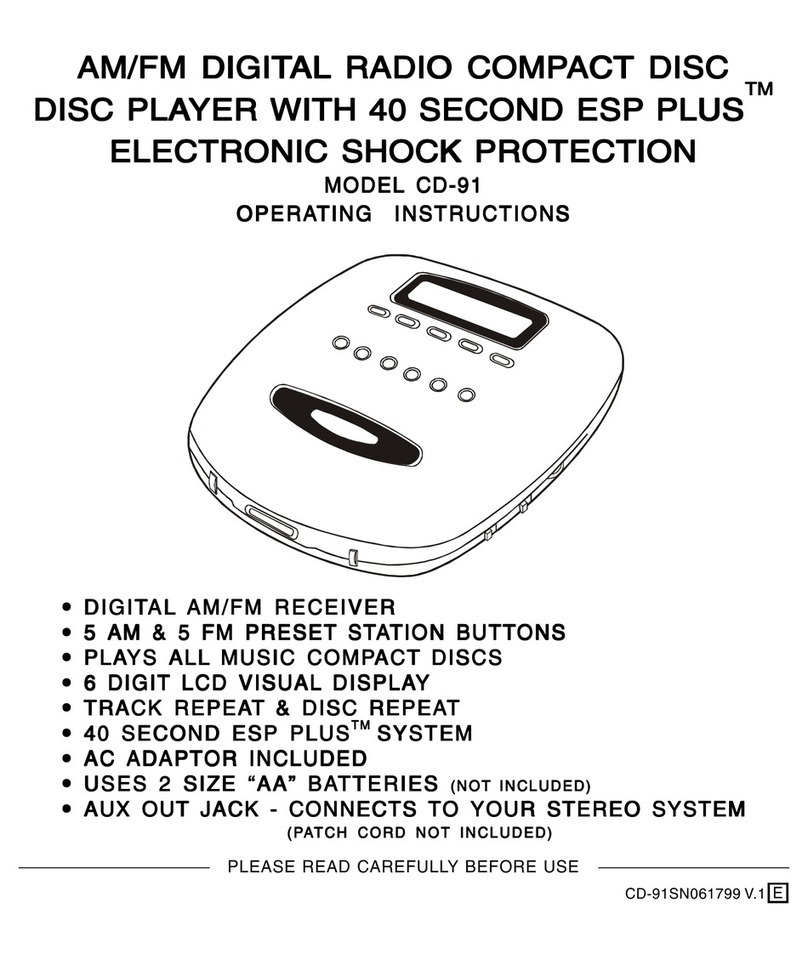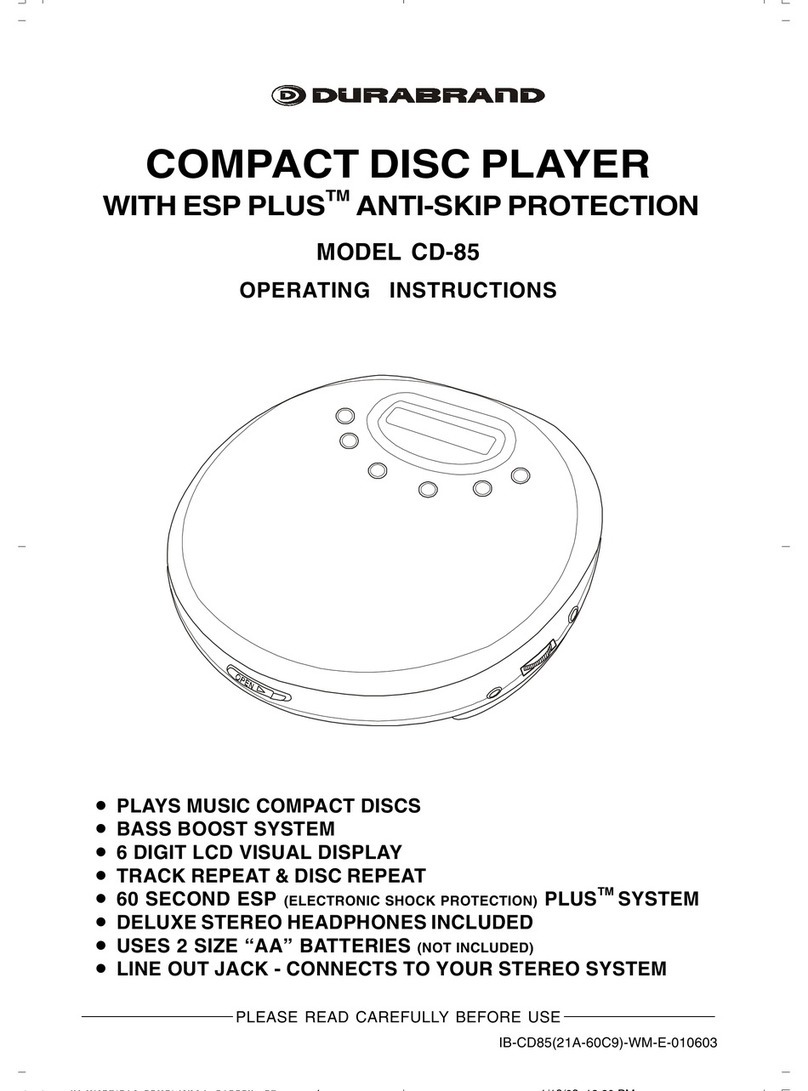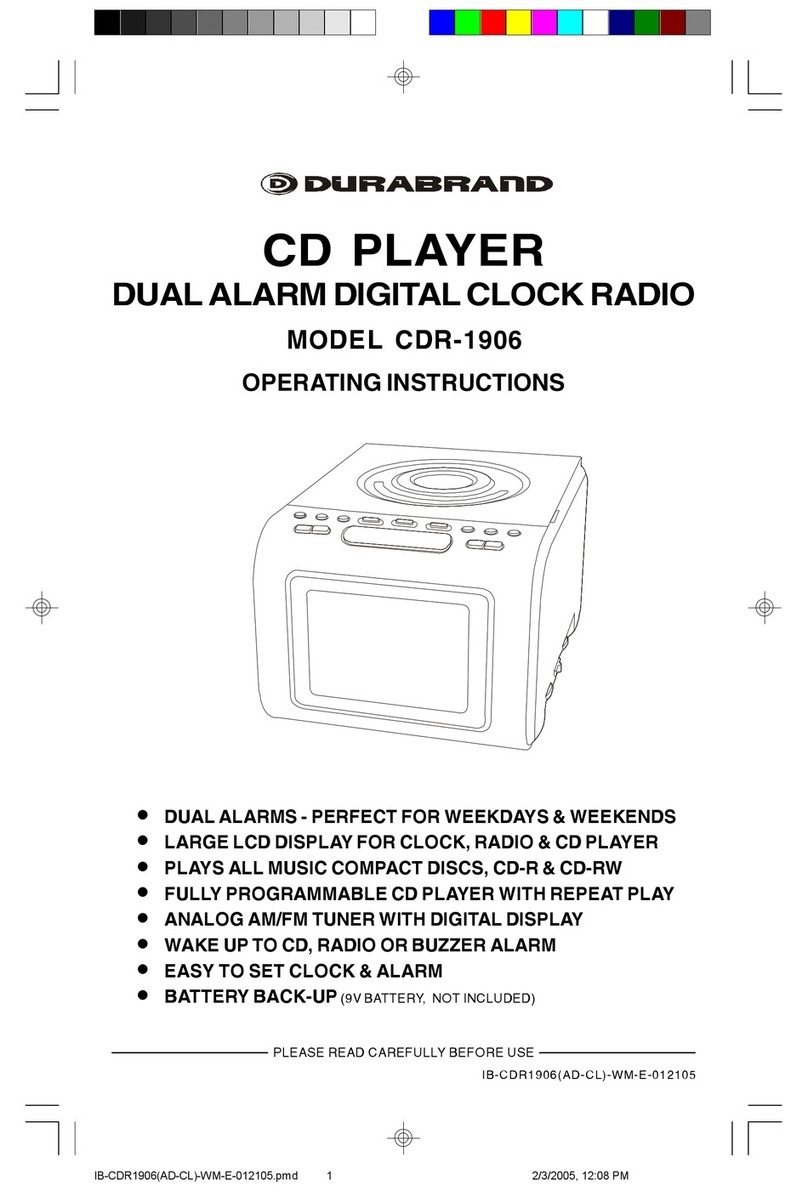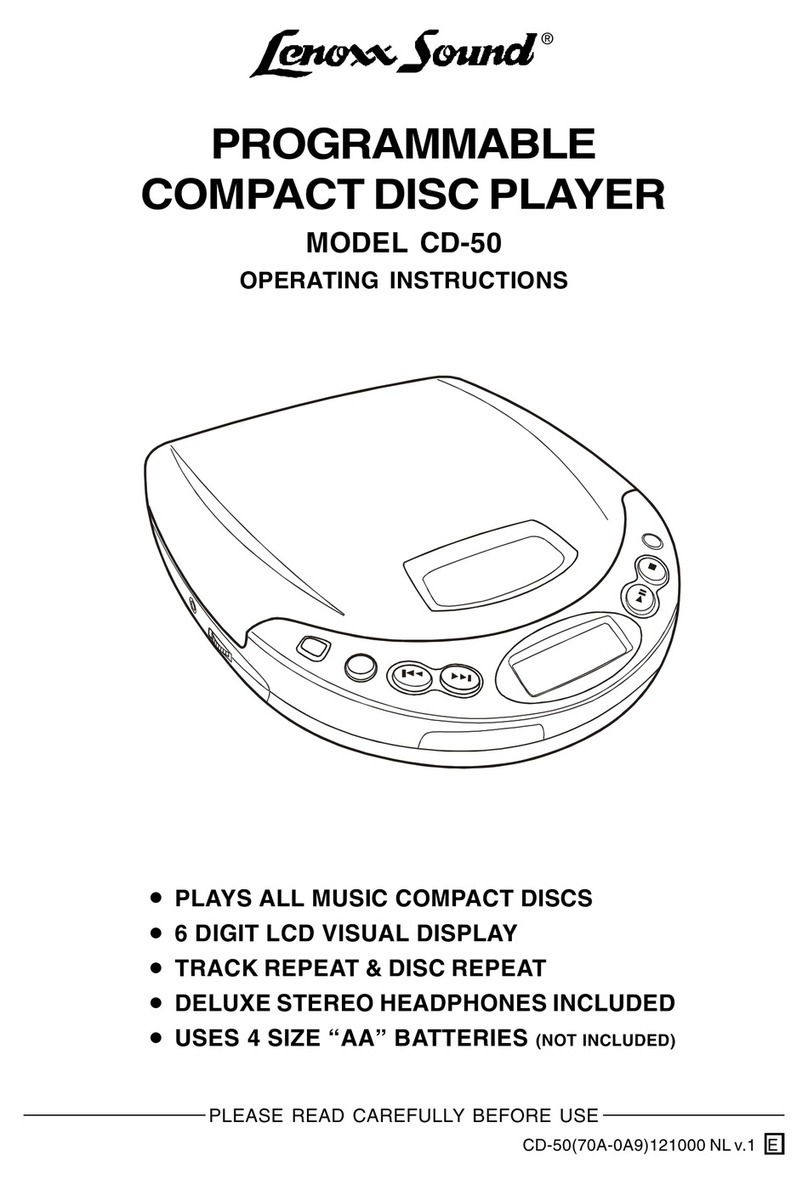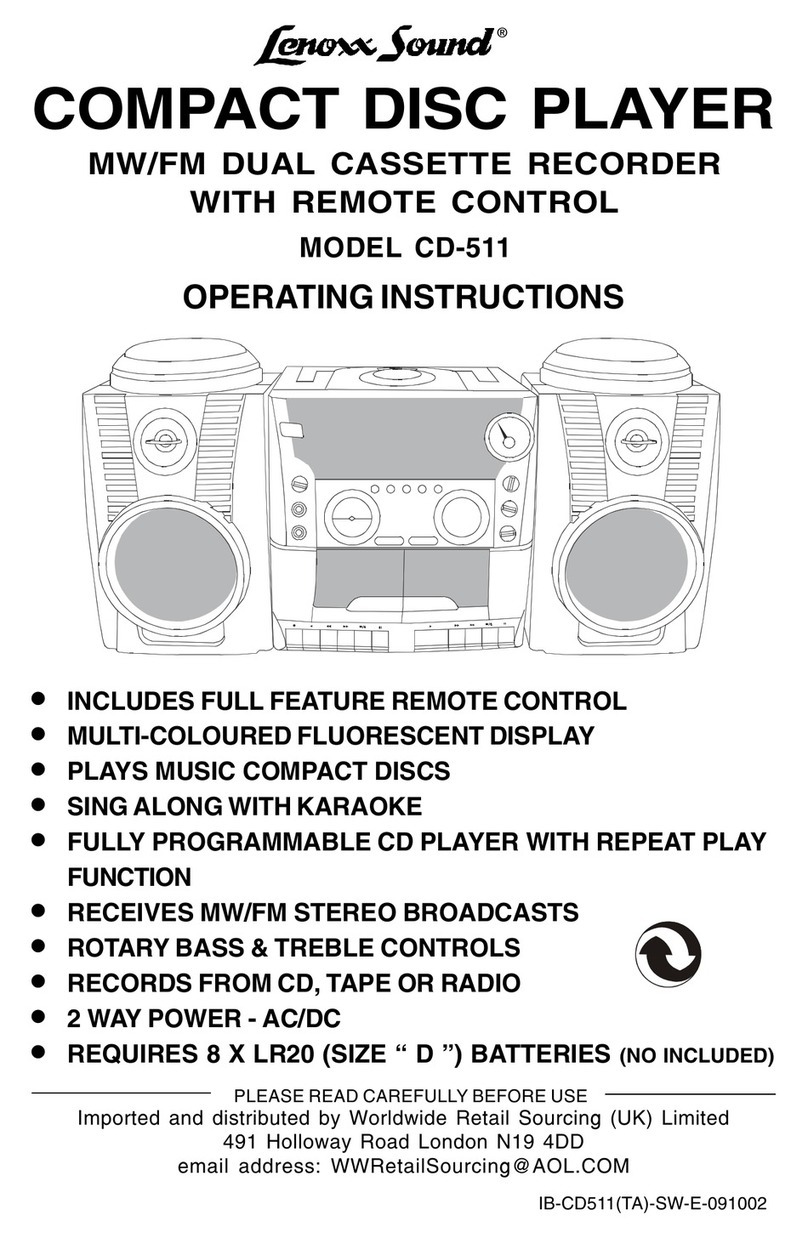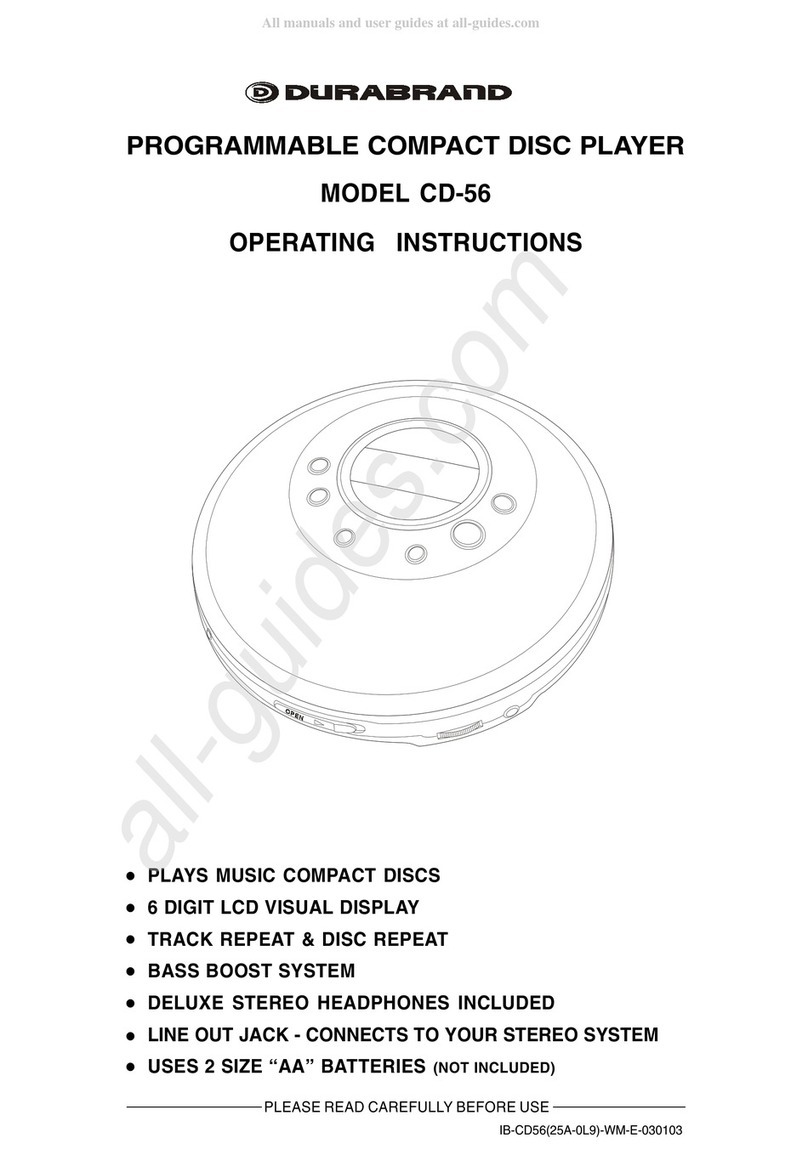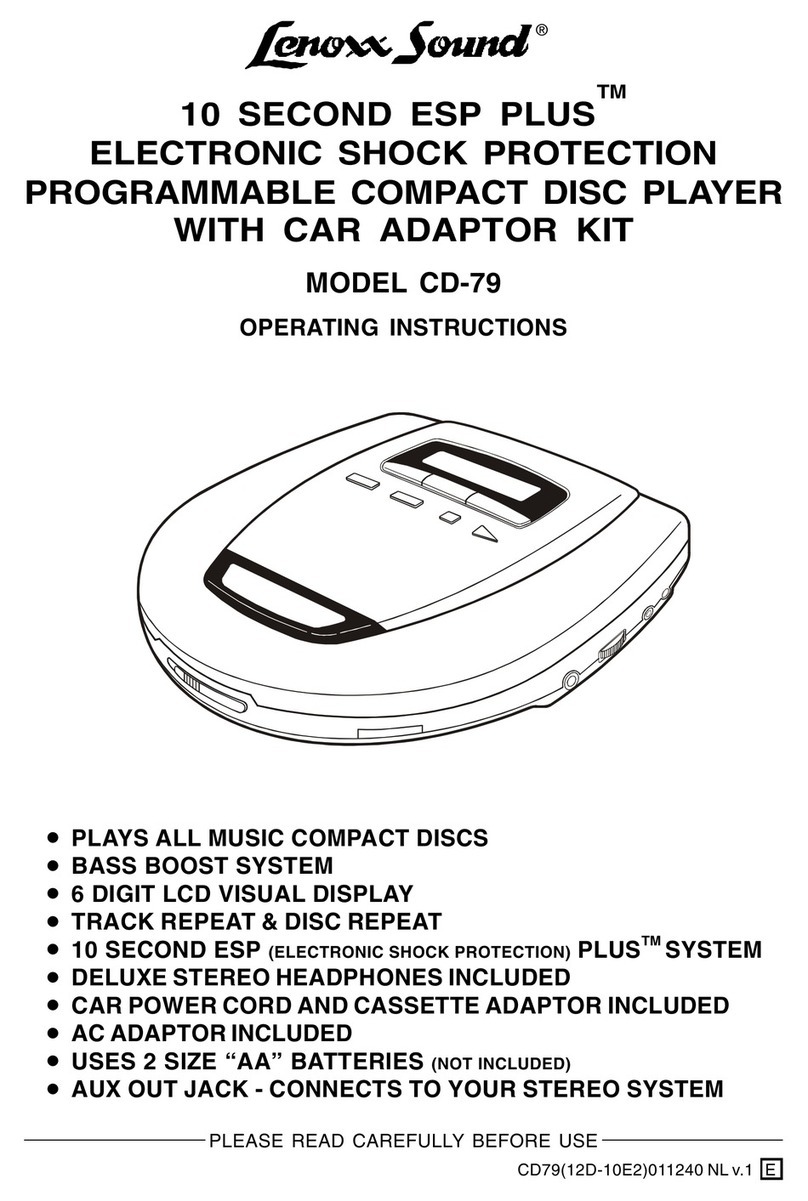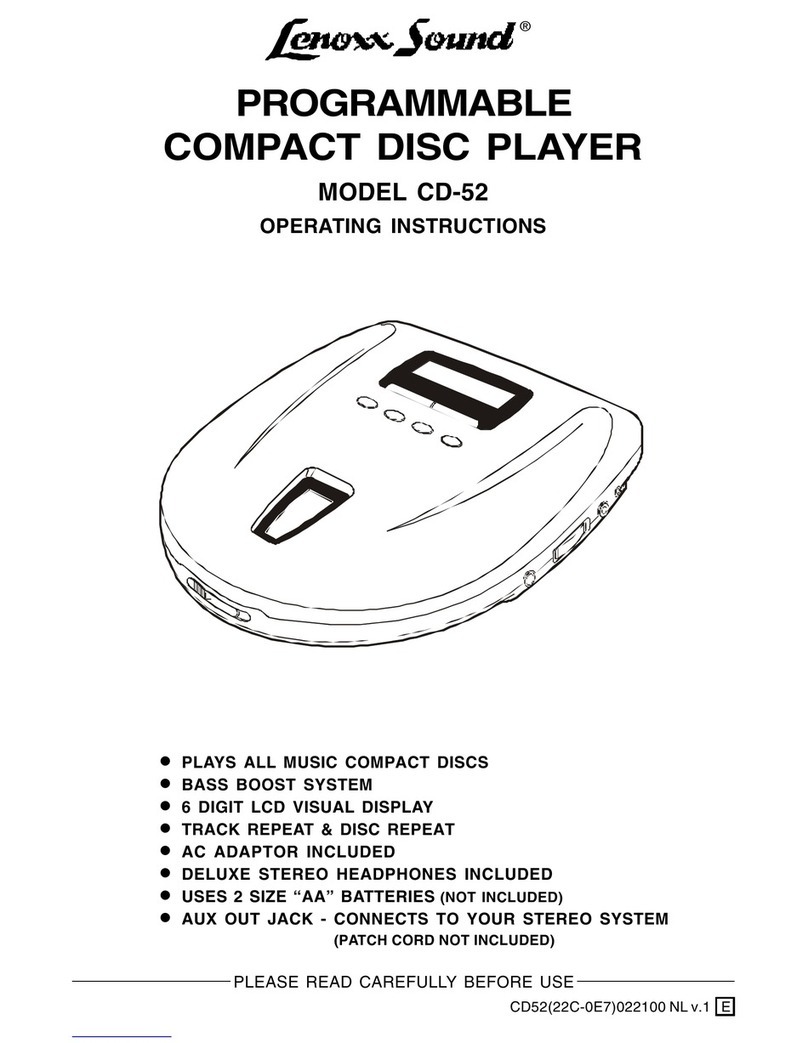QI-CD565(25G-0L9)-WM-E-120903
2
PLAYING A DISC
You can play compact discs that have this logo:
REPEAT
During play, press the REPEAT button once,
REPEAT 1
will show in the
display. That song currently playing will play and repeat again and again
till you press the STOP button.
To repeat all songs, press the REPEAT button twice.
REPEAT ALL
will
show in the display. All songs will play and then repeat, press the STOP
button to quit repeat play.
NOTE: This CD player will only play NORMAL music
CDs (or CD-R CDs). This set will not play
CD-RW encoded discs.
1. Slide the CD DOOR OPEN button to open it.
2. Place a disc on the center post with the label side
facing up, and then gently push down on the center
of the disc until it clicks in.
3. Close the CD DOOR, and press the PLAY button,
then the set starts playing.
QUICK INSTRUCTIONS
BASIC FEATURES
PAUSE
Pressing the PLAY/PAUSE button while a disc is playing will pause play (the
playing time of the current track will flash). Press PLAY/PAUSE again to
continue play.
STOP AND POWER OFF
Press the STOP button once to stop play, and the set will turn itself off
automatically after 30 seconds.
To shut off the power immediately, press the STOP button twice.
SKIP ( or )
During play, press and hold the SKIP/SEARCH buttons ( or ) while
the disc is playing to search backward or forward through a particular
track (or song).
Press several times to skip to a later or earlier song, or to get back to the
beginning of the song.
PROGRAMMING
To arrange the songs to play in a special sequence (1, 5, 2, 3, etc.), you can
program the set to your taste.
Press the PROGRAM button, then press either the SKIP button ( or )
to select the track you want. Repeat pressing the PROGRAM button and the
SKIP button ( or ) till you finish programming, then press the PLAY
button. The set will play the songs in the order that you programmed.
FOR OTHER FEATURES INCLUDING DETAILED PROGRAMMING,
INTRO AND RANDOM PLAY INSTRUCTIONS, PLEASE READ THE
OPERATING INSTRUCTIONS MANUAL.