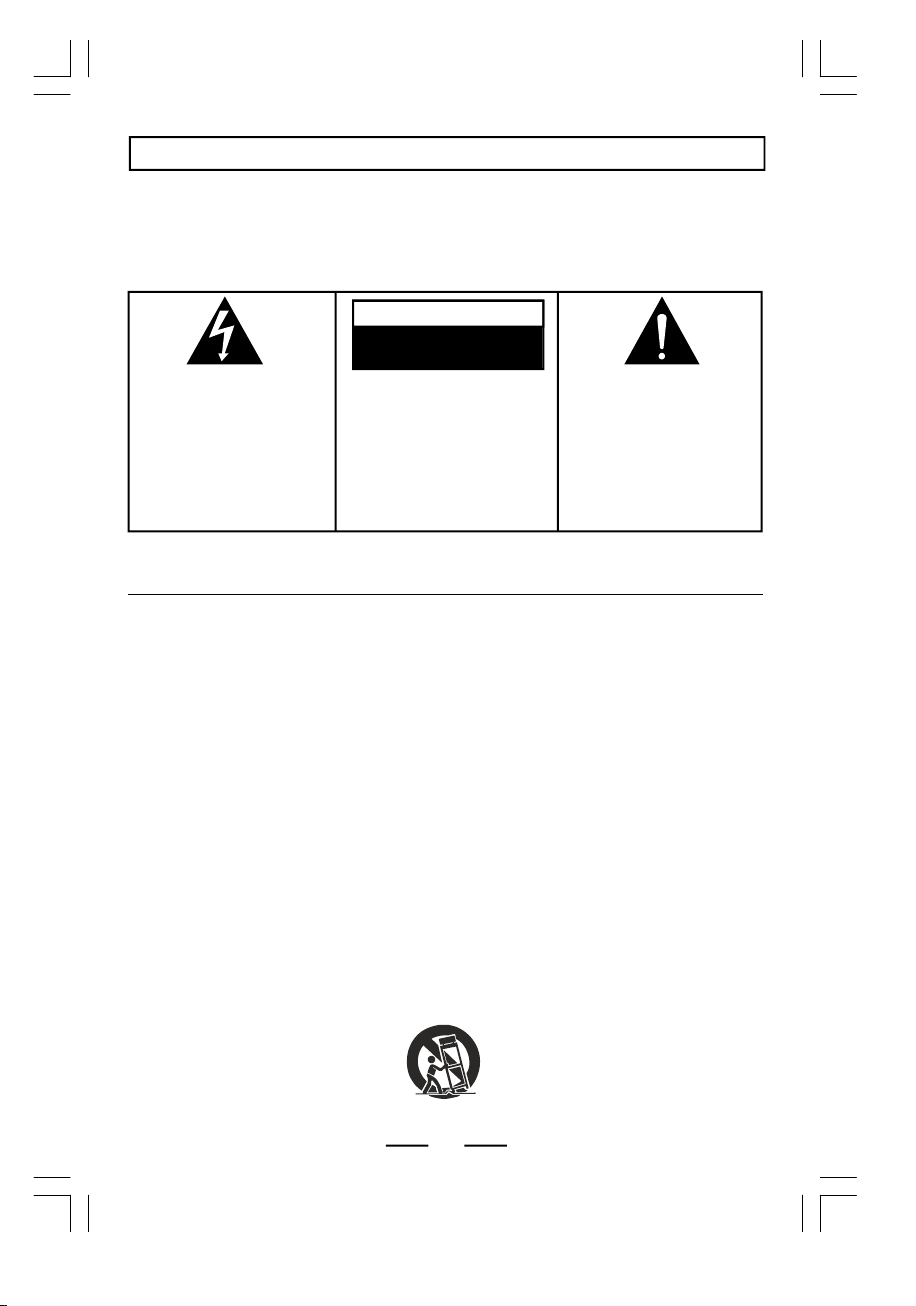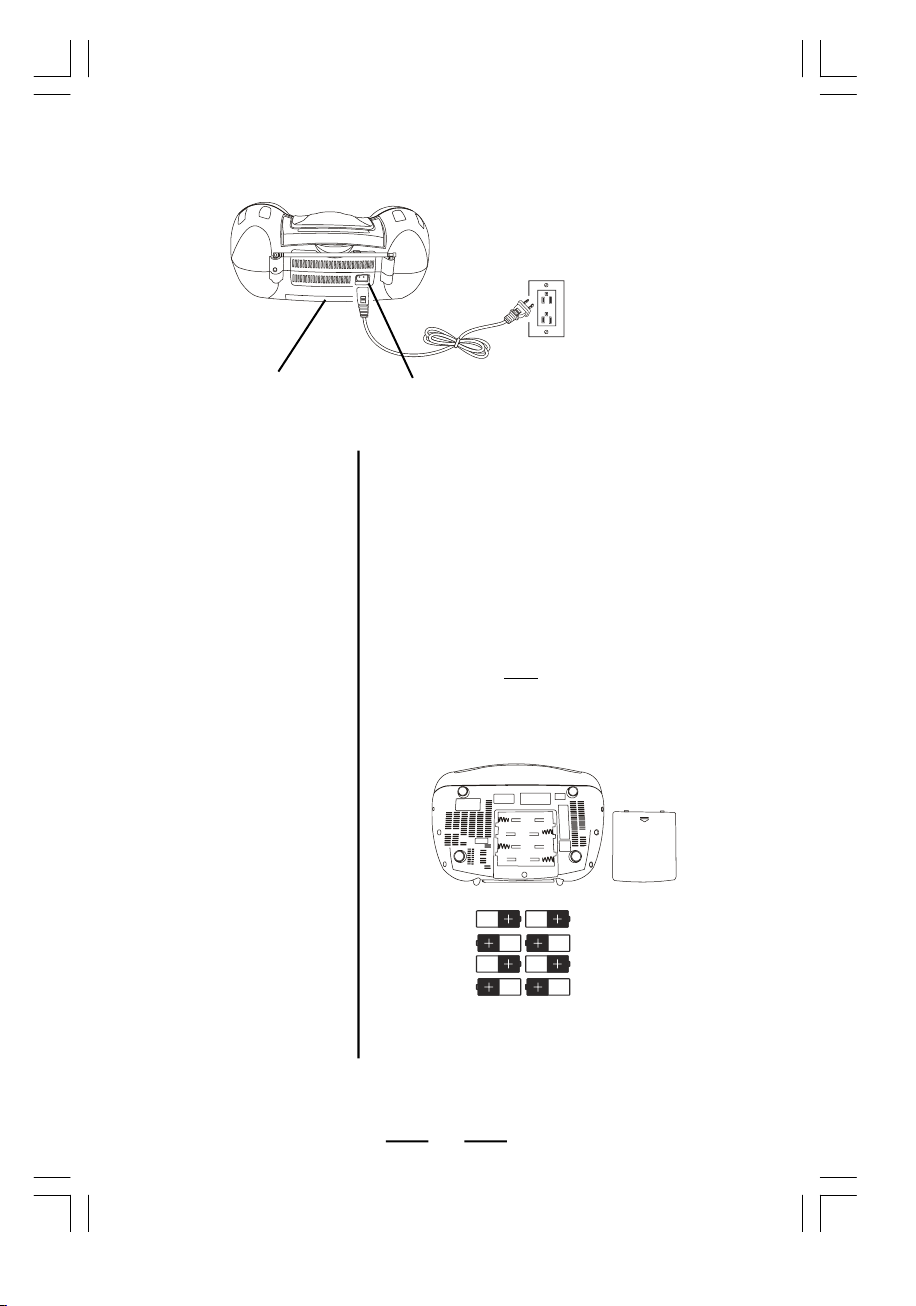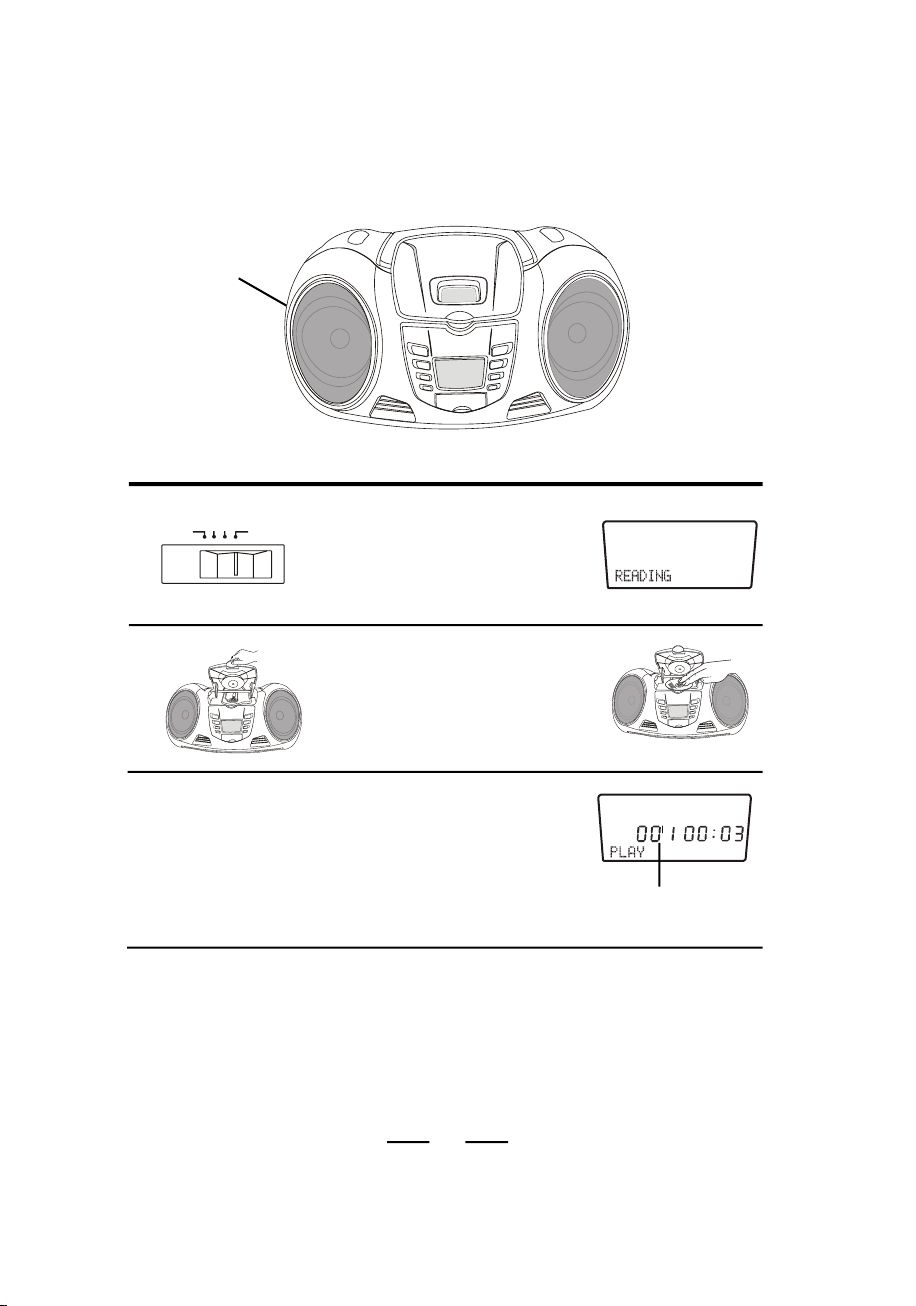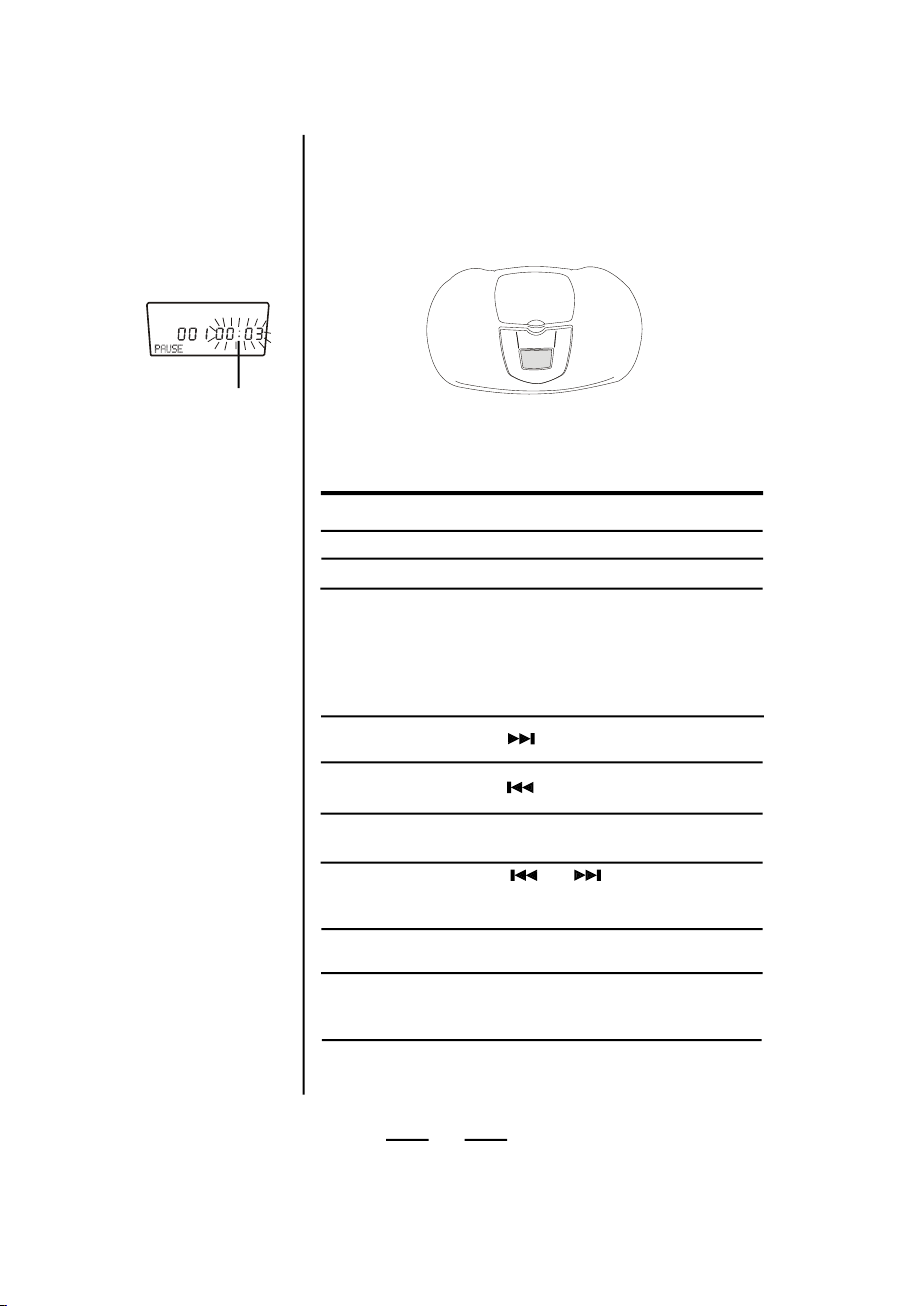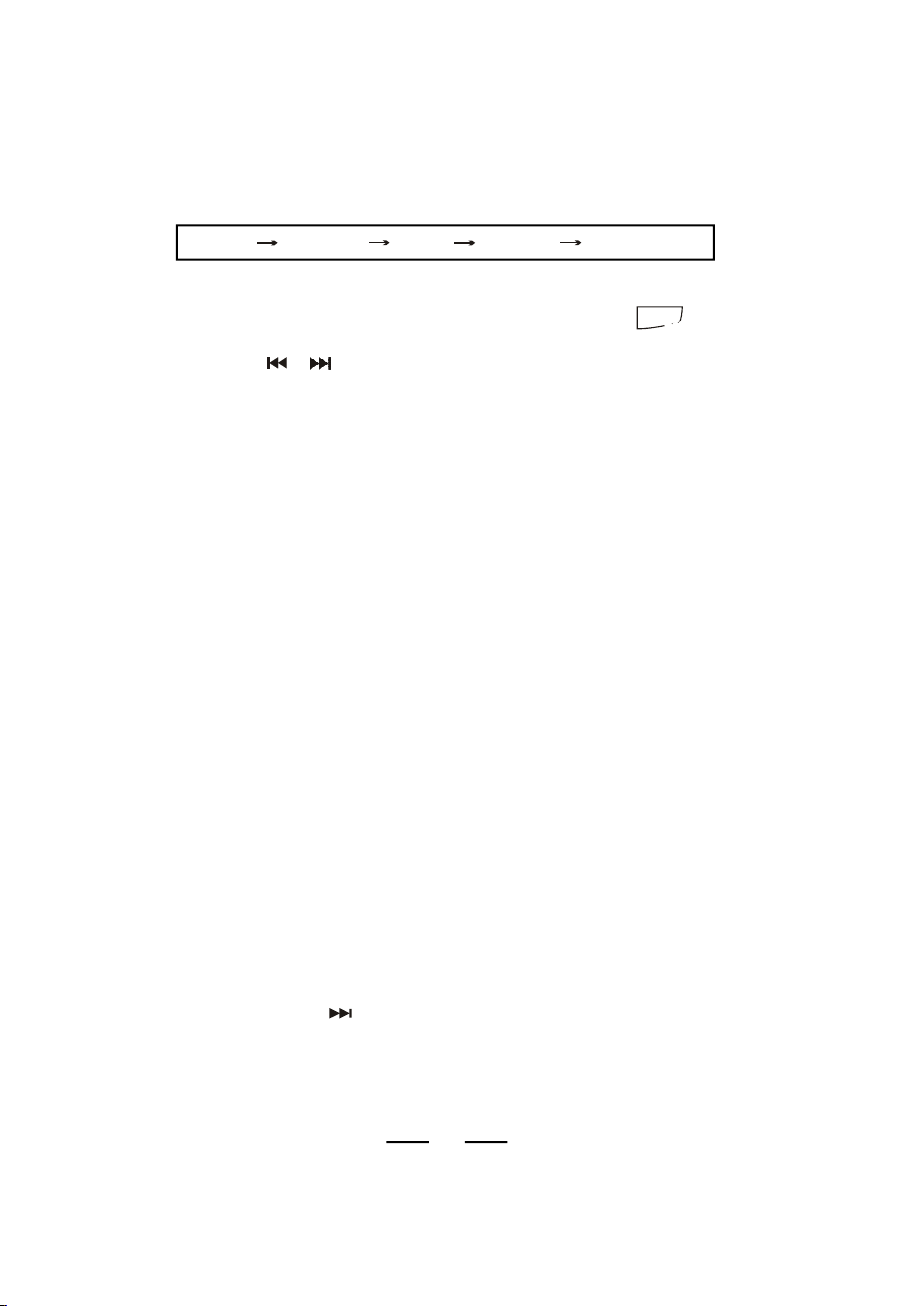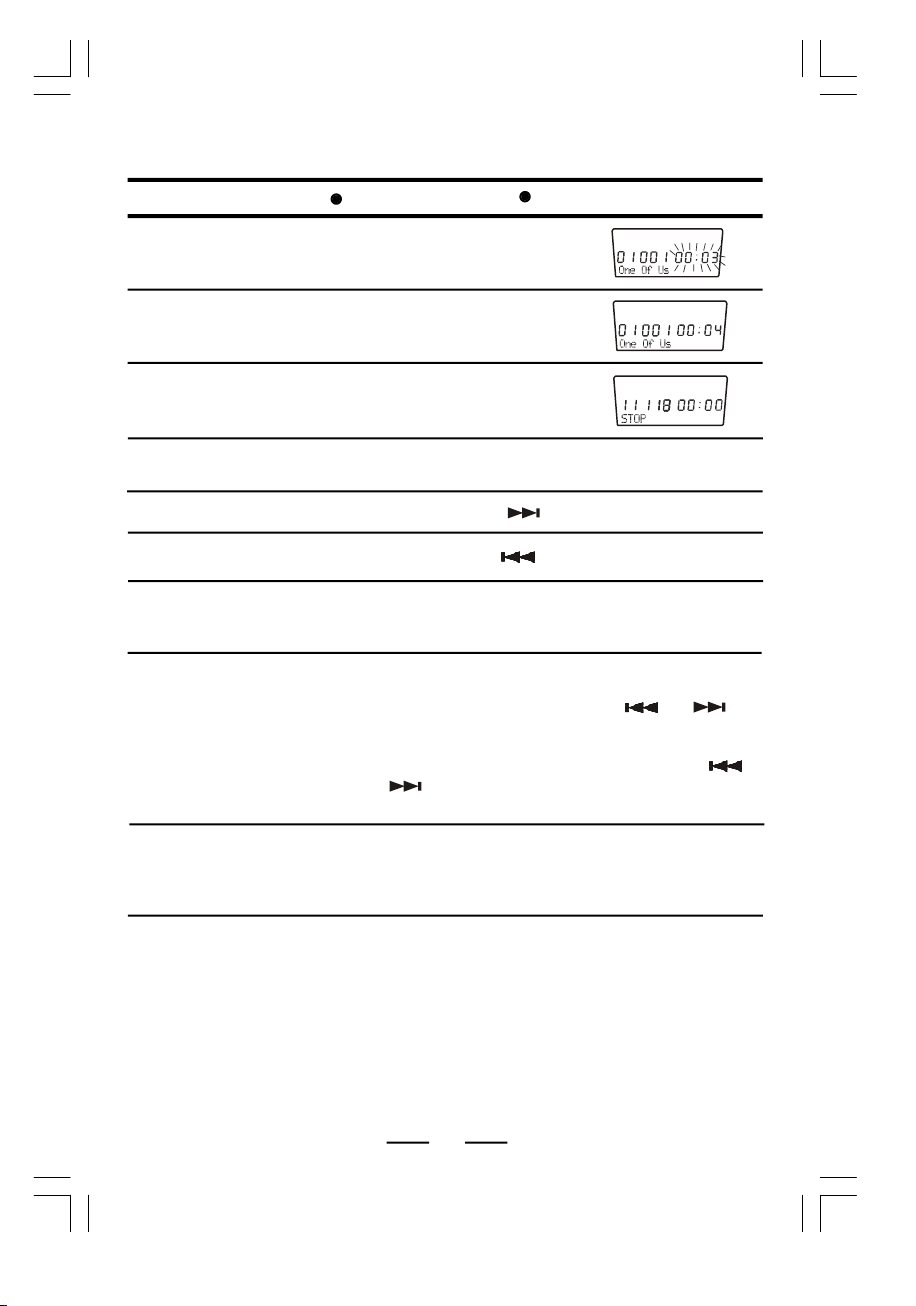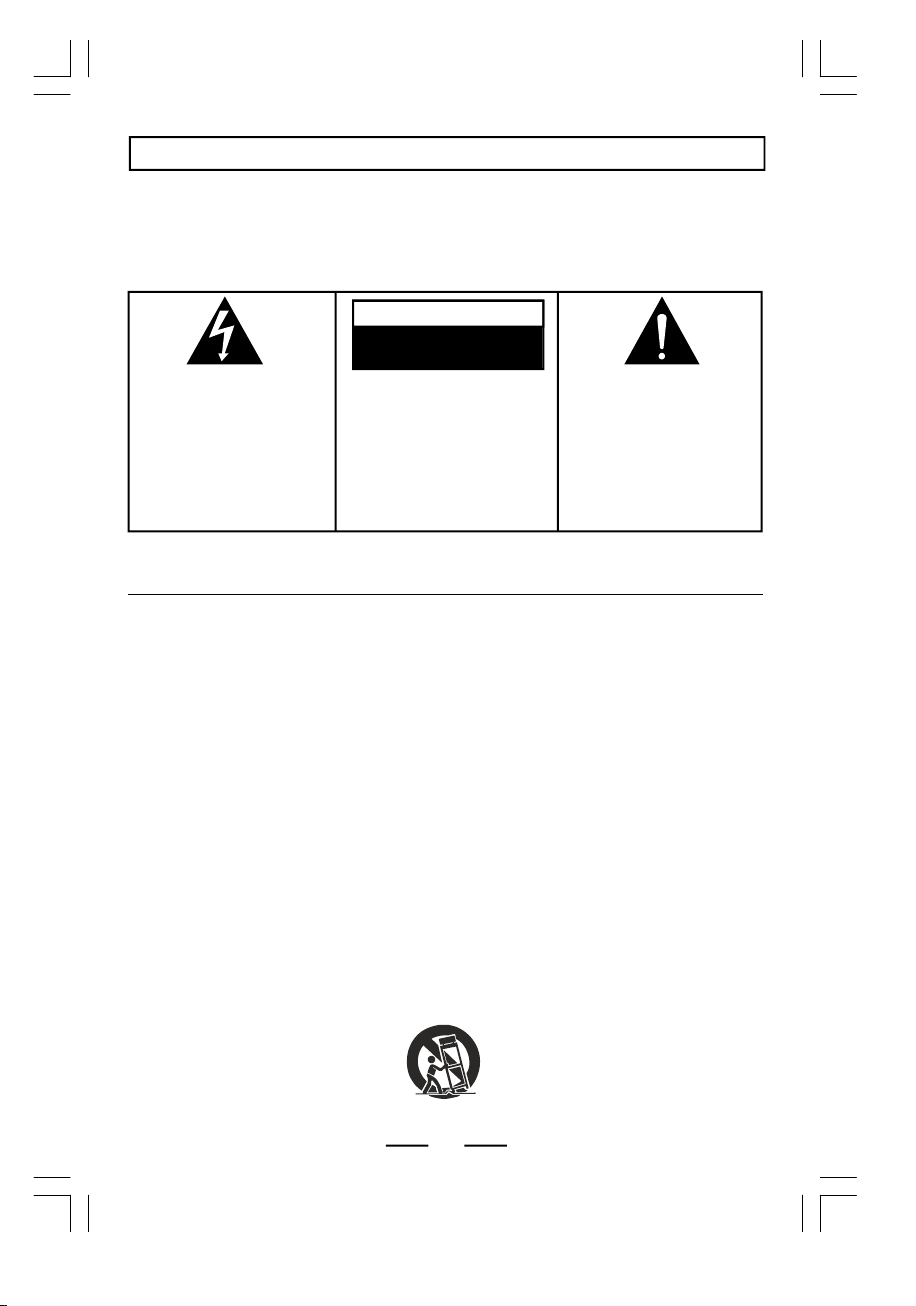
IB-CD2087(AD)-WC-E-062906
1
TOPREVENT FIREOR SHOCKHAZARD, DONOT USE THEPLUG WITH AN EXTENSION
CORD, RECEPTACLE OR OTHER OUTLETUNLESS THE BLADES CAN BE FULLY
INSERTED TO PREVENT BLADE EXPOSURE. TO REDUCE THE RISK OF FIRE OR
ELECTRICSHOCK,DO NOT EXPOSE THIS APPLIANCE TORAINOR MOISTURE.TO
PREVENTELECTRICALSHOCK, MATCH WIDE BLADE PLUG TOWIDE SLOT,FULLY
INSERT.
IMPORTANT SAFETYINSTRUCTIONS
The lightningflash with
arrowhead symbol,within an
equilateral triangle,is
intended to alert theuser tothe
presenceofuninsulated
dangerous voltage”withinthe
product’senclosure thatmay
beofsufficient magnitudeto
constitute arisk of electric
shock topersons.
WARNING: TOREDUCETHE
RISK OF ELECTRIC SHOCK,
DONOTREMOVE COVER(OR
BACK). NO USERSERVICEABLE
PARTSINSIDE. REFER
SERVICING TOQUALIFIED
SERVICEPERSONNEL.
The exclamation pointwithin
anequilateraltriangle is
intendedtoalertthe userto the
presence ofimportant
operatingandmaintenance
(servicing) instructions in the
literatureaccompanyingthe
appliance.
CAUTION
RISKOF ELECTRIC SHOCK
DO NOT OPEN
Ratingplateand cautionmarkingaremarked on thebottom enclosure of theapparatus.
WARNING
1.Readtheseinstructions.
2.Keepthese instructions.
3.Heed allwarnings.
4.Follow all instructions.
5.Donotusethis apparatusnearwater.
6.Cleanonlywithdry cloth.
7.Donotblockanyventilationopenings,install inaccordance withthe manufacturer’s
instructions.
8.Do notinstall near anyheat sources suchasradiators, heat registers, stoves, or
otherapparatus (including amplifiers)thatproduceheat.
9.Donotdefeat thesafety purpose ofthe polarized or grounding-type plug. Apolarized
plug hastwobladeswithone wider thantheother.Agrounding typeplughas two
blades and athird groundingprong.The widebladeorthethirdprongare provided
foryour safety.If the provided plug does not fit into your outlet, consult an electrician
forreplacementoftheobsoleteoutlet.
10.Protect the powercordfrom being walked onorpinchedparticularlyatplugs,
convenience receptacles,and thepoint where they exitfrom theapparatus.
11.Onlyuseattachments/accessories specifiedbythemanufacturer.
12.Useonlywith thecart, stand,tripod, bracket, or table specified bythemanufacturer,
orsold withthe apparatus.Whenacartis used,usecautionwhenmoving the cart/
apparatus combinationtoavoidinjuryfrom tip-over.
13.Unplug this apparatus during lightning storms or when unused for long periods of time.
IB-CD2087-WC-E-062906(WMA).pmd 7/13/2006, 4:44 PM2