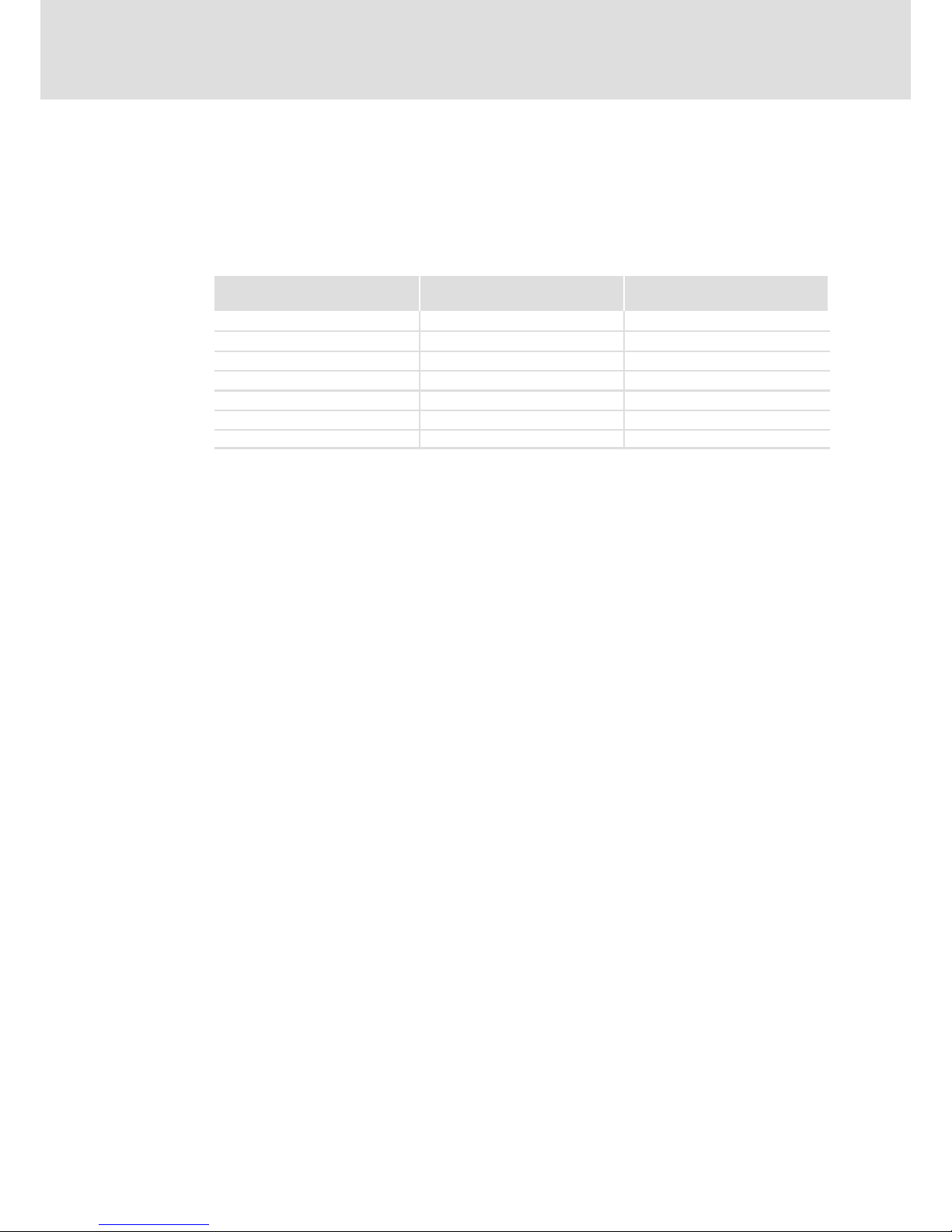Contentsi
4 LDCDS−EL100 EN 8.0
7 Commissioning 31. . . . . . . . . . . . . . . . . . . . . . . . . . . . . . . . . . . . . . . . . . . . . . . . . . . . . . . . . . .
7.1 Connecting external devices 31. . . . . . . . . . . . . . . . . . . . . . . . . . . . . . . . . . . . . . . . . . .
7.2 Initial switch−on 32. . . . . . . . . . . . . . . . . . . . . . . . . . . . . . . . . . . . . . . . . . . . . . . . . . . . . .
7.3 Establish Ethernet connection 33. . . . . . . . . . . . . . . . . . . . . . . . . . . . . . . . . . . . . . . . . .
7.3.1 Configure Ethernet interface 33. . . . . . . . . . . . . . . . . . . . . . . . . . . . . . . . . . . .
7.3.2 Activate communication between EL 1xx and VisiWinNetâSmart 34. . .
7.4 Establish CAN fieldbus connection 35. . . . . . . . . . . . . . . . . . . . . . . . . . . . . . . . . . . . . .
7.4.1 Configure CAN interface 35. . . . . . . . . . . . . . . . . . . . . . . . . . . . . . . . . . . . . . .
7.5 Establish MPI connection 36. . . . . . . . . . . . . . . . . . . . . . . . . . . . . . . . . . . . . . . . . . . . . .
7.6 UPS functionality 37. . . . . . . . . . . . . . . . . . . . . . . . . . . . . . . . . . . . . . . . . . . . . . . . . . . . .
7.7 Installing fonts 38. . . . . . . . . . . . . . . . . . . . . . . . . . . . . . . . . . . . . . . . . . . . . . . . . . . . . . .
8 Operation 39. . . . . . . . . . . . . . . . . . . . . . . . . . . . . . . . . . . . . . . . . . . . . . . . . . . . . . . . . . . . . . . .
8.1 Operating system components 39. . . . . . . . . . . . . . . . . . . . . . . . . . . . . . . . . . . . . . . . .
8.2 Control Panel Applets 40. . . . . . . . . . . . . . . . . . . . . . . . . . . . . . . . . . . . . . . . . . . . . . . . .
8.2.1 StartUp 41. . . . . . . . . . . . . . . . . . . . . . . . . . . . . . . . . . . . . . . . . . . . . . . . . . . . .
8.2.2 Registry 42. . . . . . . . . . . . . . . . . . . . . . . . . . . . . . . . . . . . . . . . . . . . . . . . . . . . .
8.2.3 VisiWinNETâ43. . . . . . . . . . . . . . . . . . . . . . . . . . . . . . . . . . . . . . . . . . . . . . . .
8.2.4 Display 43. . . . . . . . . . . . . . . . . . . . . . . . . . . . . . . . . . . . . . . . . . . . . . . . . . . . . .
8.2.5 Server 44. . . . . . . . . . . . . . . . . . . . . . . . . . . . . . . . . . . . . . . . . . . . . . . . . . . . . . .
8.2.6 Fieldbus 44. . . . . . . . . . . . . . . . . . . . . . . . . . . . . . . . . . . . . . . . . . . . . . . . . . . . .
8.2.7 MPI Configuration 45. . . . . . . . . . . . . . . . . . . . . . . . . . . . . . . . . . . . . . . . . . . .
8.2.8 CAN Gateway 45. . . . . . . . . . . . . . . . . . . . . . . . . . . . . . . . . . . . . . . . . . . . . . .
8.3 Creating a PLC sample program 49. . . . . . . . . . . . . . . . . . . . . . . . . . . . . . . . . . . . . . . .
8.3.1 General information on PLC programming 49. . . . . . . . . . . . . . . . . . . . . . .
8.3.2 Start PLC Designer 50. . . . . . . . . . . . . . . . . . . . . . . . . . . . . . . . . . . . . . . . . . . .
8.3.3 Create PLC program 50. . . . . . . . . . . . . . . . . . . . . . . . . . . . . . . . . . . . . . . . . . .
8.3.4 Create sym file 53. . . . . . . . . . . . . . . . . . . . . . . . . . . . . . . . . . . . . . . . . . . . . . .
8.3.5 Transfer program to HMI 55. . . . . . . . . . . . . . . . . . . . . . . . . . . . . . . . . . . . . .
8.3.6 Start program on HMI 57. . . . . . . . . . . . . . . . . . . . . . . . . . . . . . . . . . . . . . . . .
8.3.7 Build up CAN communication with distributed I/O module 57. . . . . . . . .
8.4 Access EL 1xx via server functionality 62. . . . . . . . . . . . . . . . . . . . . . . . . . . . . . . . . . . .
8.4.1 Enable Server Access 63. . . . . . . . . . . . . . . . . . . . . . . . . . . . . . . . . . . . . . . . .
8.4.2 FTP Server − Transmit Data 65. . . . . . . . . . . . . . . . . . . . . . . . . . . . . . . . . . . . .
8.4.3 Web Server (SysAdmin) − Manage Processes, Files, Registry 65. . . . . . . . . .
8.4.4 Telnet Server − Manage files at the Windows Command Prompt 66. . . . .
8.4.5 VNC−Server − Operate the EL 1xx by remote control via Internet or LAN 67
8.4.6 RAS Server − Operate your EL 1xx by remote control via telephone line 68