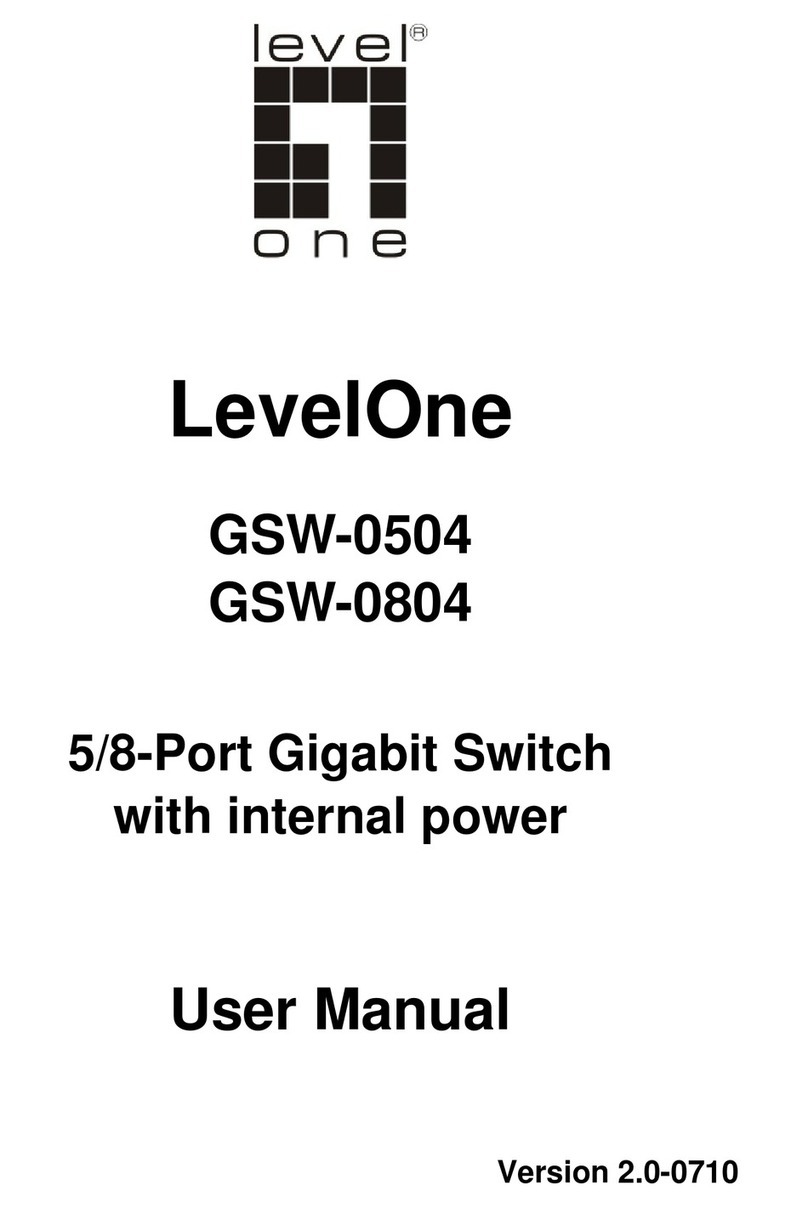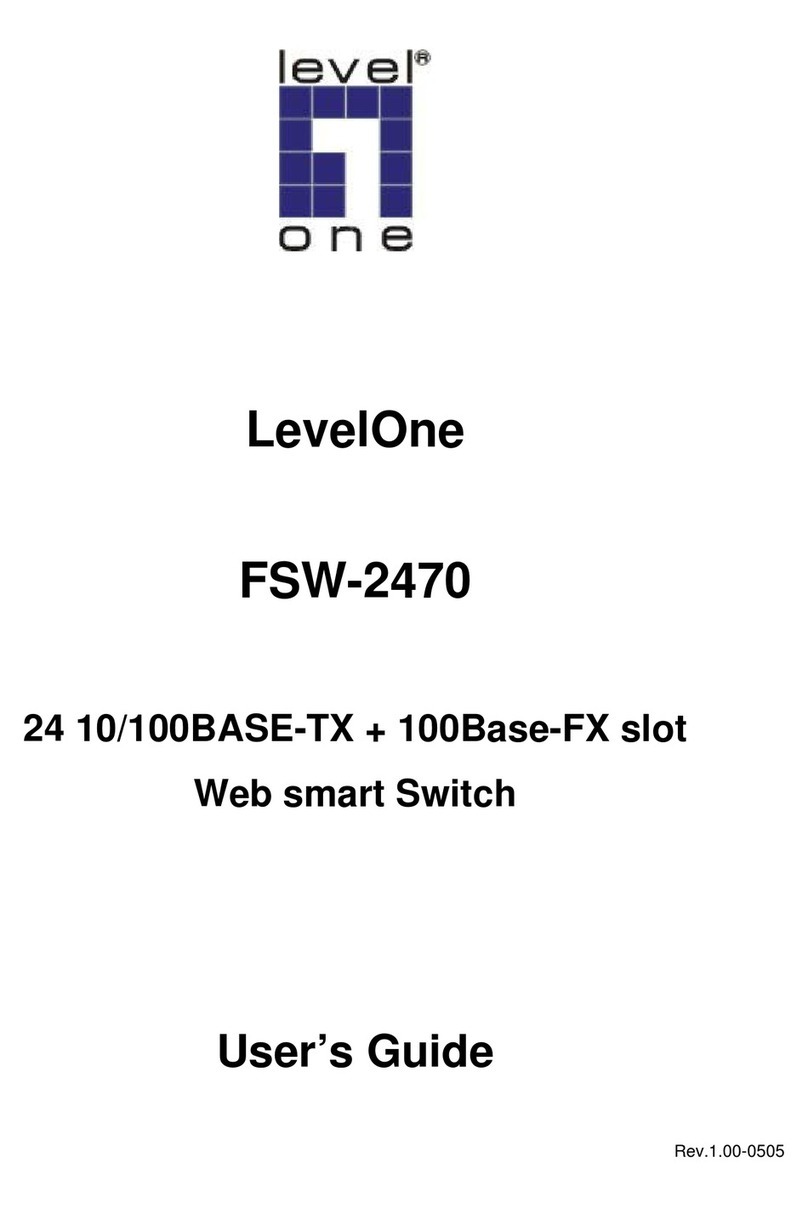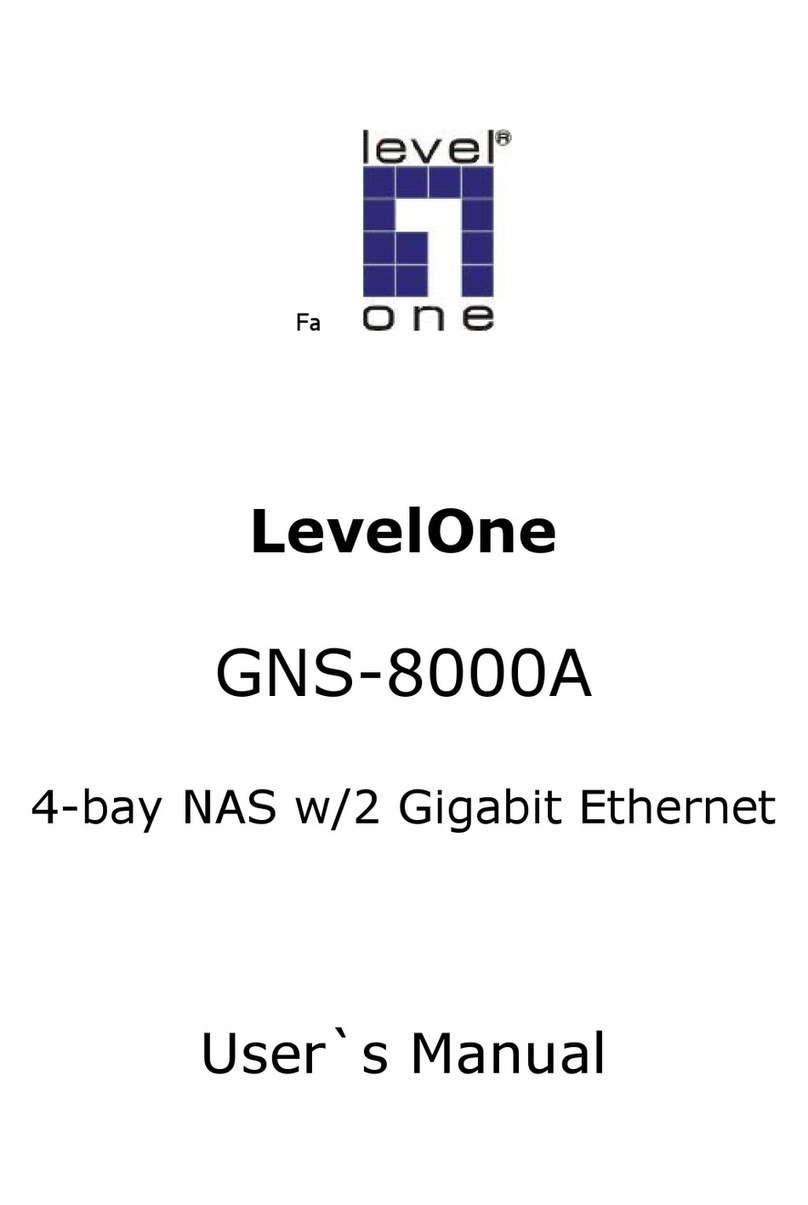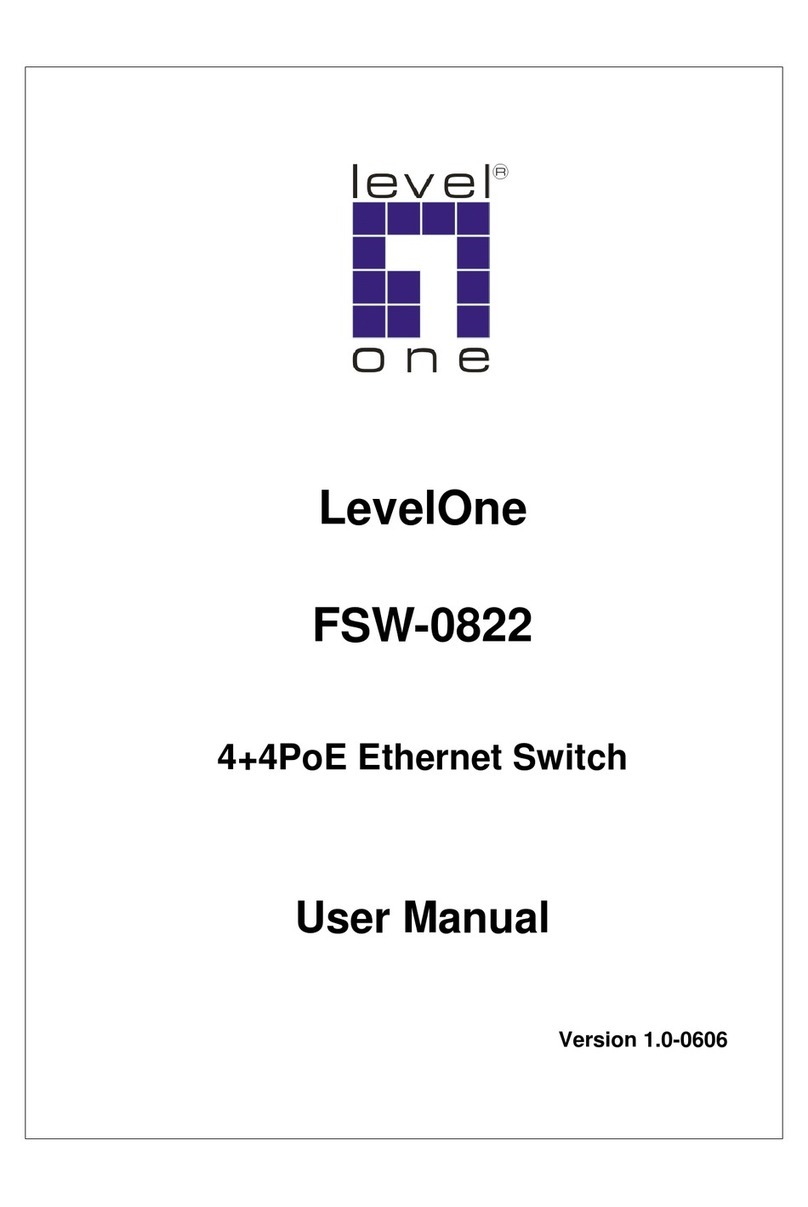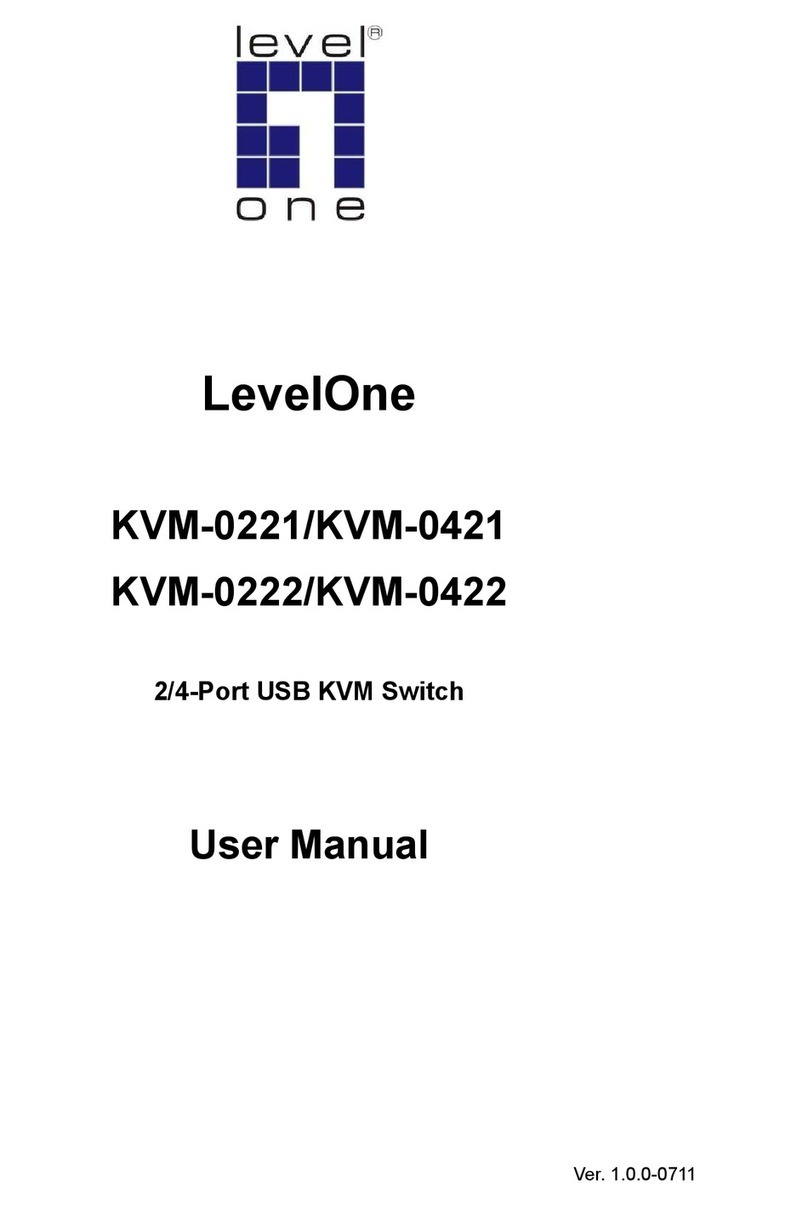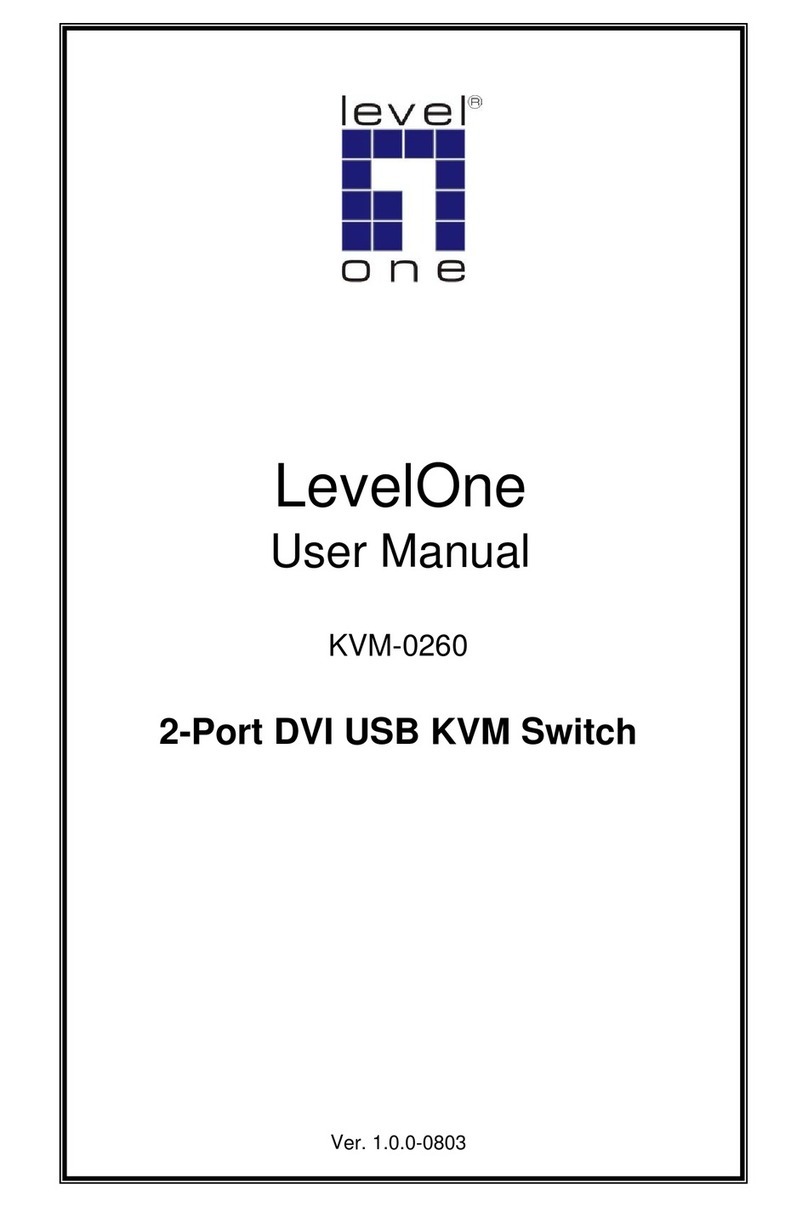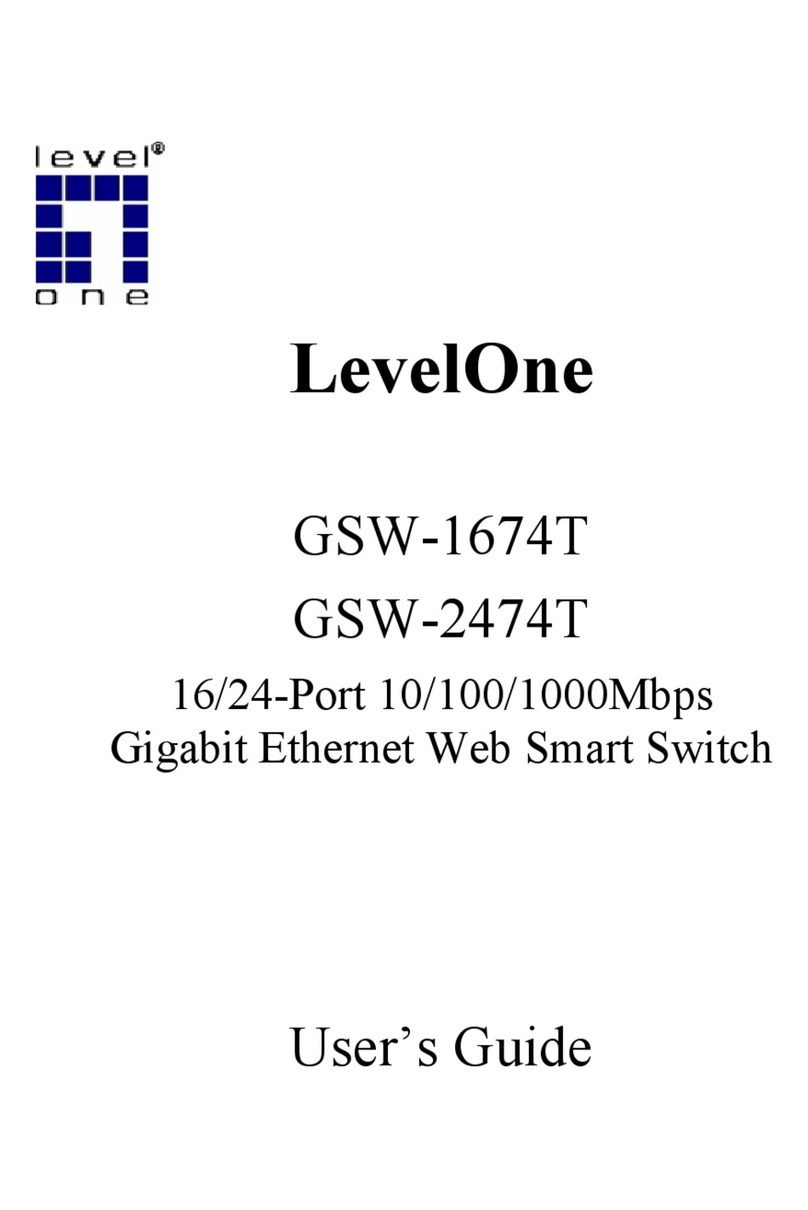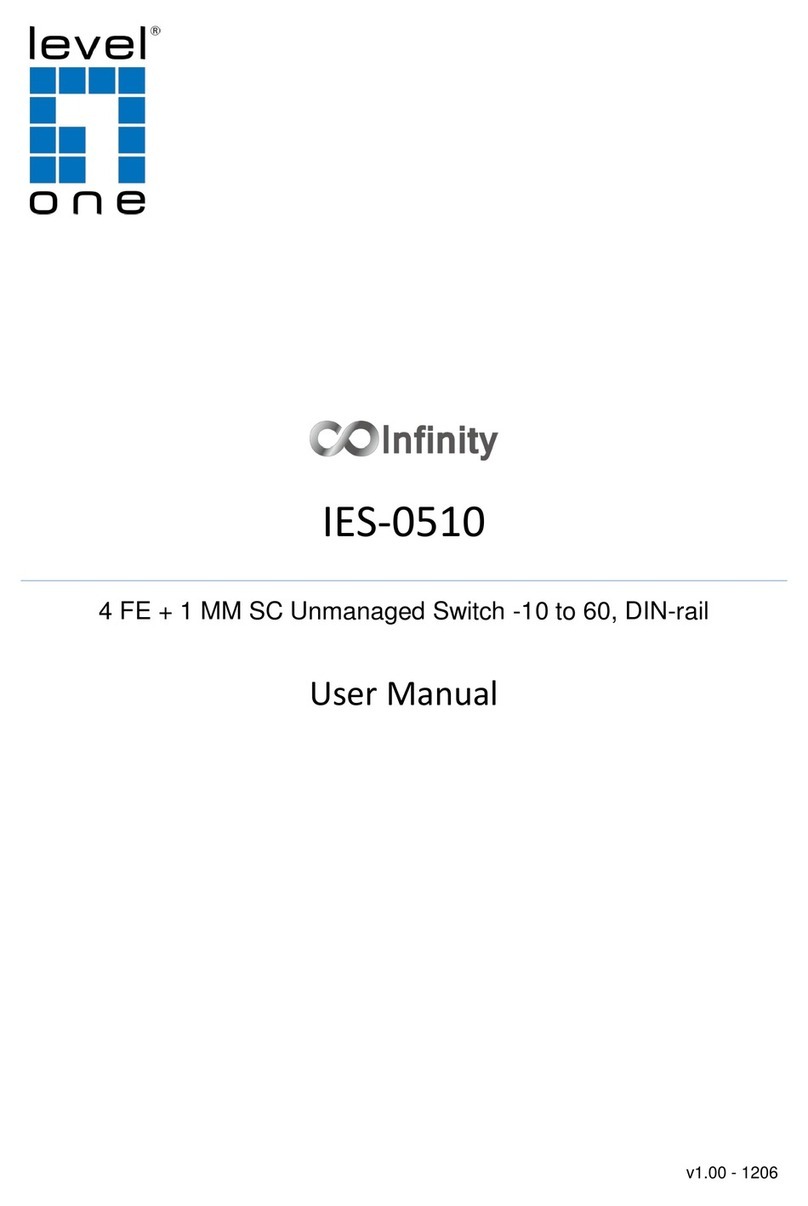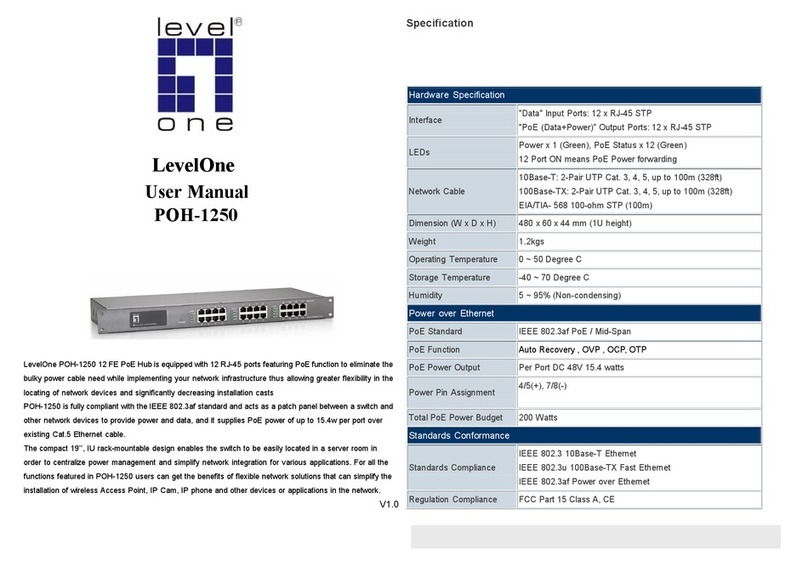GEP-0523
Quick Installation Guide
Package Content
Please check the following items in the package before
installing the switch.
GEP-0523 x 1
AC/DC adapter x 1
AC power line x 1
User manual x 1
Brief introduction
Many thanks for purchasing Gigabit Ethernet POE Switch!
This product supports IEEE802.3ab 1000Base-T and
IEEE802.3z 1000Base-X protocols. This manual matches
the 5-port 10/100/1000Mbps Ethernet switch with PoE
features of our company. The following product select guide
is for your reference.
Product Select guide for Gigabit Ethernet PoE Switch.
Installation
1. Interface
All RJ-45 copper interfaces support Auto-Negotiation for
optimal speed detection through RJ-45 CAT5 UTP cables
with a maximum length of 100 meters (or 328 feet). They
also support standard Auto-MDI/MDI-X that can detect the
type of connection to any Ethernet device without requiring
special straight or crossover cables.
2. Connection
All ports support 802.3af compliant Power Devices (PD) and
other network devices (e.g. work station, hub or switch).
Connect one end of the standard UTP CAT5 network cable
to the 10/100/1000Mbps RJ-45 ports on the front panel of
the switch. Connect the other of the cable to the typical
network devices.
3.Power on
Connect one end of the power adapter to the switch. Connect
the power plug of the adapter to a standard wall outlet. When
the switch is powered on, the PWR LED should be remain
static green. The LED of each port indicates the connection
status of corresponding port. (See Table.1 for detailed
description)
4. Panel
All link ports and LED indicators are located on the front
panel, leaving only Power port on the back panel. GEP-0523
are of the identical back panel.
Front panel of GEP-0523
Back Panel
5. LED indicator
The LED indicators serve as device monitoring and error
display. Detailed descriptions are summarized in the
following table.