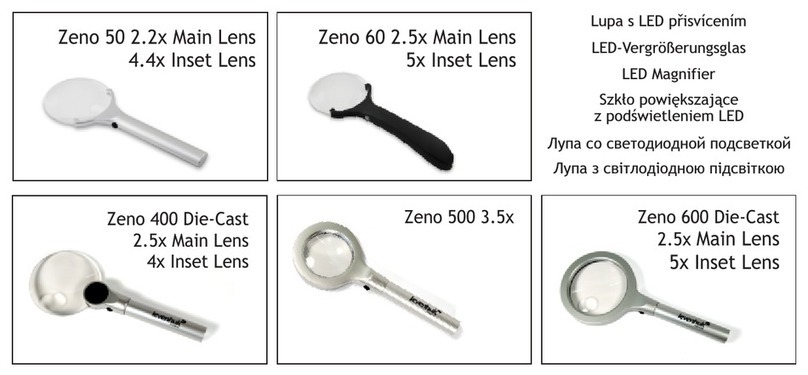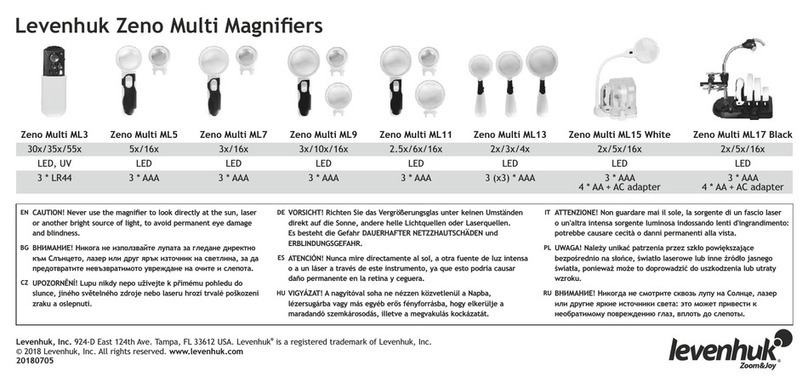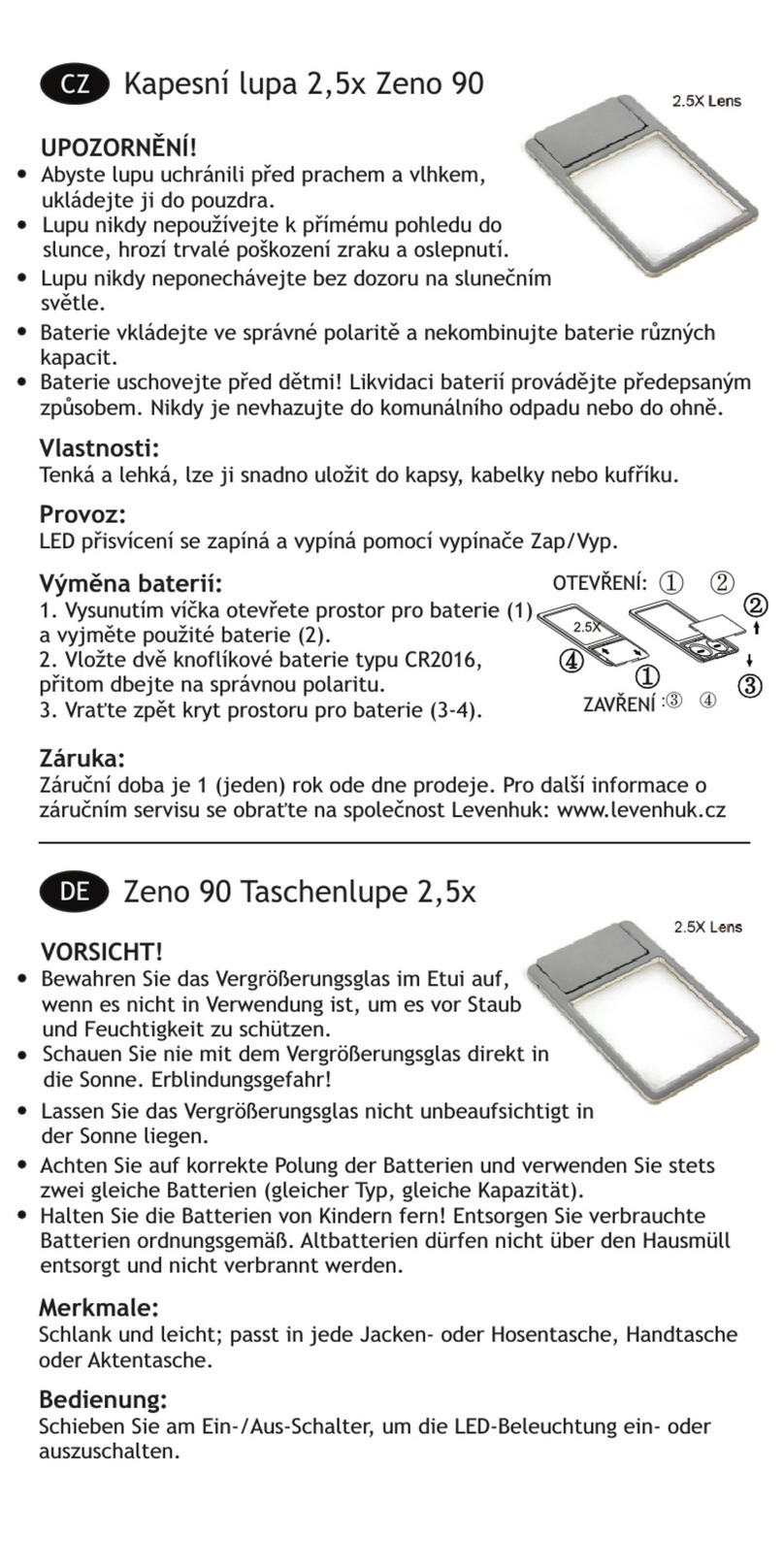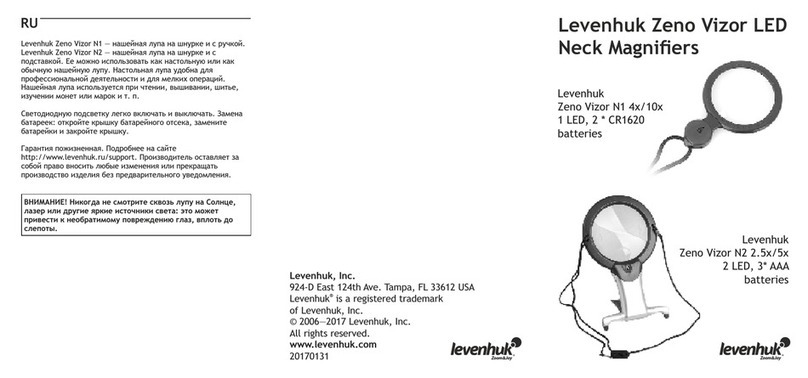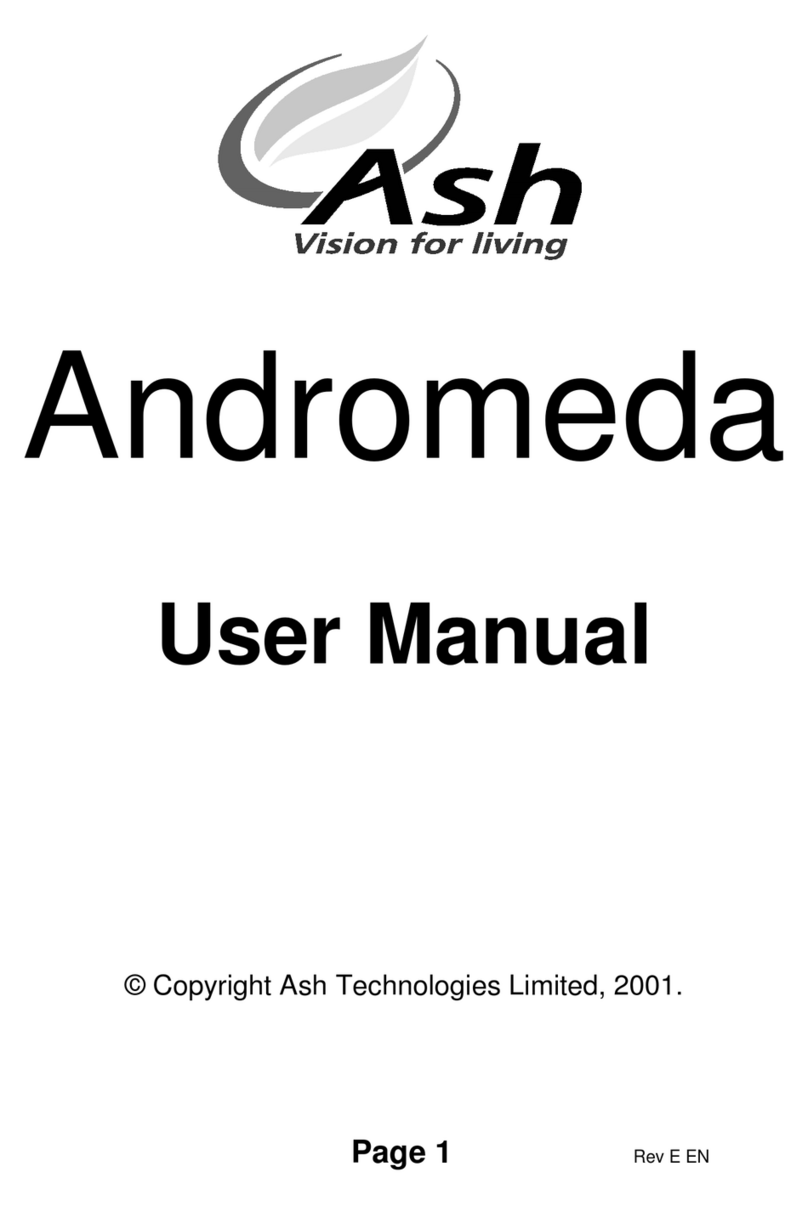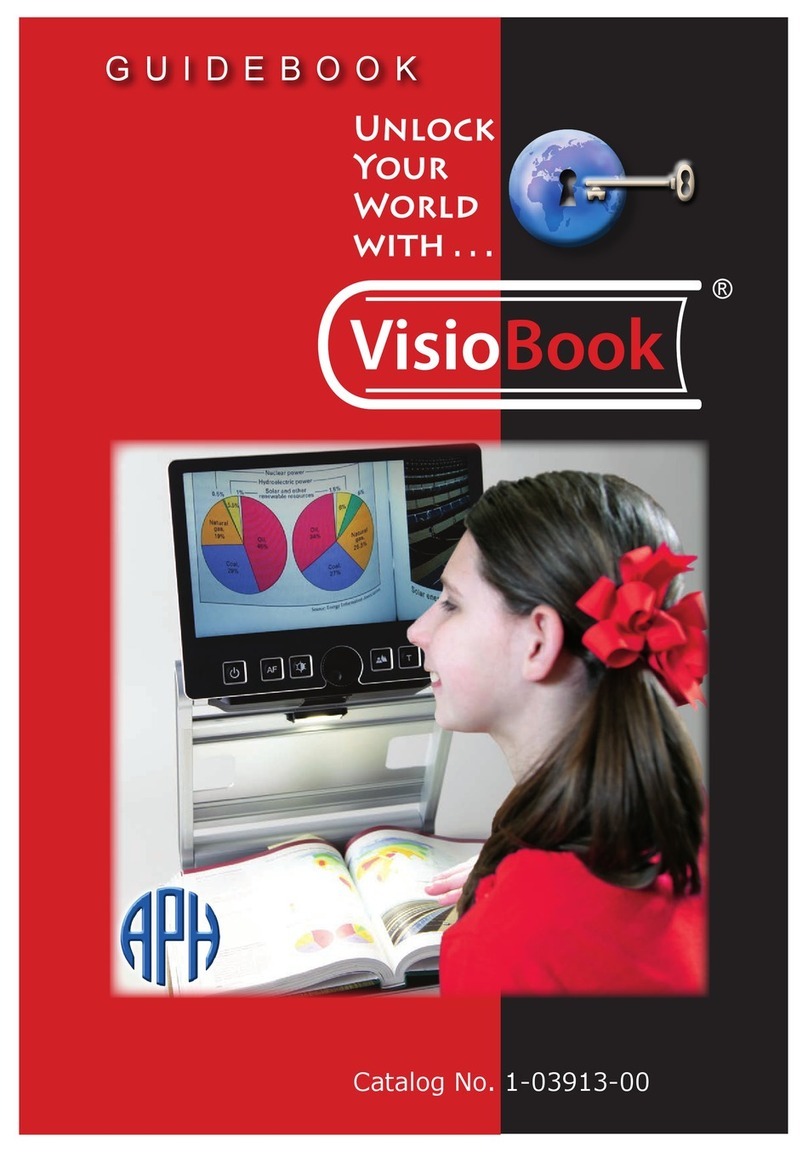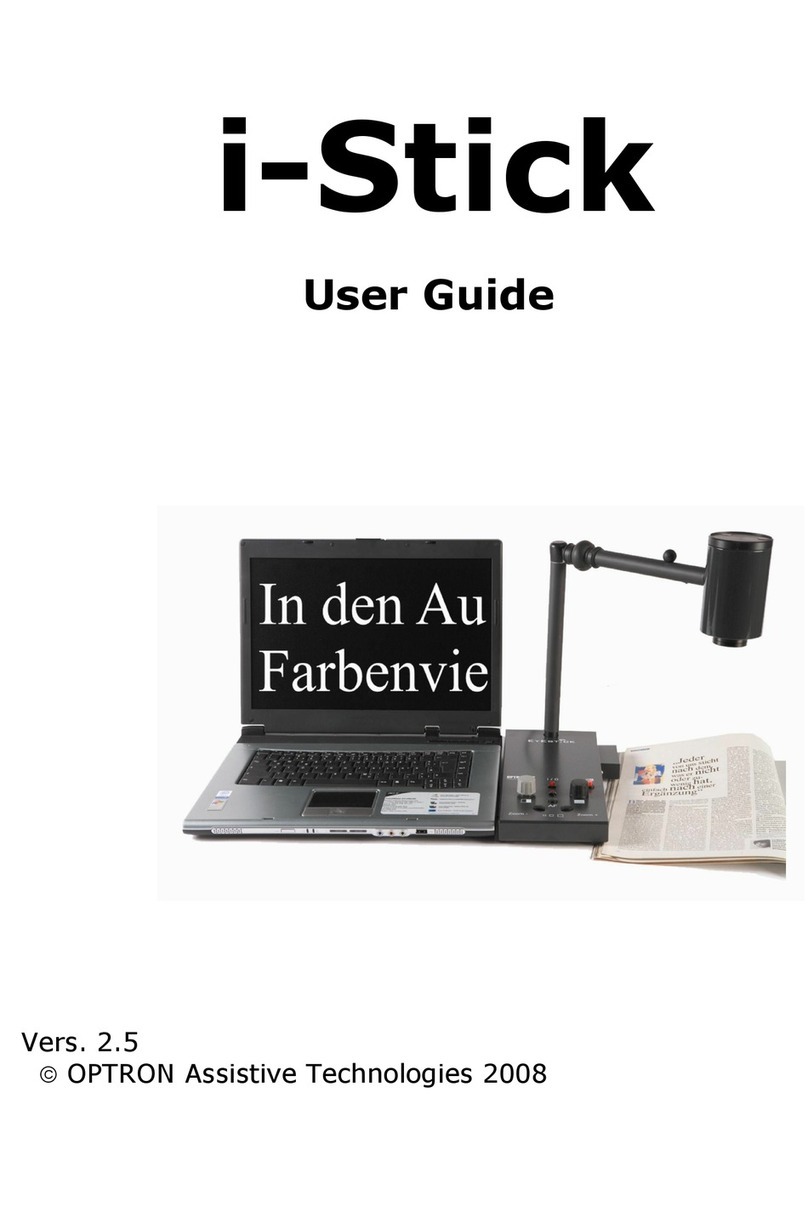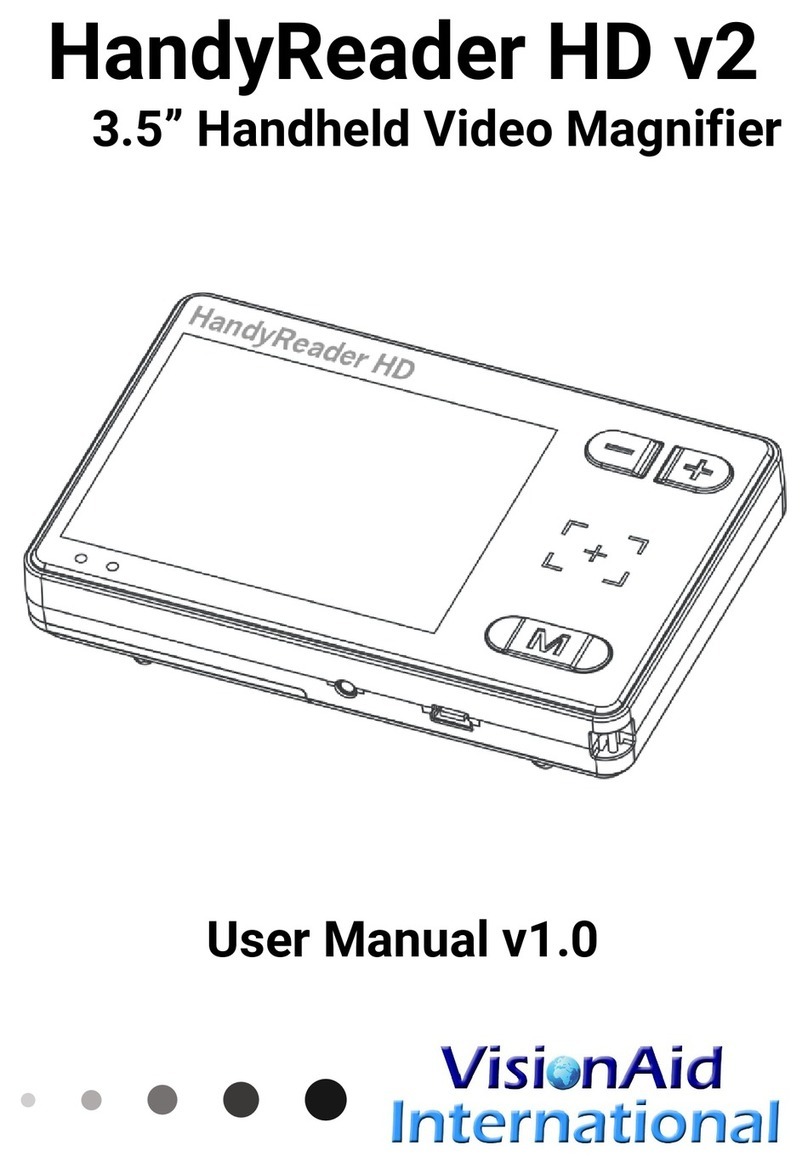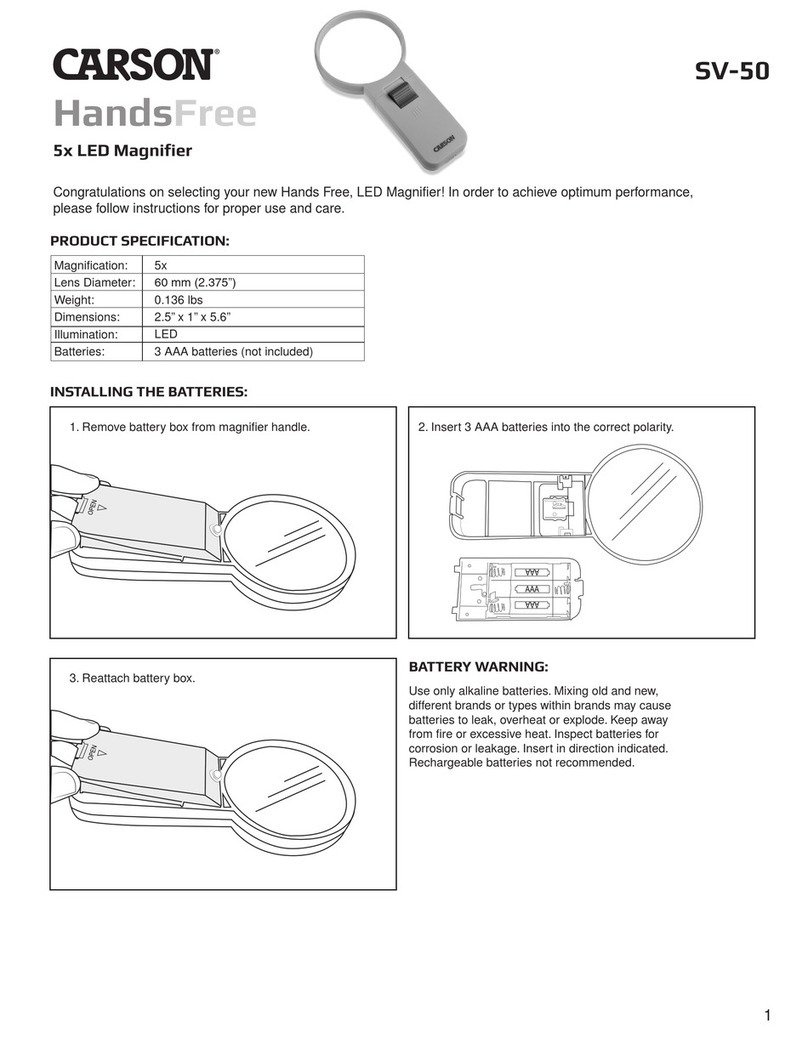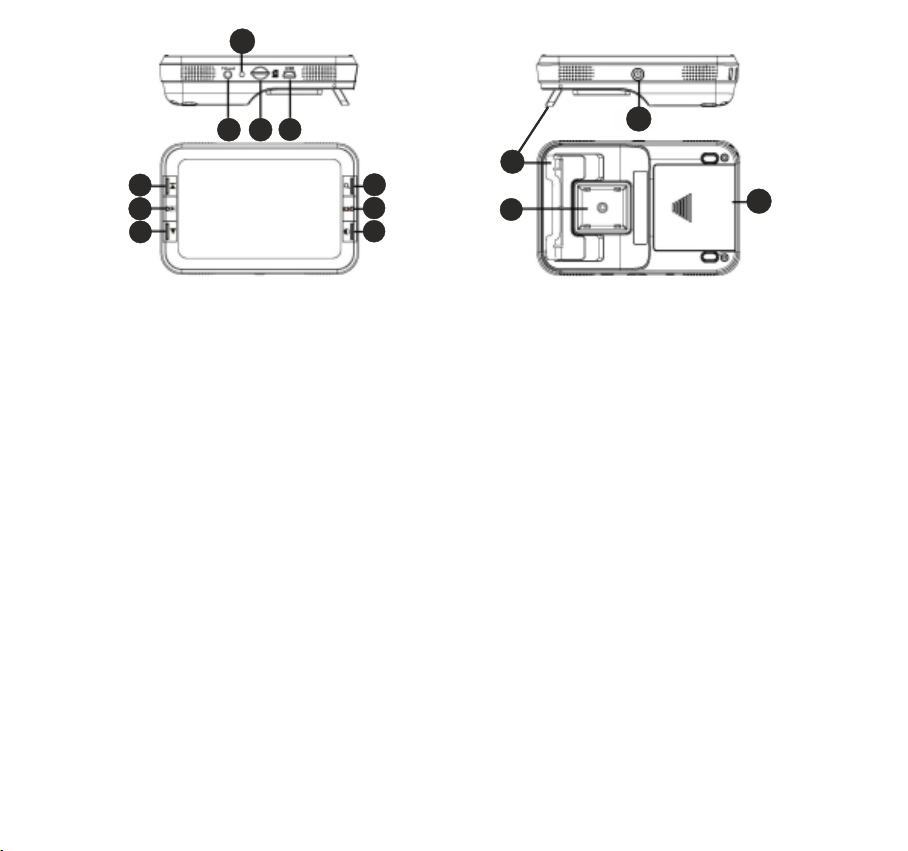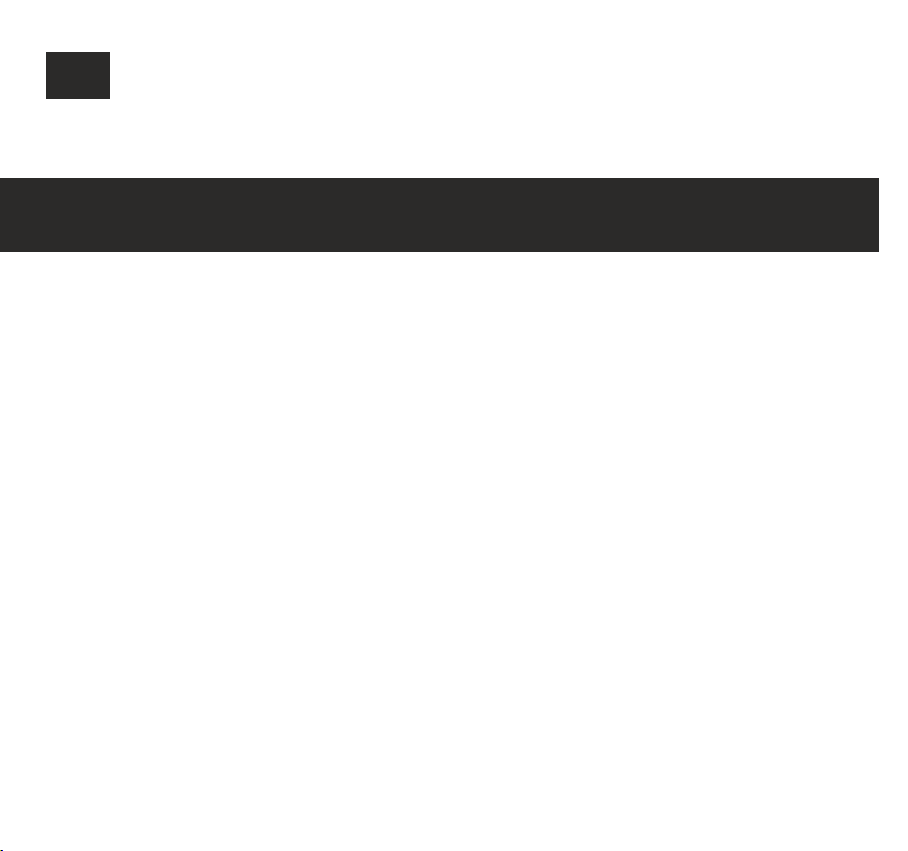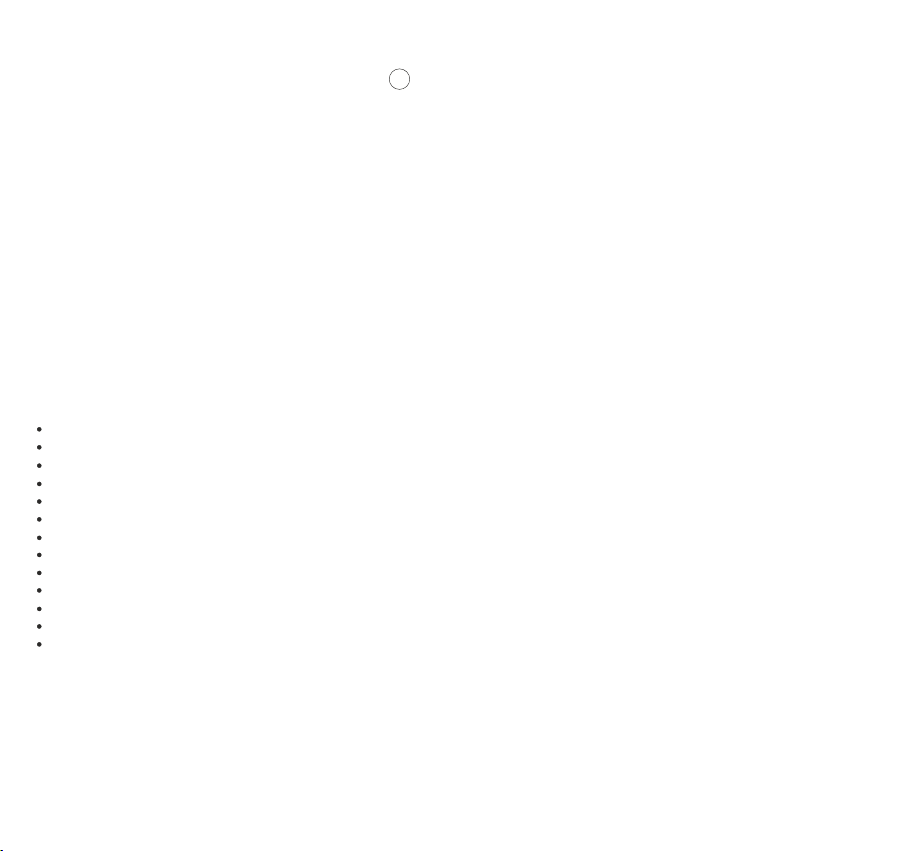Problém
Displej je prázdný
Přístroj nelze zapnout
Obraz na displeji je tmavý a/nebo
zkreslený.
Na displeji jsou šmouhy či kazy
Text je příliš malý a nejde přečíst
Řešení
Ujistěte se, že je přístroj zapnutý.
Ujistěte se, že je dostatečně nabitá baterie.
Ujistěte se, že věc, kterou chcete zvětšit, je správně umístěna pod středem displeje
Vyměňte baterii za novou.
Zkontrolujte polohu vložené baterie.
Ujistěte se, že přístroj leží rovně na stránce, kterou čtete.
Ujistěte se, že je spodek lupy vyklopený na maximum.
Očistěte displej a čočky (umístěné vespod přístroje).
Stiskněte tlačítko zvětšit.
Řešení problémů
Vždy nakupujte baterie správné velikosti a typu, které jsou nejvhodnější pro zamýšlený účel.
Při výměně vždy nahrazujte celou sadu baterií a dbejte na to, abyste nemíchali staré a nové baterie, případně baterie různých
typů.
Před instalací baterií vyčistěte kontakty na baterii i na přístroji.
Ujistěte se, zda jsou baterie instalovány ve správné polaritě (+ resp. -).
V případě, že zařízení nebudete delší dobu používat, vyjměte z něj baterie.
Použité baterie včas vyměňujte.
Baterie se nikdy nepokoušejte dobíjet, mohlo by dojít k úniku obsahu baterie, požáru nebo k explozi.
Baterie nikdy nezkratujte, mohlo by to vést ke zvýšení teploty, úniku obsahu baterie nebo k explozi.
Baterie se nikdy nepokoušejte oživit zahříváním.
Po použití nezapomeňte přístroj vypnout.
Baterie uchovávejte mimo dosah dětí, abyste předešli riziku spolknutí, vdechnutí nebo otravy.
S použitými bateriemi nakládejte v souladu s vašimi vnitrostátními předpisy.
Bezpečnostní pokyny týkající se baterií
Vypnout
Vypněte přístroj stisknutím tlačítka zapnout/vypnout 10 umístěném na straně.
Pro prodloužení životnosti baterie vždy lupu vypněte, pokud ji nepoužíváte.
Lupa se vypne automaticky při nečinnosti delší než 5 minut.
8