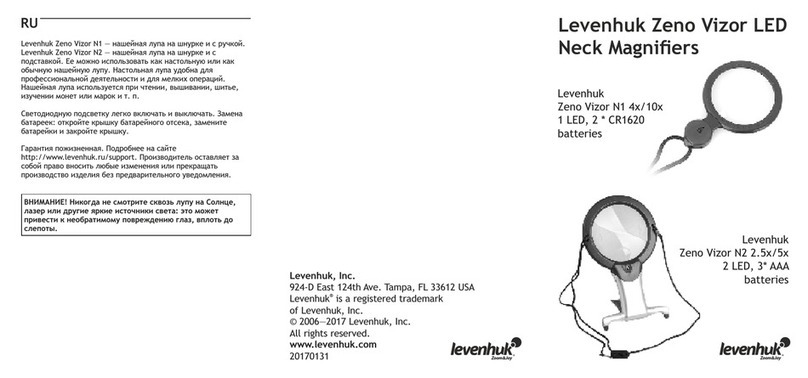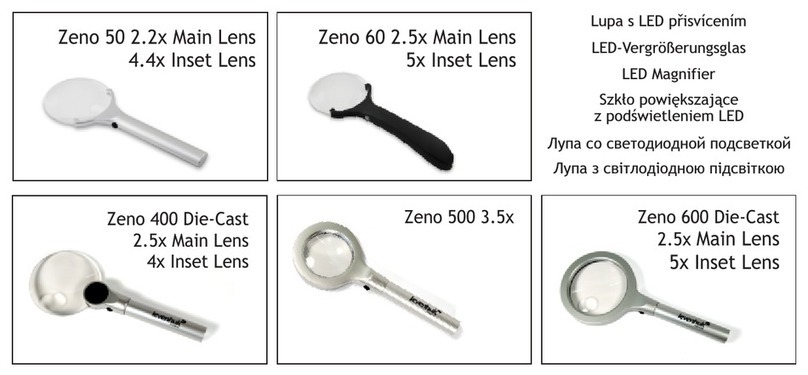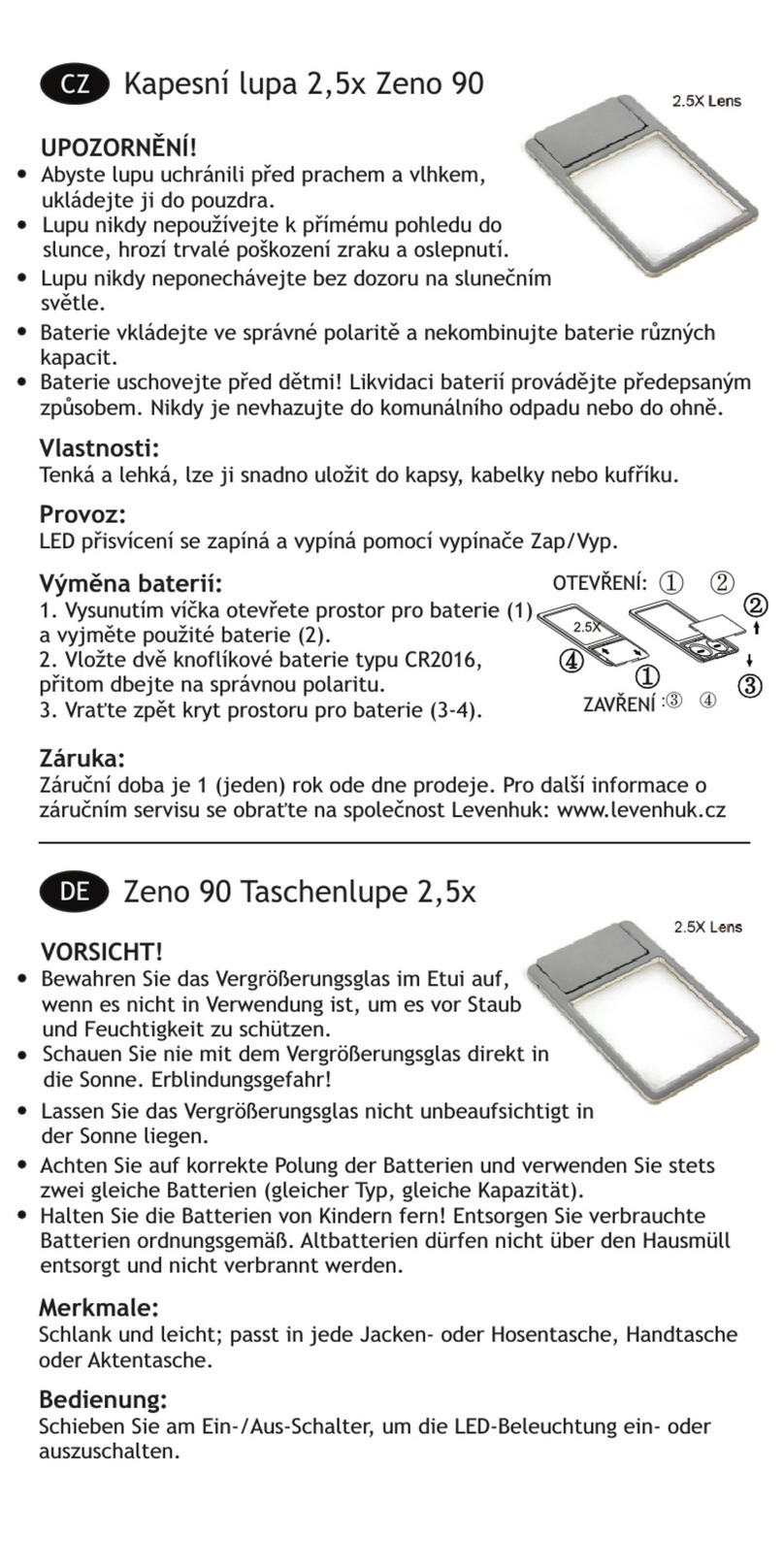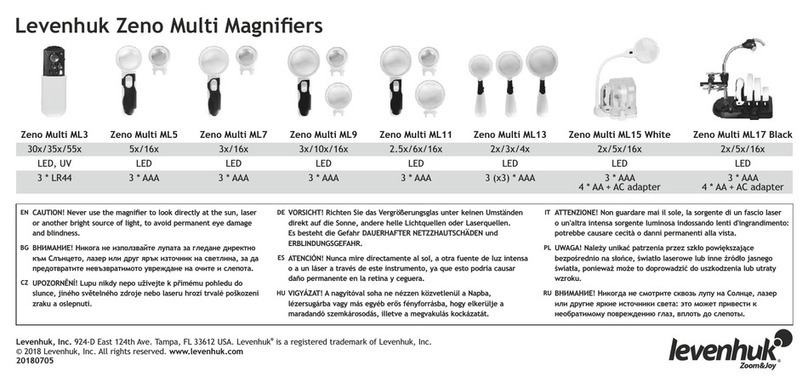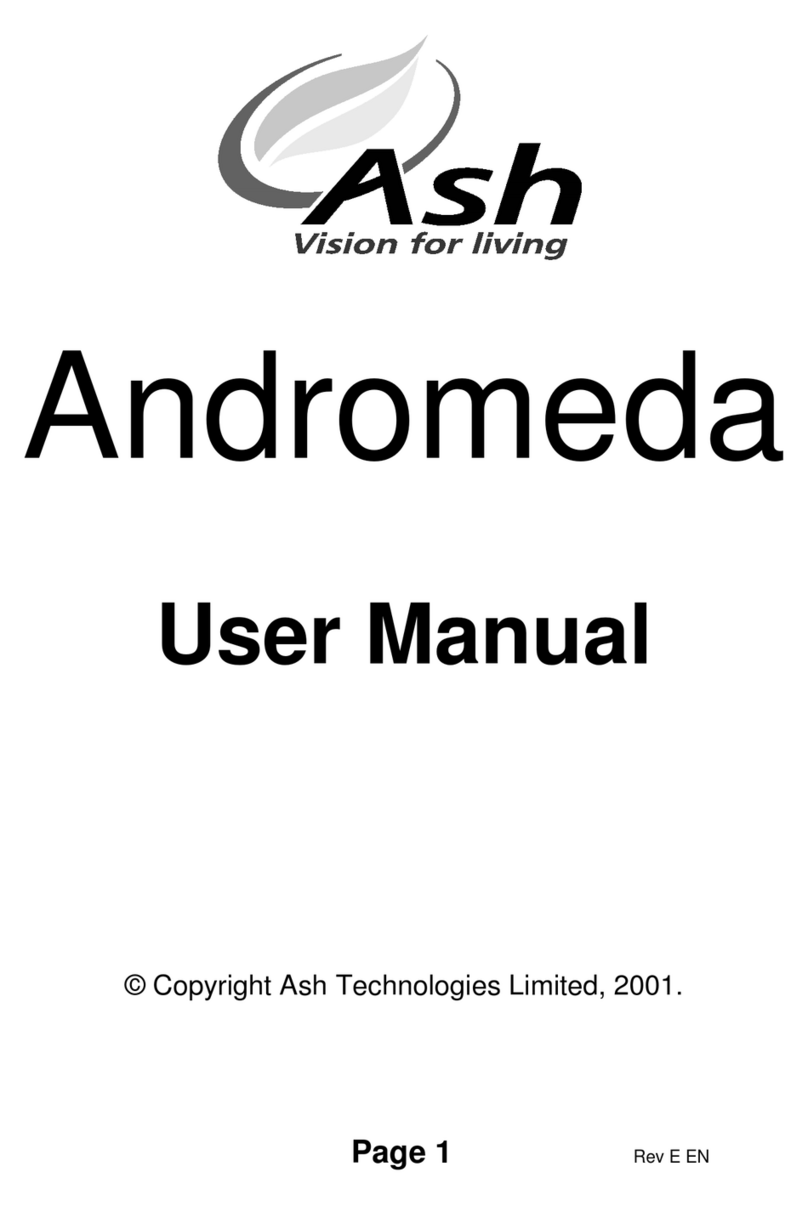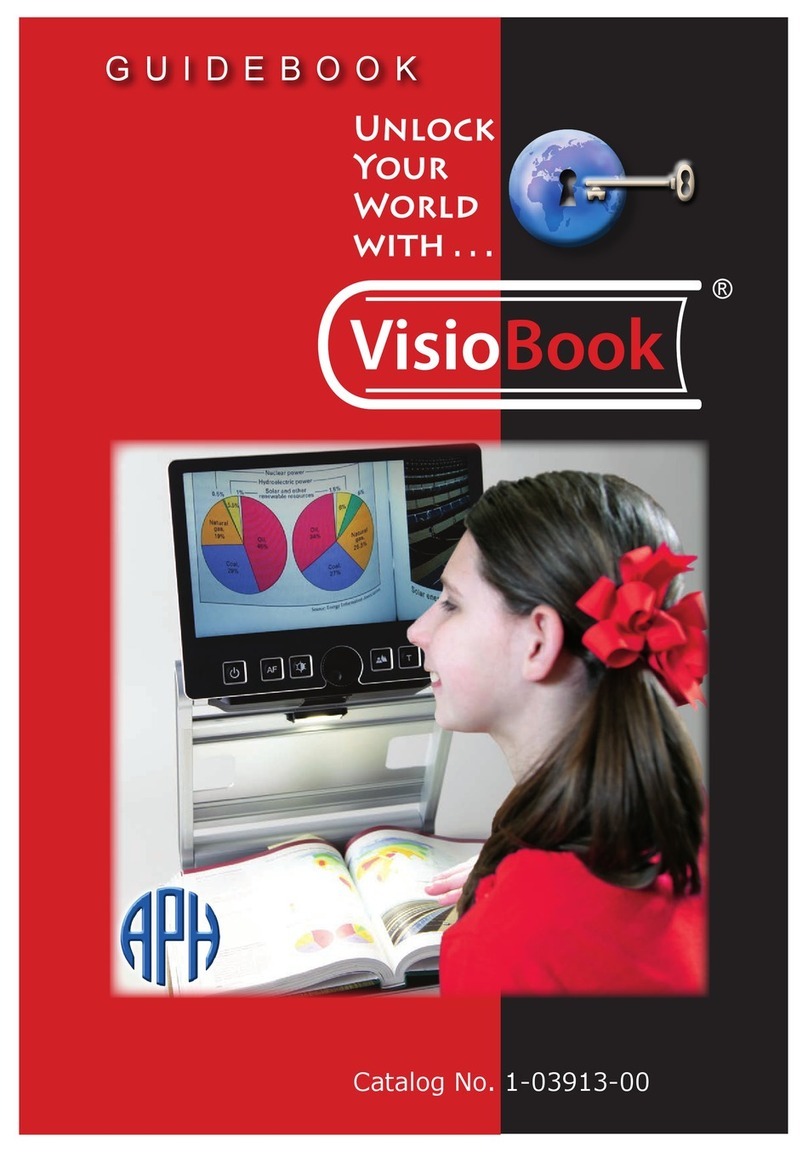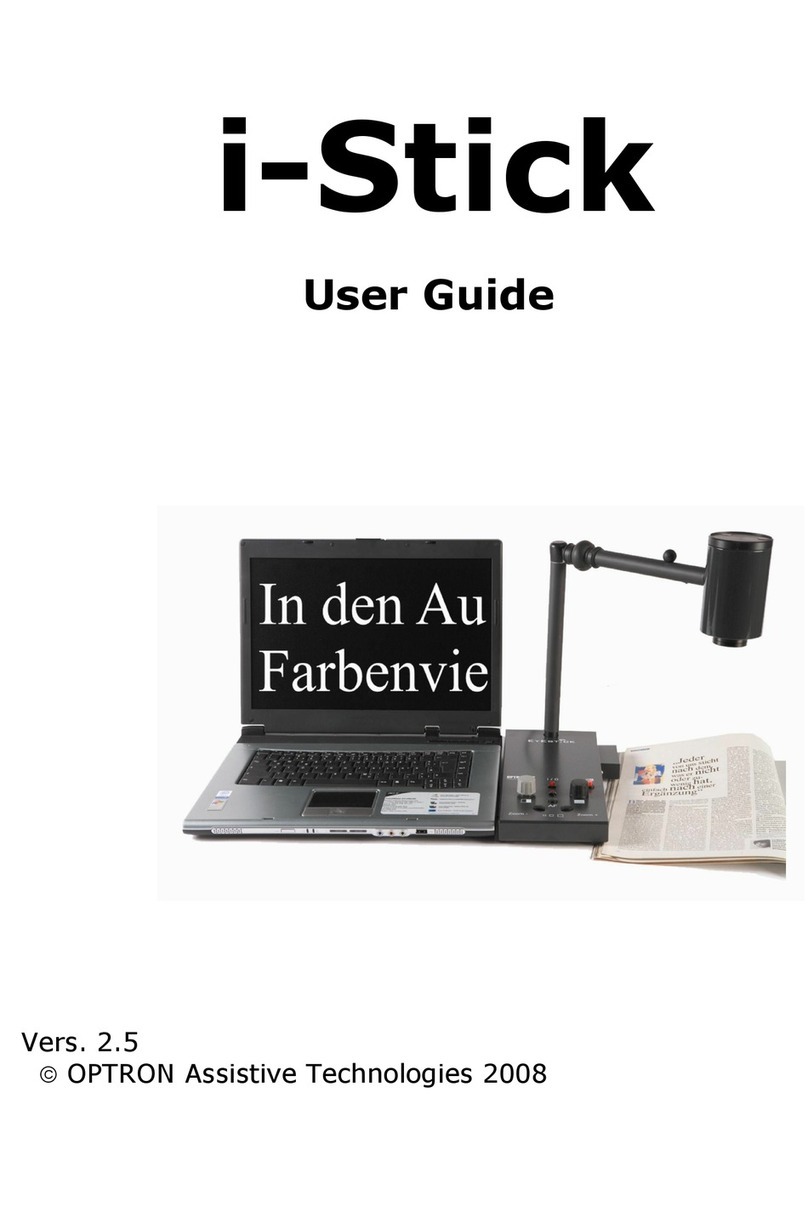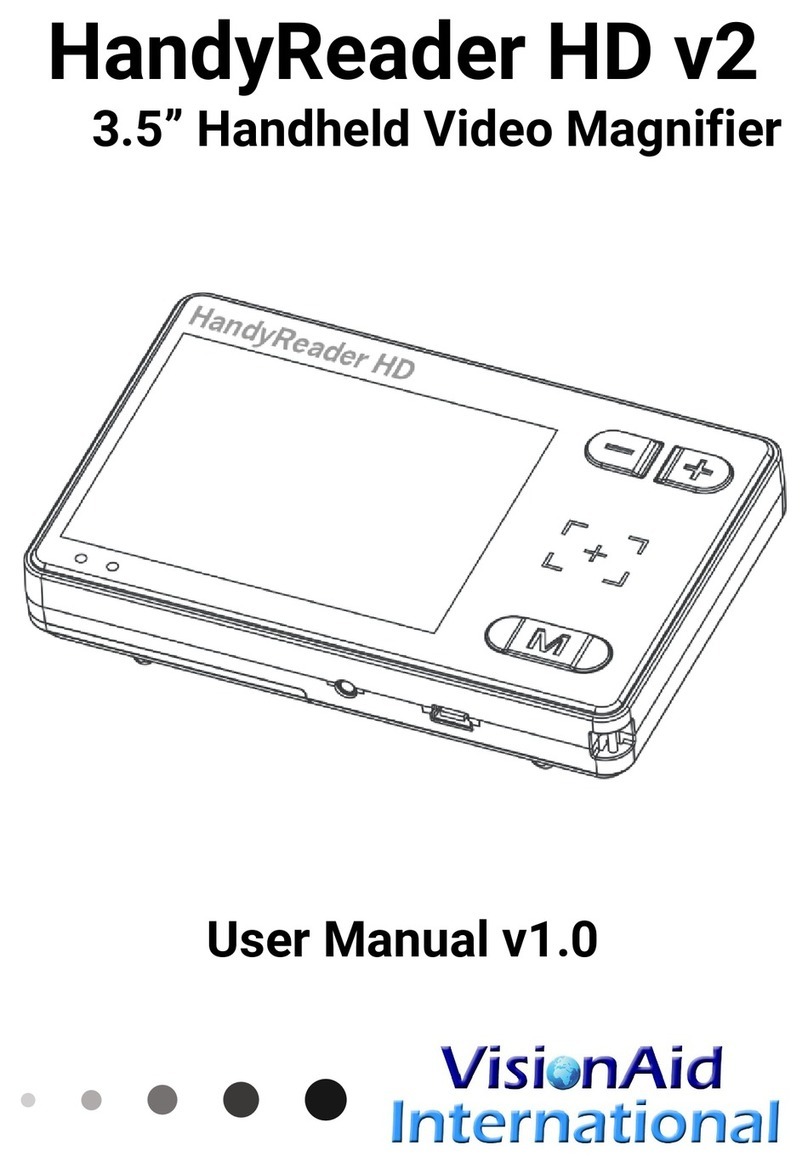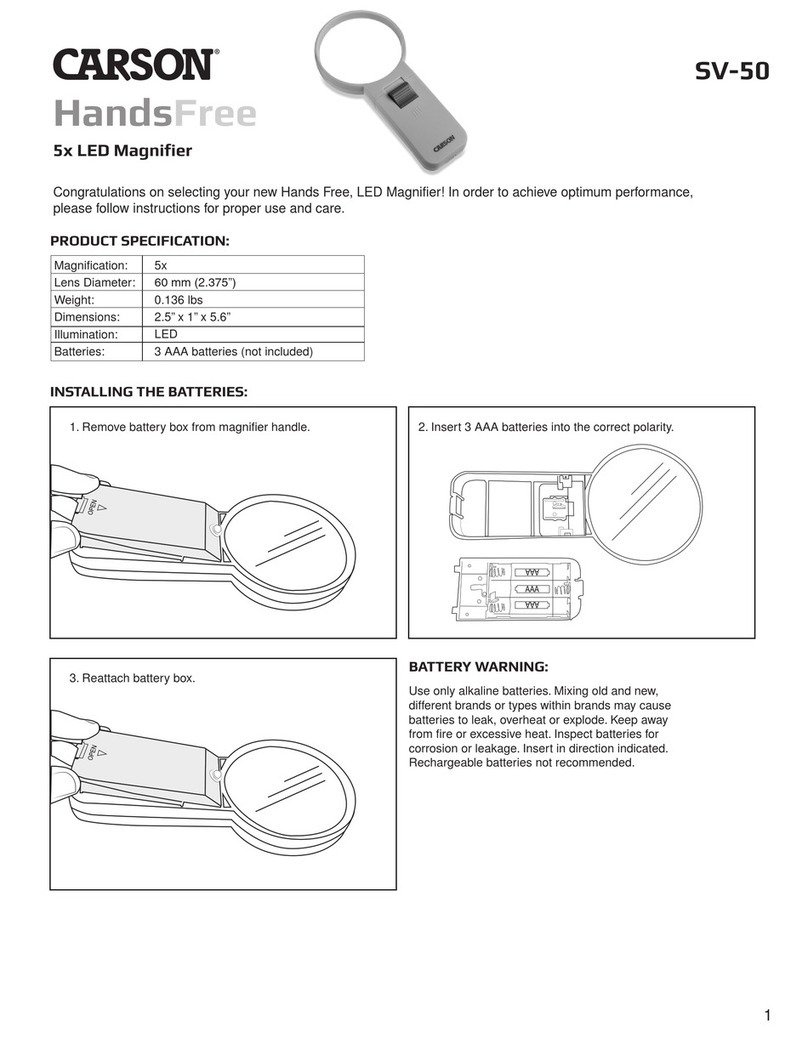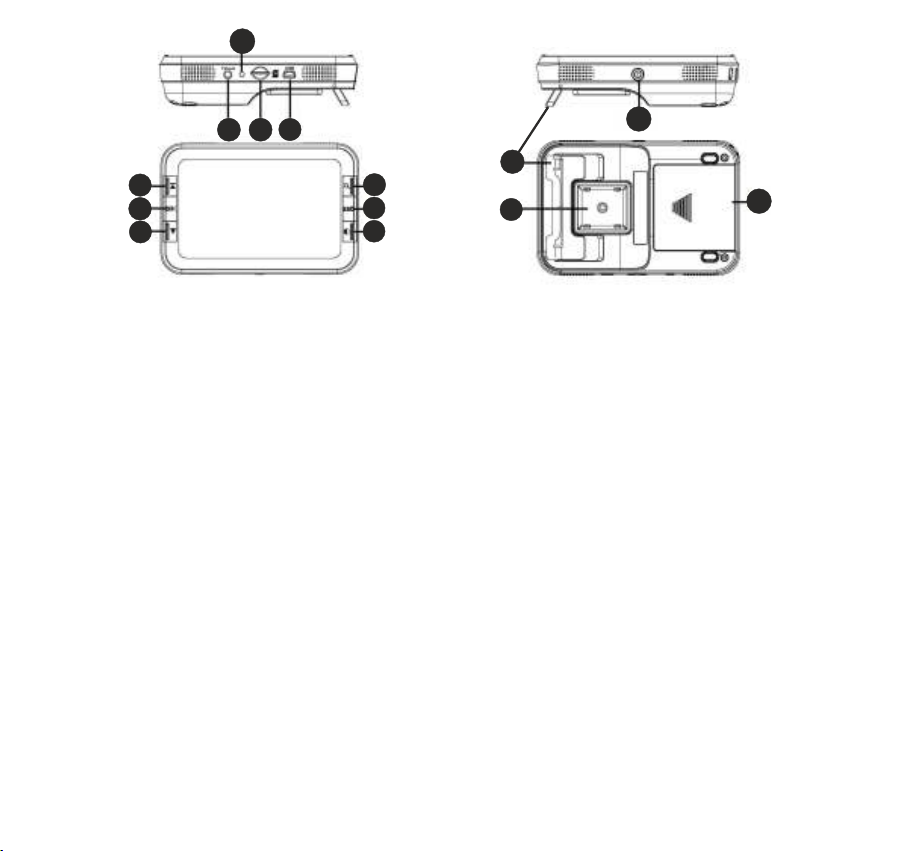Problem
The screen is blank
The unit can't be turned on
The image on the screen is dark
and/or distorted
There are smudges or blemishes on
the screen
Text is too small to read
Solution
Ensure that the power is on.
Ensure the battery has enough power.
Verify that the item you want to magnify is positioned correctly under the center of the
screen.
Change the battery with a new one.
Check the installed battery's position.
Ensure that the unit is positioned flat on the page you are reading.
Ensure that the foot of the magnifier flips out to its maximum position.
Clean the screen and the Lens (located on the bottom of the unit).
Press the magnify button.
Troubleshooting
Always purchase the correct size and grade of battery most suitable for the intended use. Always replace the whole set of
batteries at one time; taking care not to mix old and new ones, or batteries of different types. Clean the battery contacts and
also those of the device prior to battery installation. Make sure the batteries are installed correctly with regard to polarity
(+ and –). Remove batteries from equipment that is not to be used for an extended period of time. Remove used batteries
promptly. Never short-circuit batteries as this may lead to high temperatures, leakage, or explosion. Never heat batteries in
order to revive them. Do not disassemble batteries. Remember to switch off devices after use. Keep batteries out of the reach
of children, to avoid risk of ingestion, suffocation, or poisoning. Utilize used batteries as prescribed by your country’s laws.
Battery safety instructions
Output to monitor with TV-in
Connect the magnifier with monitor with TV-in by TV video cable, turn the power on and then you can see live video on the
monitor.
Low battery indication
If battery power is low, a symbol appears on the lower right corner of the screen, indicating that you have to charge the
battery.
Power off
Turn off the power of the unit by pressing the Power ON/OFF switch located at the side.
To prolong the battery life, please always turn off the magnifier when not using it.
The magnifier will turn off automatically if it is not in use for 5 minutes.
5
10