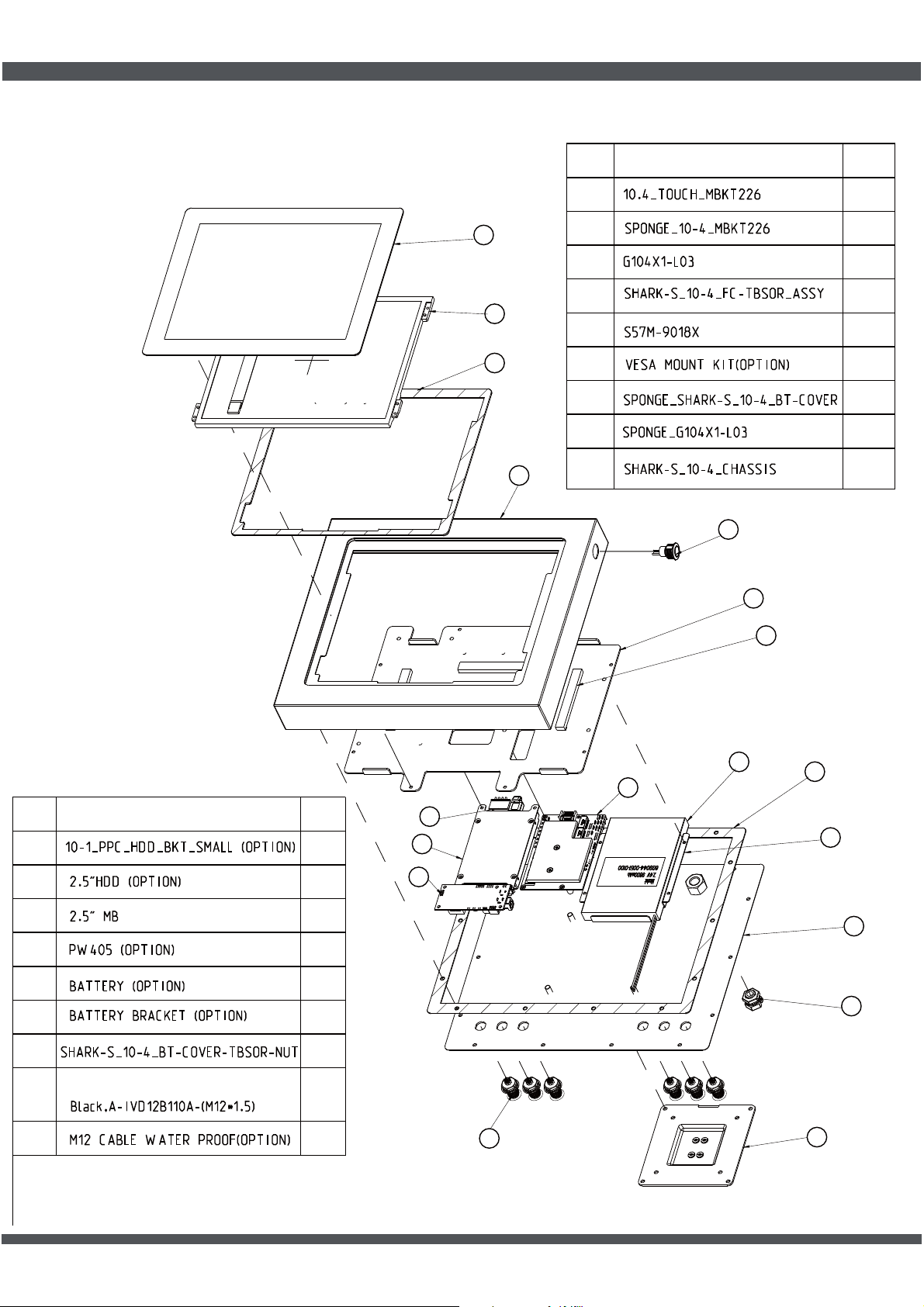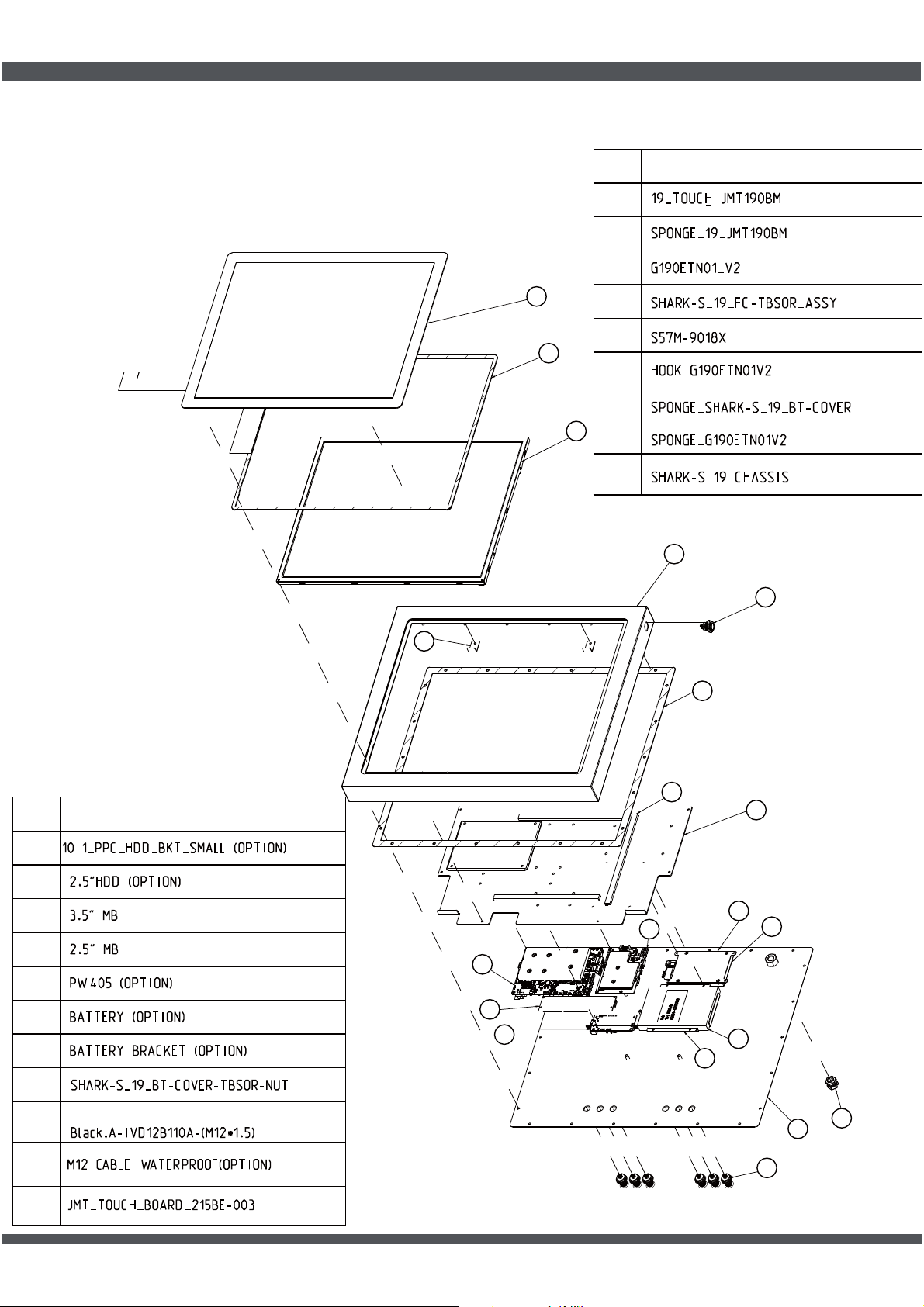WARNING !
1. Please do not remove the caps of waterproof cables unless needed.
2. Waterproof cables must be fastened tightly on the connectors of system.
3. Waterproof cables must be examined by torque wrench, and the torgue
must be more than or equal 5kgf-cm.
4. Please align the screw to the system when fasten it.
Crooked angle should be avoided.
5. Align the screws and fasten them diagonally, just loosely.
Tighten them until make sure all screws are enable to be
fastened correctly to the end.
6. All top cover screws must be examined by torque wrench, and the torgue
must be more than or equal 5kgf-cm.
7. If the system error occurred, please turn the power off and unplug it from the
power supply before removing system from the water.
8. Please do not unfasten any screw unless the system is clean and
completely dry.
9. Please be aware that even one drop of water might carry a risk of
damage to the waterproof connectors, make sure to avoid when
removing waterproof cables.
10. To avoid causing any damage to the waterproof connectors,
using the standard tools are requested.