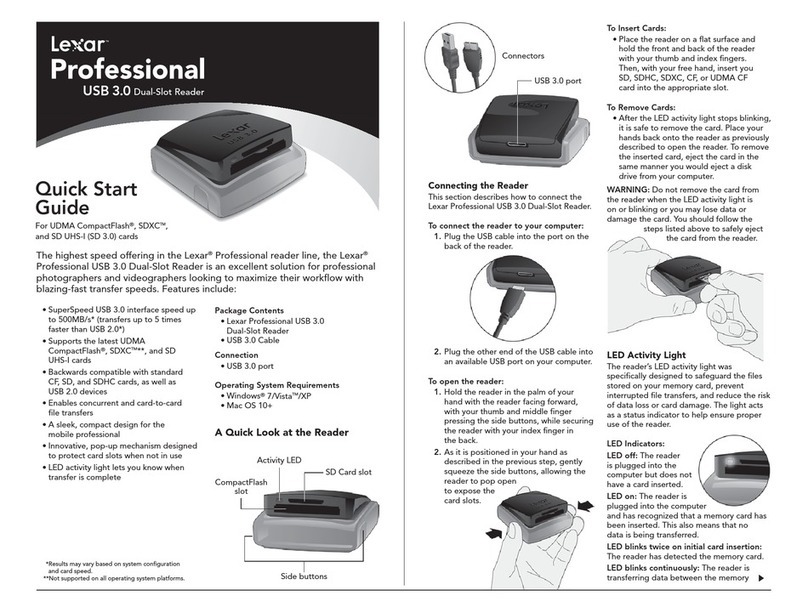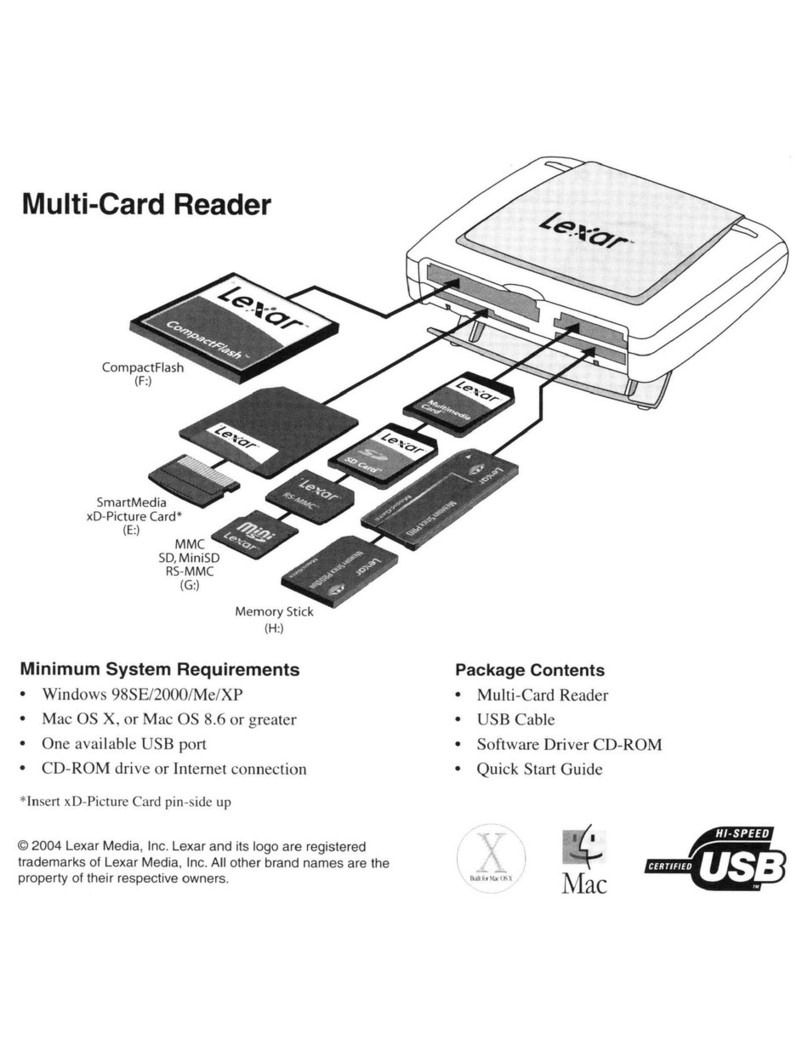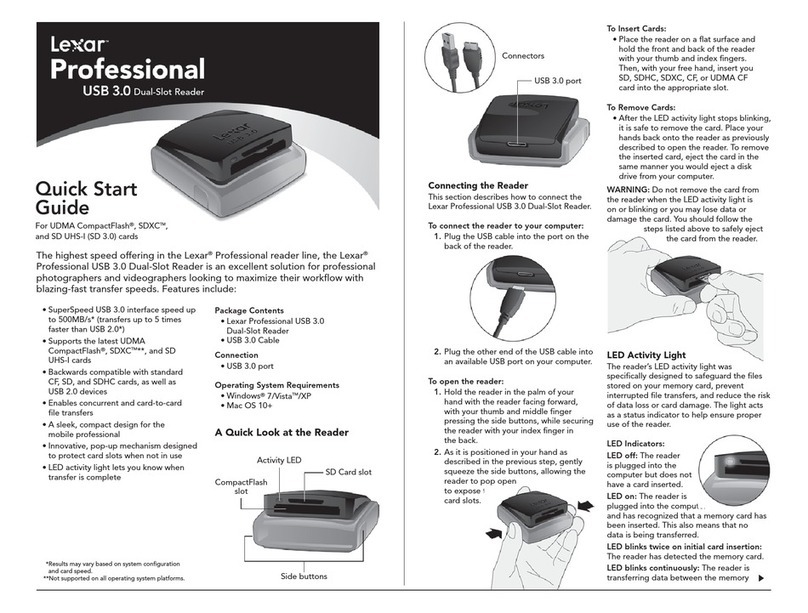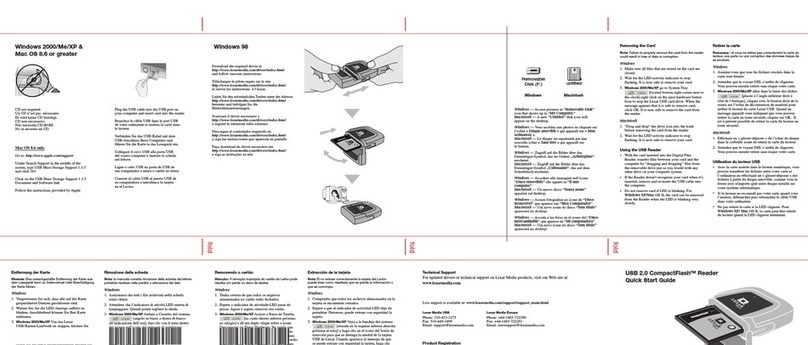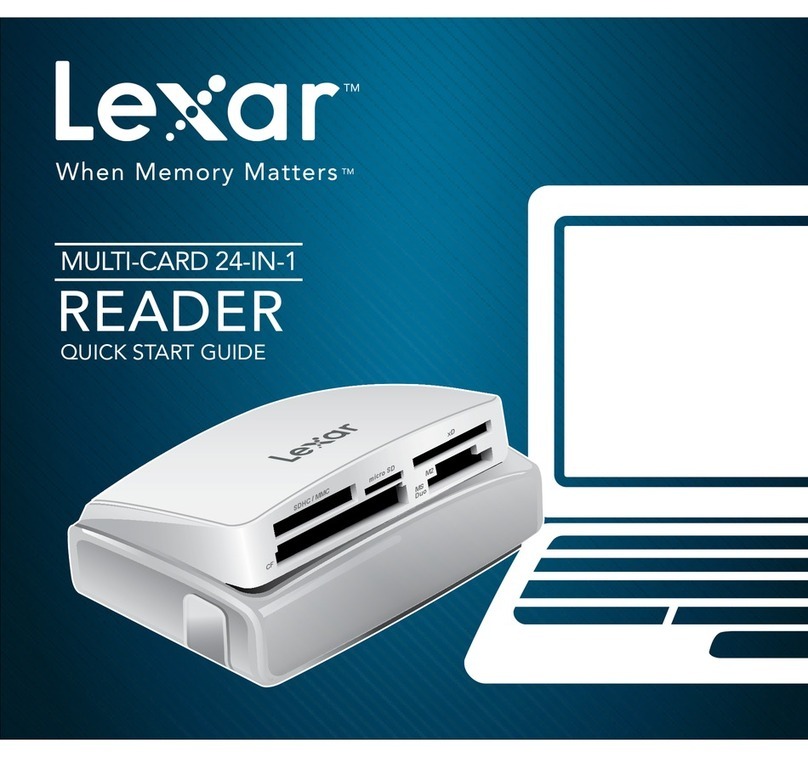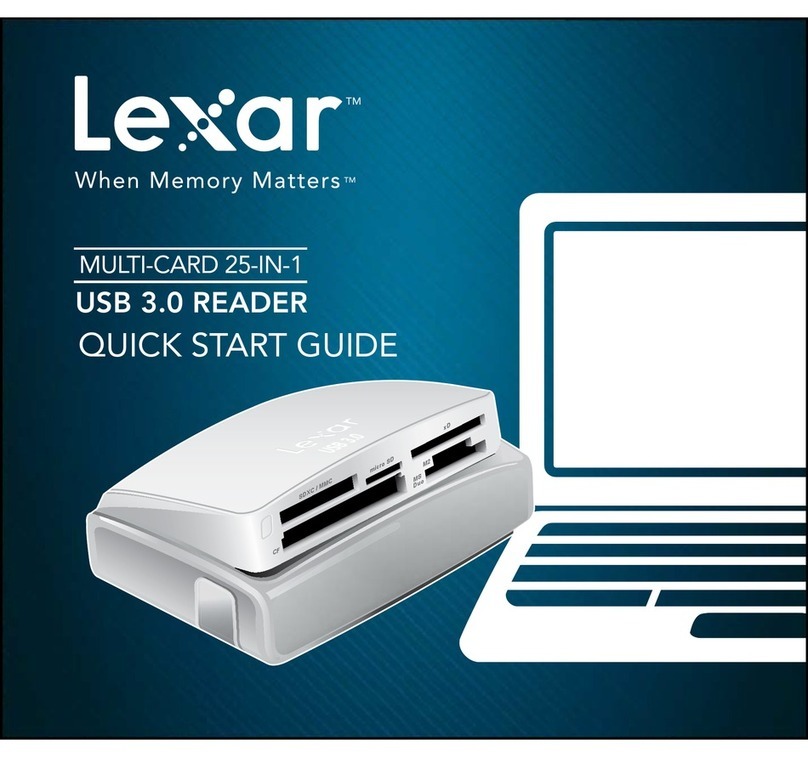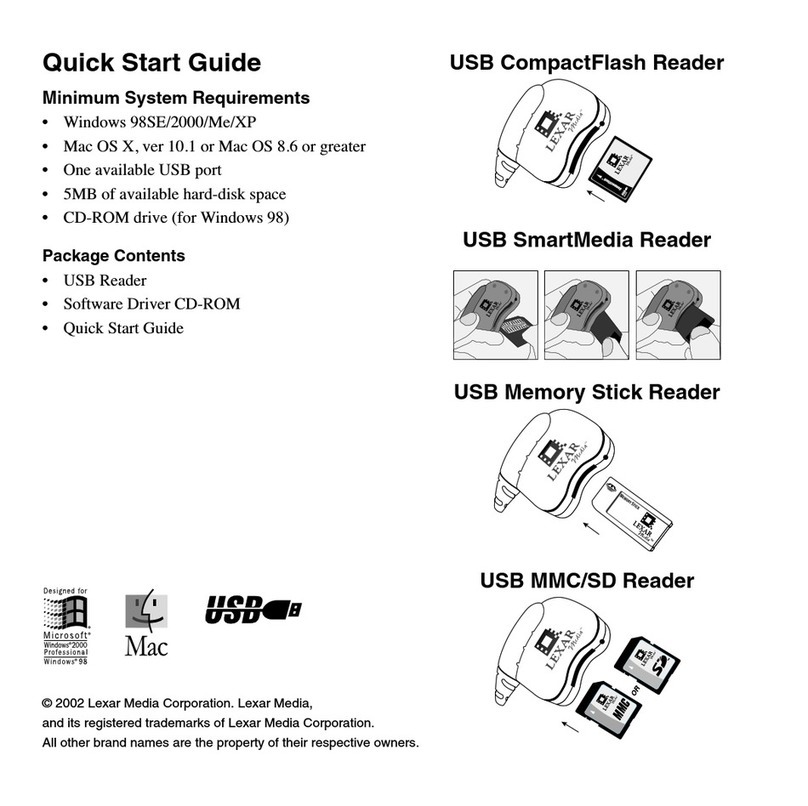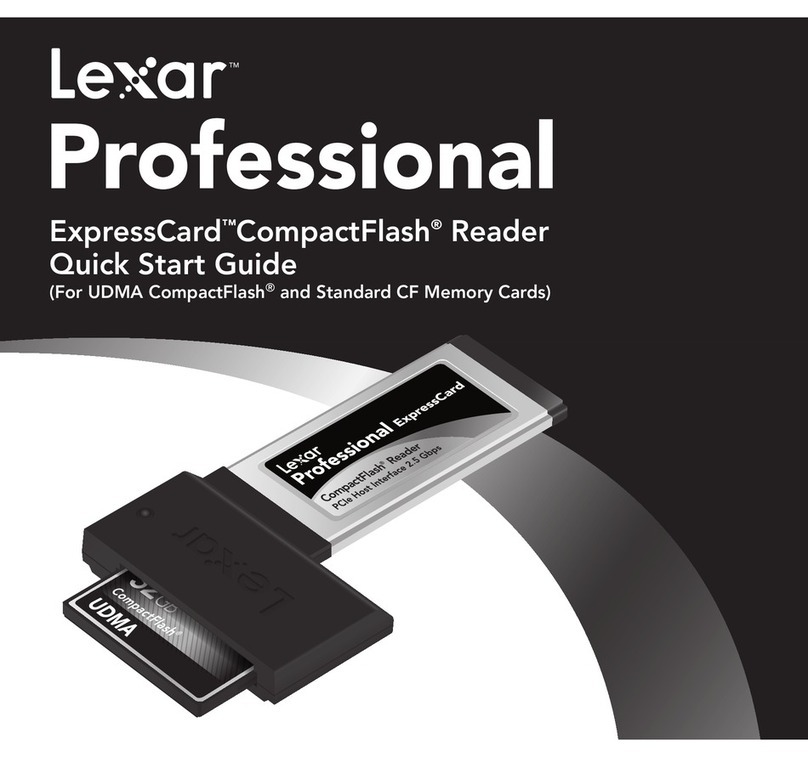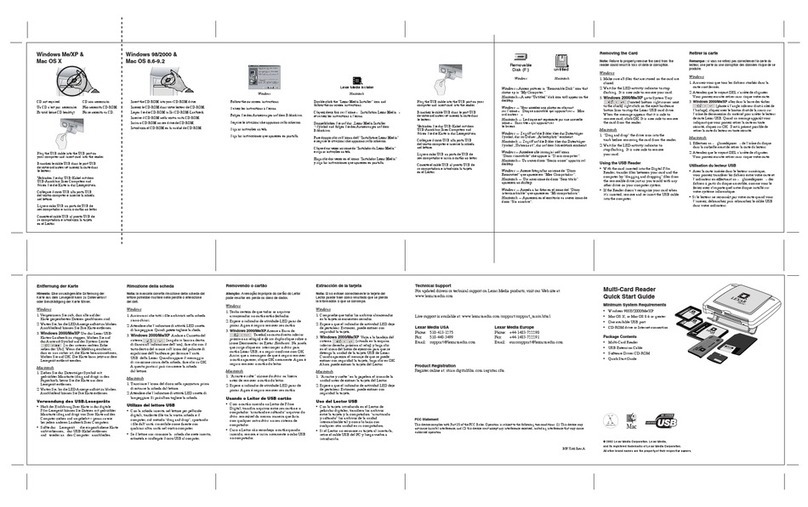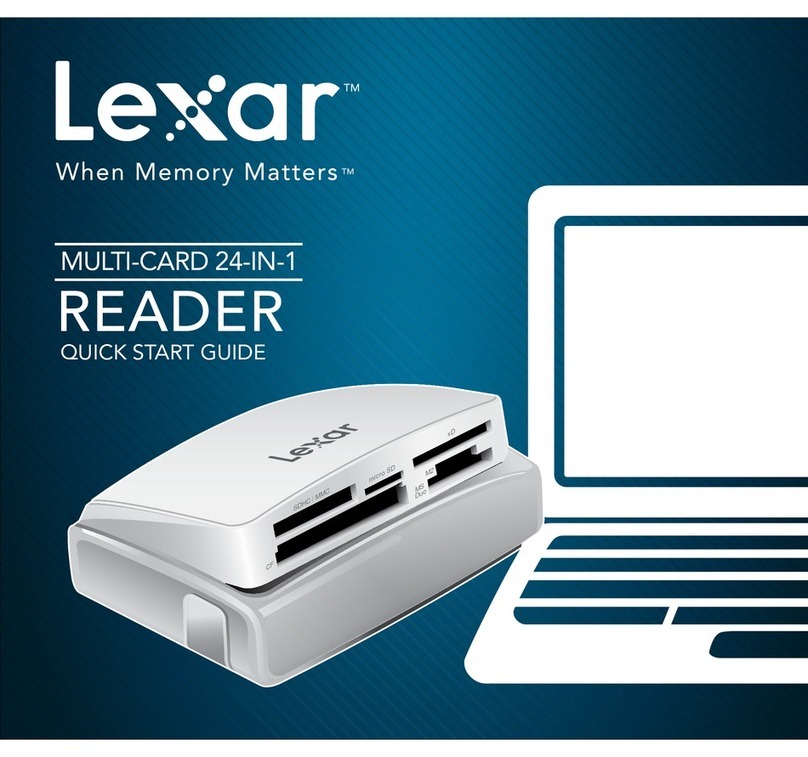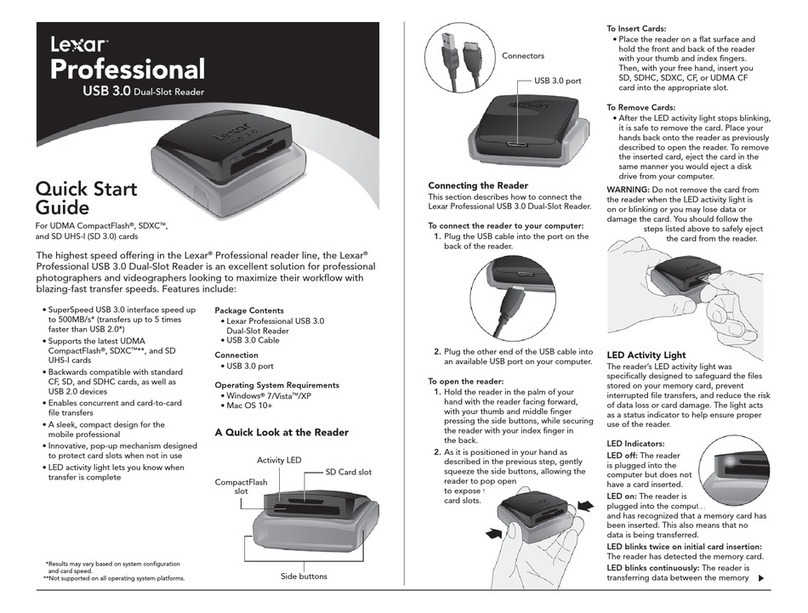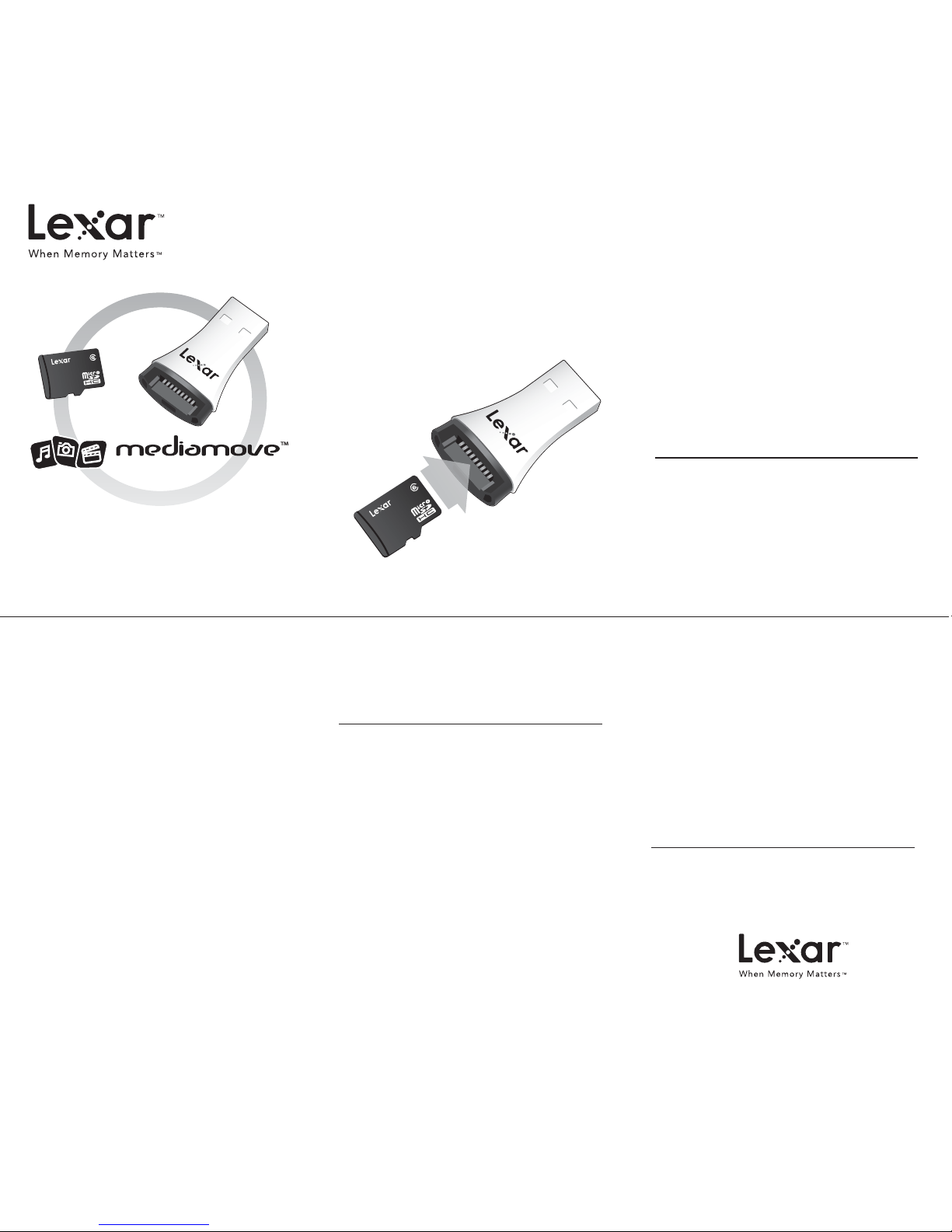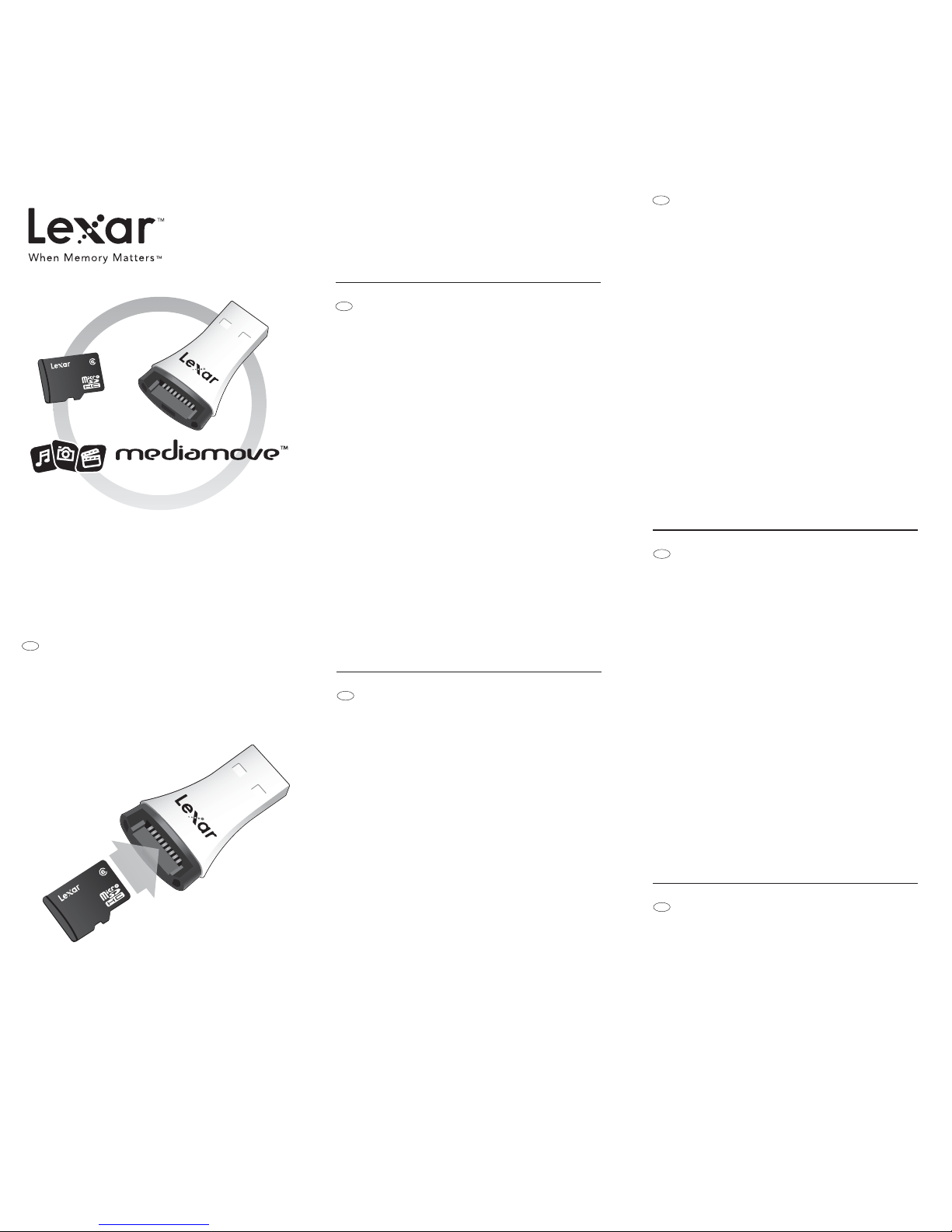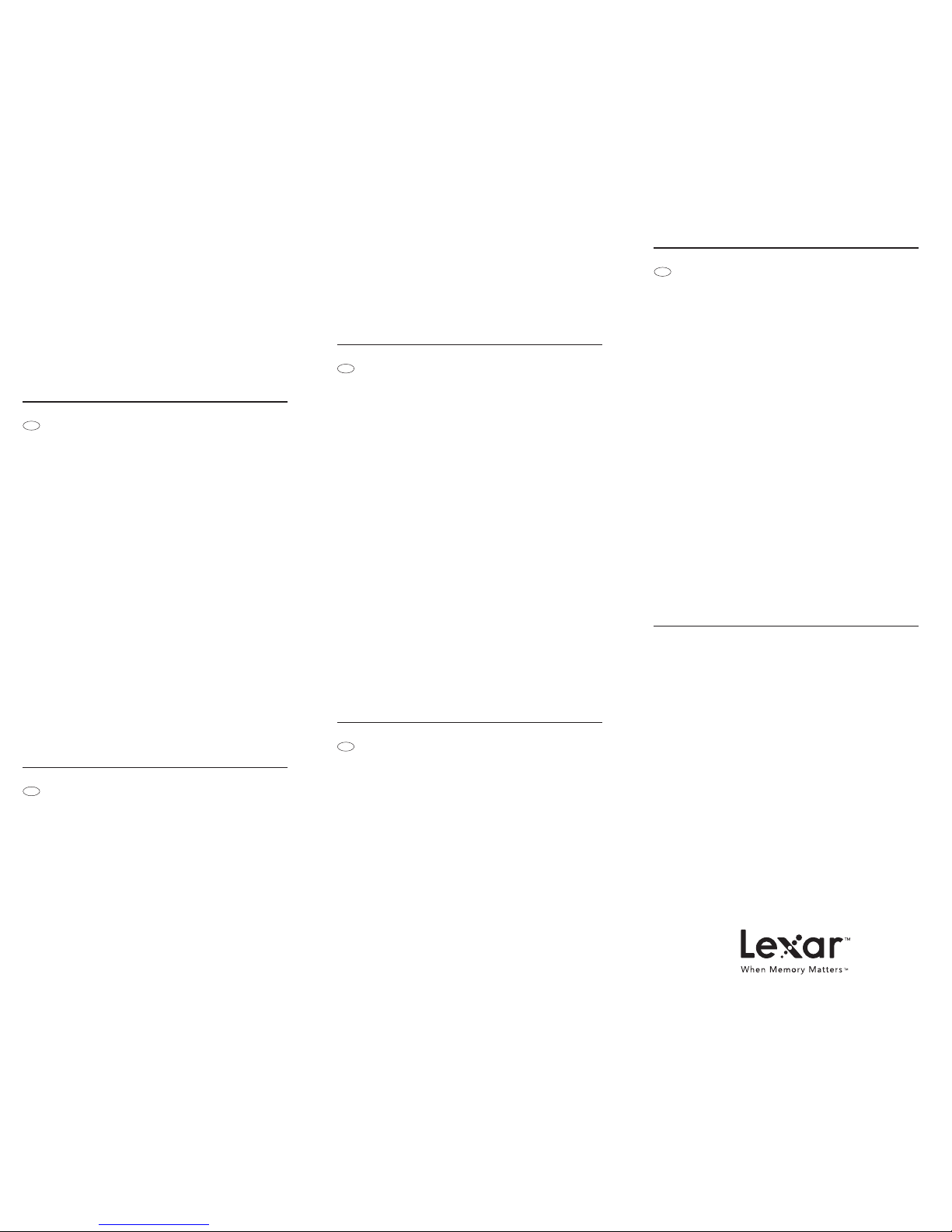• При использовании компьютеров под
управлением операционной системы Mac OS
нажать на значок Lexar на рабочем столе.
6. Запустить файл mediamove.exe.
7. Запустится программа mediamove.
ПРИМЕЧАНИЕ: в случае случайного удаления или
утери программного обеспечения mediamove
свяжитесь со службой поддержки по адресу
support@lexar.com для получения инструкций по
повторной установке программы.
1. Vložte do mobilního telefonu paměťovou kartu
Lexar High-Speed Mobile. (DOPORUČENO)
Pokud chcete, pořiďte snímek.
• Kartu NEFORMÁTUJTE. (V takovém případě
dojde k vymazání předem nahraného softwaru.)
2. Vyjměte paměťovou kartu z mobilního telefonu.
3. Vložte kartu do přiložené čtečky paměťových
karet Lexar.
4. Zapojte čtečku paměťových karet do portu USB
v počítači.
5. Pokud pracujete s počítačem se systémem
Windows, mělo by se spustit automatické
přehrávání obsahu. Vyberte možnost Prozkoumat
adresář. Pokud se automatické přehrávání obsahu
automaticky nespustí, přejděte na kartu pomocí
Průzkumníka Windows.
• Pokud pracujete s počítačem Mac, klikněte na
ikonu Lexar na ploše.
6. Klikněte na soubor mediamove.exe.
7. Dojde ke spuštění softwaru mediamove.
POZNÁMKA: Pokud dojde k nechtěnému vymazání
nebo ztrátě softwaru mediamove, napište na adresu
support@lexar.com a vyžádejte si pokyny k jeho
nové instalaci.
1. Włóż kartę pamięci Lexar High-Speed Mobile do
telefonu komórkowego. (ZALECANE) Jeśli chcesz,
zrób zdjęcie.
• NIE formatuj karty. (W ten sposób usuniesz
wstępnie załadowane oprogramowanie).
2. Wyjmij kartę pamięci z telefonu komórkowego.
3. Włóż kartę pamięci do dołączonego czytnika kart
firmy Lexar.
4. Włóż czytnik kart do portu USB komputera.
5. W przypadku komputerów pracujących w
systemie Windows powinno zostać uruchomione
automatyczne odtwarzanie. Wybierz opcję
„Eksploruj katalog”. Jeśli nie nastąpi automatyczne
odtwarzanie, przejdź do karty w programie
Eksplorator Windows.
• Użytkownicy komputerów Mac muszą kliknąć
ikonę Lexar na pulpicie.
6. Kliknij plik mediamove.exe.
7. Uruchomiona zostanie aplikacja mediamove.
UWAGA: Jeśli oprogramowanie mediamove zostanie
przypadkowo usunięte lub utracone, skontaktuj się
z pomocą techniczną (support@lexar.com) w celu
uzyskania instrukcji dotyczących jego reinstalacji.
1. Helyezze be a Lexar mobiltelefonokhoz készült,
nagysebességű memóriakártyát a mobiltelefonjába.
(JAVASOLT) Tetszés szerint készítsen egy felvételt.
• NE formázza a memóriakártyát! (A formázás
törli az előre telepített programot.)
2. Vegye ki a memóriakártyát a mobiltelefonból.
3. Helyezze be a memóriakártyát a mellékelt Lexar
kártyaolvasóba.
4. Illessze a kártyaolvasót a számítógépe
USB-csatlakozójába.
5. Amennyiben Windows operációs rendszert
használ, elindul az automatikus lejátszás. Válassza
ki a Mappa megnyitása a fájlok megtekintéséhez
lehetőséget. Amennyiben nem indul el az
automatikus lejátszás, válassza ki a memóriakártyát
a Windows Intézőben.
• Macintosh használata esetén kattintson az
asztalon lévő Lexar ikonra.
6. Kattintson a mediamove.exe ikonra.
7. Elindul a mediamove alkalmazás.
MEGJEGYZÉS: Ha nem találja a mediamove programot
vagy véletlenül letörölte, az újratelepítéshez a
support@lexar.com e-mail címen keresztül kérhet
segítséget.
4. Inserte el lector de tarjetas en el puerto USB de
su ordenador.
5. Para los usuarios de un PC de Windows, debería
ejecutarse la reproducción automática. Seleccione
Explorar directorio. Si no se ejecuta la reproducción
automática, desplácese hasta la tarjeta usando
Windows Explorer.
• Para los usuarios de Mac, haga clic en el icono
de Lexar de su escritorio.
6. Haga clic en mediamove.exe.
7. Se iniciará mediamove.
NOTA: Si se borra o pierde accidentalmente
mediamove, contacte a support@lexar.com solicitando
instrucciones para reinstalarlo.
1. Insira o seu cartão de memória Lexar High-Speed
Mobile no seu telemóvel. (RECOMENDADO) Tire
uma fotografia, se desejar.
• NÃO formate o cartão. (Se o fizer, apagará o
software pré-instalado.)
2. Remova o cartão de memória do seu telemóvel.
3. Insira o seu cartão de memória no leitor de
cartões Lexar incluído.
4. Insira o leitor de cartões na porta USB do
seu computador.
5. Para utilizadores de PC com Windows, o Autoplay
deve ser executado. Seleccione Explore Directory.
Se não for reproduzido automaticamente, visualize
o conteúdo do cartão usando o Explorador
do Windows.
• Para utilizadores de Mac, clique no ícone Lexar
no ambiente de trabalho.
6. Clique em mediamove.exe.
7. mediamove será lançado.
NOTA: Se o software mediamove for acidentalmente
apagado ou perdido, por favor contacte
support@lexar.com para obter instruções sobre a
reinstalação.
1. Вставить высокоскоростную карту памяти для
мобильных устройств в мобильный телефон.
(РЕКОМЕНДУЕТСЯ) При желании сделать
фотографию.
• НЕ форматировать карту. (В противном случае
предварительно загруженное программное
обеспечение будет удалено.)
2. Извлечь карту памяти из мобильного телефона.
3. Вставить карту памяти в прилагаемое устройство
считывания карт Lexar.
4. Подключить устройство считывания карт к
компьютеру через USB-порт.
5. На компьютерах под управлением Windows
запустится программа автовоспроизведения.
Выбрать “Открыть папку для просмотра файлов”.
Если программа автовоспроизведения не
запустится, перейти к карте при помощи
проводника Windows.
PT
CZ
HU
PL
RU
©2009 Lexar Media, Inc. All rights reserved. Lexar, the Lexar logo, and
When Memory Matters are trademarks of Lexar Media, Inc. All other
trademarks and logos are property of their respective owners. Lexar
Media, Inc. is a subsidiary of Micron Technology, Inc.
508-60973 Rev A