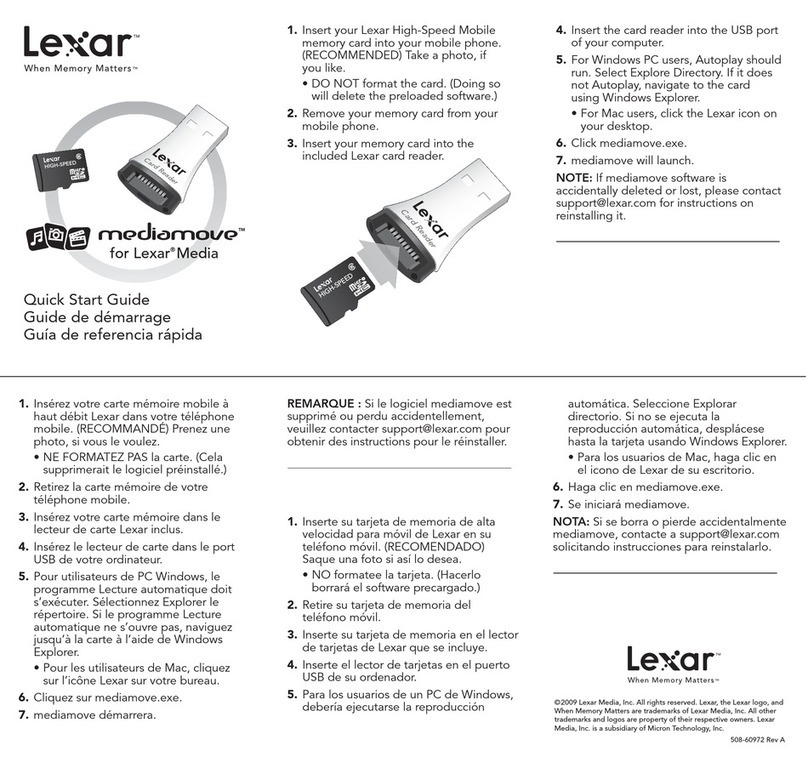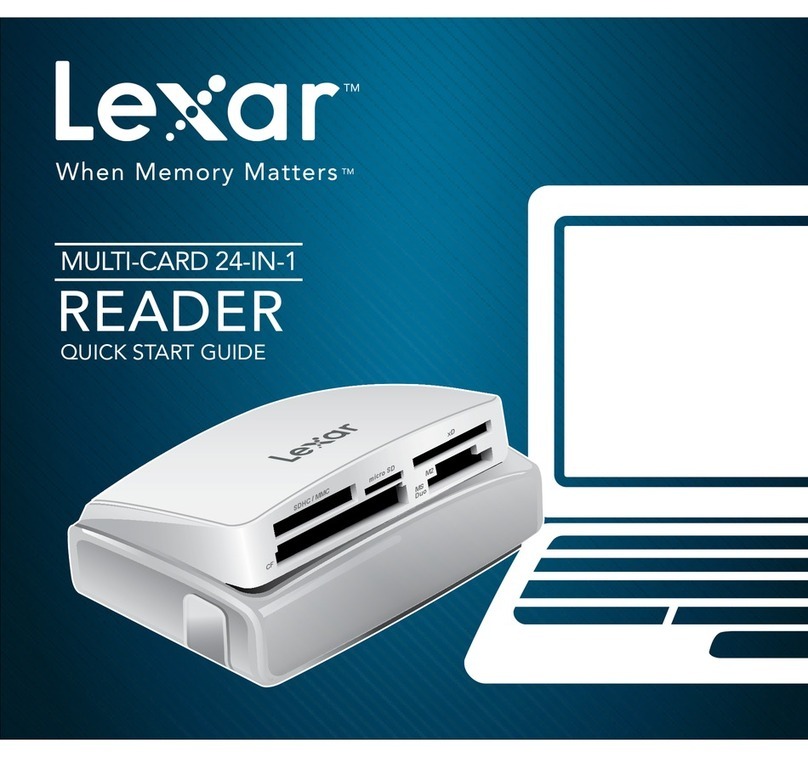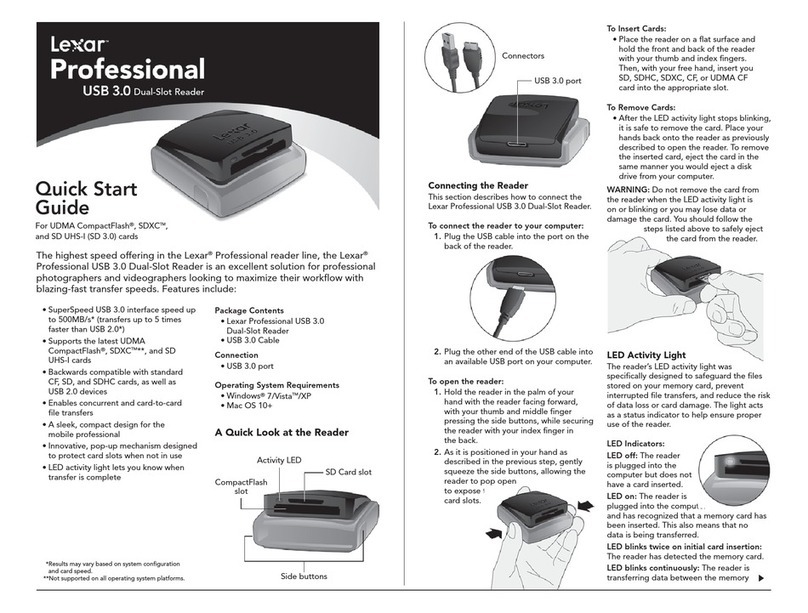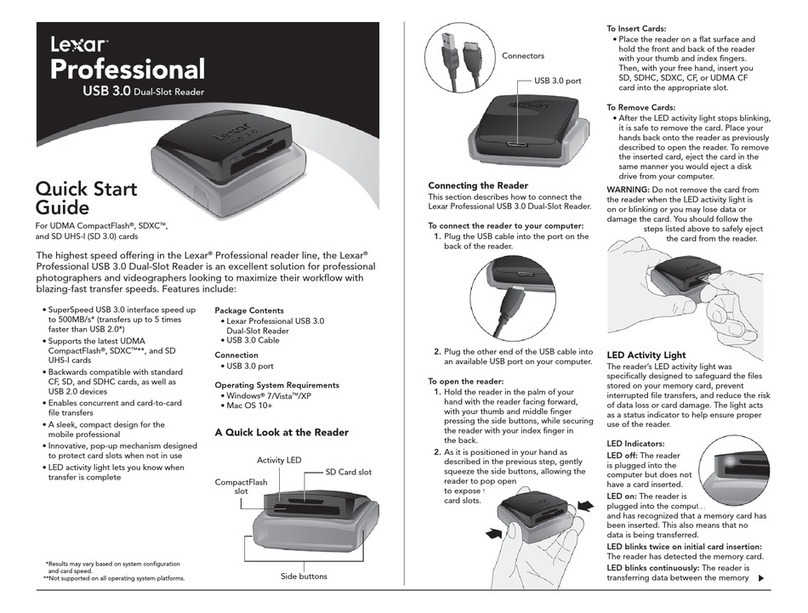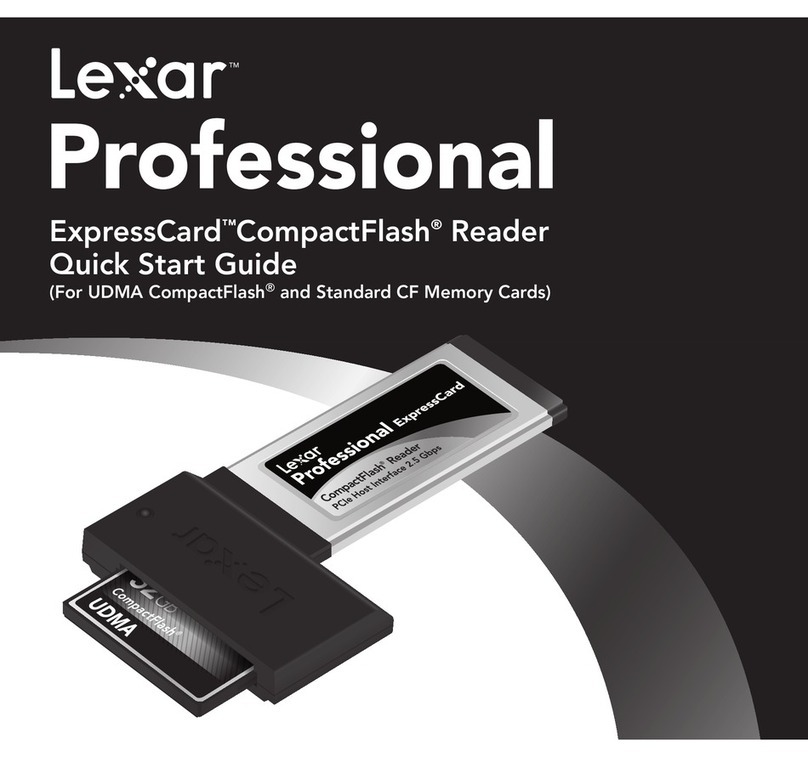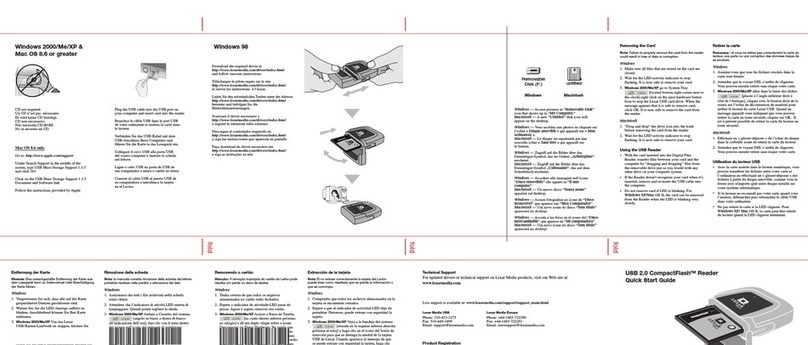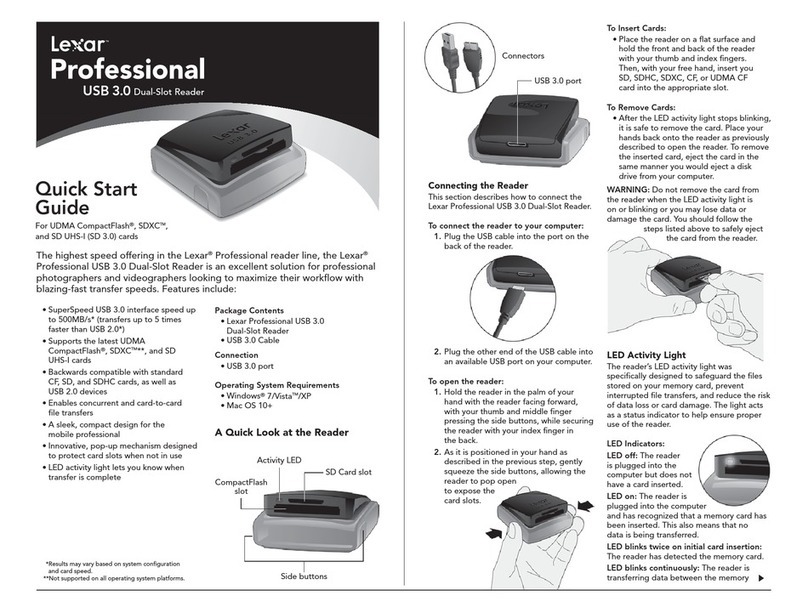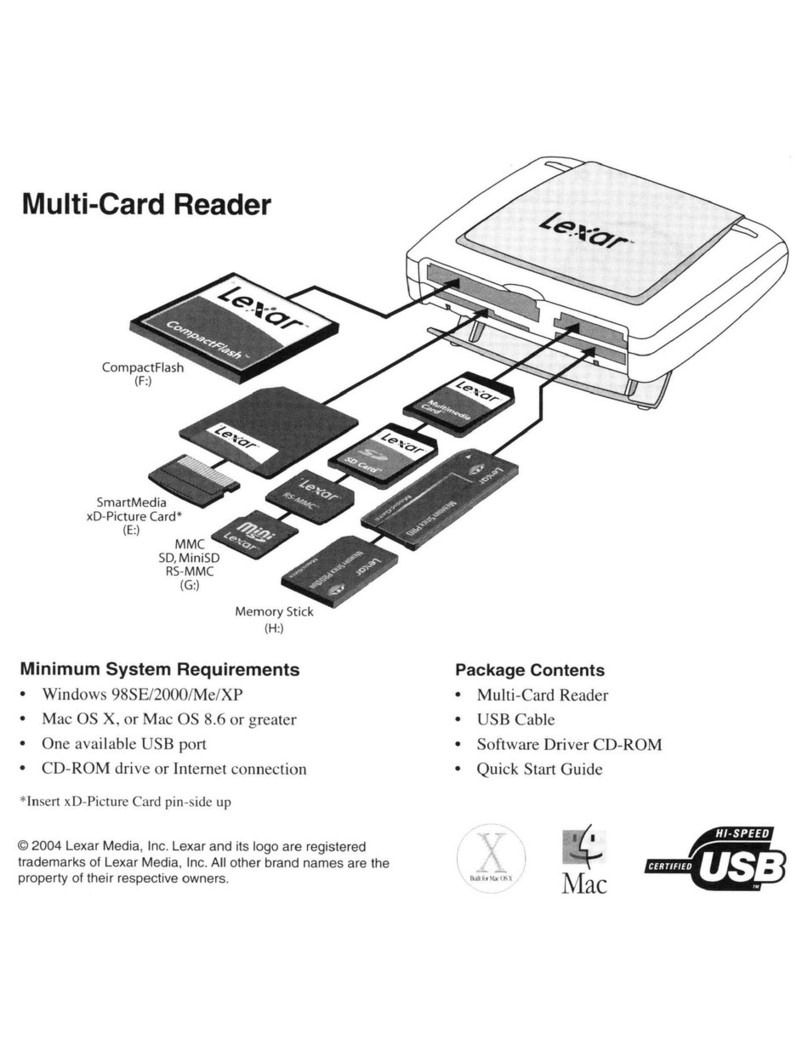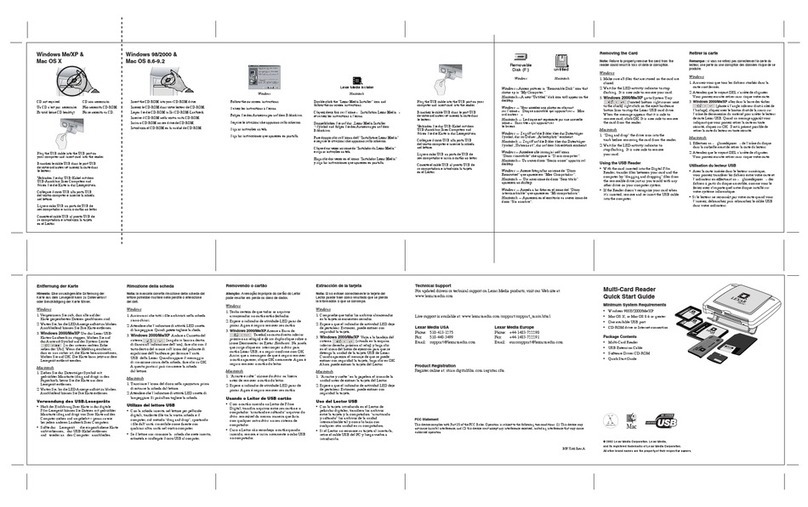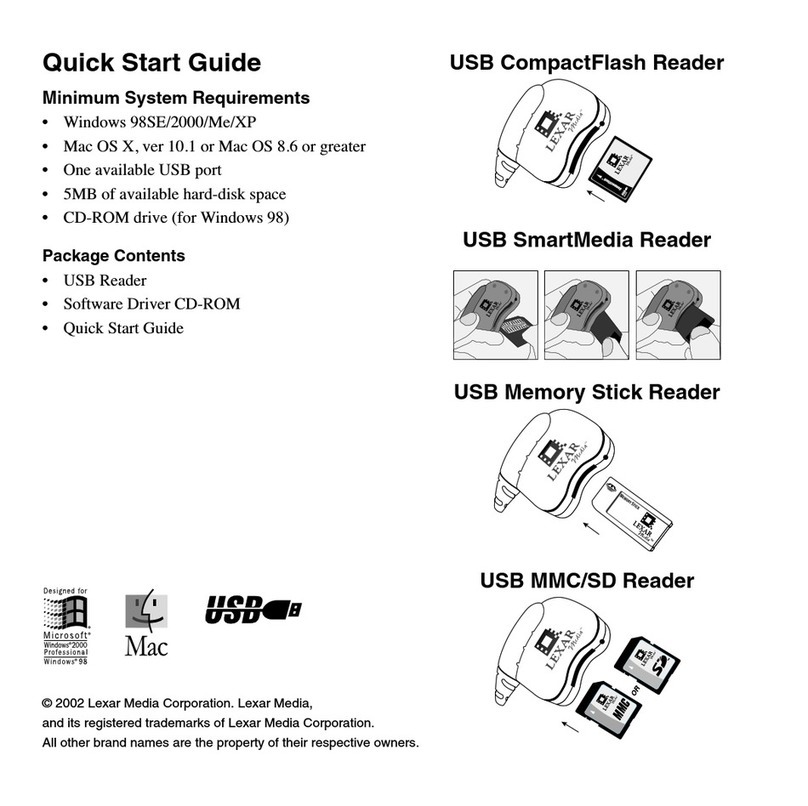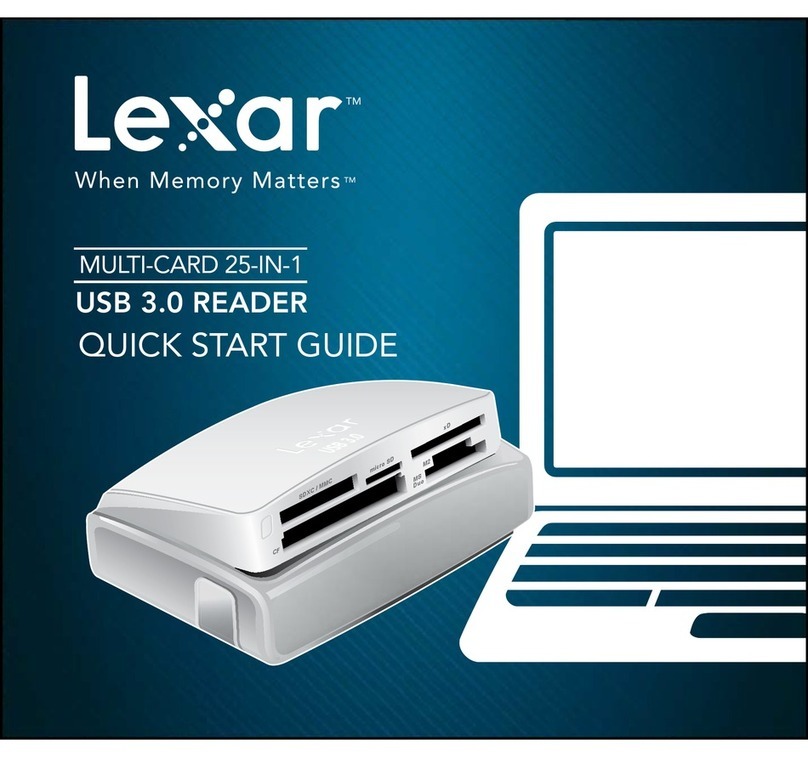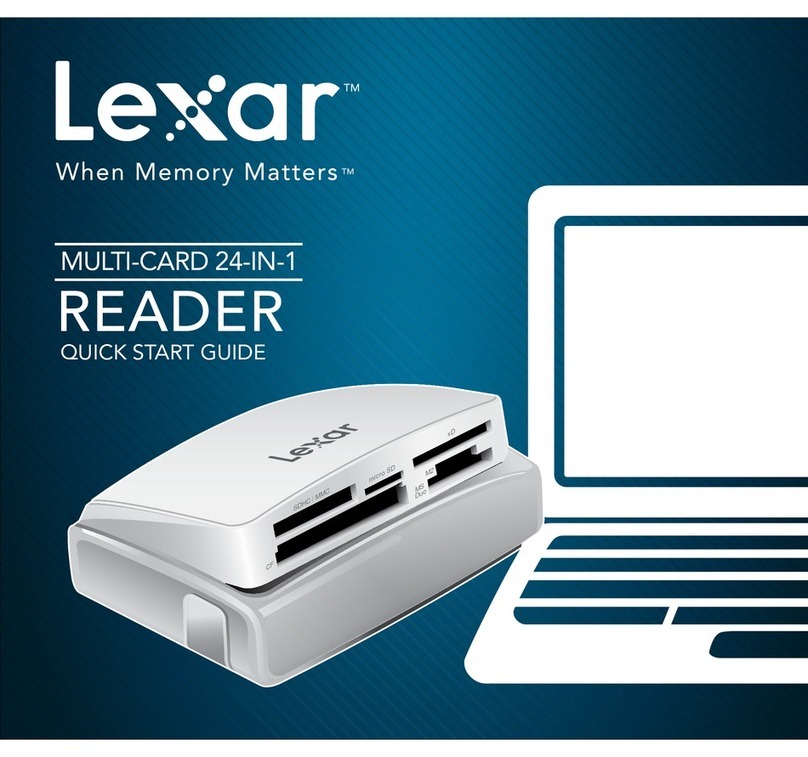*Reads CompactFlash® Type I and Type II, SD™, SDHC™, miniSD™, miniSDHC™, MMC™, MMCplus™, RS-MMC™, microSD™, microSDHC™, M2™,
Memory Stick™, Memory Stick (with MagicGate™), Memory Stick PRO™, Memory Stick PRO Duo™, Memory Stick Duo (with MagicGate), Memory
Stick PRO Duo Mark 2, Memory Stick PRO-HG Duo™, Memory Stick PRO-HG Duo “HX”, xD-Picture Card™, xD-Picture Card Type-M, xD-Picture Card
Type-M+, and xD-Picture Card Type-H.
©2010 Lexar Media, Inc. All rights reserved. Information is subject to change without notice. Lexar, the Lexar logo, and When Memory Matters are
trademarks of Lexar Media, Inc. Mac and the Mac logo are trademarks of Apple, Inc., registered in the U.S. and other countries. Windows Vista and the
Windows logo are trademarks or registered trademarks of Microsoft Corporation in the United States and/or other countries. All other trademarks or
registered trademarks are property of their respective owners. Lexar Media, Inc. is a subsidiary of Micron Technology, Inc.
DS-LRW024URBNA Rev B
• Extremely versatile—reads 24 popular
memory card formats*
• Enables concurrent downloads and
card-to-card file transfer
• Pop-up design protects card slots
• Quickly and easily transfer photos,
videos, music, and files
• Includes USB cable—no external power
supply needed
• One-year limited warranty
Product Highlights:
Multi-Card 24-in-1 USB Reader with Pop-Up Design
The Lexar®Multi-Card 24-in-1 USB Reader is an easy-to-use, all-in-one
file transfer solution. The reader has an innovative pop-up design,
supports 24 memory card formats,* and enables concurrent downloads
and card-to-card file transfer.
Innovative, Versatile File Transfer Solution
Supports Multiple Card Formats for Impressive Versatility. The Lexar
Multi-Card 24-in-1 USB Reader has five slots and supports two dozen of
the most popular card formats, making it easy to transfer files between
your digital camera, MP3 player, mobile phone, and computer.
Enables Concurrent Downloads and Card-to-Card File Transfer.
The reader also has the ability to read multiple cards from multiple card
slots simultaneously, and allows for card-to-card file transfer between
cards in different slots—further enhancing its versatility. This gives you
the power to share photos, videos, music, and files among your devices.
Innovative, Pop-Up Design. Created with convenience in mind, the
Lexar Multi-Card 24-in-1 USB Reader boasts an innovative, pop-up
mechanism that allows you to open and close the reader with a simple
push, protecting the card slots when not in use. As for looks, the reader’s
designed to be a great addition to your workspace with its sleek, glossy
white finish, and it sports a cool blue LED activity light to let you know
when file transfer is complete.
Quickly, Easily, and Reliably Transfer Files. The Lexar Multi-Card
24-in-1 USB Reader comes with a Hi-Speed USB 2.0 cable that easily
connects the reader to your computer, with no external power source
needed. Leveraging the speed of your system’s USB 2.0 interface, the
reader makes it easy to quickly download your files from device to
computer. Simply remove the card from your digital device, slide it into
the reader, and drag and drop files onto your computer.
Lexar Performance, Quality, and Reliability. With support for multiple
memory card formats, the ability to perform concurrent downloads and
card-to-card file transfer, and a protective pop-up design, the Lexar
Multi-Card 24-in-1 USB Reader is an excellent, all-in-one solution to your
file transfer needs. The reader includes a one-year limited warranty for
peace of mind, and provides you with performance, quality, and
reliability from the brand you can trust.
Lexar offers a comprehensive line of innovative, award-winning
memory products in several categories, including memory
cards, card readers, DRAM, USB flash drives, and portable
backup drives. With so many options, it’s easy to find the right
Lexar solution to fit your needs.
Lexar. When Memory Matters.™
MULTI-CARD 24-IN-1
READER