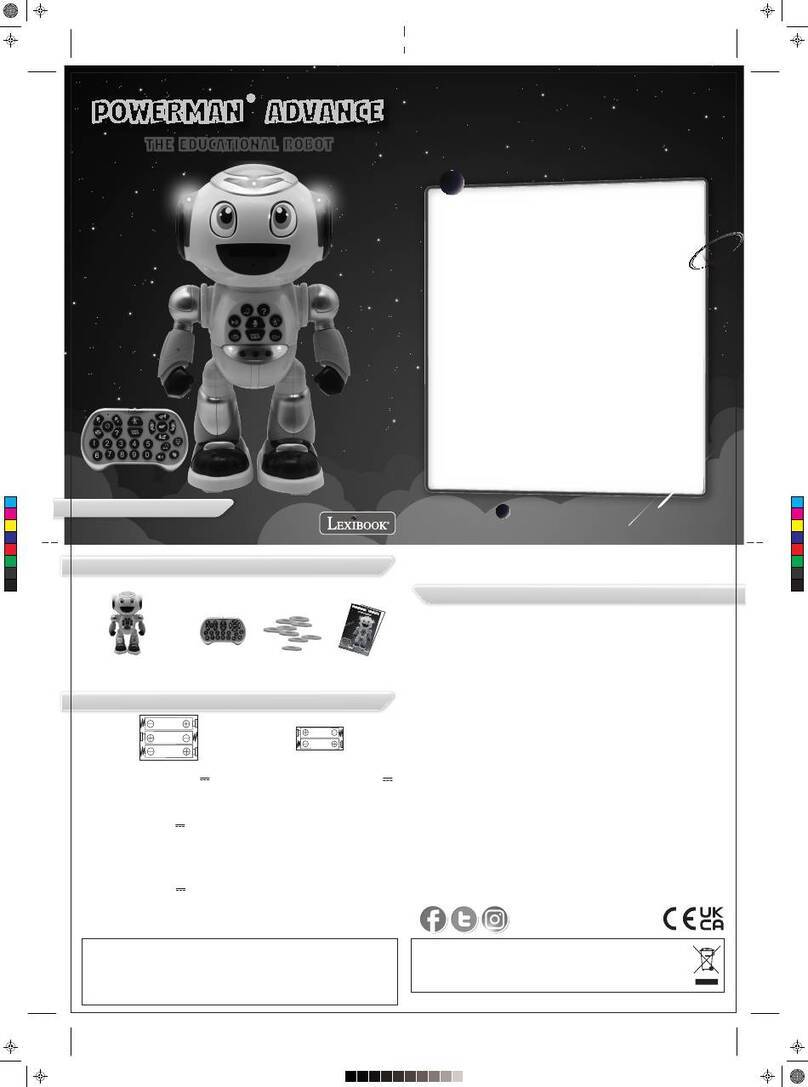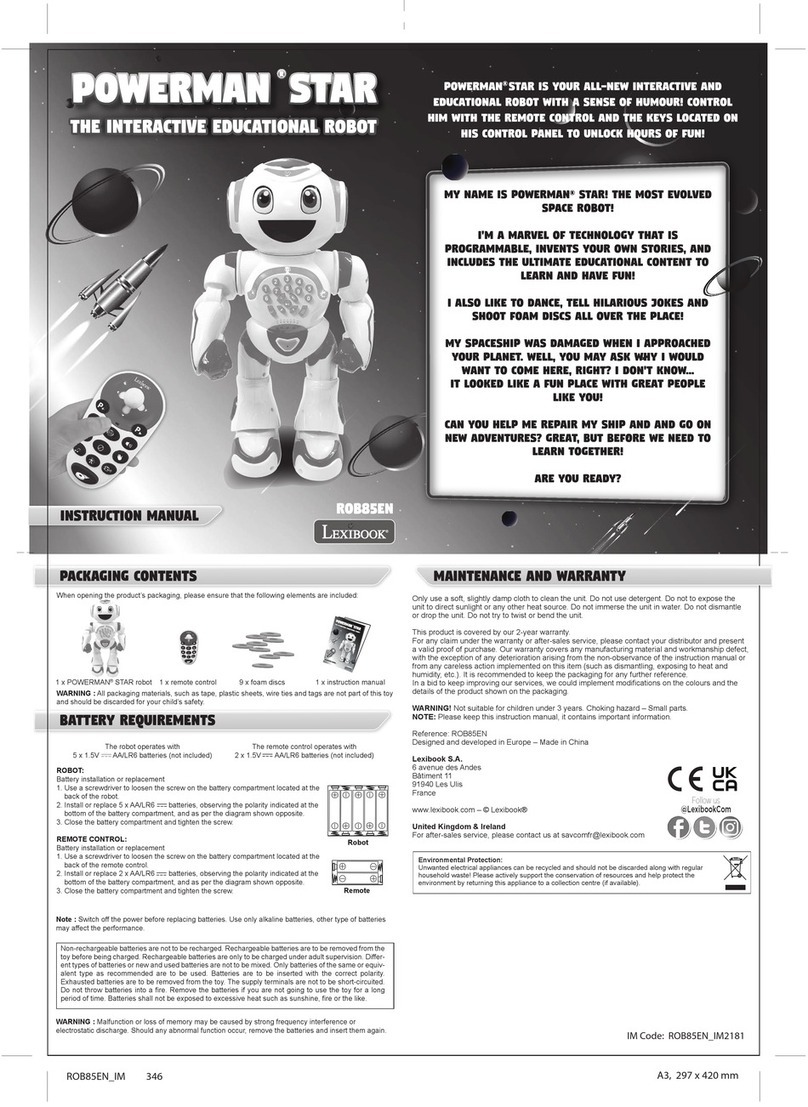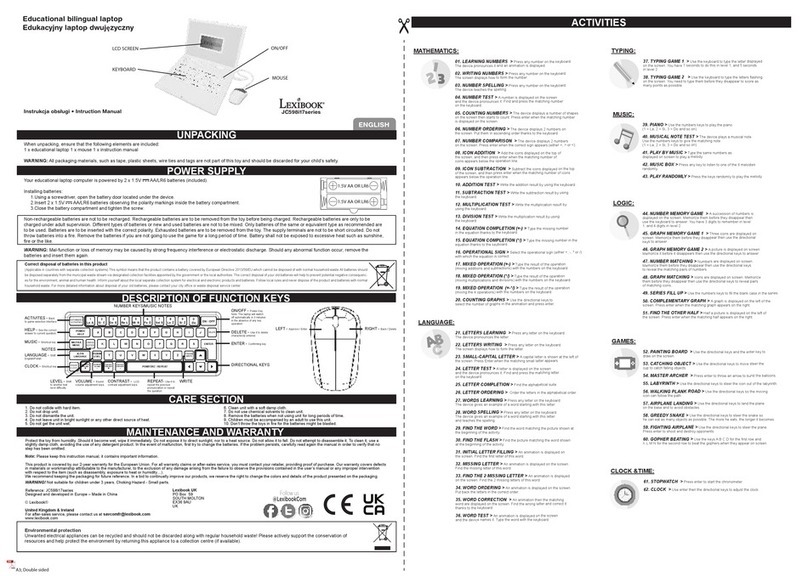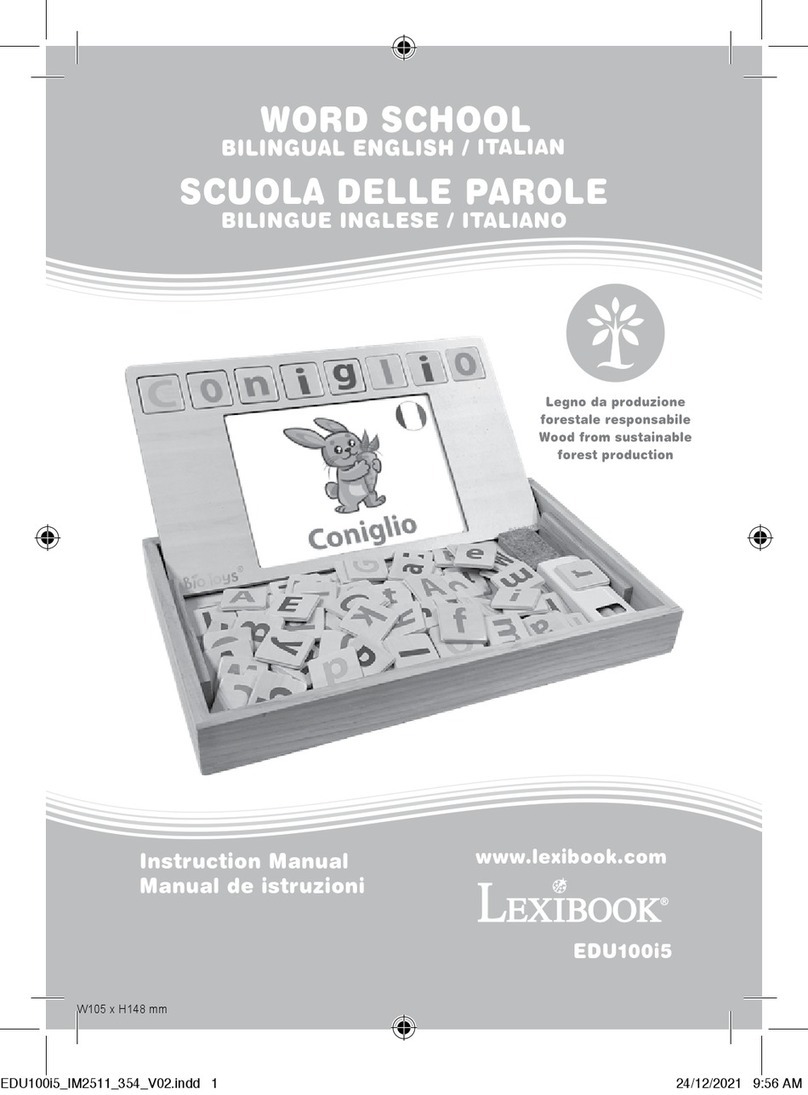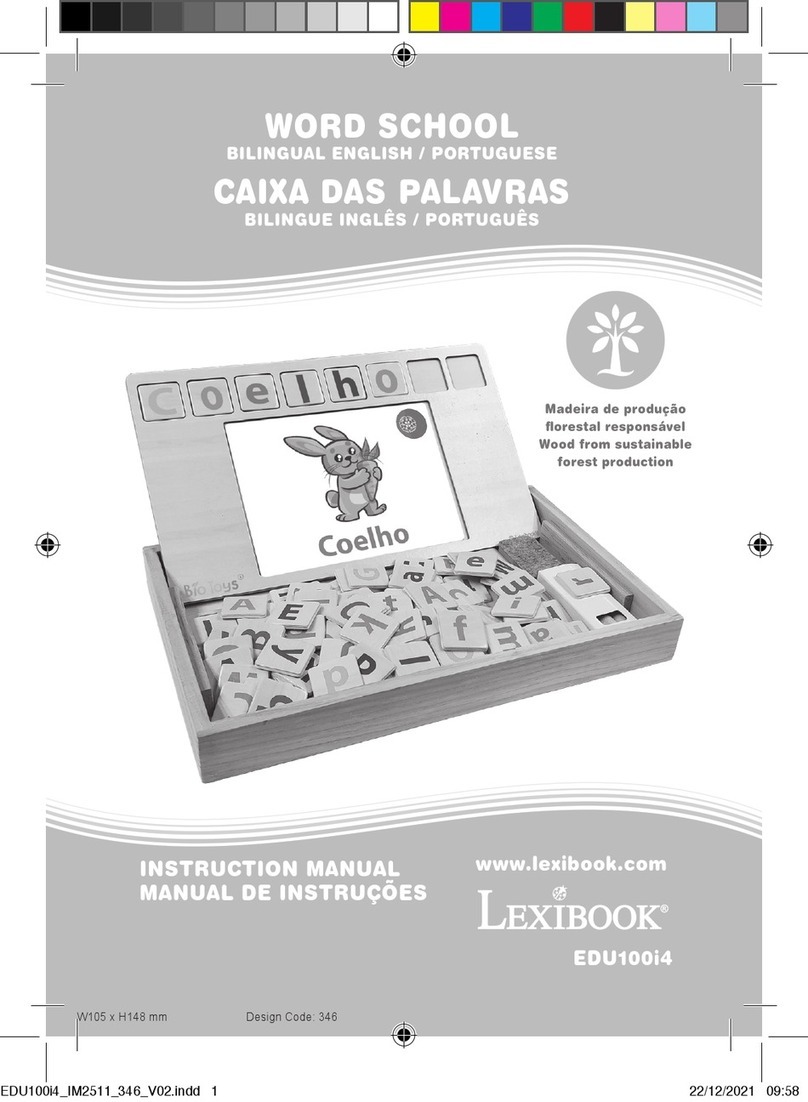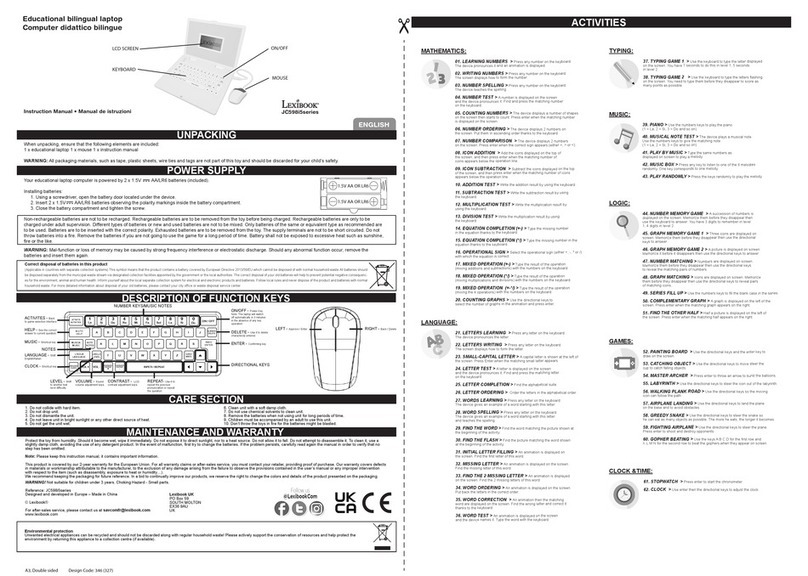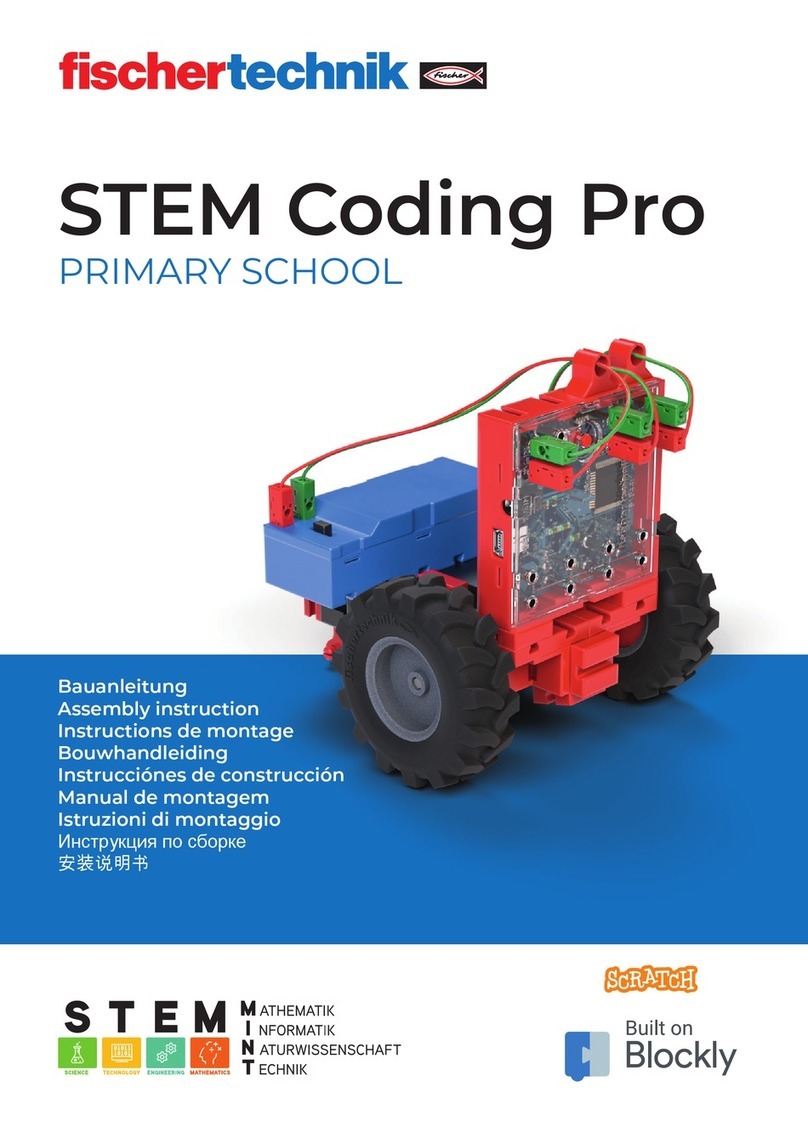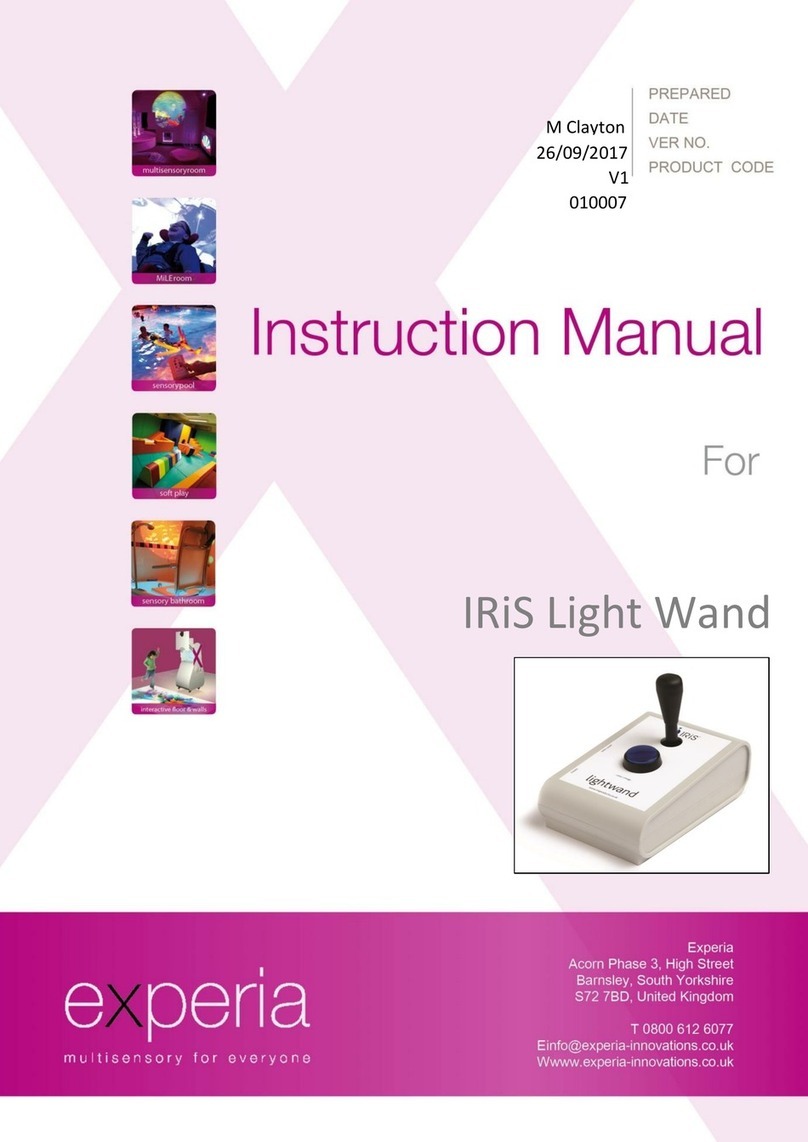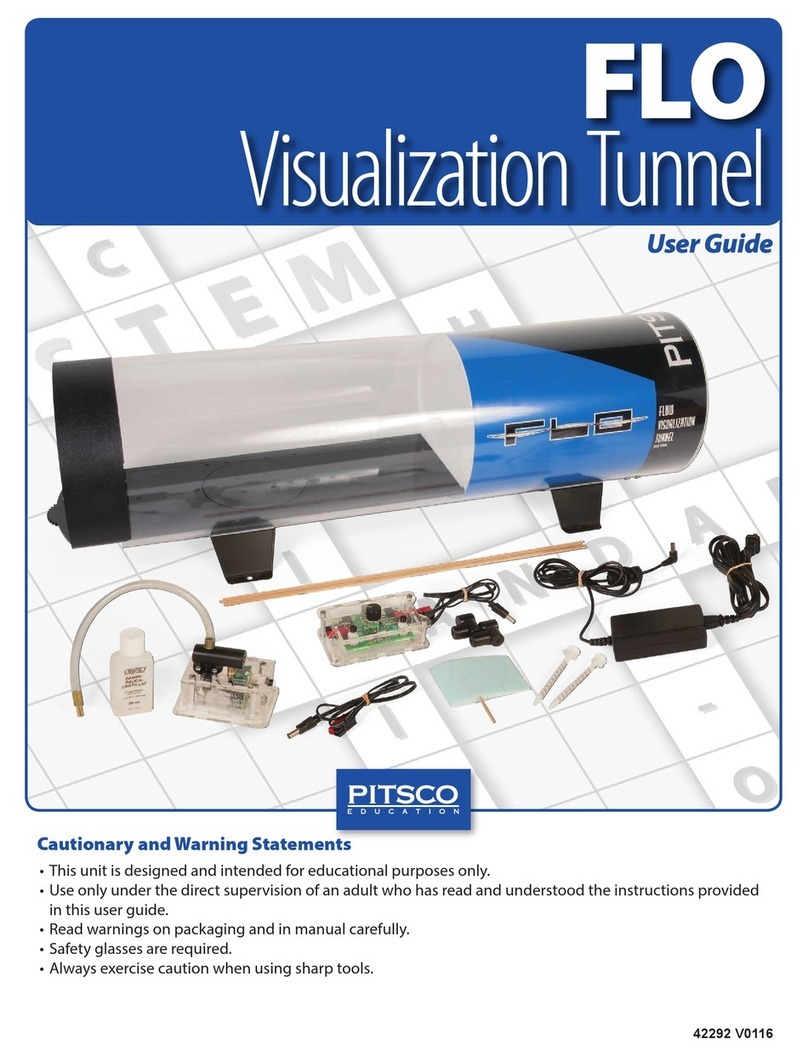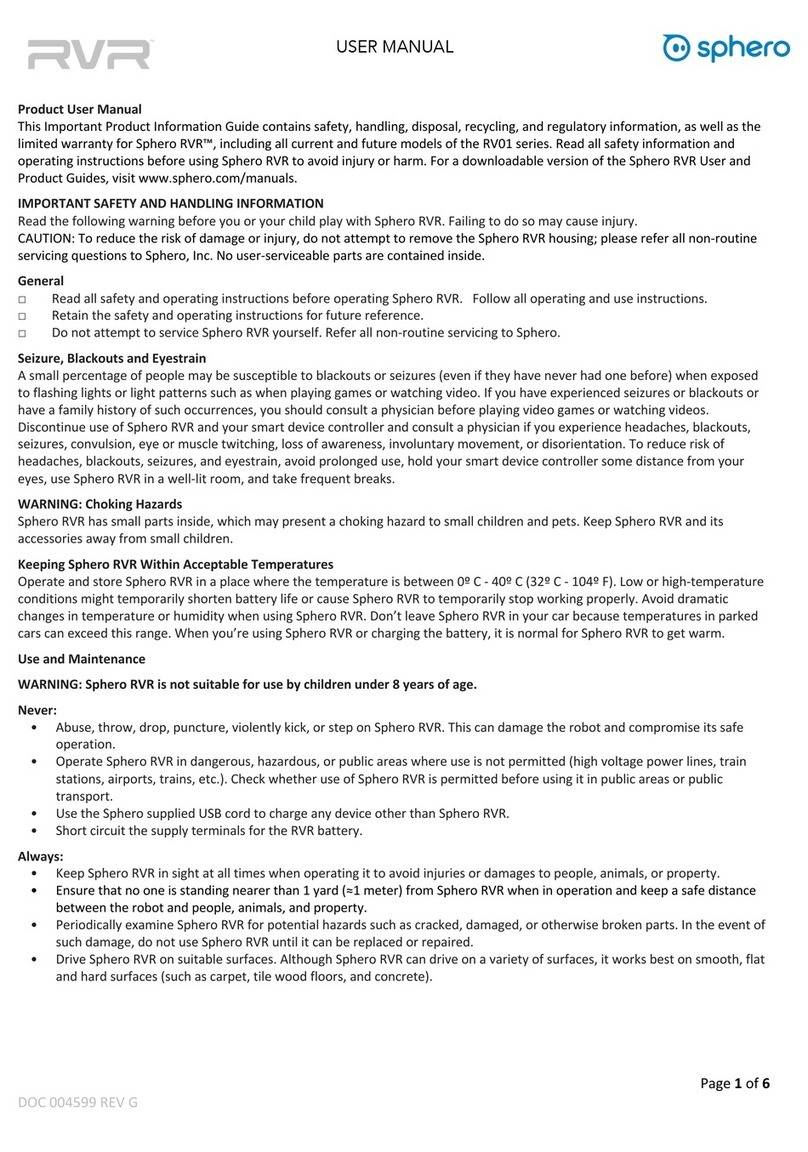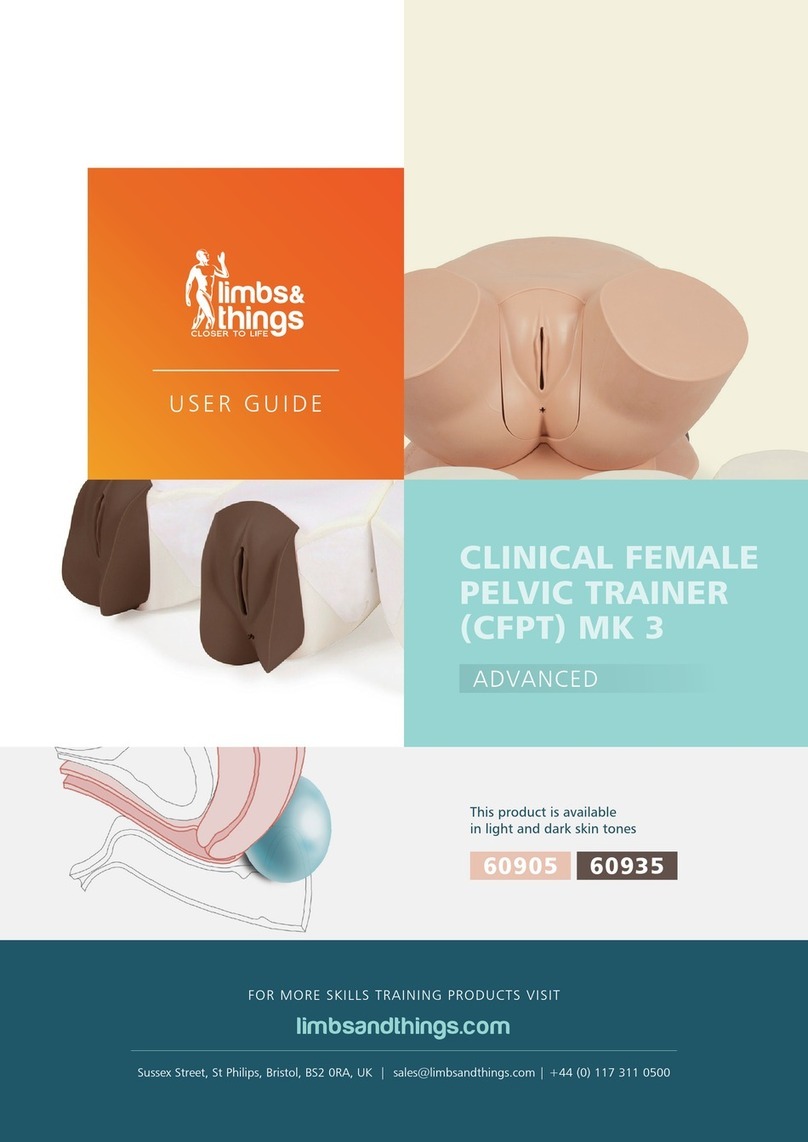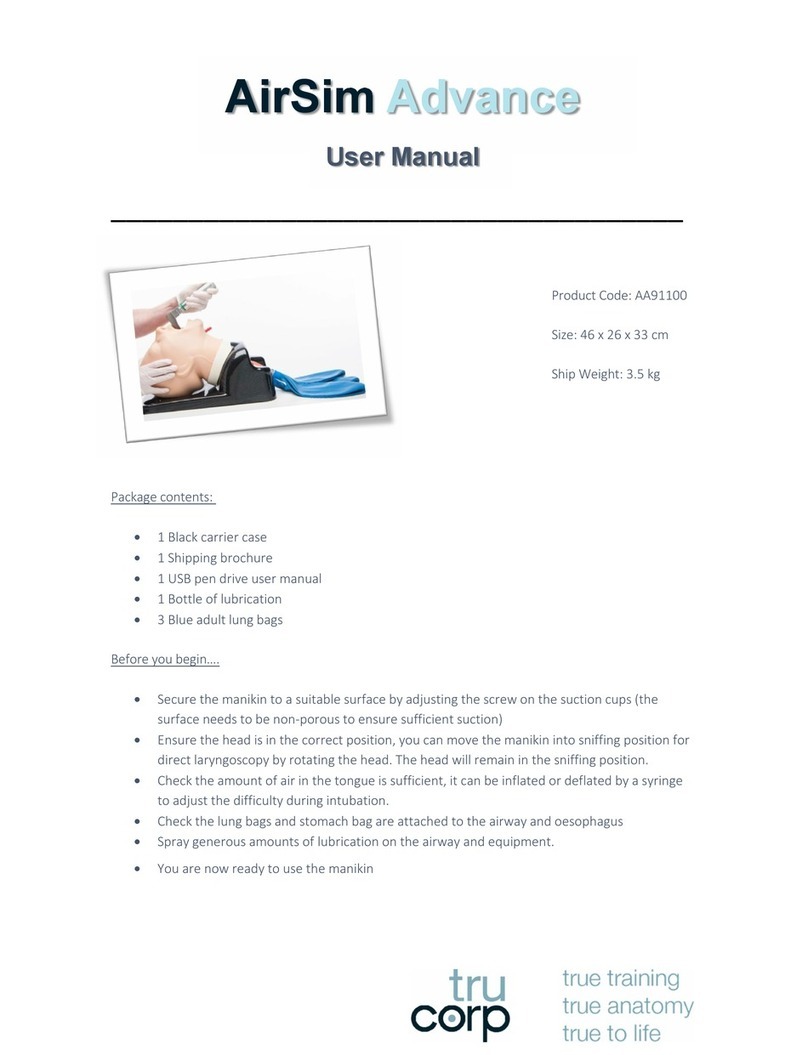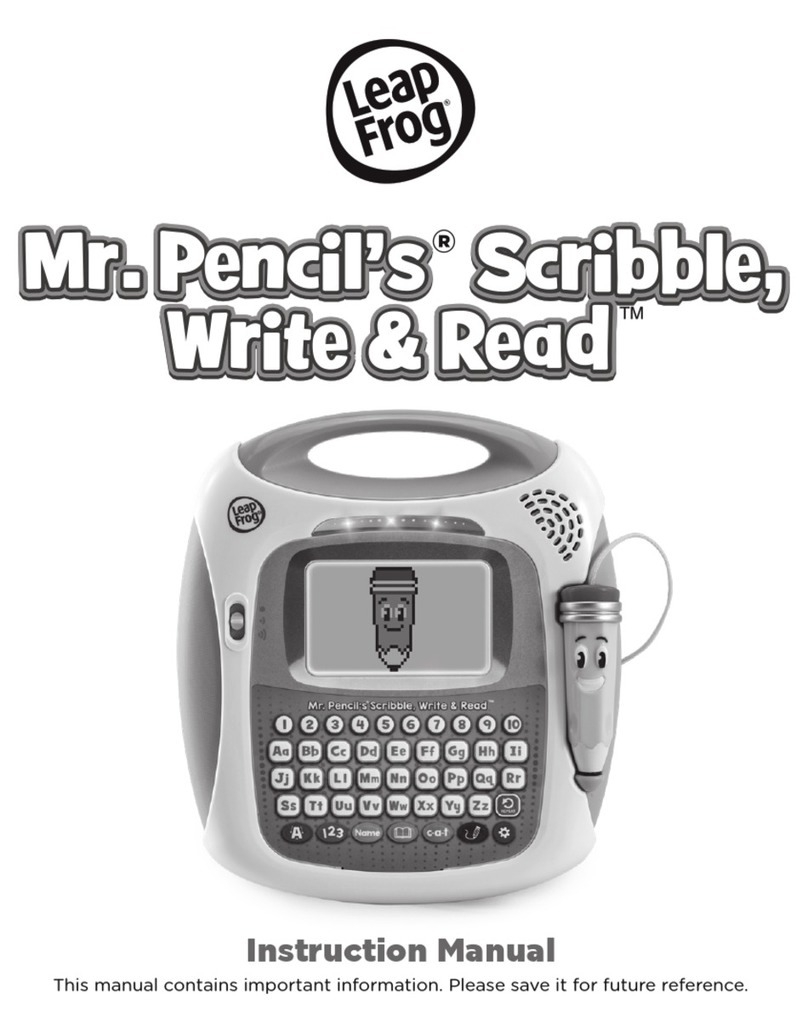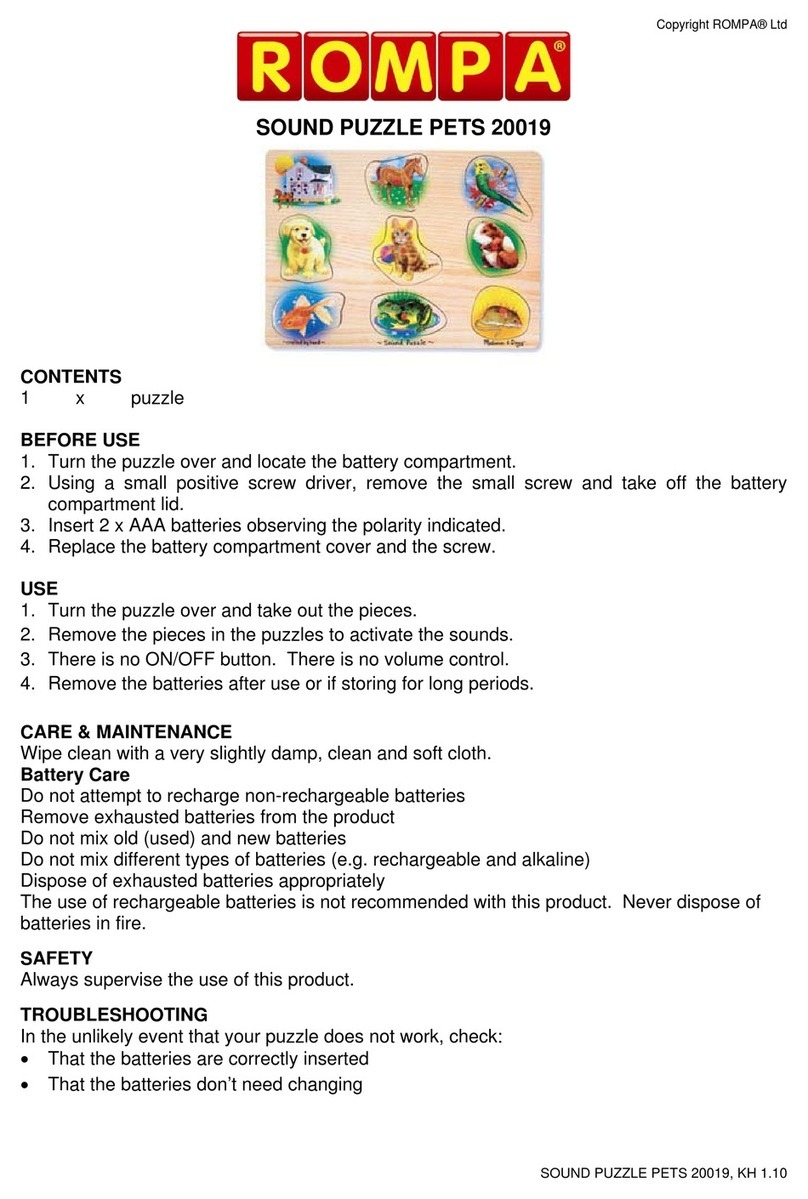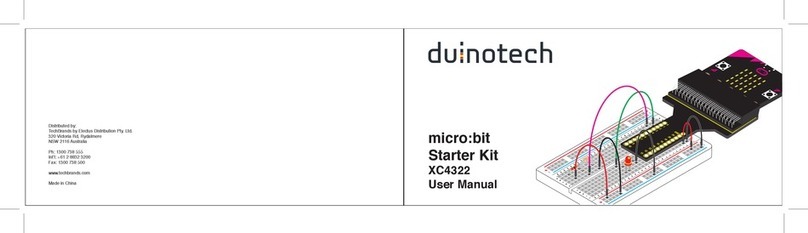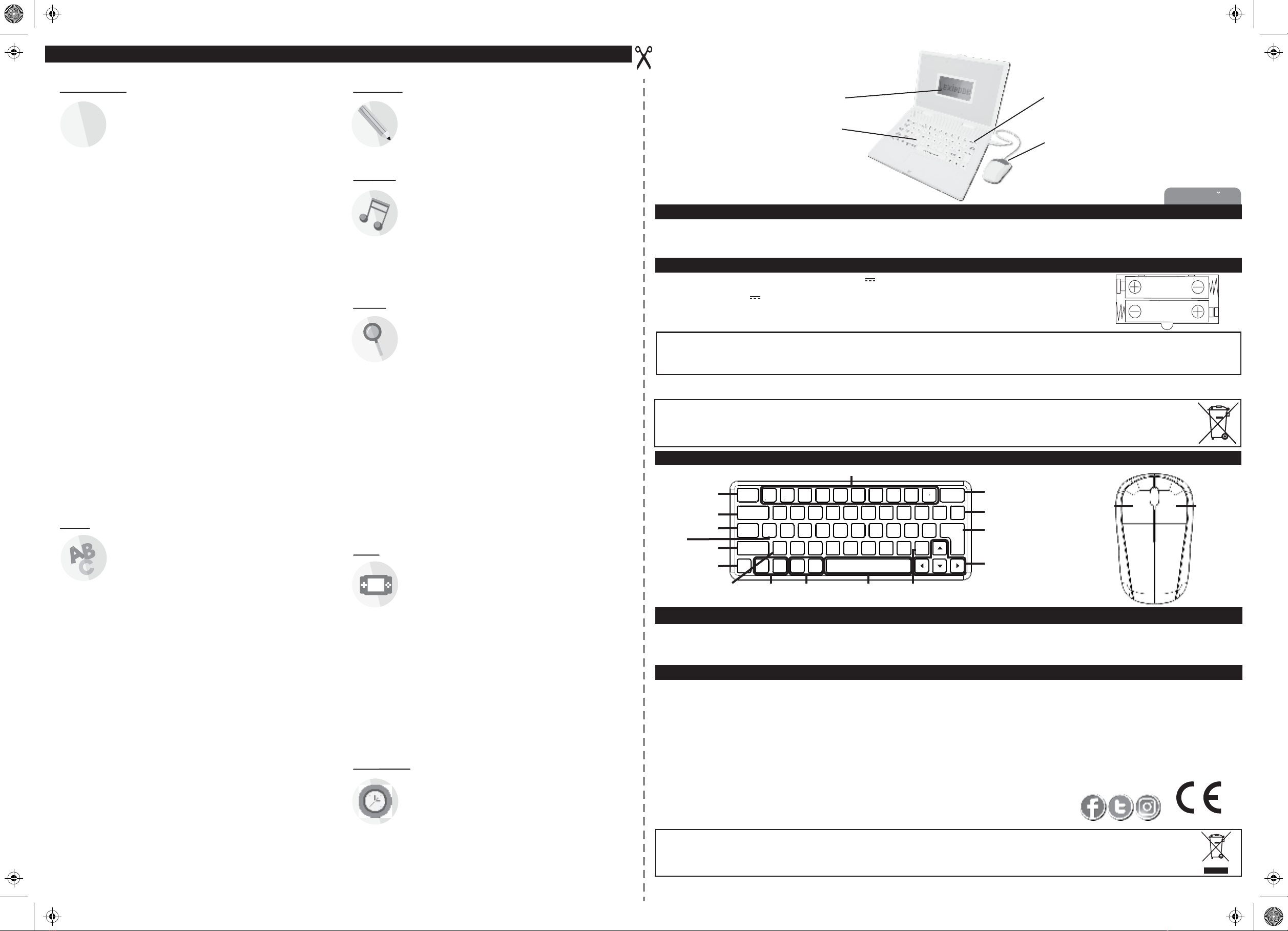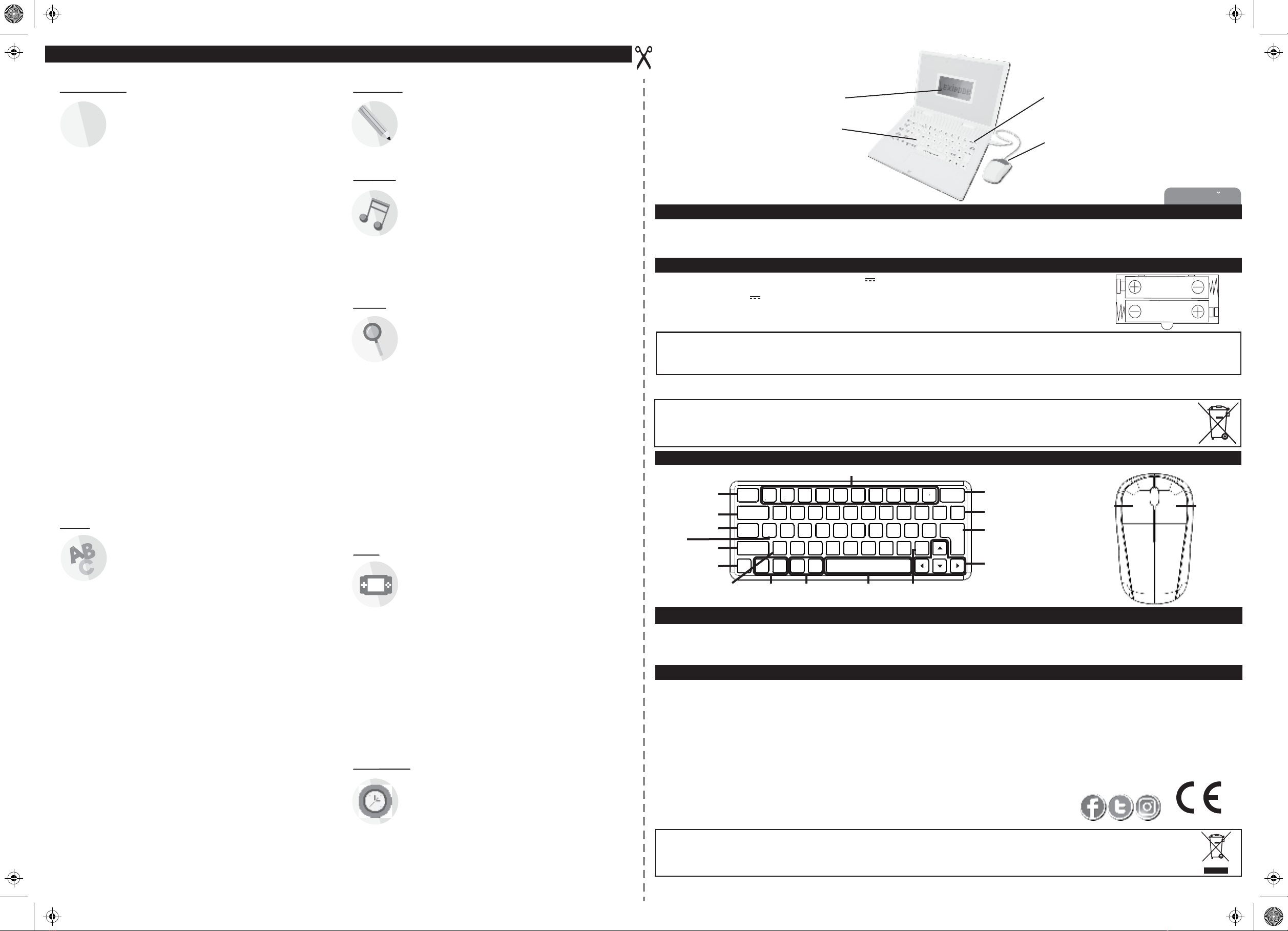
ZASLON LCD
TIPKOVNICA
VKLOP/IZKLOP
MIŠKA
VSEBNOST EMBALAŽE
VSTAVLJANJE ALI ZAMENJAVA BATERIJ
OPIS FUNKCIJSKIH TIPK
VZDRŽEVANJE IN JAMSTVO
RAZDELEK ZA VZDRŽEVANJE
Pri razpakiranju preverite, ali so priloženi ti elementi:
1 x izobraževalni prenosni računalnik 1 x miška 1 x navodila za uporabo
OPOZORILO: Ves embalažni material, kot so lepilni trak, plastika, ovijalni trakovi in nalepke, ni del te igrače in ga je zaradi otrokove varnosti treba zavreči.
Baterij, ki niso namenjene ponovnemu polnjenju, ne smete ponovno napolniti. Baterije za ponovno polnjenje morate odstraniti iz naprave pred polnjenjem. Baterije za ponovno polnjenje je treba polniti pod
nadzorom odrasle osebe.
Ne smete mešati različnih vrst baterij ali novih in rabljenih baterij. Uporabljate lahko samo isto ali enakovredno vrsto baterij. Baterije morate vstaviti s pravilno polarnostjo. Prazne baterije morate odstraniti iz
naprave. Na priklopih ne sme priti do kratkega stika. Baterij ne mečite v ogenj. Odstranite baterije, če igrače ne boste uporabljali dalj časa. Baterij ne izpostavljajte premočnim virom toplote, kot so sončni žarki,
ogenj ali podobno.
Za ta izdelek velja 2-letna garancija. Za vse jamstvene zahtevke ali poprodajne storitve se obrnite na svojega distributerja in predložite veljavno dokazilo o nakupu. Naše
jamstvo krije vse okvare, ki so nastale zaradi napak v materialu in izdelavi, z izjemo okvar, ki nastanejo zaradi neupoštevanja navodil za uporabo ali malomarne uporabe tega
izdelka (kot je razstavljanje, izpostavljanje vročini in vlagi itd.). Priporočamo, da shranite embalažo za morebitno prihodnjo uporabo. Naše storitve stalno izboljšujemo, zato lahko
spremenimo barve in podrobnosti izdelka, ki je prikazan na izdelku.
OPOMBA: Shranite ta priročnik za uporabo, ker vsebuje pomembne informacije.
OPOZORILO! Izdelek ni primeren za uporabo pri otrocih, mlajših od 3 let. Nevarnost zadušitve – majhni deli.
Referenca: JC598i18series
Oblikovano in razvito v Evropi – narejeno na Kitajskem
© Lexibook®
Za poprodajne storitve se obrnite na našo ekipo prek www.lexibook.com
Lexibook S.A.
6 avenue des Andes
Bâtiment 11
91940 Les Ulis
France
OPOZORILO: Zaradi močnih frekvenčnih motenj ali elektrostatične razelektritve lahko pride do motenj v delovanju ali izgube podatkov v pomnilniku. Če pride do kakršnega koli
nepravilnega delovanja, odstranite baterije in jih ponovno vstavite.
Varstvo okolja:
Rabljene električne naprave lahko reciklirate in jih ne smete odvreči med navadne gospodinjske odpadke! Prosimo, da aktivno podpirate ohranjanje virov in pomagate
varovati okolje tako, da to napravo zavržete na ustreznem zbirnem mestu (če je na voljo).
Vaš izobraževalni prenosni računalnik napajata 2 bateriji 1,5 V AA/LR6 (priloženi).
1. Z izvijačem odprite pokrov prostora za baterije na spodnjem delu naprave.
2. Vstavite 2 bateriji 1,5 V AA//LR6, pri tem pa bodite pozorni na oznake za polarnost v prostoru za baterije.
3. Zaprite prostor za baterije in privijte vijak.
JC598i18series_IM2511
1. Ne udarjajte ob trd predmet.
2. Pazite, da izdelek ne pade na tla.
3. Izdelka ne smete razstaviti.
4. Izdelka ne puščajte na močni sončni svetlobi ali katerem koli drugem neposrednem viru toplote.
5. Izdelka ne zmočite.
Follow us
@LexibookCom
1.5V AA OR LR6
1.5V AA OR LR6
SLOVENŠCINA
6. Izdelek očistite z mehko vlažno krpo.
7. Izdelka ne čistite s kemičnimi topili.
8. Če izdelka ne boste uporabljali daljše časovno obdobje, odstranite baterije.
9. Otroke mora pri uporabite izdelka nadzorovati odrasla oseba.
10. Igrače ne mečite v ogenj, saj lahko baterije eksplodirajo.
ENTER IZBRIŠI
DEJAVNOSTI
ACTIVITIES ON / OFF
NOTE
NOTES K L M N O P Q R S
A B C D E F G H I J IZBRIŠI
DELETE
STOPNJA
LEVEL T U V W X Y Z PISANJE
WRITE
URA
CLOCK
GLASNOST
VOLUME
GLASNOST
VOLUME
1 2 3 4 5 6 7 8 9 0
GLASBA
MUSIC
JEZIK
LANGUAGE
POMOČ
HELP
ENTER
PONOVITEV / REPEAT
+ -+ -
La ČSi Do
Do Ž Re Mi Fa Sol La SiŠ
KONTRAST
CONTRAST
KONTRAST
CONTRAST
ŠTEVILSKE TIPKE / GLASBENE NOTE
VKLOP/IZKLOP - Tipka za napajanje.
Opomba: Če ne boste pritisnili nobene tipke,
se bo prenosnik samodejno izklopil v 3 minutah.
IZBRIŠI - Uporabite tipko za brisanje
vnesenih znakov
ENTER - Tipka za potrditev.
PISANJEPONOVITEV -
Tipko uporabite, če želite
ponoviti prejšnji izgovor
ali ponoviti vprašanje.
KONTRAST -
Tipke za prilagajanje
kontrasta LCD.
GLASNOST -
Tipke za nastavitev
glasnosti zvoka.
STOPNJA - Preklop na
drugo težavnostno stopnjo
preizkusa.
NOTE
SMERNE TIPKE
DEJAVNOSTI - Nazaj
na vmesnik za izbiro igre.
POMOČ - Prikaz
pravilnega odgovora na
trenutno vprašanje.
GLASBA - Bližnjična
tipka
JEZIK - Preklop
angleščina/slovenščina
URA - Bližnjična tipka
(Velja za države z uvedenim sistemom recikliranja) Ta simbol pomeni, da naprava vsebuje baterije, ki so povzete v Evropski direktivi 2013/56/EU, kjer je navedeno, da se jih ne sme zavreči
skupaj z drugimi gospodinjskimi odpadki. Vse baterije je treba zavreči ločeno od drugih običajnih odpadkov, in sicer v posebej določenih centrih, pooblaščenih s strani vlade ali lokalnih oblasti. S
pravilnim odstranjevanjem odpadnih baterij boste pomagali preprečiti morebiten negativen vpliv na okolje, živali in zdravje ljudi. Izobrazite se o lokalnem sistemu ločevanja odpadkov za
električne in elektronske naprave ter baterije. Upoštevajte lokalne predpise ter izdelka in baterij nikoli ne zavrzite med običajne gospodinjske odpadke. Podrobnejše informacije o odstranjevanju
izrabljenih baterij najdete pri lokalnih oblasteh ali centru za odstranjevanje odpadkov.
1
2
3
MATEMATIKA :
JEZIK:
TIPKANJE:
GLASBA:
LOGIC:
IGRE:
URA IN ČAS:
DEJAVNOSTI
01. UČENČENJE ŠTEVILK > Pritisnite poljubno številko na tipkovnici.
Naprava jo izgovori in prikaže se nimacija.
02. PISANJE ŠTEVILK > Pritisnite poljubno številko na tipkovnici.
Na zaslonu se prikaže, kako oblikujete številko.
03. ČRKOVANJE ŠTEVILKE > Pritisnite poljubno številko na tipkovnici.
Naprava uči črkovanje.
04. PREIZKUS ŠTEVILK > Na zaslonu se prikaže številka in naprava jo izgovori.
Poiščite in pritisnite ujemajočo se številko na tipkovnici.
05. LICZENIE LICZB > Urządzenie wyświetla na ekranie pewną liczbę kształtów
i zaczyna liczyć. Gdy na ekranie wyświetlana będzie właściwa liczba, należy nacisnąć
klawisz Enter.
06. RAZVRŠČANJE ŠTEVIL > Naprava prikaže na zaslonu 2 številki. Zahvaljujoč
tipkovnici ju razvrstite v naraščajočem vrstnem redu.
07. PRIMERJAVA ŠTEVIL > Naprava prikaže na zaslonu 2 številki. Ko se prikaže
pravilen znak (bodisi =, > ali <), pritisnite tipko Enter.
08. DODAJANJE IKON > Dodajte ikone, ki so prikazane na vrhu zaslona, nato pa
pritisnite tipko Enter, ko se pod vrstico delovanja prikaže ujemajoča se številka ikone.
09. ODŠTEVANJE IKON > Odštejte ikone, ki so prikazane na vrhu zaslona, nato pa
pritisnite tipko Enter, ko se pod vrstico delovanja prikaže ujemajoče se število ikon.
10. PREIZKUS SEŠTEVANJA > Vnesite rezultat seštevanja z uporabo tipkovnice.
11. PREIZKUS ODŠTEVANJA > Vnesite rezultat odštevanja z uporabo tipkovnice.
12. PREIZKUS MNOŽENJA > Vnesite rezultat množenja z uporabo tipkovnice.
13. PREIZKUS DELJENJA > Vnesite rezultat deljenja z uporabo tipkovnice.
14. DOKONČANJE ENAČBE (+-) > S tipkovnico vnesite v enačbo manjkajoče
število.
15. DOKONČANJE ENAČBE (*/) > S tipkovnico vnesite v enačbo manjkajoče
število.
16. OPERACIJSKI ZNAK > Izberite znak matematične operacije (bodisi +, -, * ali /),
da bo enačba pravilna.
17. MEŠANA OPERACIJA (+-) > S številkami na tipkovnici vnesite rezultat
operacije (kombinacija seštevanja in odštevanja).
18. MEŠENA OPERACIJA (*/) > Vnesite rezultat operacije (kombinacija množenja
in deljenja) s številkami na tipkovnici.
19. MEŠENA OPERACIJA (+-*/) > Vnesite rezultat operacije (kombinacija 4
operacij) s številkami na tipkovnici.
20. ŠTETJE GRAFIKONOV > S smernimi tipkami izberite število grafikonov v
animaciji in pritisnite tipko Enter.
37. IGRA TIPKANJA 1 > S tipkovnico vnesite črko, ki se prikaže na zaslonu. Na 1.
stopnji imate za to 7 sekund časa, na 2. stopnji pa 5 sekund.
38. IGRA TIPKANJA 2 > S tipkovnico vnesite črke, ki utripajo na zaslonu. Vnesite
jih morate, preden izginejo, da dobite čim več točk.
39. KLAVIR > S številskimi tipkami zaigrajte na klavir. (1 = La, 2 = Si, 3 = Do in tako
naprej).
40. PREIZKUS GLASBENIH NOT > Naprava predvaja glasbeno noto.
S številskimi tipkami vnesite ujemajočo se noto (1 = La, 2 = Si, 3 = Do in tako naprej).
41. IGRANJE PO GLASBI > Vnesite iste številke, kot so prikazane na zaslonu, da
zaigrate melodijo.
42. GLASBENA SKRINJA > Pritisnite katero koli tipko in prisluhnite eni od 8
naključnih melodij.
43. PREDVAJAJ NAKLJUČNO > Z naključnim pritiskanjem tipk zaigrajte
melodijo.
44. IGRA POMNJENJA ŠTEVILK > Na zaslonu se prikaže zaporedje številk.
Zapomnite si jih, preden izginejo, nato pa uporabite tipkovnico za odgovor. Na 1. stopnji
imate 3 številke, ki jih morate zapomniti, na 2. stopnji pa 4 številke.
45. IGRA POMNJENJA GRAFIKONA 1 >
Na zaslonu se prikažejo tri ikone. Zapomnite si jih, preden izginejo, nato pa uporabite
smerne tipke za odgovor.
46. IGRA POMNJENJA GRAFIKONA 2 >
Na zaslonu se prikaže slika.
Zapomnite si jo, preden izgine, nato pa uporabite smerne tipke za odgovor.
47. UJEMANJE ŠTEILK > Na zaslonu se prikažejo številke.
Zapomnite si jih, preden izginejo, nato pa uporabite smerne tipke, da razkrije ujemajoče
se pare številk.
48. UJEMANJE GRAFIKONA >
Na zaslonu se prikažejo ikone. Zapomnite si jih, preden izginejo, nato pa uporabite
smerne tipke, da razkrijete pare ujemajočih se ikon.
49. ZAPOLNJENJE NIZA > S številskimi tipkami zapolnite prazen prostor v nizu.
50. DOPOLNILNI GRAFIKON > Na levi strani zaslona je prikazan grafikon.
Pritisnite tipko Enter, ko se na desni strani prikaže ujemajoči se grafikon.
51. ISKANJE DRUGE POLOVICE > Na levi strani zaslona se prikaže polovica
slike. Pritisnite tipko Enter, ko se na desni strani prikaže ujemajoča se polovica.
52. TABLICA DO MALOWANIA > S smernimi tipkami in tipko Enter rišite po
zaslonu.
53. LOVELJNJE PREDMETA > S smernimi tipkami premaknite oz. usmerjajte
skodelico, da ujamete padajoče predmete.
54. LOKOSTRELEC > Pritisnite tipko Enter, da izstrelite puščico in počite balone.
55. LABIRINT > S smernimi tipkami usmerite ikono iz labirinta.
56. HOJA PO CESTI IZ LESENIH DESK> S smernimi tipkami usmerjajte
premikajočo se ikono po poti.
57. PRISTAJANJE LETALA > S smernimi tipkami pristanite letalo in se izognite
oviram.
58. POŽREŠNA KAČA > S smernimi tipkami usmerjajte kačo, da bo lahko pojedla
čim več predmetov. Več kot poje, daljša postane.
59. BOJNO LETALO > S smernimi tipkami usmerjajte letalo.
Pritisnite tipko Enter, da ustrelite in uničiti nasprotnike.
60. PREMAGAJTE GOFERJA > S tipkami A, B, C, D za prvo vrstico in K, L, M, N
za drugo vrstico premagati goferje, ko se pojavijo na zaslonu.
61. ŠTOPARICA > Pritisnite tipko Enter, da zaženete kronometer.
62. URA > S smernimi tipkami nastavite uro.
21. UČENJE ČRK > Pritisnite poljubno črko na tipkovnici. Naprava izgovori črko.
22. PISANJE ČRK > Pritisnite poljubno črko na tipkovnici. Na zaslonu se prikaže
postopek, kako oblikujete črko.
23. MALA-VELIKA ČRKA > Na levi strani zaslona je prikazana velika črka.
Pritisnite Enter, ko se prikaže ujemajoča se mala črka.
24. PREIZKUS ČRK > Na zaslonu se prikaže številka in naprava jo izgovori. Poiščite
in pritisnite ujemajočo se številko na tipkovnici.
25. DOPOLNJEVANJE ČRK > Poiščite ustrezno zaporedje črk.
26. RAZVRŠČANJE ČRK > Črke razvrstite po abecednem vrstnem redu.
27. UČENJE BESED > Pritisnite poljubno črko na tipkovnici. Naprava da primer
besede, ki se začne s to črko.
28. ČRKOVANJE > Pritisnite poljubno črko na tipkovnici.Naprava da primer besede,
ki se začne s to črko, in uči črkovanje.
29. ISKANJE BESEDE > Poiščite besedo, ki se ujema s sliko, prikazano na začetku
dejavnosti.
30. ISKANJE SLIKE > Poiščite sliko, ki se ujema z besedo, prikazano na začetku
dejavnosti.
31. DOPOLNJEVANJE PRVE ČRKE > Na zaslonu je prikazana animacija.
Poiščite prvo črko te besede.
32. MANJKAJOČA ČRKA > Na zaslonu je prikazana animacija. Poiščite
manjkajočo črko te besede.
33. ISKANJE 2 MANJKAJOČIH ČRK > Na zaslonu se prikaže animacija.
Poiščite 2 manjkajoči črki te besede.
34. ZAPOREDJE ČRK > Na zaslonu se prikaže animacija. Razvrstite črke v
pravilnem vrstnem redu.
35. POPRAVEK BESEDE > a zaslonu se prikaže animacija, nato pa še ujemajoča
se beseda. Poiščite napačno črko in jo popravite s tipkovnico.
36. PREIZKUS ČRKOVANJA > Na zaslonu se prikaže animacija in naprava jo
poimenuje. Vnesite besedo s tipkovnico.
ai164006911922_JC598i18seriesIM2511_337_V02.pdf 2 21/12/2021 2:45 PM