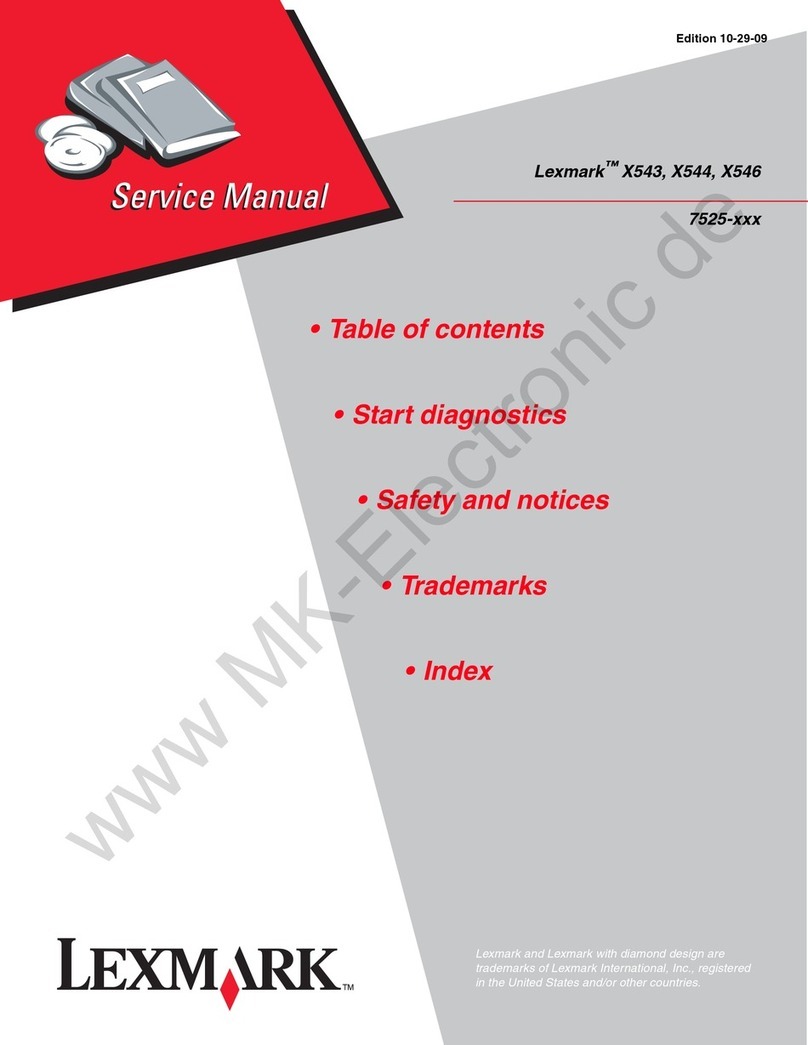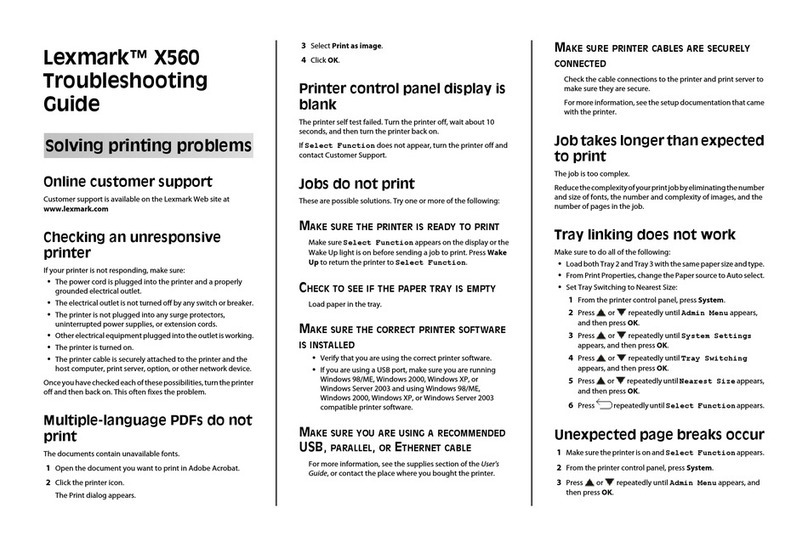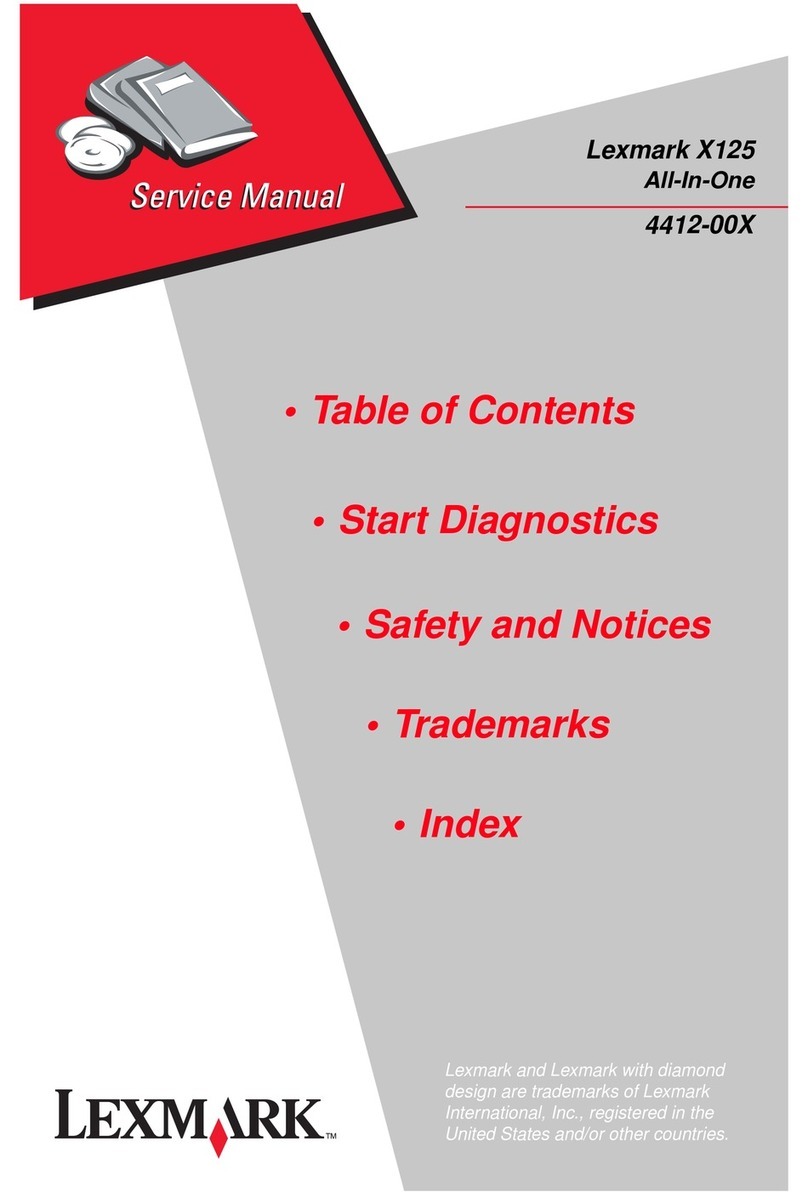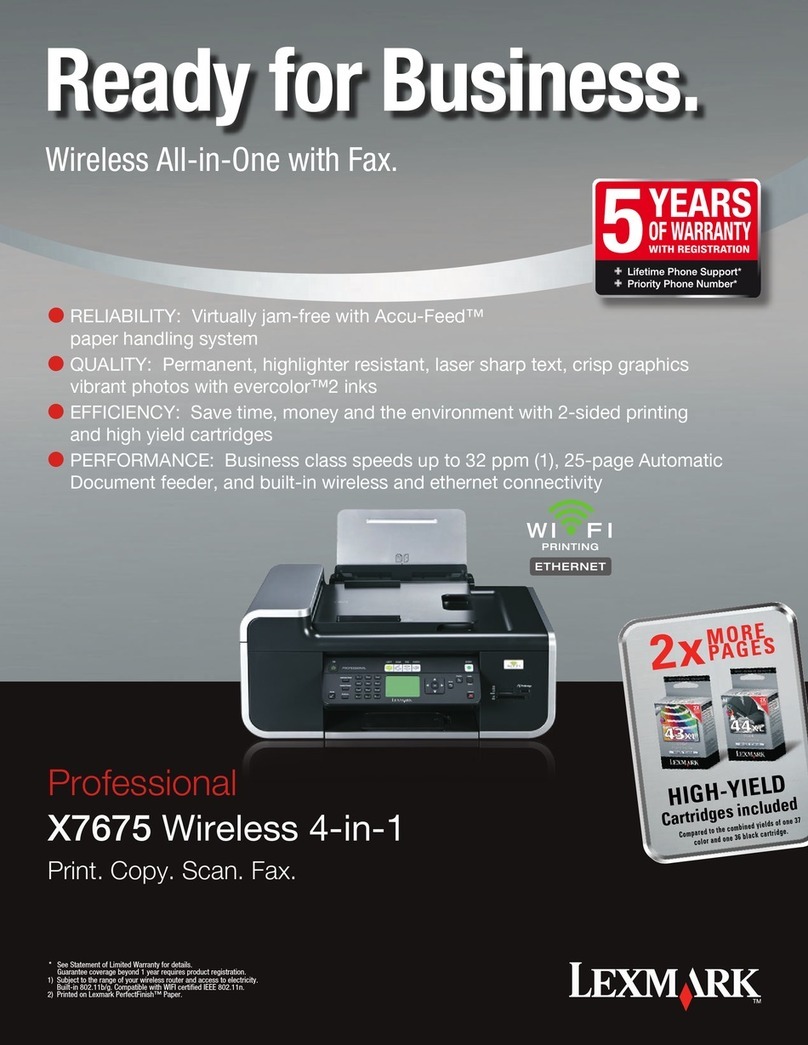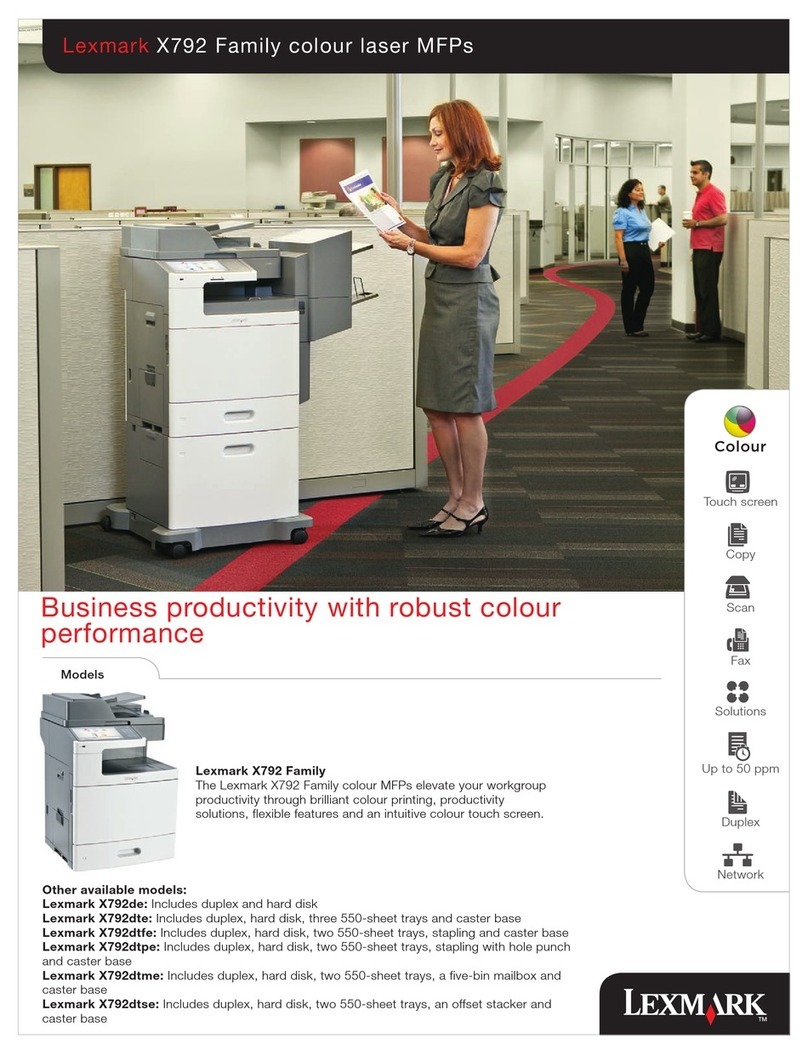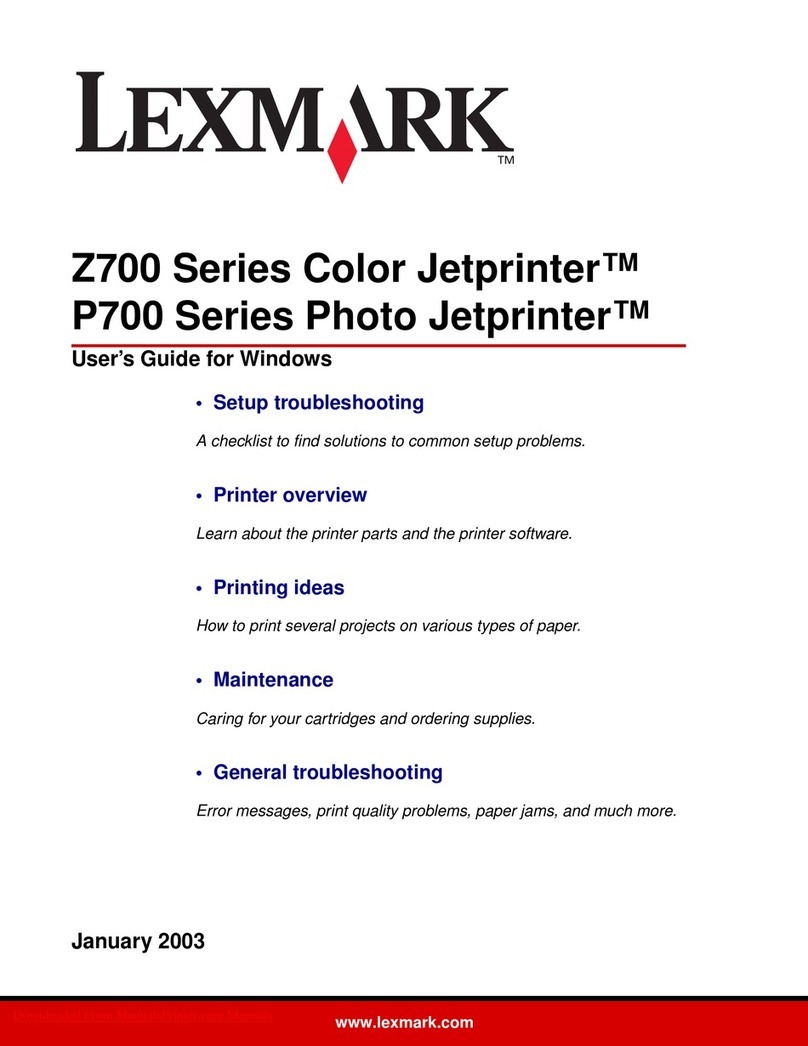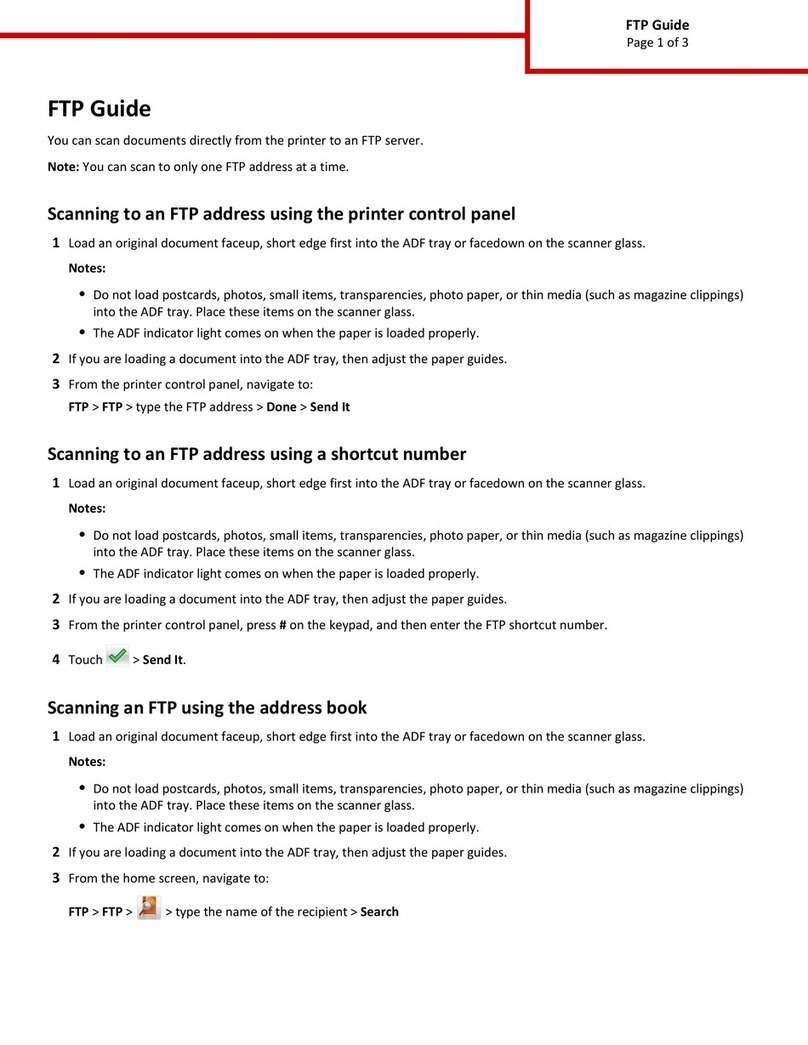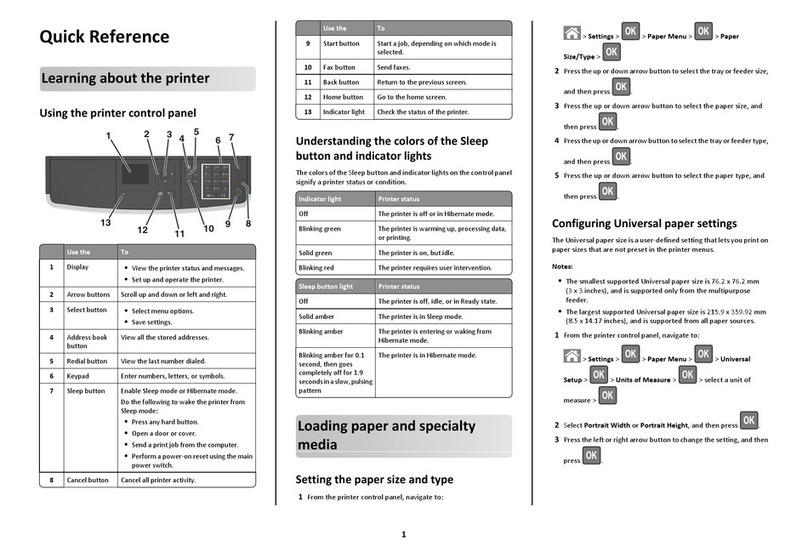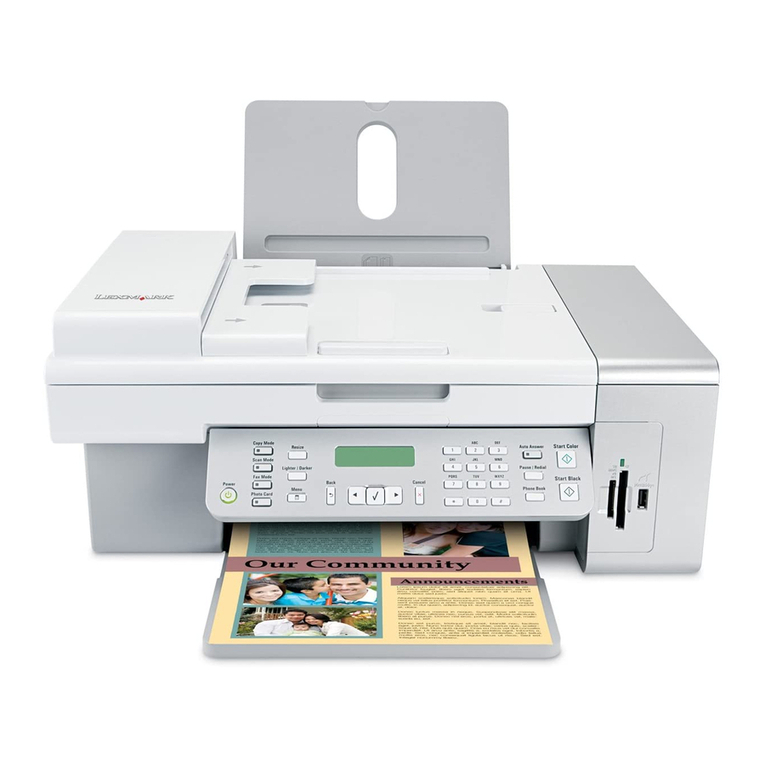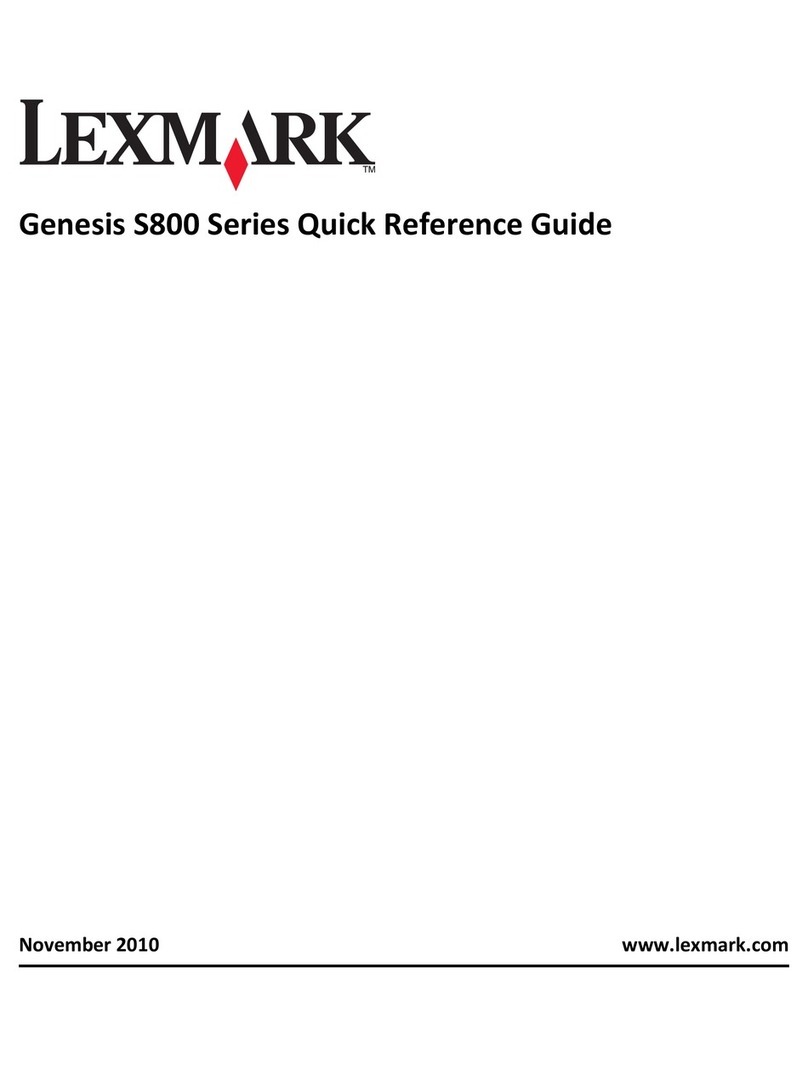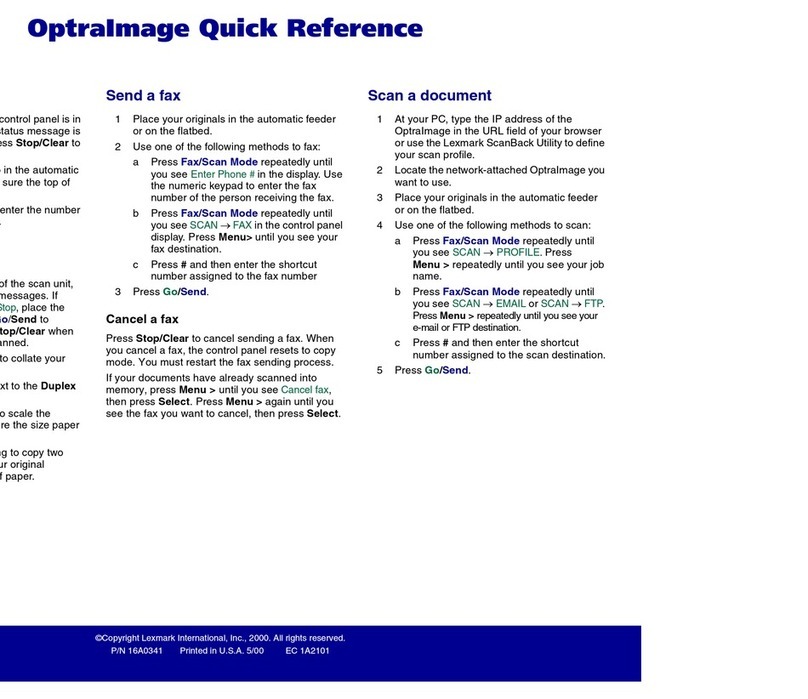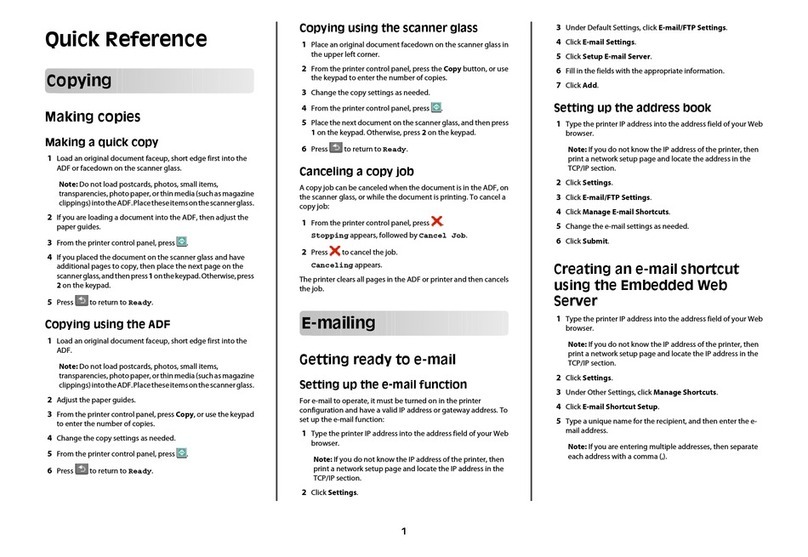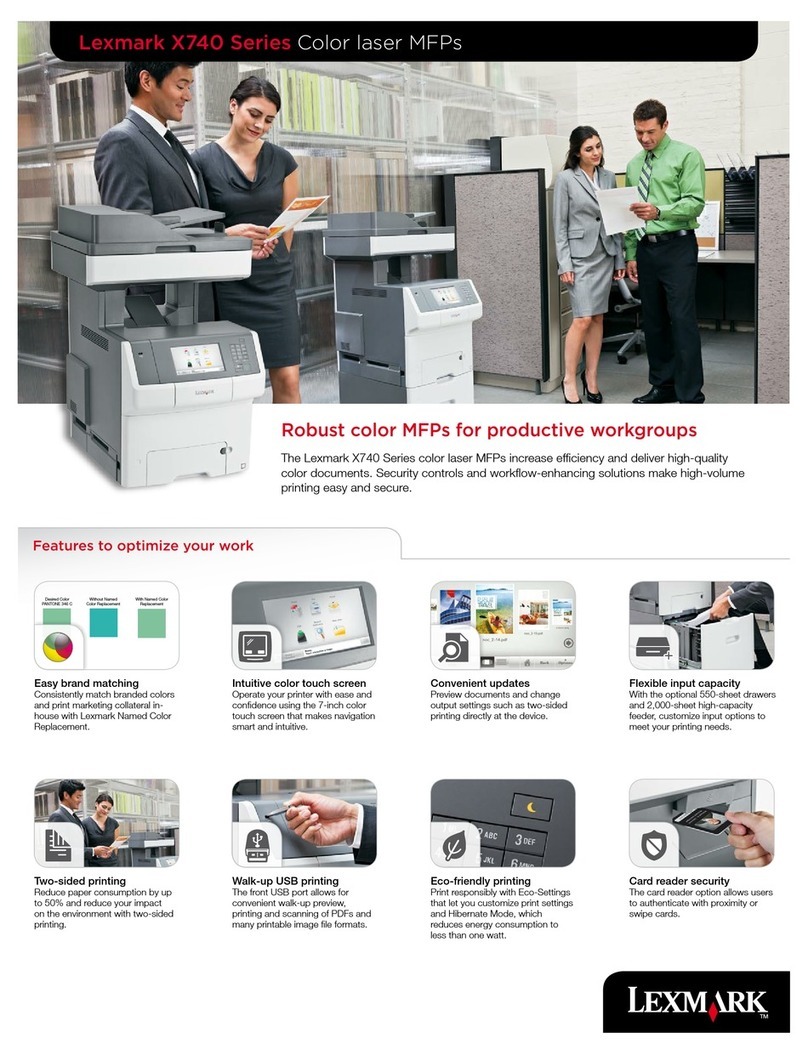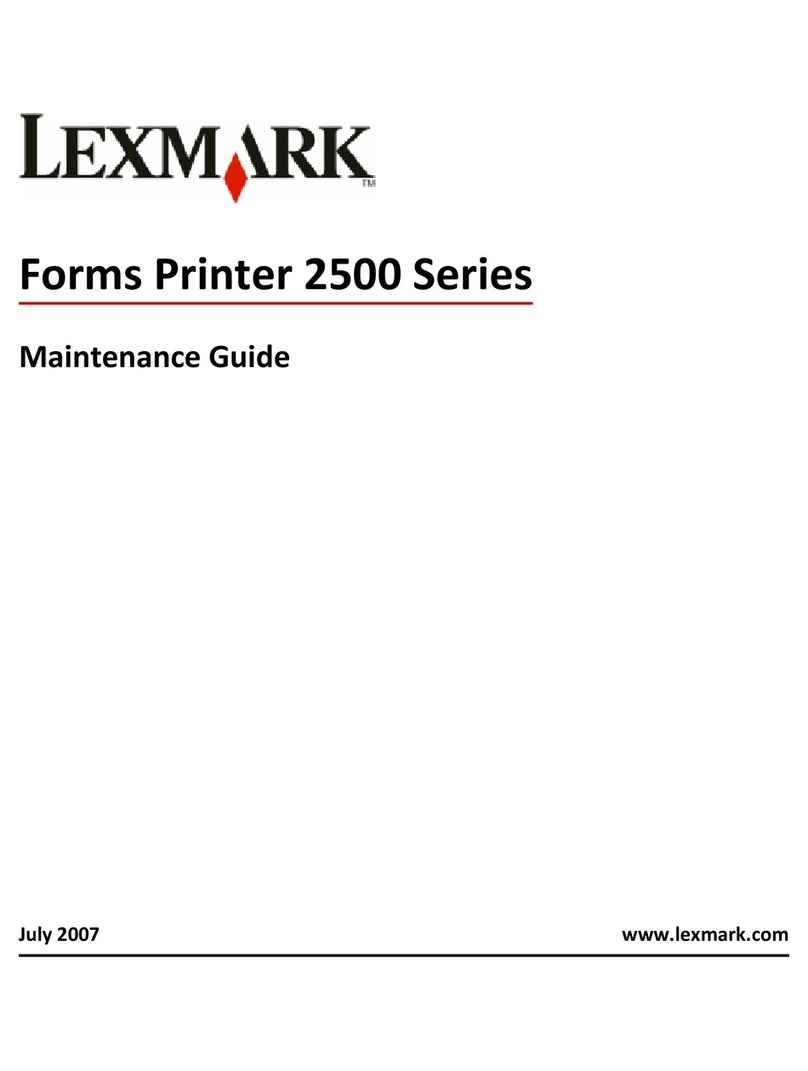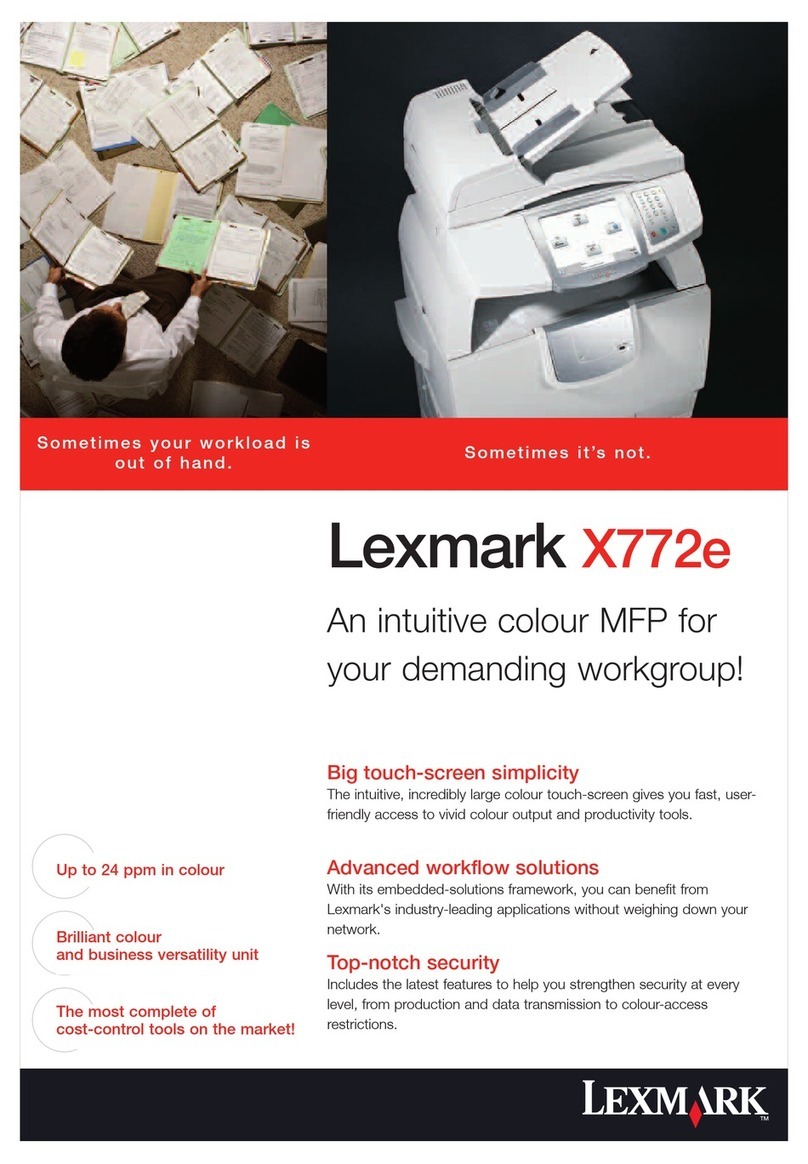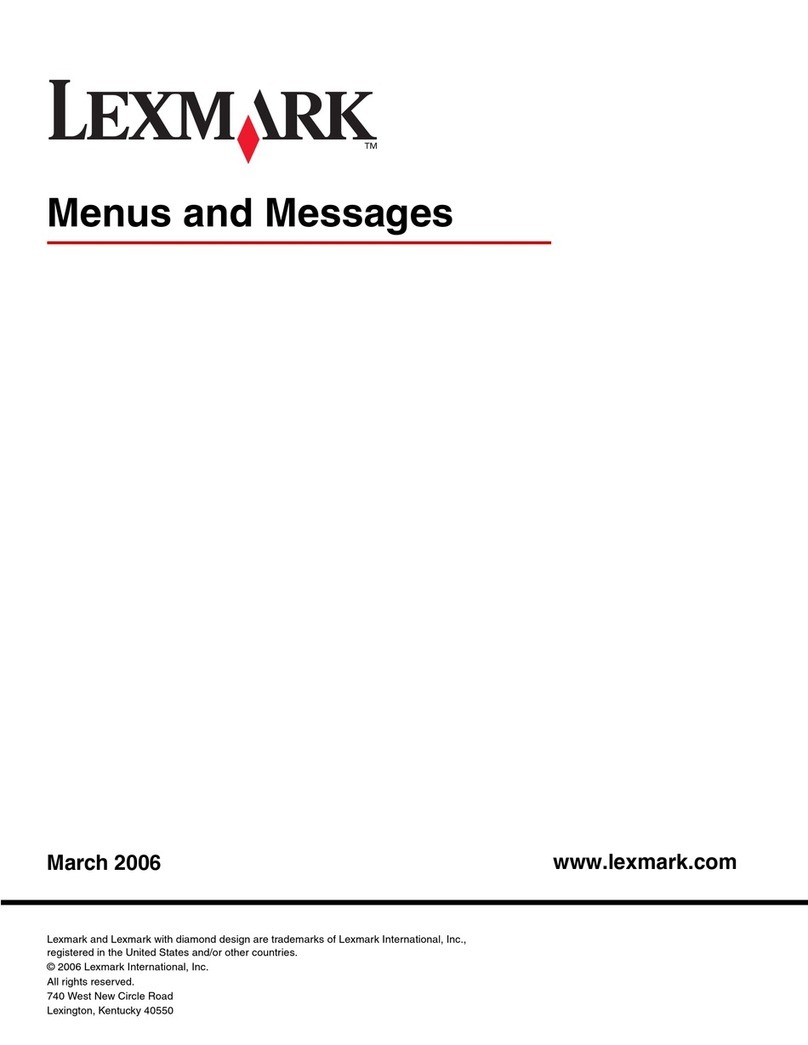Service menus............................................................................................35
Understanding the control panel and menus.........................................................................................35
Understanding the home screen ...................................................................................................................... 35
Using the touch-screen buttons..............................................................................................................36
Understanding the scanner control panel...............................................................................................39
Power On Reset (POR) sequence............................................................................................................40
Administrative menus.............................................................................................................................40
Accessing the service menus...................................................................................................................41
Configuration menu................................................................................................................................42
USB Scan to Local..............................................................................................................................................42
Print Quality Pages............................................................................................................................................ 42
Reports .............................................................................................................................................................42
SIZE SENSING ....................................................................................................................................................43
Panel Menus .....................................................................................................................................................43
PPDS Emulation ................................................................................................................................................43
Factory Defaults................................................................................................................................................ 43
Energy Conserve ...............................................................................................................................................43
Fax Low Power Support ....................................................................................................................................43
Min Copy Memory ............................................................................................................................................43
NumPad Job Assist............................................................................................................................................44
Format Fax Storage...........................................................................................................................................44
Fax Storage Location.........................................................................................................................................44
ADF Edge Erase ................................................................................................................................................. 44
FB Edge Erase....................................................................................................................................................44
Scanner Manual Registration............................................................................................................................44
Disable Scanner ................................................................................................................................................ 45
Paper prompts ..................................................................................................................................................45
Envelope prompts.............................................................................................................................................45
Action for prompts............................................................................................................................................45
Jobs On Disk......................................................................................................................................................45
Disk Encryption ................................................................................................................................................. 45
Erase All Information on Disk............................................................................................................................ 45
Font Sharpening................................................................................................................................................ 46
Require Standby................................................................................................................................................ 46
UI Automation ..................................................................................................................................................46
Key Repeat Initial Delay ....................................................................................................................................46
Key Repeat Rate................................................................................................................................................ 46
Clear Custom Status..........................................................................................................................................46
USB Speed.........................................................................................................................................................46
USB PnP ............................................................................................................................................................ 46
Automatically Display Error Screens .................................................................................................................47
Exit Config Menu...............................................................................................................................................47
4036
Table of contents
4