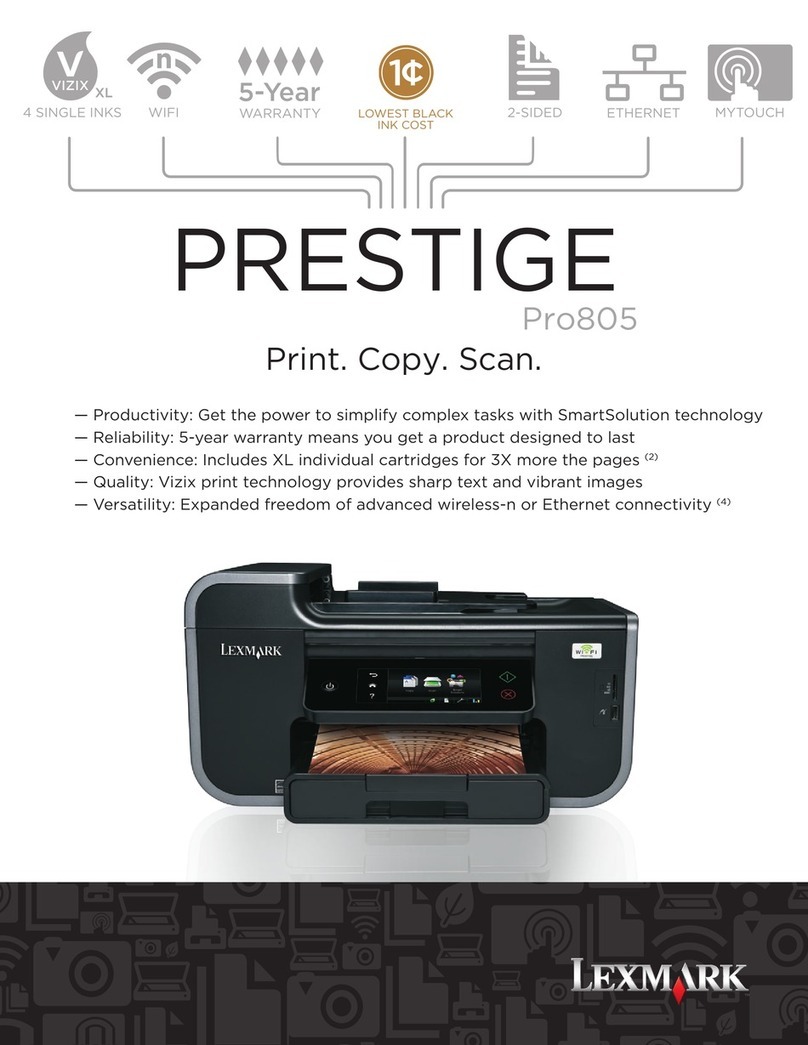Lexmark X1100 Series User manual
Other Lexmark All In One Printer manuals
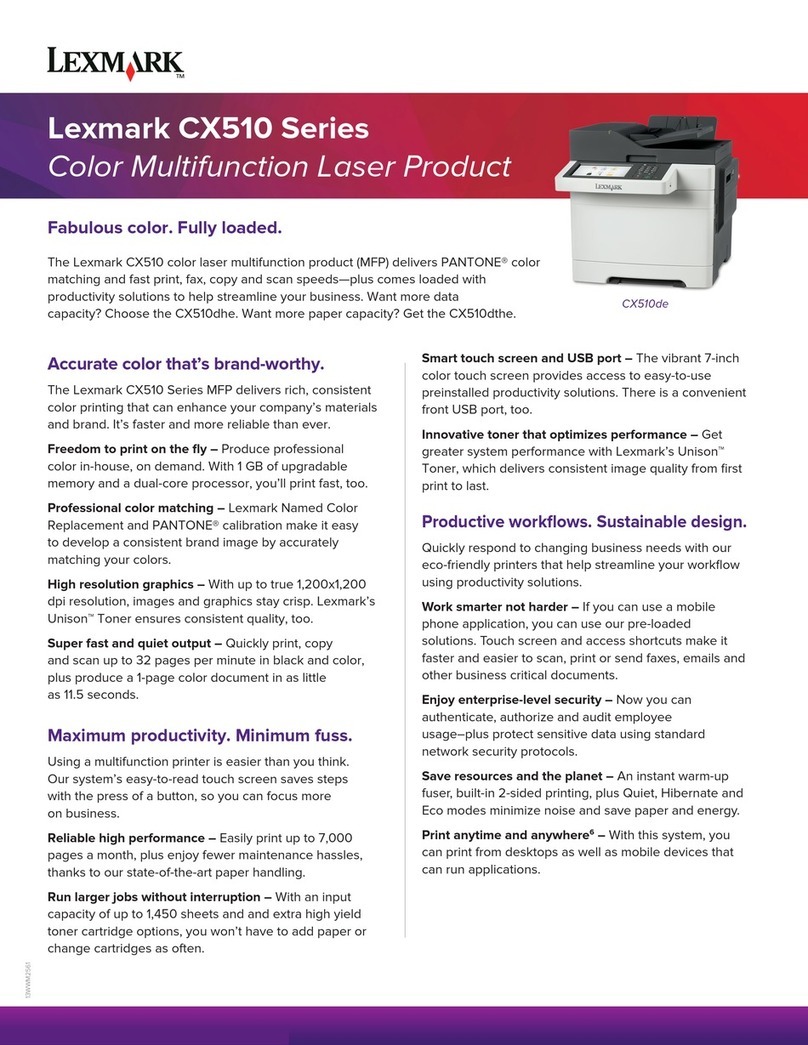
Lexmark
Lexmark CX510 series User manual
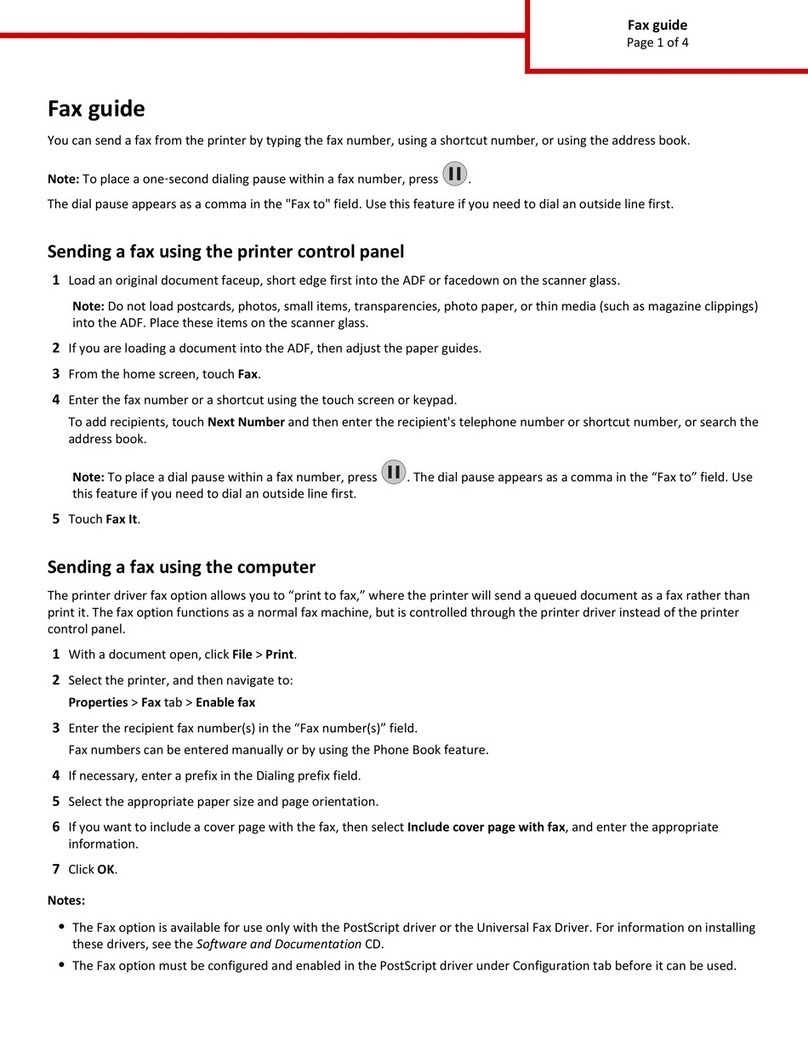
Lexmark
Lexmark X746 Installation and maintenance instructions
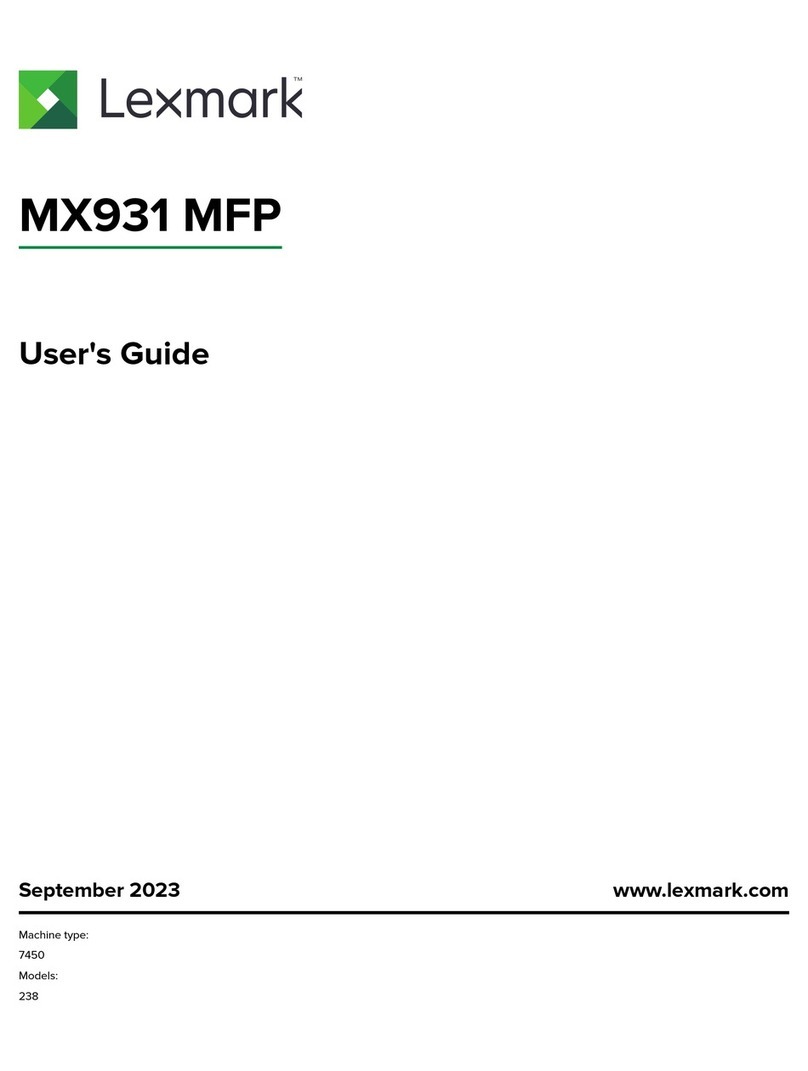
Lexmark
Lexmark MX931 MFP User manual
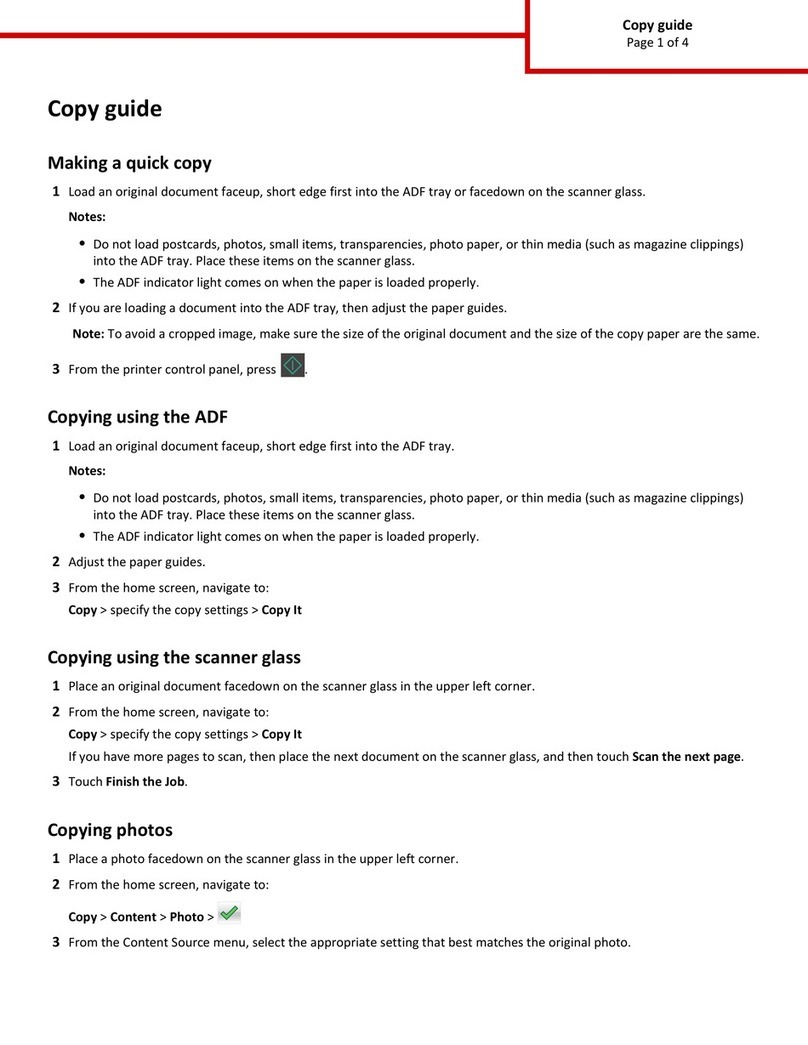
Lexmark
Lexmark CX510 series User manual
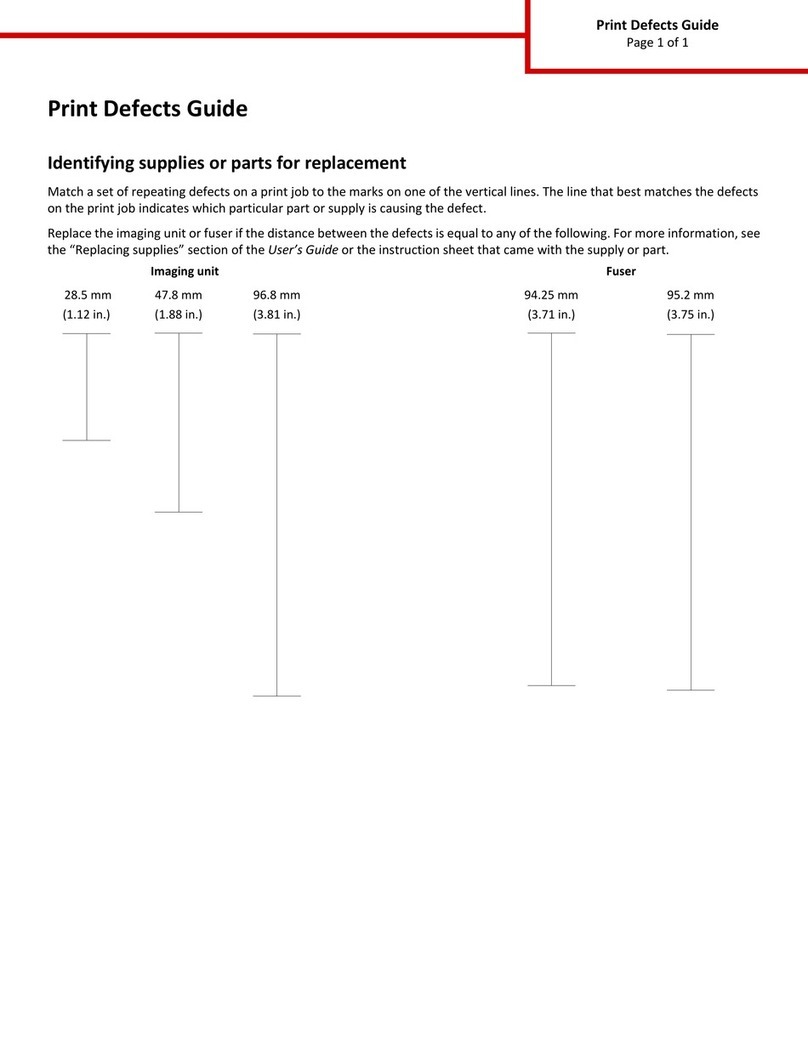
Lexmark
Lexmark MX6500E User manual

Lexmark
Lexmark MX81x User manual

Lexmark
Lexmark 4300 User manual
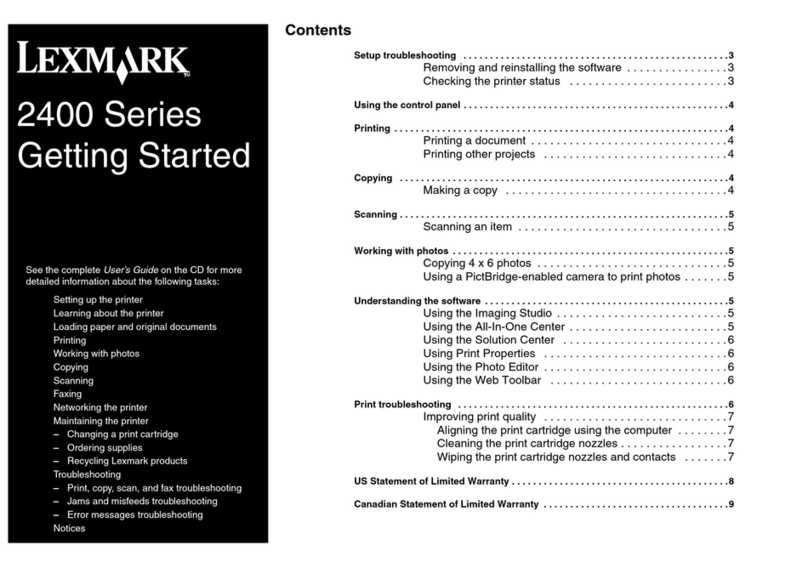
Lexmark
Lexmark X2470 User manual
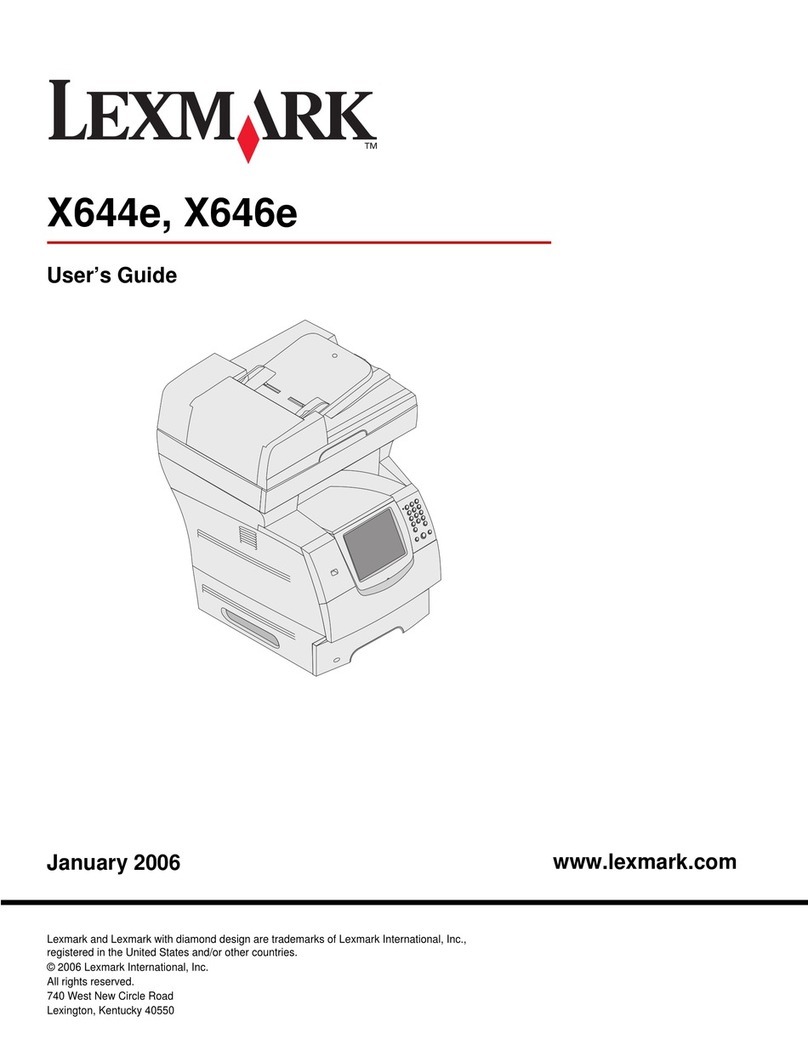
Lexmark
Lexmark X644E - With Modem Taa/gov User manual
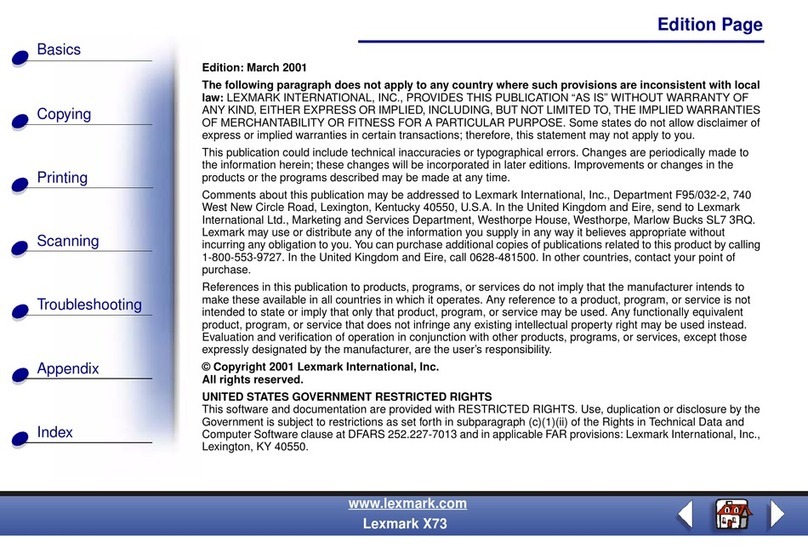
Lexmark
Lexmark X73 Series User manual
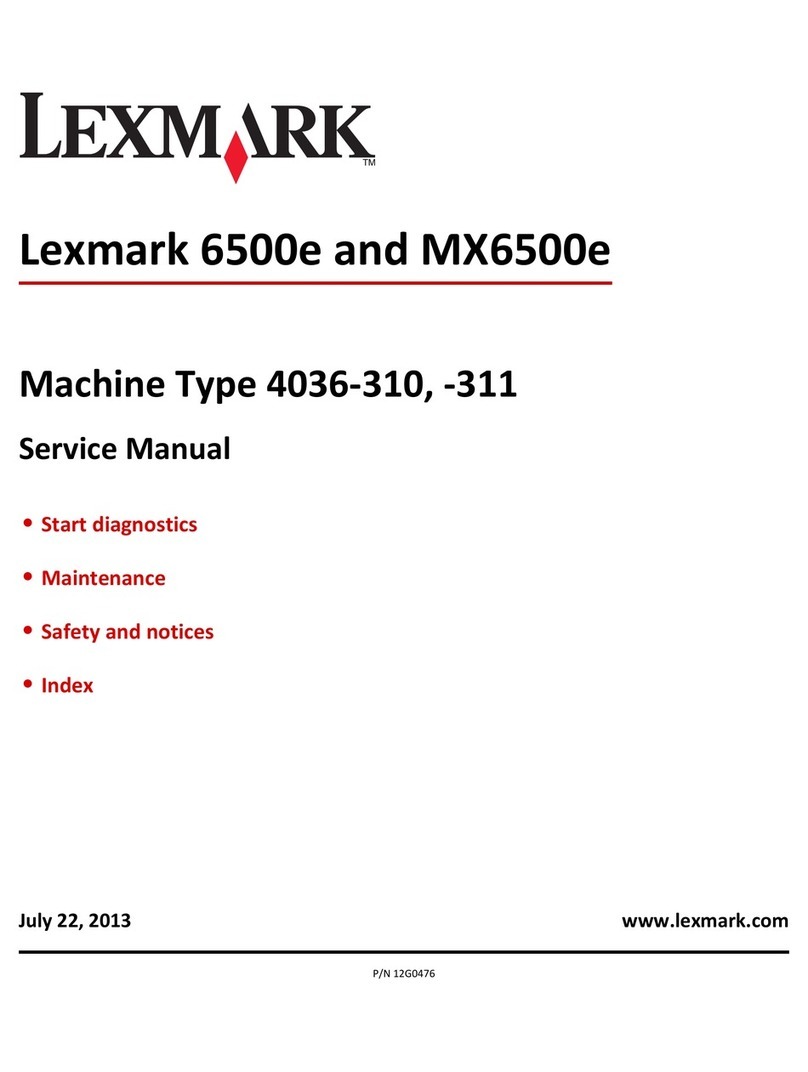
Lexmark
Lexmark 6500E User manual
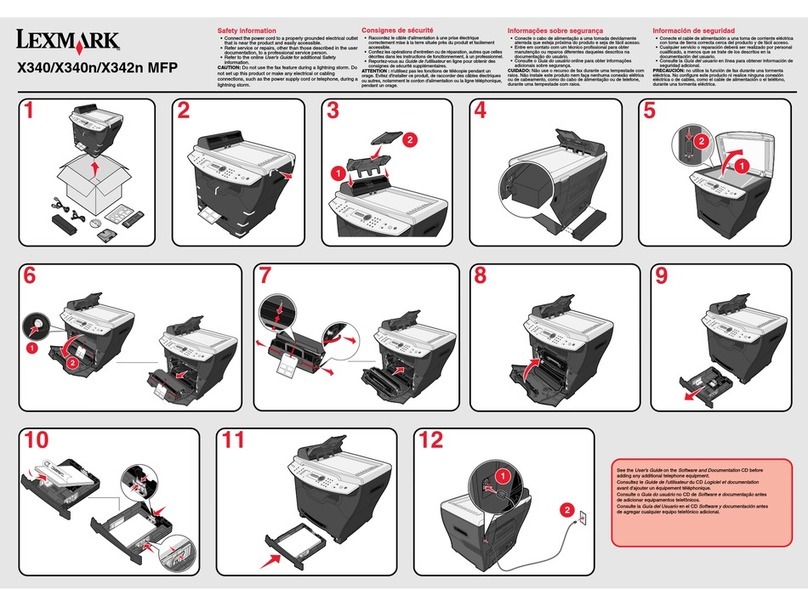
Lexmark
Lexmark X340 User manual
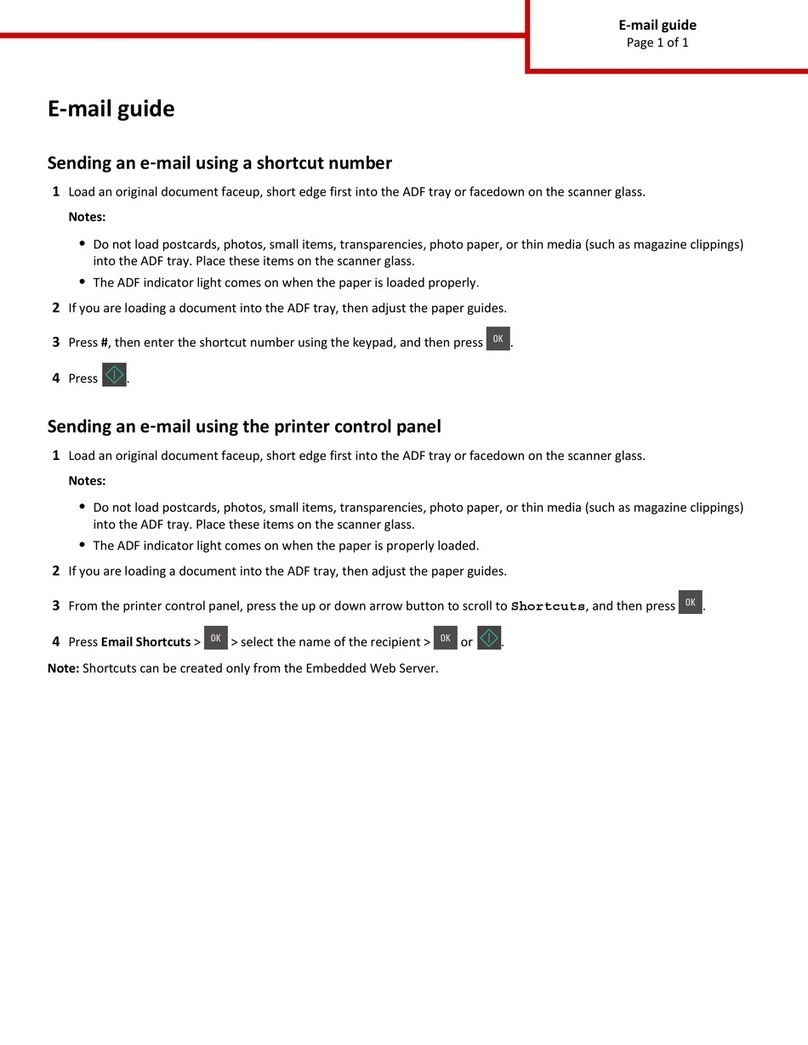
Lexmark
Lexmark CX310 series User manual

Lexmark
Lexmark X548DTE User manual

Lexmark
Lexmark CX331 User manual

Lexmark
Lexmark X5075 User manual
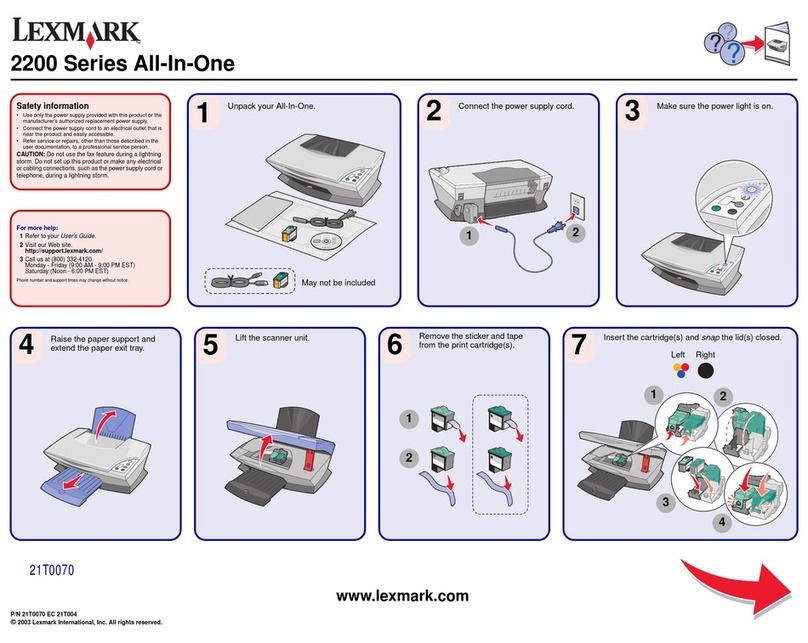
Lexmark
Lexmark 2200 Series User manual

Lexmark
Lexmark MX710 Series User manual
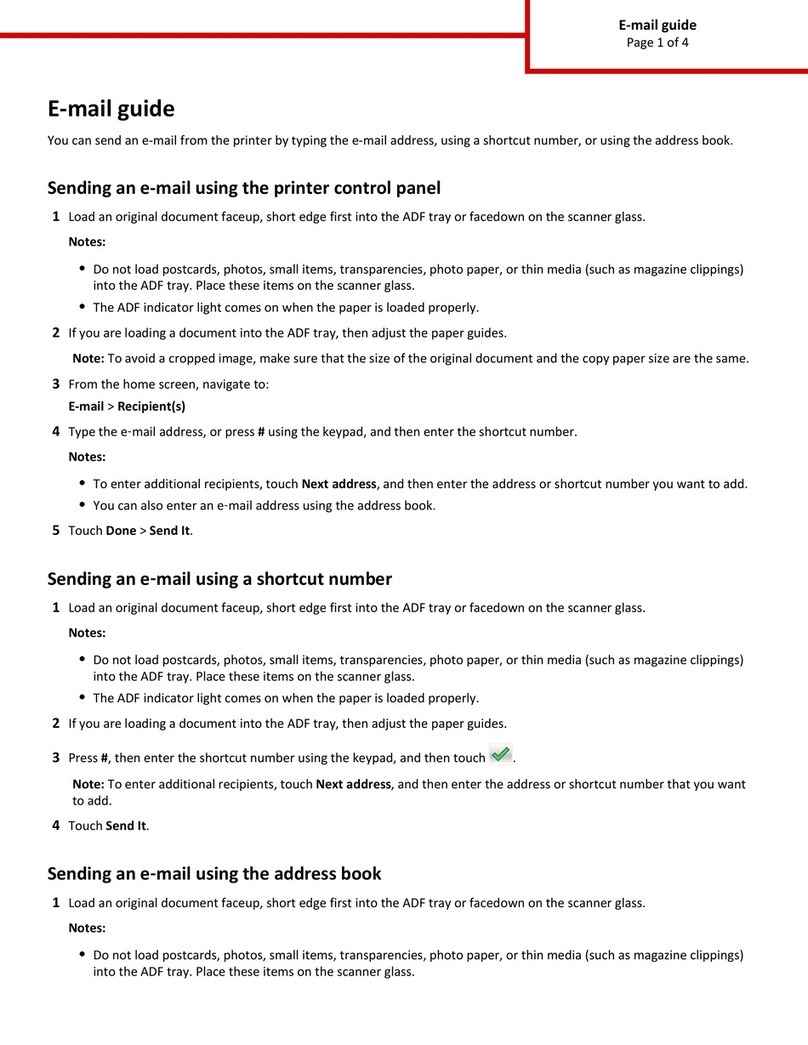
Lexmark
Lexmark MX710 Series User manual
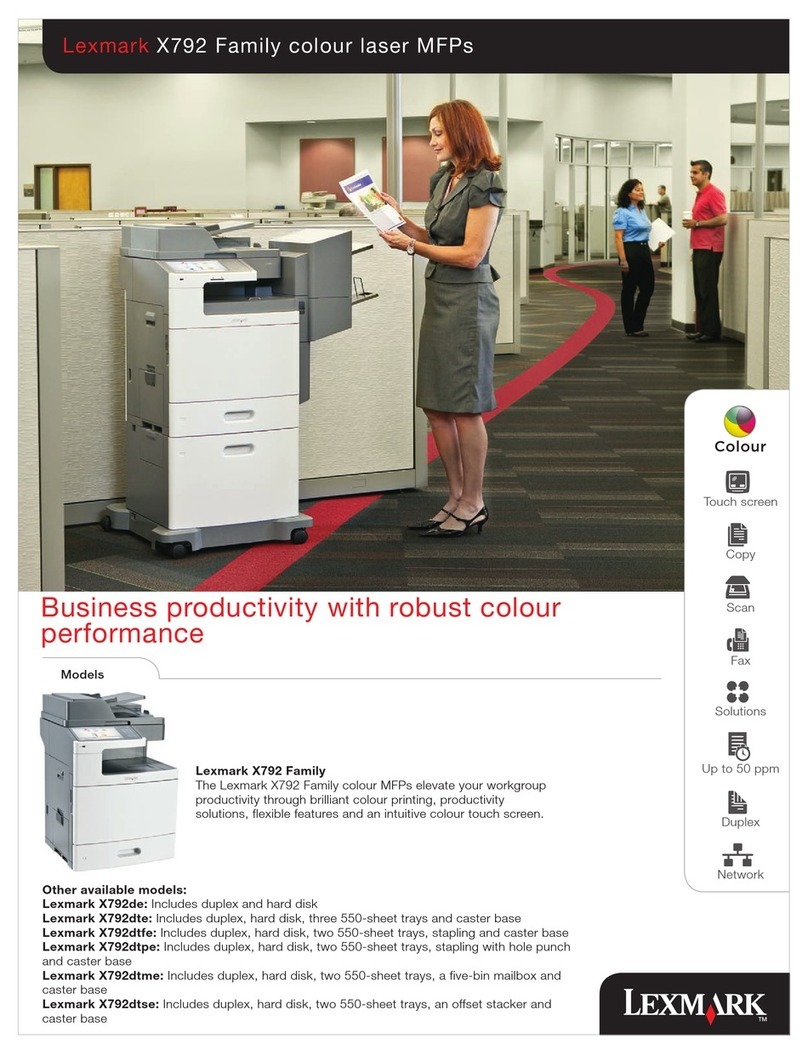
Lexmark
Lexmark X792de Owner's manual