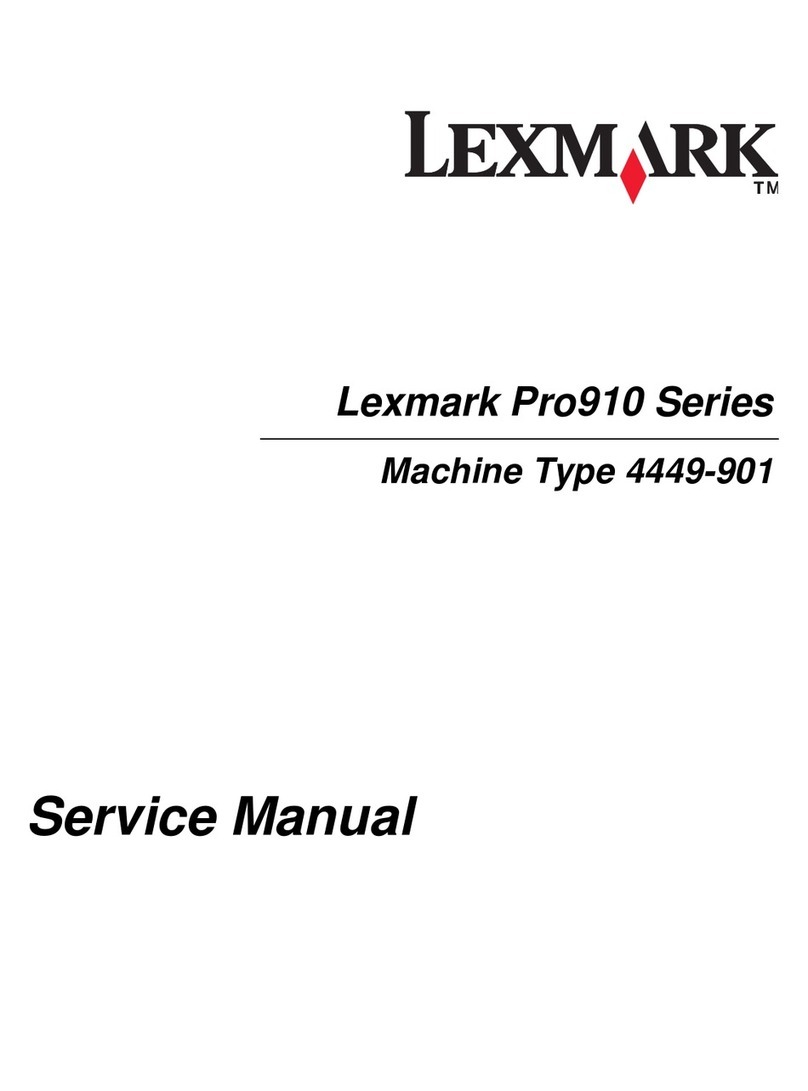Lexmark X74 Manual
Other Lexmark All In One Printer manuals

Lexmark
Lexmark 6500E User manual
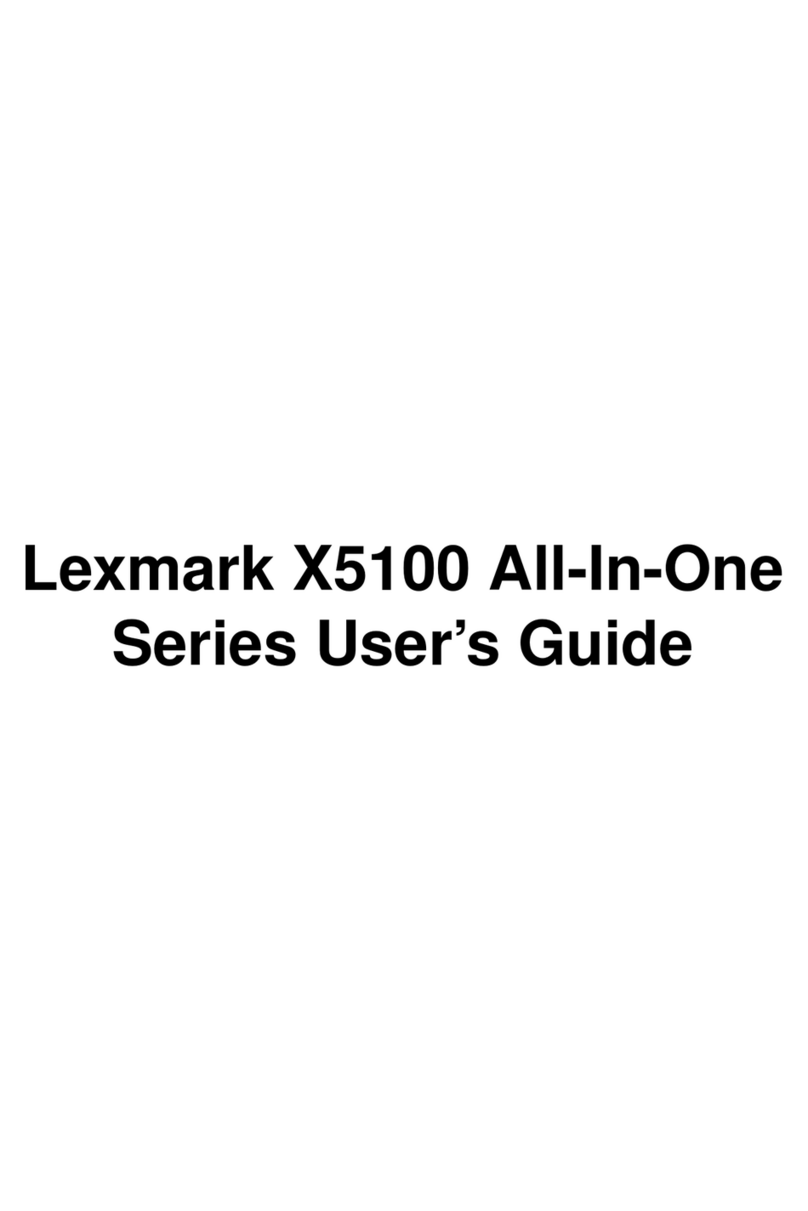
Lexmark
Lexmark X5100 Series User manual
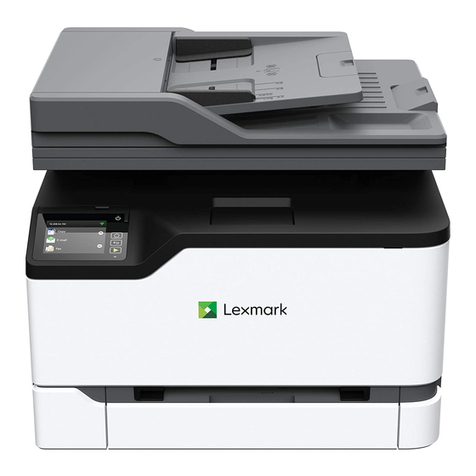
Lexmark
Lexmark MC3326adwe User manual

Lexmark
Lexmark X342n User manual
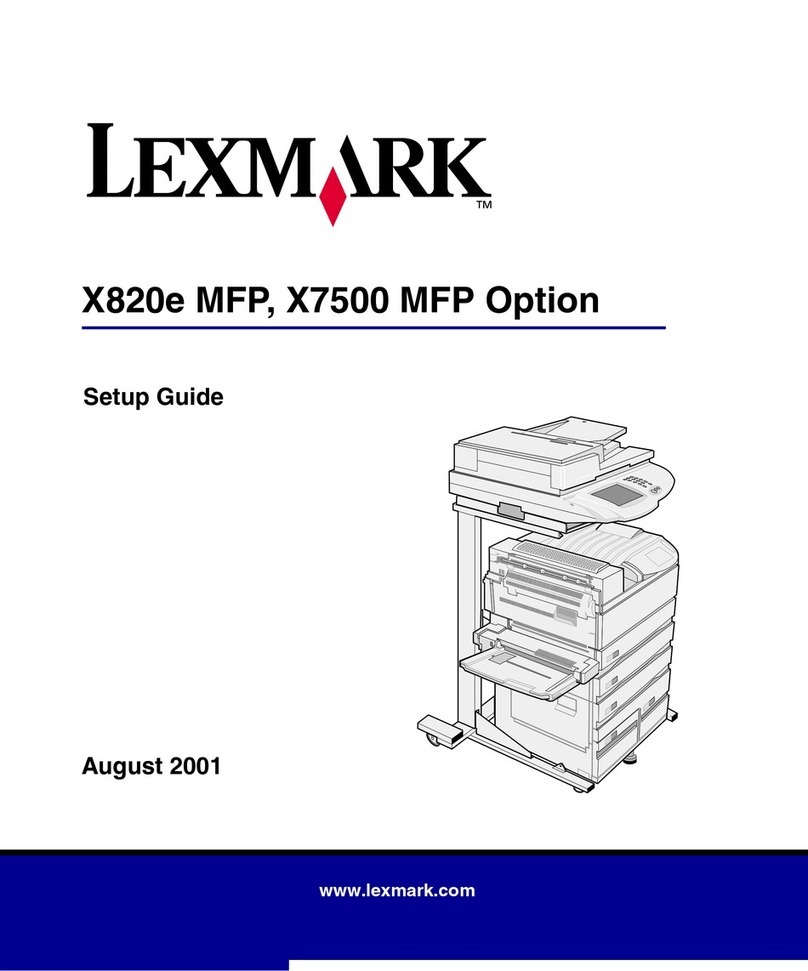
Lexmark
Lexmark X820E User manual
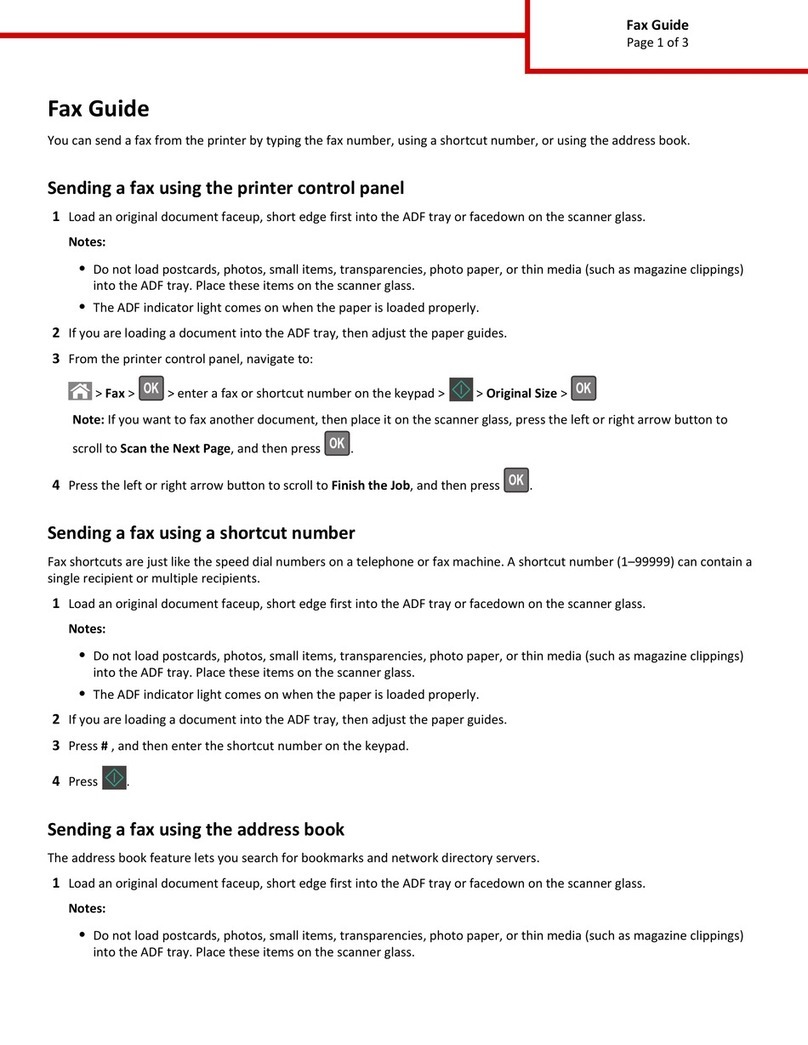
Lexmark
Lexmark MX310 Series Installation and maintenance instructions

Lexmark
Lexmark X5075 User manual
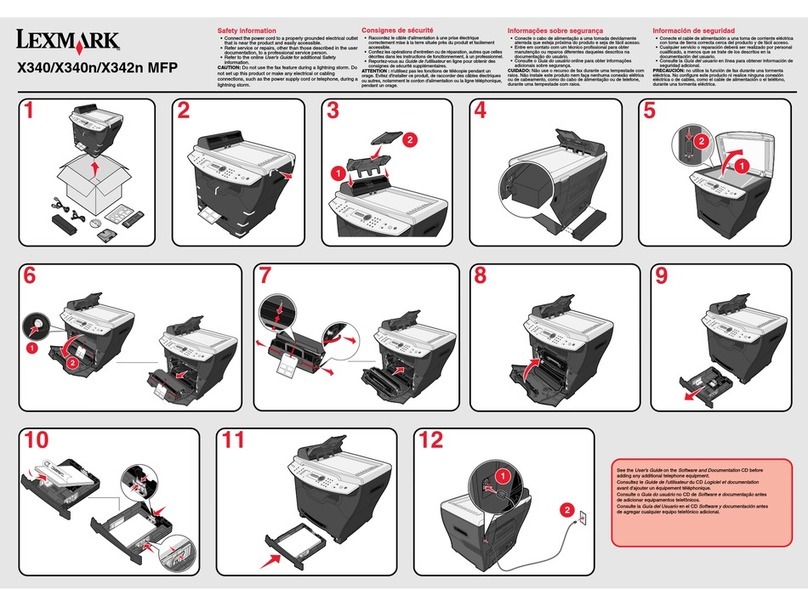
Lexmark
Lexmark X340 User manual

Lexmark
Lexmark W820 User manual

Lexmark
Lexmark MX517 User manual

Lexmark
Lexmark X422 User manual

Lexmark
Lexmark X543DN User manual
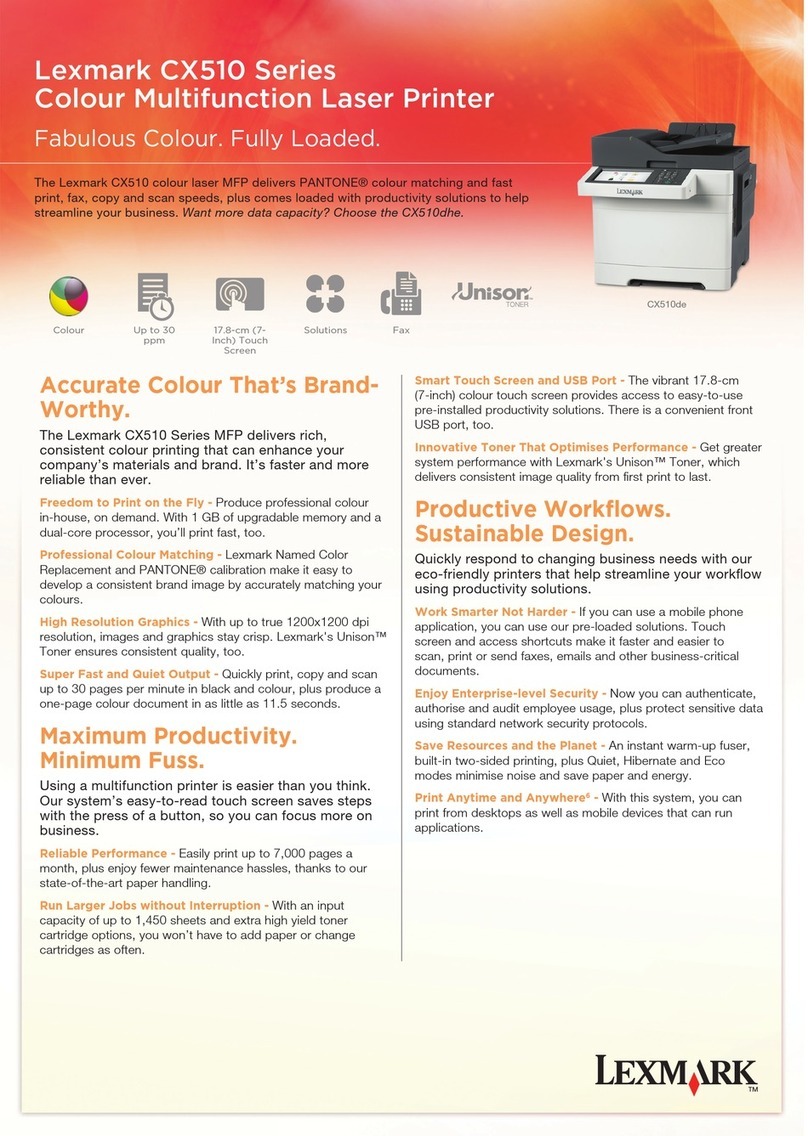
Lexmark
Lexmark CX510de User manual

Lexmark
Lexmark XC2130 User manual
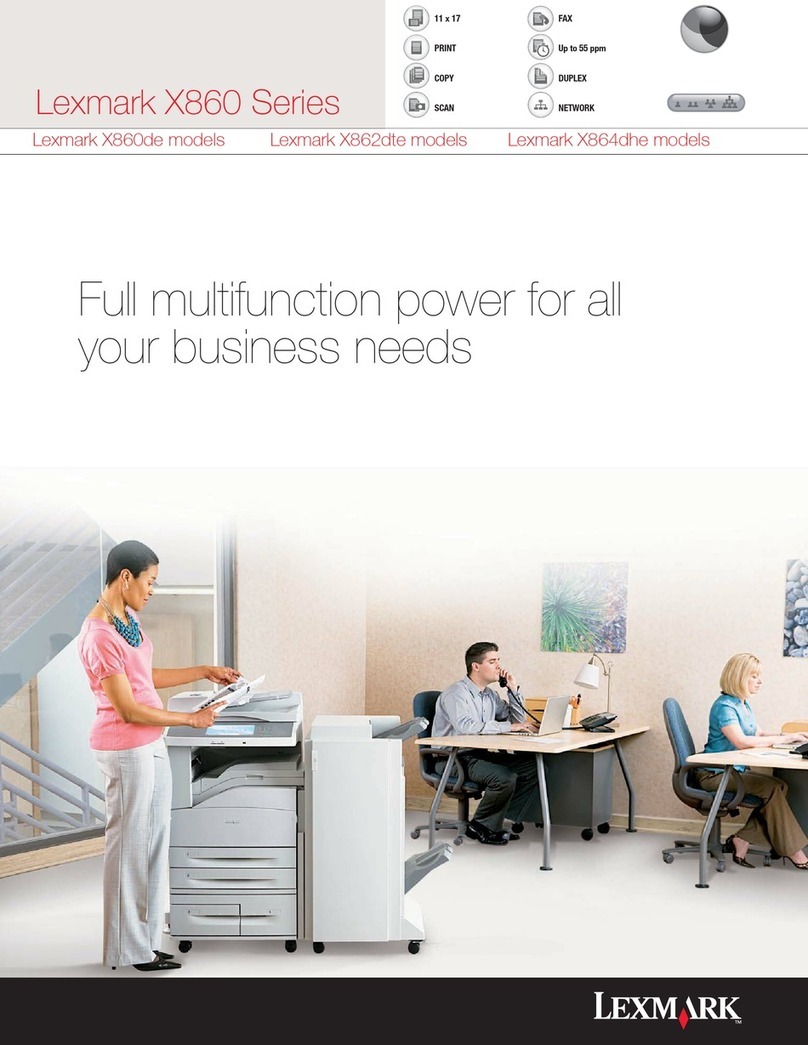
Lexmark
Lexmark X860 User manual
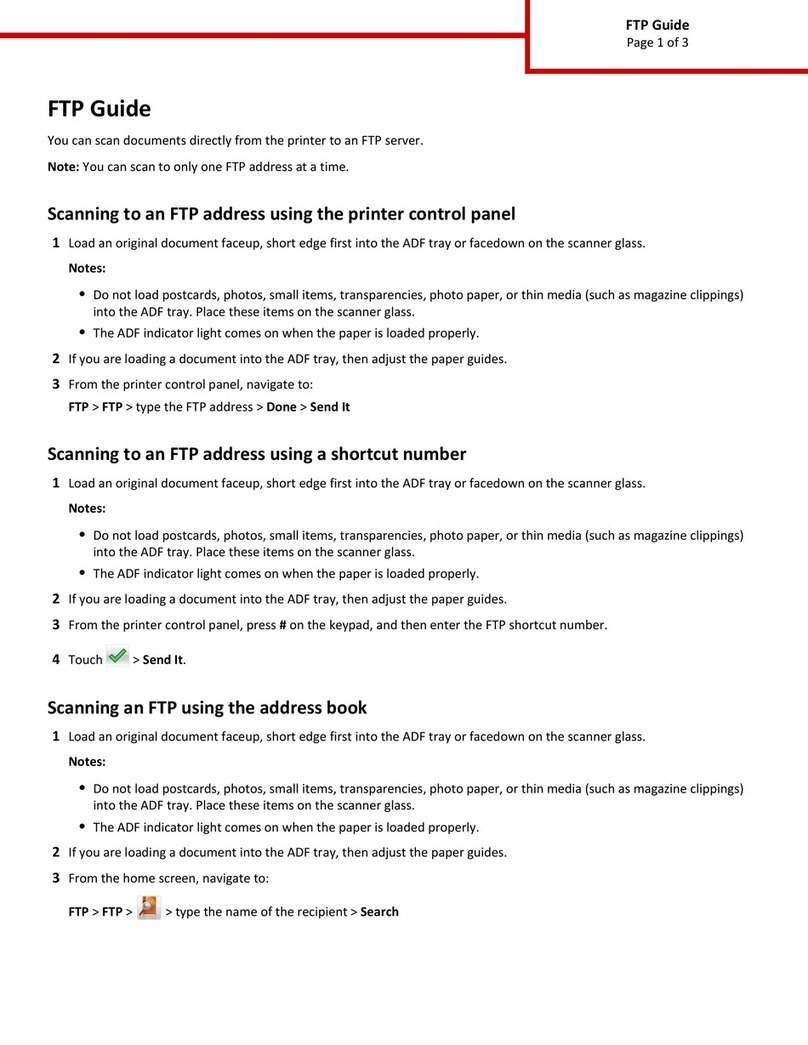
Lexmark
Lexmark MX610 Series User manual
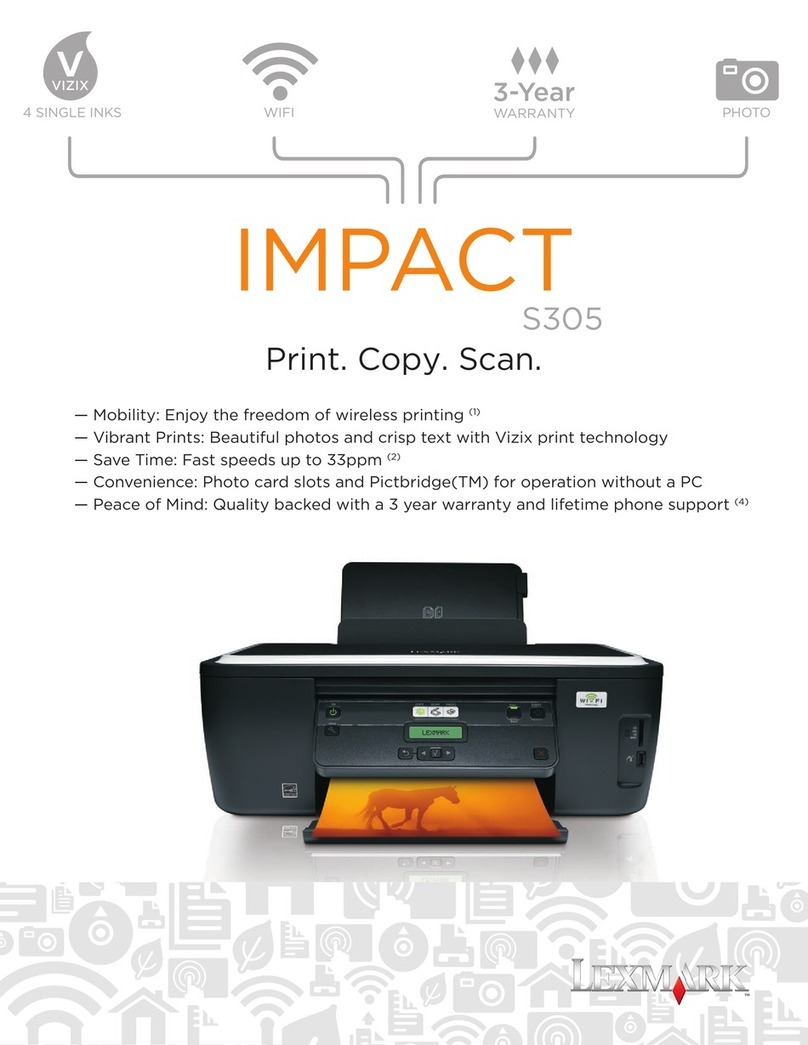
Lexmark
Lexmark Impact S305 User manual
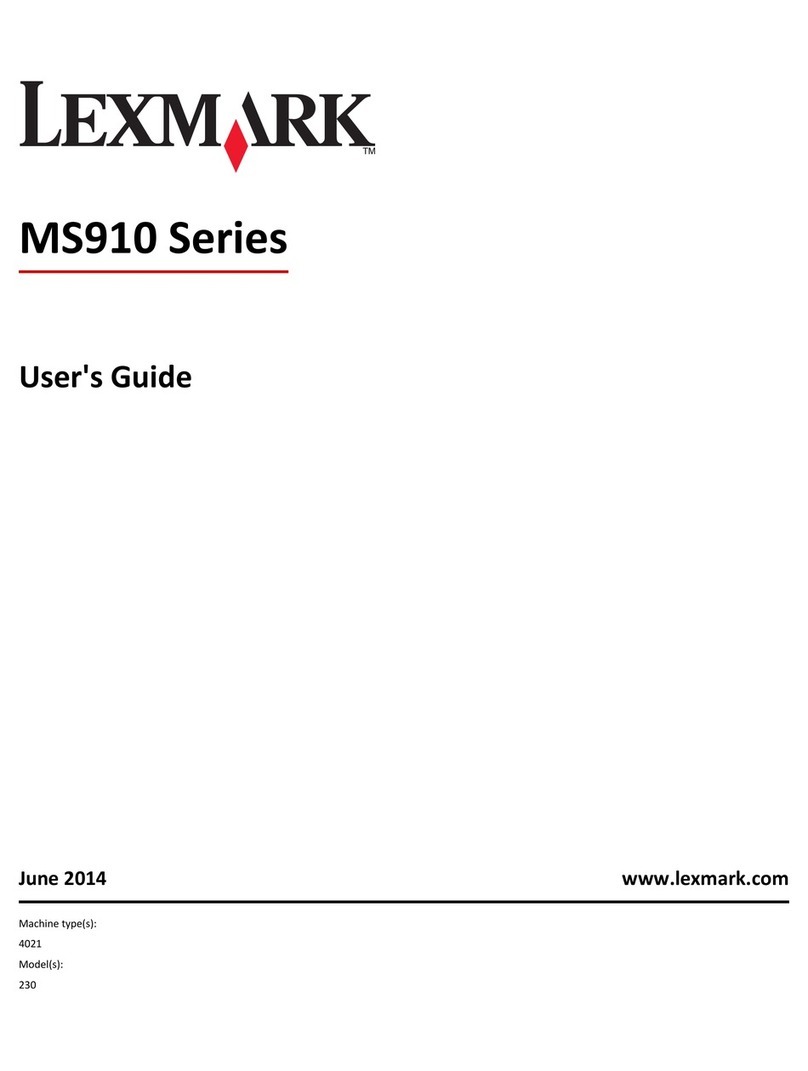
Lexmark
Lexmark MS910 Series User manual

Lexmark
Lexmark X500N User manual

Lexmark
Lexmark X925 User manual