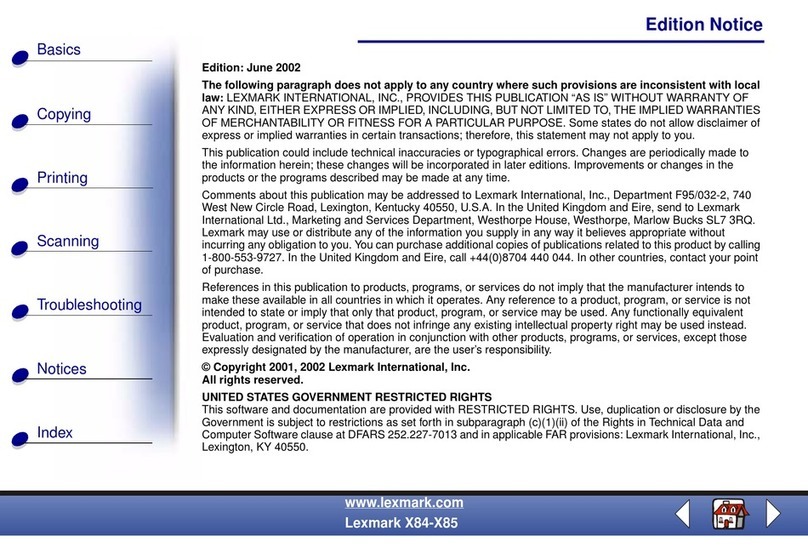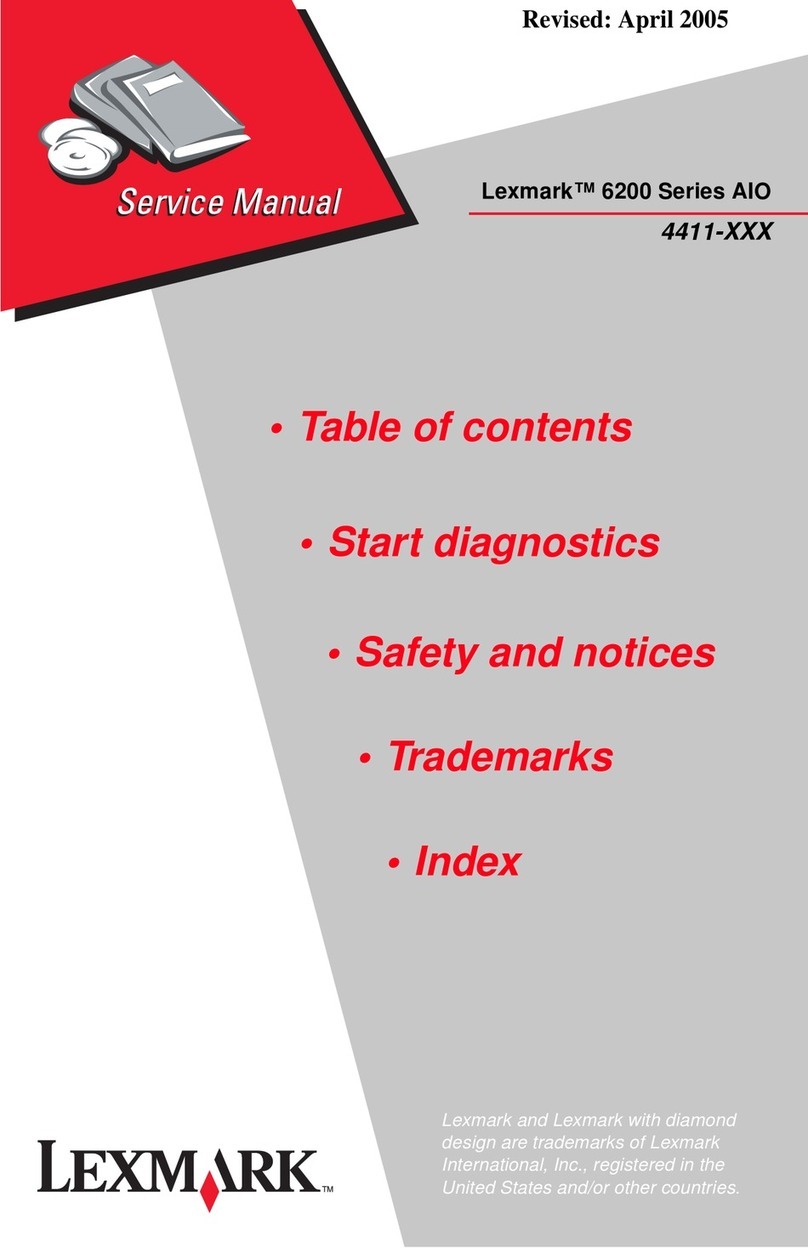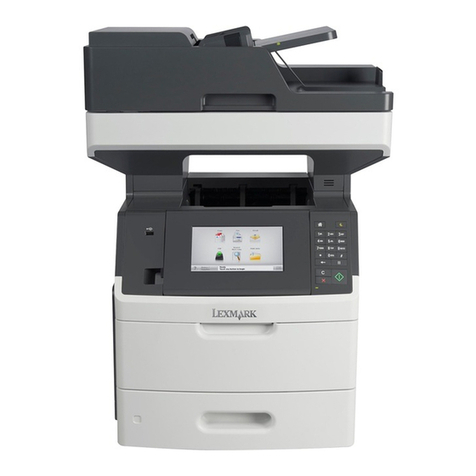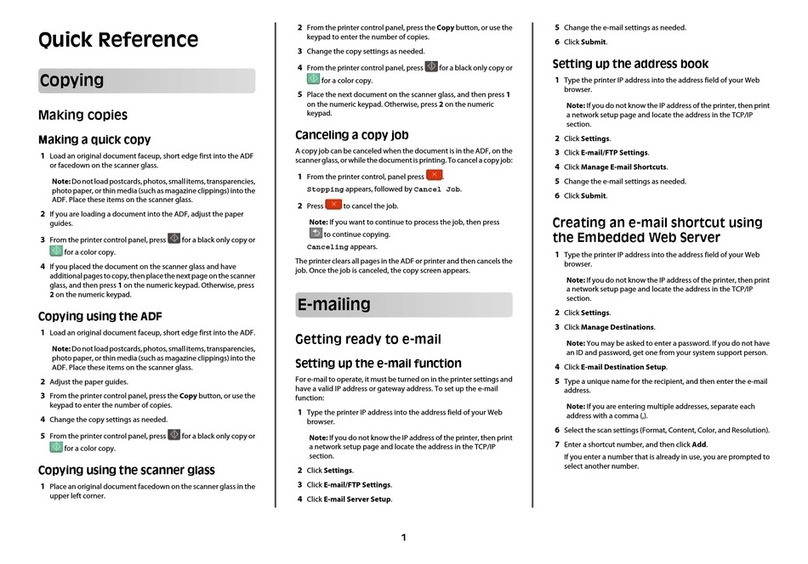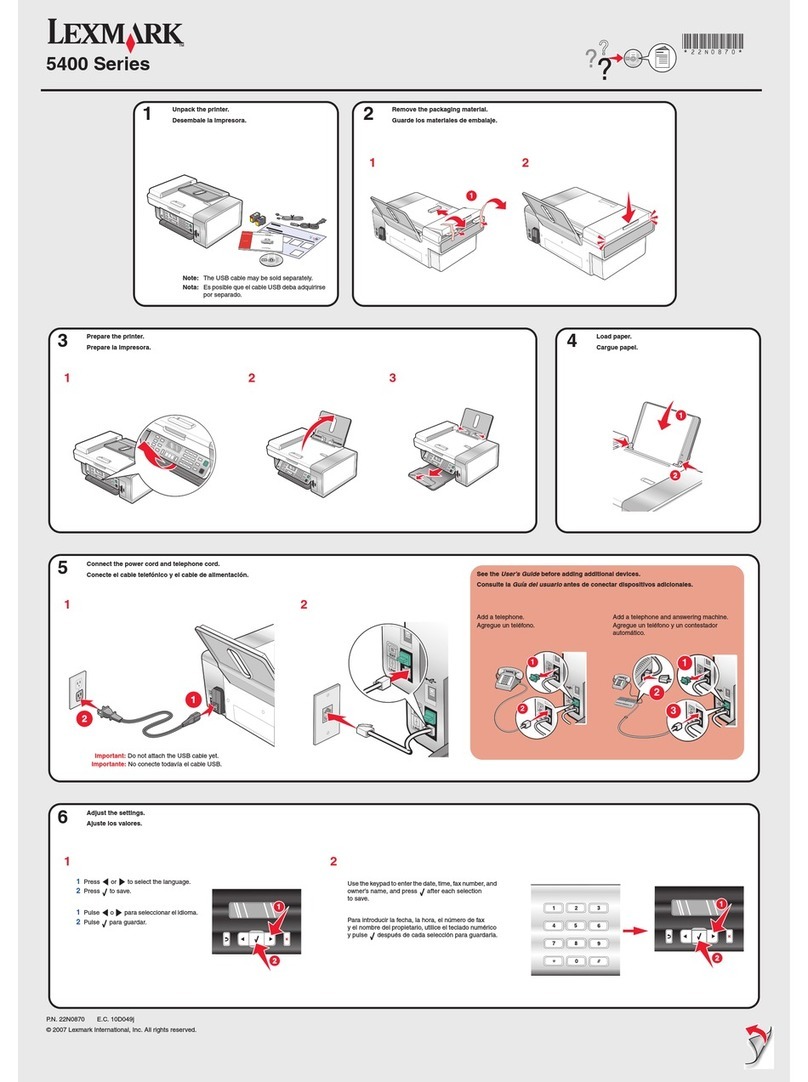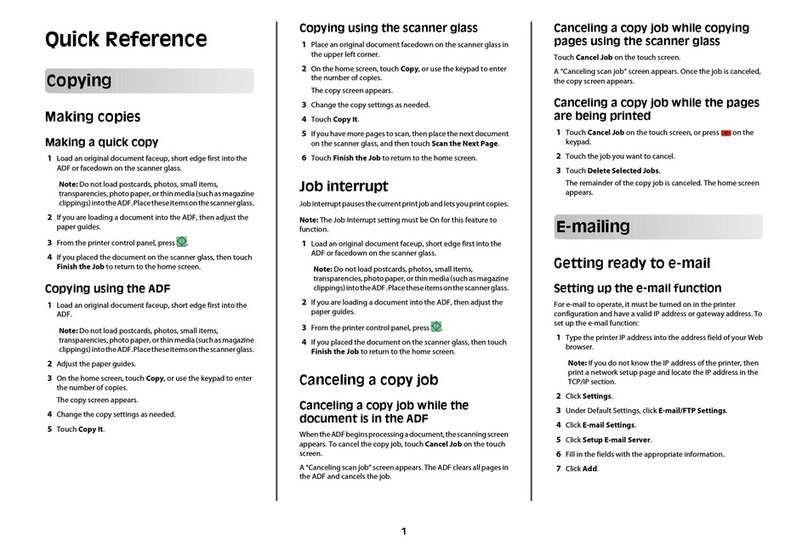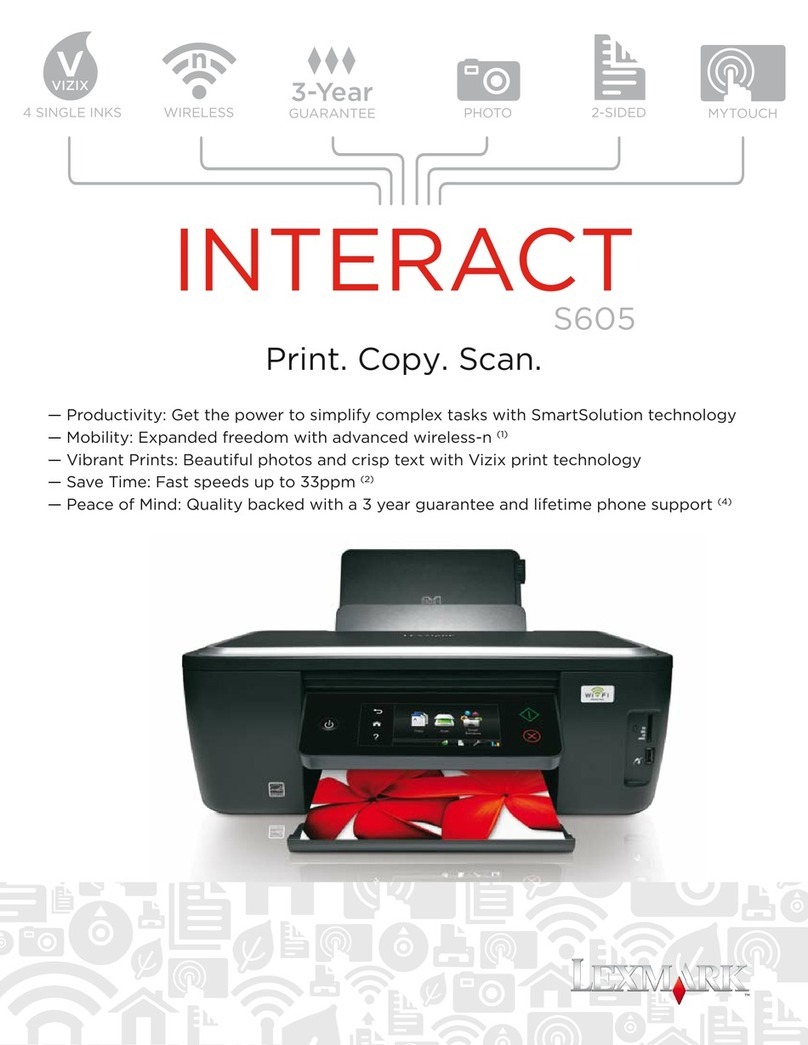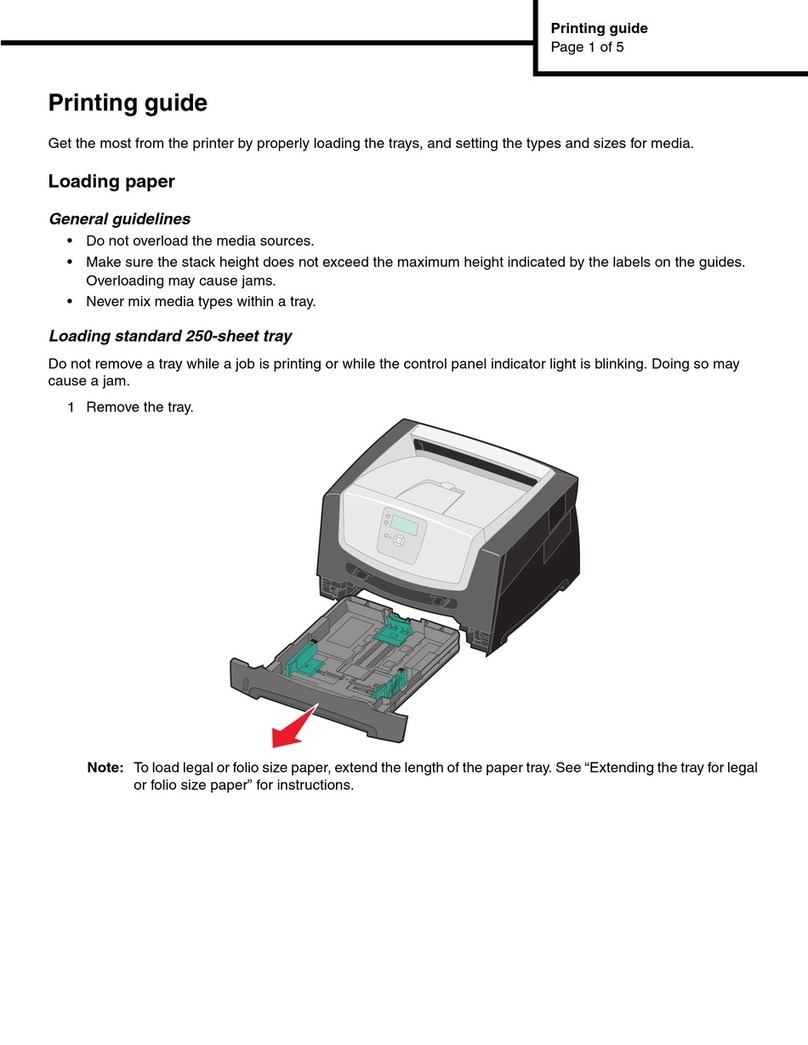©2002 Lexmark International, Inc.
All Rights Reserved
3/18/2002
71k-6031
Lexmark International, Inc. is a global developer, manufacturer and supplier of printing solutions and products,
including laser, inkjet and dot matrix printers and associated consumable supplies for the office and home markets.
Lexmark is on the internet at www.lexmark.com. Information subject to change without notice. Lexmark and
Lexmark with diamond design are trademarks of Lexmark International, Inc., registered in the United States and/or
other countries. LexOnSite is a service mark of Lexmark International, Inc. LocalTalk, Mac OS and Mac Logo are
trademarks of Apple Computer, Inc., registered in the United States and/or other countries. PCL is a trademark of
Hewlett-Packard Company. All other trademarks are the properties of their respective owners.
Innovative colour solutions that fit your budget.
While most colour machines are just beginning to copy and
print with the same machine, the Lexmark X750e MFP
provides colour copying, colour printing, colour scanning and
faxing at an incomparable price point! With its fast 20
pages-per-minute engine, the X750e MFP may be the only
device your organization needs. In addition to its colour
and duplexing capabilities, the Lexmark X750e MFP also
provides a lower cost per page than most monochrome
printers.
Leverage your corporate network security.
The Lexmark X750e MFP features a built-in corporate
security option to help prevent unsolicited scanned e-mails
to anyone in your organization. With this feature enabled,
users must log into the network through the color touch-
screen to utilize the scanning features, which will
automatically add the user’s e-mail address.
Save money with scanning.
Think of the money you can save by eliminating long
distance fax charges by scanning directly to e-mail! The
Lexmark X750e MFP adds easy-to-use colour scanning
features to your workplace. The intuitive touch-screen
allows you to search for an e-mail address in an online
corporate directory or manually enter an address, subject
and message.
Realize increased productivity via electronic
document automation.
The Lexmark X750e MFP also works with Lexmark
Document Distributor software, allowing you to implement
customized document workflow solutions. Lexmark
Document Distributor eliminates many manual, time-
consuming workflow processes by automating your most
complex document-based tasks. Robust routing, indexing
and archiving capabilities are achieved with simplicity
and accuracy. What’s more, using the robust network
scanning capabilities of Lexmark multifunction systems
in conjunction with Kofax Image Products’ revolutionary
new Ascent Ricochet software, your people will be able to
capture, review, index and insert document images into
your EDMS or workflow environment.
X750e MFP
Technology
•Colour Laser
Paper Supply
• Standard (sheets): 2 x 500 sheet
trays + 1 x 100 multipurpose tray
• Maximum (sheets): 3,100
• Supported weights: 16 lb. to 47 lb.
(60 to 176 g/m2)
• Supported standard sizes: A4, A5,
JIS, B5, Letter, Legal, Executive
Output : Finishing
• Standard paper output: 250
• Maximum paper output: 250 output
or 3,000 with finisher*
• Finishing: Optional finisher* (with
specific configuration only)
System Performance
• System standard memory: 128MB
• Hard disk (optional)
• System processor: 350MHz
Connectivity/Network Management
• Standard ports: 10/100BaseTX
Ethernet and USB
• Optional ports: Token Ring**, Local
Talk, Serial, Infrared, Coax, Twinax,
Fiber Optic
• Network Operating System***:
Microsoft Windows NT/95/98/2000
/Me/XP, Novell Netware, IBM OS/2,
Unix, Linux, TCP/IP, Mac OS
• Network management software:
MarkVision Professional
• Embedded web server for
configuration
Network Printing
• Speed: Up to 20 ppm in color and
black
• Time to first print (color): less than
20 seconds
• Maximum resolution: 1200 x 1200 dpi
• Data streams: PS3, PCL 6
• Duplex: Standard
• Confidential print
• Electronic collation
Digital Copying
• Speed: Up to 20 ppm
• Time to first copy: 21 seconds
• Copy select: 1 to 999
• Content selection: text/mixed/photo
• Reduce/Enlarge: 25% to 400%
• Automatic duplex: 1:1, 1:2, 2:1, 2:2
• Multi-up copying: 2-up, 4-up, portrait
or landscape
• Electronic collation
• Watermarks: draft, confidential,
urgent, copy
• Booklet creation
Fax Capability
• Modem speed: 33.6 Kbps
• Receive fax
• Receive to memory
• Send hard copy fax: Platen or ADF
• Send soft copy fax: from the PS3
print driver
• Send to fax server
• Memory send
• Group fax
• Shortcut keys: up to 9,999 shortcuts
• Selectable quality modes: standard,
fine, super fine, extra fine
• Retry
• Transmission and receive logs
• Delayed send: Set time and date
• Automatic and customizable cover
sheets
Scanning Capabilities
• Scan to FTP server
• Scan to e-mail
• Scan to workstation
• LDAP integration: Directly on panel
• Lexmark Document Distributor: LDD
2.0 or greater (Sold separately)
• Custom scan profiles
• Shortcut keys: up to 9,999 shortcuts
• File formats: JPEG, Multi-page TIFF,
PDF, PostScript
Scanner Functional Specifications
• Scanner type: Single-pass duplex
• Scanning speed (mono/color): 23/14
simplex, 44/22 duplex
• Maximum optical resolution: 300 x
300 dpi
• Document feeding mode: Flatbed
and ADF built-in
• ADF capacity: 50 sheets
• Original document size (in.):
- ADF minimum: 5.5 x 5.5
- ADF maximum: 8.5 x 14
- Flatbed maximum: 8.5 x 11
• Original document thickness: up to
32 lb. (120 g/m2)
Physical Specifications (WxDxH)(in.)
• Printer dimensions: 23.8 x 18.5 x
28.9
• Scanner dimensions: 33 x 21.5 x 12
• Bundle dimensions: 26.5 x 24 x 51
• Weights (Printer/scanner/bundle) lb.:
129.5/26/192.5
Reliability Specifications
• Engine duty cycle: 60,000 pages per
month
• Warranty: 1-year LexOnSite
• Extended warranty: 1,2,3 and 4
years LexOnSite available
• Optional services: complete
installation and configuration
*Finisher available June 2002
**Token Ring option available on request
***Some functionalities are not supported under all OS
The Lexmark X4500 MFP Option
Printed on a Lexmark