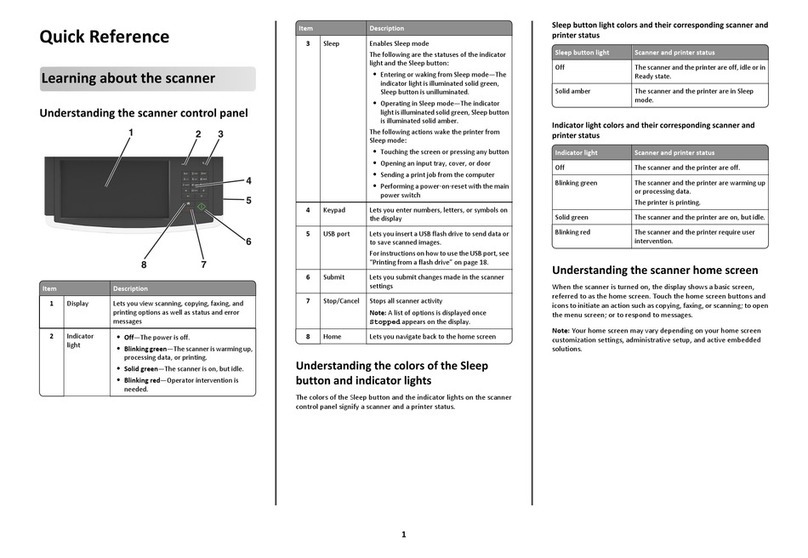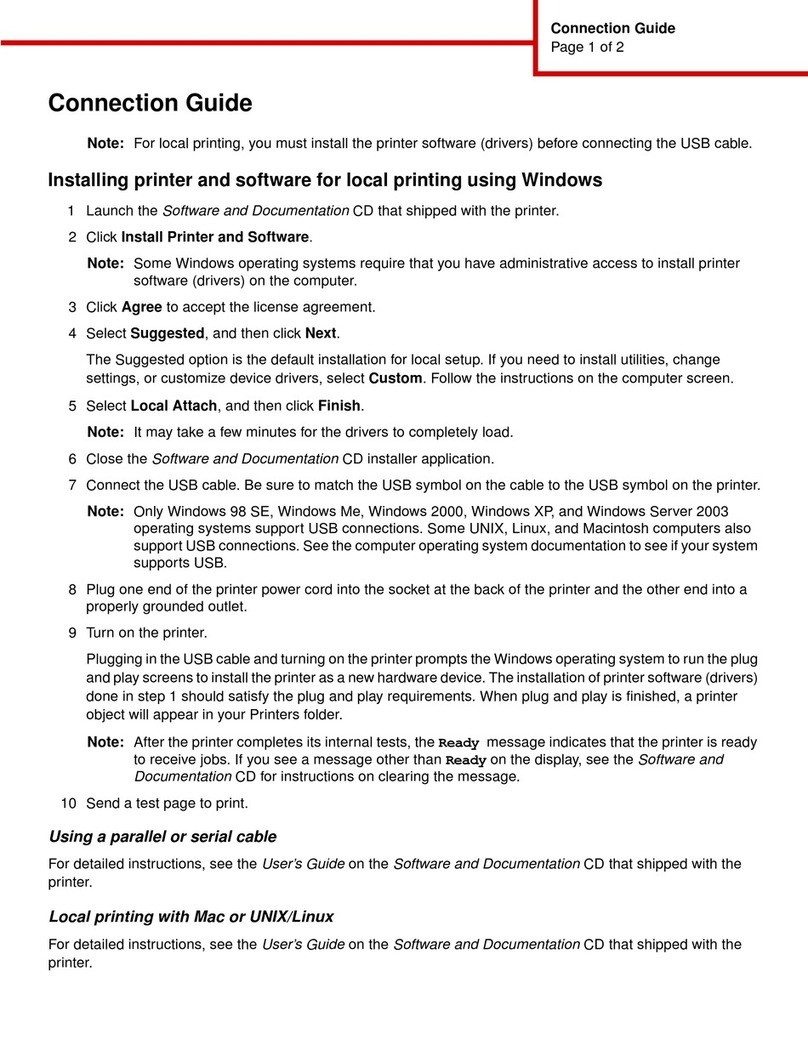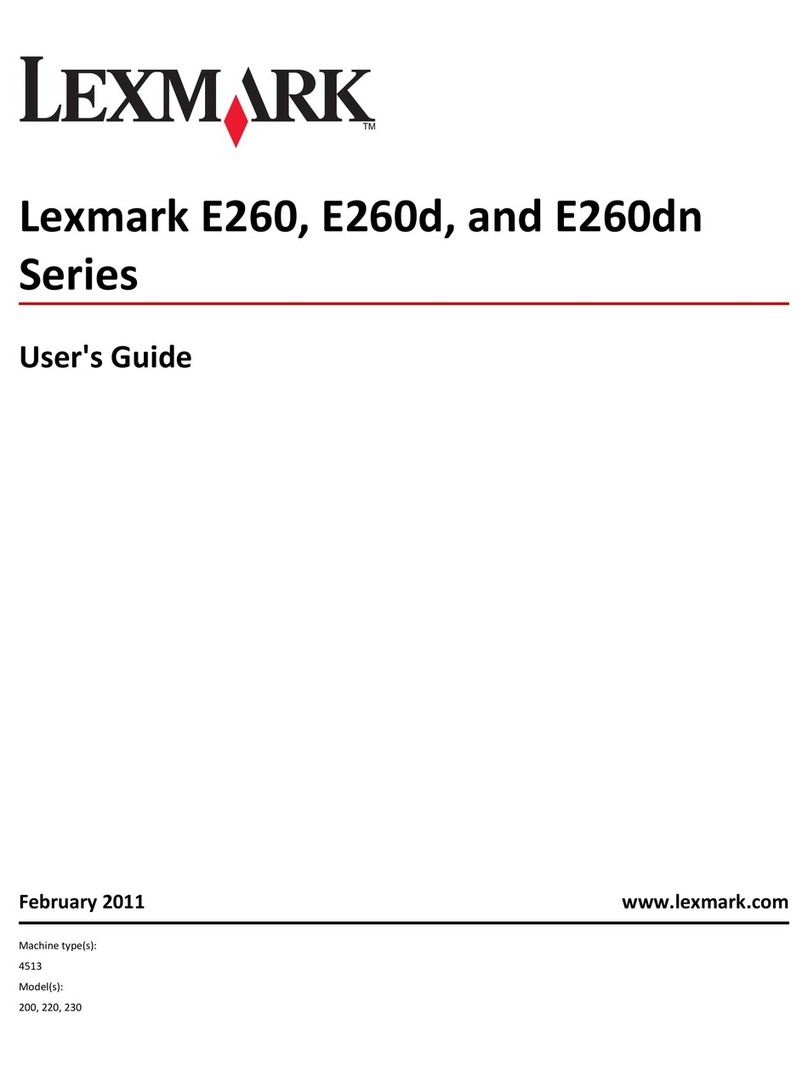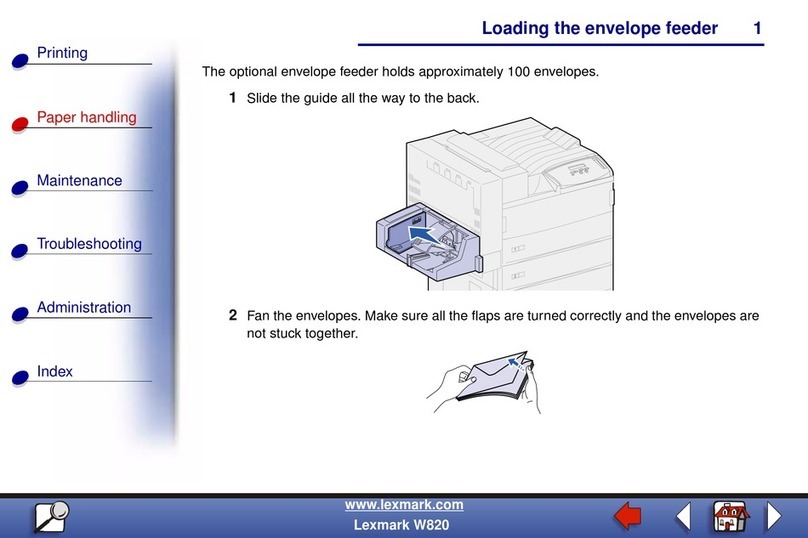Lexmark C 750 User manual
Other Lexmark Printer manuals
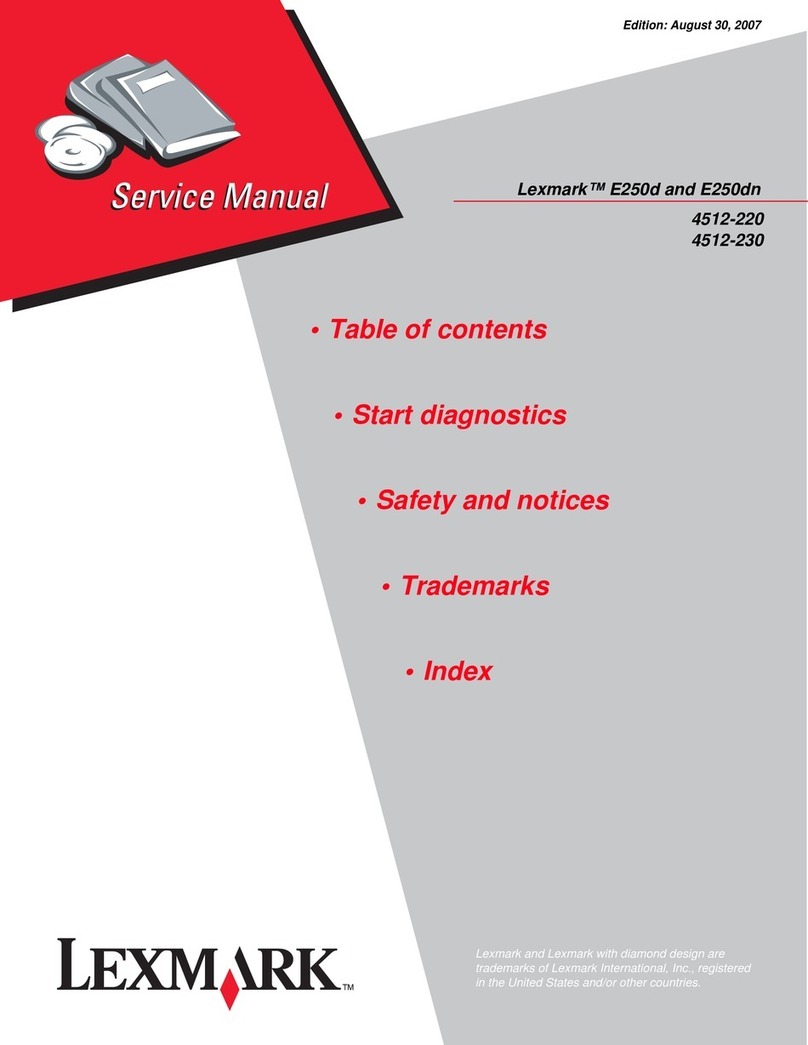
Lexmark
Lexmark E250DN - Govt Laser 30PPM Special Build Mono... User manual
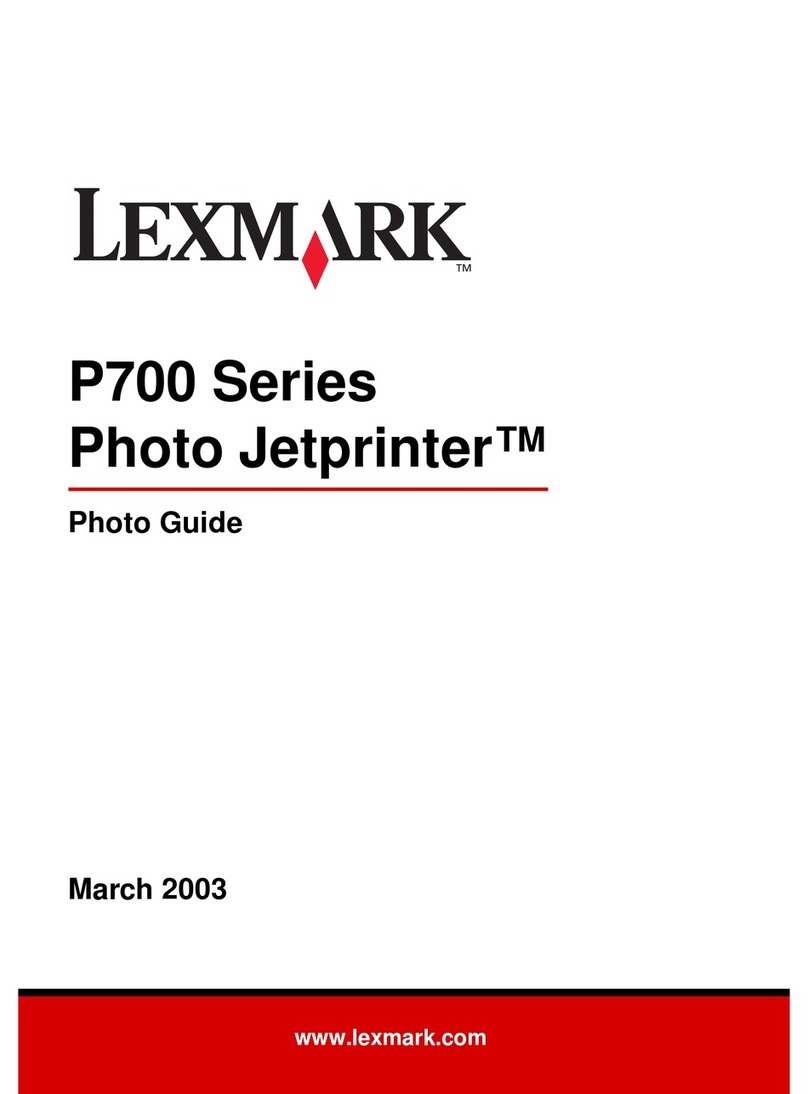
Lexmark
Lexmark P700 User manual
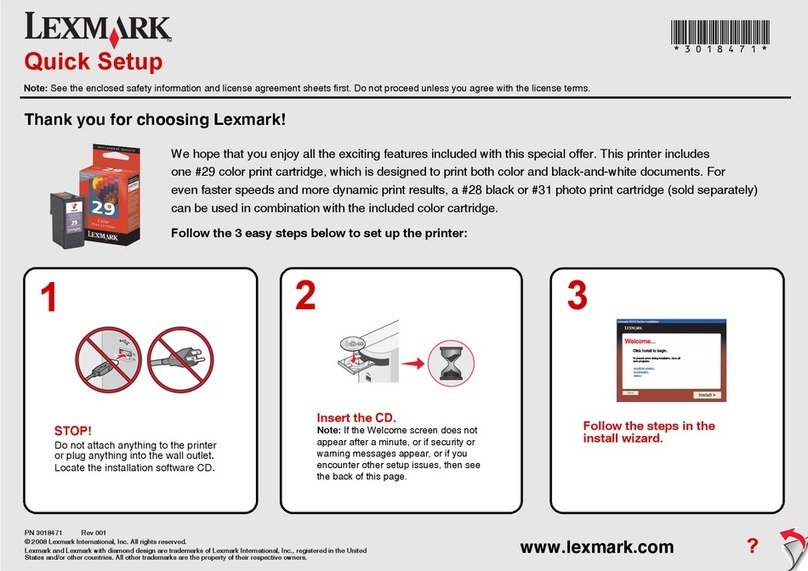
Lexmark
Lexmark X5400 Series Specification sheet

Lexmark
Lexmark B2236 User manual
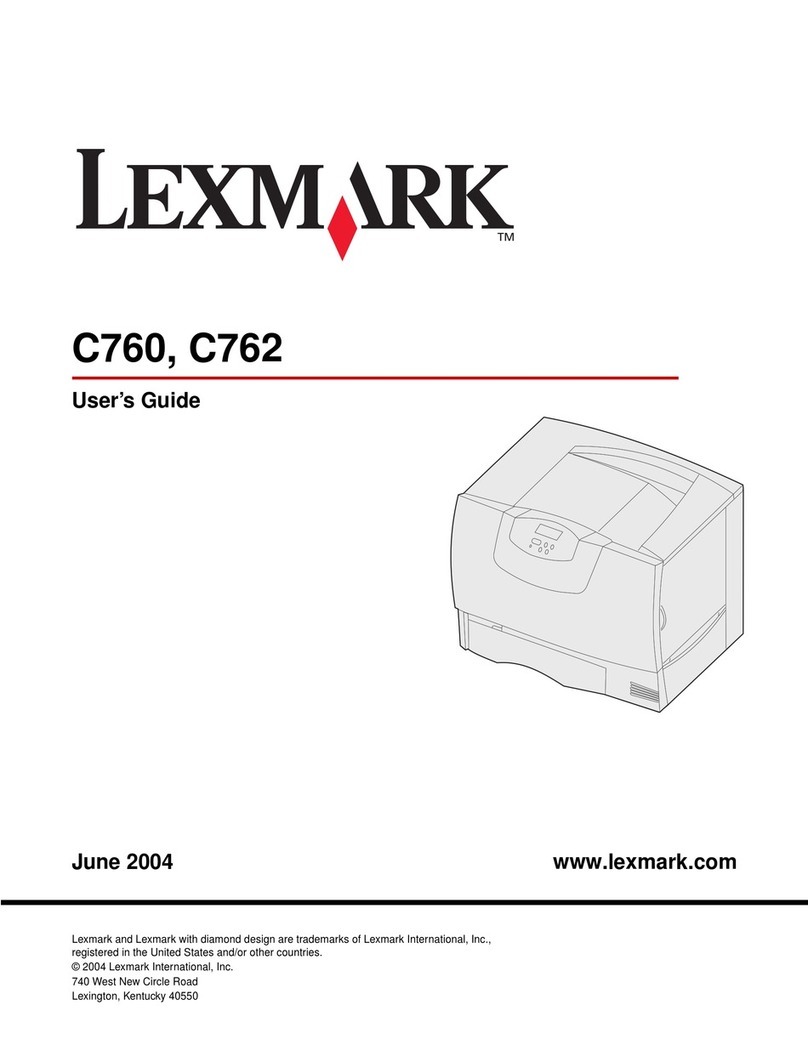
Lexmark
Lexmark C 762 User manual

Lexmark
Lexmark Optra N 4040-FIN User manual
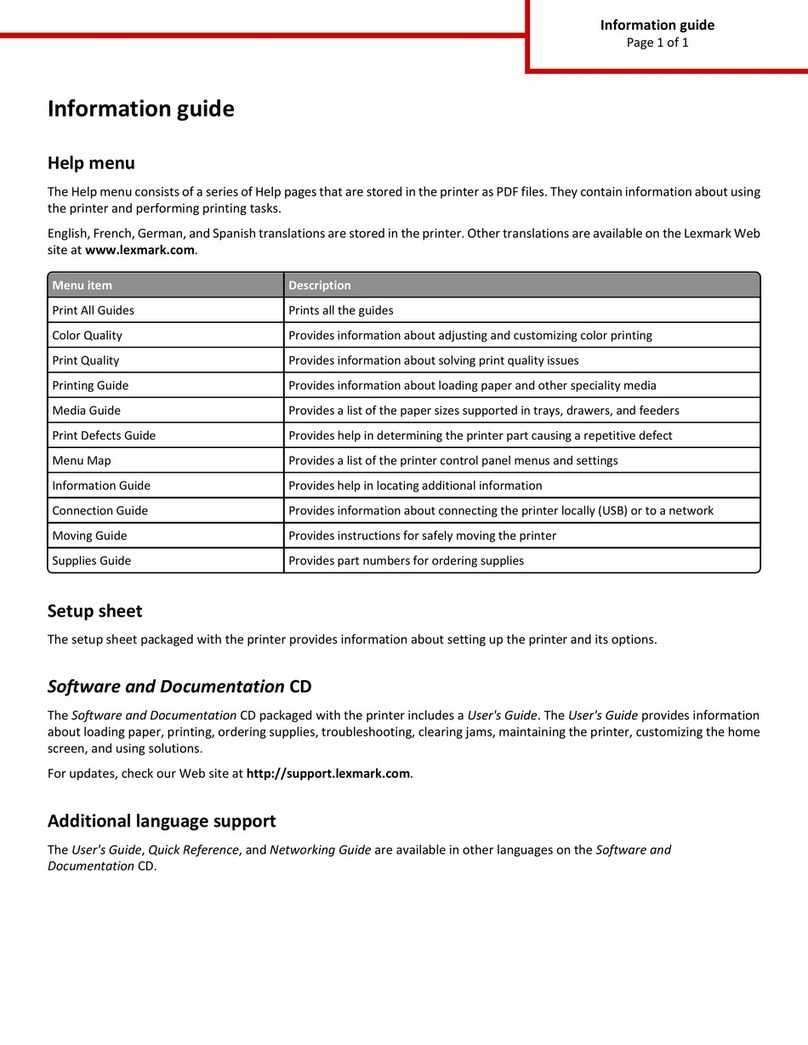
Lexmark
Lexmark C746 Technical manual

Lexmark
Lexmark CS827 User manual
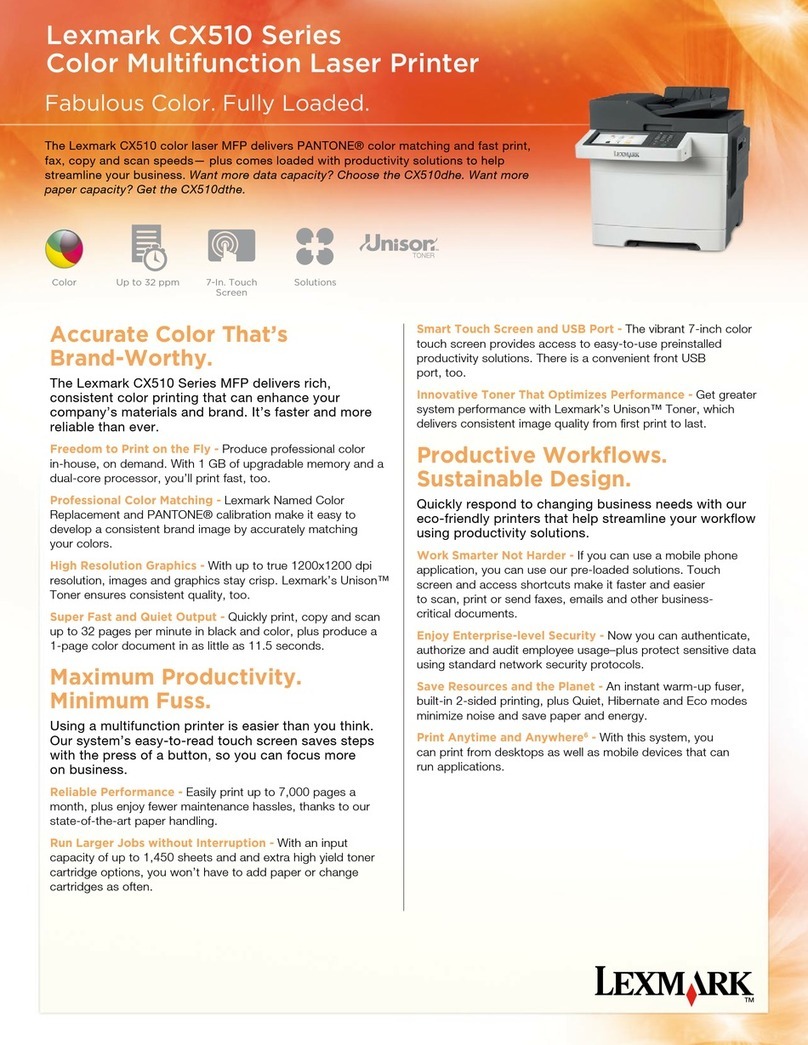
Lexmark
Lexmark CX510 series Installation instructions

Lexmark
Lexmark Color Jetprinter Z55 User manual

Lexmark
Lexmark MX6500e 6500e User manual

Lexmark
Lexmark MS531 User manual

Lexmark
Lexmark C734dn User manual
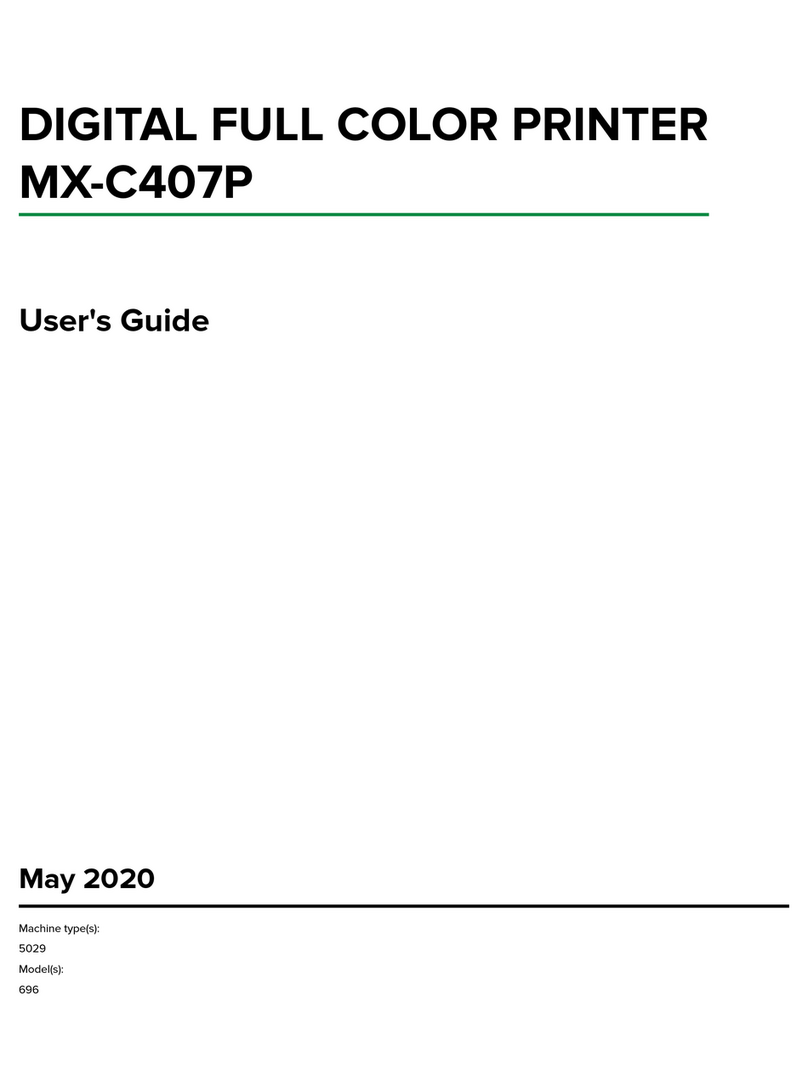
Lexmark
Lexmark MX-C407P User manual

Lexmark
Lexmark M1100 Series User manual
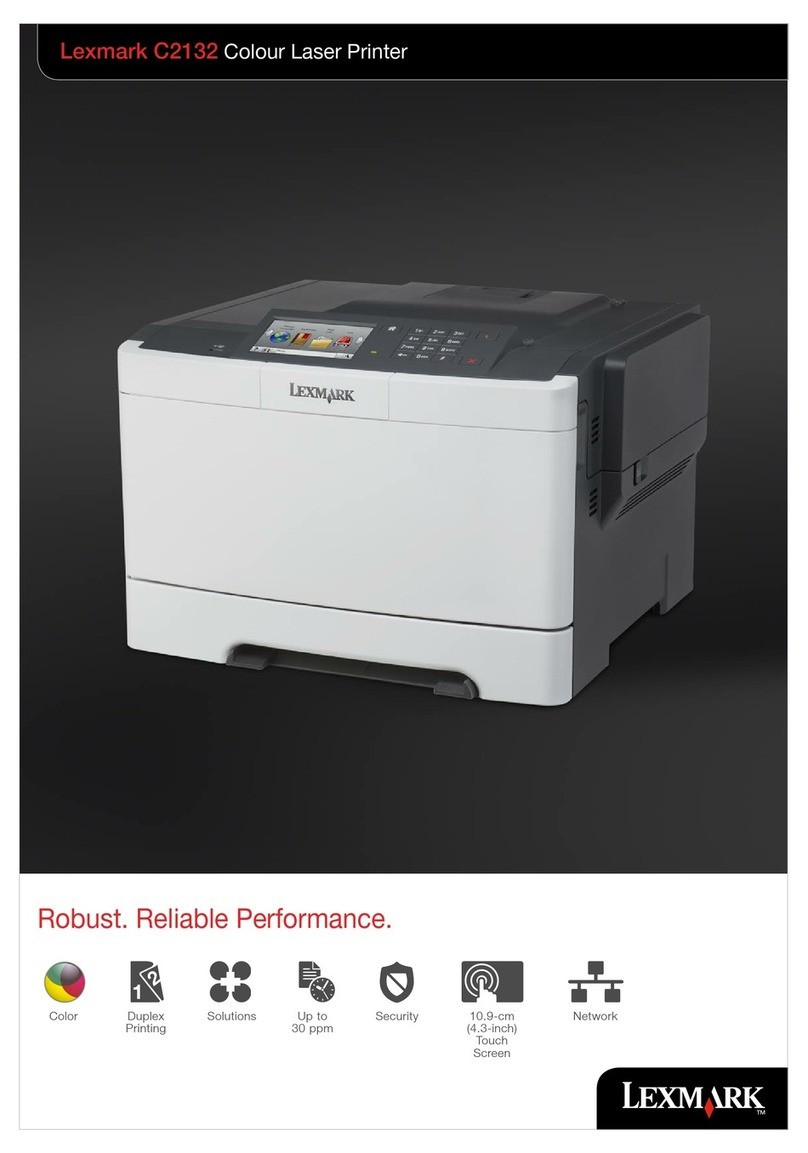
Lexmark
Lexmark C2132 User manual
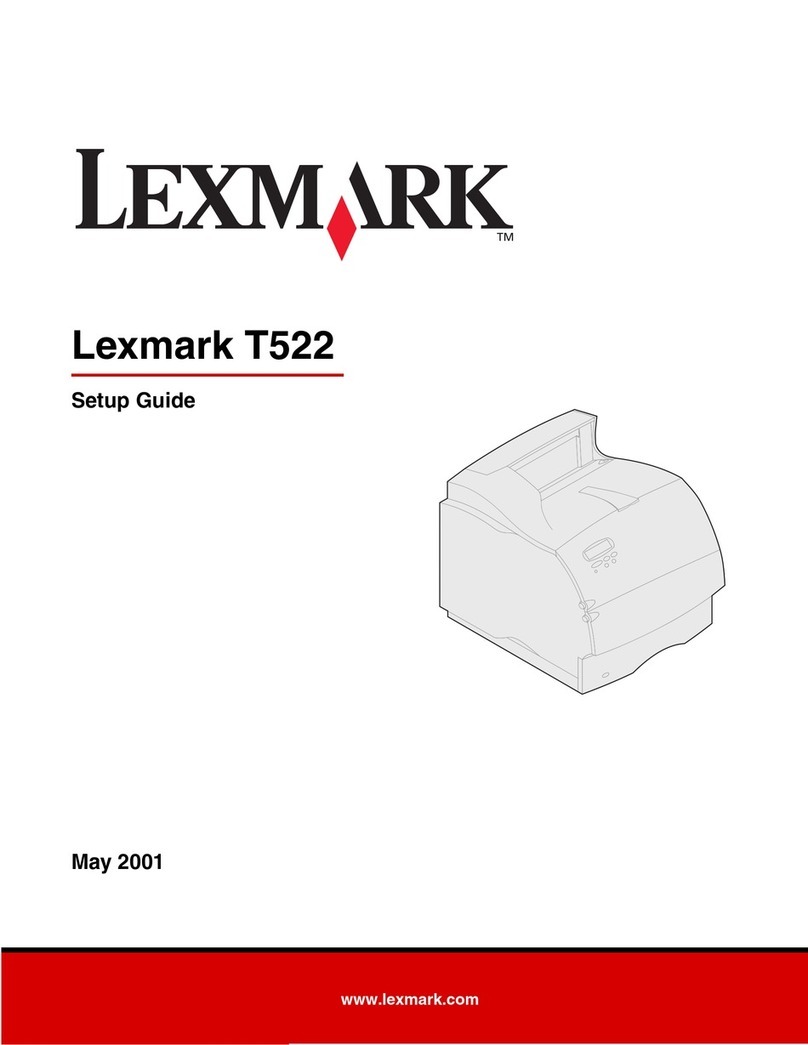
Lexmark
Lexmark Optra T522 User manual
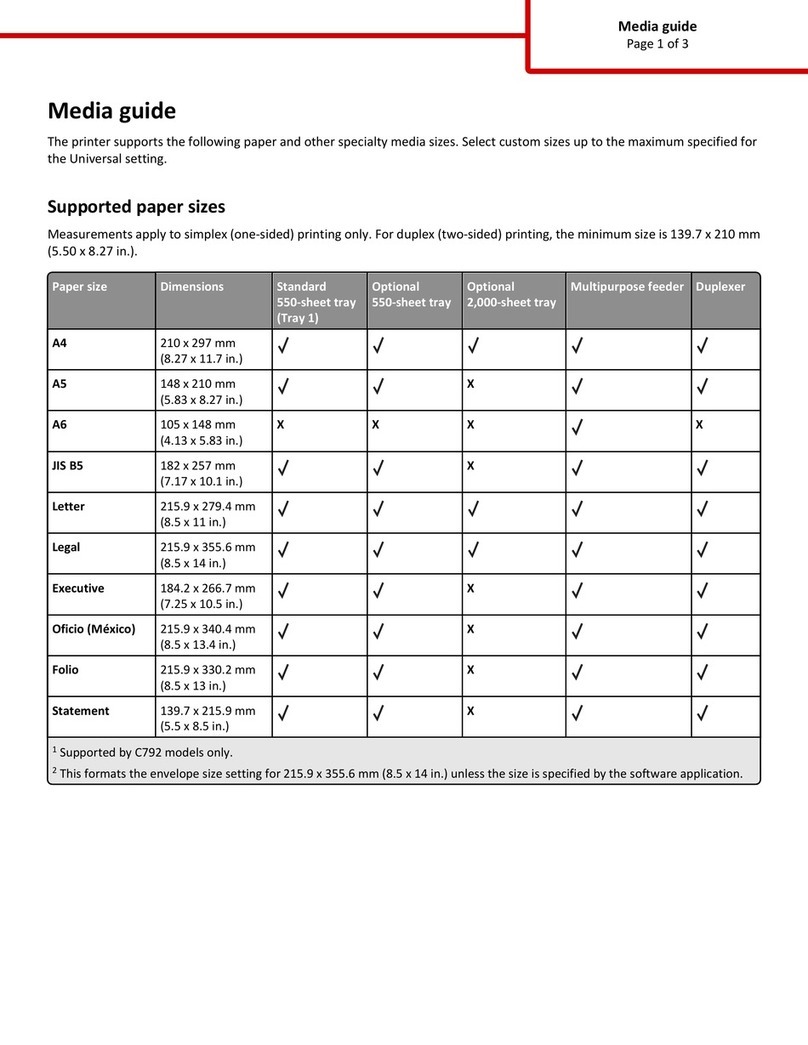
Lexmark
Lexmark C792 Family Quick reference guide

Lexmark
Lexmark MS510 Series User manual

Lexmark
Lexmark X925 7541-03 series User manual