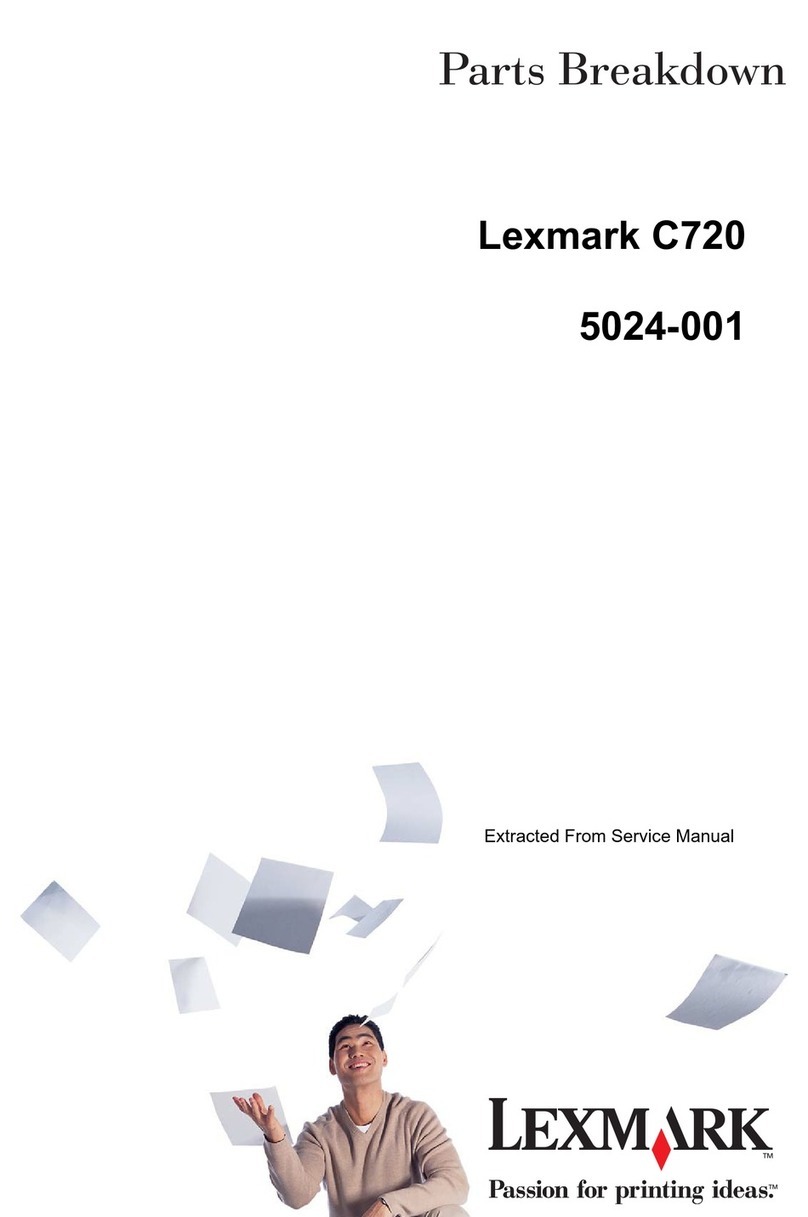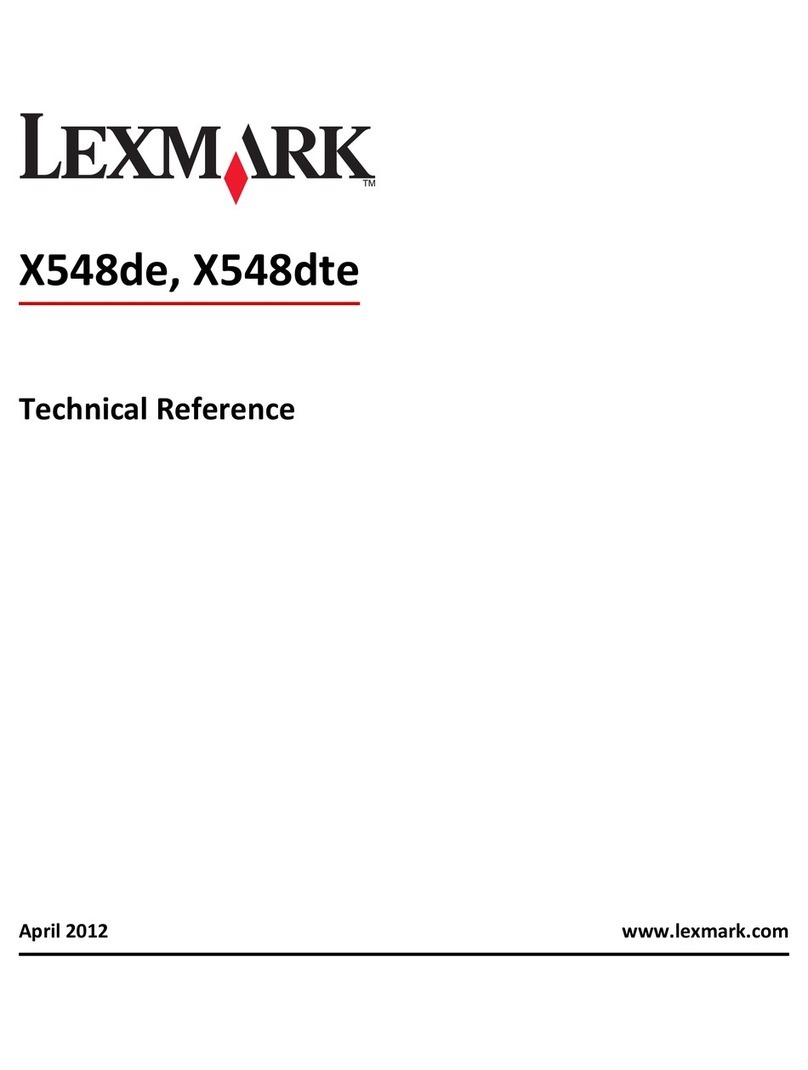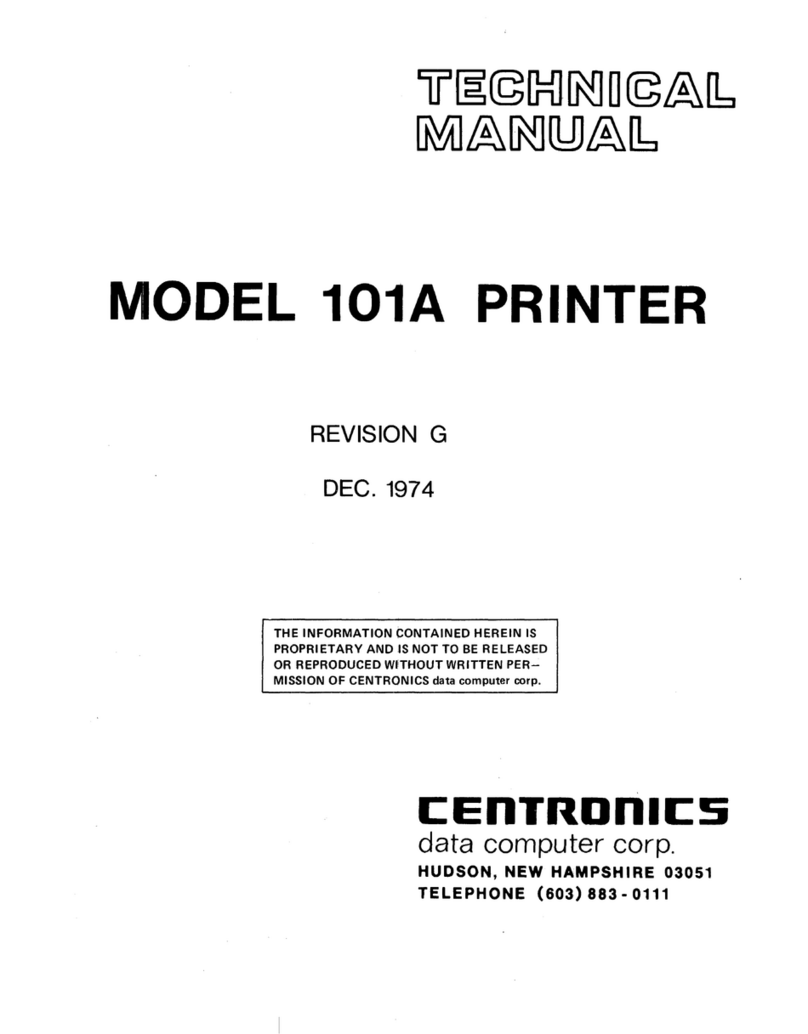Lexmark W820 User manual
Other Lexmark Printer manuals

Lexmark
Lexmark 650dn - T B/W Laser Printer User manual
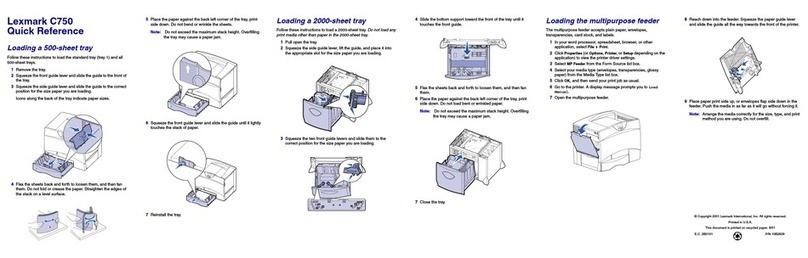
Lexmark
Lexmark C 750 User manual

Lexmark
Lexmark 13P0200 - C 750fn Color Laser Printer Instruction Manual
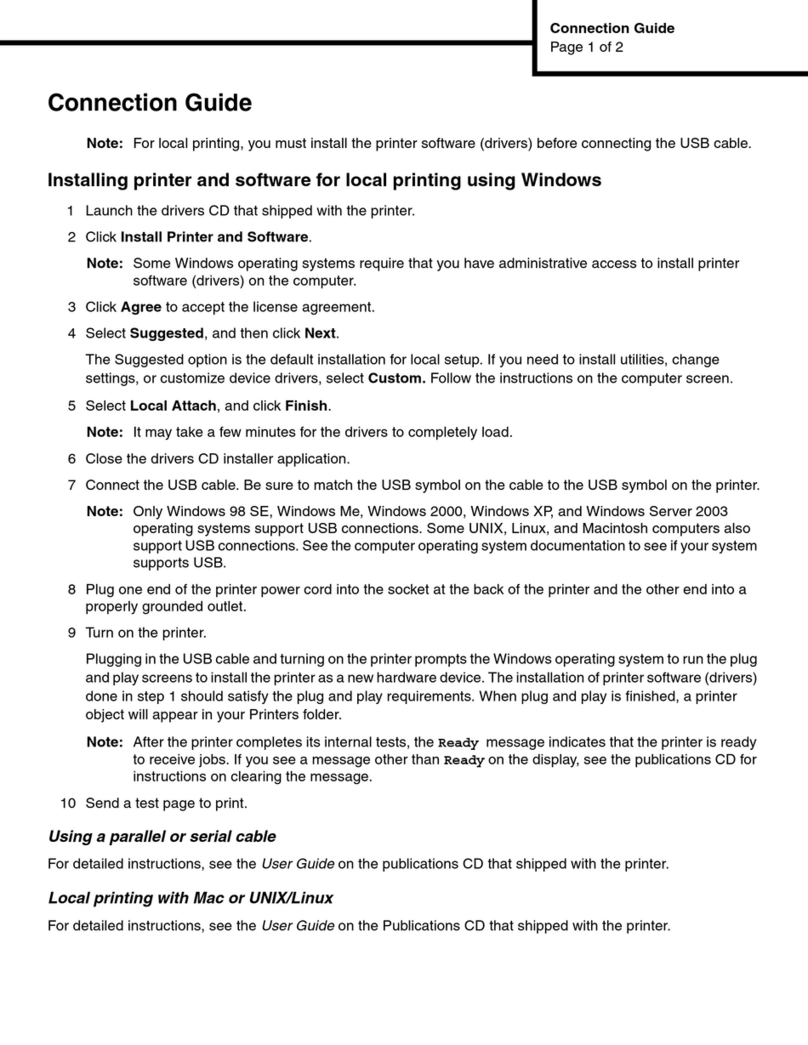
Lexmark
Lexmark W840 Instruction Manual

Lexmark
Lexmark C910 Finisher User manual
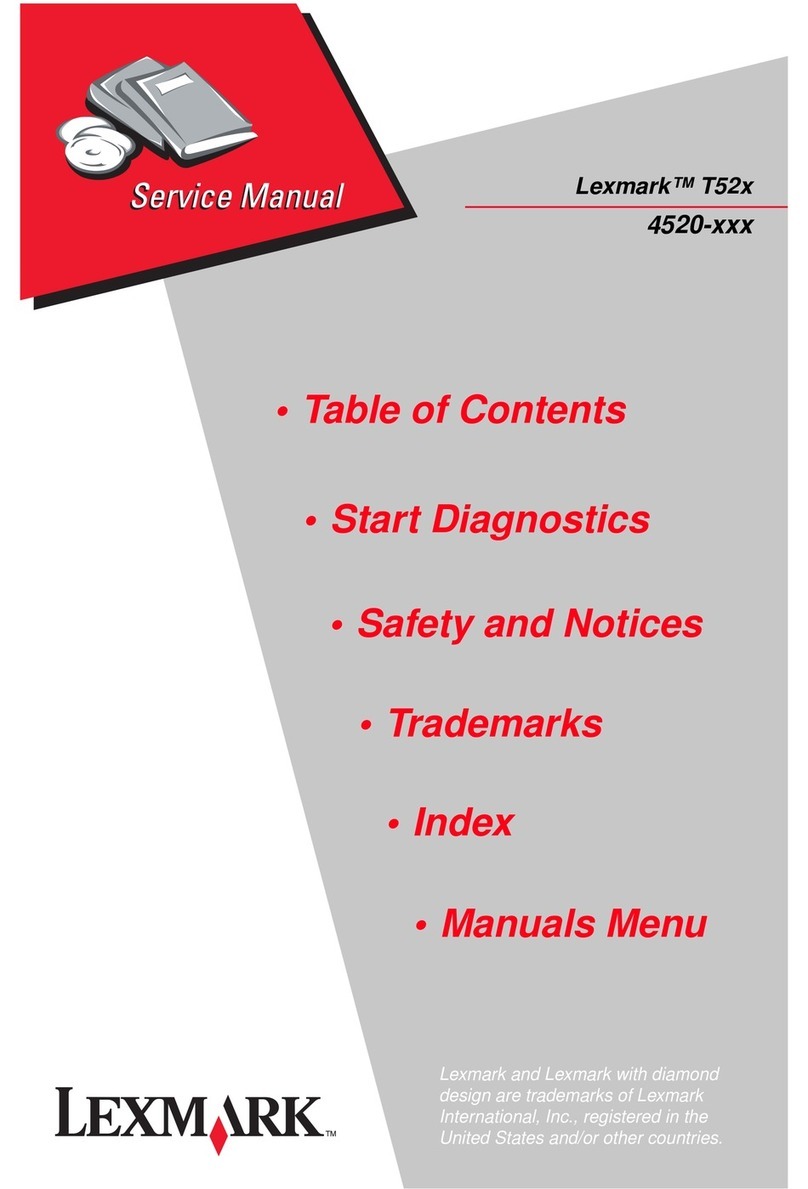
Lexmark
Lexmark T520 - 20ppm 8MB Par USB Pcl6 Ps3 Ppds User manual
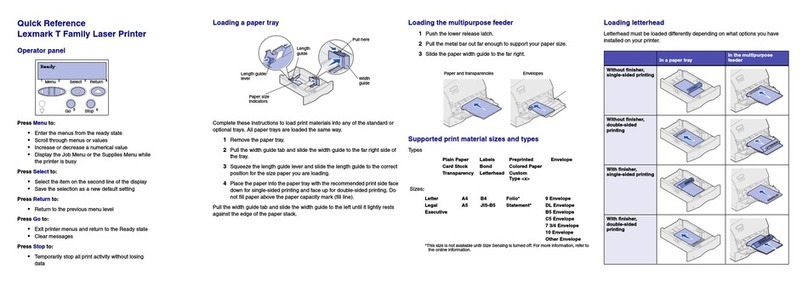
Lexmark
Lexmark T620 User manual
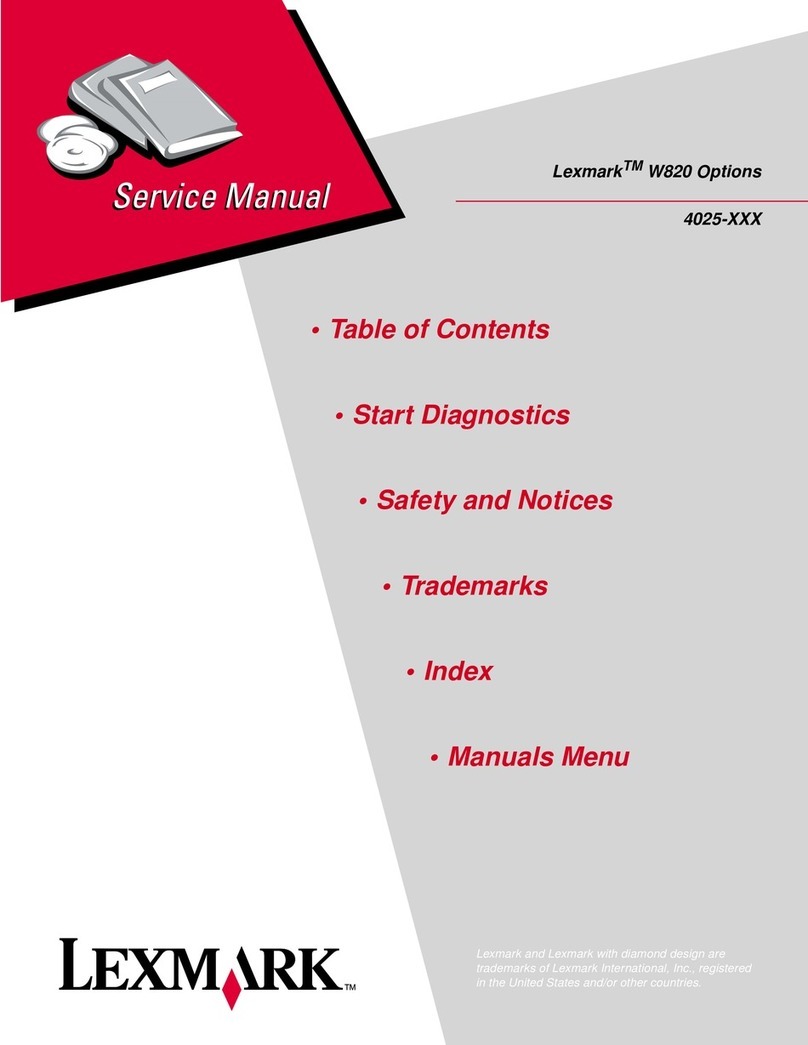
Lexmark
Lexmark W820 User manual

Lexmark
Lexmark X500 User manual

Lexmark
Lexmark C 750 User manual

Lexmark
Lexmark 2500 Series User manual
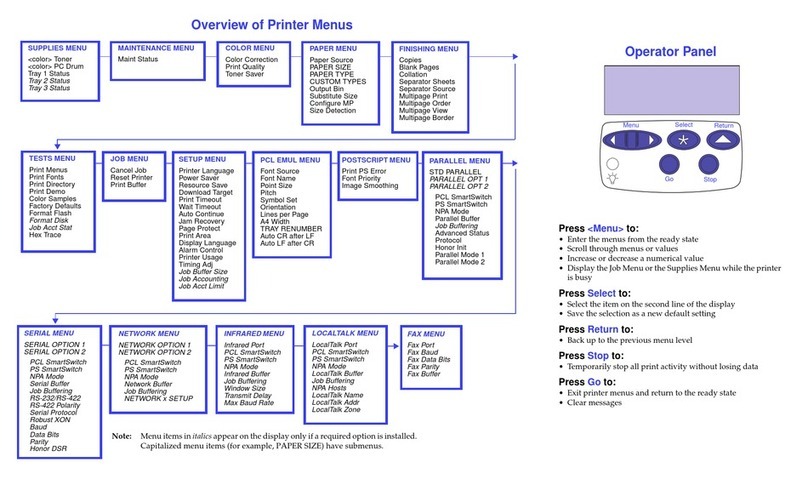
Lexmark
Lexmark 1200 - Optra Color LED Printer User manual
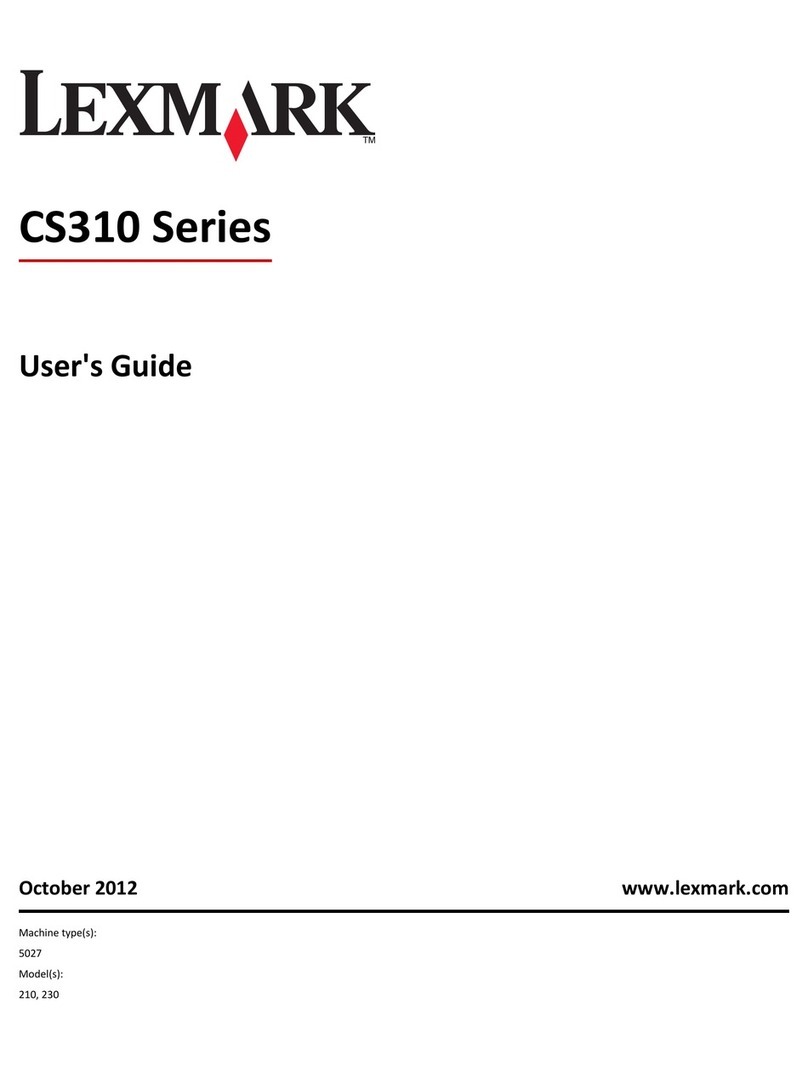
Lexmark
Lexmark CS310 Series User manual

Lexmark
Lexmark Color Jetprinter Z700 Series User manual
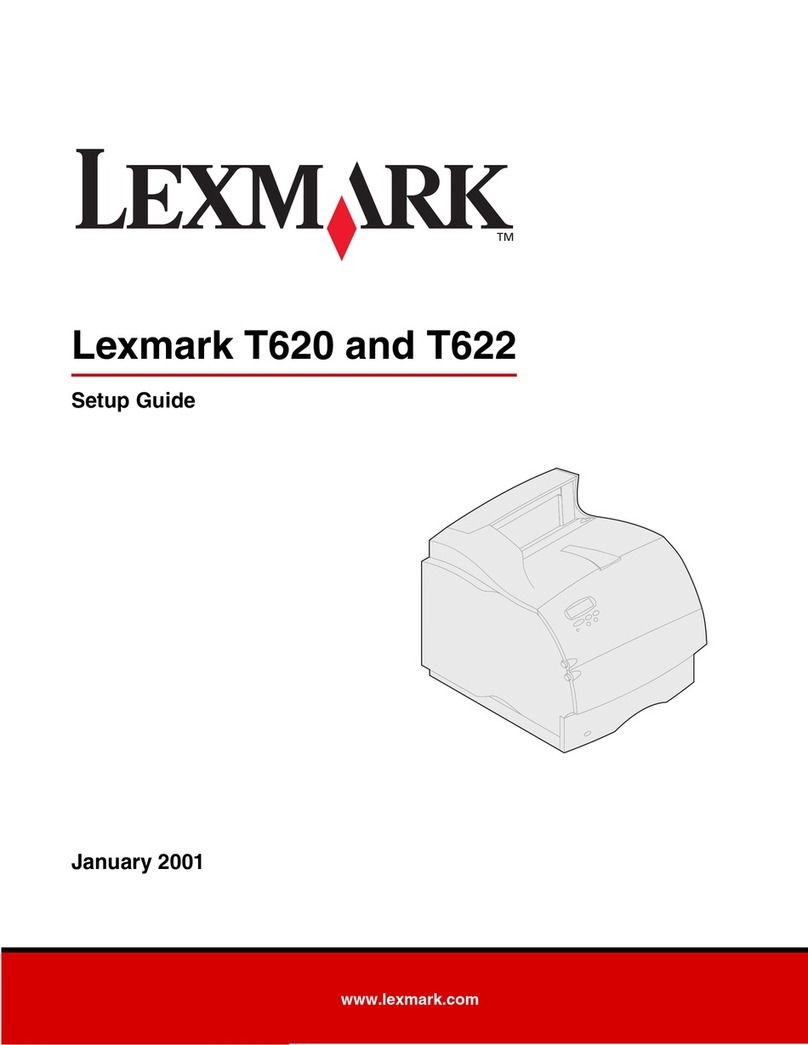
Lexmark
Lexmark T620 User manual
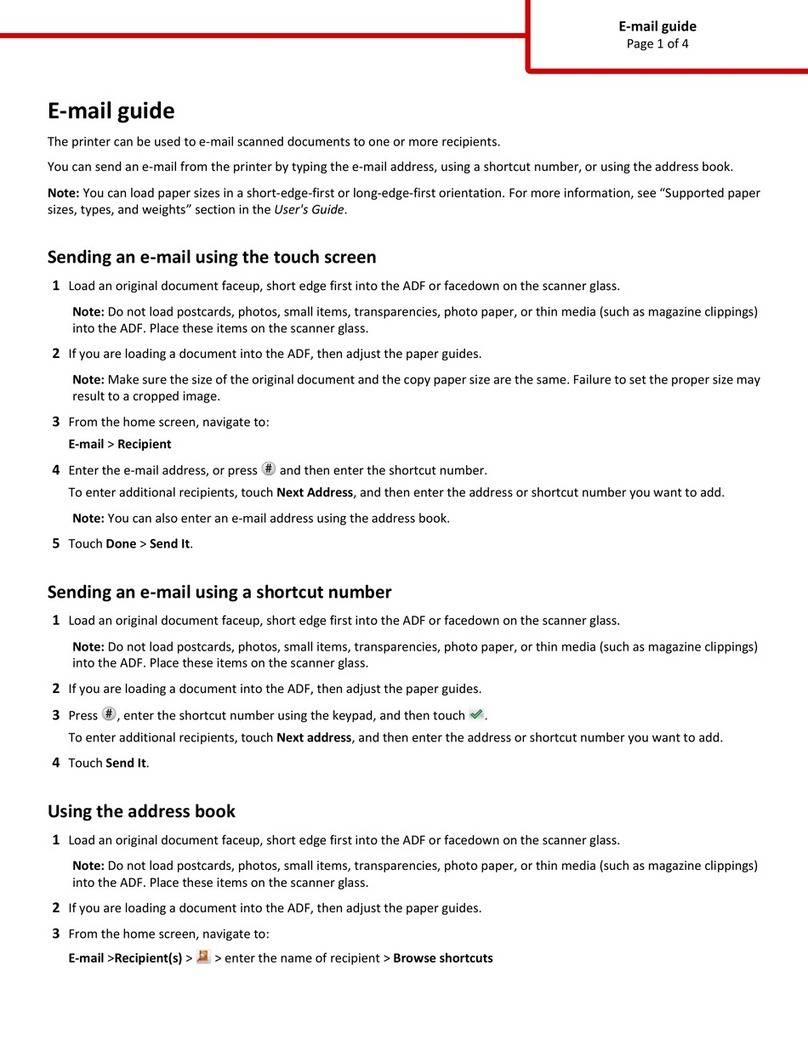
Lexmark
Lexmark Multifunction Laser Guide
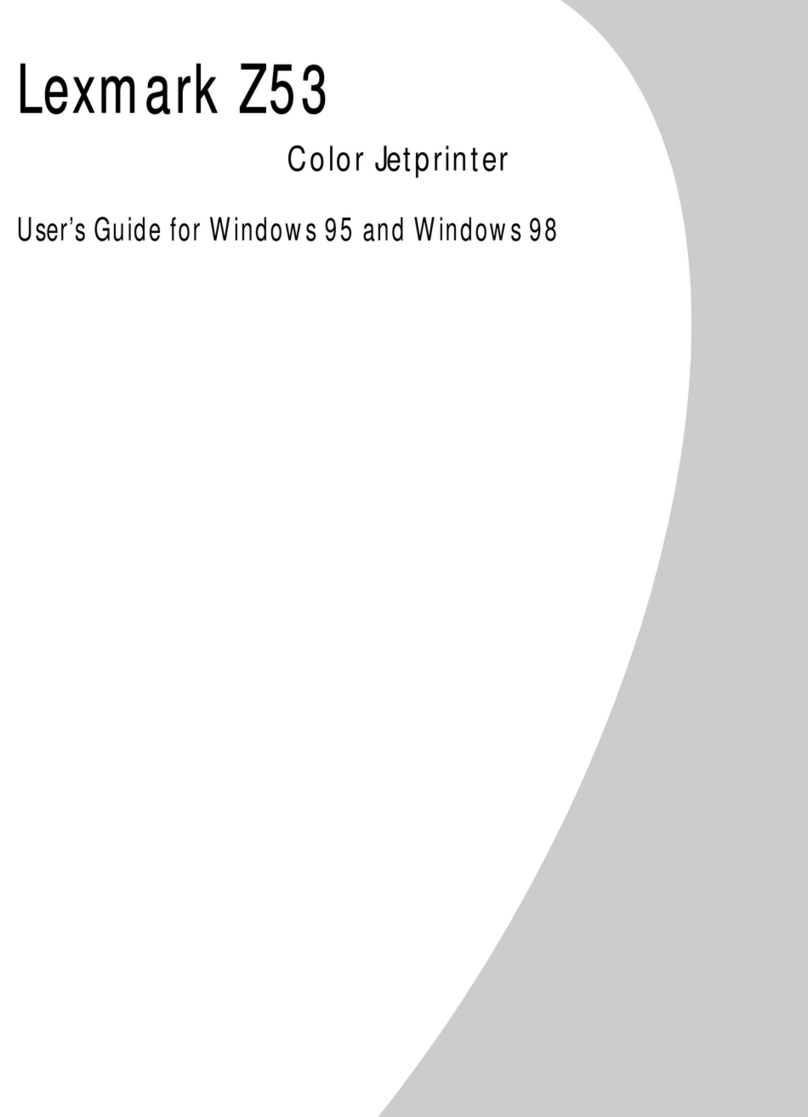
Lexmark
Lexmark Color Jetprinter Z53 User manual

Lexmark
Lexmark C925 Operating manual
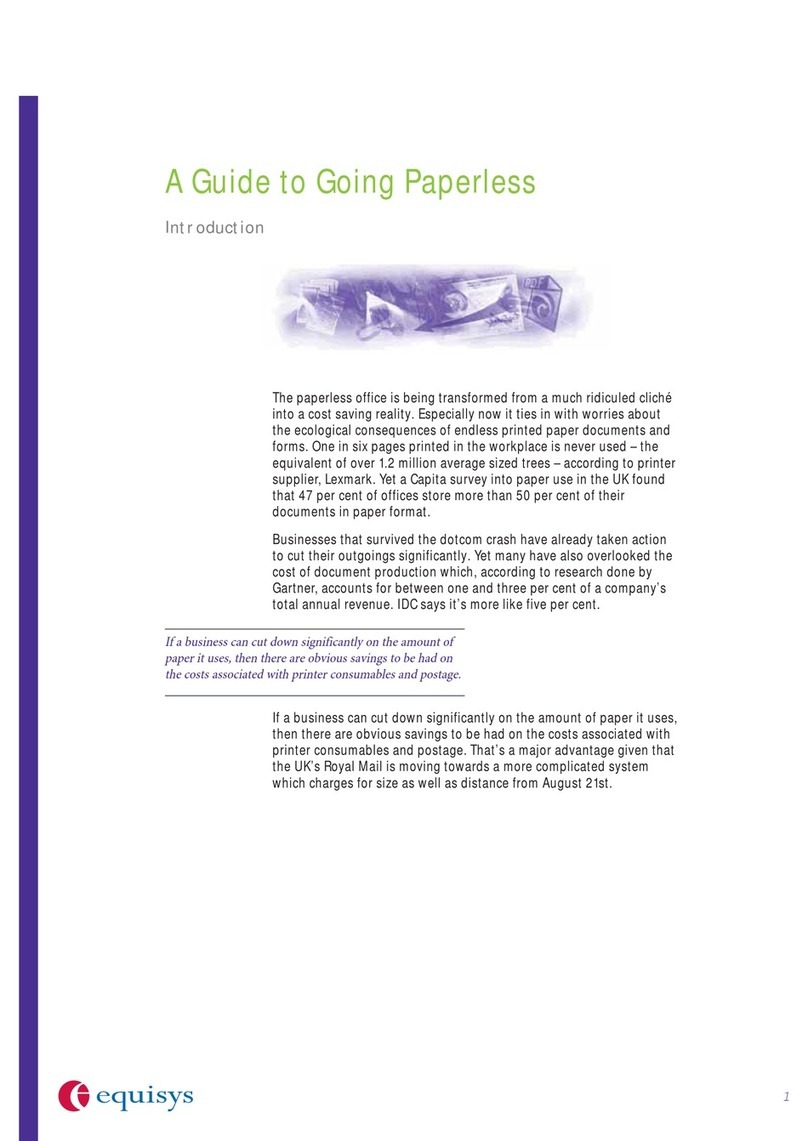
Lexmark
Lexmark 60 User manual
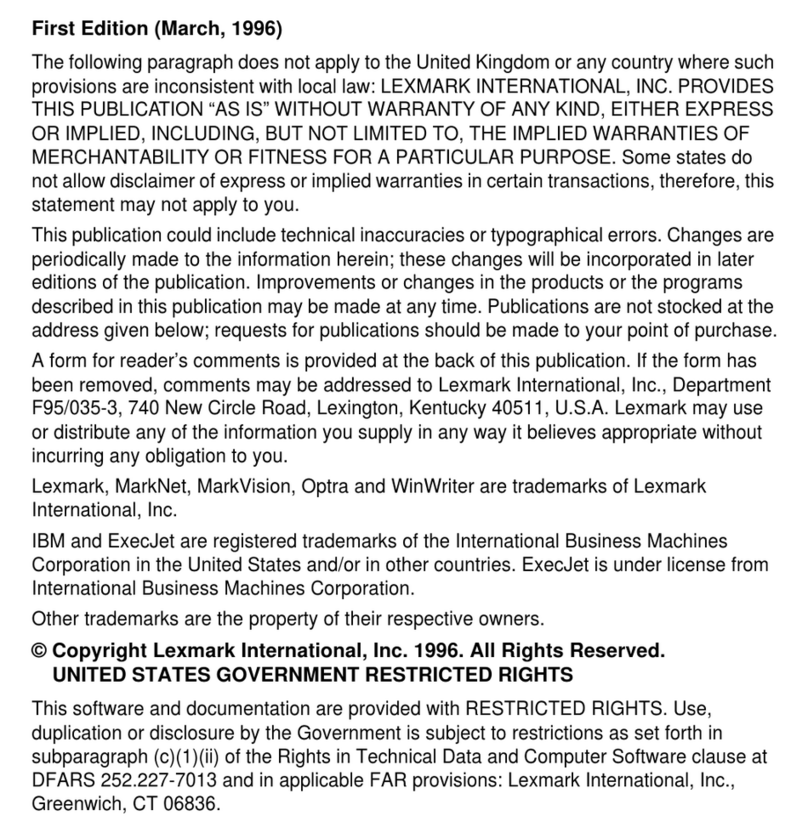
Lexmark
Lexmark Optra E 4026-0 Series User manual