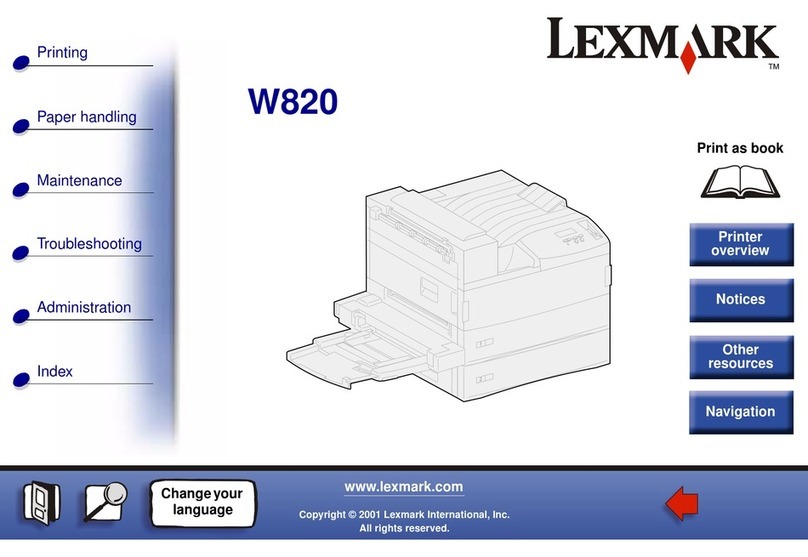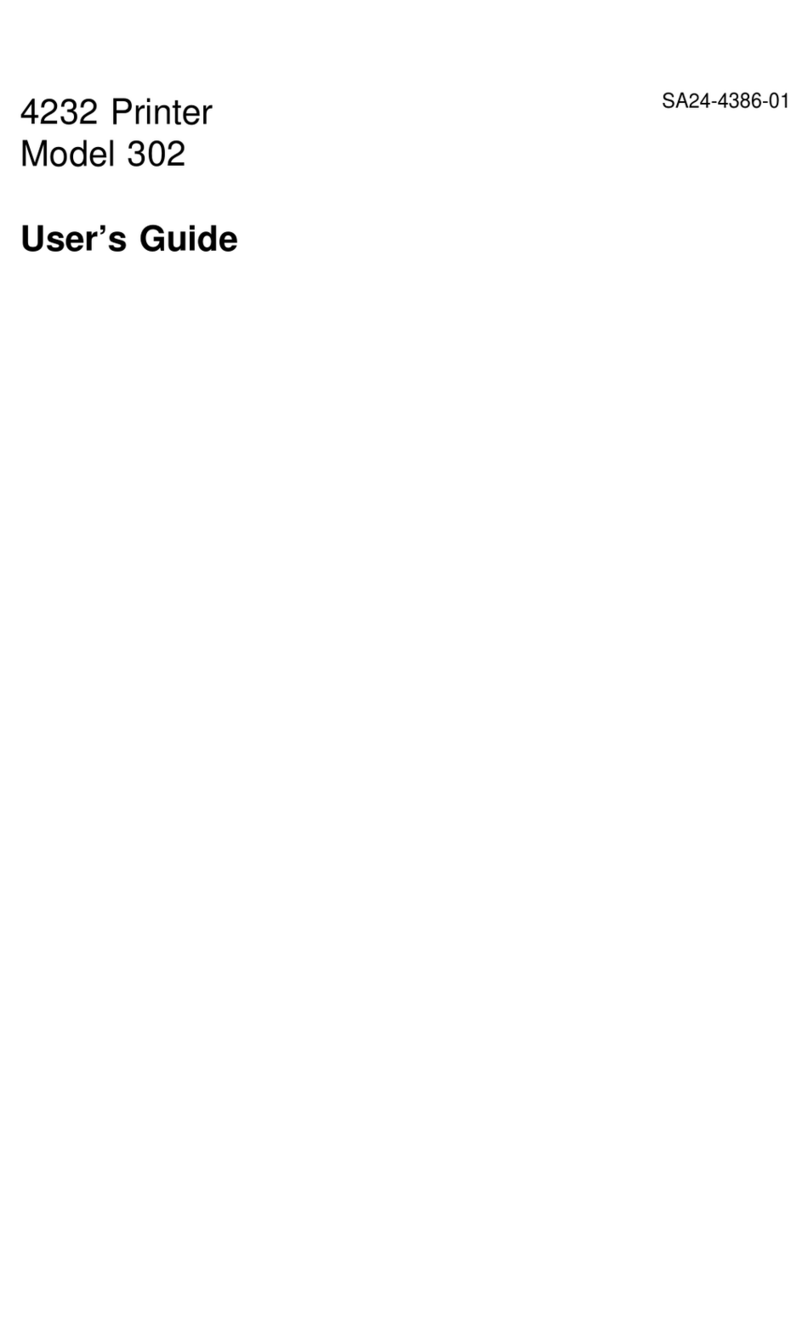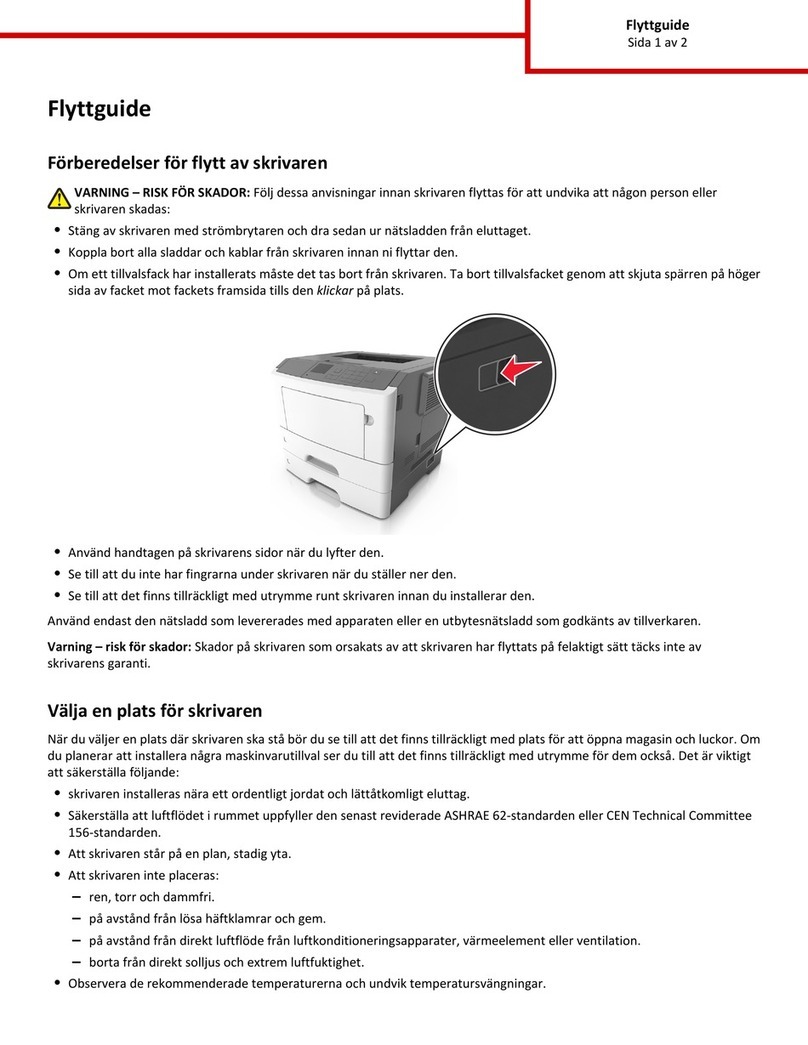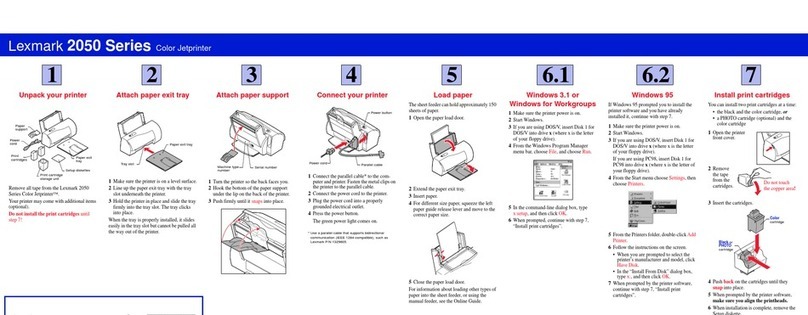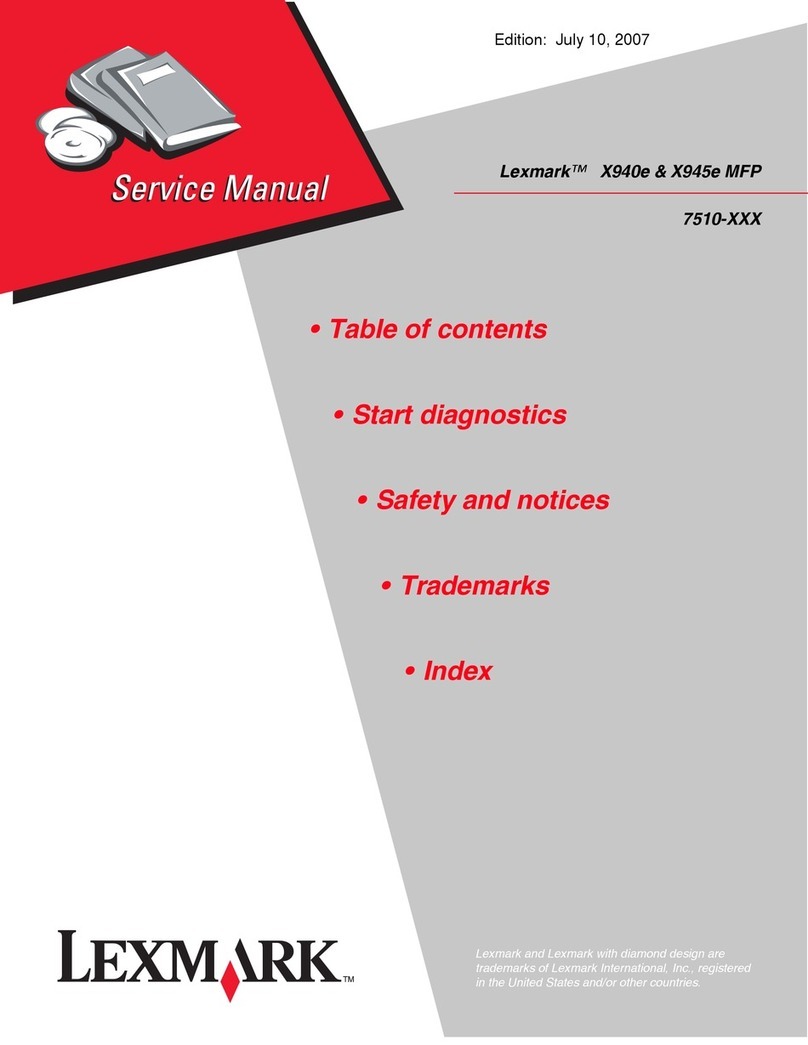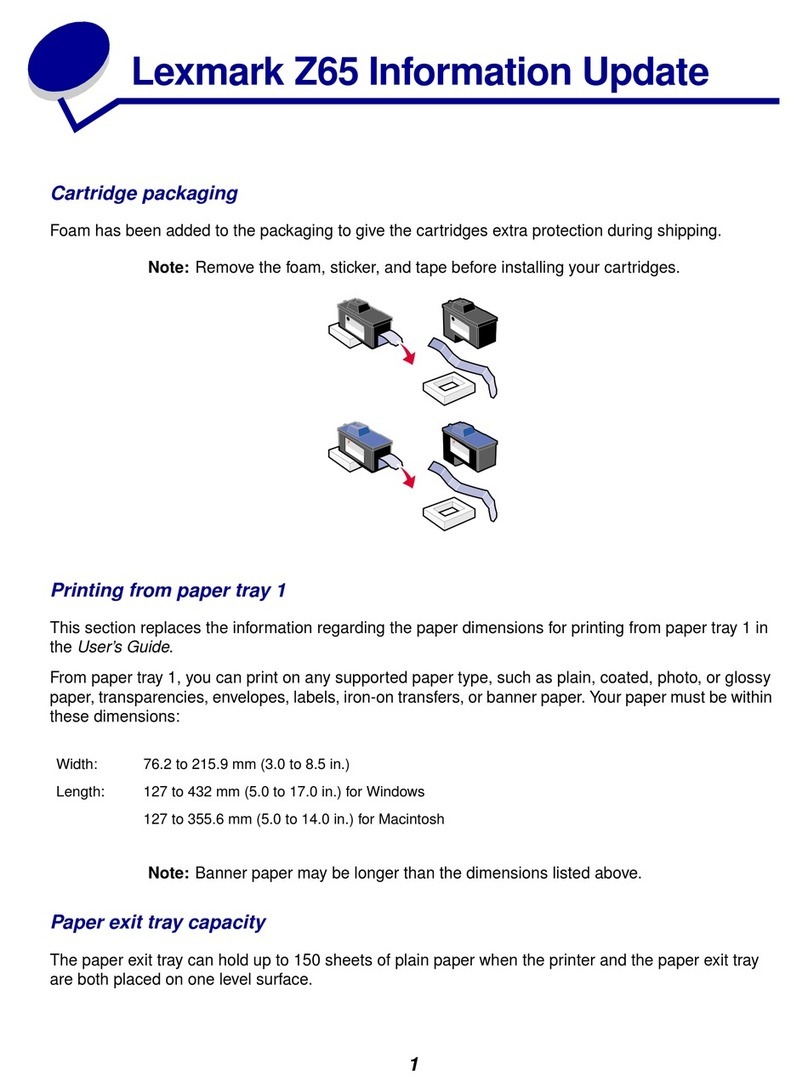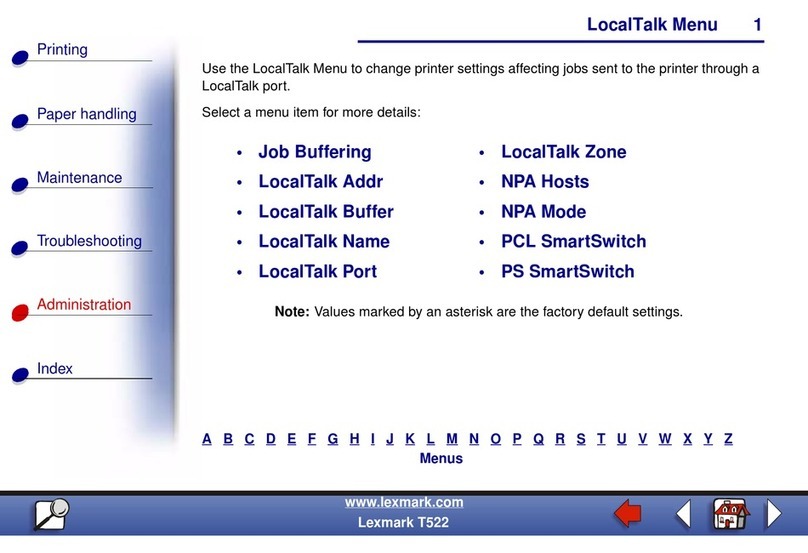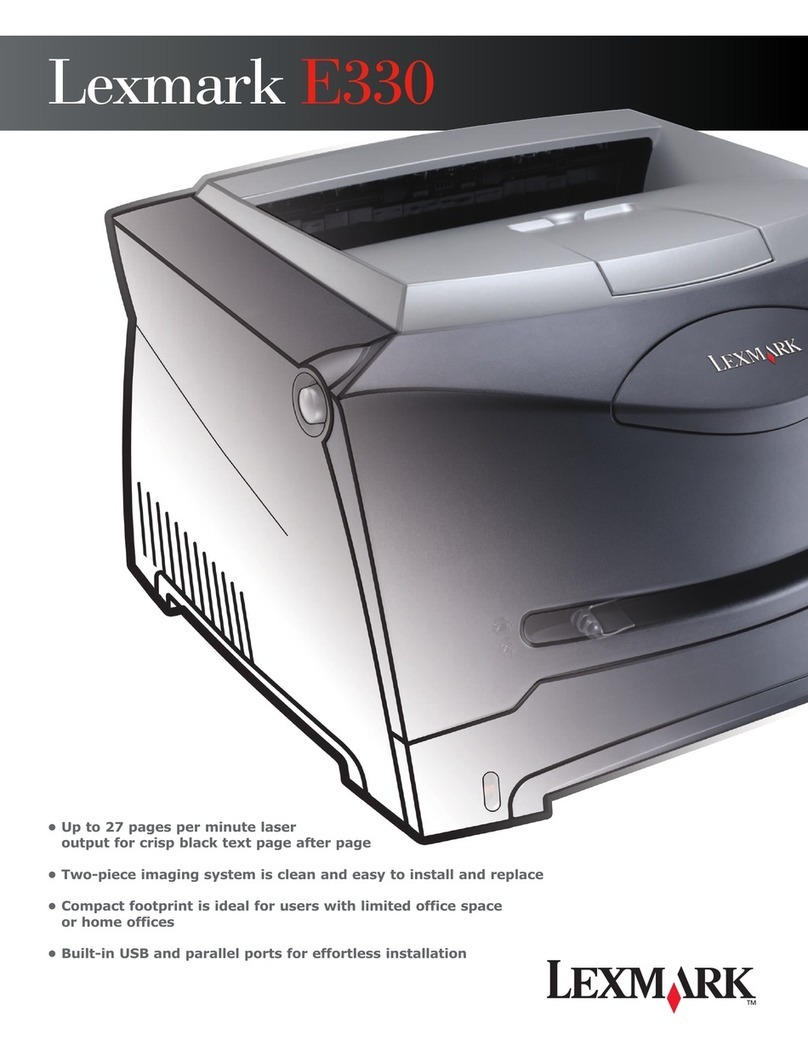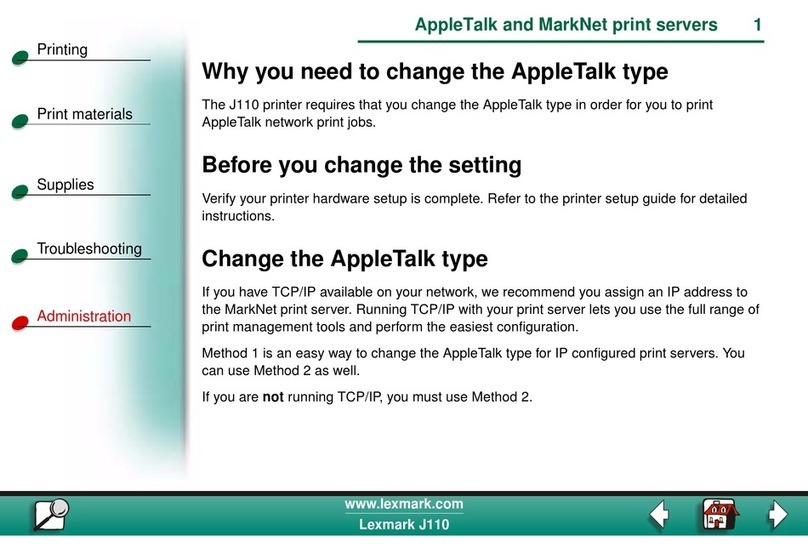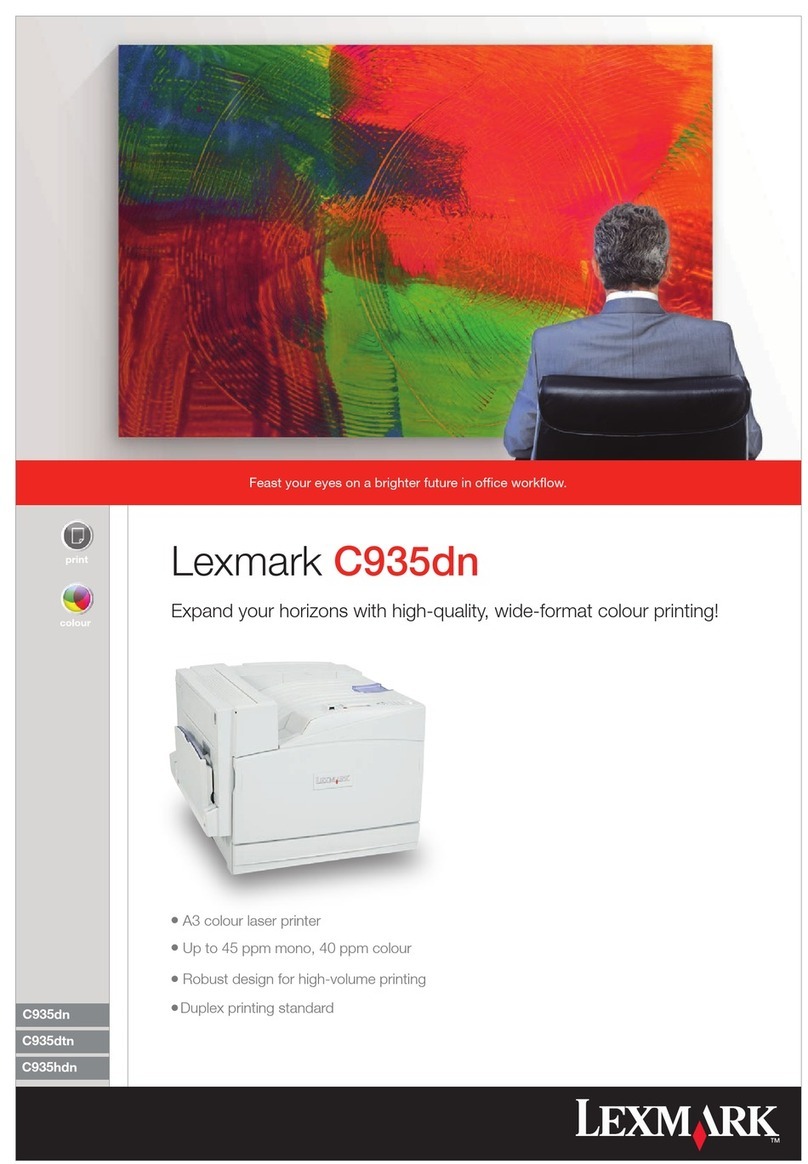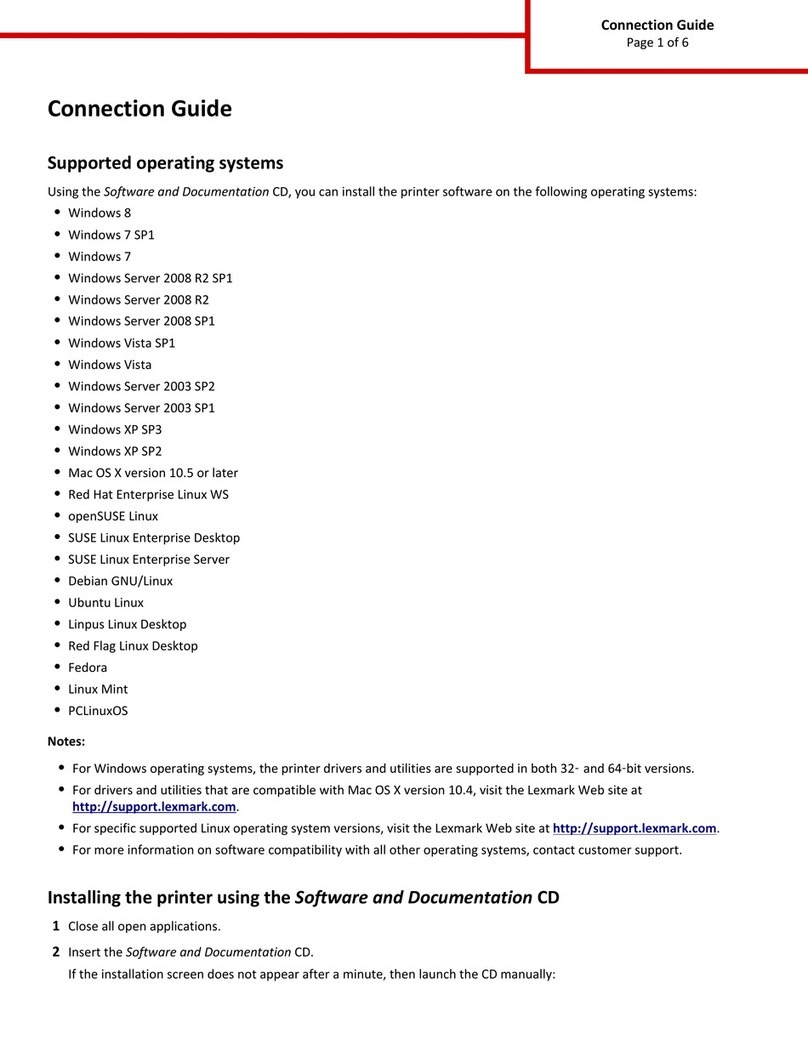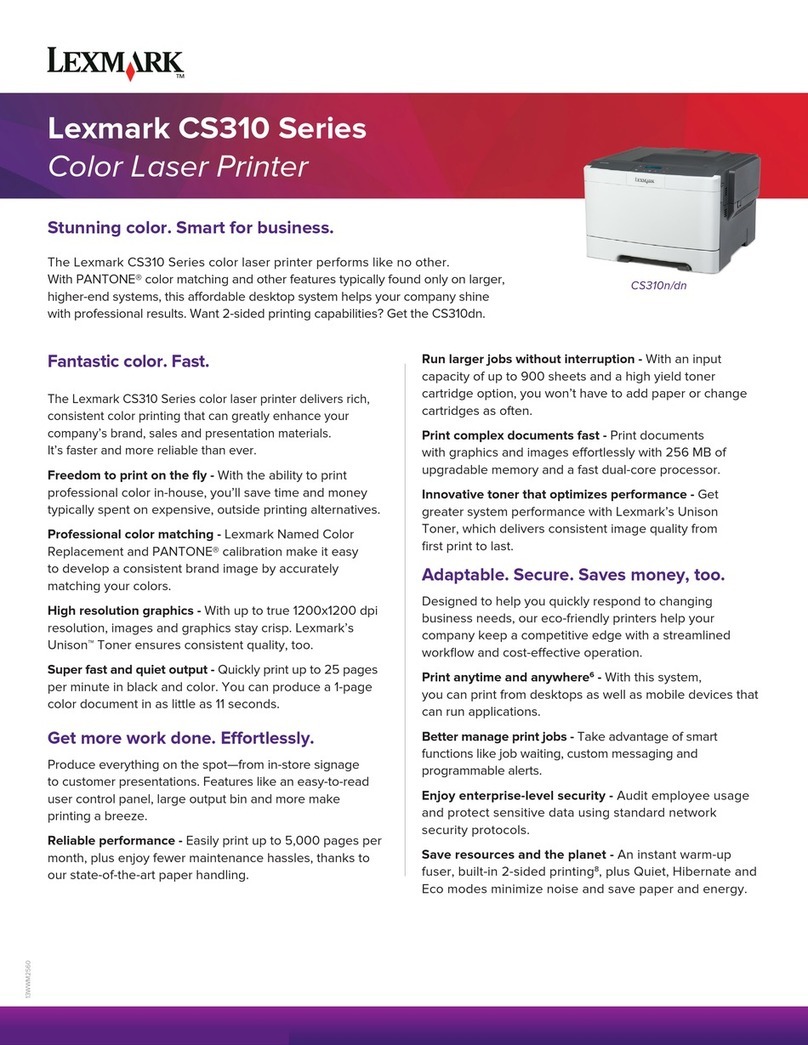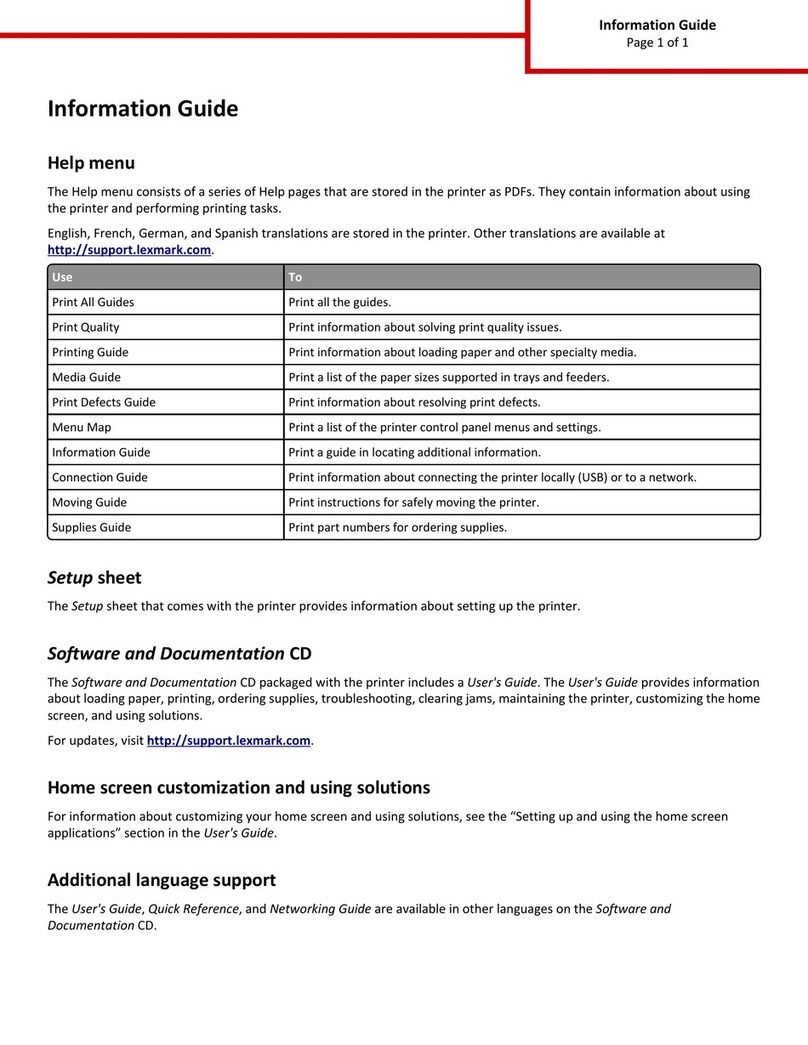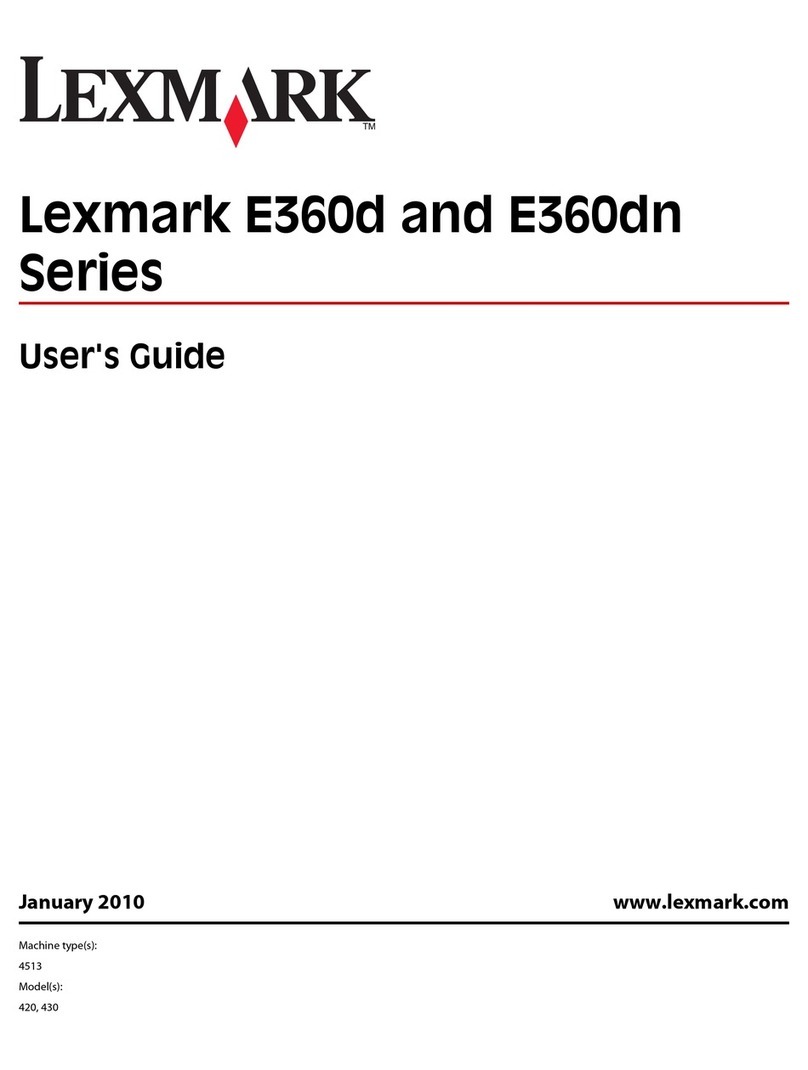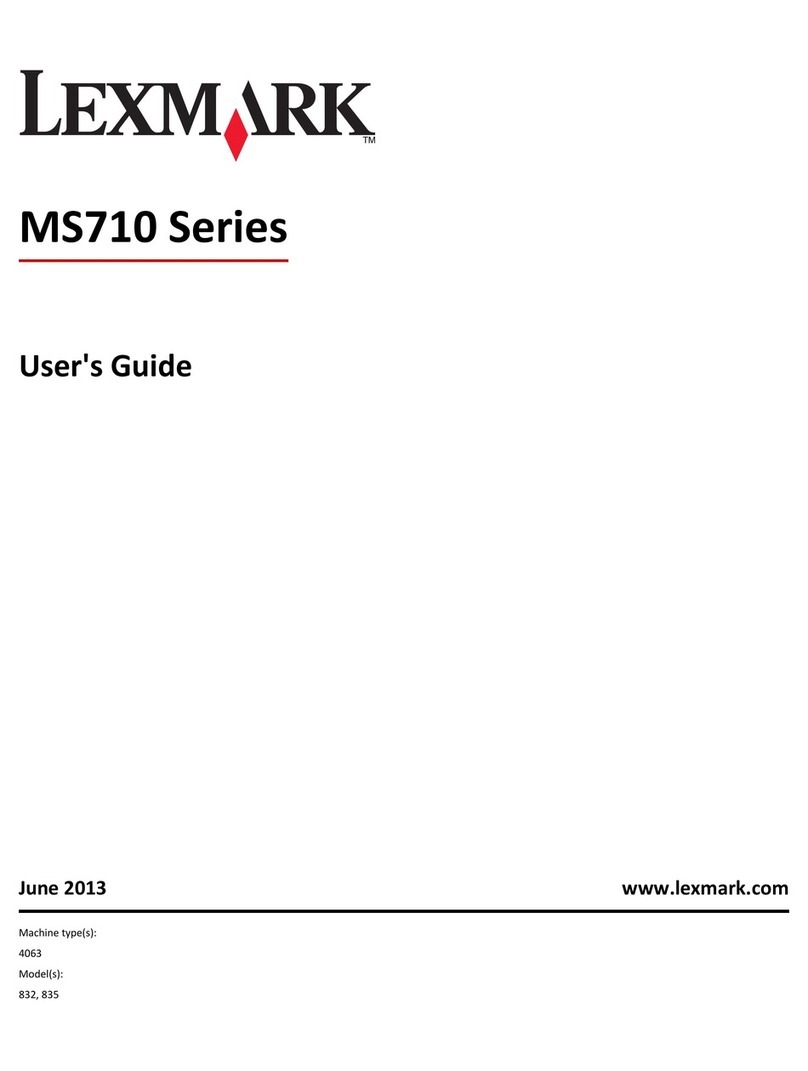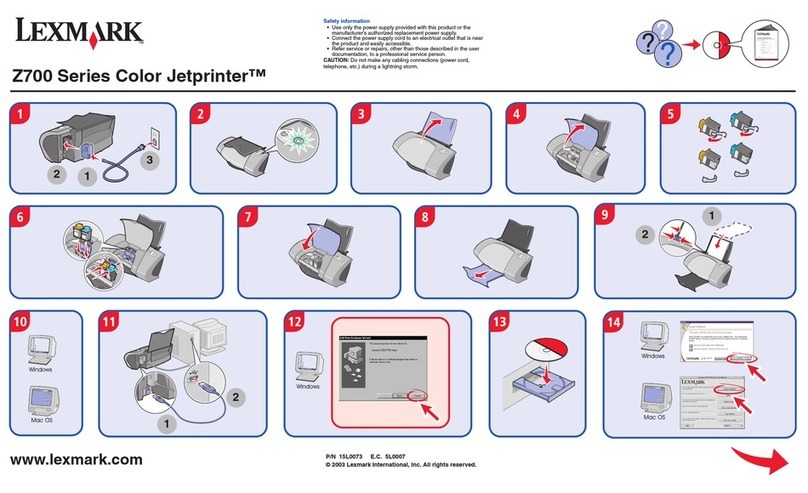Specifications are subject to change without notice. Lexmark, Lexmark with diamond design is trademark of Lexmark International, Inc. registered in the United States and or other countries. All other trademarks are the properties of their respective owners.
www.lexmark.be
A brighter future for your document workflow
Lexmark C770n
Combining superior print quality with a highly competitive price/performance ratio, the Lexmark C770n offers outstanding value for your busy workgroup.
What's more, it's network-ready and easy on everyone in the office!
No more brainteasers
Working is now simpler than ever thanks to a range of new user-friendly
features, like a USB Direct interface for convenient PC-free printing, and a
10-digit numeric pad for effortless operation. You also benefit from a
simplified driver interface, easy-to-load consumables and more.
Total cost control
From toner-coverage estimators to IT-administered password controls,
Lexmark's industry-leading ColorCare technology lets you manage costs
effectively at every level of your workflow. Now you have the tools to decide
who can print what, when, where and how much!
Ships with 6K Pages* Black, Cyan, Magenta,
Yellow Return Program Print Cartridges.
Supplies
Compliant with Energy Star, WEEE marking
and RoHS. Chemical Emissions meeting Blue
Angel Requirements. Toner darkness control
saves toner. Multi-up printing & Quality
printing on recycled paper save paper Power
saver mode reduces energy consumption.
End-of-Life product management reduces
landfill.
Cost saving & environmental features
With our innovative solutions and services, we help you PRINT
smarter, MOVE information faster and MANAGE output more
efficiently across your enterprise. Ask your local Lexmark
representative for more information.
Lexmark believes that the environment is a critical component of
responsible business management and clearly demonstrates it
by implementing the “4R” strategy: Reduce, Recover, Reuse and
Recycle. To learn more about these programmes please visit
www.lexmark.com/recycle
Copywriter: Bill Fahber / Visual: Getty Images
* at 5% coverage.
Models available
C770n — Network
C770dn — Duplex, Network
C770dtn — Duplex, Tray, Network
Print Technology
Color Laser
Print Speed (A4, Black)
Up to 24 ppm
Print Speed (A4, Color)
Up to 24 ppm
Time to First Page (Black)
as fast as 13 seconds
Time to First Page (Colour)
as fast as 15 seconds
Print Resolution, Black
1200 x 1200 dpi
4800 Color Quality (2400 x 600 dpi)
Print Resolution, Color
1200 x 1200 dpi, 4800 Color Quality (2400 x 600 dpi)
Processor
800 MHz
Memory, Standard
256 MB
Memory, Maximum
768 MB
Expandable Memory Options
Yes
Apple Macintosh Operating Systems Supported
Mac OS X, Mac OS 9.x
Citrix MetaFrame
Citrix, MetaFrame and MetaFrame XP are registered trademarks
or trademarks of Citrix Systems, Inc. in the U.S. and other
countries., Microsoft Windows 2000 Server running Terminal
Services with Citrix MetaFrame XP Presentation Server or Citrix
MetaFrame Presentation Server 3.0., Microsoft Windows Server
2003 running Terminal Server with Citrix MetaFrame XP
Presentation Server or Citrix MetaFrame Presentation Server
3.0, Microsoft Windows 2000 Server running Terminal Services
with Citrix Presentation Server 4.0, Microsoft Windows Server
2003 running Terminal Server with Citrix Presentation Server
4.0, Microsoft Windows Server 2003 x64 Edition (Standard,
Enterprise) running Terminal Server with Citrix Presentation
Server 4.0
Linux Operating Systems Supported
Red Flag Linux 4.0, Linpus Linux 9.2, Red Hat Enterprise Linux
WS 3.0, 4.0, SuSE Linux Enterprise Server 8.0, 9.0, SuSE
Linux Professional 9.1, 9.2, Debian GNU/Linux 3.0, Linspire
Linux 4.5
Microsoft Windows Operating Systems Supported
2000 (Professional/Server/Advanced Server), NT (4.00/4.00
Server), Me, XP (Home, Professional), Server 2003 (Standard,
Enterprise), 98 2nd Edition, XP Professional x64, Server 2003
(Standard, Enterprise) running Terminal Server, 2000 Server
running Terminal Services, Server 2003 (Standard, Enterprise)
x64 Edition, Server 2003 x64 Edition (Standard, Enterprise)
running Terminal Services
Novell Operating Systems Supported
Open Enterprise Server for Netware with NDS, iPrint or Novell
Distributed Print Services (NDPS), NetWare 3.2, 4.2 (bindery),
NetWare 4.2, 5.x and 6.x (NDS), NetWare 5.x, 6.x with iPrint or
Novell Distributed Print Services (NDPS)
UNIX Operating Systems Supported
Sun Solaris 7, 8, 9, 10, HP-UX 11.00, 11.11, IBM AIX 5.1, 5.2,
5.3, Sun Solaris x86 10
Other Operating Systems Supported
IBM iSeries or IBM AS/400 Systems with TCP/IP with OS/400
V3R1 or later using OS/400 Host Print Transform, Virtually any
platform supporting TCP/IP
Paper Handling Standard
250-Sheet Output Bin, 500-Sheet Input Tray, 100-Sheet
Multipurpose Feeder
Paper Handling Optional
Duplex Unit, 500-Sheet Drawer
Paper Input Capacity (Standard)
600 pages
Paper Input Capacity (Maximum)
1100 pages
Paper Output Capacity (Standard)
250 pages
Paper Output Capacity (Maximum)
250 pages
Envelope Capacity
10
Finishing Option
No
Number of Paper Inputs
2
Number of Paper Inputs, Maximum
3
Media Types Supported
Card Stock, Envelopes, Glossy paper, Labels, Plain Paper,
Transparencies, Refer to the Card Stock & Label Guide
Media Sizes Supported
10 Envelope, 7 3/4 Envelope, 9 Envelope, A4, A5, B5
Envelope, C5 Envelope, DL Envelope, Executive, Folio, JIS-B5,
Legal, Letter, Statement, Universal (98 x 191 mm - 216 x 355
mm)
Standard Ports
Ethernet 10/100BaseTX (RJ-45), One Internal Card Slot, USB
Compatible with USB 2.0 Specification, USB Direct interface on
Operator Panel
Optional Network Ports
Internal Fiber 100Basefx, N4050e 802.11g Wireless Print
Server (Print Only), Internal Gigabit Ethernet, Internal 802.11g
Wireless, External Gigabit Ethernet
Network Printing Methods
LPR/LPD, Direct IP (Port 9100), Socket (Raw TCP/IP), IPP
(Internet Printing Protocol), HTTP, NDS Queue-based Printing,
NDPS/NEPS (Novell Distributed Print Services, Novell Netware
Enterprise Print Services), Enhanced IP (Port 9400)
Network Protocol Support
TCP/IP IPv4, IPX/SPX, AppleTalk, LexLink (DLC), TCP/IP IPv6
Network Security
SSL Enabled Embedded Web Server, SNMPv3, TCP/IP port
access control, 802.1x Authentication: MD5, MSCHAPv2,
LEAP, PEAP, TLS, TTLS, IPSec
Printable Area
4,2 mm of the top, bottom, right and left edges (within)
Printer Languages (Standard)
PCL 6 emulation, PPDS migration tool, PostScript 3 emulation,
PDF v1.5 emulation
Packaged size (HxWxD)
810 x 795 x 650 mm
Size (HxWxD)
528 x 604,5 x 470 mm
Weight
47,7 kg
Noise Level, Idle
30 dBA
Print Noise Level, Operating
52 dBA
Product Guarantee
One Year Onsite Repair
Product Certifications
Energy Star, CSA, ICES Class A, BSMI Class A, VCCI Class A,
FCC Class A, UL 60950-1, IEC 60320-1, CE Class A, CB IEC
60950-1, IEC 60825-1, GS (TÜV), SEMKO, UL AR, CS, TÜV
Rh, C-tick mark Class A, CCC Class A
Duty Cycle
Up to 100 000 impressions per month
Specified Operating Environment
Temperature: 16 to 32°C, Humidity: 8 to 80% relative humidity,
Altitude: 0 - 3048 meters
Aftermarket cartridges available :
10K* High Yield CMYK Return Programme
Print Cartridges. Regular cartridges also
available.
6K* CMYK Return Programme Print
Cartridges. Regular cartridges also available.