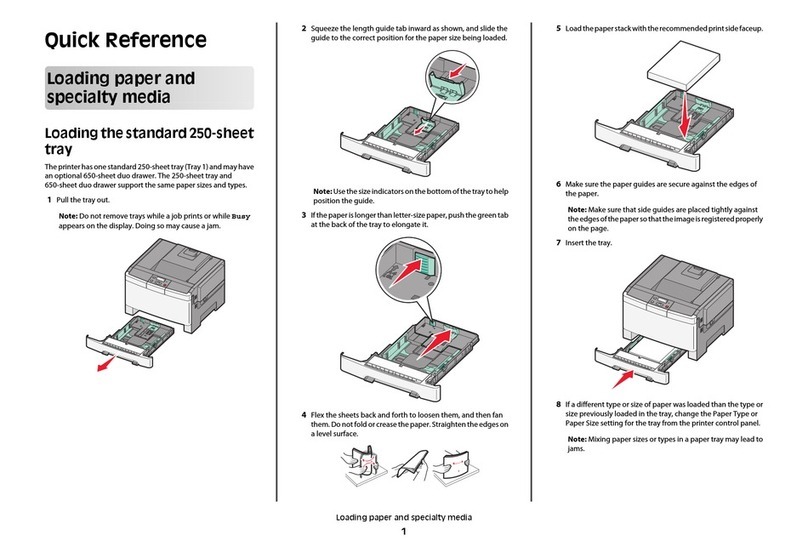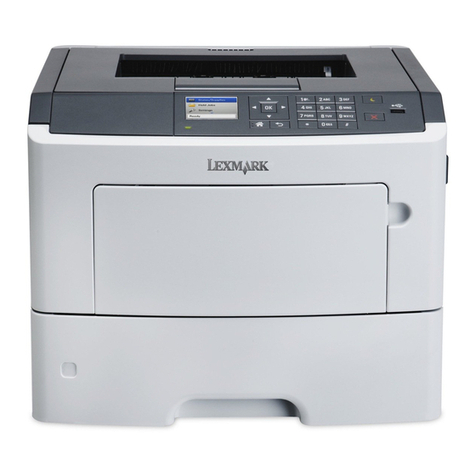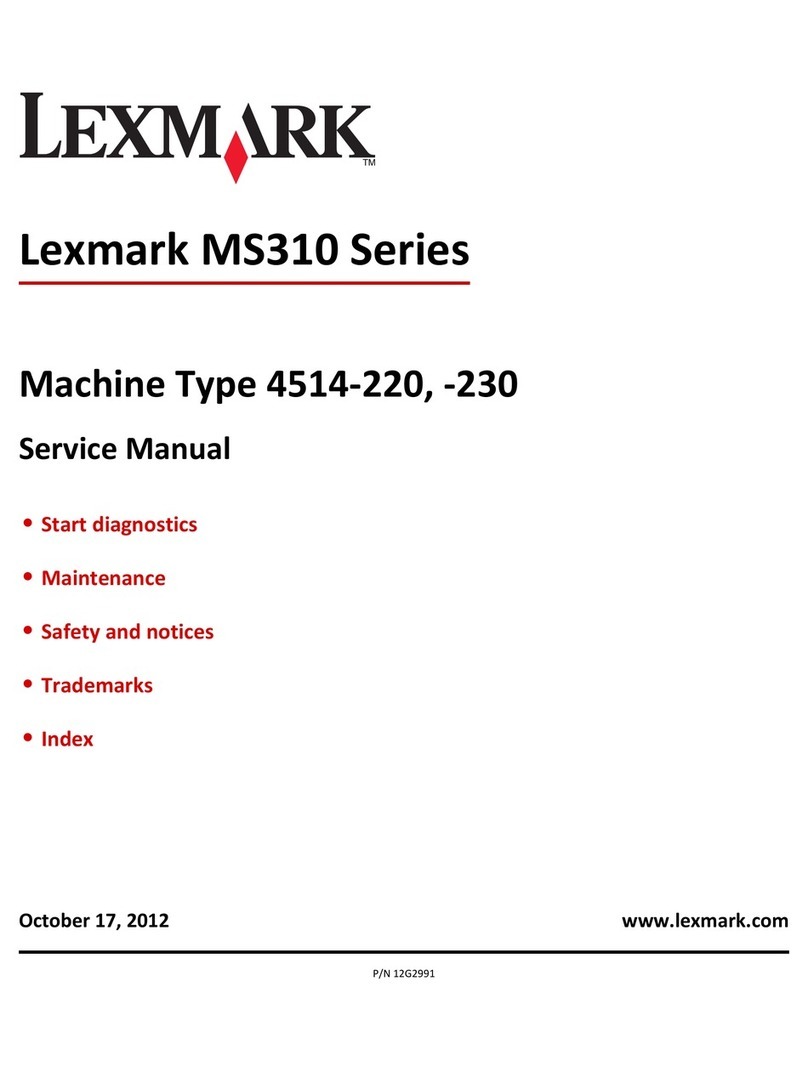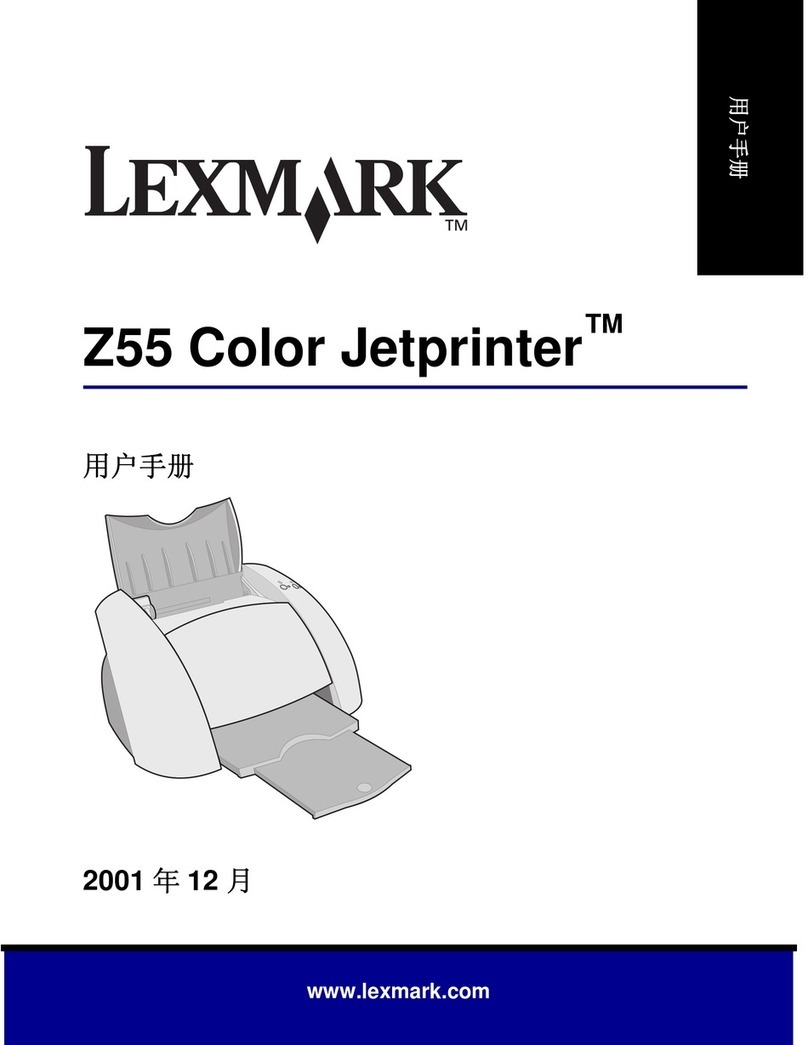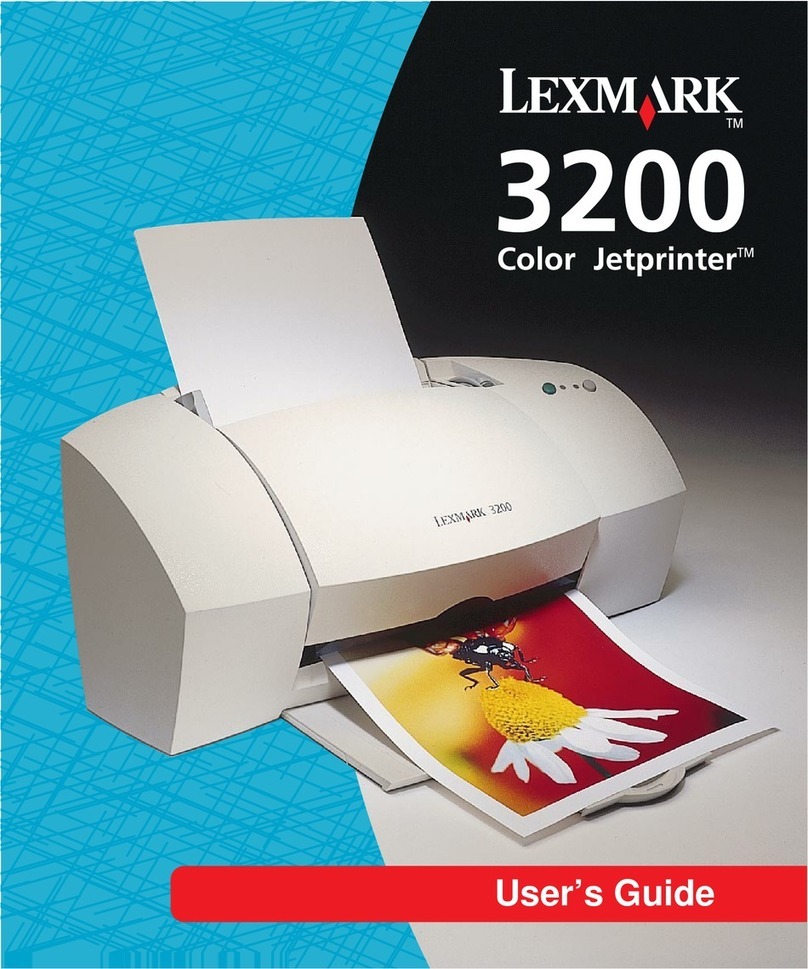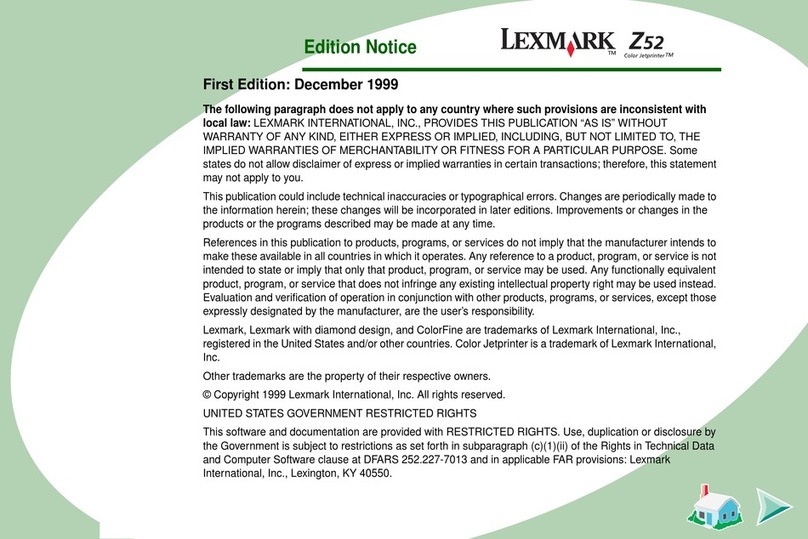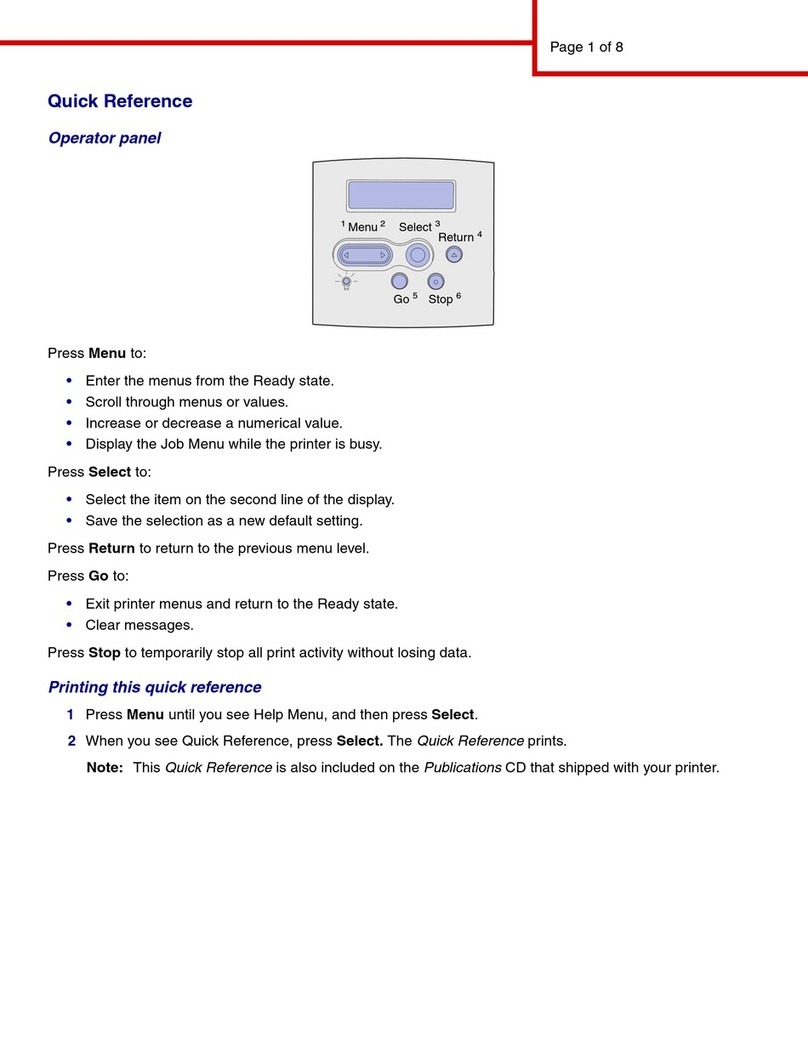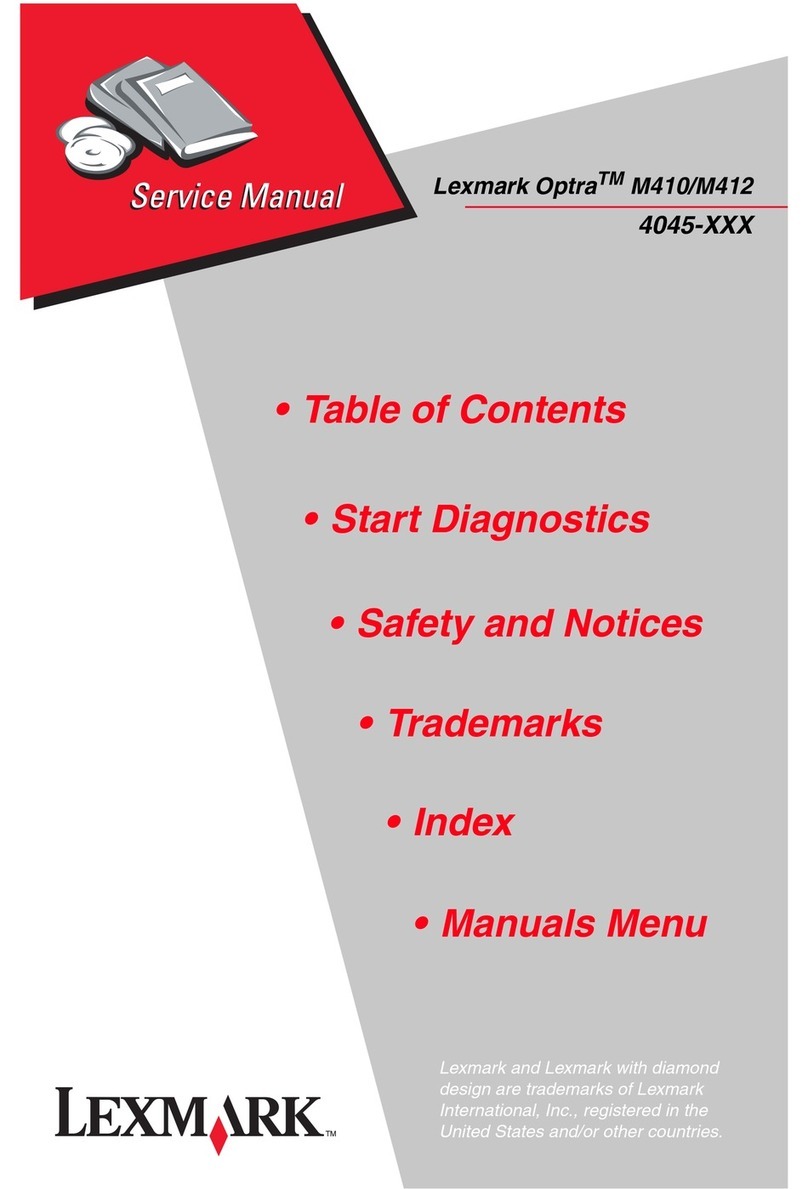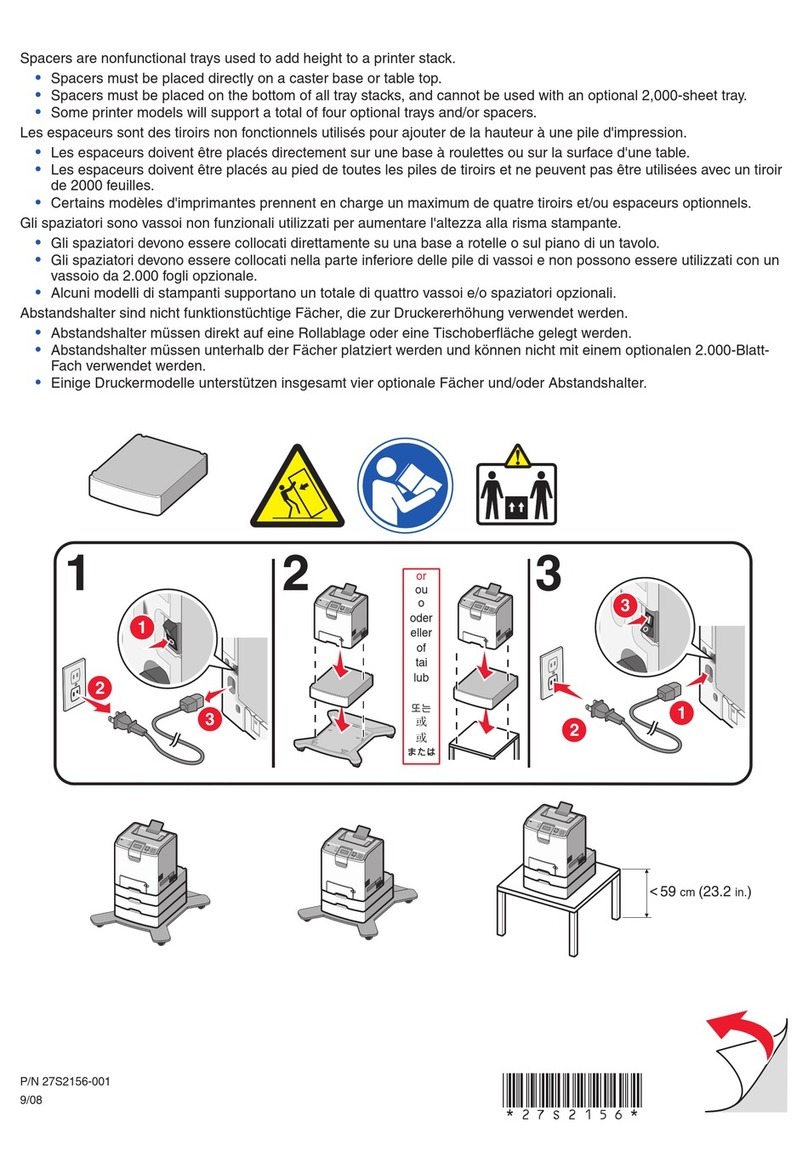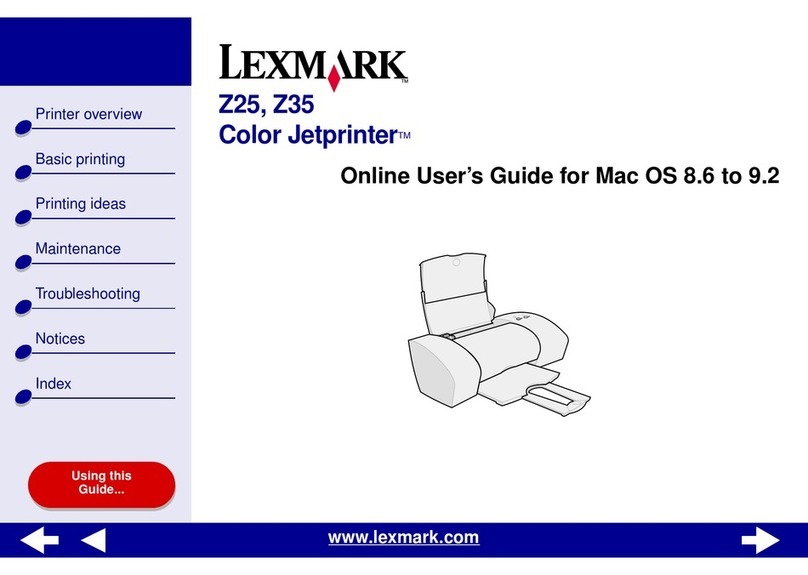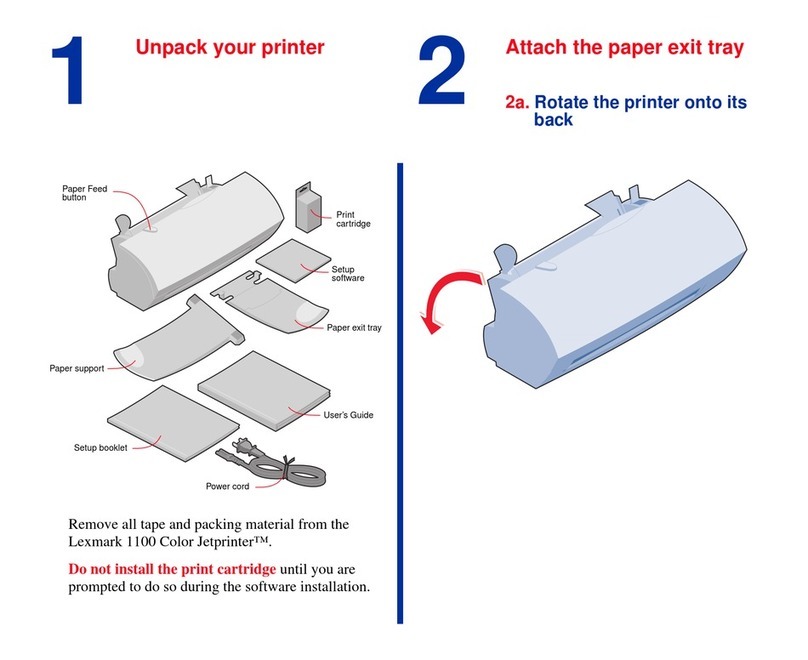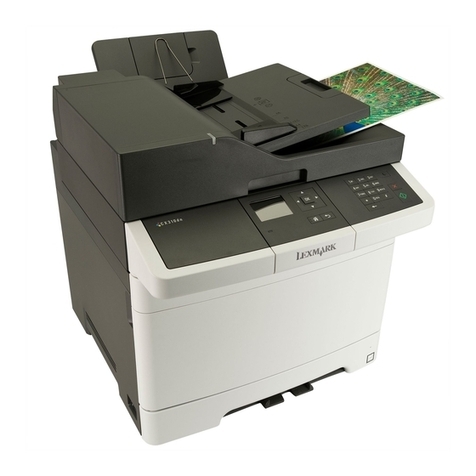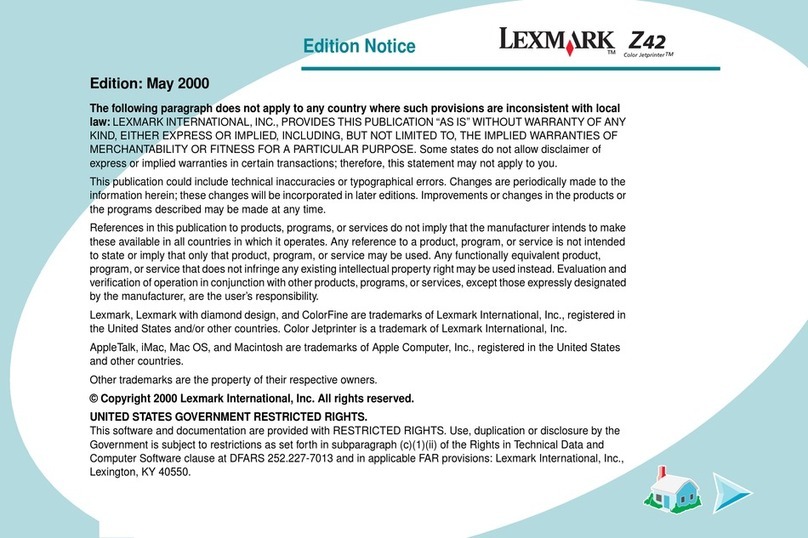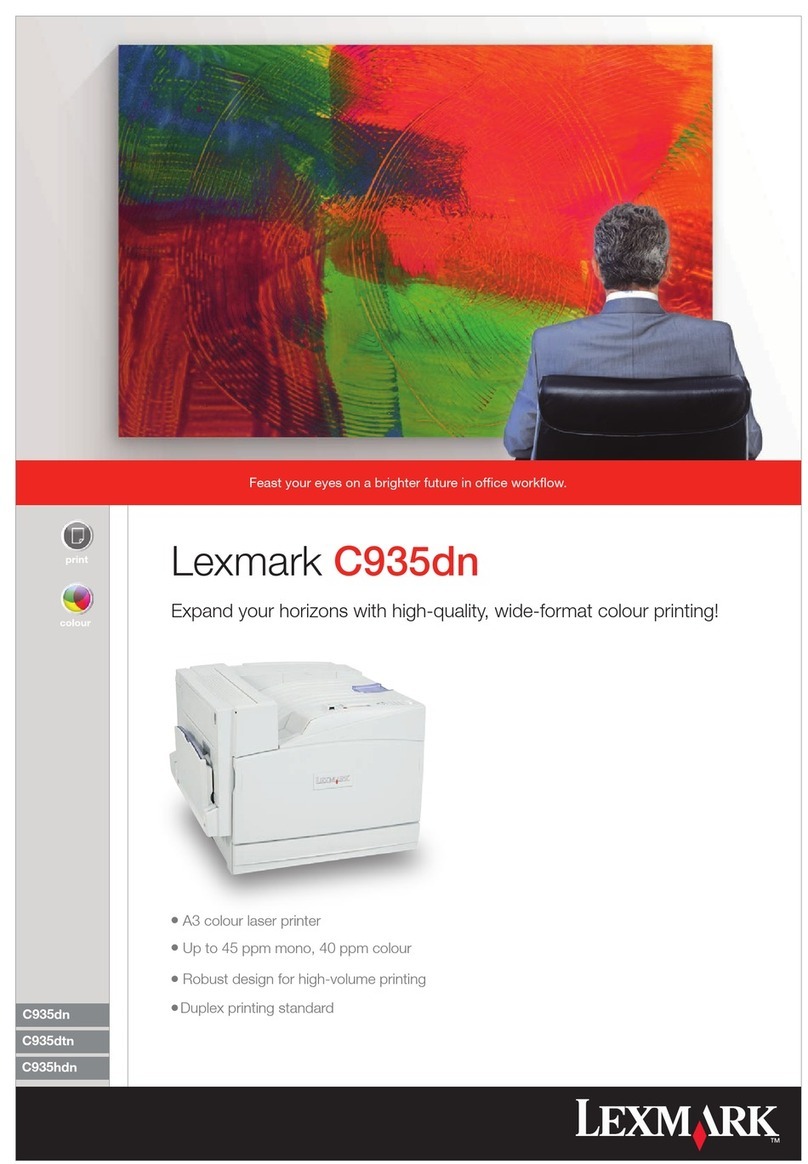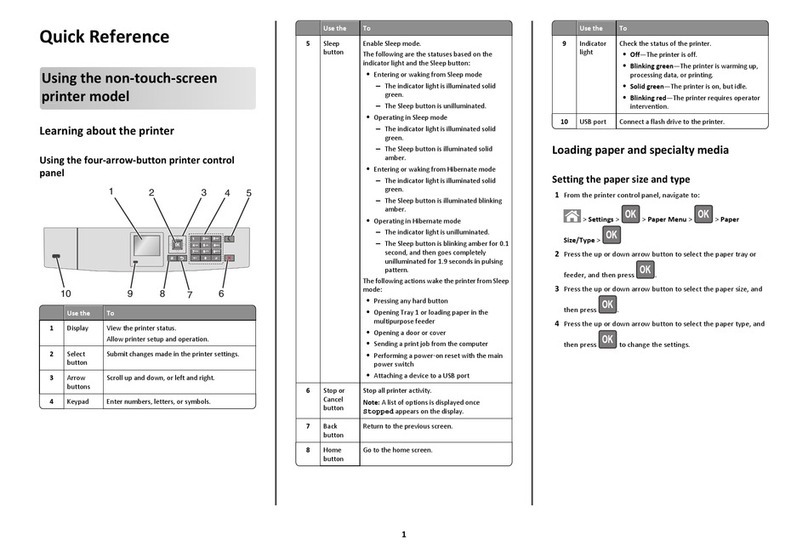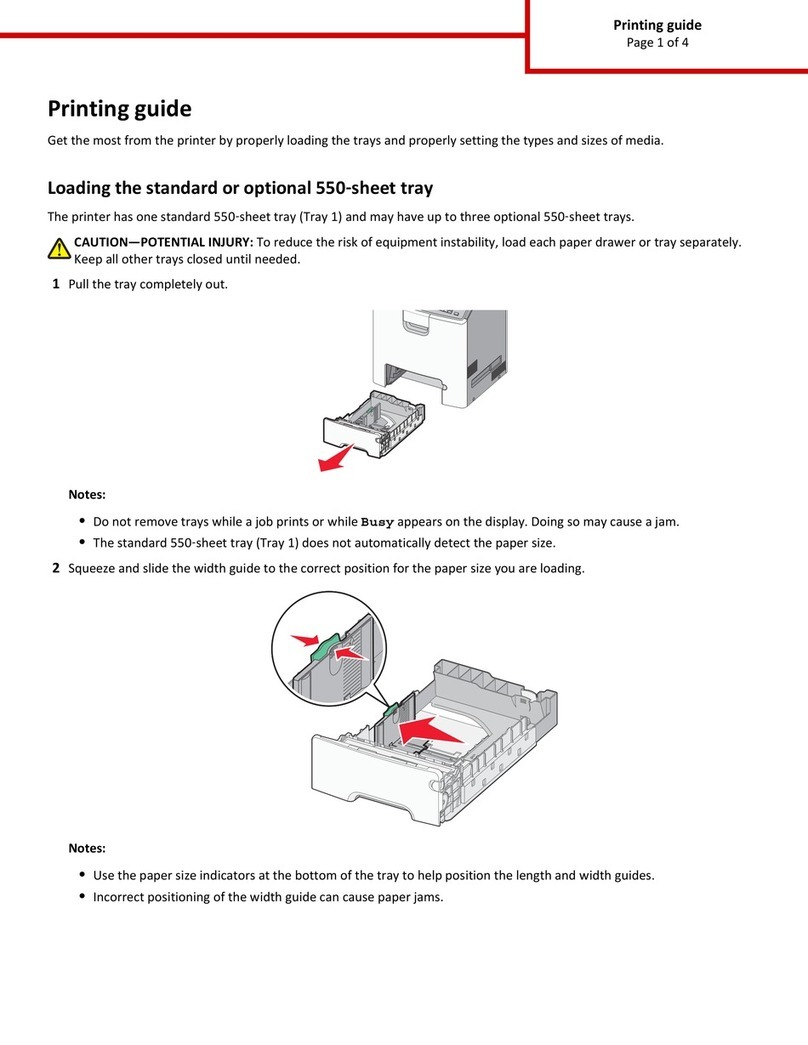www.lexmark.com
Lexmark E240/E240n
It's not just fast. It's steadfast!
Specifications aresubject to change without notice. Lexmark, Lexmark with diamond design is trademark of Lexmark International, Inc. registered in the United States and or other countries. All other trademarks are the properties of their respective owners.
Print Technology
Monochrome Laser
Print Speed (A4, Black)
Up to26 ppm
Print Speed (Letter, Black)
Up to 27 ppm
Time to First Page (Black)
as fast as 8 seconds
Print Resolution, Black
1200 Image Quality
2400 Image Quality
600 x 600 dpi
Processor
366 MHz
Memory,Standard
16 MB
Memory, Maximum
80 MB
Expandable Memory Options
Yes
Apple Macintosh Operating Systems
Supported
Apple Mac OS X
Apple Mac OS 9.x
Citrix MetaFrame
Citrix, MetaFrame and MetaFrame XP are
registered trademarks or trademarks of Citrix
Systems, Inc. in the U.S. and other countries.
Microsoft Windows 2000 Server running
Terminal Services with Citrix MetaFrame XP
Presentation Server or Citrix MetaFrame
Presentation Server 3.0.
Microsoft Windows Server 2003 running
Terminal Server with Citrix MetaFrame XP
Presentation Server or Citrix MetaFrame
Presentation Server 3.0
Microsoft Windows 2000 Server running
Terminal Services with Citrix Presentation
Server 4.0
Microsoft Windows Server 2003 running
Terminal Server with Citrix Presentation Server
4.0
Microsoft Windows Operating Systems
Supported
Microsoft Windows 2000
(Professional/Server/Advanced Server)
Microsoft Windows NT (4.00/4.00 Server)
Microsoft Windows Me
Microsoft Windows XP (Home, Professional)
Microsoft Windows Server 2003 (Standard,
Enterprise)
Microsoft Windows 98 2nd Edition
Microsoft Windows XP Professional x64
Microsoft Windows Server 2003 (Standard,
Enterprise) running Terminal Server
Microsoft Windows 2000 Server running
Terminal Services
Paper Handling Standard
150-Sheet Output Bin
Single Sheet Exit
Single Sheet Manual Feed Slot
250-Sheet Input Tray
Paper Handling Optional
550-Sheet Drawer
Paper Input Capacity (Standard)
250 pages 20 lb or 75 gsm bond
Paper Input Capacity (Maximum)
800 pages 20 lb or 75 gsm bond
Paper Output Capacity (Standard)
150 pages 20 lb or 75 gsm bond
Paper Output Capacity (Maximum)
150 pages 20 lb or 75 gsm bond
Envelope Capacity
1
Finishing Option?
No
Number of Paper Inputs
2
Number of Paper Inputs, Maximum
3
Media Types Supported
Card Stock, Envelopes
Paper Labels, Plain Paper, Transparencies
Refer to the Card Stock & Label Guide
Media Sizes Supported
10 Envelope, 7 3/4 Envelope , 9 Envelope ,
A4, A5, B5 Envelope, C5 Envelope, DL
Envelope, Executive, Folio, JIS-B5 , Legal,
Letter,Statement, Universal
Standard Ports
Centronics IEEE 1284 Bidirectional Parallel
USB Compatible with USB 2.0 Specification
Optional Local Ports
External Serial Adapter
Optional Network Ports
External Ethernet 10/100BaseTX (Print Only)
External Ethernet 10BaseT/2 (Print Only)
External Token-Ring (Print Only)
Lexmark N4000e for Ethernet 10/100Base TX
(Print Only)
Lexmark N4050e 802.11g Wireless Print
Server (Print Only)
Printable Area
0.158 inches of the top, bottom, right and left
edges (within)
Printer Languages (Standard)
PCL 6 Emulation
Packaged Size (mm - H x W x D)
355 x 460 x 420 mm
Size (mm - H x W x D)
249 x 396 x 353 mm
Weight (kg)
9.98 kg
Noise Level, Idle
26 dBA
Print Noise Level, Operating
51 dBA
Product Warranty
One Year Return-to-Base
Product Certifications
FCC Class B, UL 60950-1 3rd Edition, U.S.
FDA, IEC 320-1, CSA, ICES Class B, Energy
Star, CE Class B, CB IEC 60950-1, IEC
60825-1, GS (TÜV), SEMKO, UL AR, CS, TÜV
Rh, N Mark, ACA C-tick Class B, CCC Class
B, BSMI Class B, MIC, EK Mark, PSB
Duty Cycle:
Up to 10,000 Impressions per month
Specified Operating Environment
Temperature: 16 to 32°C (60 to 90°F)
Altitude: 0 - 2500 Meters (8,200 Feet)
Humidity: 8 to 80% Relative Humidity for
Temperatures less than 25.5°C (78°F)
PN
Lexmark believes that the environment is a critical
component of responsible business management
and clearly demonstrates it by implementing the “4R”
strategy: Reduce, Recover,Reuse and Recycle. To
learnmoreabout these programmes please visit
www.lexmark.com/recycle
With our innovative solutions and services, we help
you PRINT smarter,MOVE information faster and
MANAGE output moreefficiently across your
enterprise. Ask your local Lexmark representative for
moreinformation.
Ideal for users that demand rapid, professional laser printing right on their
desk, the Lexmark E240 delivers it in a big way. With its low cost,
compact size and sleek black design, it fits well and looks great on any
desktop. And like all Lexmark printers, it's very reliable and easy to use.
More speed for your spend
The E240 is among the fastest desktop printers in its price range.
Boasting print speeds up to 26 ppm and a time to first page less than 8
seconds, you get your documents in your hands in no time at all. And for
adesktop printer, it offers a surprisingly robust duty cycle to suit your
busy workloads.
Quality you can count on
Combining standard PCL6 printing with crisp laser-quality output, the
E240 lets you produce professional-looking documents with a wide range
of fonts and languages. What's more, thanks to auto-compensating
paper-picking technology, you enjoy a smooth, reliable feed every time.
Feel like sharing?
With the network model, it's easy to spread the advantages to multiple
users. Beside the cost benefits, the E240n comes with double the
standard memory, more pre-loaded fonts, and even higher resolution at
up to 1200dpi. Add the optional second tray to that and you're well
equipped for workgroup efficiency!
Ships with 1.5K* pages ReturnProgramme
toner cartridge
2.5K* pages ReturnProgramme toner
cartridge (aftermarket).
Regular cartridge is also available
30k pages Photoconductor
-Printers and supplies are designed for use
in Europe, Middle East and Africa only
*Average cartridge yield. Declared yield
value in accordance with ISO/ IEC 19752.
Supplies Models available
•E240n - standard
•E240n - network :
Resolution
Connectivity
Memory
Standard: 32MB - Maximum: 160 MB
Up to 1200x1200 dpi, 2400 IQ
Built-in Fast Ethernet