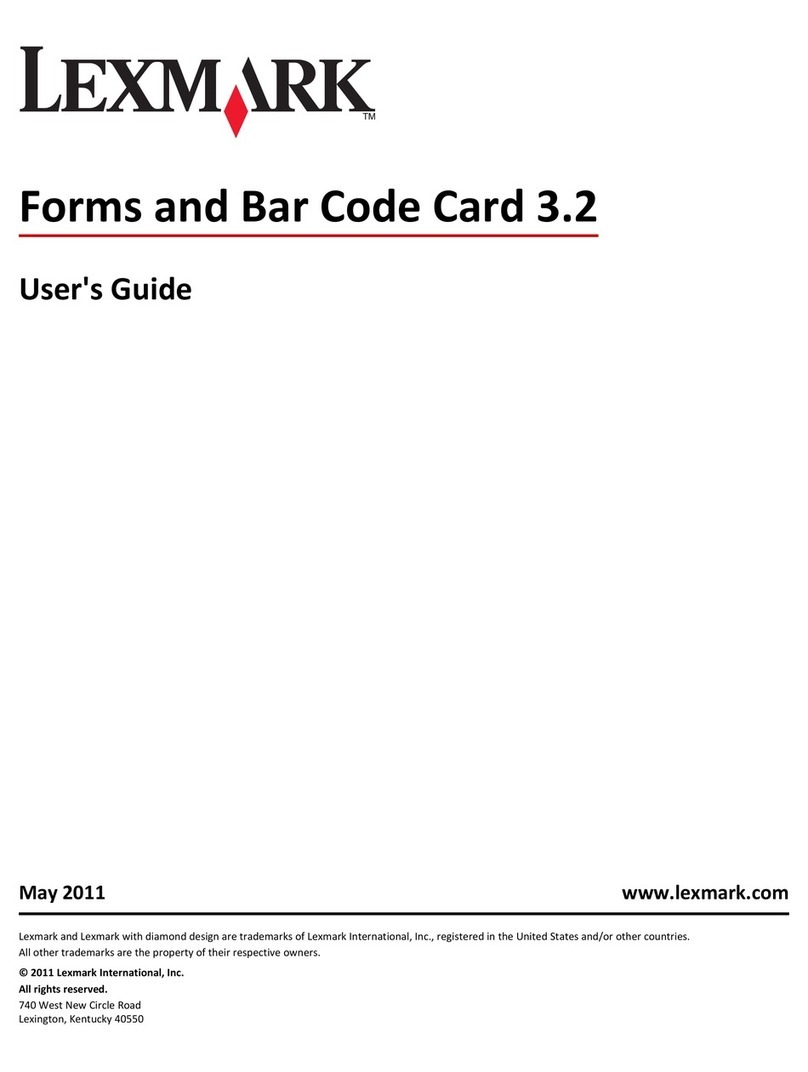Lexmark E 450dn User manual
Other Lexmark Printer manuals
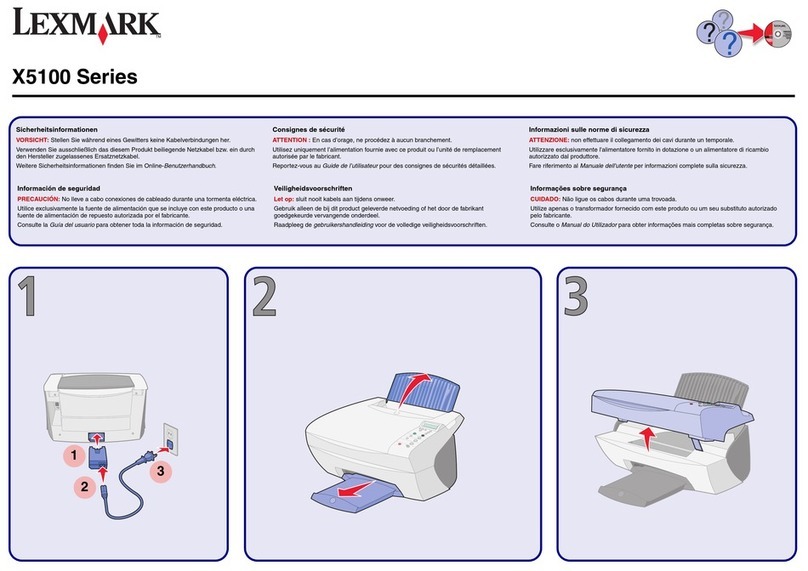
Lexmark
Lexmark X5100 Series User manual
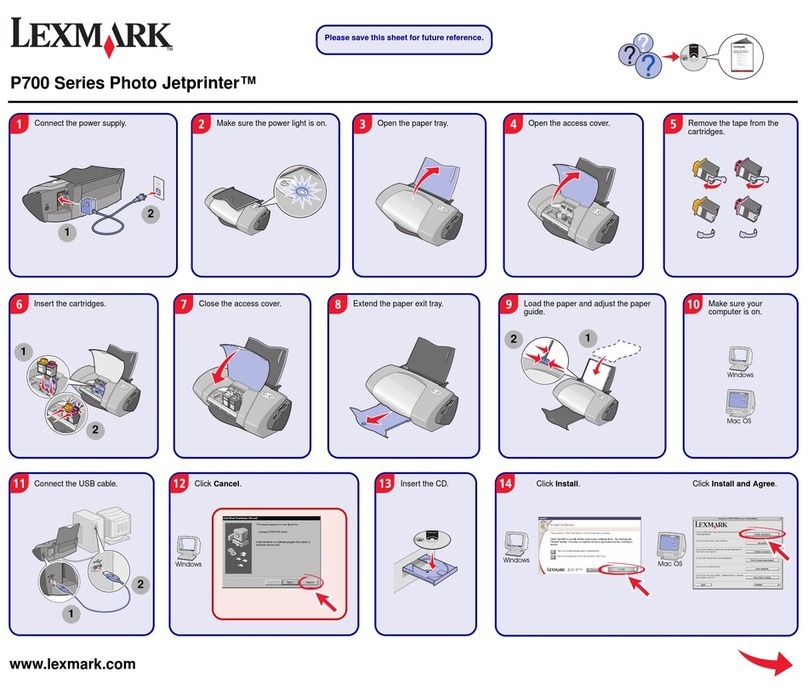
Lexmark
Lexmark P700 User manual
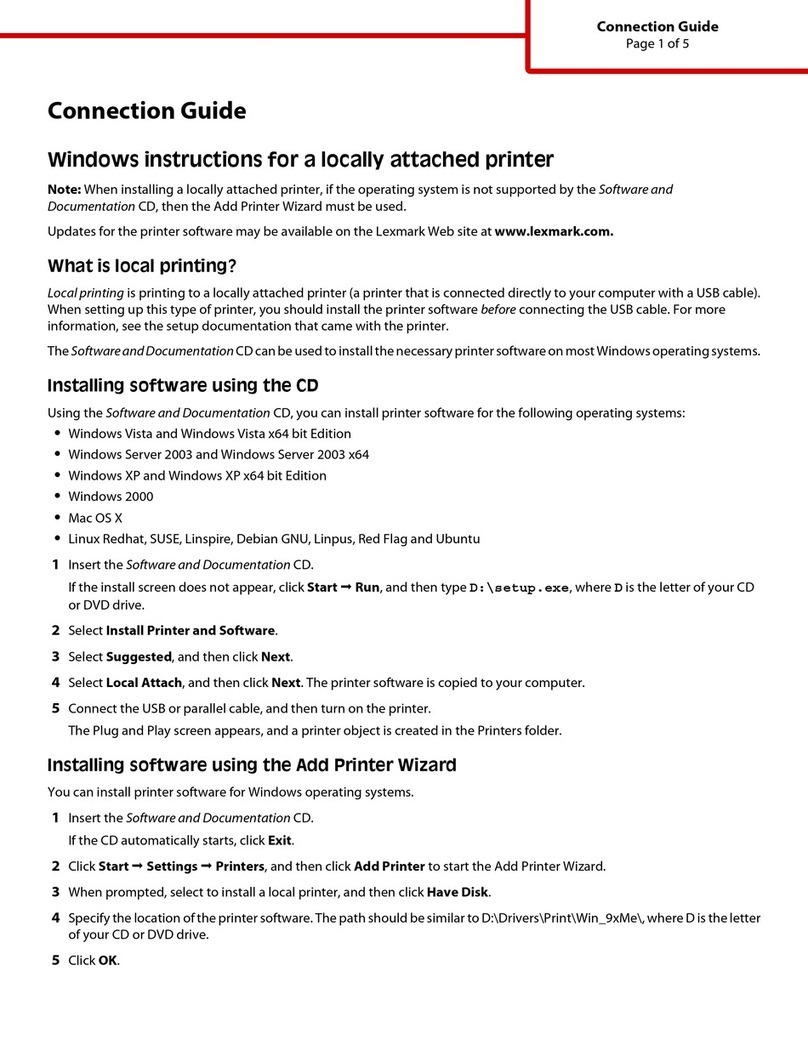
Lexmark
Lexmark C734dn Instruction Manual
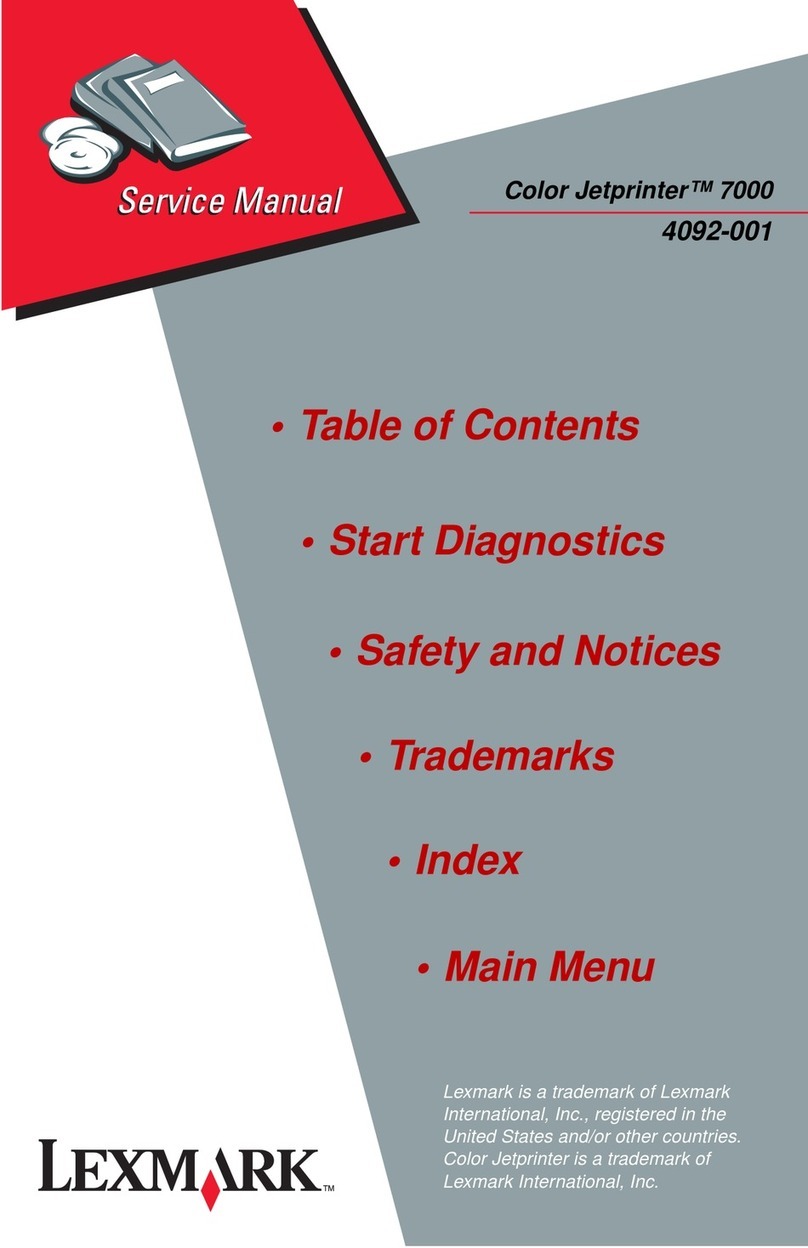
Lexmark
Lexmark 7000 Color Jetprinter User manual
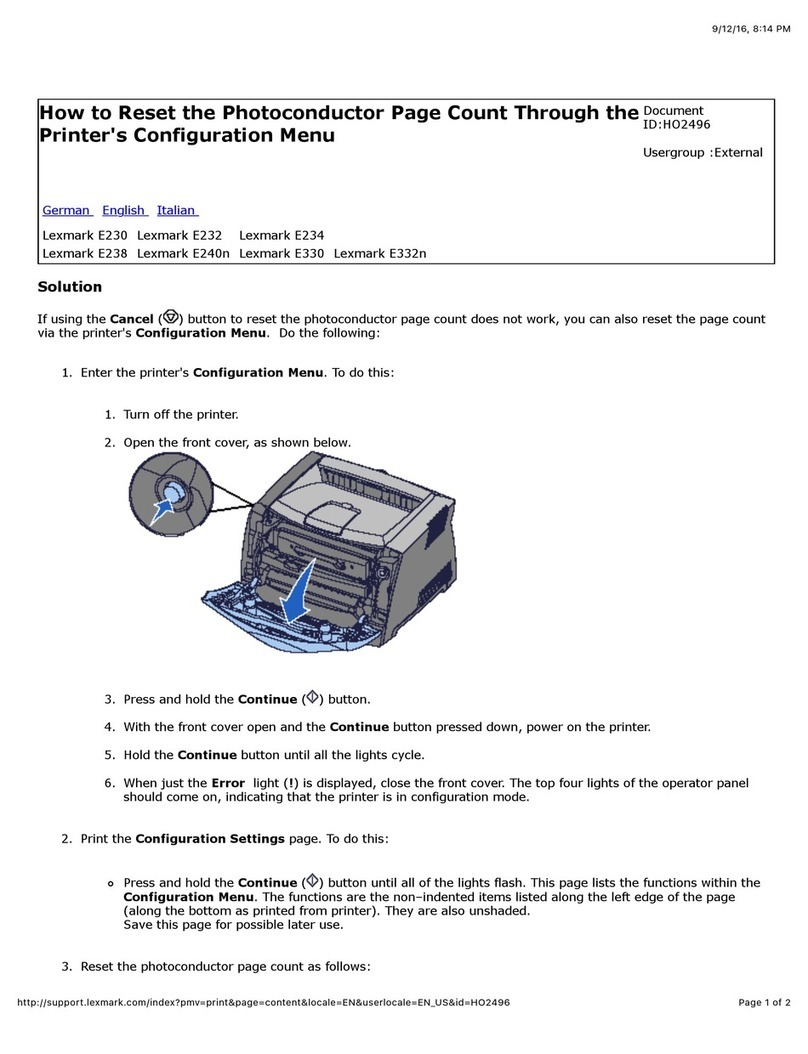
Lexmark
Lexmark E 230 Guide

Lexmark
Lexmark C792 Family User manual
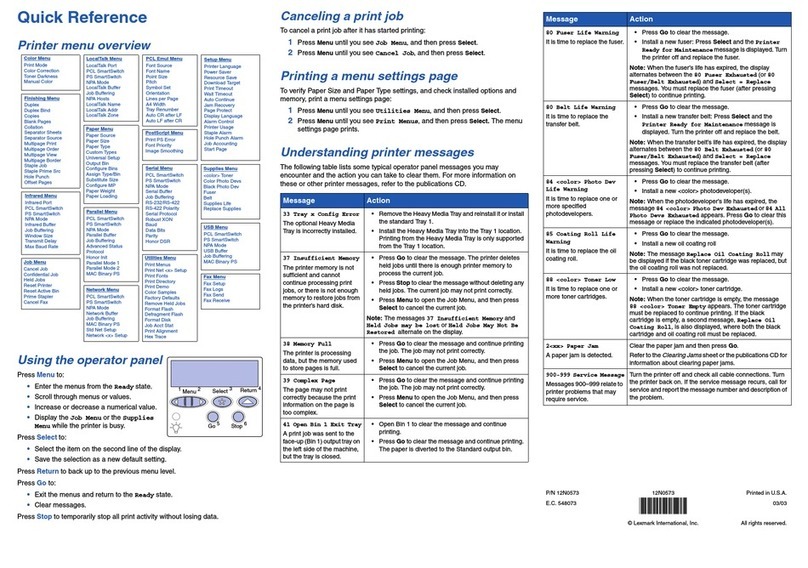
Lexmark
Lexmark C912 User manual
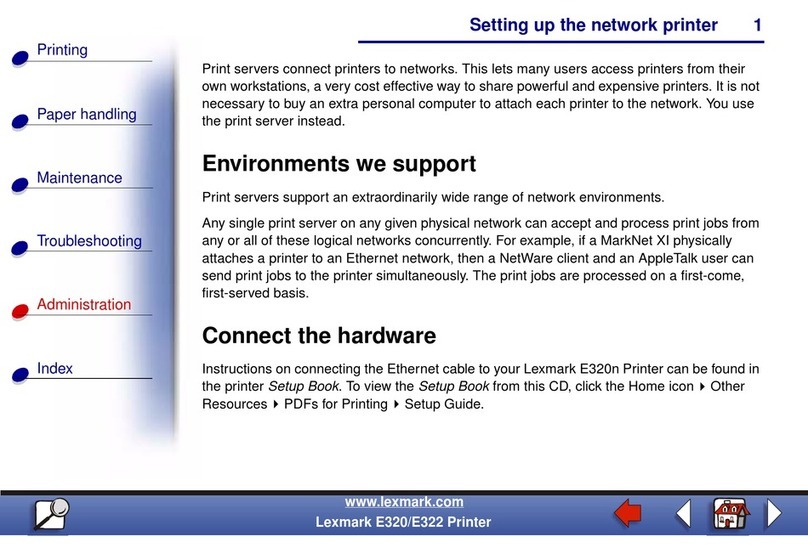
Lexmark
Lexmark E322 User guide

Lexmark
Lexmark 4021 User manual
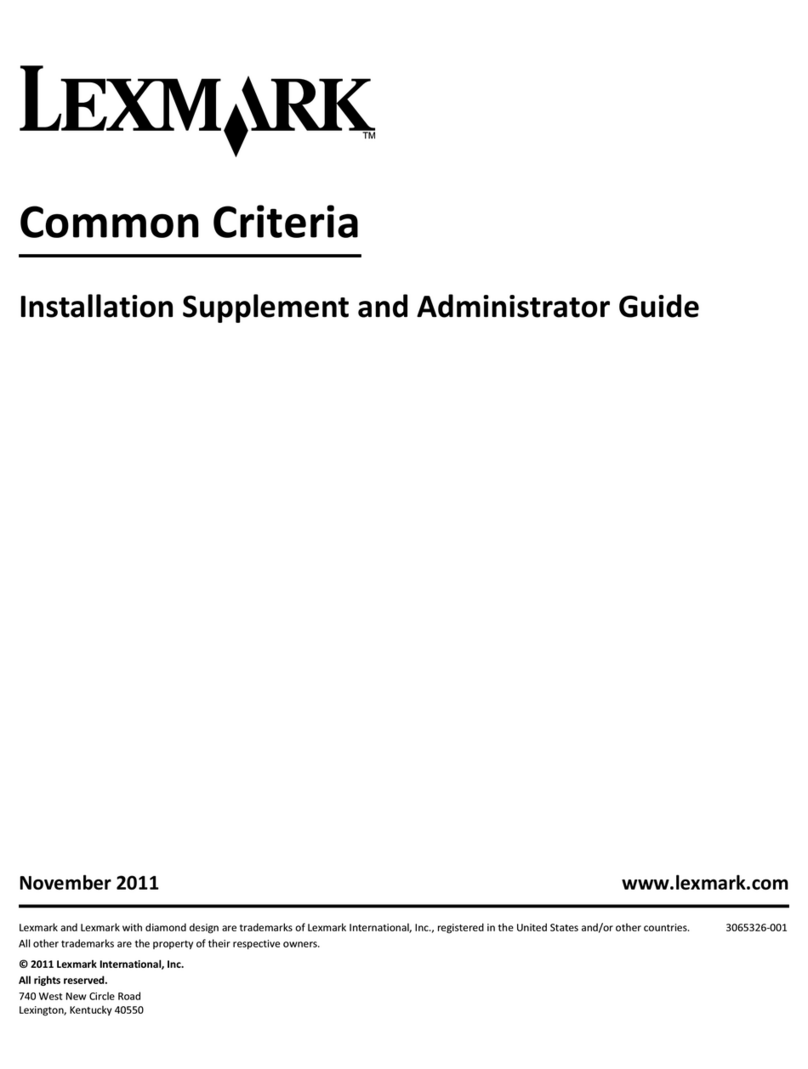
Lexmark
Lexmark 6500E Owner's manual
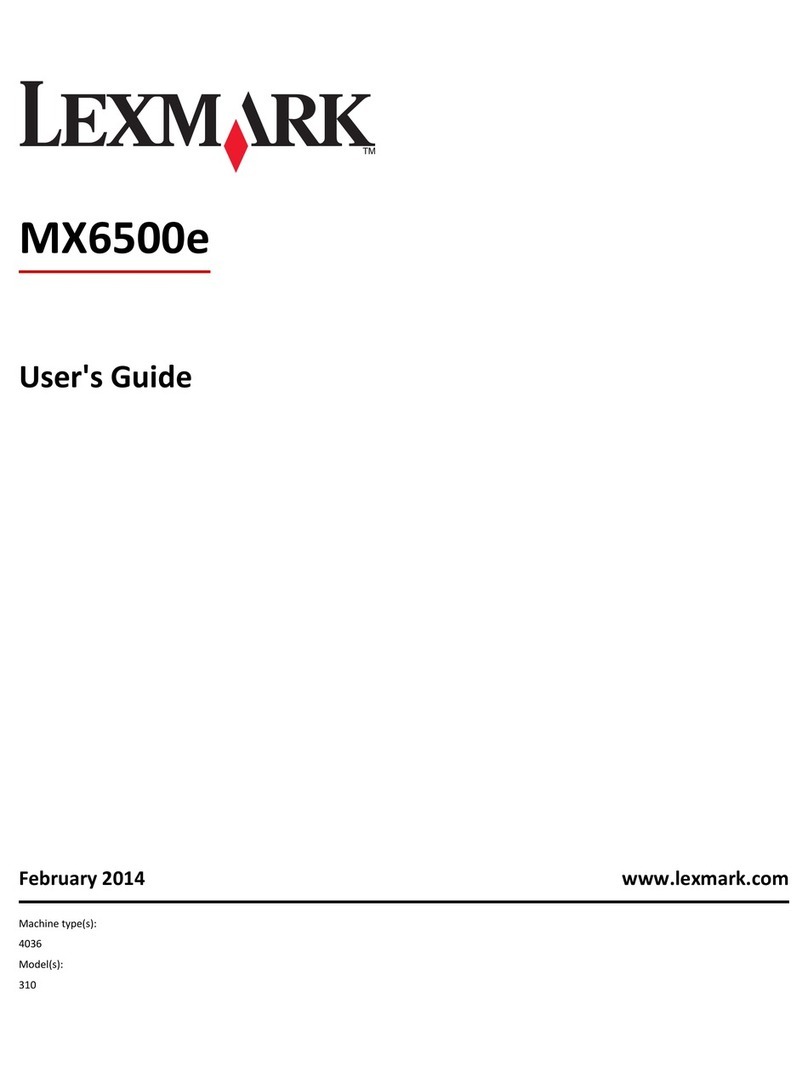
Lexmark
Lexmark MX6500E User manual

Lexmark
Lexmark Optra S 2455 User manual
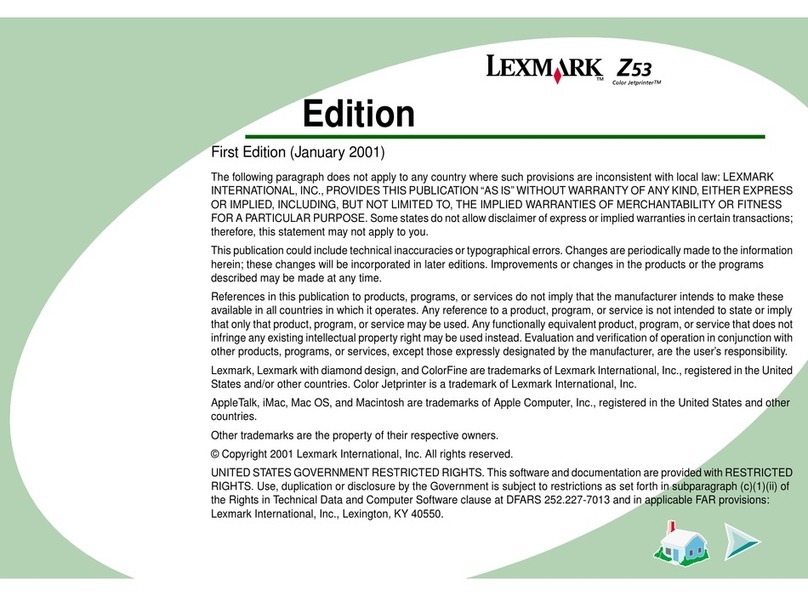
Lexmark
Lexmark Color Jetprinter Z53 User manual
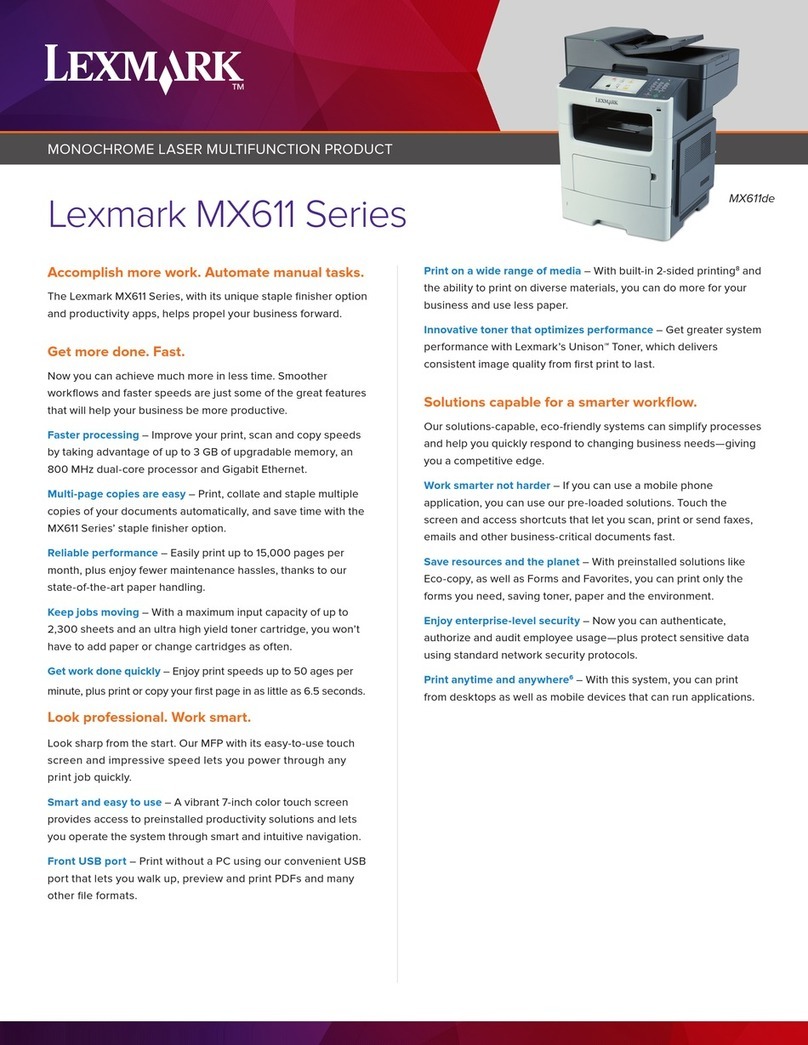
Lexmark
Lexmark MX611 Series User manual
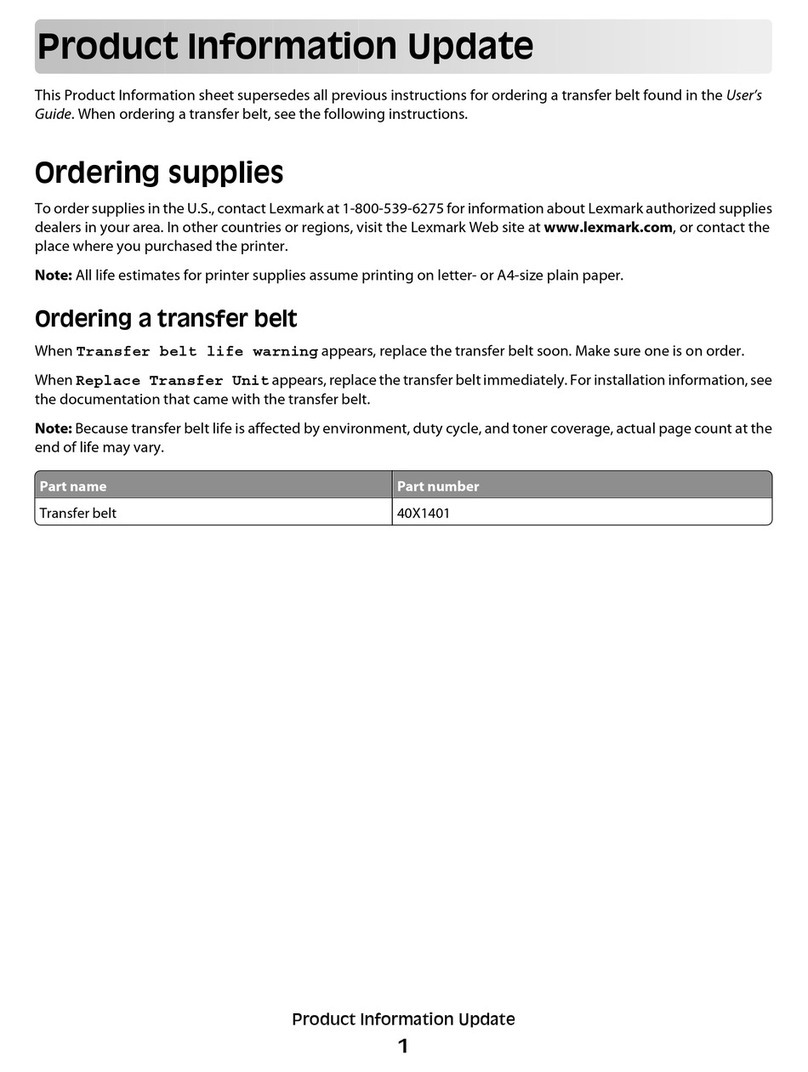
Lexmark
Lexmark C520 Series Operating manual
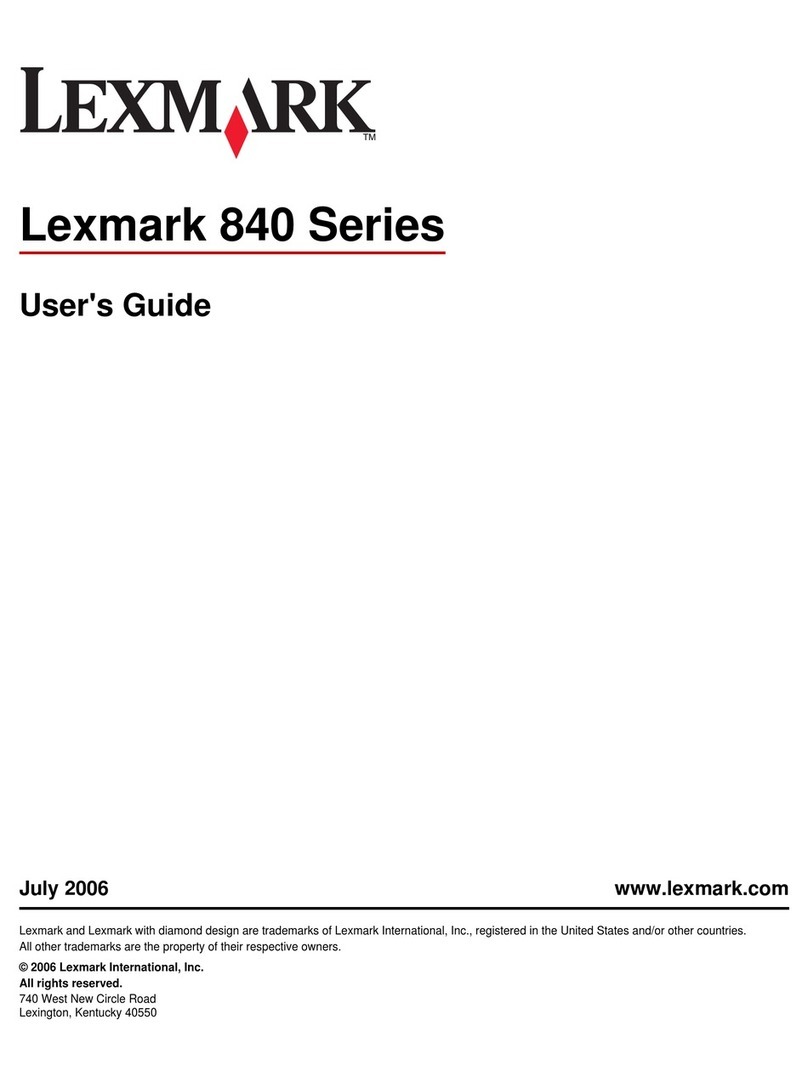
Lexmark
Lexmark 840 Series User manual

Lexmark
Lexmark E210 User manual
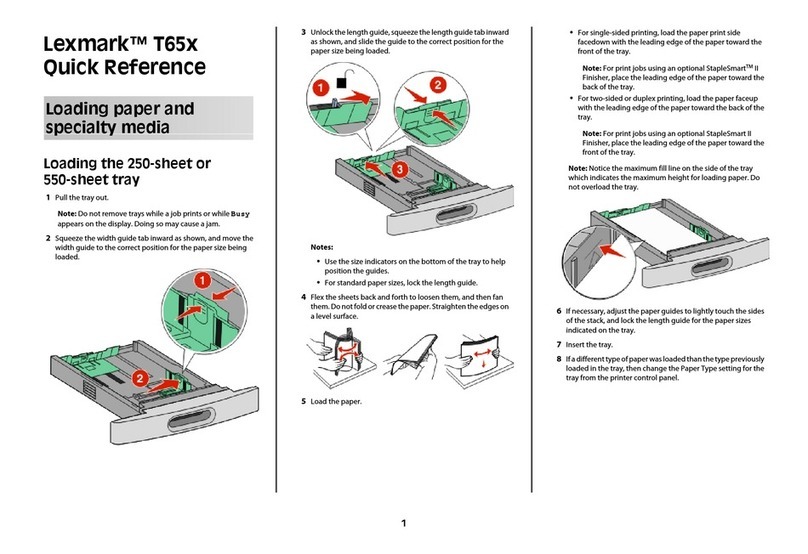
Lexmark
Lexmark T650dtn User manual
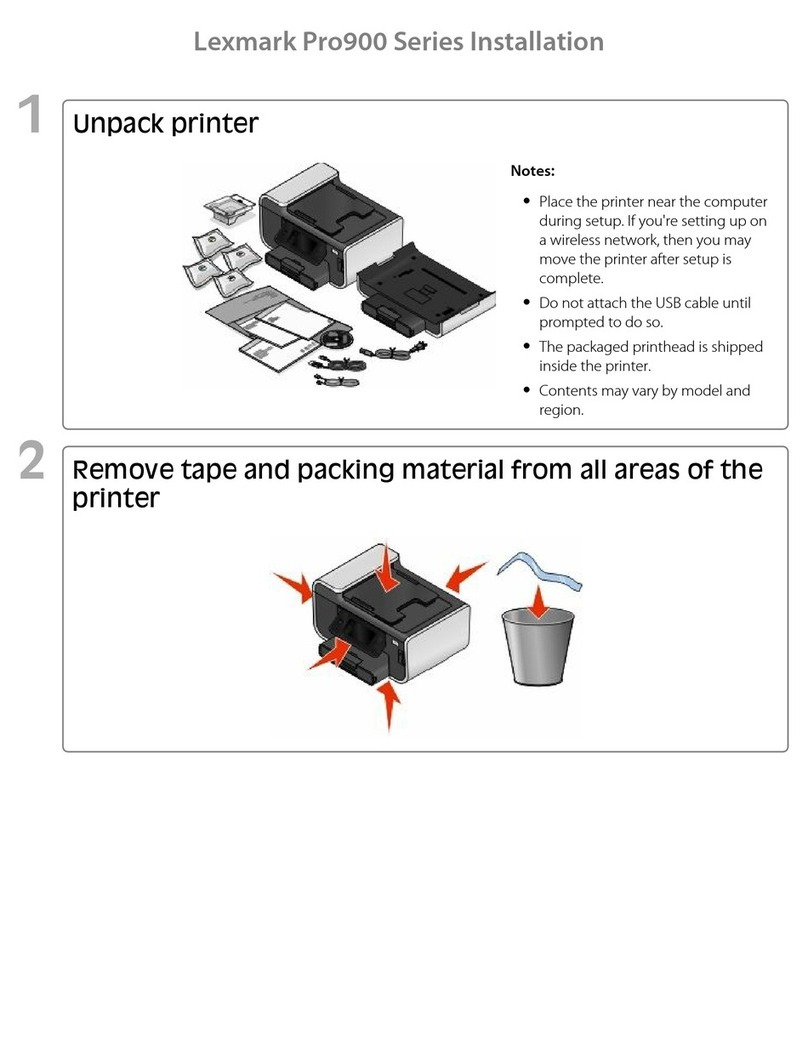
Lexmark
Lexmark Pro900 Series User manual

Lexmark
Lexmark E250D - E B/W Laser Printer User manual