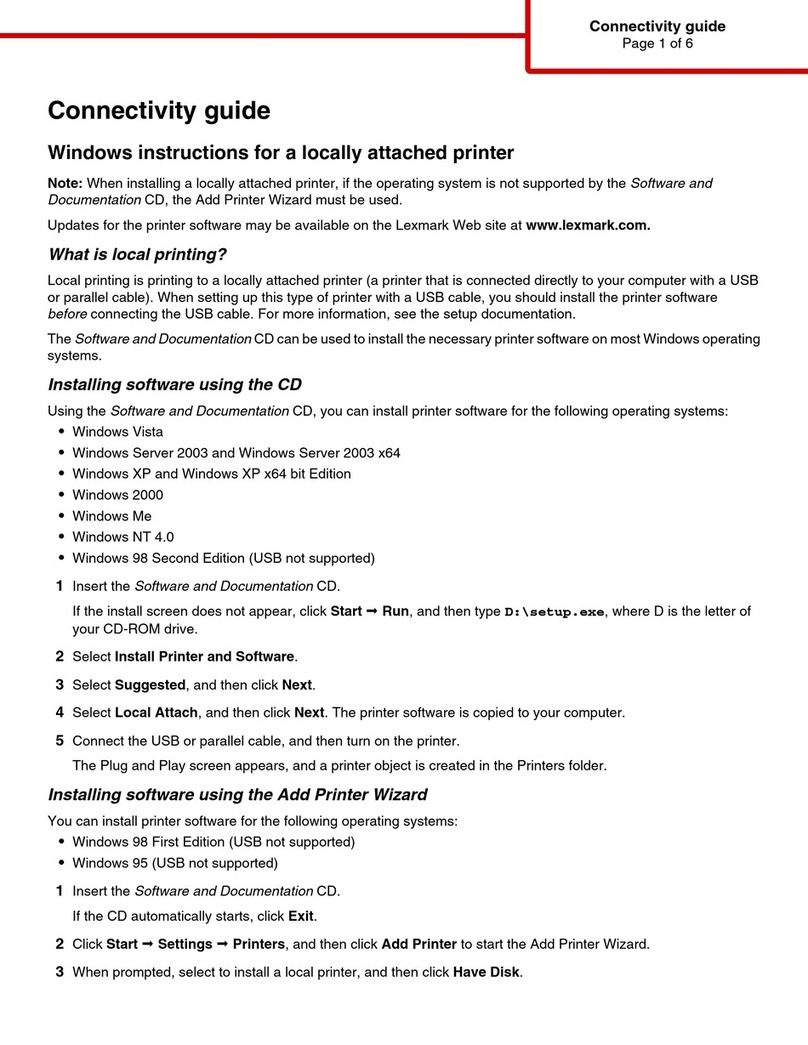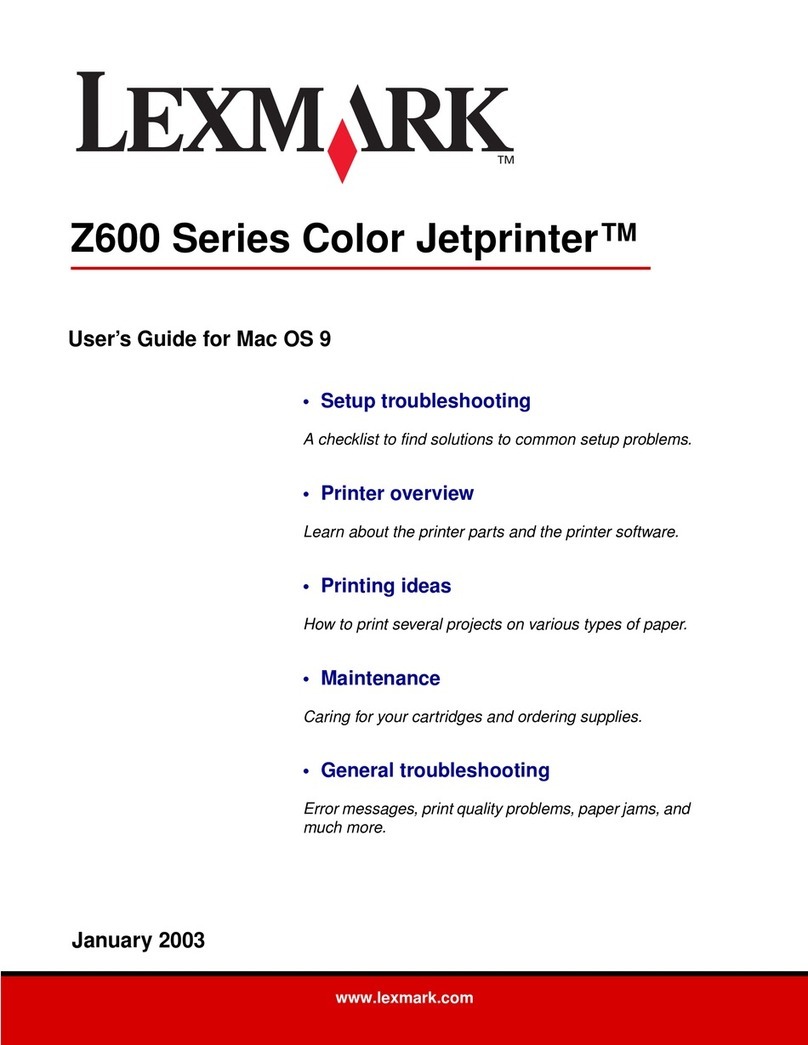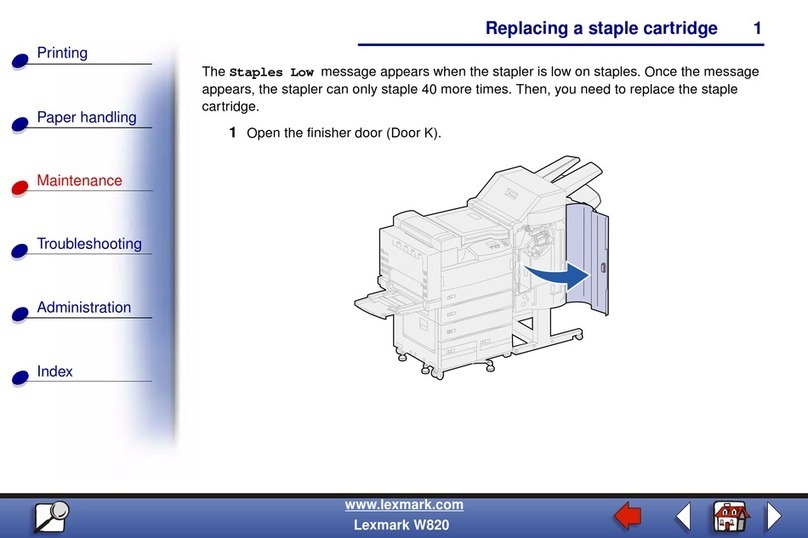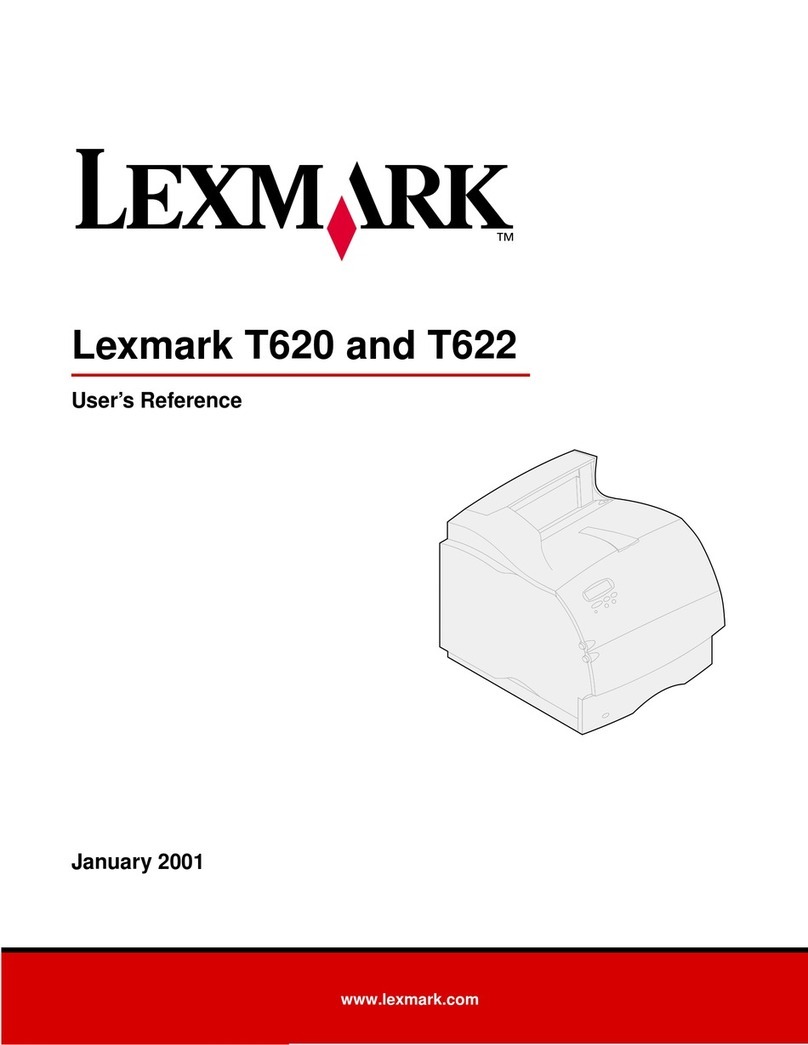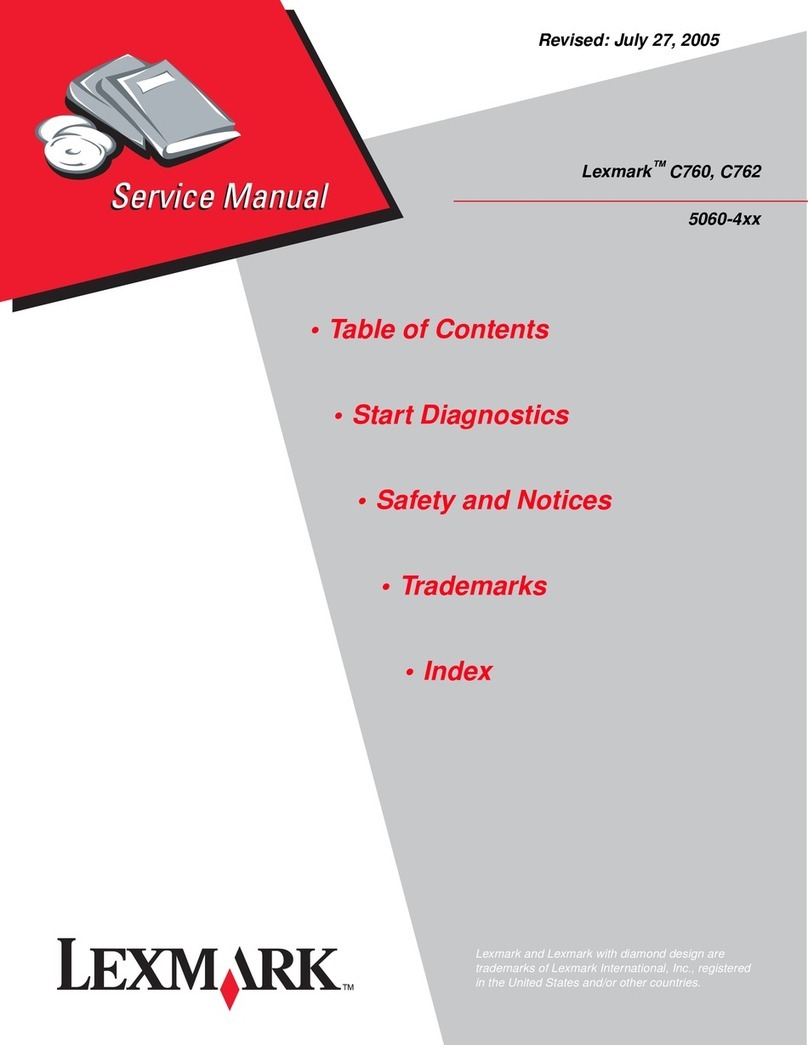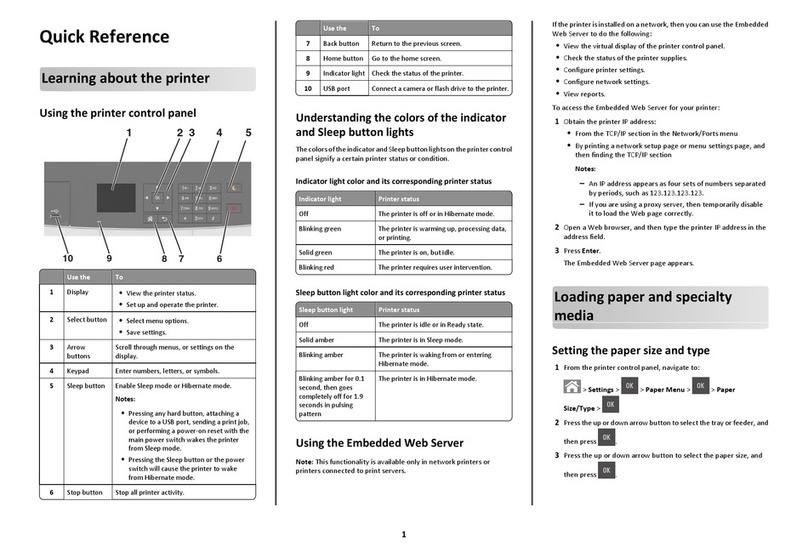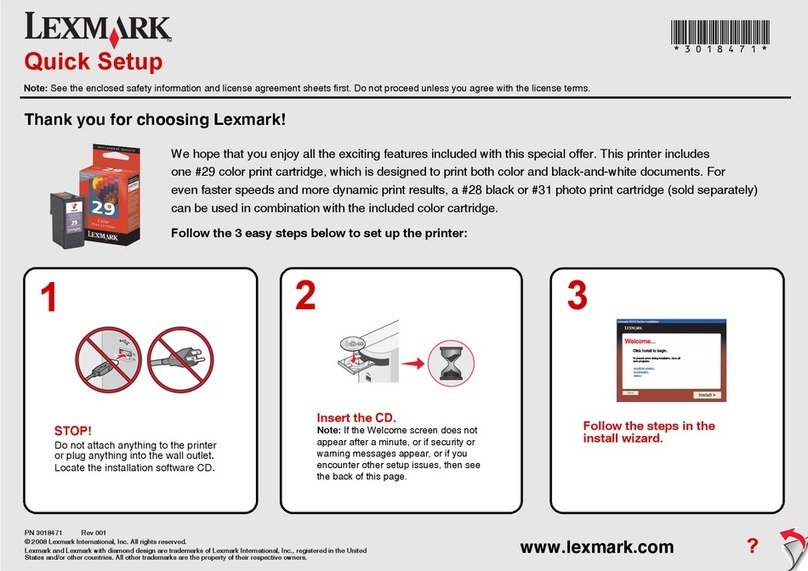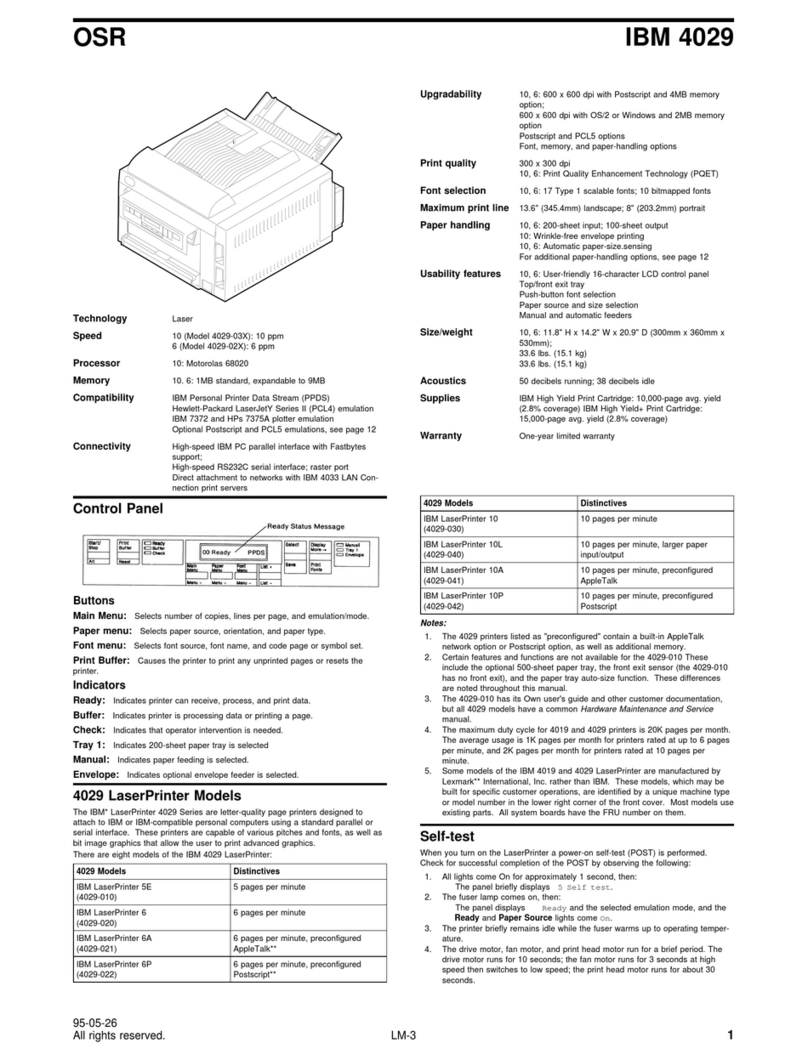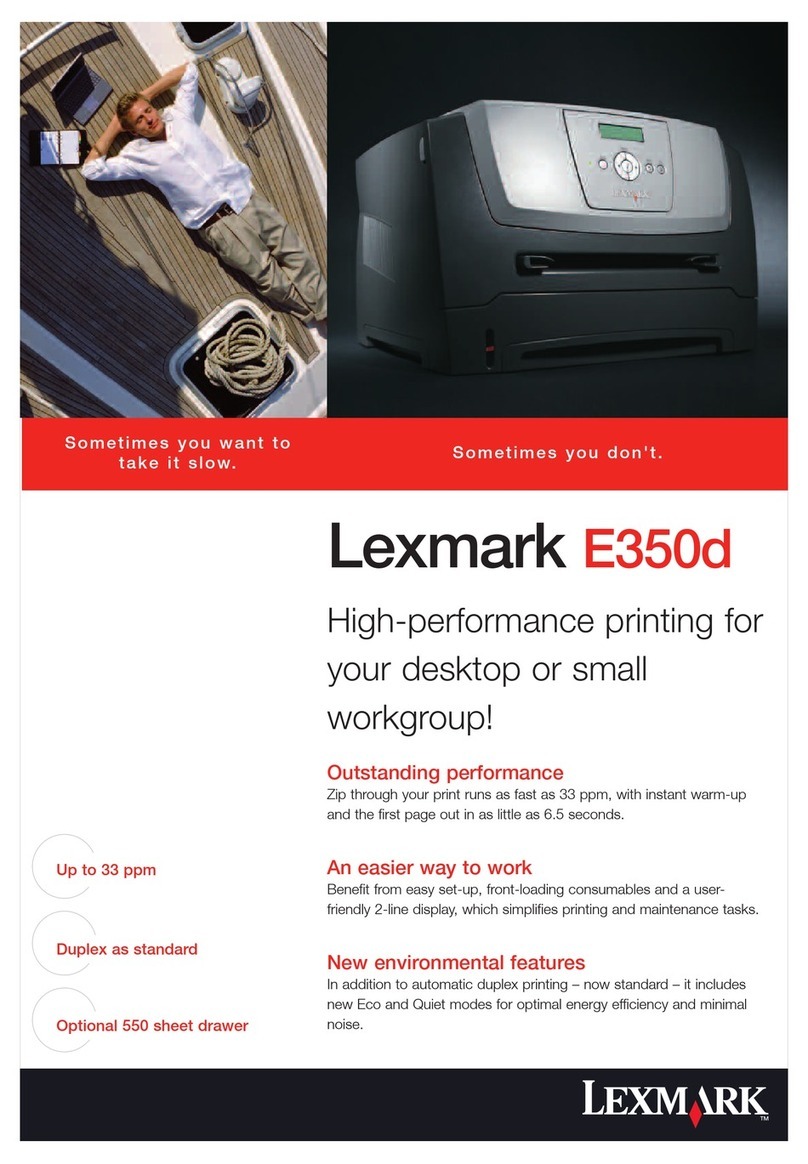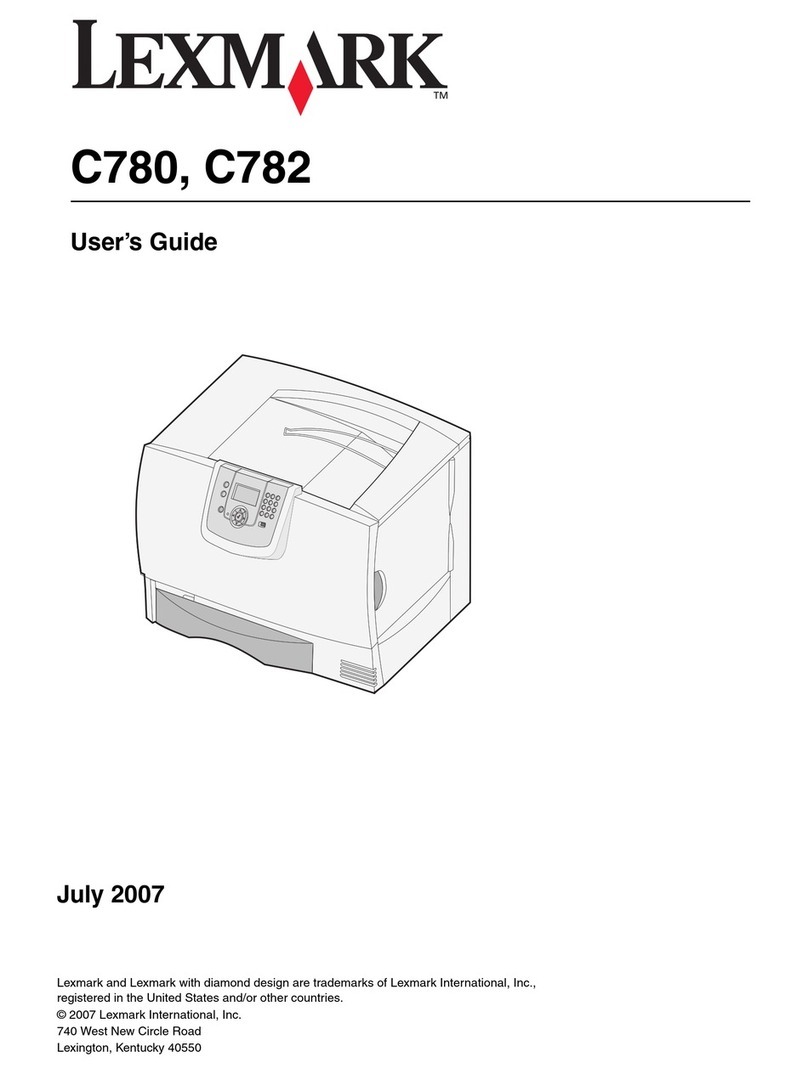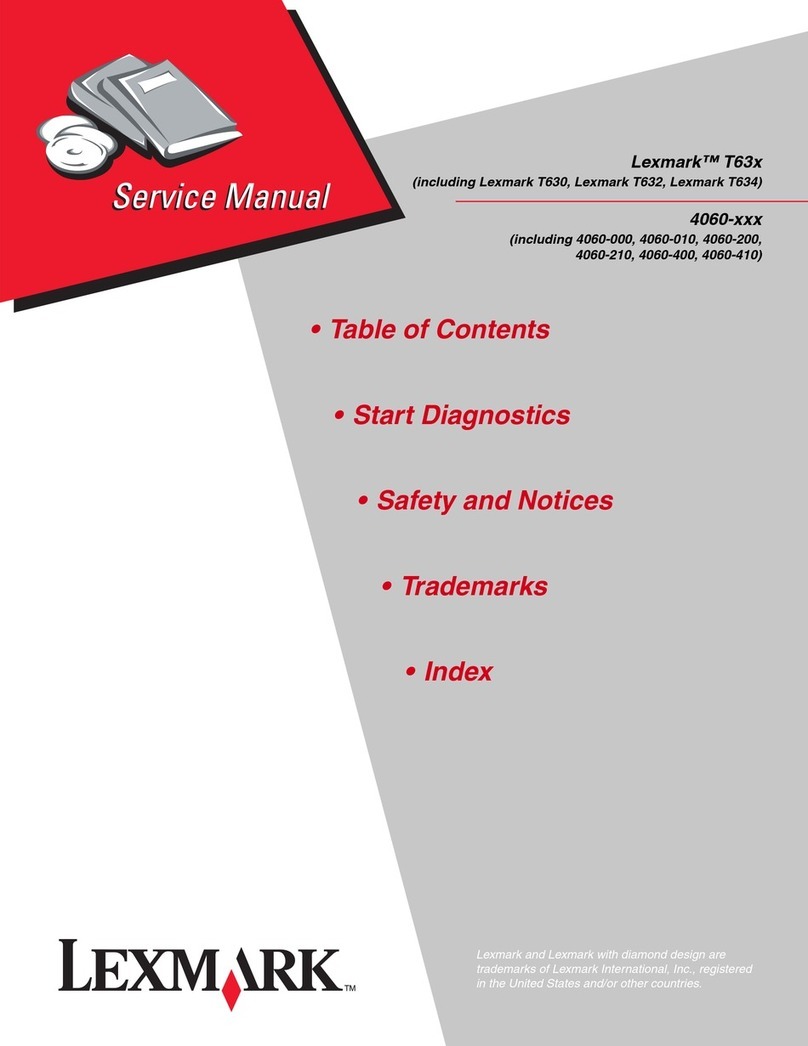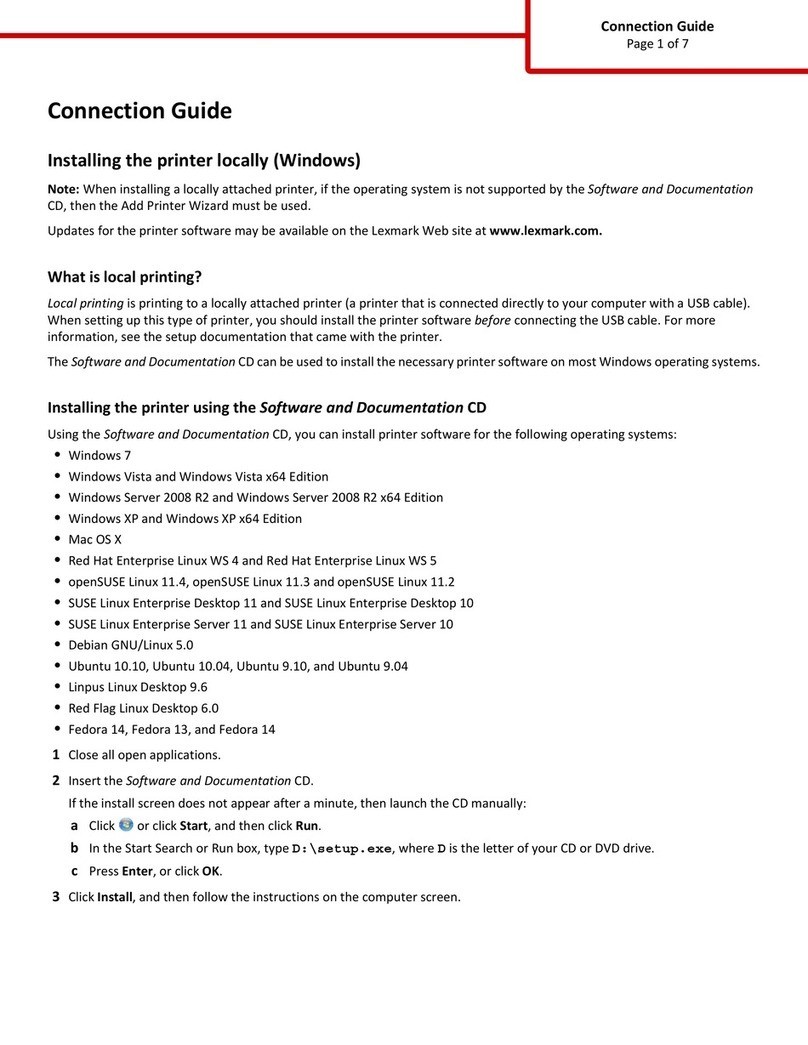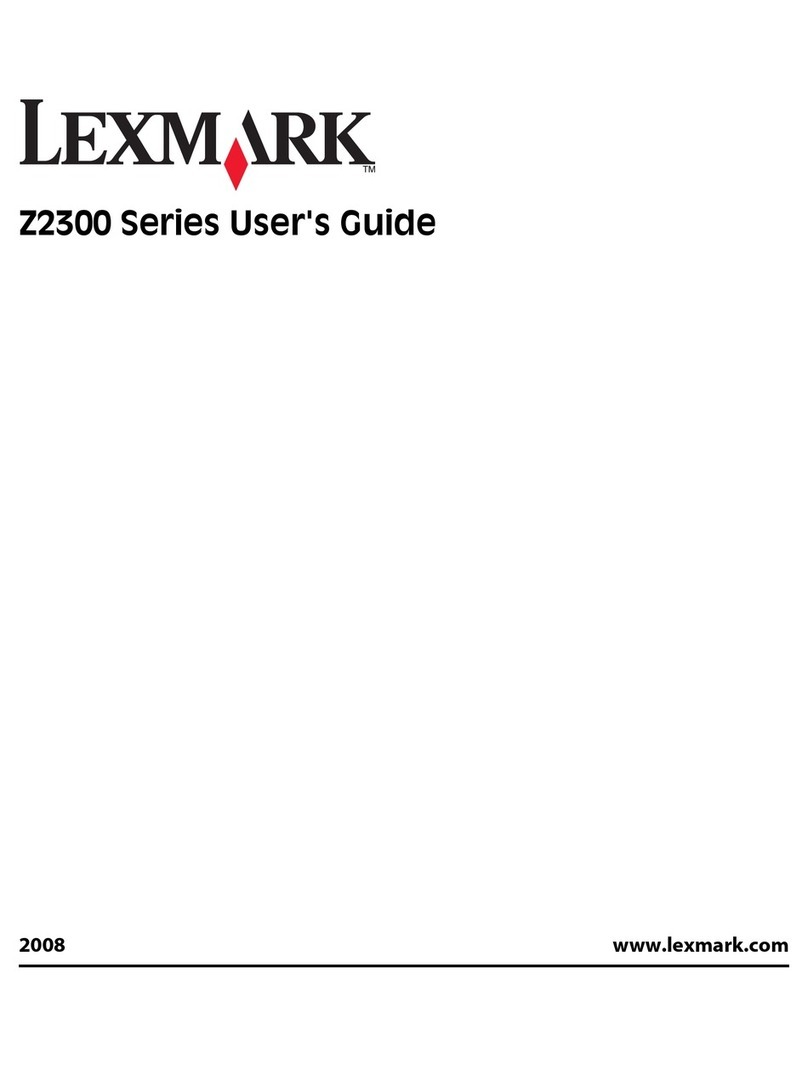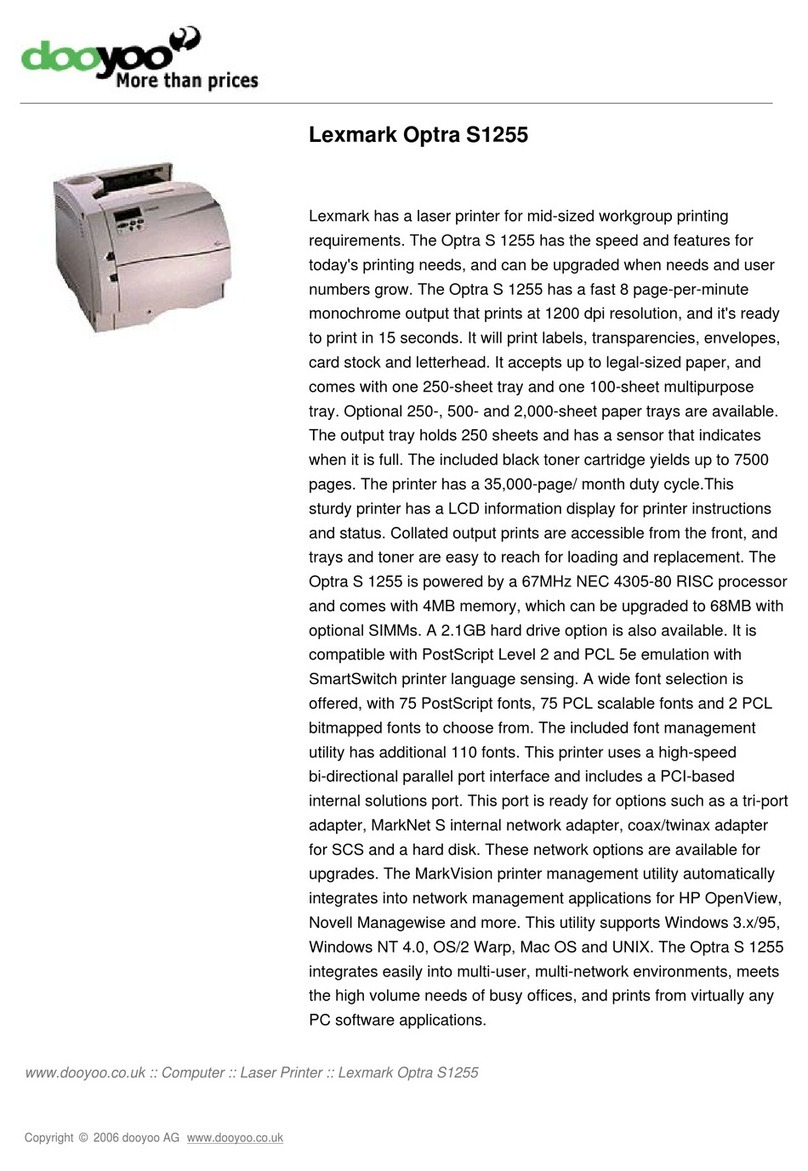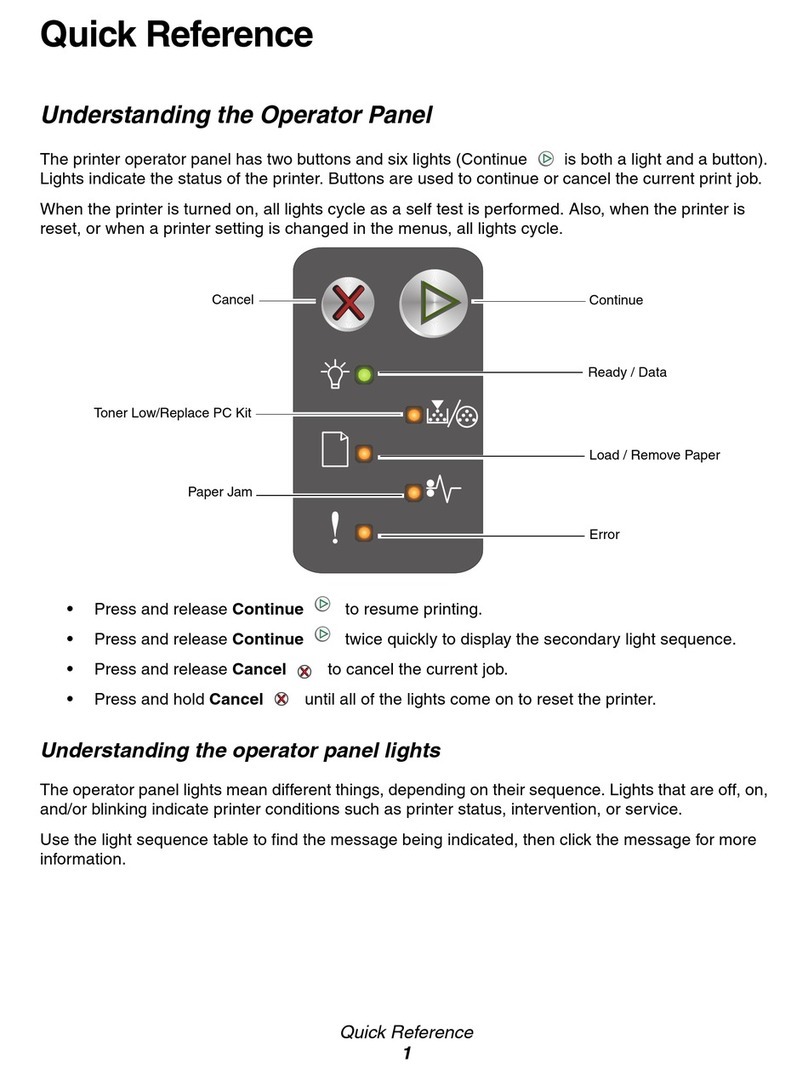Safety information
•Use only the power supply and power supply cord provided with this product or the
manufacturer's authorized replacement power supply and power supply cord.
•Connect the power supply cord to an electrical outlet that is near the product and easily
accessible.
•Refer service or repairs, other than those described in the user documentation, to a
professional service person.
CAUTION: Do not set up this product or make any electrical or cabling
connections, such as the power supply cord, during a lightning storm.
Need more supplies?
To order supplies or to locate a dealer near you, visit the Lexmark Web site at
www.lexmark.com.
•Color cartridge, part number 43 or 45
•Lexmark Perfectfinish Photo Paper, 4 x 6 in.
•Lexmark Photo Paper, 4 x 6 in.
Notes:
•For best results, use Lexmark Perfectfinish Photo Paper or Lexmark Photo
Paper.
•Do not use Lexmark Premium Photo Paper. Your print cartridge is not
compatible with this type of paper.
¿Necesita adquirir más consumibles?
Si desea solicitar consumibles o ponerse en contacto con el proveedor más
cercano, visite el sitio web de Lexmark en www.lexmark.com.
•Cartucho de color, número de serie 43 o 45
•Papel fotográfico Perfectfinish de Lexmark, 4 x 6 pulg.
•Papel fotográfico de Lexmark, 4 x 6 pulg.
Notas:
•Para obtener mejores resultados, utilice el Papel fotográfico Perfectfinish de
Lexmark o Papel fotográfico de Lexmark.
•No utilice Papel fotográfico de primera calidad de Lexmark. El cartucho de
impresión de este dispositivo no es compatible con este tipo de papel.
Consommables disponibles
Pour commander des consommables pour l'imprimante ou pour rechercher le
revendeur le plus proche de chez vous, visitez le site Web de Lexmark à l'adresse
suivante : www.lexmark.com.
•Cartouche couleur, numéro de référence 43 ou 45
•Papier photo Lexmark Perfectfinish, 4 x 6 po.
•Papier photo Lexmark, 4 x 6 po.
Remarques :
•Pour obtenir des résultats optimaux, utilisez du papier photo Lexmark
Perfectfinish ou du papier photo Lexmark.
•N'utilisez pas du papier photo Lexmark Premium. Votre cartouche
d'impression n'est pas compatible avec ce type de papier.
Federal Communications Commission (FCC) compliance information statement
This product complies with the limits for a Class B digital device, pursuant to Part 15 of the FCC Rules. For additional compliance information, see the online documentation.
Consignes de sécurité
•Utilisez uniquement l'unité et le cordon d'alimentation fournis avec ce produit ou l'unité
et le cordon d'alimentation de remplacement autorisés par le fabricant.
•Connectez le cordon d'alimentation à une prise électrique proche du produit et facile
d'accès.
•Pour toute intervention ou réparation autre que celles décrites dans la documentation
de l'utilisateur, adressez-vous à un professionnel qualifié.
ATTENTION: N'installez pas ce produit et ne procédez à aucun branchement
(par exemple du cordon d'alimentation) en cas d'orage.
Información de seguridad
•Utilice únicamente la fuente y el cable de alimentación que se proporcionan con este
producto o los de repuesto autorizados por el fabricante.
•Conecte el cable de alimentación a una toma eléctrica que se encuentre cerca del
producto y a la que se pueda acceder sin dificultad.
•Las tareas de mantenimiento y reparación que no se describen en la documentación
del usuario deberá llevarlas a cabo un técnico autorizado.
PRECAUCIÓN: No instale este producto ni realice conexiones eléctricas o de
cableado, como cables de alimentación, durante una tormenta eléctrica.