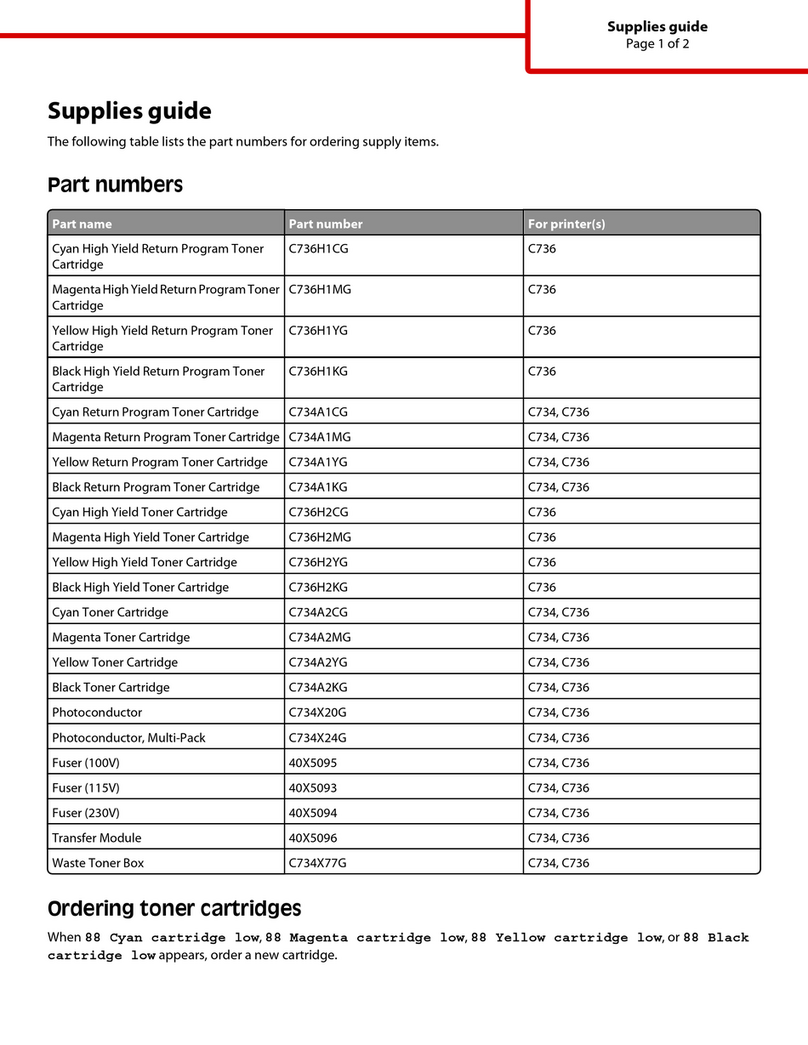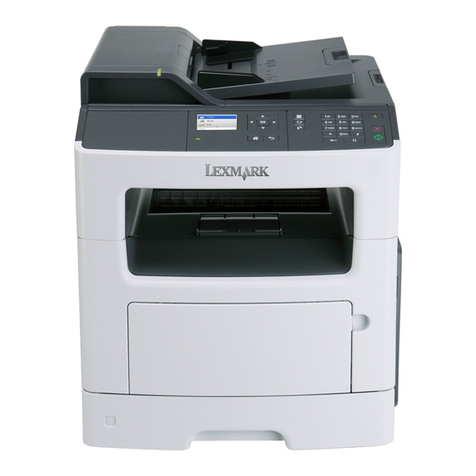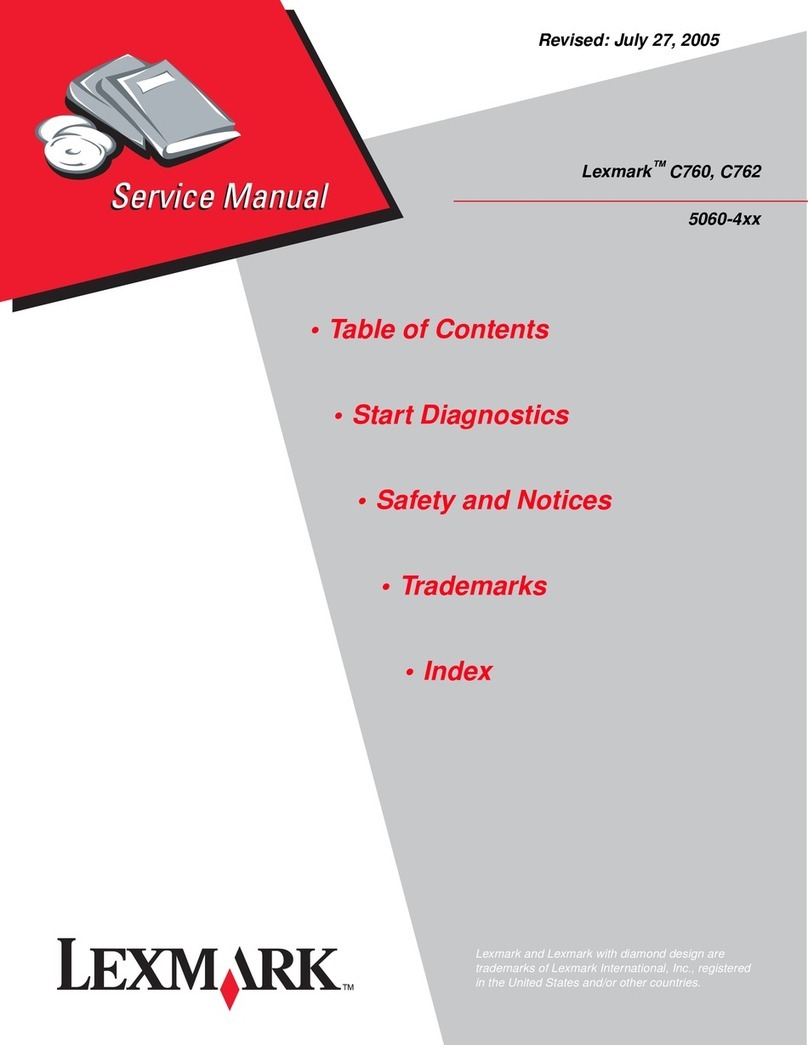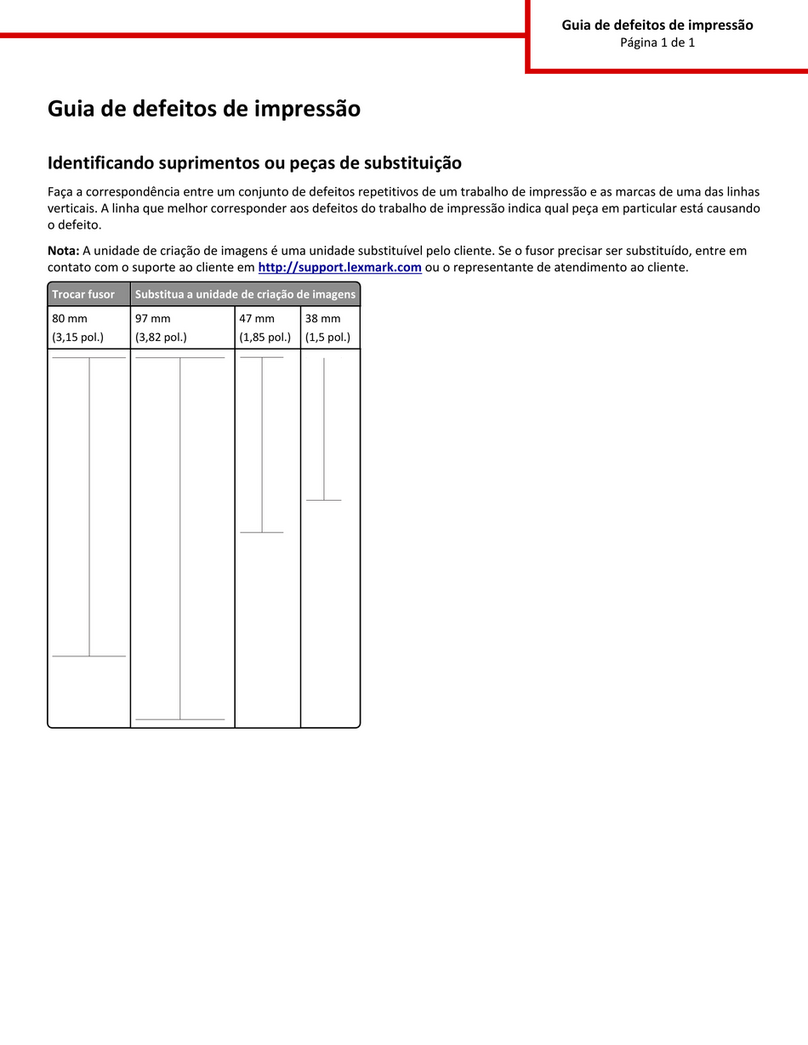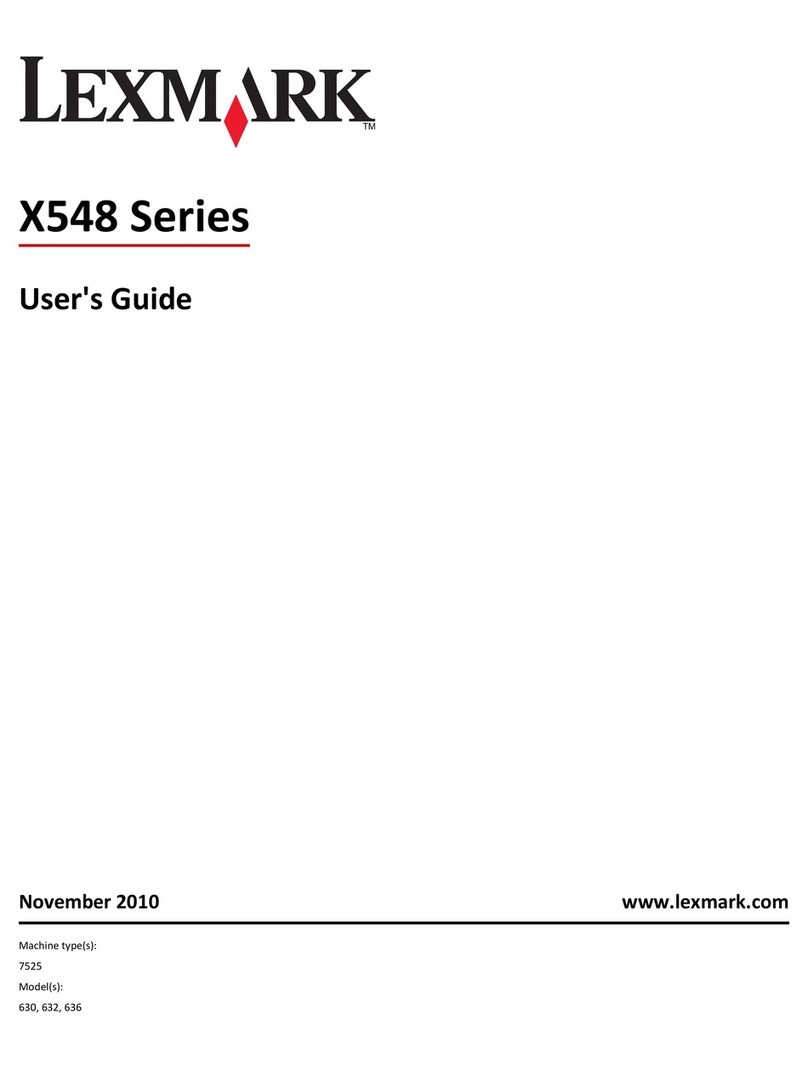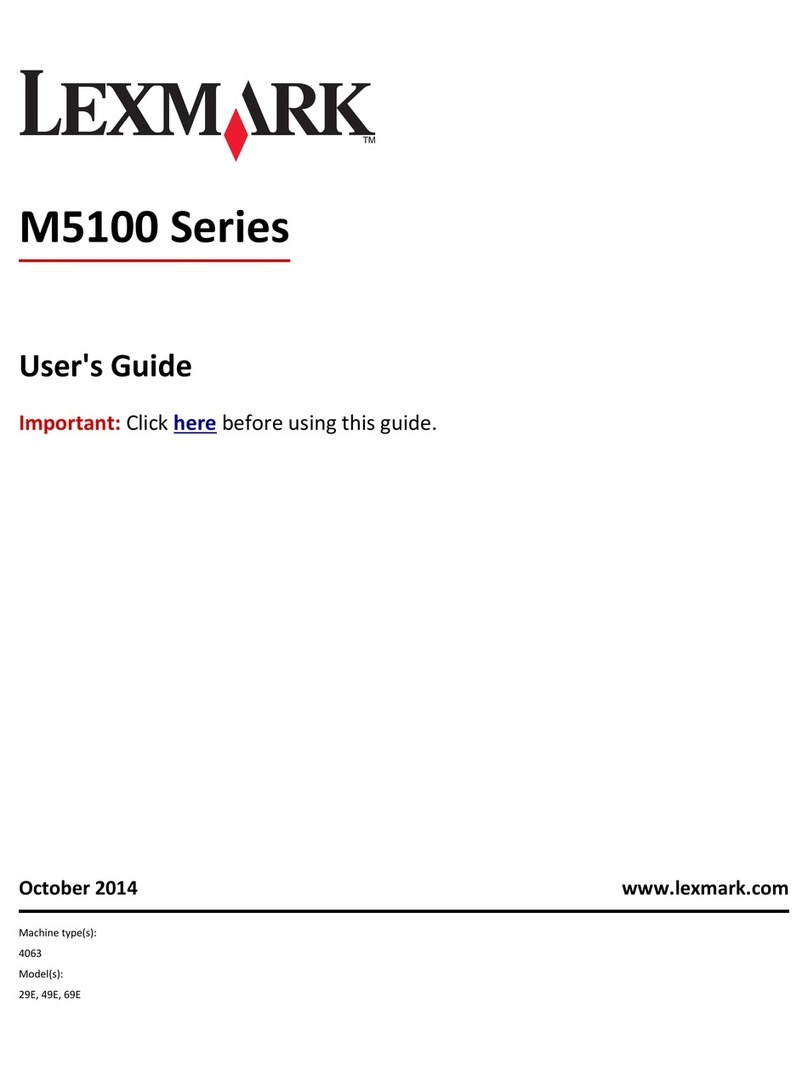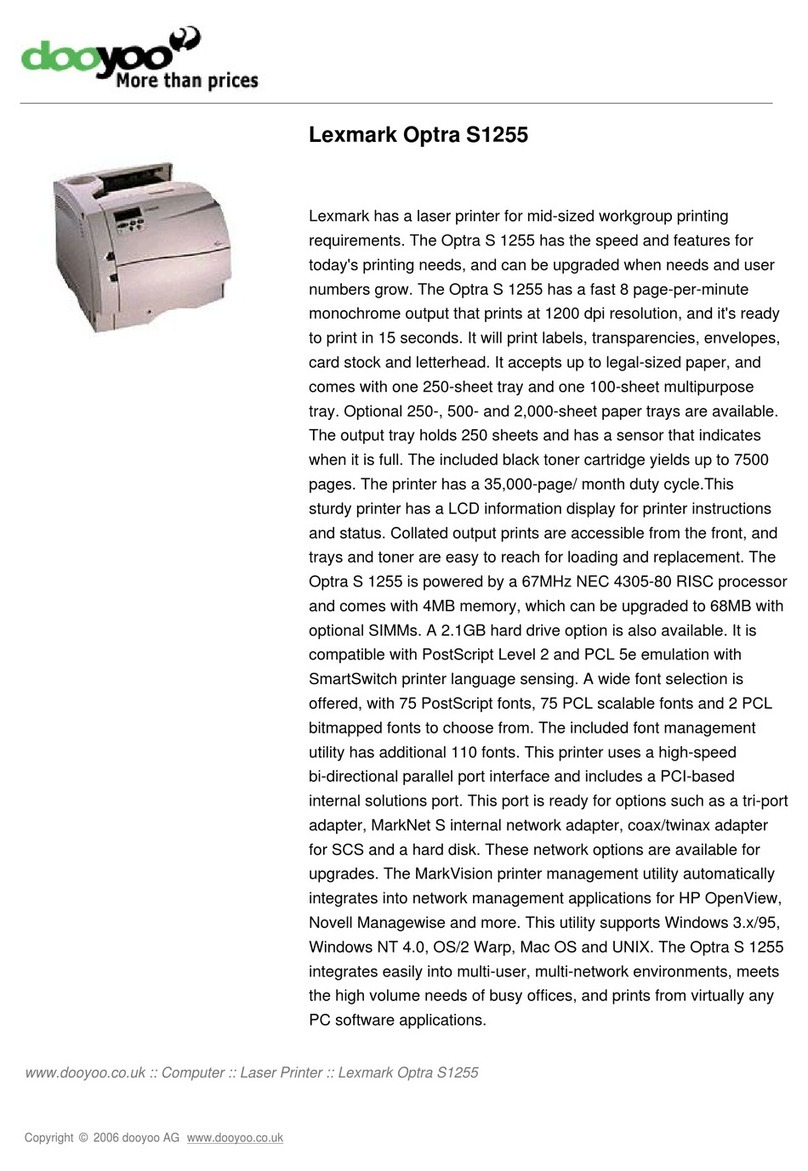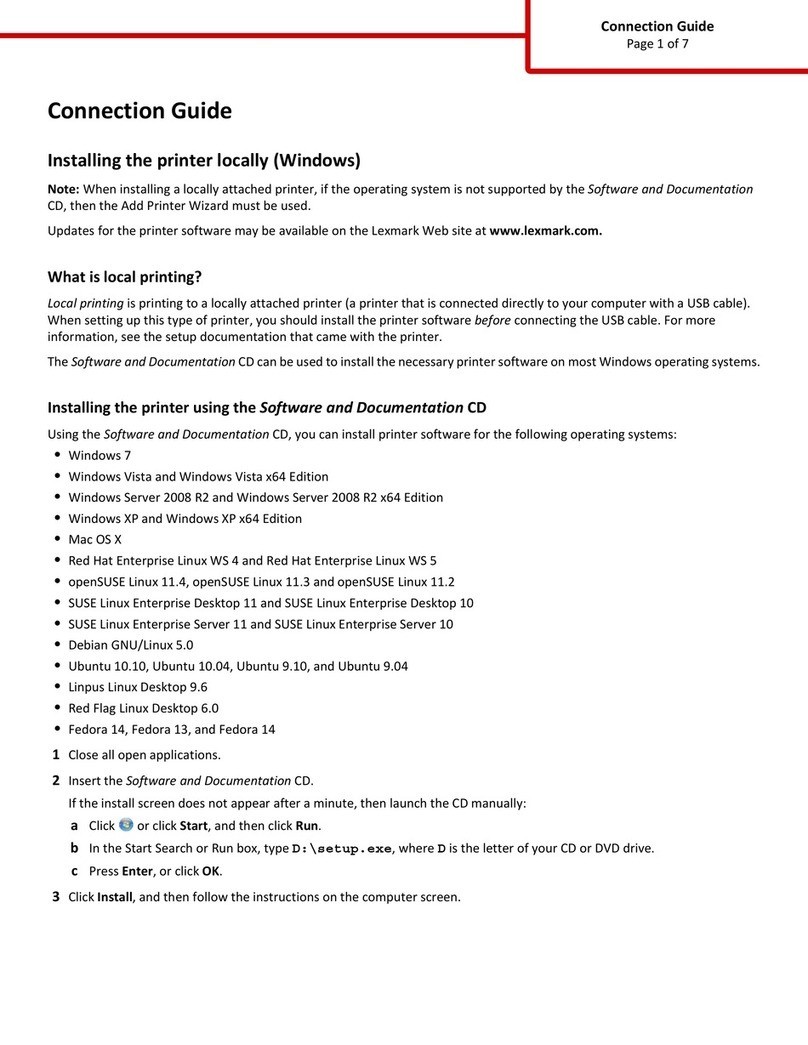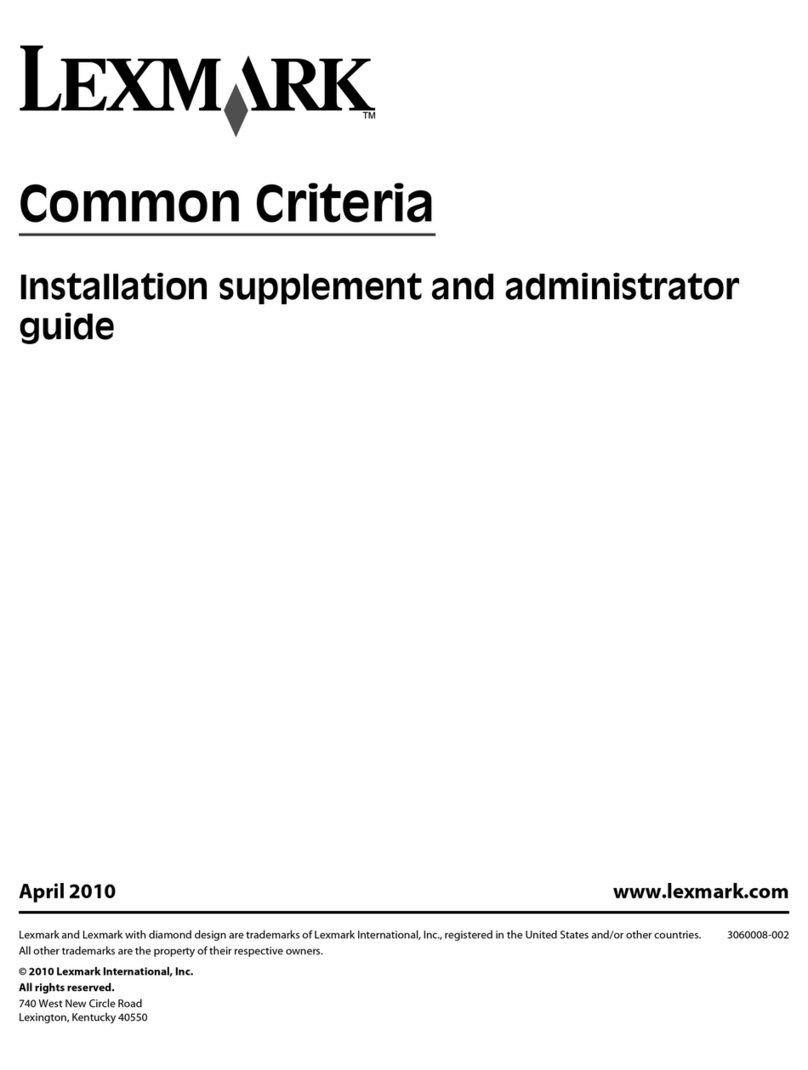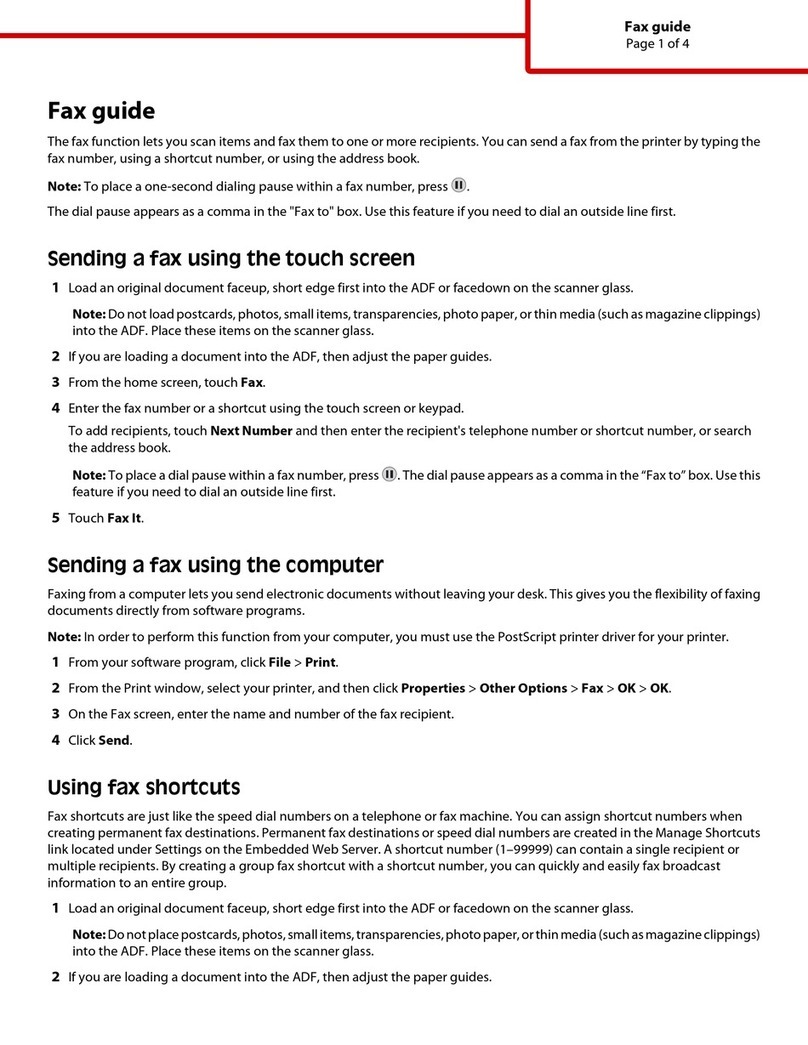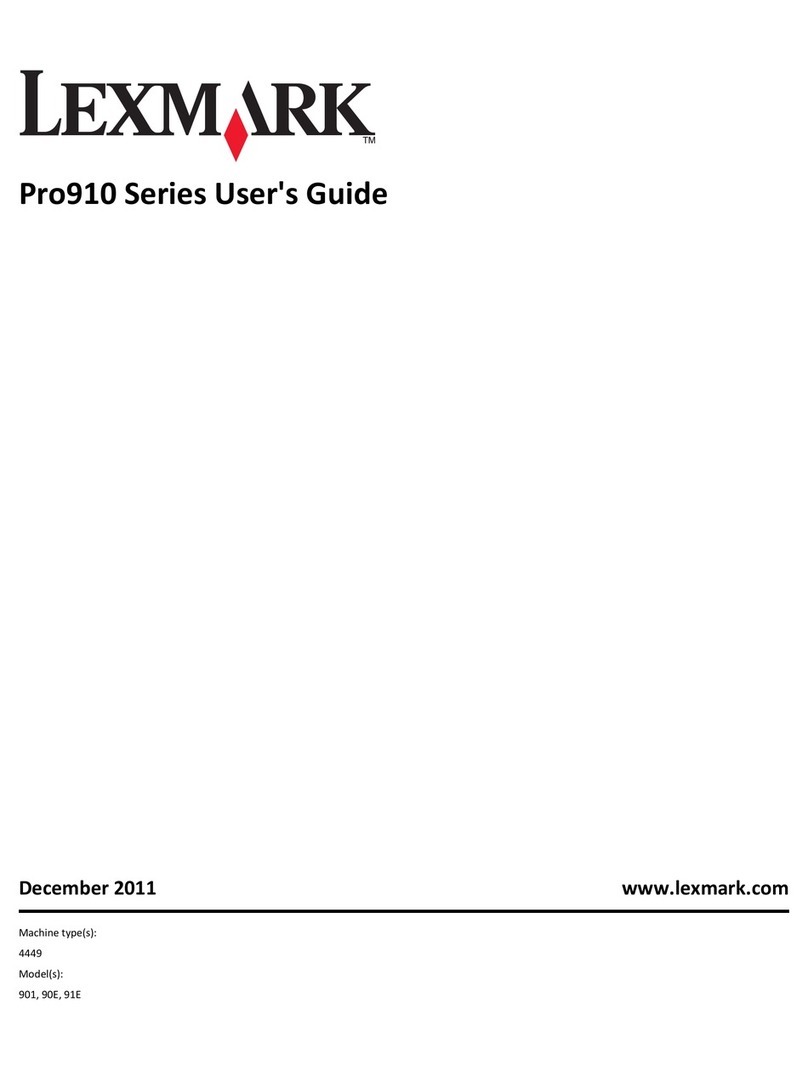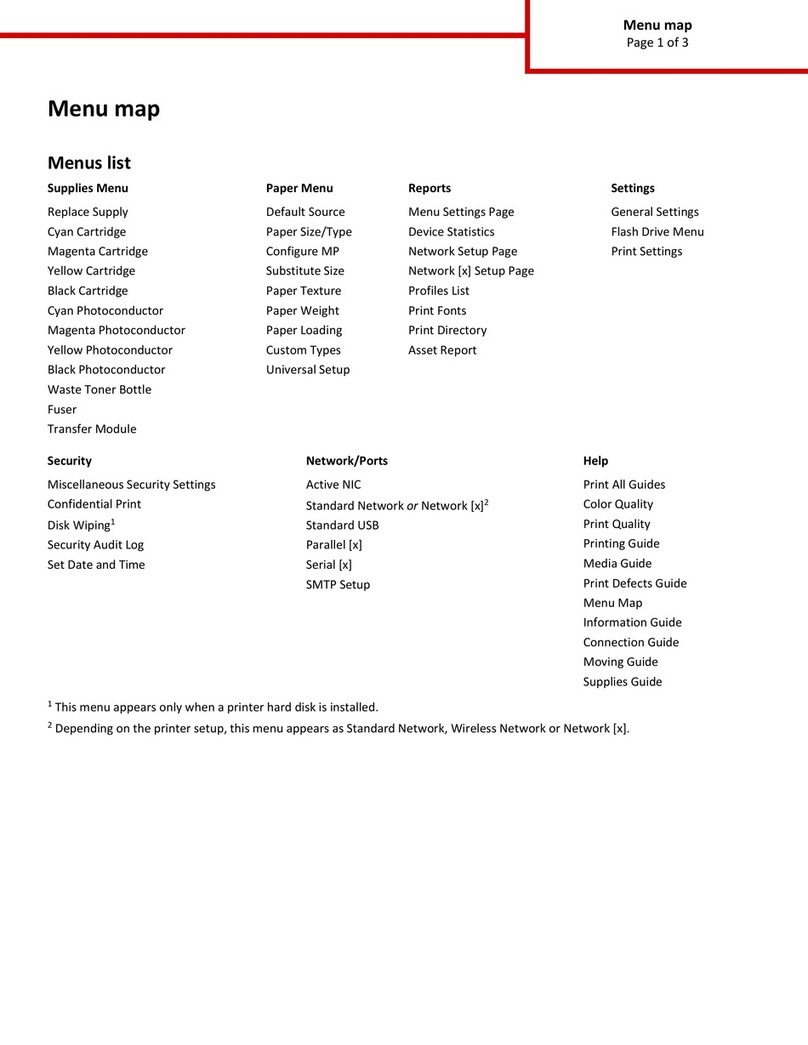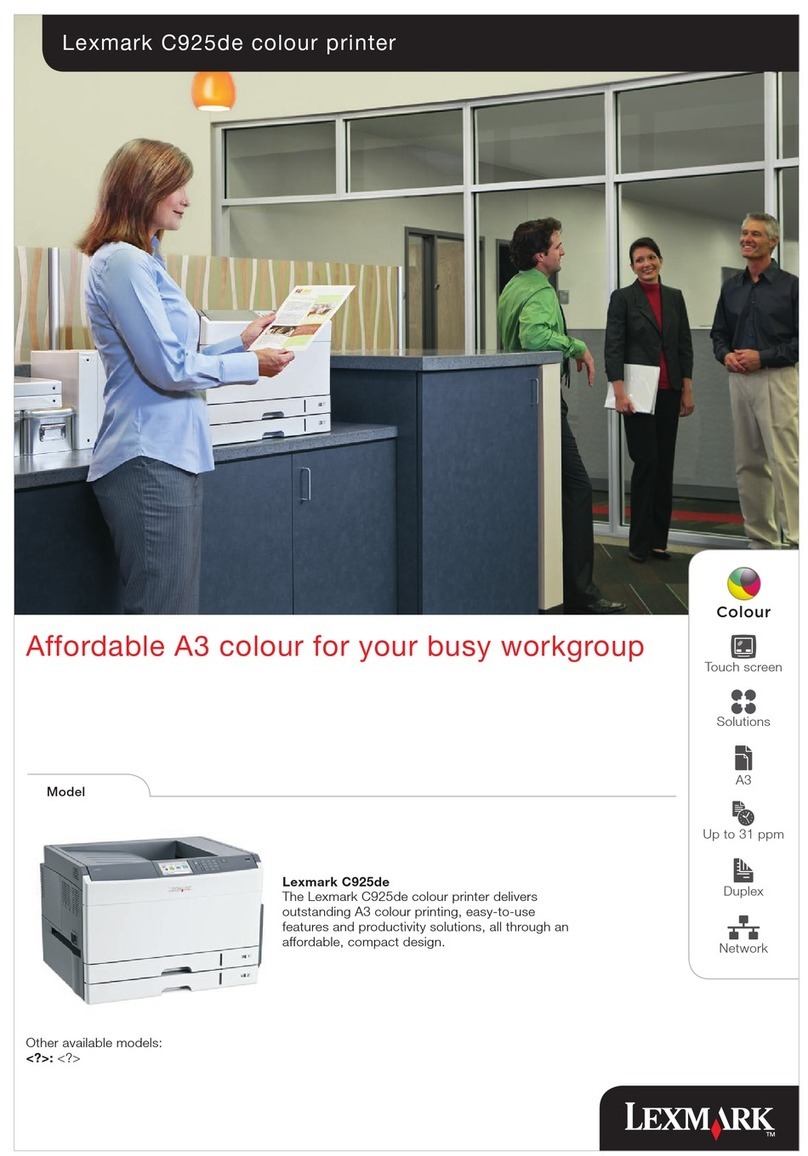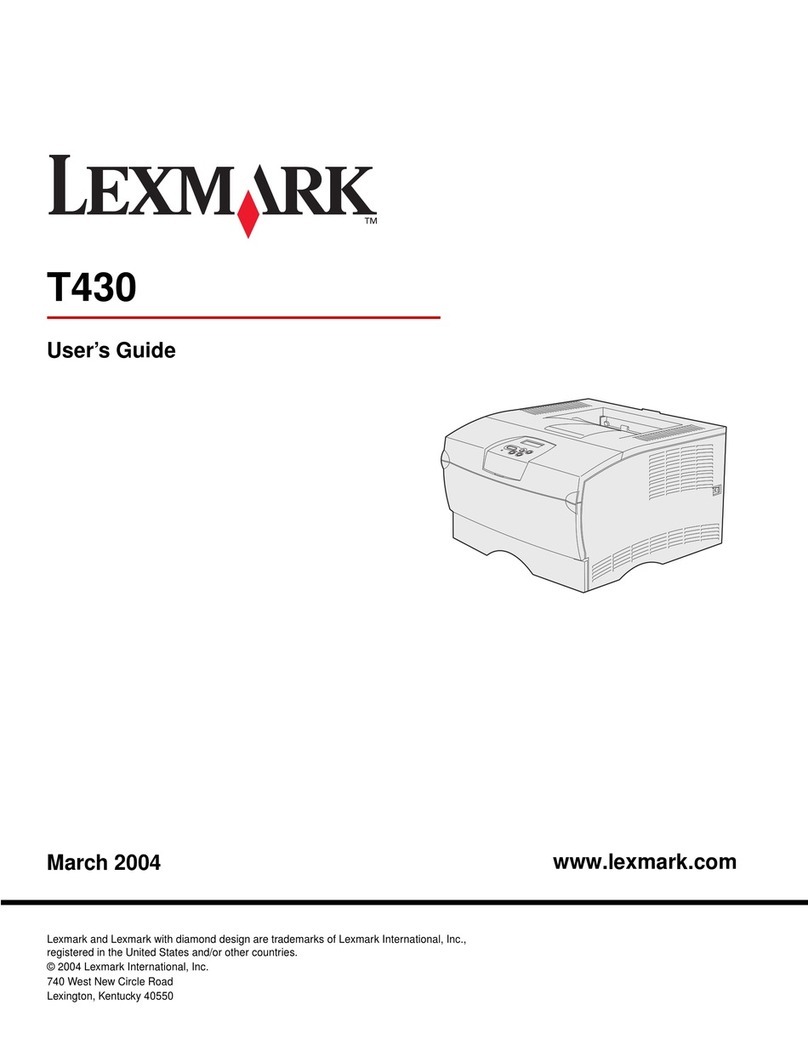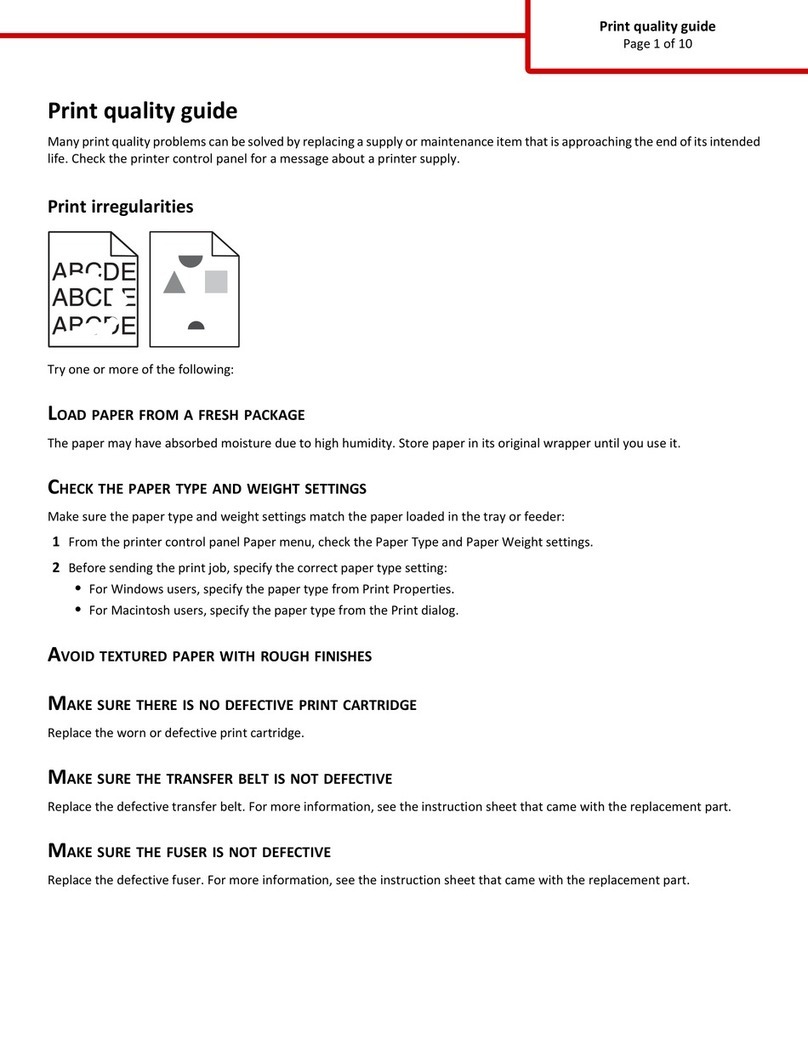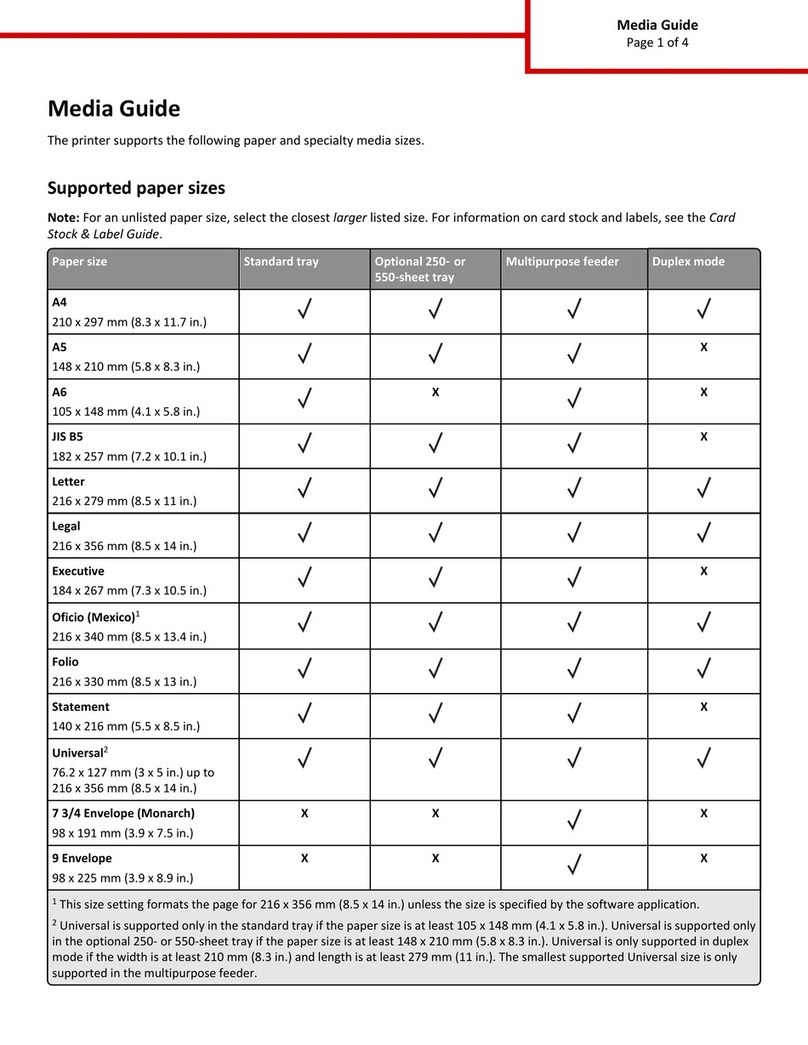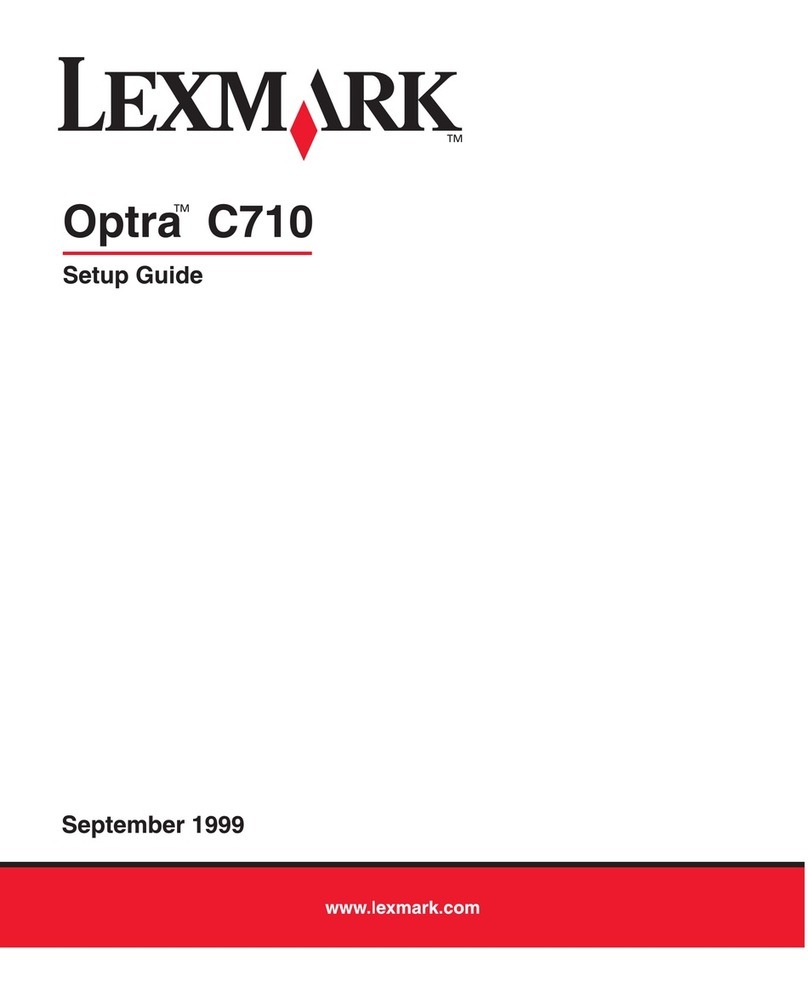iv Service Manual
520-xxx
Toner Sensor Service Check. . . . . . . . . . . . . . . . . . . . . 2-102
Transfer Roll Service Check . . . . . . . . . . . . . . . . . . . . . 2-103
agnostic Aids . . . . . . . . . . . . . . . . . . . . . . . . . . . . . . . . . . . . . . 3-1
Diagnostic Mode. . . . . . . . . . . . . . . . . . . . . . . . . . . . . . . . . . . 3-1
Device Tests. . . . . . . . . . . . . . . . . . . . . . . . . . . . . . . . . . . . . . 3-2
Quick Disk Test . . . . . . . . . . . . . . . . . . . . . . . . . . . . . . . . . 3-2
Disk Test/Clean . . . . . . . . . . . . . . . . . . . . . . . . . . . . . . . . . 3-3
Flash Test . . . . . . . . . . . . . . . . . . . . . . . . . . . . . . . . . . . . . 3-4
Disabling Download Emulations . . . . . . . . . . . . . . . . . . . . 3-5
Duplex Tests. . . . . . . . . . . . . . . . . . . . . . . . . . . . . . . . . . . . . . 3-6
Duplex Quick Test . . . . . . . . . . . . . . . . . . . . . . . . . . . . . . . 3-6
Duplex Sensor Test. . . . . . . . . . . . . . . . . . . . . . . . . . . . . . 3-7
Duplex Motor Test . . . . . . . . . . . . . . . . . . . . . . . . . . . . . . . 3-8
Duplex Feed 1 Test . . . . . . . . . . . . . . . . . . . . . . . . . . . . . . 3-9
Duplex Feed 2 Test . . . . . . . . . . . . . . . . . . . . . . . . . . . . . . 3-9
Error Log. . . . . . . . . . . . . . . . . . . . . . . . . . . . . . . . . . . . . . . . 3-10
Viewing the Error Log . . . . . . . . . . . . . . . . . . . . . . . . . . . 3-10
Clearing the Error Log . . . . . . . . . . . . . . . . . . . . . . . . . . . 3-10
Hardware Tests. . . . . . . . . . . . . . . . . . . . . . . . . . . . . . . . . . . 3-11
LCD Test . . . . . . . . . . . . . . . . . . . . . . . . . . . . . . . . . . . . . 3-11
Button Test . . . . . . . . . . . . . . . . . . . . . . . . . . . . . . . . . . . 3-11
SDRAM Memory Test . . . . . . . . . . . . . . . . . . . . . . . . . . . 3-12
ROM Memory Test . . . . . . . . . . . . . . . . . . . . . . . . . . . . . 3-13
Parallel Wrap Test. . . . . . . . . . . . . . . . . . . . . . . . . . . . . . 3-13
Serial Wrap Test . . . . . . . . . . . . . . . . . . . . . . . . . . . . . . . 3-13
Input Tray Tests . . . . . . . . . . . . . . . . . . . . . . . . . . . . . . . . . . 3-15
Input Tray Feed Test . . . . . . . . . . . . . . . . . . . . . . . . . . . . 3-15
Input Tray Sensor Test . . . . . . . . . . . . . . . . . . . . . . . . . . 3-15
Output Bin Test - Standard Bin . . . . . . . . . . . . . . . . . . . . 3-16
Base Sensor Test . . . . . . . . . . . . . . . . . . . . . . . . . . . . . . 3-16
Print Registration . . . . . . . . . . . . . . . . . . . . . . . . . . . . . . . . . 3-17
Printer Setup. . . . . . . . . . . . . . . . . . . . . . . . . . . . . . . . . . . . . 3-18
Setting the Page Count . . . . . . . . . . . . . . . . . . . . . . . . . . 3-18
Viewing the Permanent Page Count . . . . . . . . . . . . . . . . 3-18
Maintenance Page Count . . . . . . . . . . . . . . . . . . . . . . . . 3-19
Setting Configuration ID. . . . . . . . . . . . . . . . . . . . . . . . . . 3-20
Restore EP Factory Defaults. . . . . . . . . . . . . . . . . . . . . . 3-21
Print Tests. . . . . . . . . . . . . . . . . . . . . . . . . . . . . . . . . . . . . . . 3-22
Print Quality Test Pages . . . . . . . . . . . . . . . . . . . . . . . . . 3-23
Print Test with RIP (Controller Board) Removed. . . . . . . 3-24
Printing Menu Settings Page . . . . . . . . . . . . . . . . . . . . . . 3-24