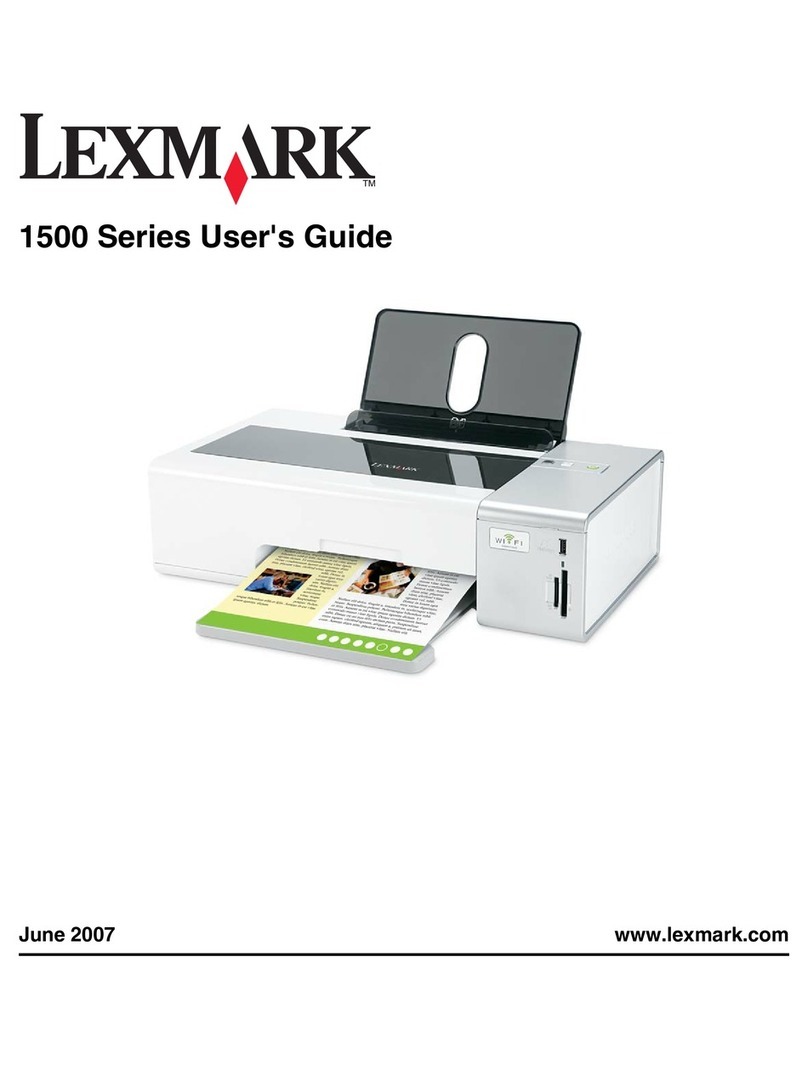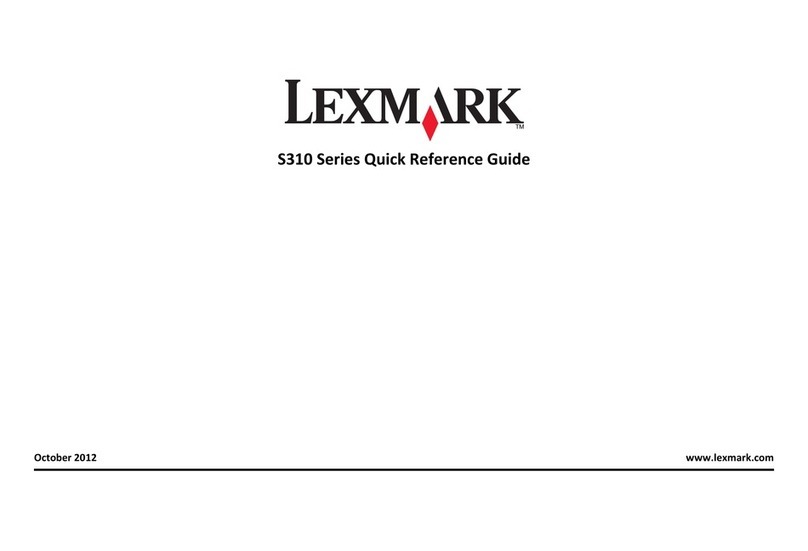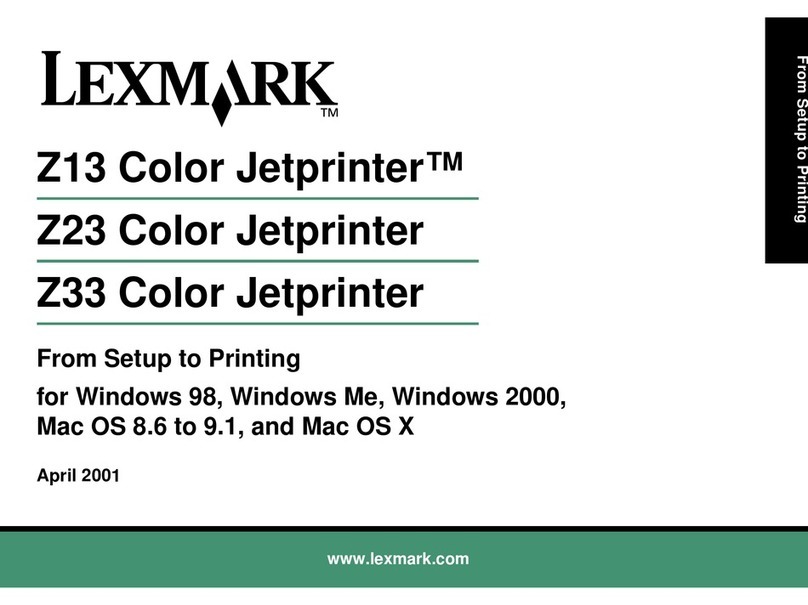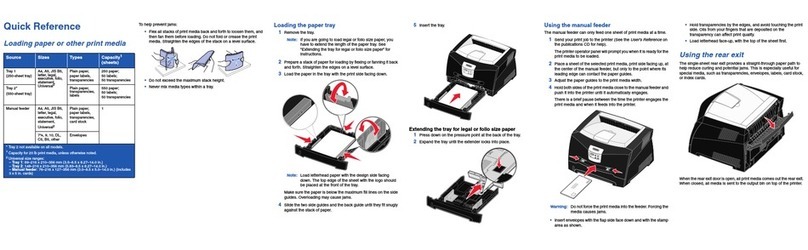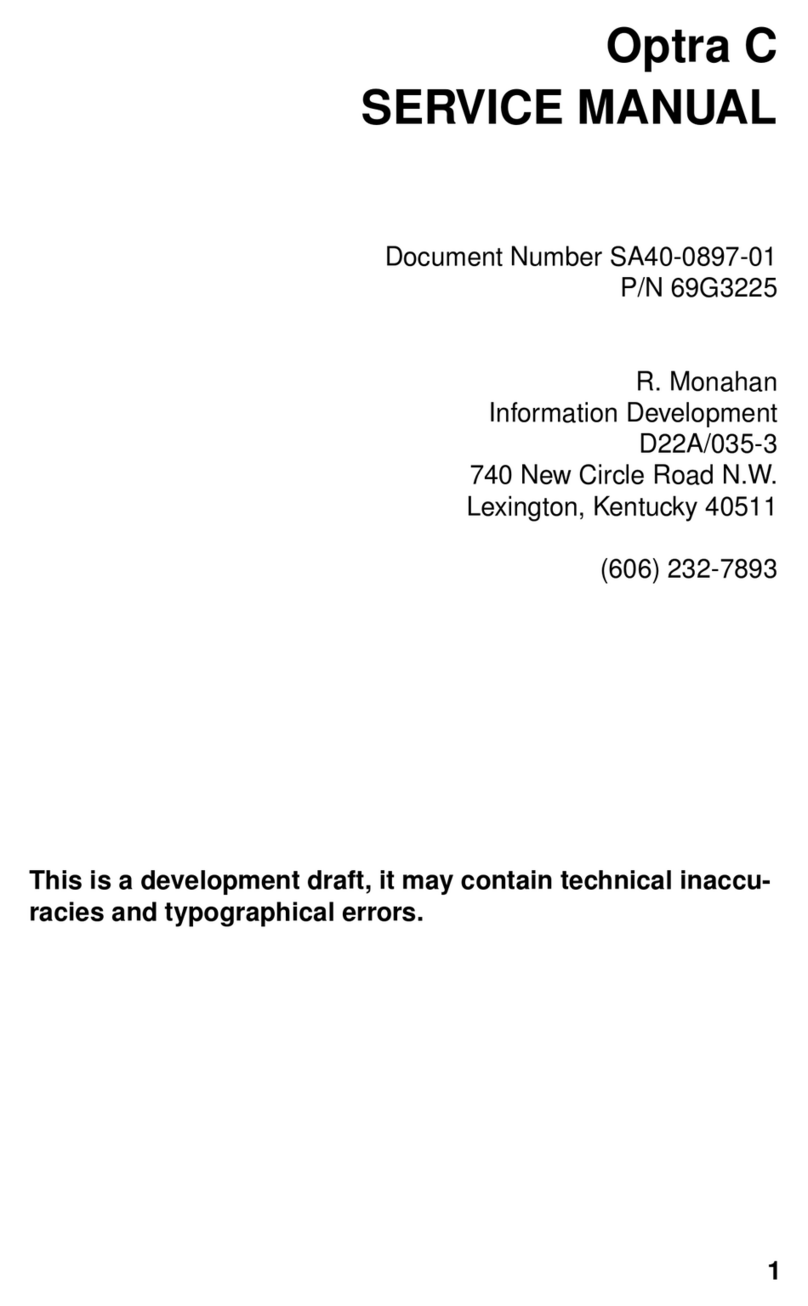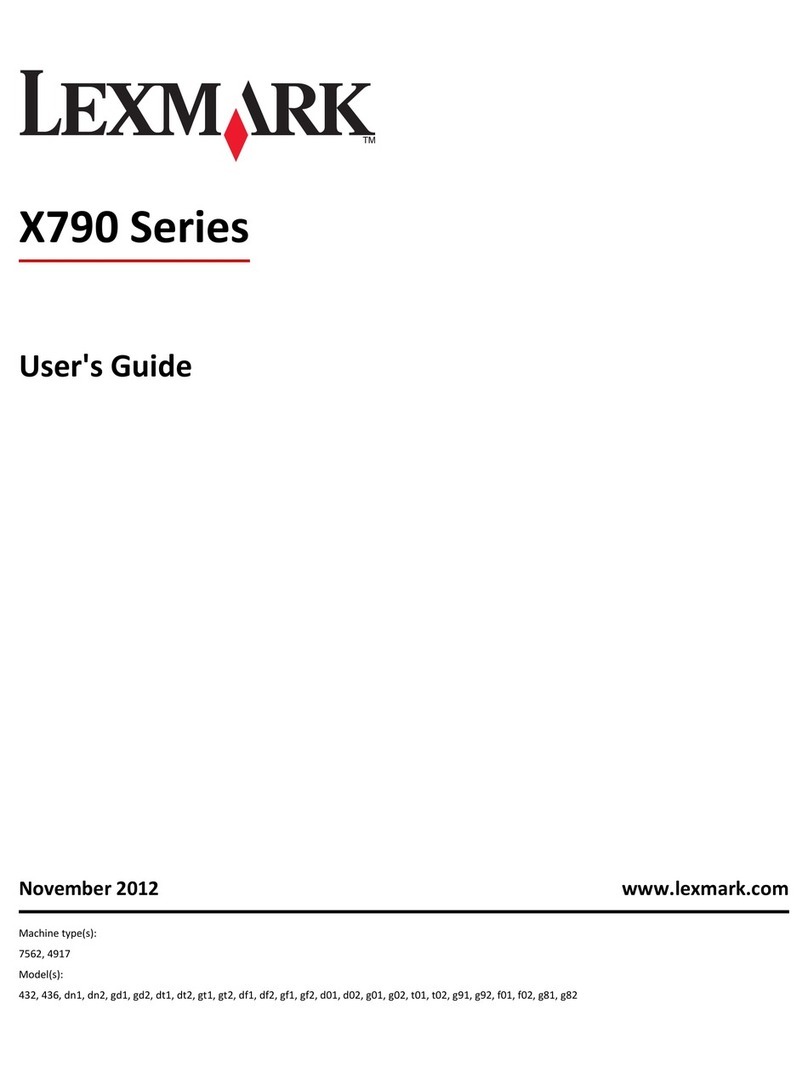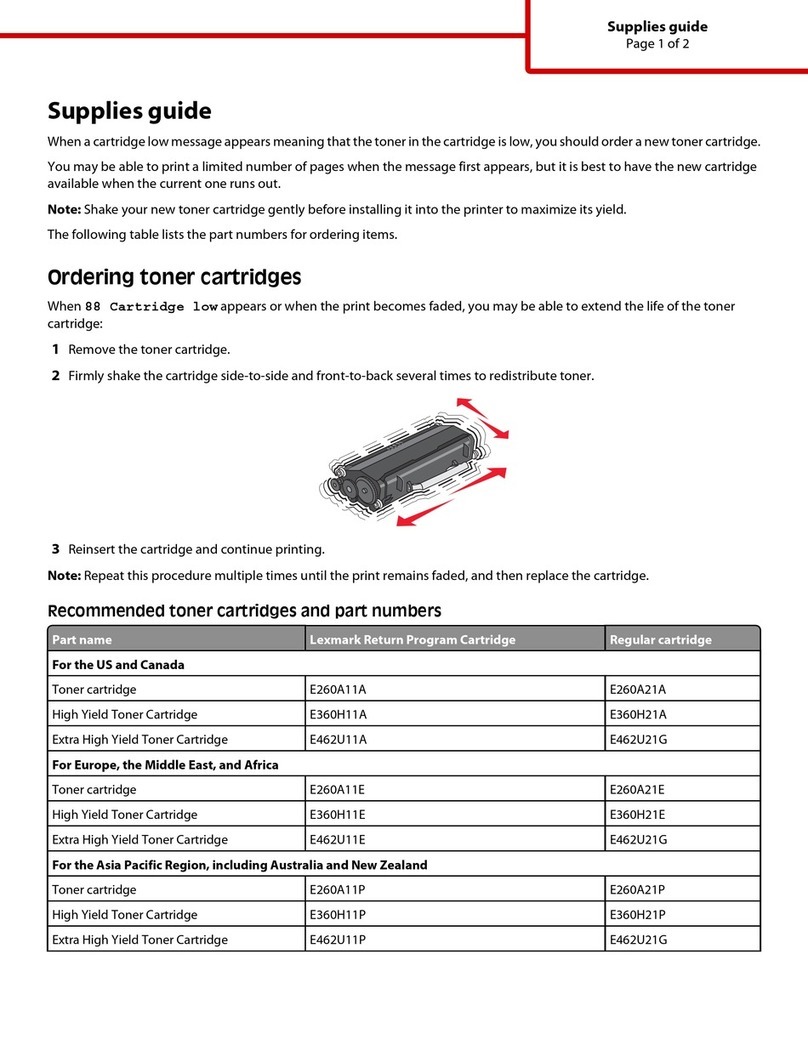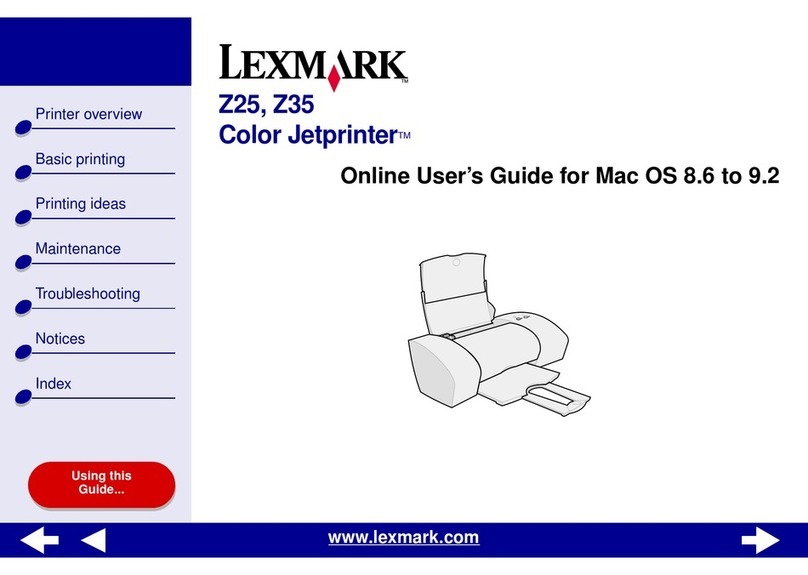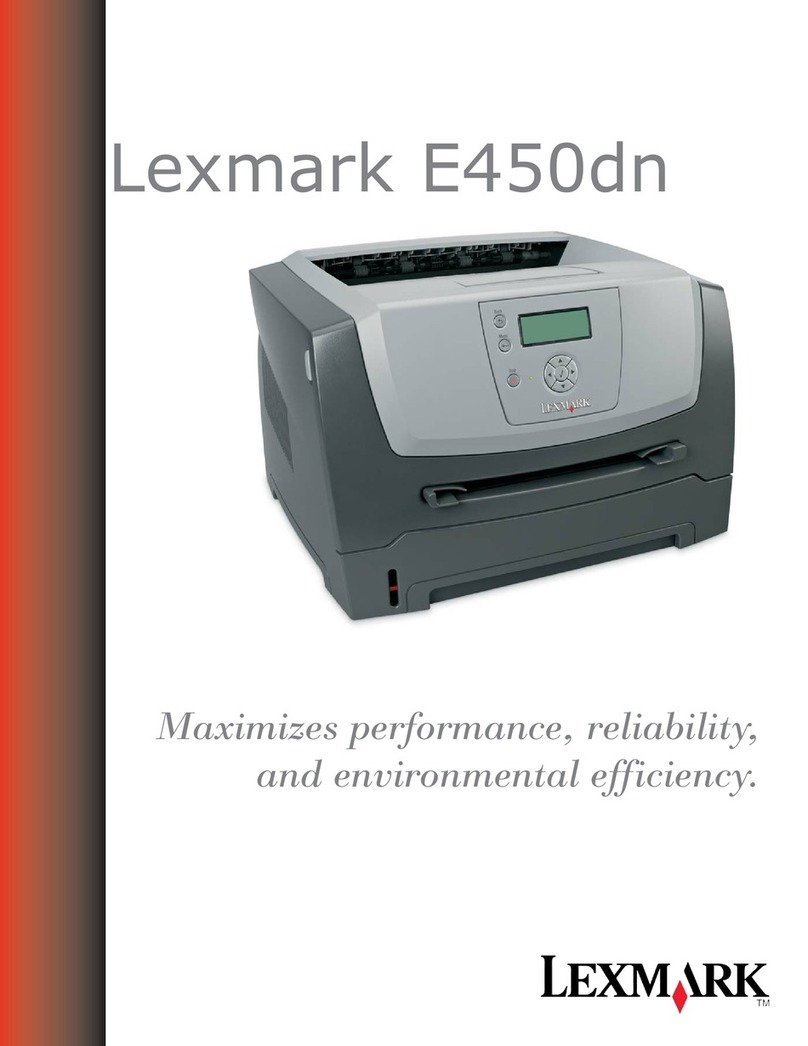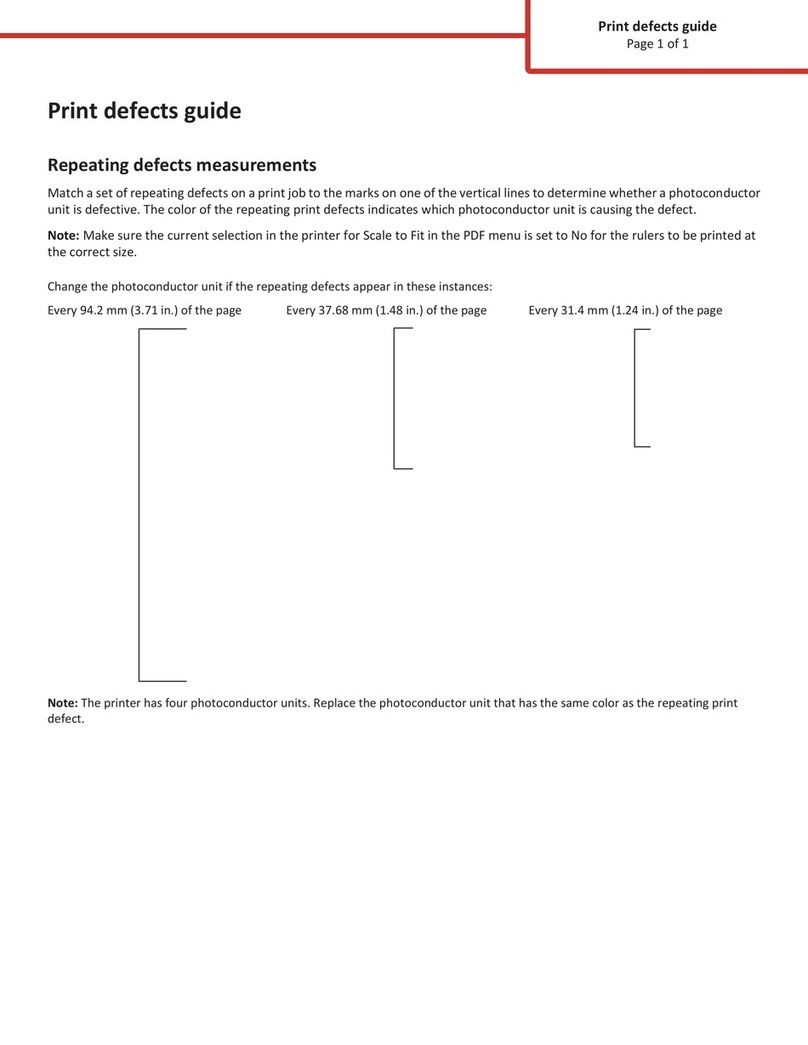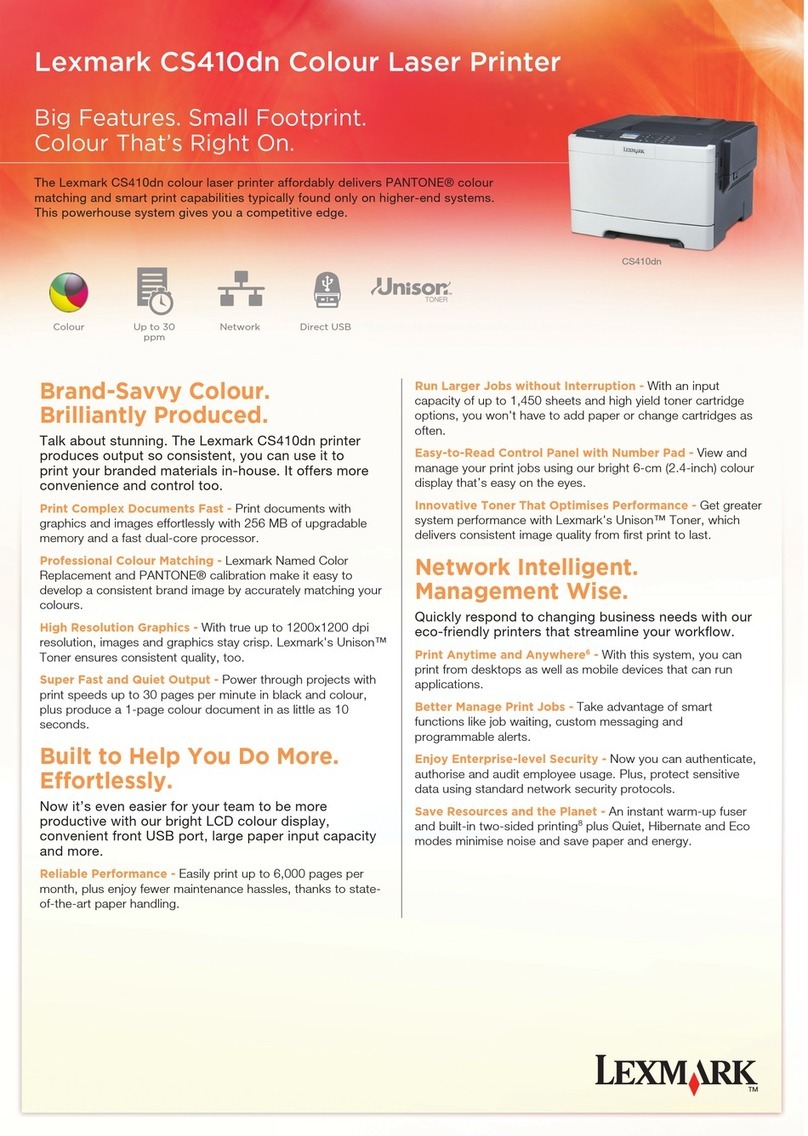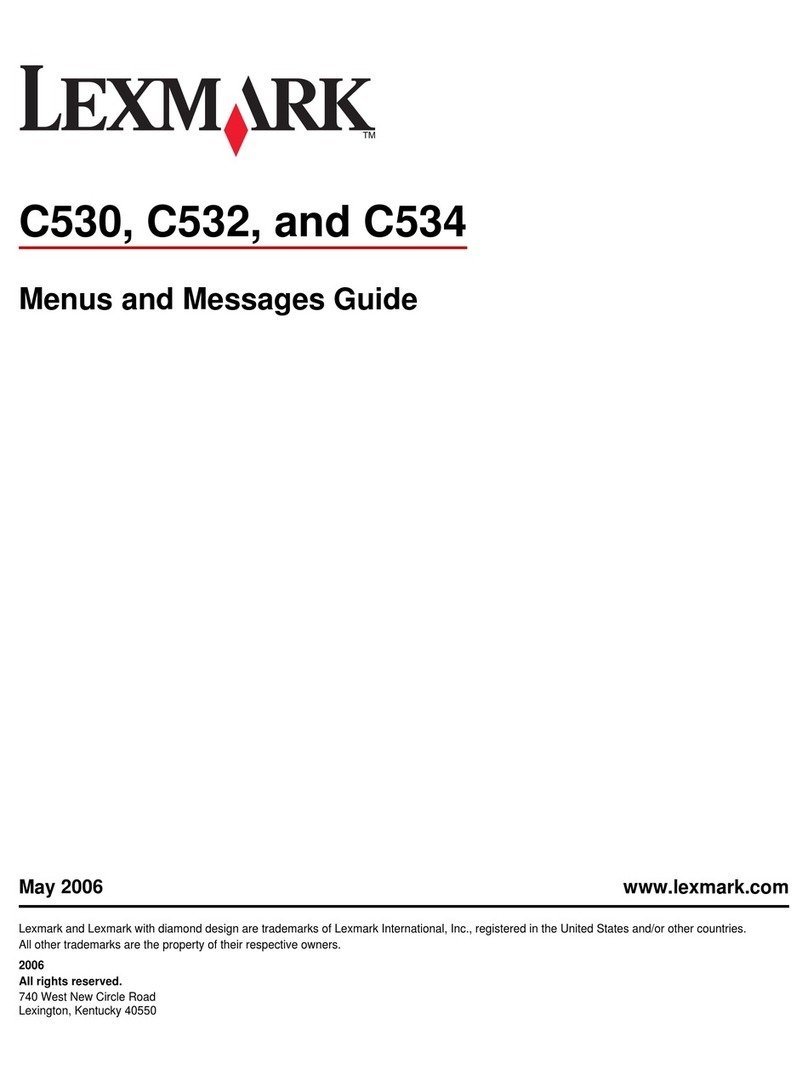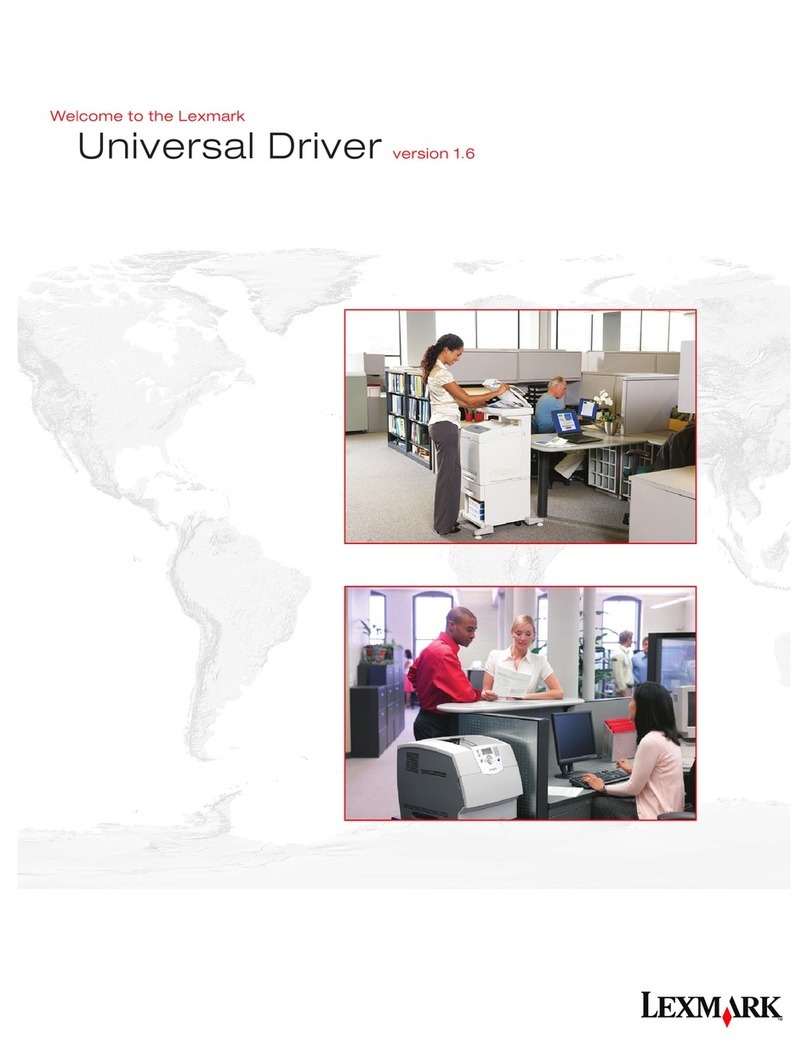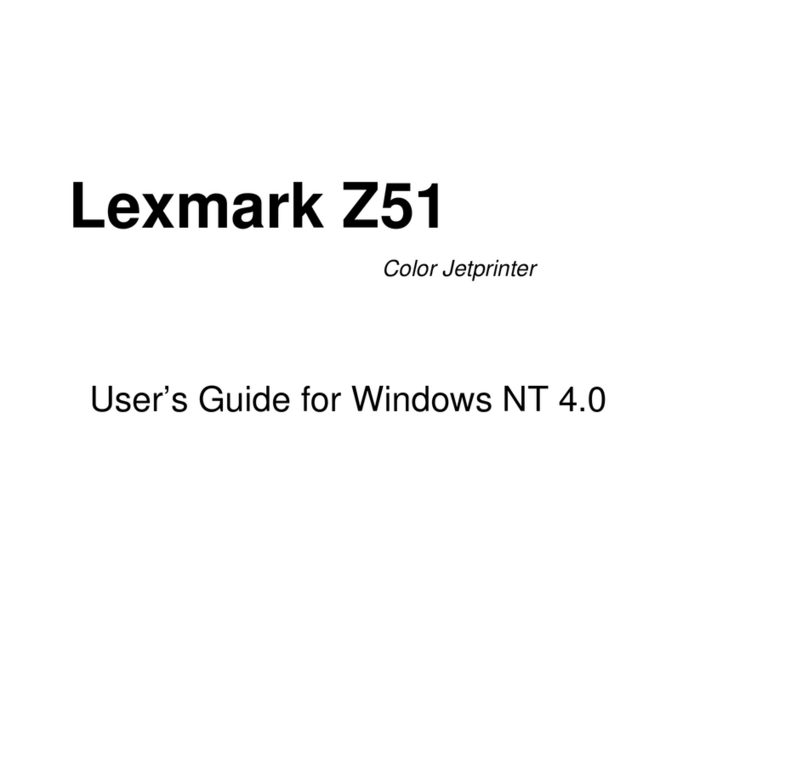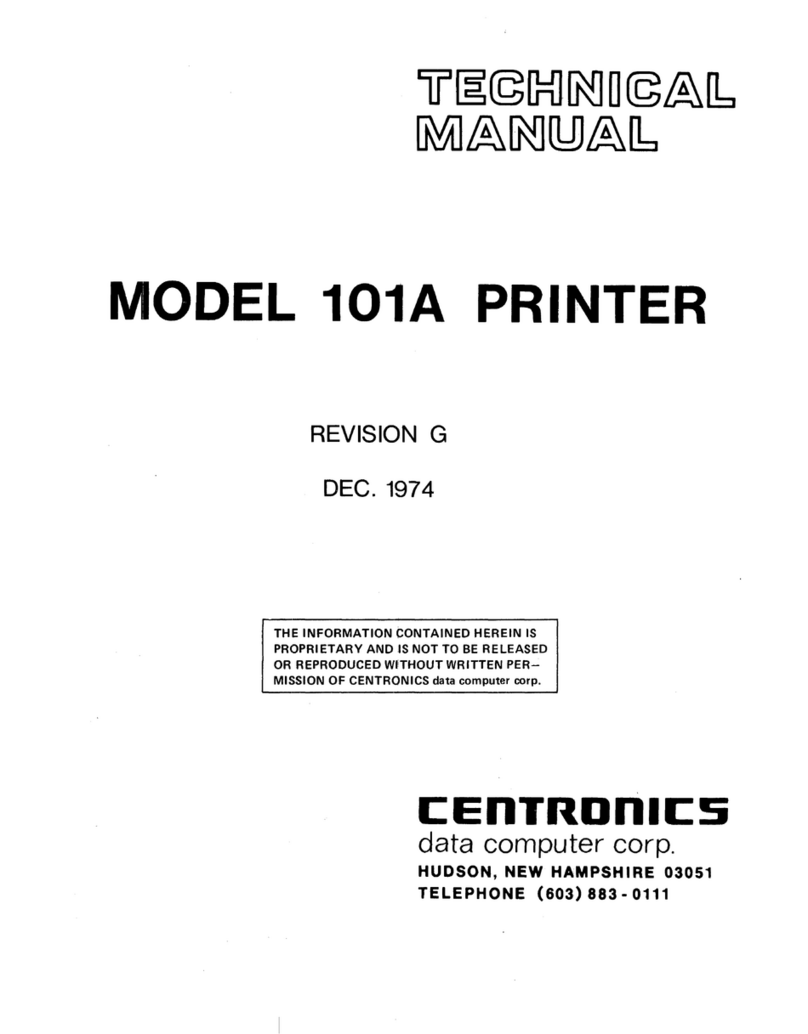iii
4099
Table of Contents
Preface.................................................v
SafetyInformation.......................................vi
GeneralInformation....................................1-1
Power Consumption .....................................1-1
Operator Panel .........................................1-2
Maintenance Approach ..................................1-3
Abbreviations ........................................1-3
DiagnosticInformation .................................2-1
Start .................................................2-1
Power-On Self Test (POST) Sequence ....................2-2
POST Symptom Table.................................2-2
Symptom Tables .....................................2-3
Service Checks ........................................2-5
Carrier Transport Service Check .........................2-5
Maintenance Station Service Check ......................2-7
Paper Feed Service Check .............................2-8
Paper Path Service Check.............................2-10
Power Service Check.................................2-11
Print Quality Service Check ............................2-12
DiagnosticAids .......................................3-1
Test Page .............................................3-1
RepairInformation .....................................4-1
Handling ESD-Sensitive Parts .............................4-1
Adjustments ...........................................4-2
Removal Procedures ....................................4-2
Releasing Plastic Latches ..............................4-2
Access Cover Removal ................................4-3
Front Cover Removal..................................4-3
Base Cover Assembly Removal..........................4-3
Ink Pad Removal .....................................4-3
Buttons and Lenses Removal ...........................4-3
Sheet Feeder Assembly Removal ........................4-4
Printhead Carrier Assembly Removal .....................4-5
Maintenance Station Removal...........................4-5
End-of-Forms Flag Removal ............................4-6
Mid Frame / Star Roller Assembly Removal ................4-6