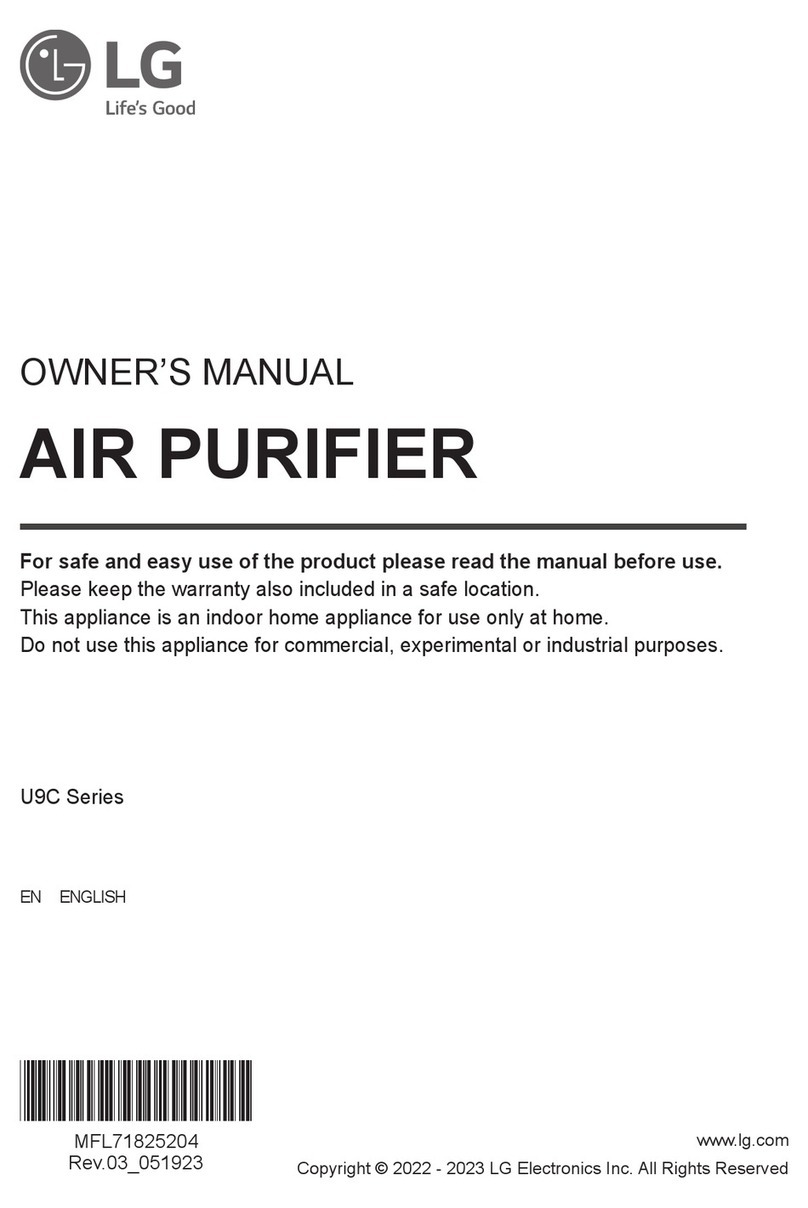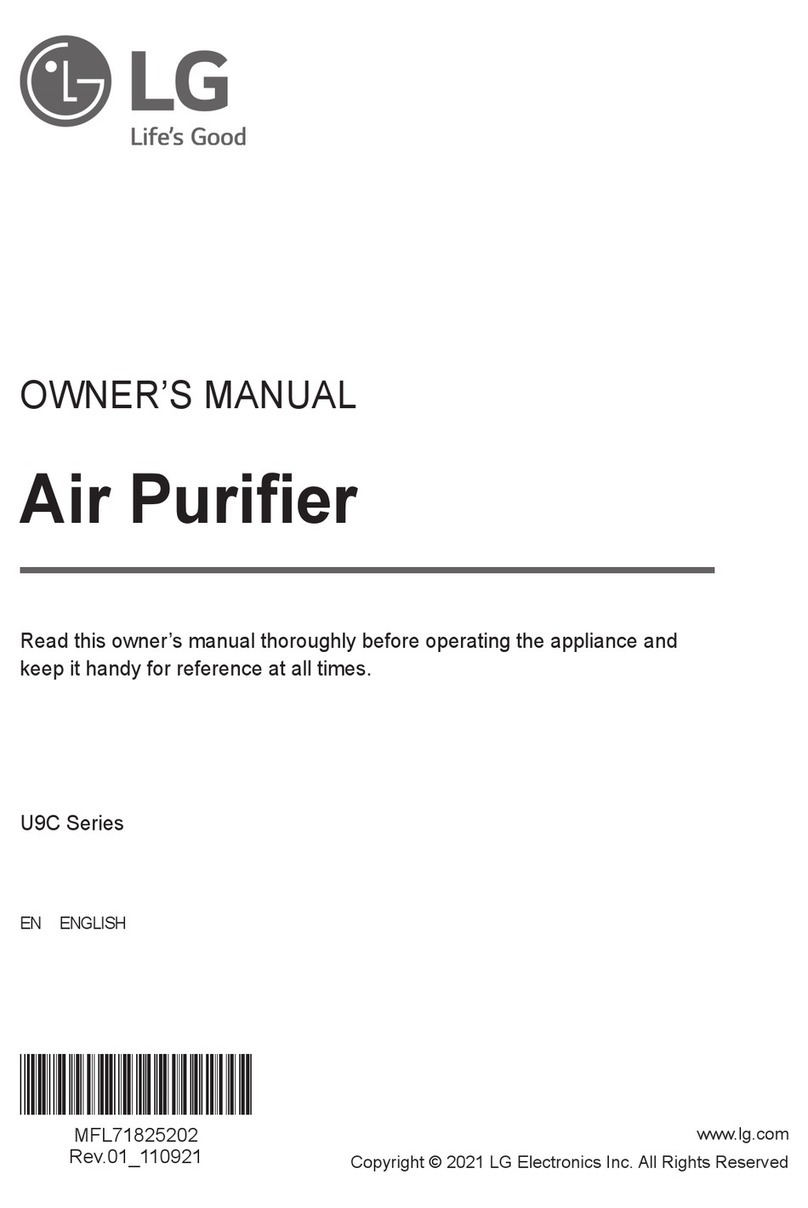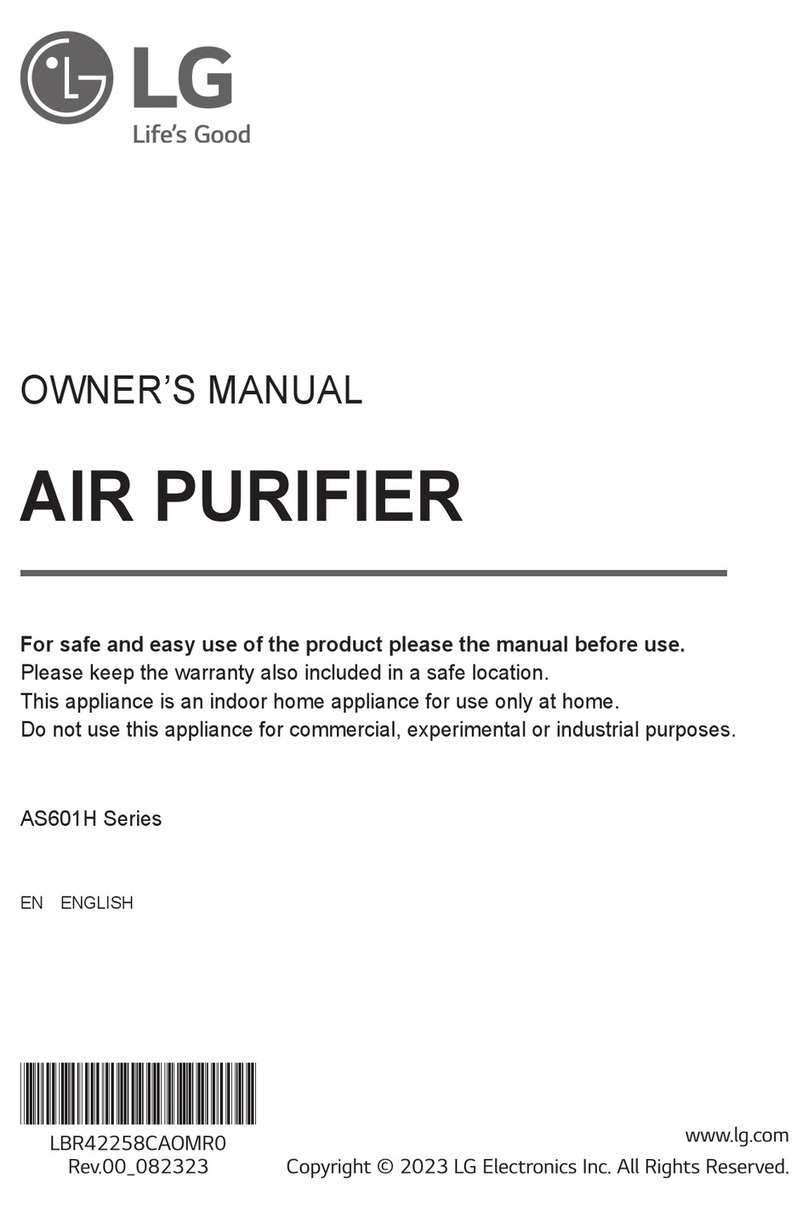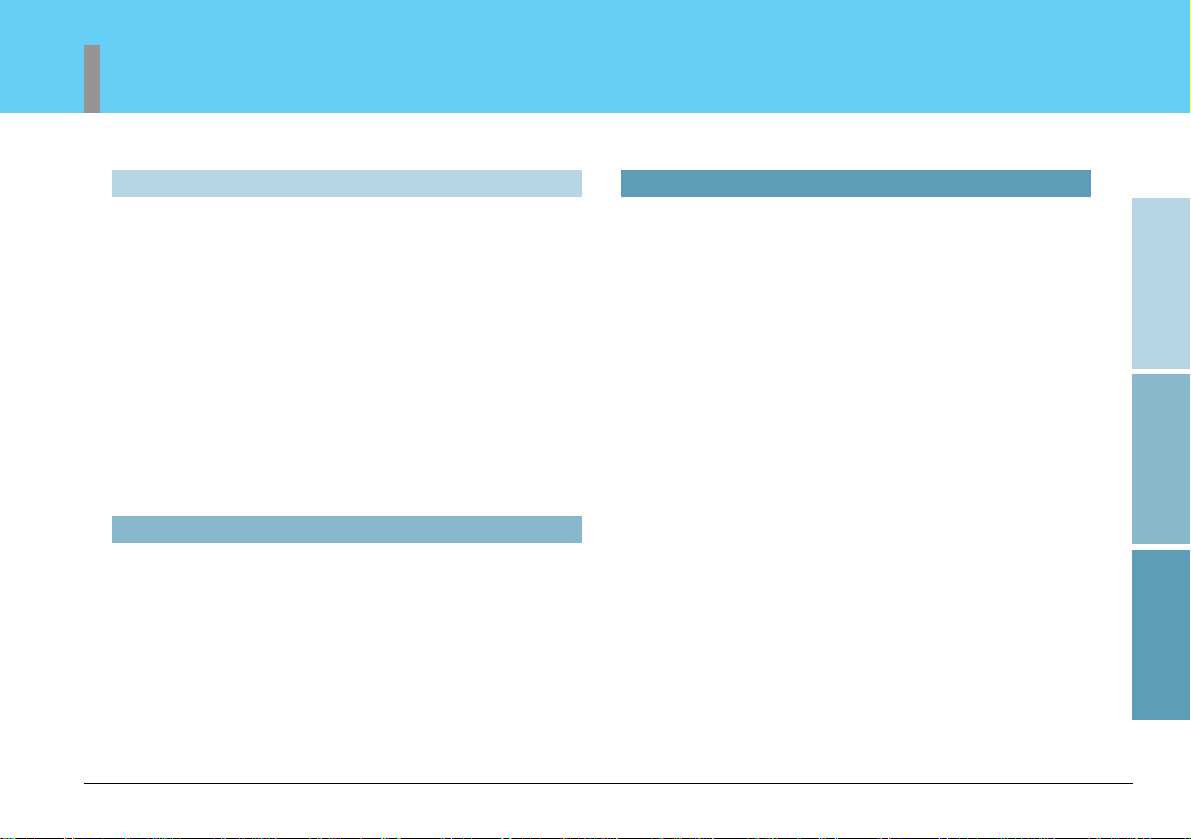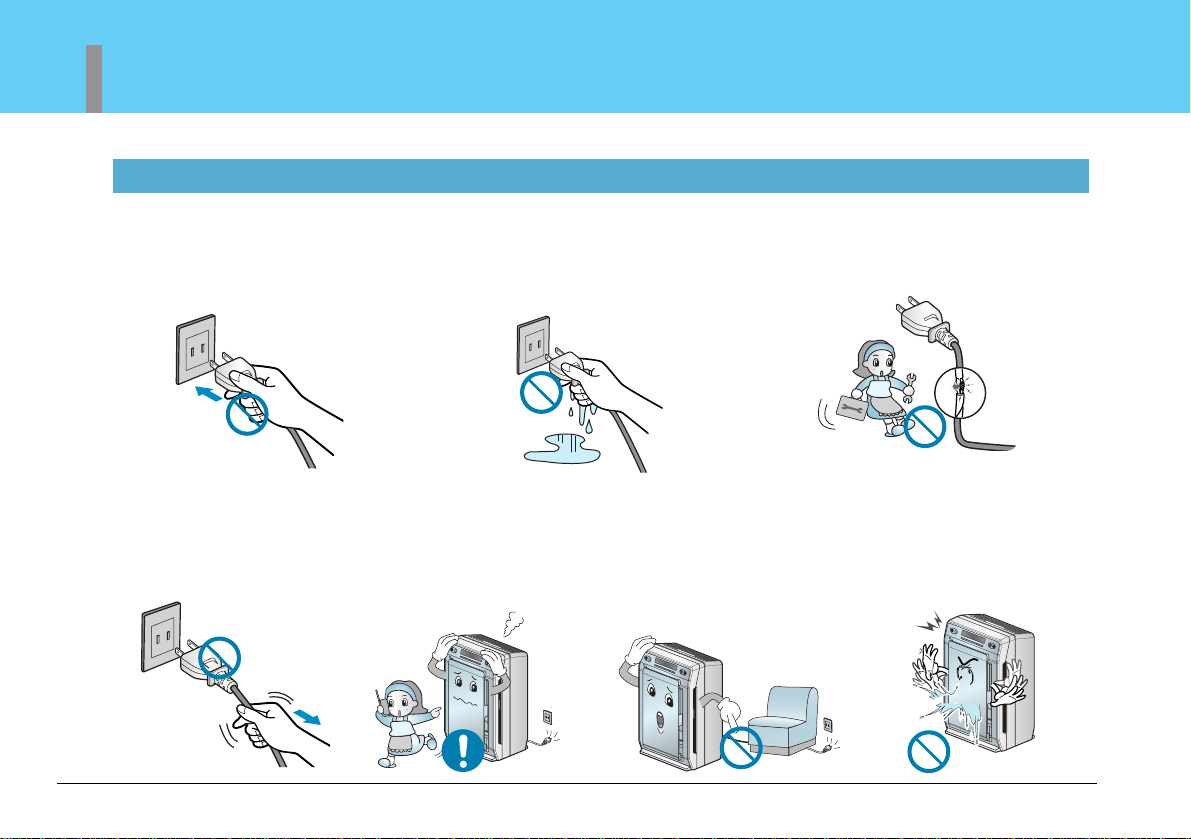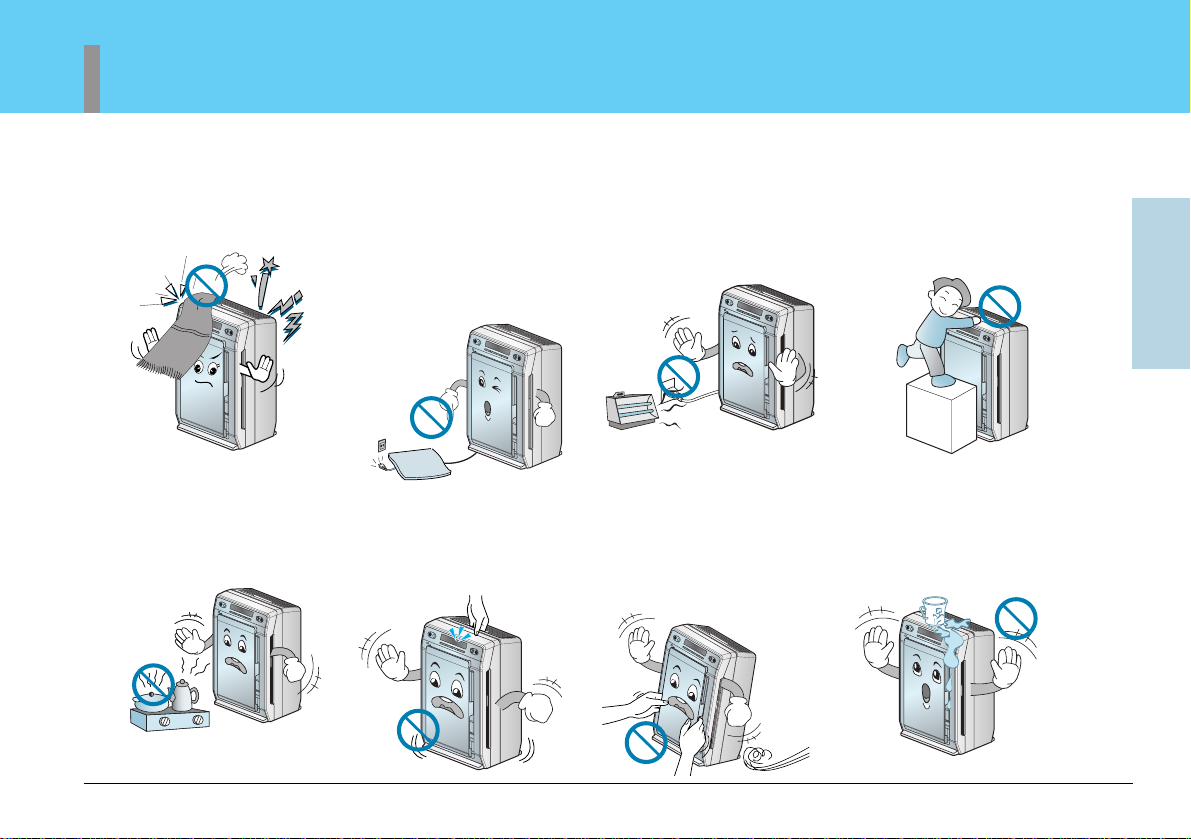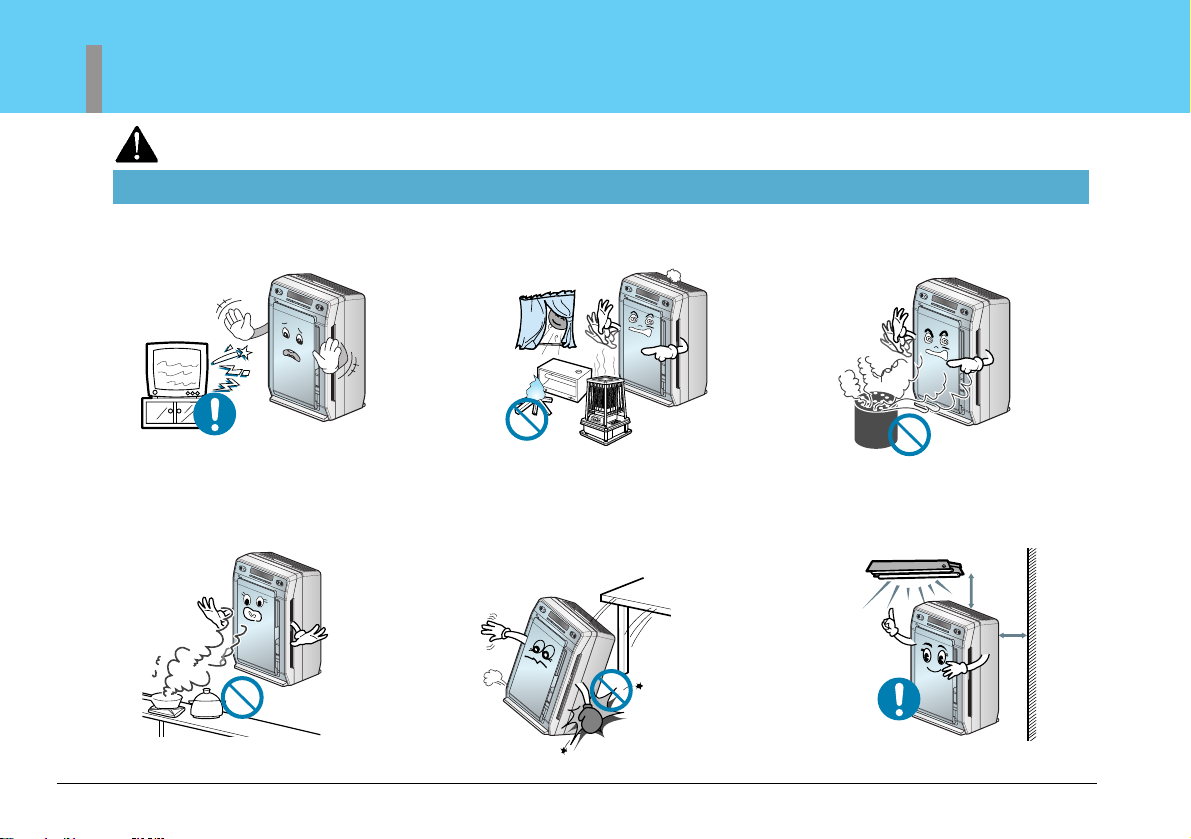9
Before Use
Cautions for Safety
Owner’s Manual
Operation
Do not insert the hands or
bars into the suction inlet
or the outlet outlet.
Otherwise, it may cause
failure of product or
physical injury.
Use the filter securely
inserted, and clean the
filter once every two
weeks.
Otherwise, it may cause
failure.
Don’t use strong detergent
like solvent, etc but use a
soft cloth.
Otherwise, fire or distortion of the
product may occur.
Do not use the product for special
purpose such as animals or
vegetables, precision machine or
conservation of art articles.
Otherwise, it may cause damage of
property.
Pull power plugs out when
not using the product for a
long time.
Otherwise, it may cause failure
of product or fire.
Keep batteries out of the
reach of children after
removing batteries from
remote controllerler.
Ensure batteries out of the reach
of children. If children swallow
the batteries, contact the doctor
immediately.
Pull power plugs out for
cleaning.
Otherwise, it may cause fire
and electrical shock.
Never operate or stop the
product while inserting or
removing power plugs.
Otherwise, it may cause electrical
shock or fire.