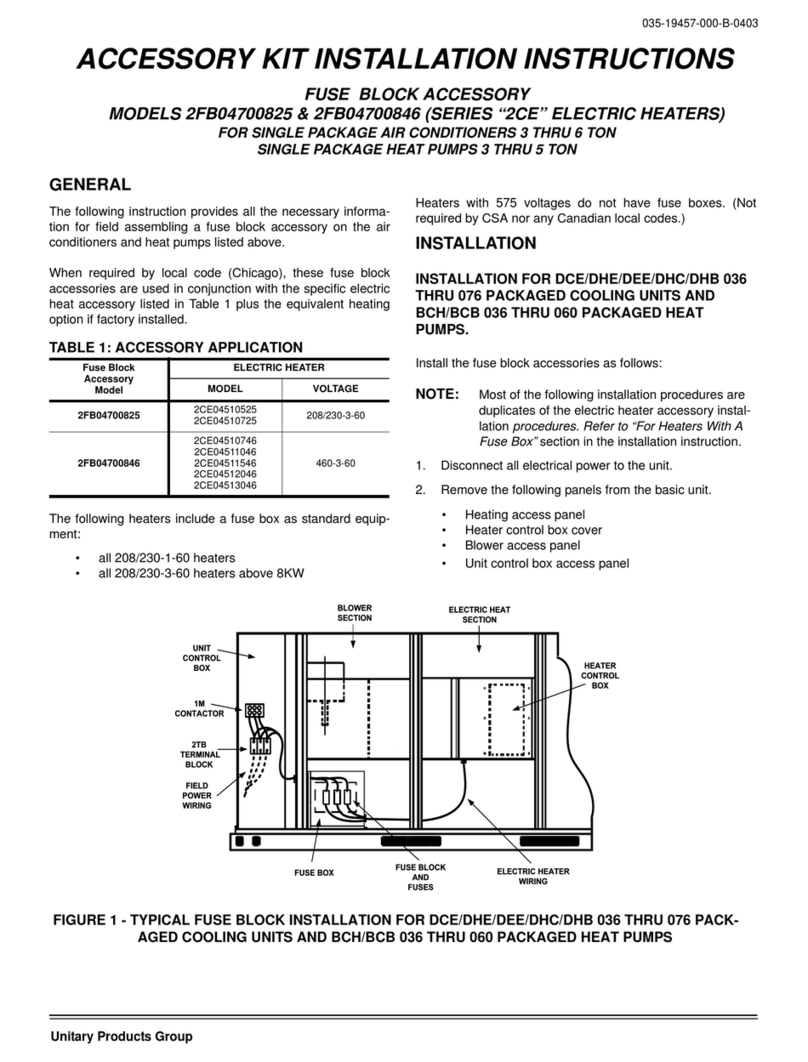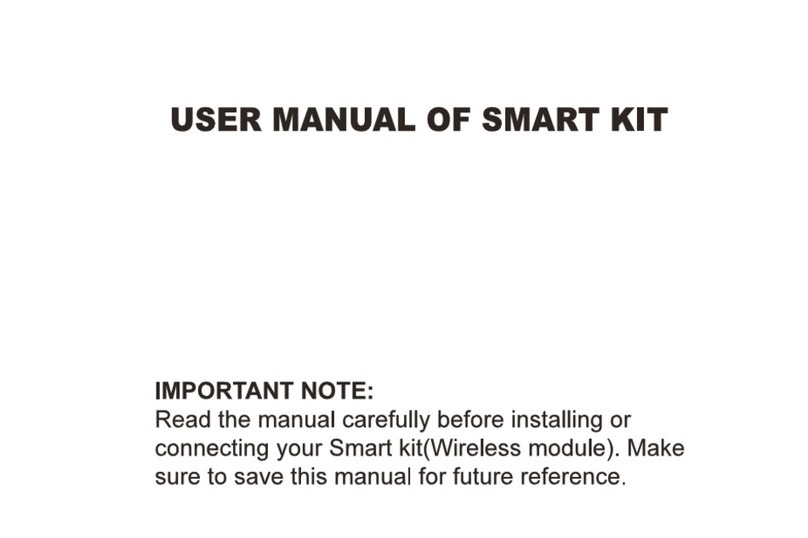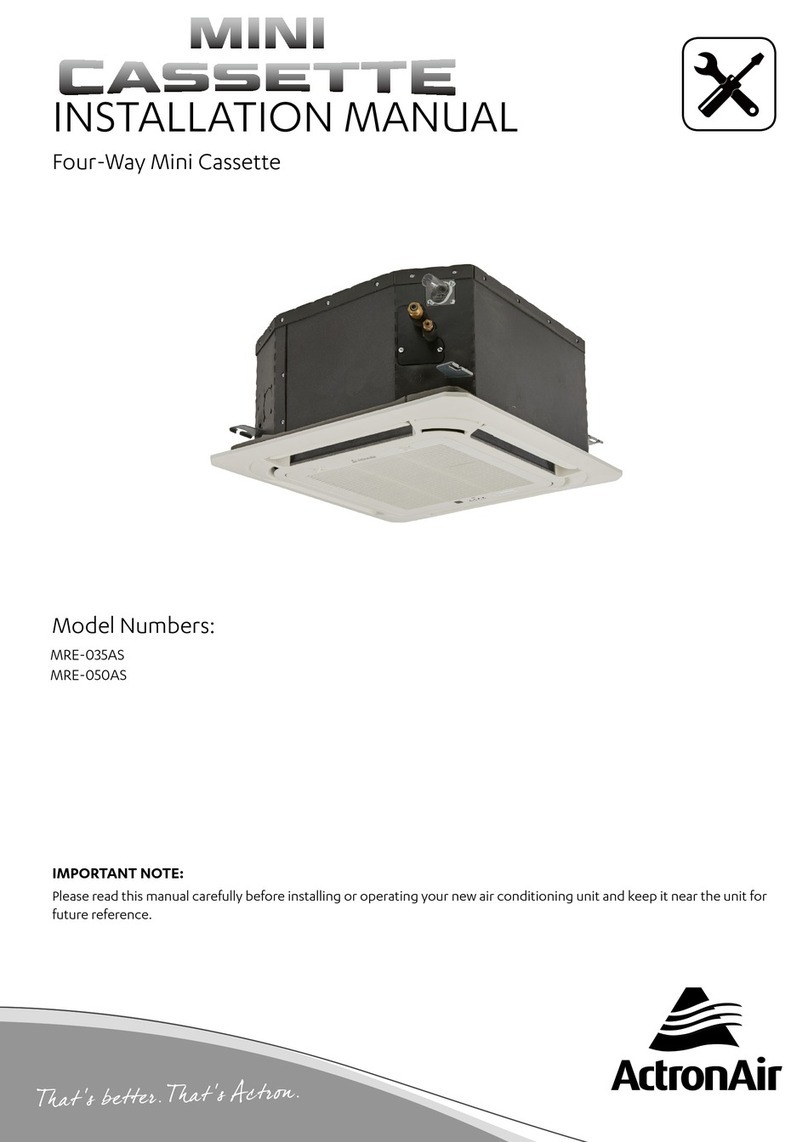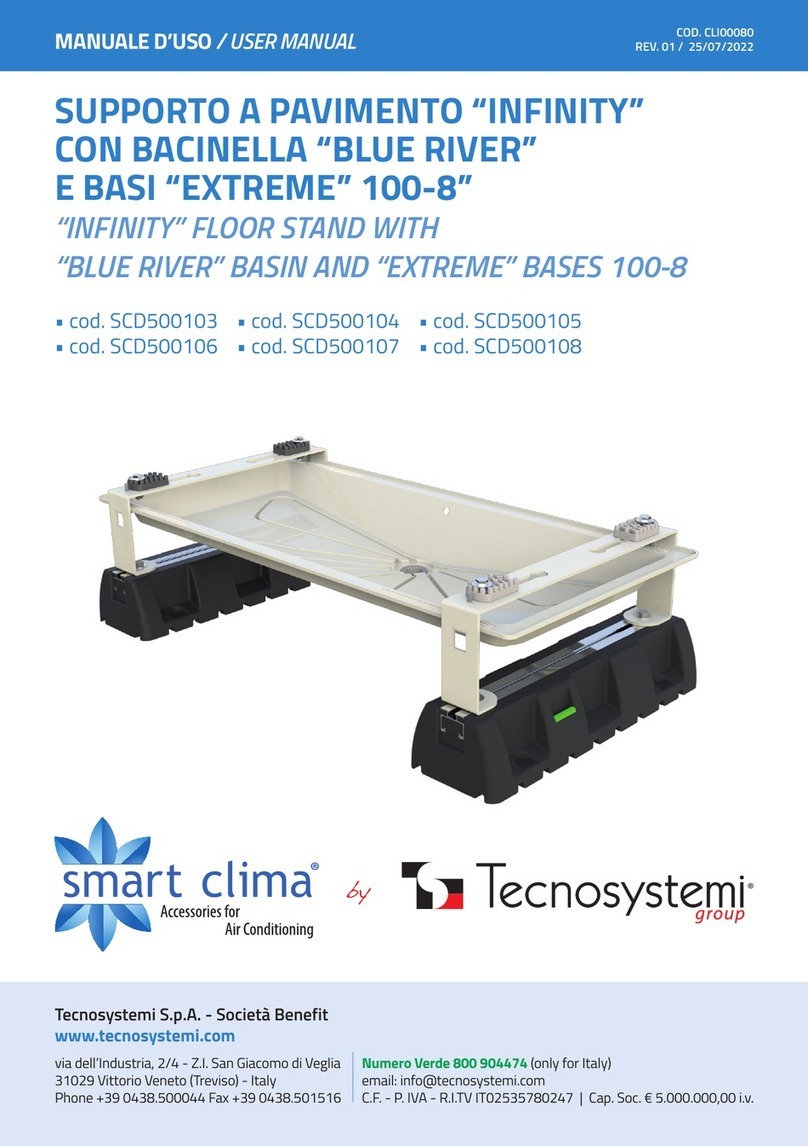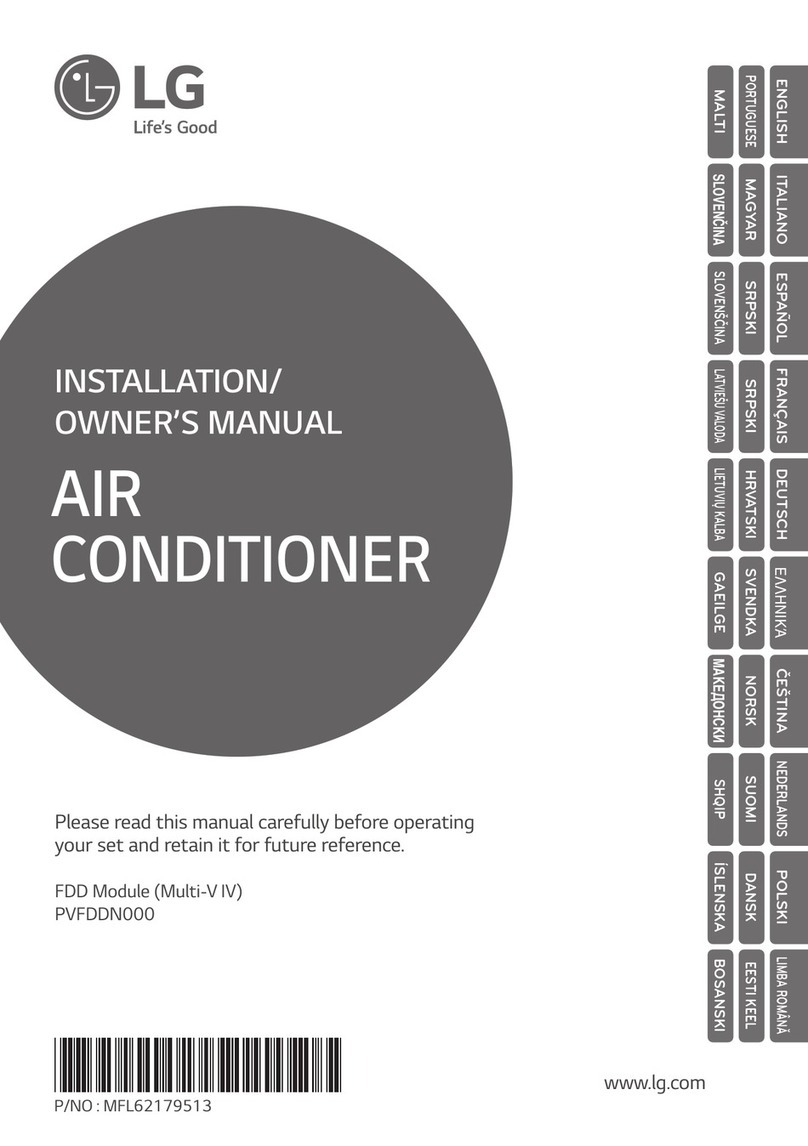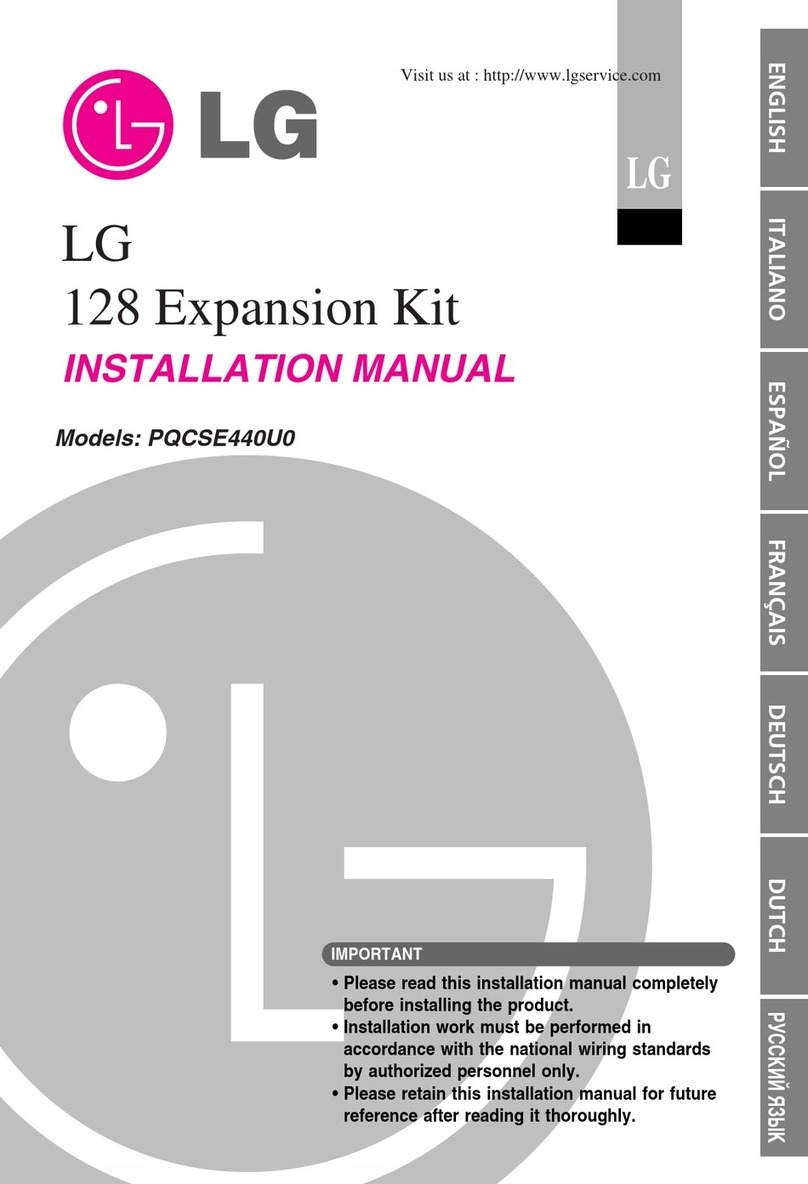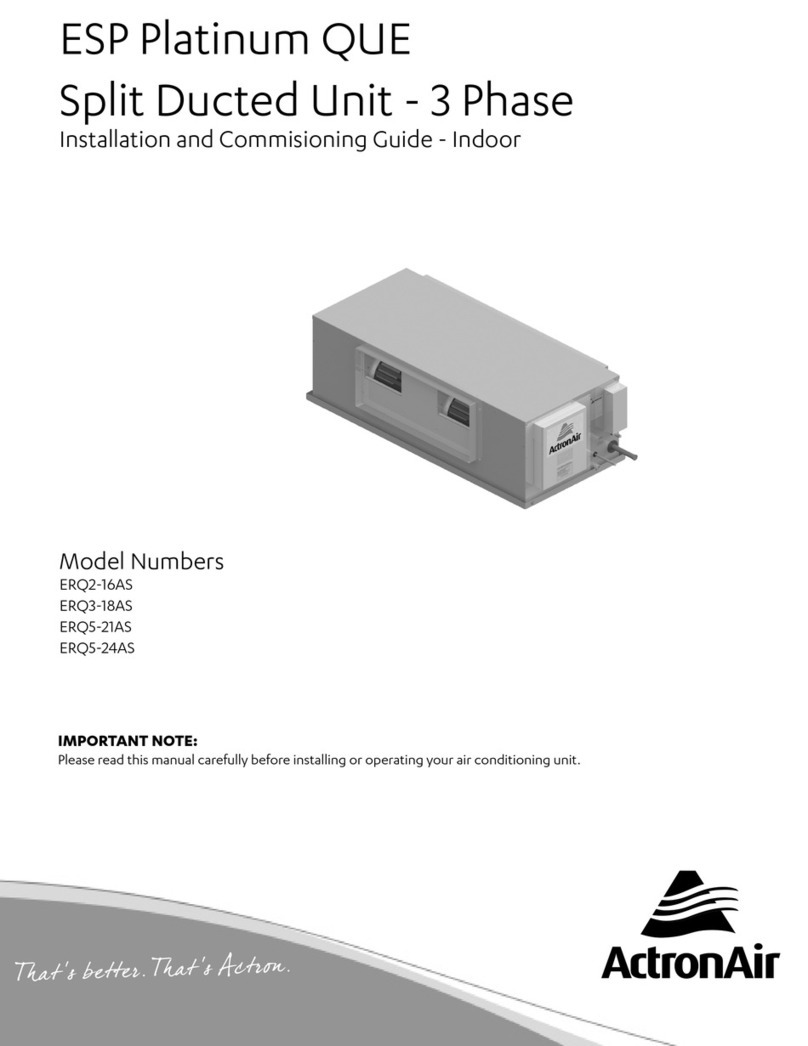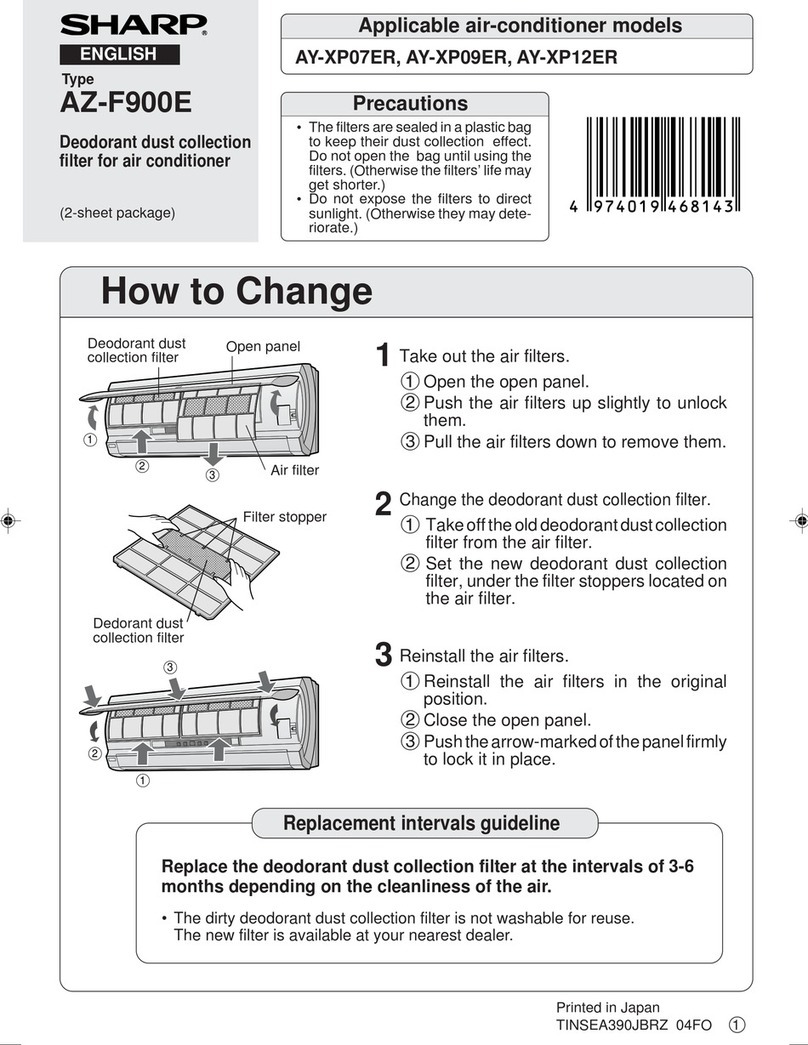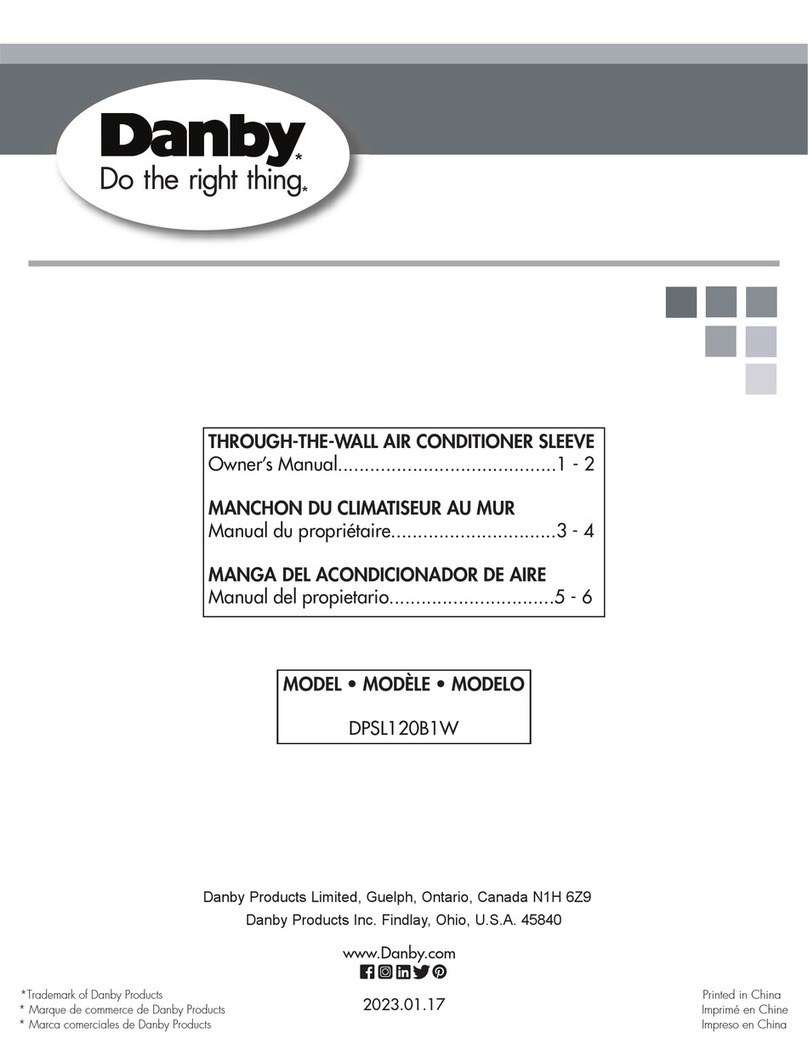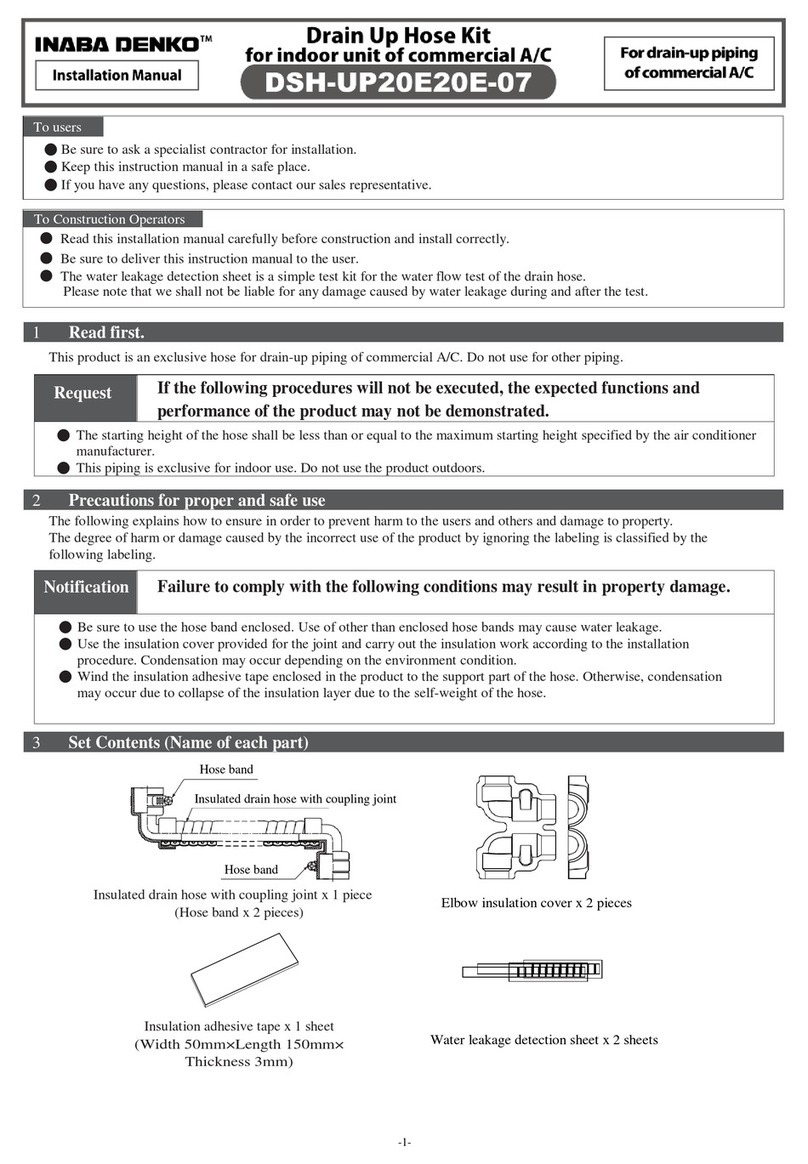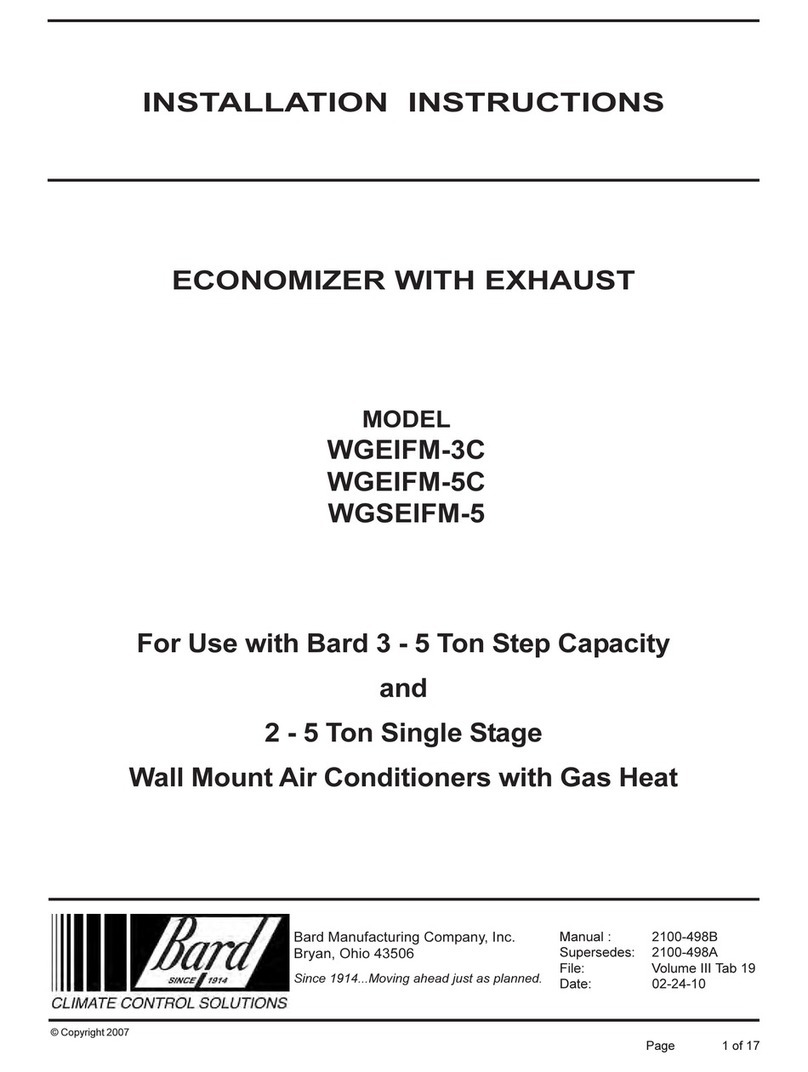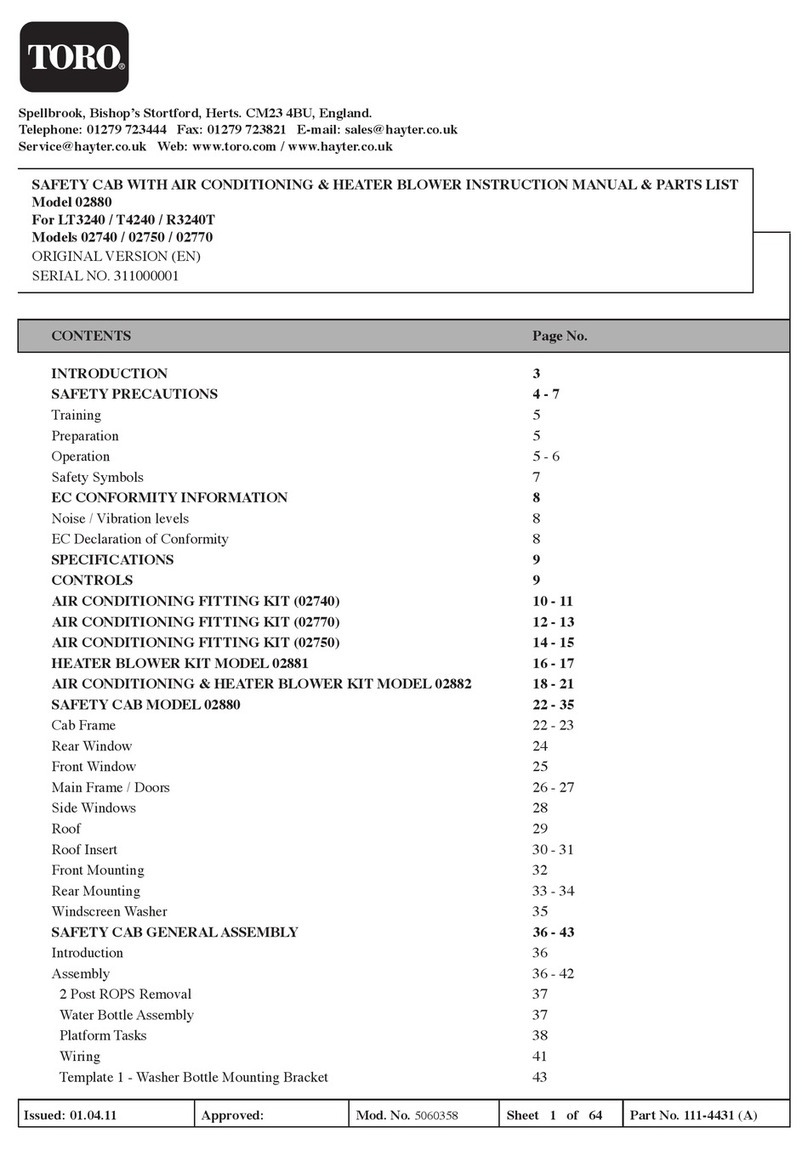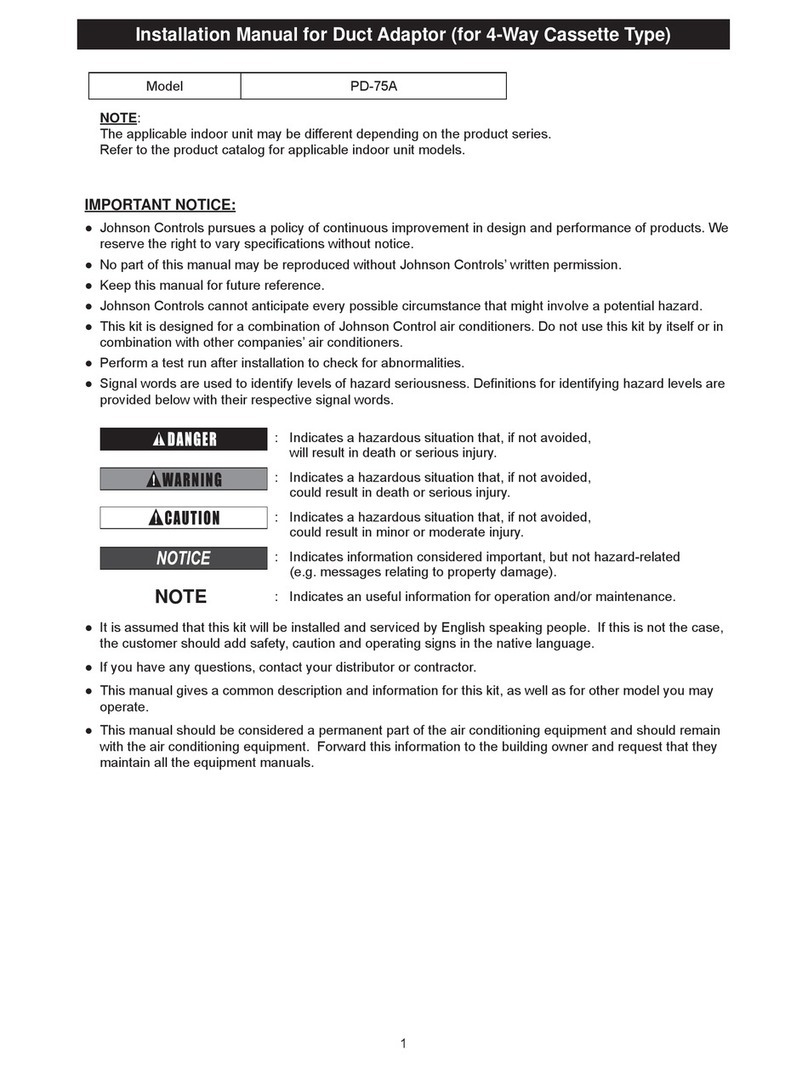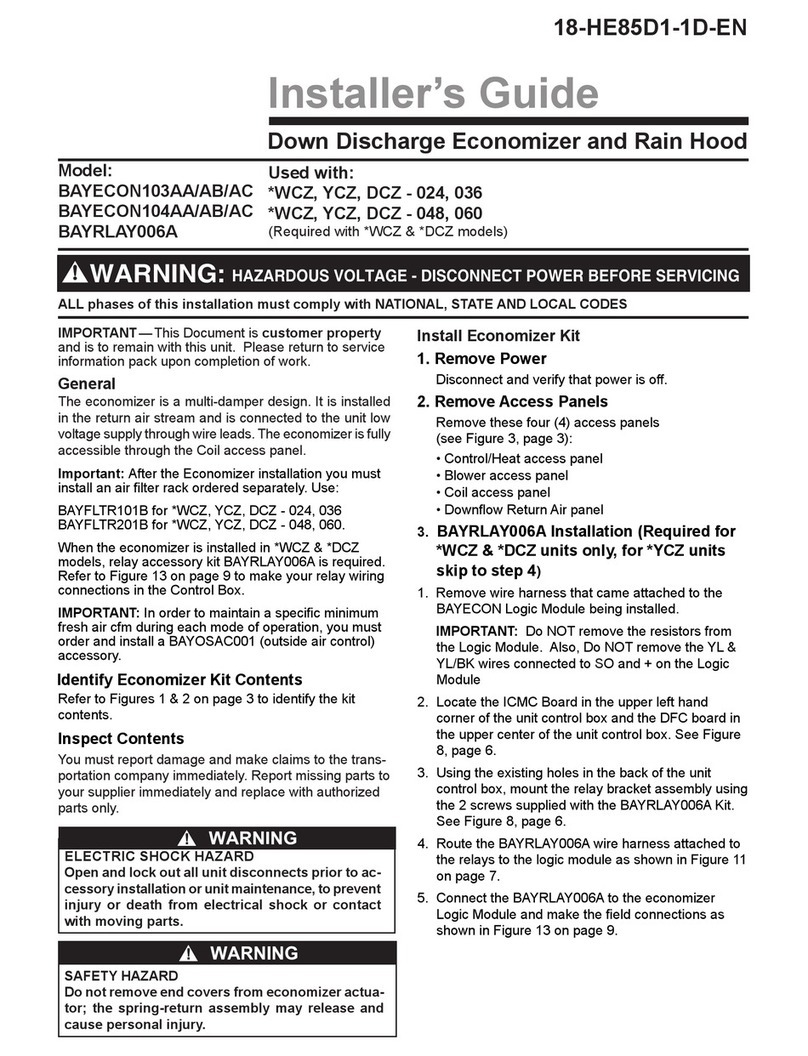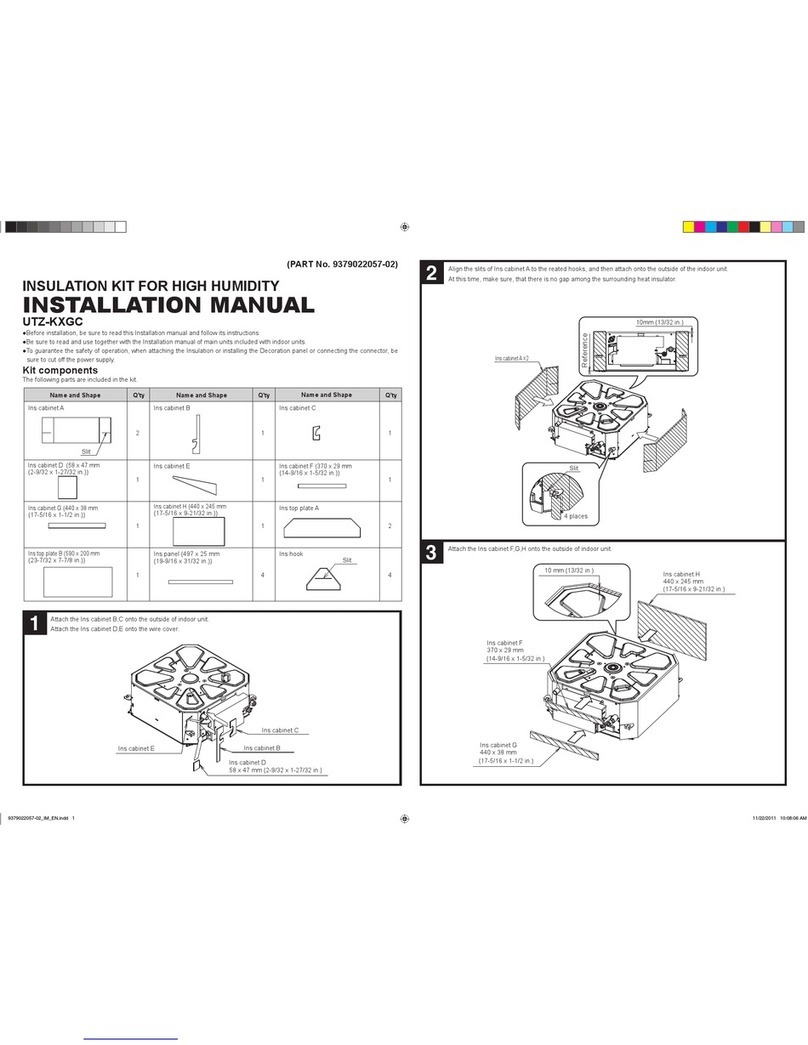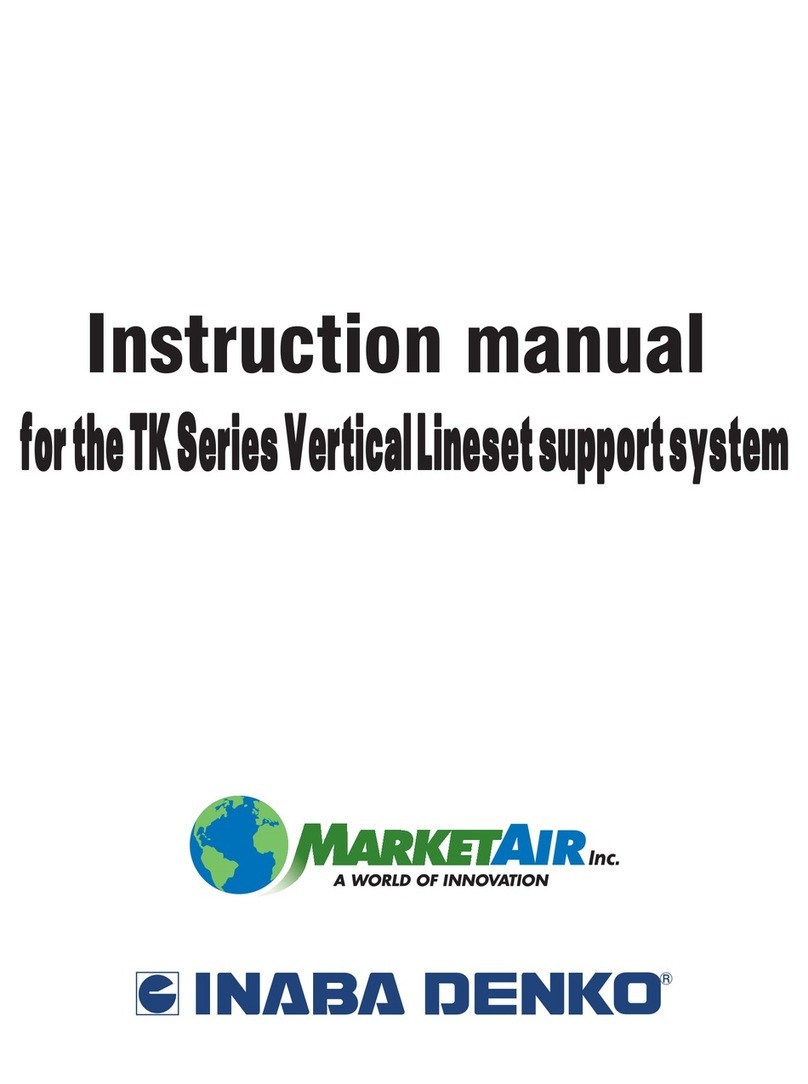Part Descripton
Installation manual 9
Overview
8Dry contact for thermostat
ENGLISH
Overview
LG Dry Contact is a solution for automatic control of air conditioning system at the owner’s behest.
In simple words, it’s a switch which can be used to turn the unit On/Off after getting the signal from external
sources like key-in lock, door or window switch etc specially used in Hotel rooms.
It’s a small PCB that either can be fit inside the control box of Indoor unit or can be outside the unit in a plastic case
if there is no sufficient space inside the Indoor unit.
Apart from simple installation, it can also be linked to Central Controller via Indoor unit PI485 pcb. For this, all
connecting wires & an additional small pcb for looping is also provided along with Dry Contact.
Dry Contact can be used in two ways.
1. It can be used to actually turn On/Off the system on receiving the signal from the source.
In this case, user doesn't need to use remote controller anymore to turn On/Off the system.
However all the further settings like temperature, fan speed, mode etc can be done through remote controller
only.
2. Other way is almost similar as above but in this case, after getting the On signal from the external source, user
has to turn On the system from remote controller only. Dry contact just activates the system.
However system can be turned Off directly from the external source. So only On mode is different here.
So in both of above conditions, system can’t be operated without signal from external source which prevents
unnecessary use of system & facilitates its operation only when its required.
These settings can be selected from the remote controller whose details have been explained in the later part of
this manual
So depending upon the requirement, Dry Contact offers a variety of applications to suit the customer’s requirement
in the best possible way.
Minimum cross-sectional area of conductors
Rated current of appliance
A
Nominal cross-sectional area
mm2
≤0.2
>0.2 and ≤3
>3 and ≤6
>6 and ≤10
>10 and ≤16
>16 and ≤25
>25 and ≤32
>32 and ≤40
>40 and ≤63
Tinsel cord a
0.5 a
0.75
1.0 (0.75)b
1.5 (1.0)b
2.5
4
6
10
hIf the supply cord is damaged, it must be replaced by the manufacturer, its service agent or similarly qualified
persons in order to avoid a hazard.
hMeans for disconnection must be incorporated in the fixed wiring in accordance with the wiring rules.
hQualified service technician is only possible to access to product.
Part Descripton
1. CN_INDOOR : Connector for indoor unit
2. VS_SW : Switch to select External Voltage or Non Voltage for input contact signal
3. CN_OUT(O1,O2) : Output terminal to show whether the indoor unit is operating (Relay contact)
4. CN_OUT(E3,E4) : Output terminal to show whether there is an error with the indoor unit (Relay contact)
5. TEMP_SW : Switch to set the desired temperature of the indoor unit
6. OPER_SW : Switch to select whether to use set function of Dry contact
7. CN_OPER : Input terminal for thermo & operation signal
8. CN_MODE : Input terminal for Mode signal
9. CN_WIND : Input terminal for Wind signal
10. LD01 : LED to display the status of Dry contact Module
11. RST_SW : Reset switch
DRY CONTACT FOR THERMOSTAT
PCB
Front Case Rear Case
ISO View
Side
Cable(1 EA)
(For Connecting with indoor unit)
Installation Manual
Side
3
6
10
1
5
8
9
7
2
11
4
* Others :
Screw 4 EA(For installation)