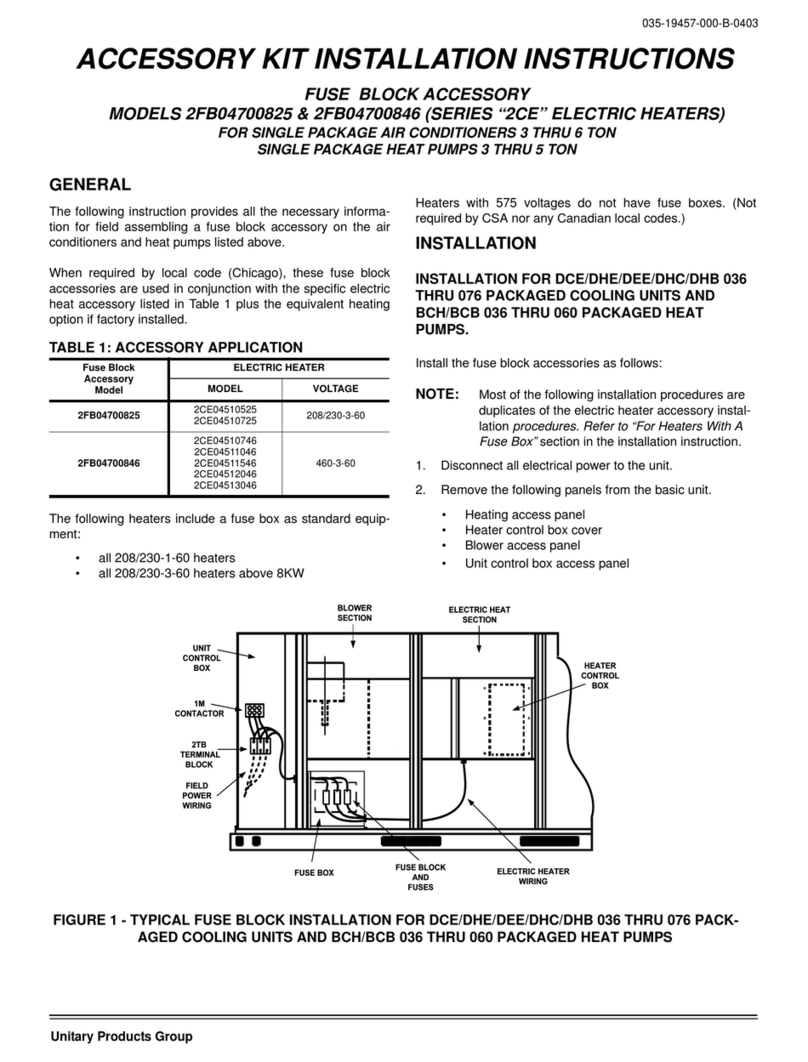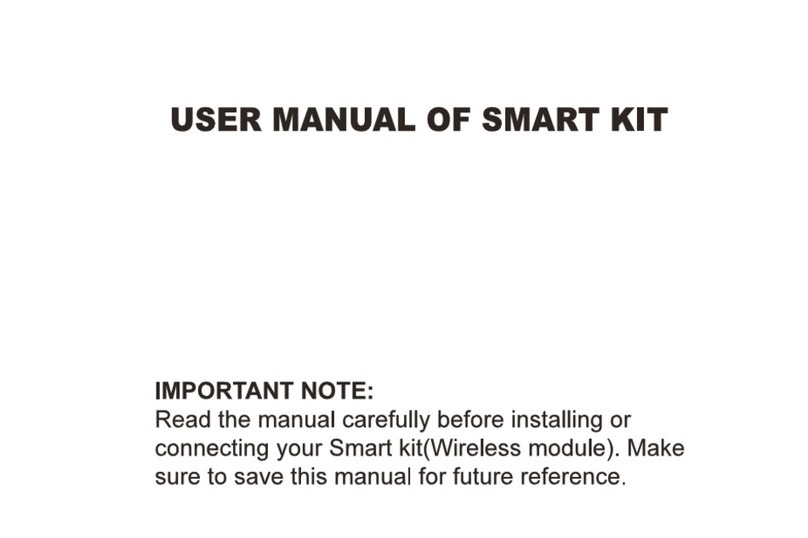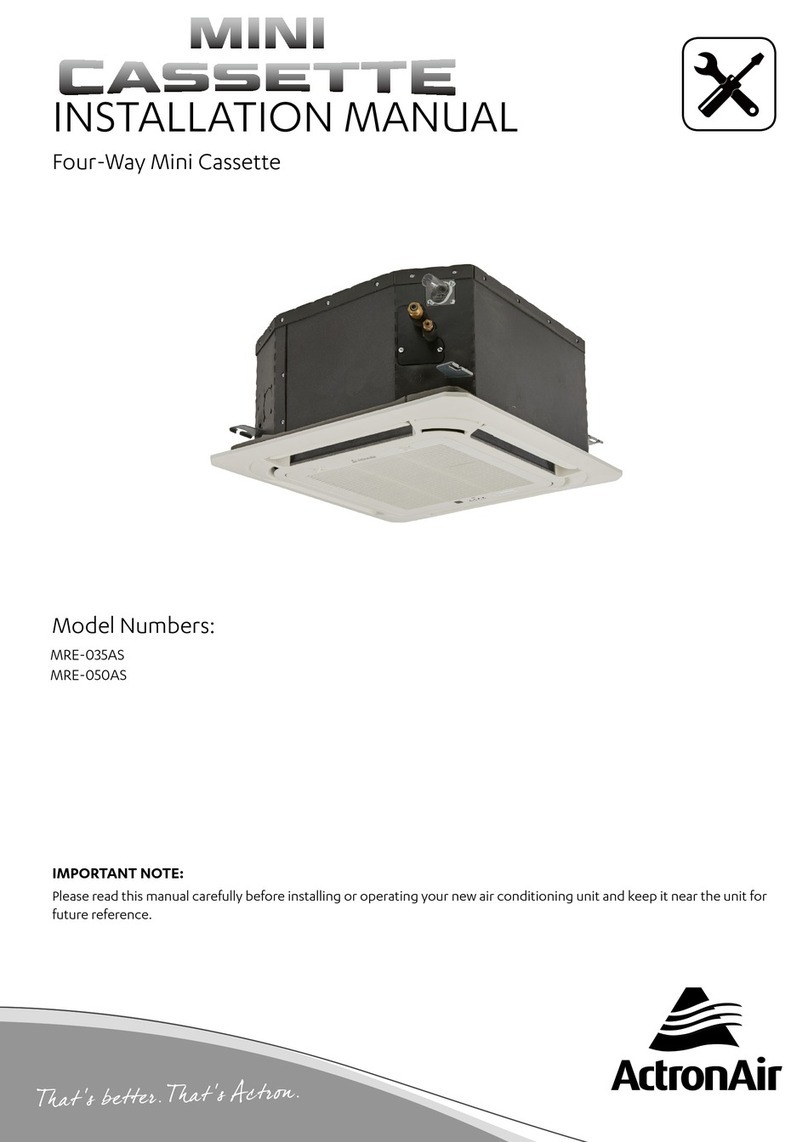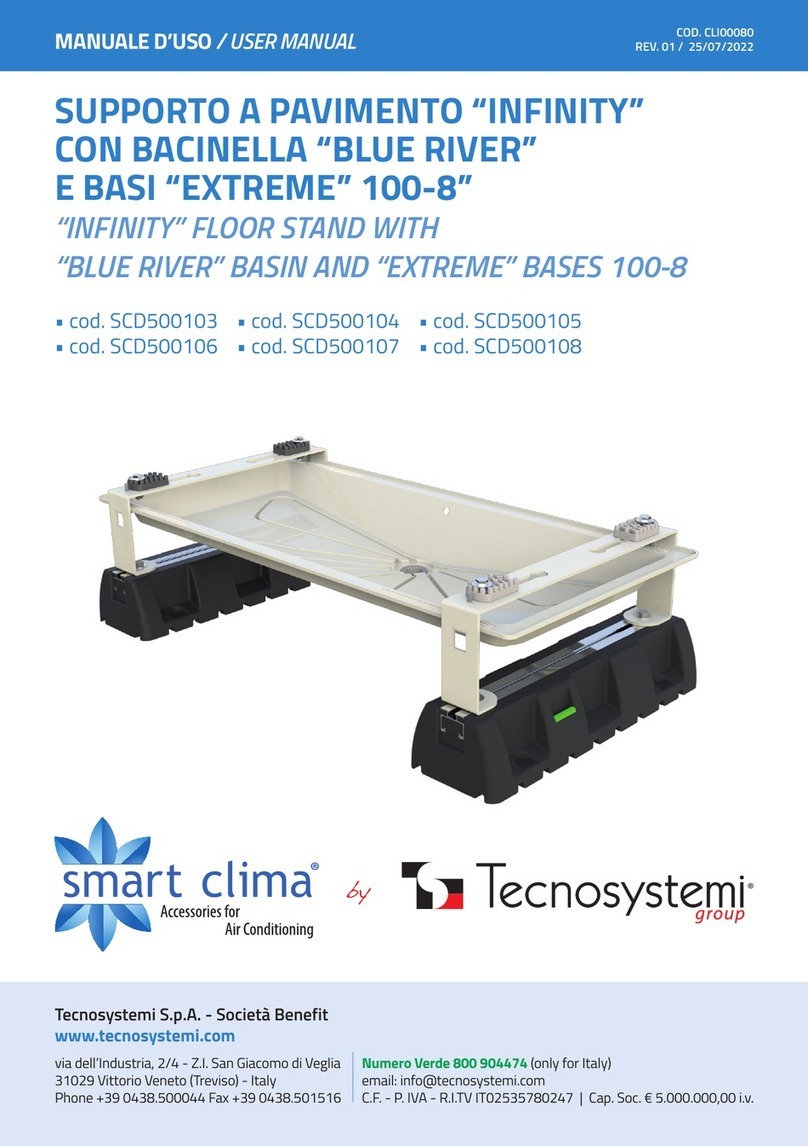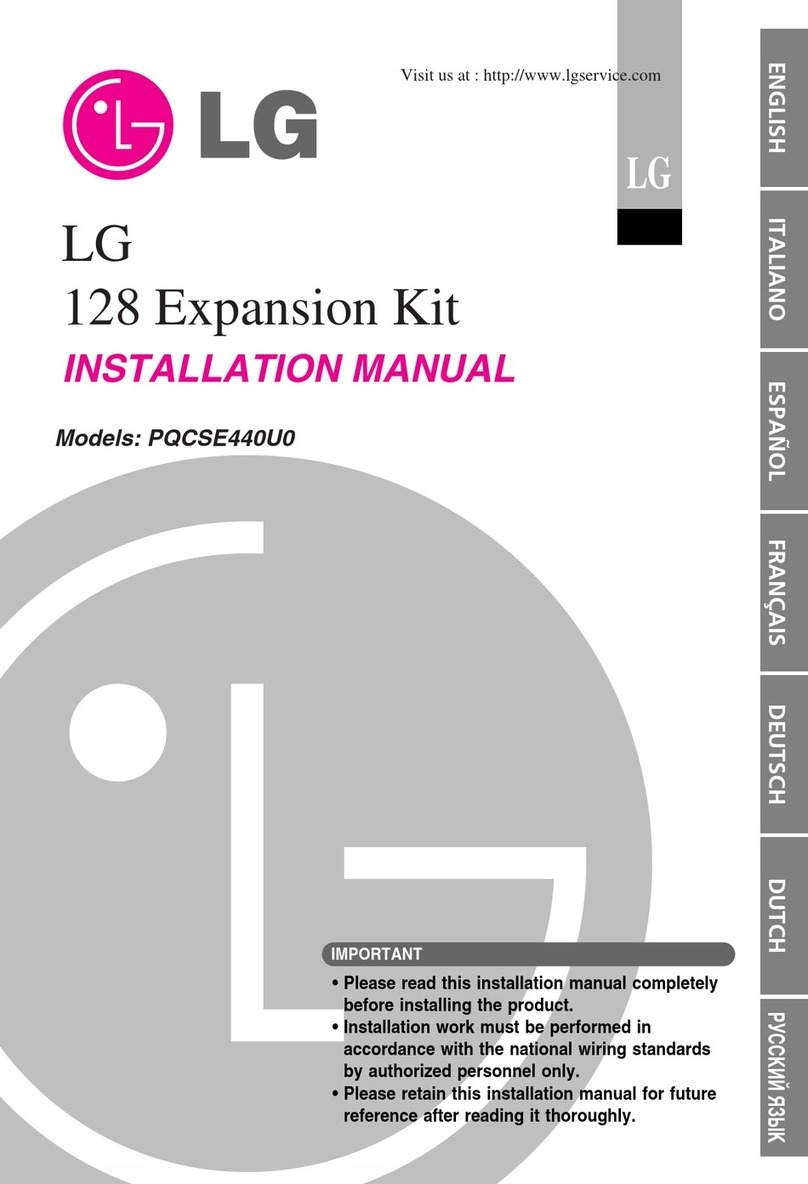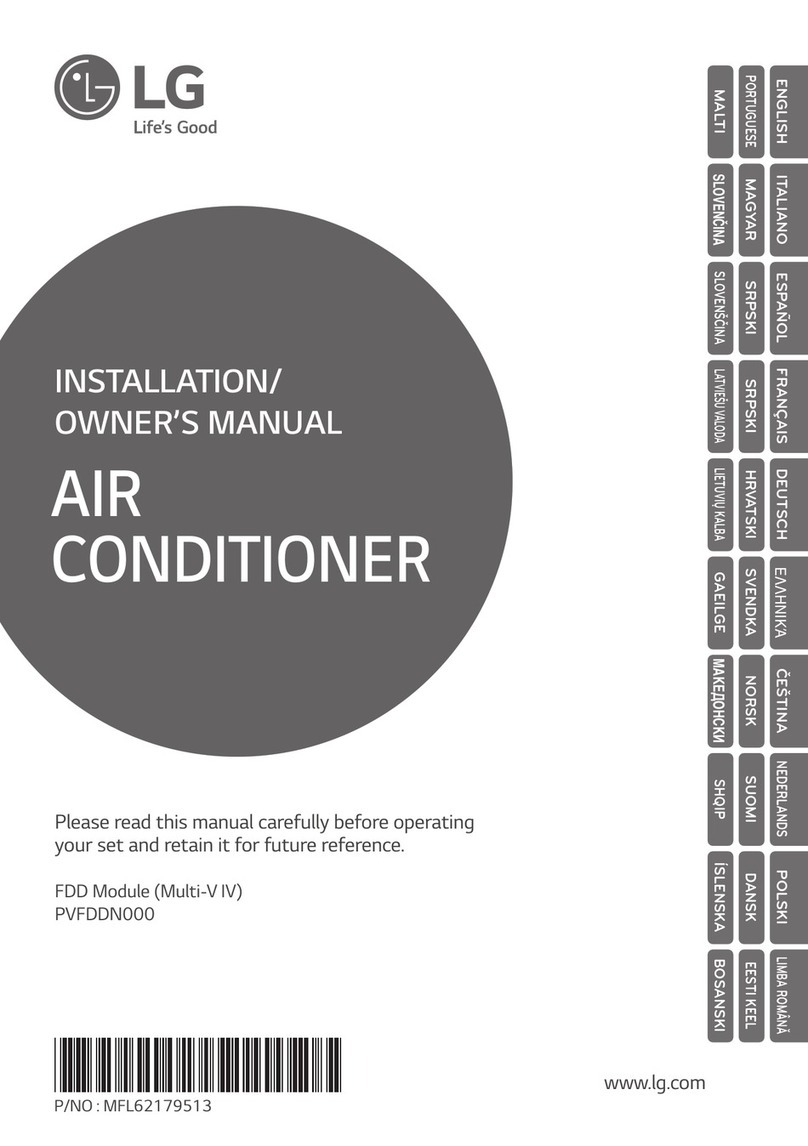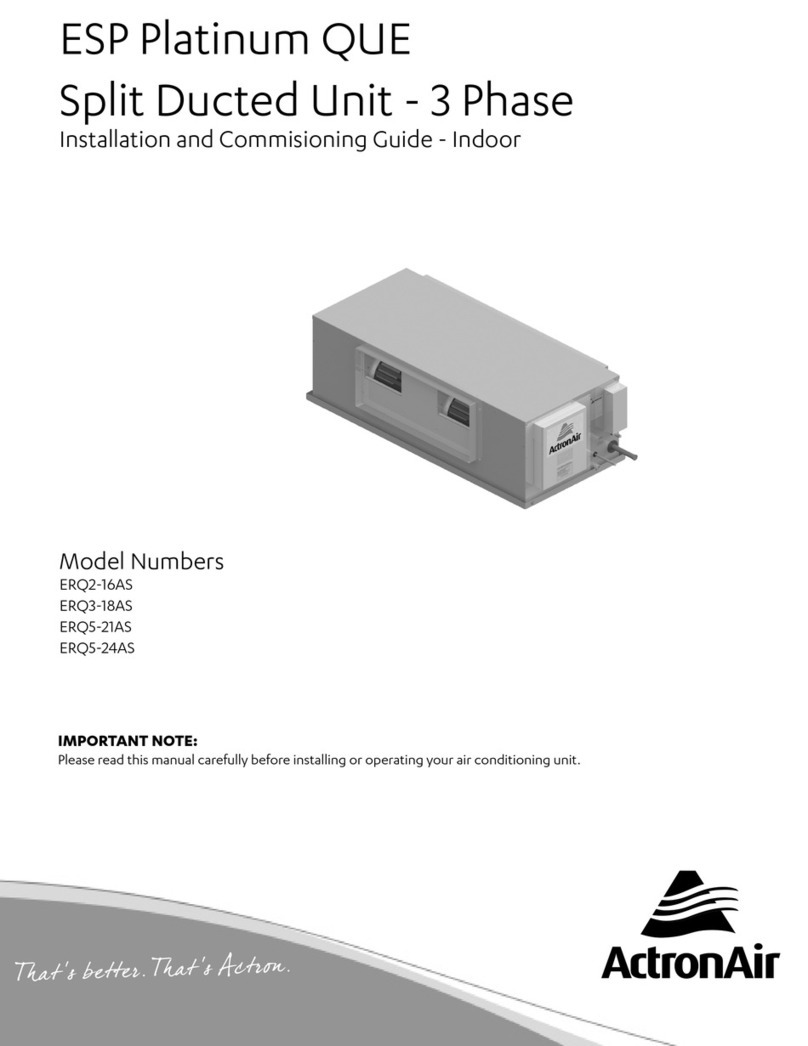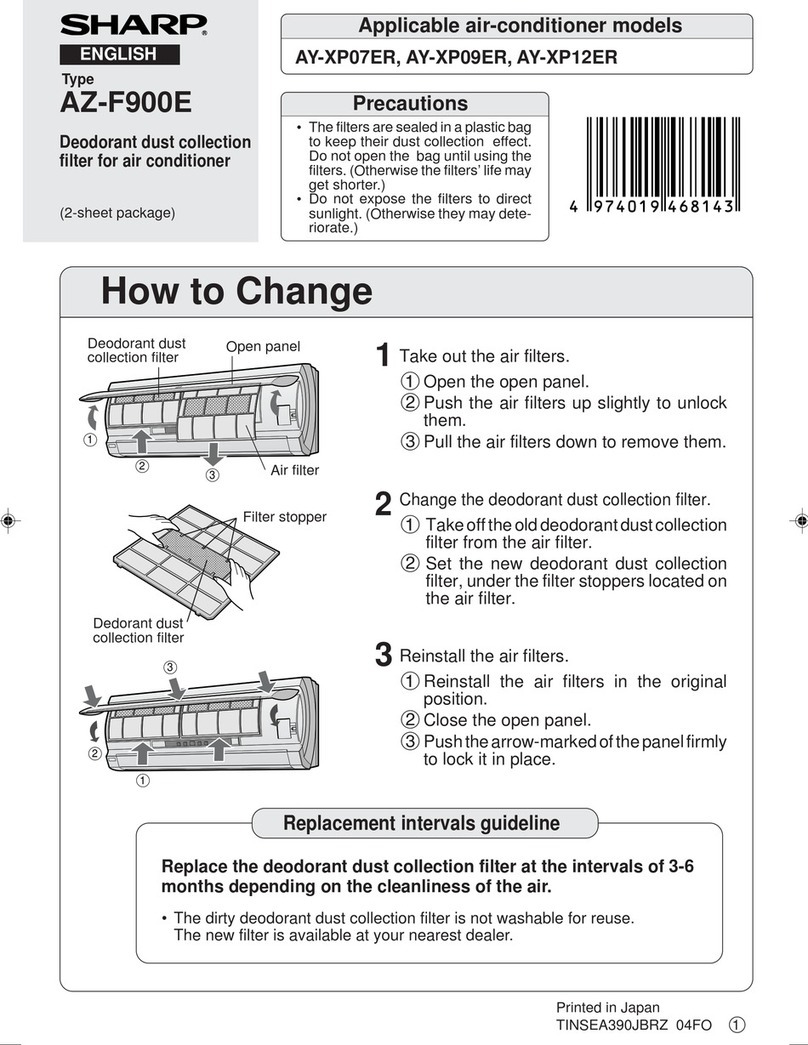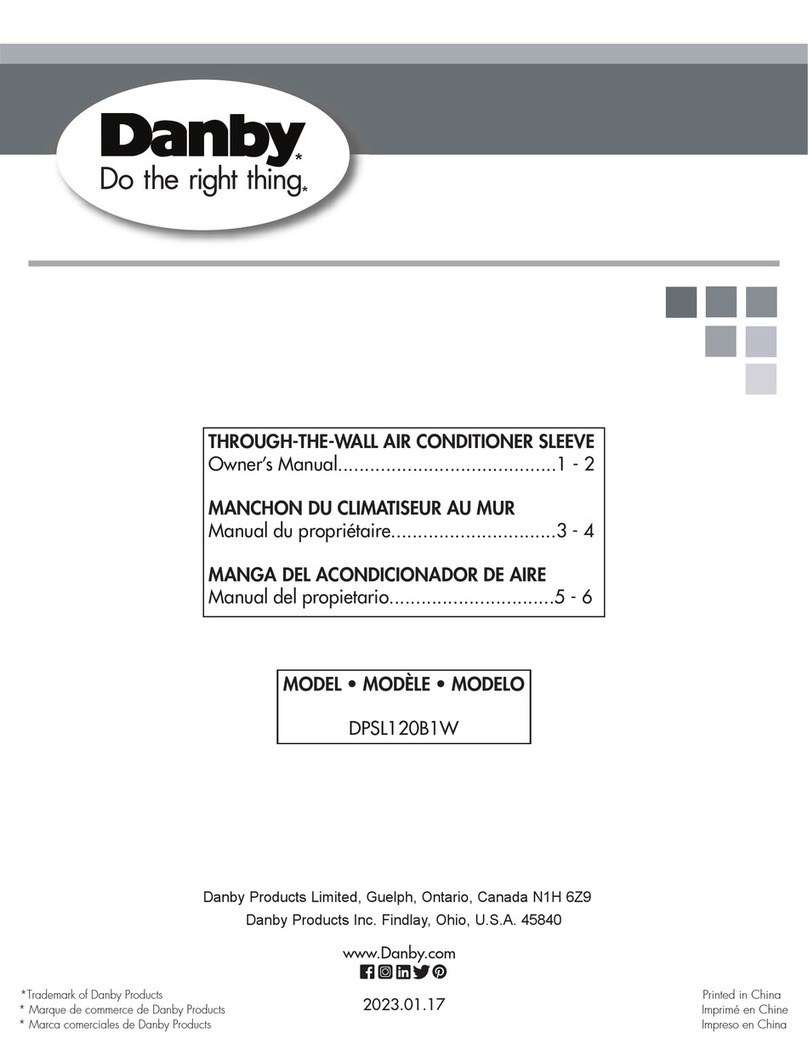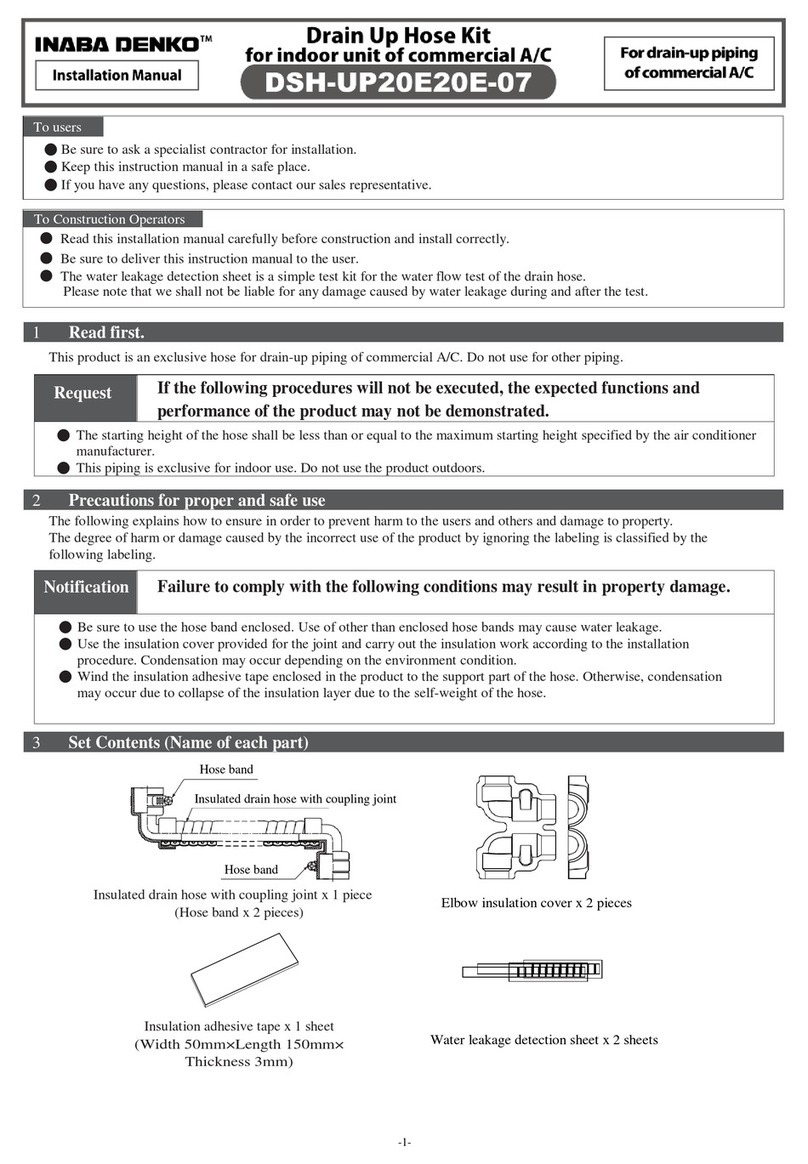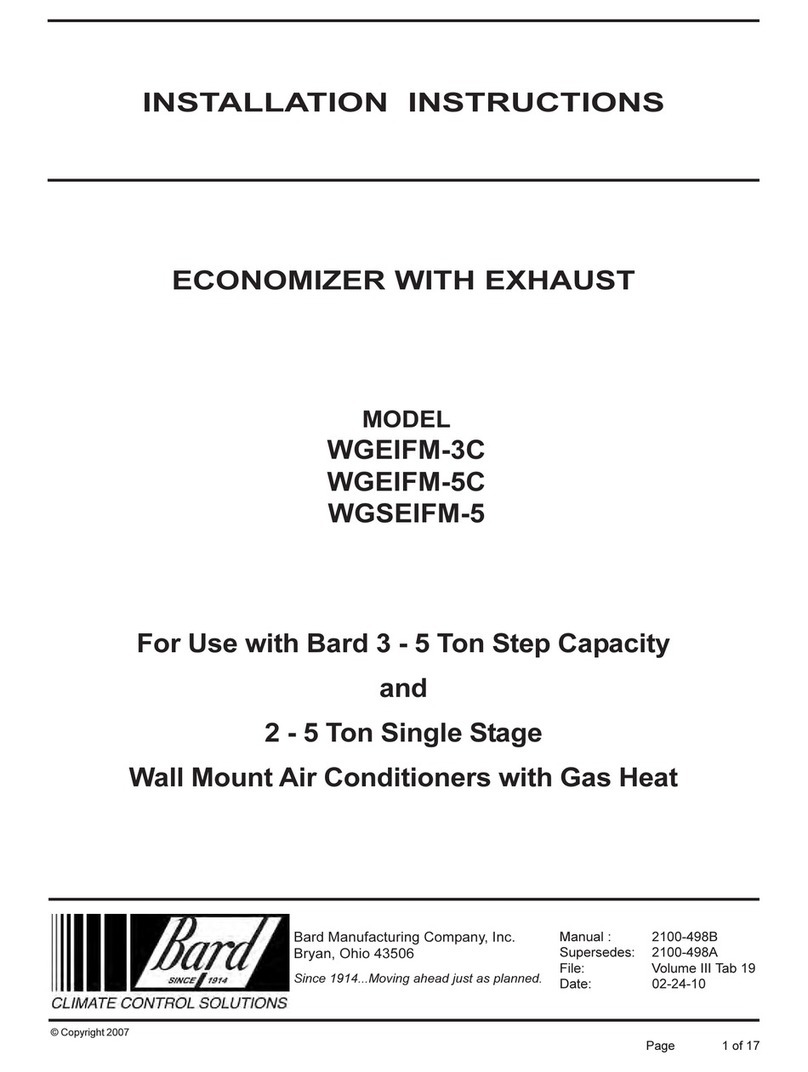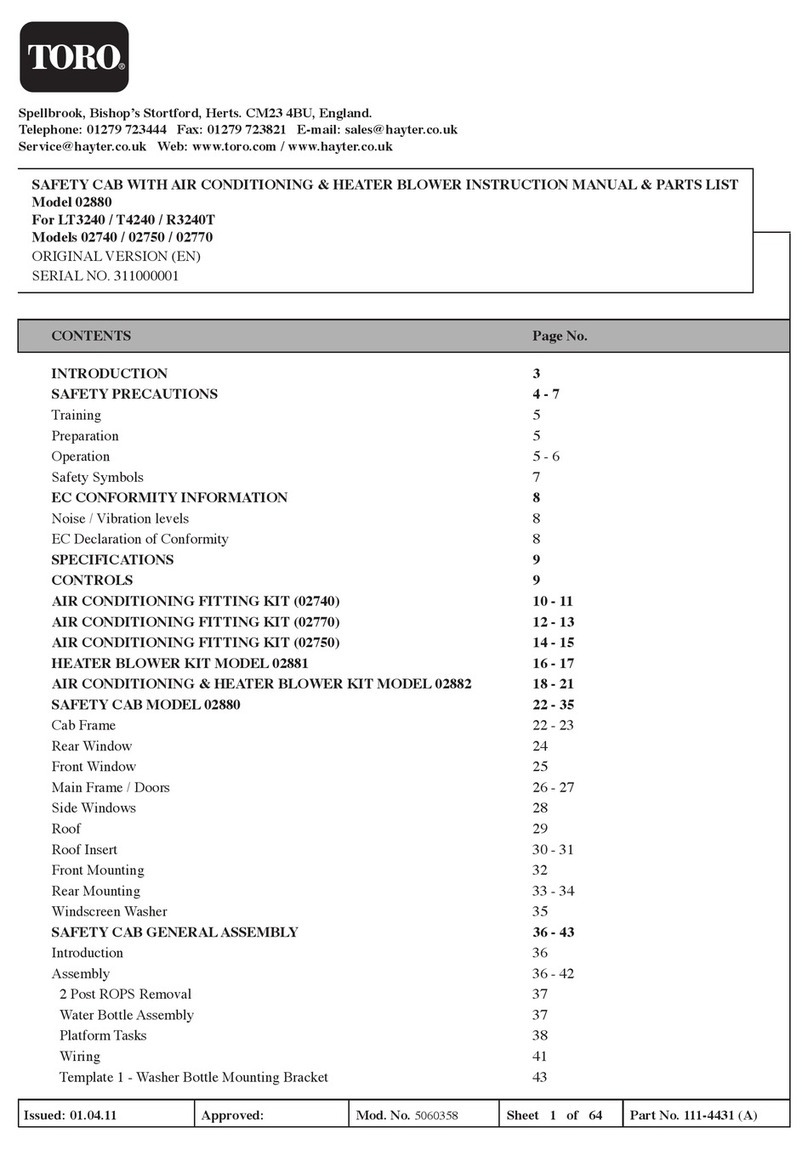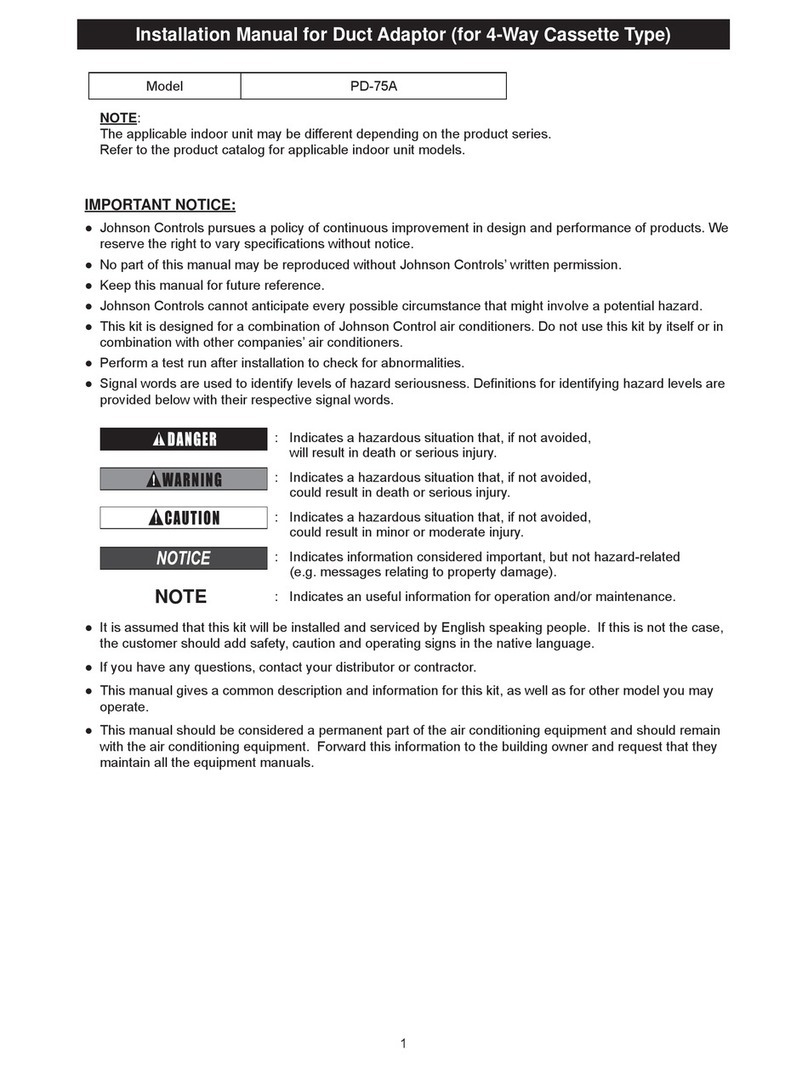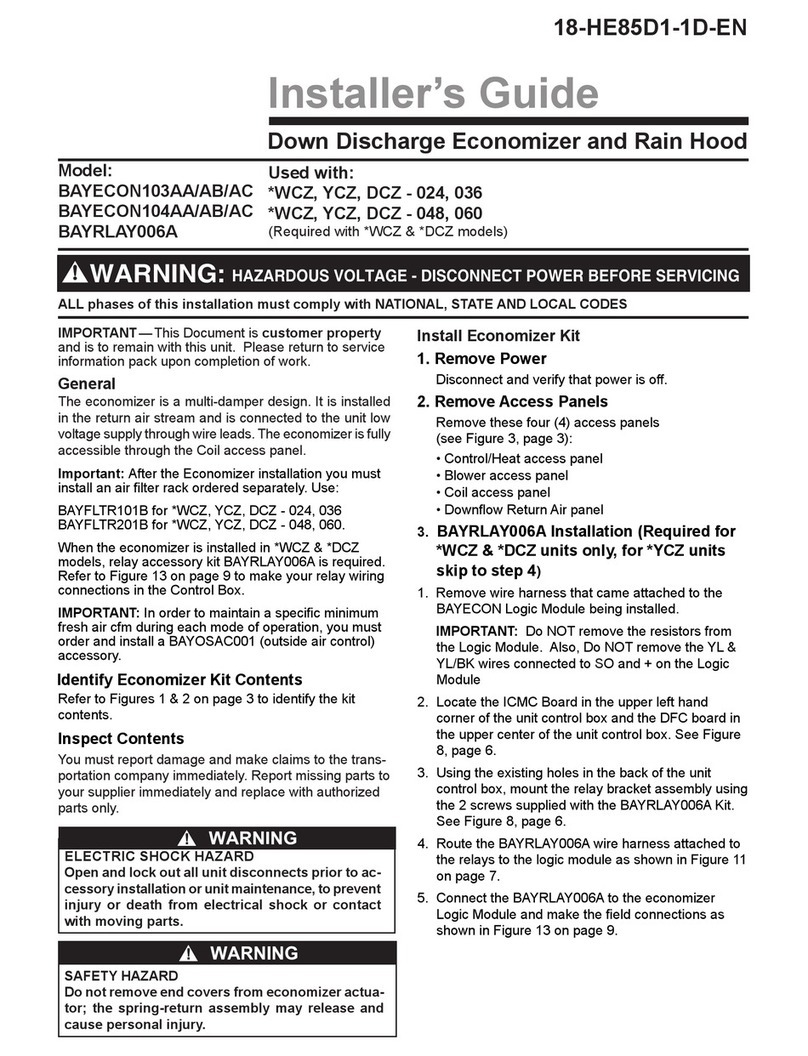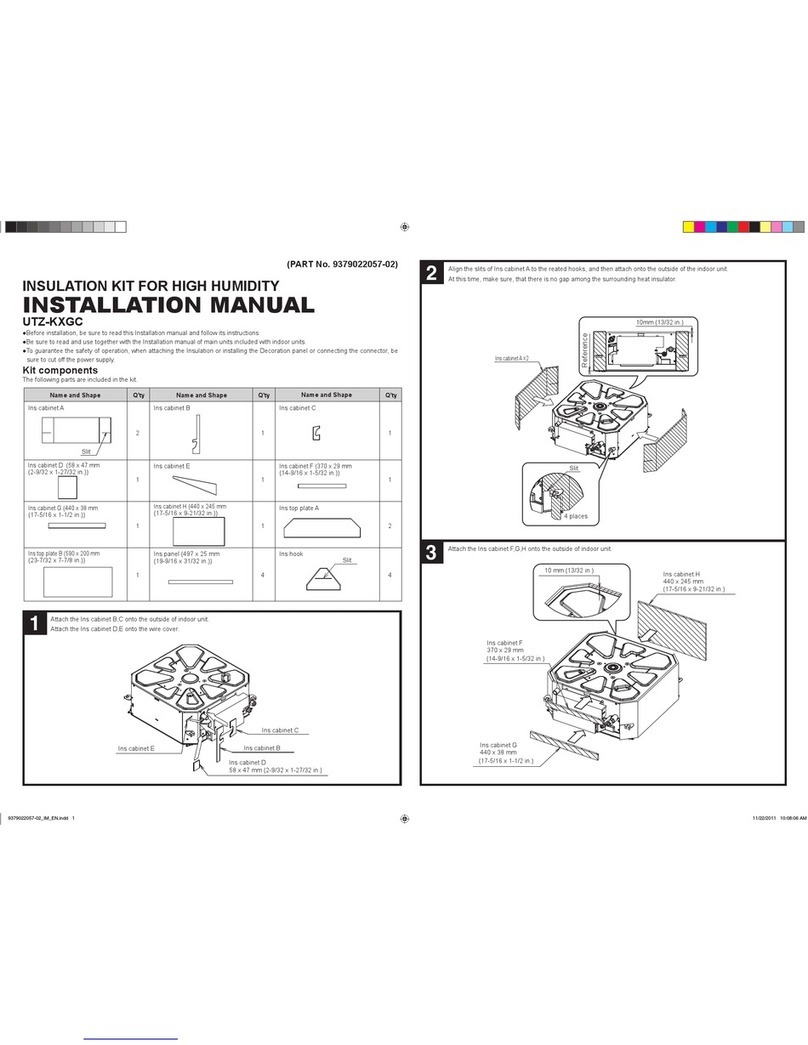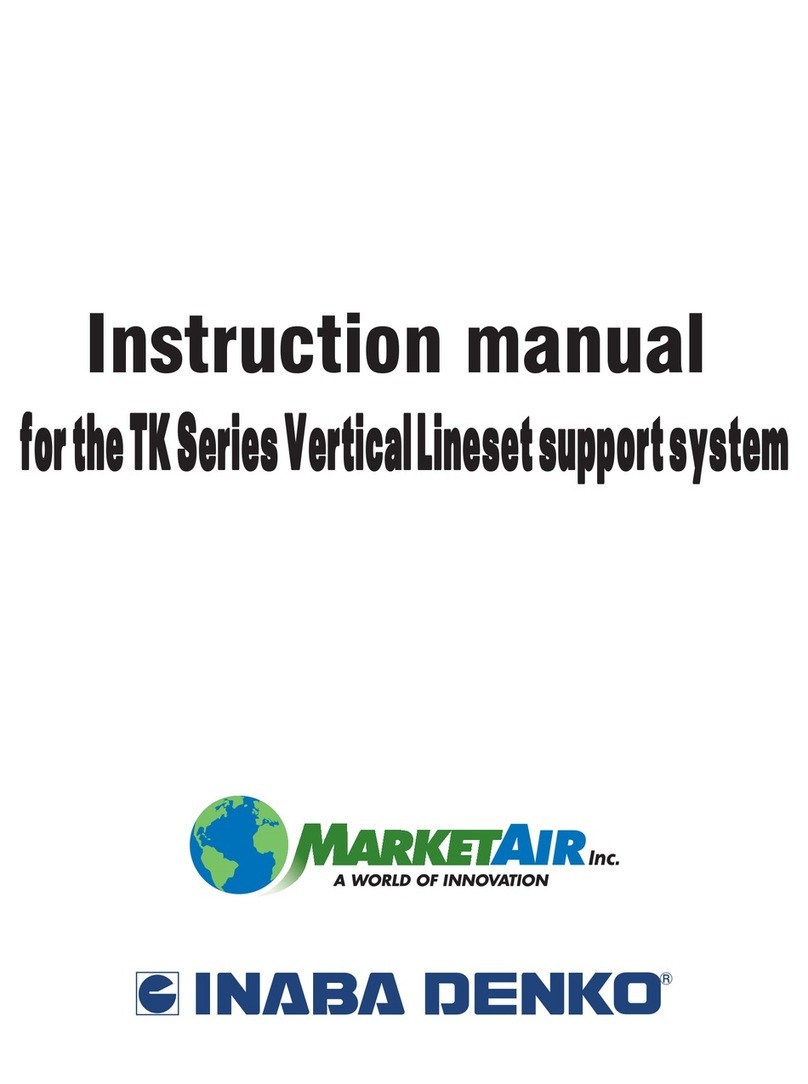* UV model name : LTPL-G35U275GS-TWA
M Series Duct UVnano Filter
Box Installation/User Guide
* UVnano is a compound word derived from the words UV and its unit nanometer.
Be sure to read the safety precautions before using the product. These precautions are
intended to protect the user while preventing property loss. After reading the
installation/user guide, keep it in a location where user can access it anytime.
WARNING
Not following the instructions could result in death or severe injury to the user.
CAUTION
Not following the instructions could result in injury to the user or property damage.
!
!
Things to Remember
• Since the installation requires specialized skills, the product must be installed by a service centre
or an installation centre approved by LG electronics. (If installation is carried out by a person
without an installation license, that person is responsible for all problems related to the
installation, in which case LG Electronics shall provide no free maintenance or repair service.)
• After the installation is completed, be sure to show the customer that the product functions
normally and has no problems.
• Before installation, be sure to read the Installation/User guide.
WARNING
!
• This appliance can be used by children aged from 8 years and above and
persons with reduced physical, sensory or mental capabilities or lack of
experience and knowledge if they have been given supervision or instruction
concerning use of the appliance in a safe way and understand the hazards
involved. Children shall not play with the appliance. Cleaning and user
maintenance shall not be made by children without supervision.
• This appliance is not intended for use by persons (including children) with reduced physical,
sensory or mental capabilities or lack of experience and knowledge, unless they have been given
supervision or instruction concerning use of the appliance by a person responsible for their
safety. Children should be supervised to ensure that they do not play with the appliance.
• The appliance shall be disconnected from its power source during service and when replacing
parts.
• This appliance contains a UV-C lamp, do not stare at the light source.
• Read the maintenance instructions before opening the appliance.
• Unintended usage of the appliance or damage to the housing may result in the escape of
dangerous UV-C radiation. UV-C radiation may, even in small doses, cause harm to the eyes and
skin.
• Appliances that are obviously damaged must not be operated.
WARNING
!
• Before opening doors and access panels bearing the ultraviolet radiation hazard symbol for the
conducting user maintenance, it is recommended to disconnect the power.
• UV-C barriers bearing the ultraviolet radiation hazard symbol should not be removed.
• Do not operate UV-C lamps outside of the appliance.
• The appliance must be disconnected from the supply before replacing the UV-C lamp.
• Prior to cleaning or other maintenance, the appliance must be disconnected from the supply
mains.
CAUTION
!
• Do not install the unit in potentially explosive atmospheres.
• Only qualified service personnel can carry out the repair work, cleaning and maintenance.