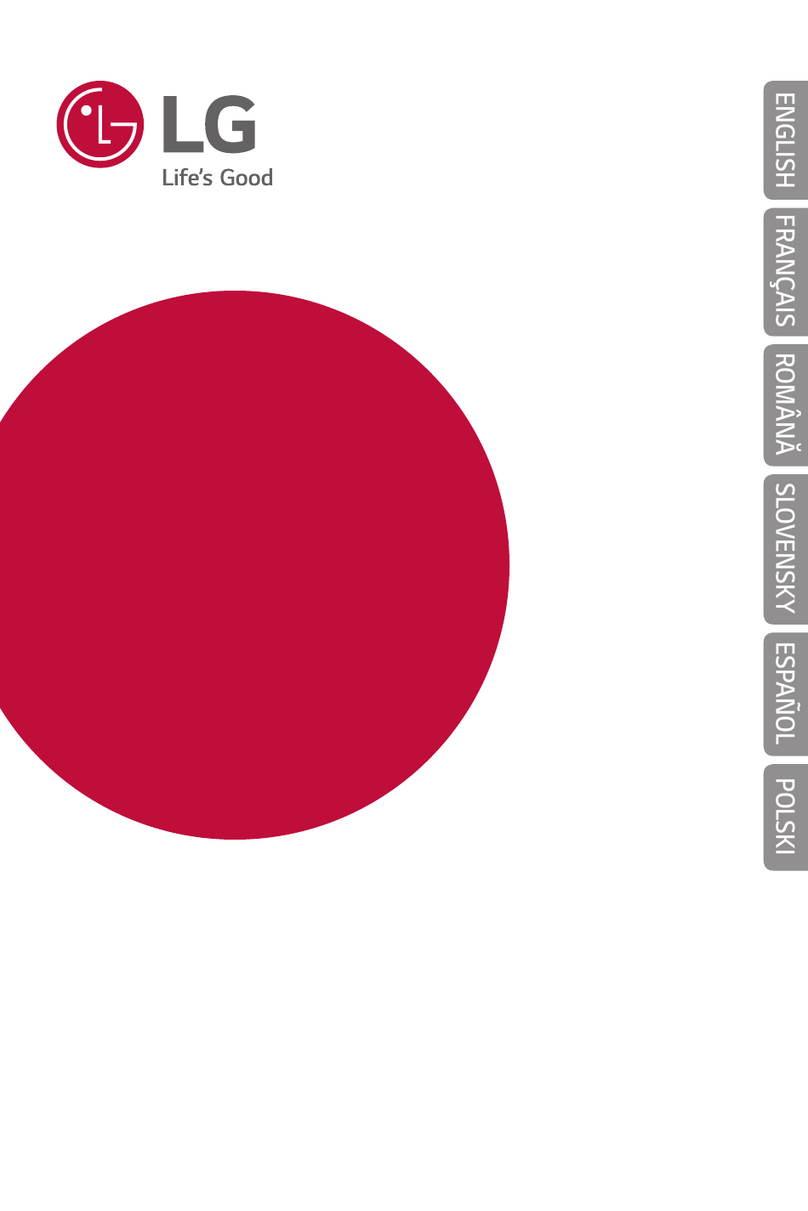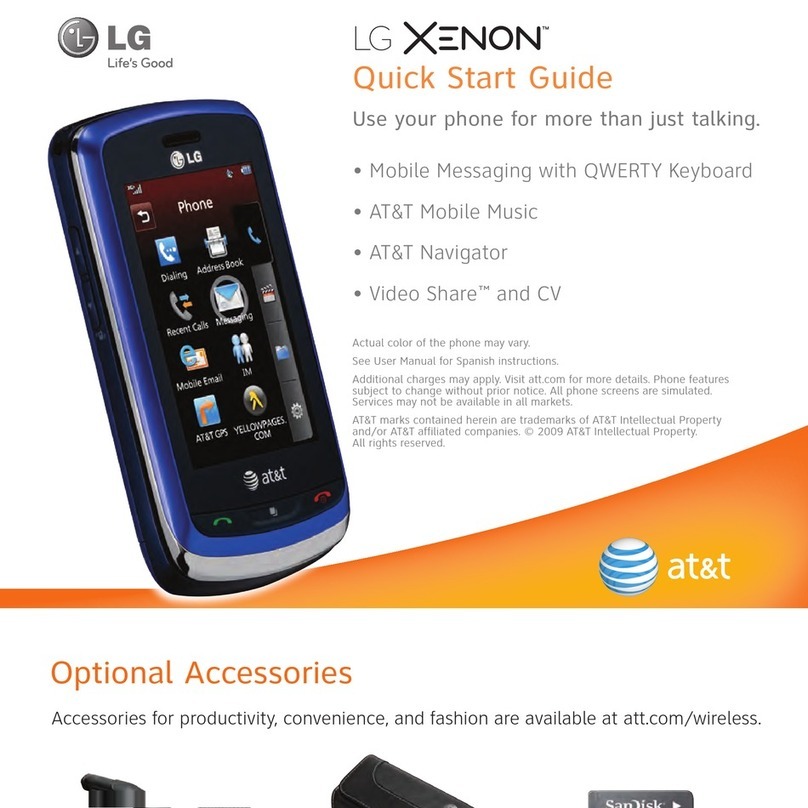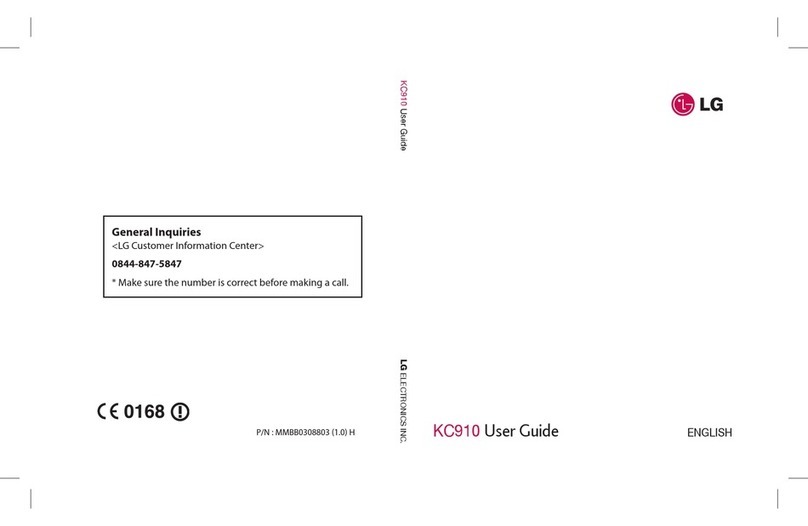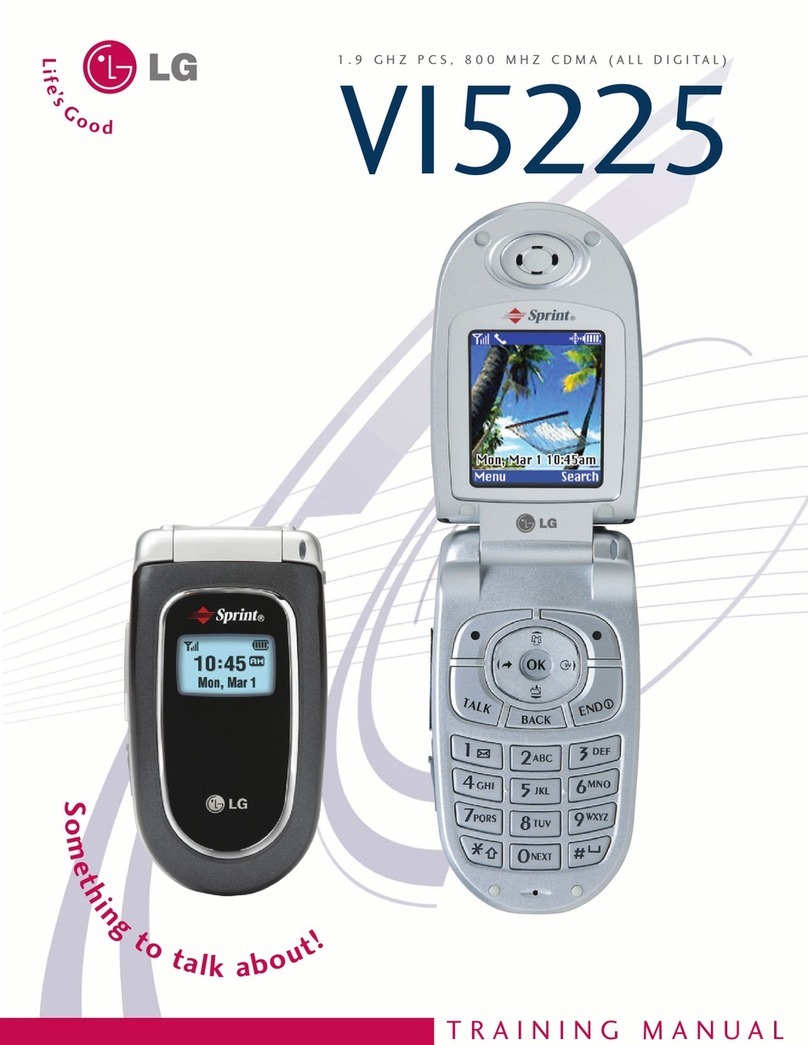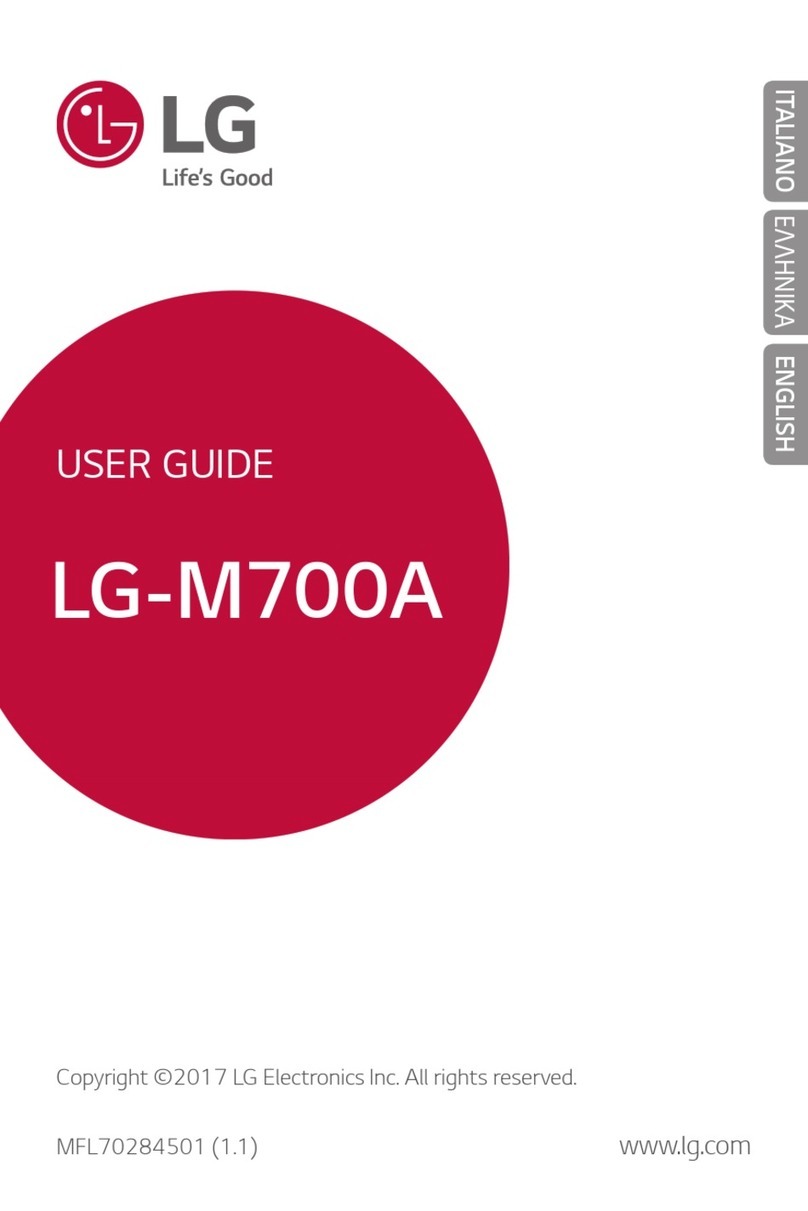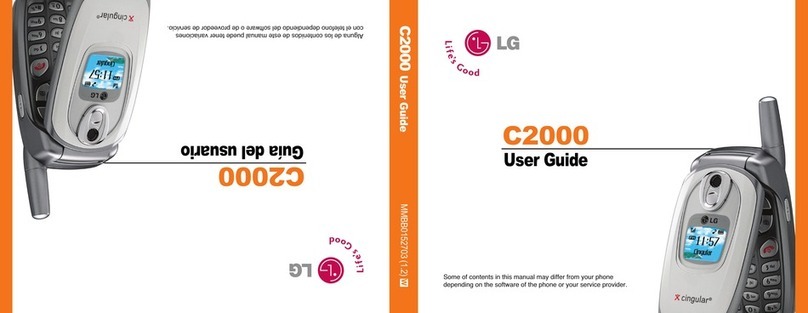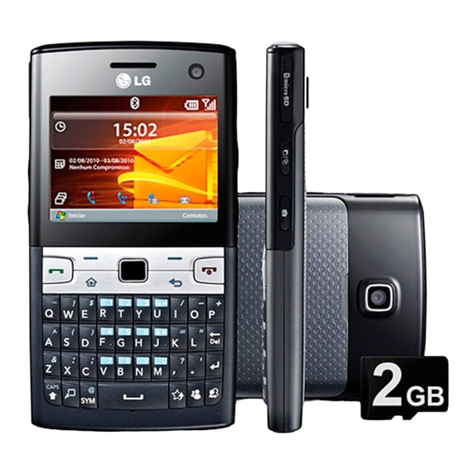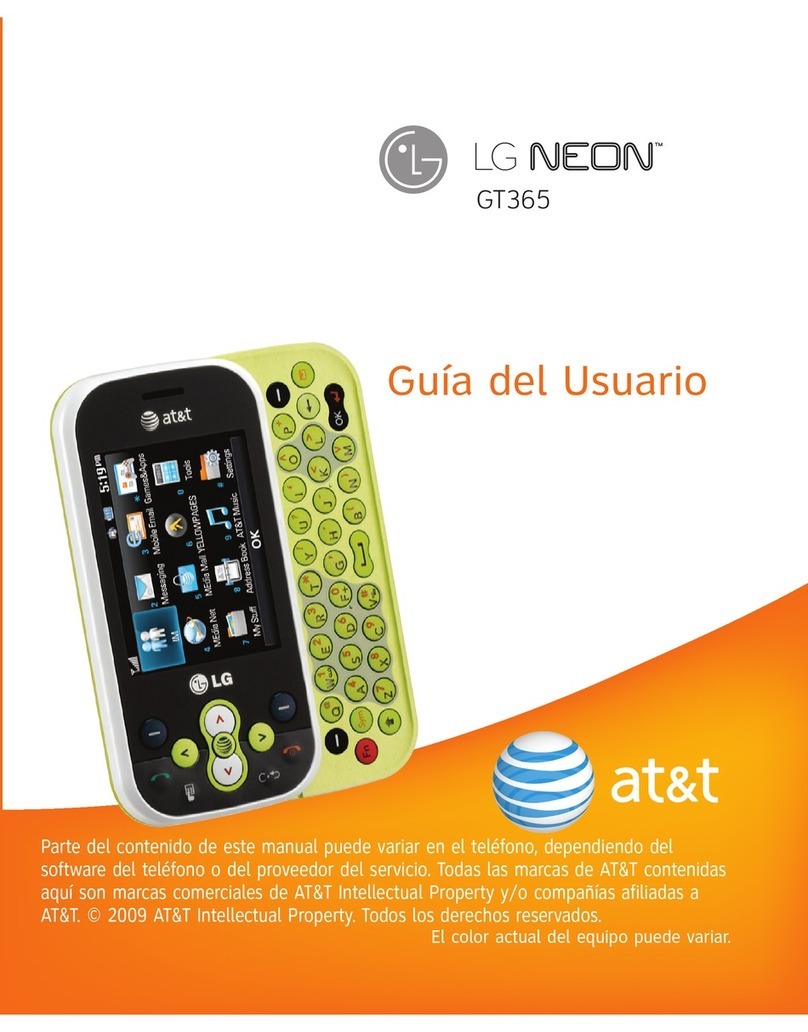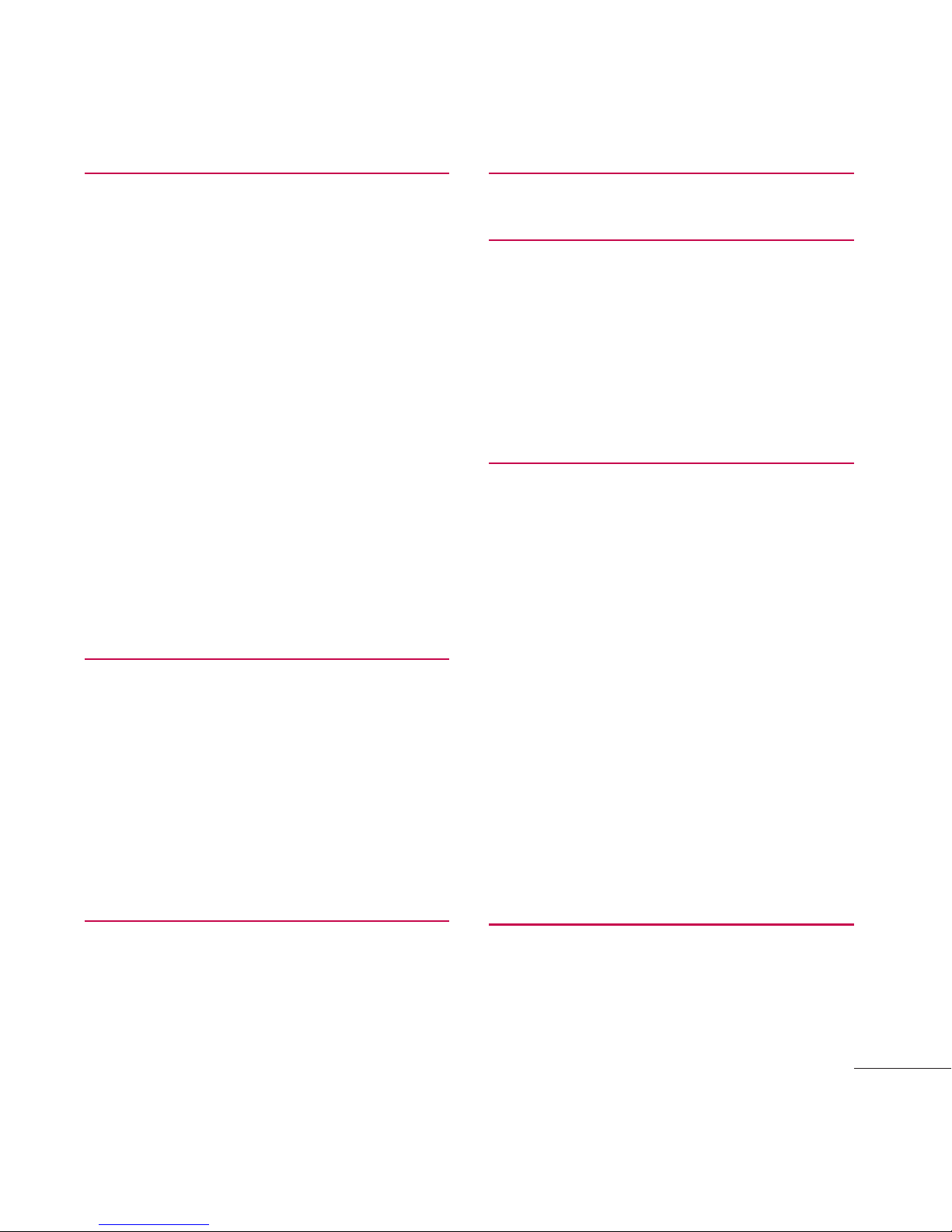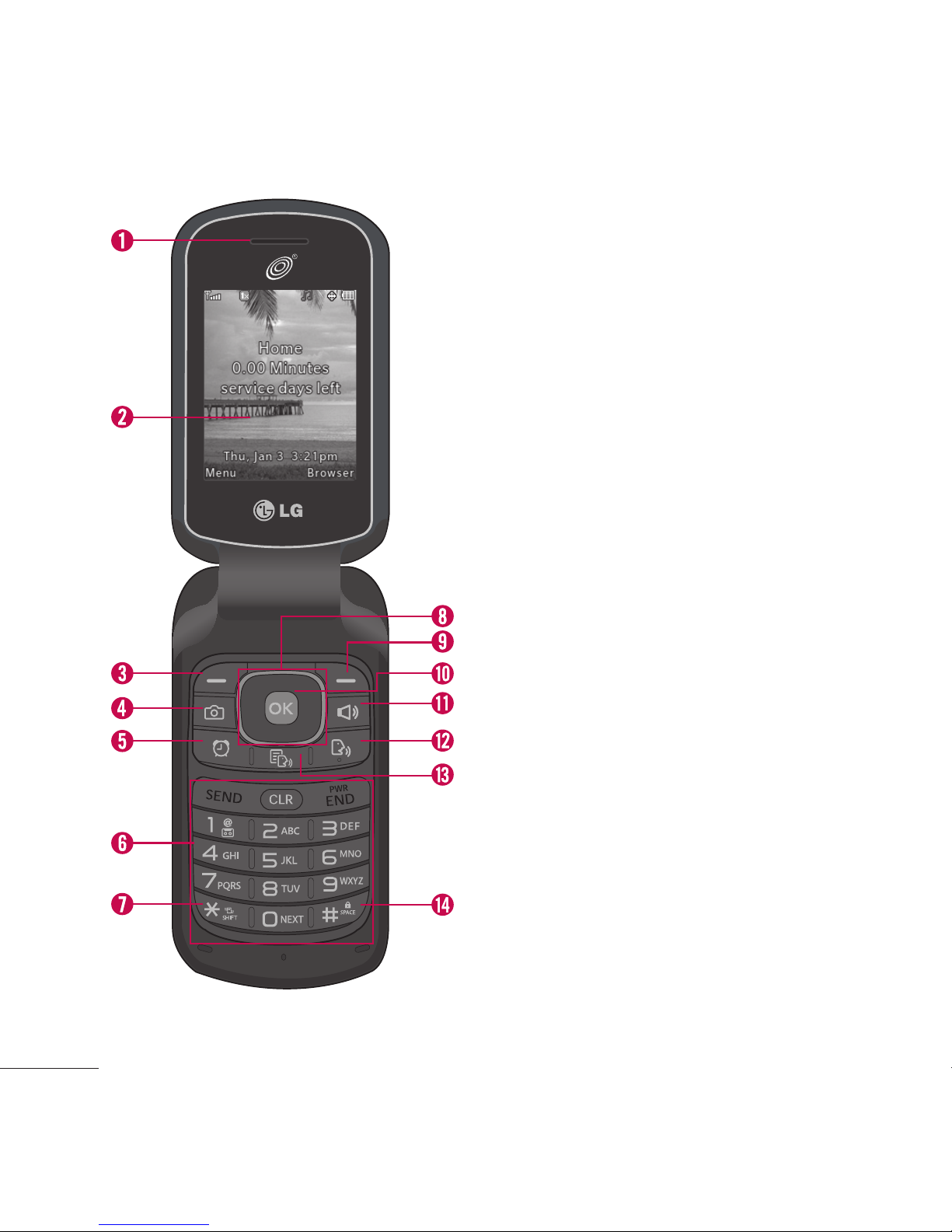Table of Contents
4
2. Calendar ........................................44
3. Notepad .........................................45
Bluetooth 45
1. Paired Devices ...............................46
2. Power .............................................46
3. My Visibility ................................... 47
4. My Bluetooth Info......................... 47
Tools 47
1. Calculator ....................................... 47
2. Ez Tip Calculator...........................48
3. Stopwatch......................................48
4. Unit Converter...............................48
Settings 49
1. Sound..............................................49
1.1 Ringtones ........................................ 49
1.2 Volume............................................ 49
1.3 Message Alerts............................. 49
1.4 Alert Type .......................................50
1.5 Service Alerts................................ 50
1.6 Power On/Off Tone .....................50
1.7 Flip Tone........................................... 51
1.8 TTS (Text-to Speech) .................. 51
1.9 Emergency Tone............................ 51
2. Display ............................................51
2.1 Wallpaper......................................... 51
2.2 Backlight ....................................... 51
2.3 Menu Style.................................... 52
2.4 Languages (Idiomas)................. 52
2.5 Clocks & Calendar ..................... 52
2.6 Font Settings................................ 52
2.7 Word Prediction........................... 53
2.8 Name Match for Dialing ........... 53
3. Security..........................................53
3.1 Lock Phone.................................... 53
3.2 Camera Restriction .................... 54
3.3 Change Lock Code.................... 54
3.4 Reset Default................................ 54
4. Call Settings..................................54
4.1 Answer Options ............................ 55
4.2 One-Touch Dial .......................... 55
4.3 Senior Mode................................. 55
4.4 Airplane Mode............................. 55
4.5 TTY Mode...................................... 55
5. System ...........................................56
5.1 Network........................................... 56
5.2 Location......................................... 56