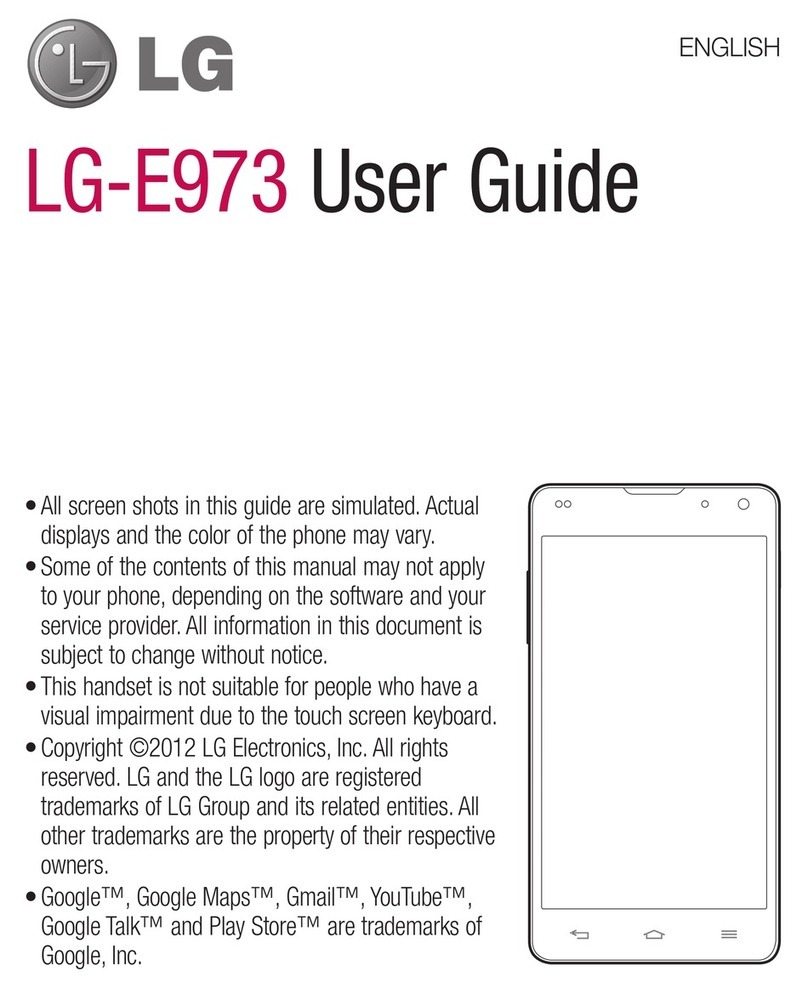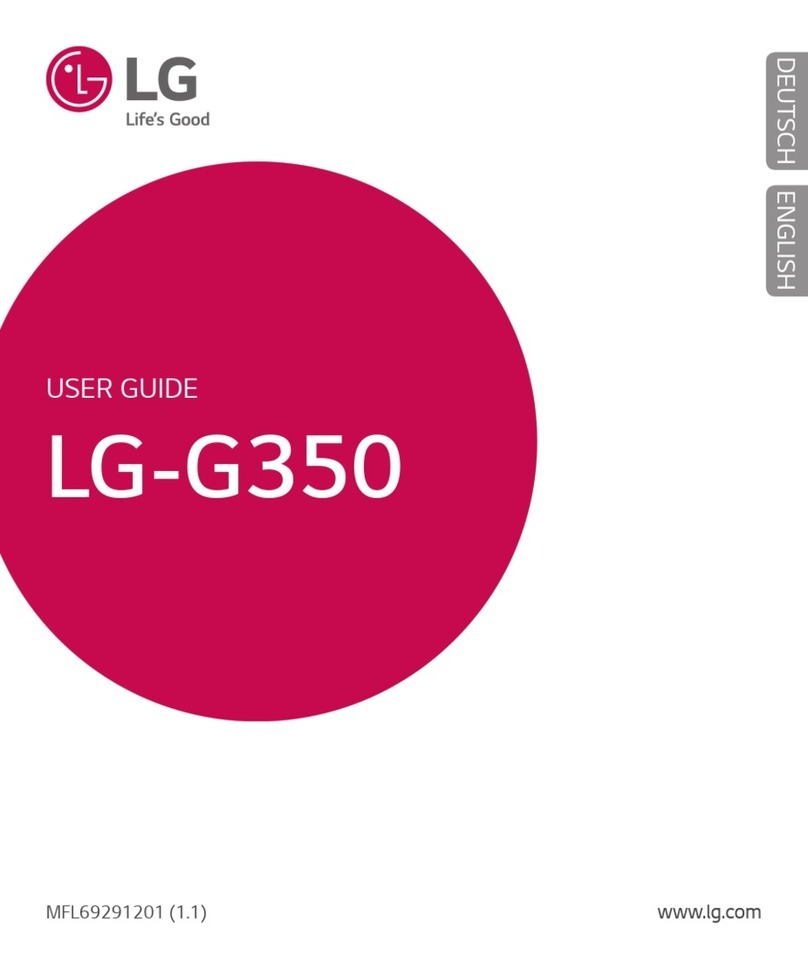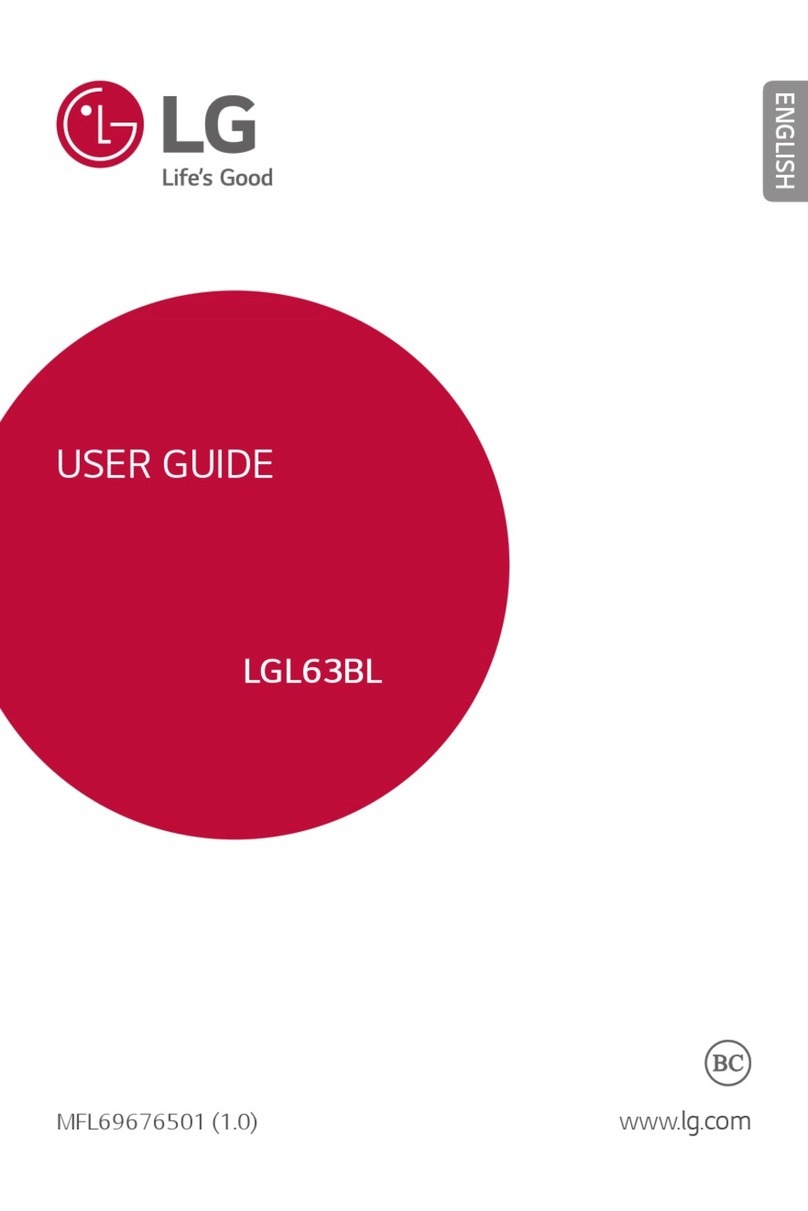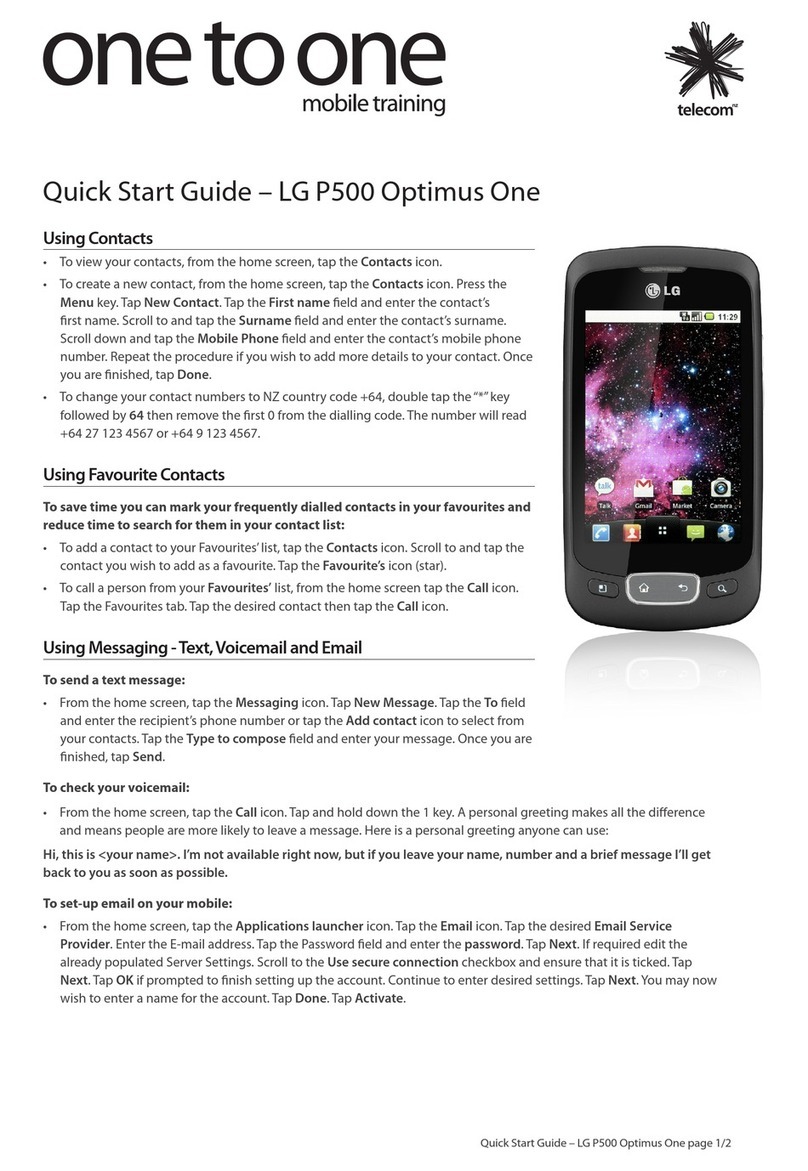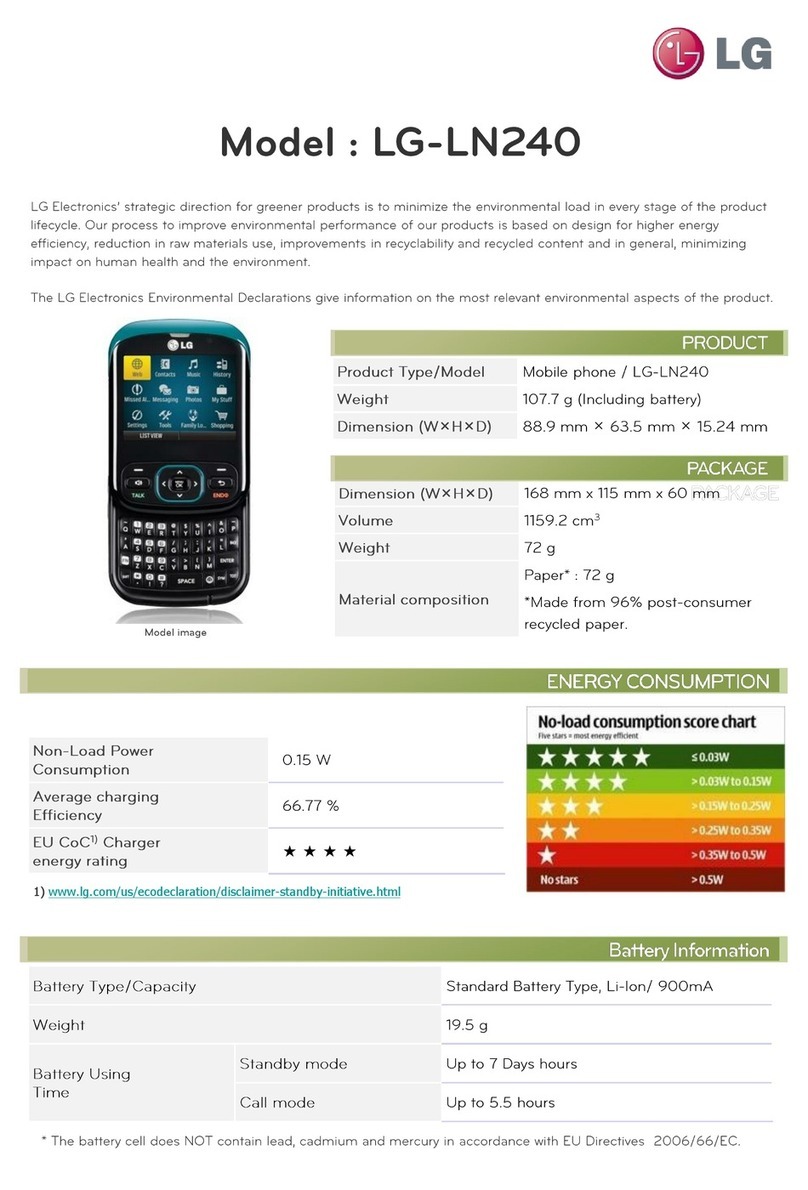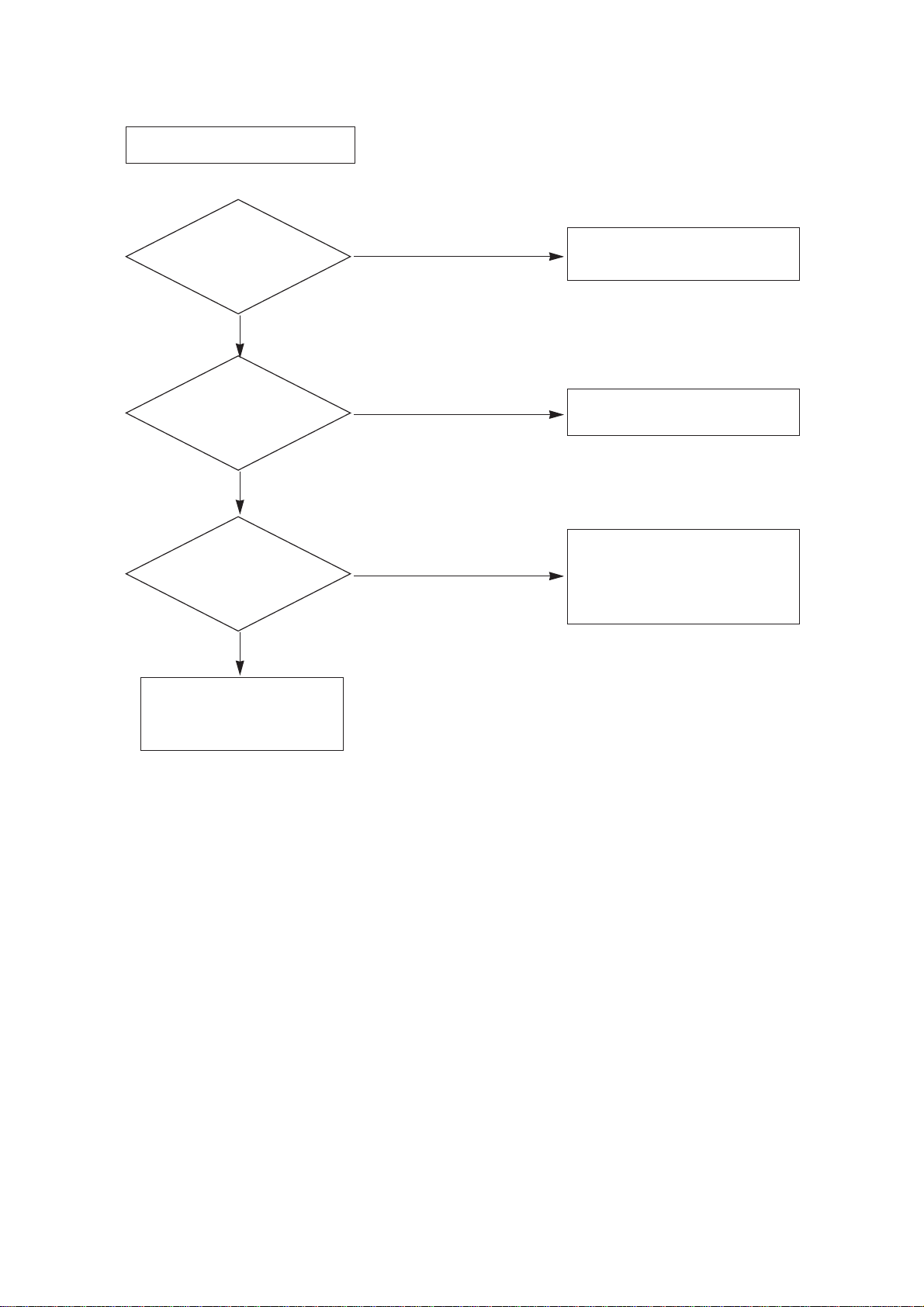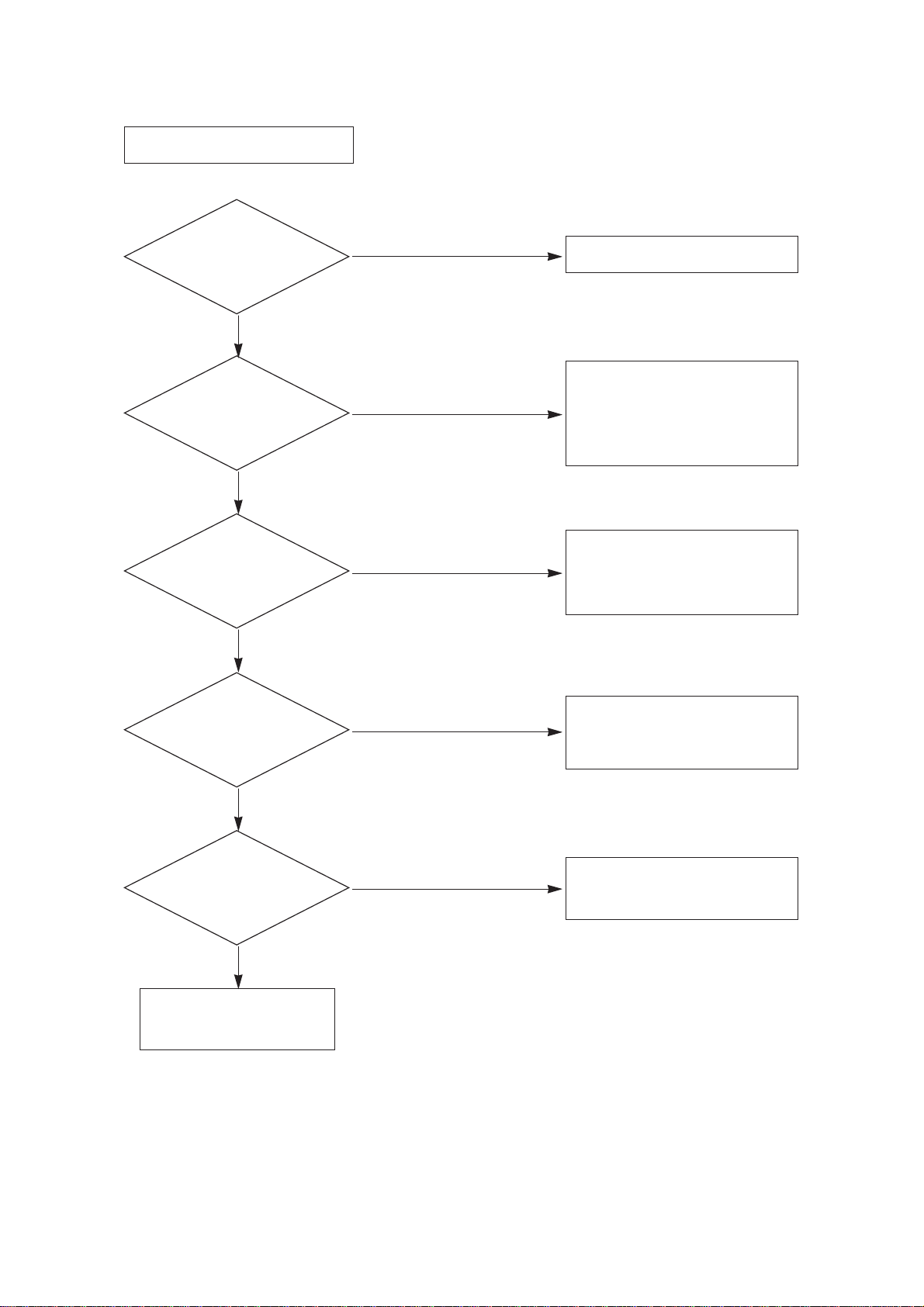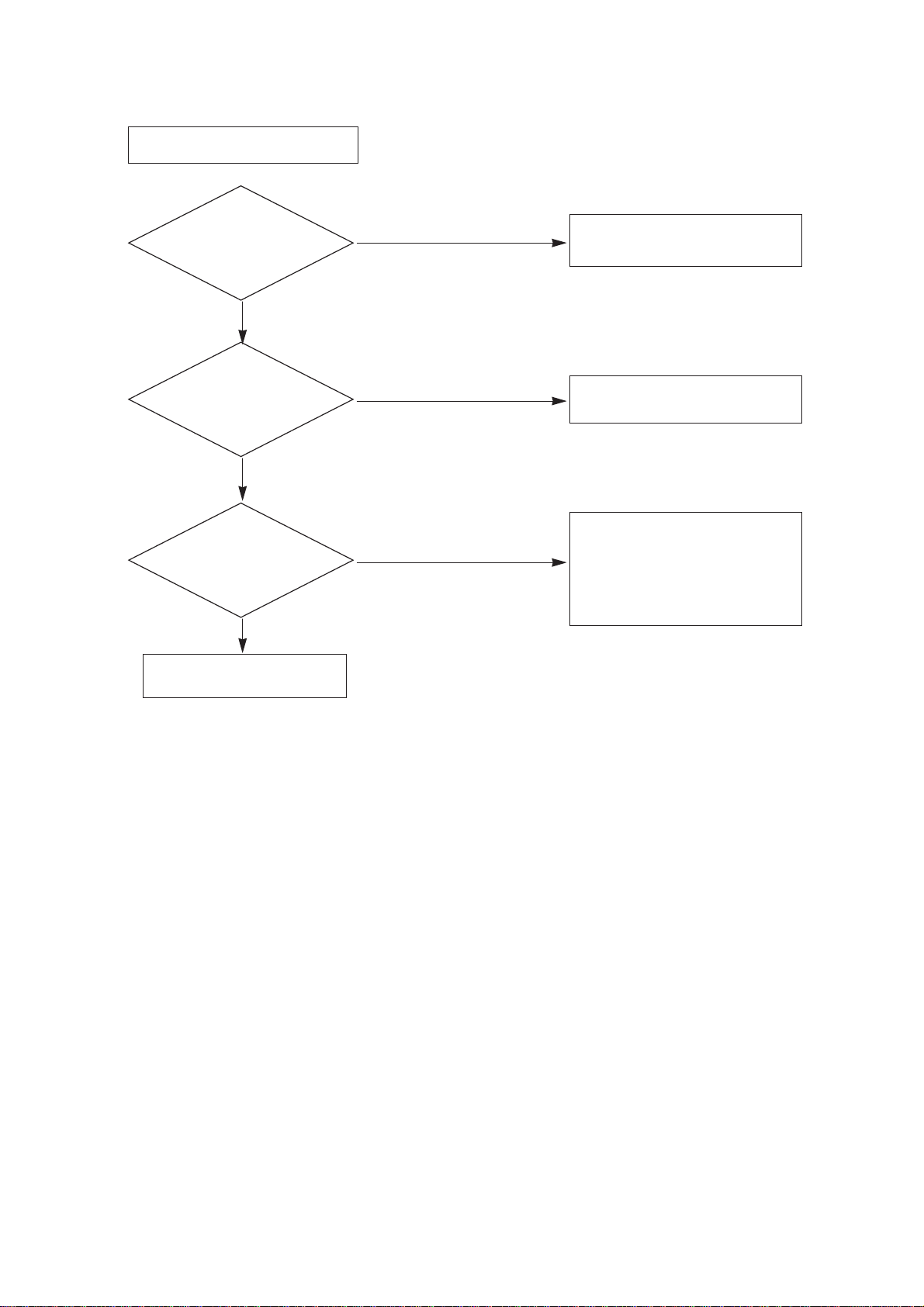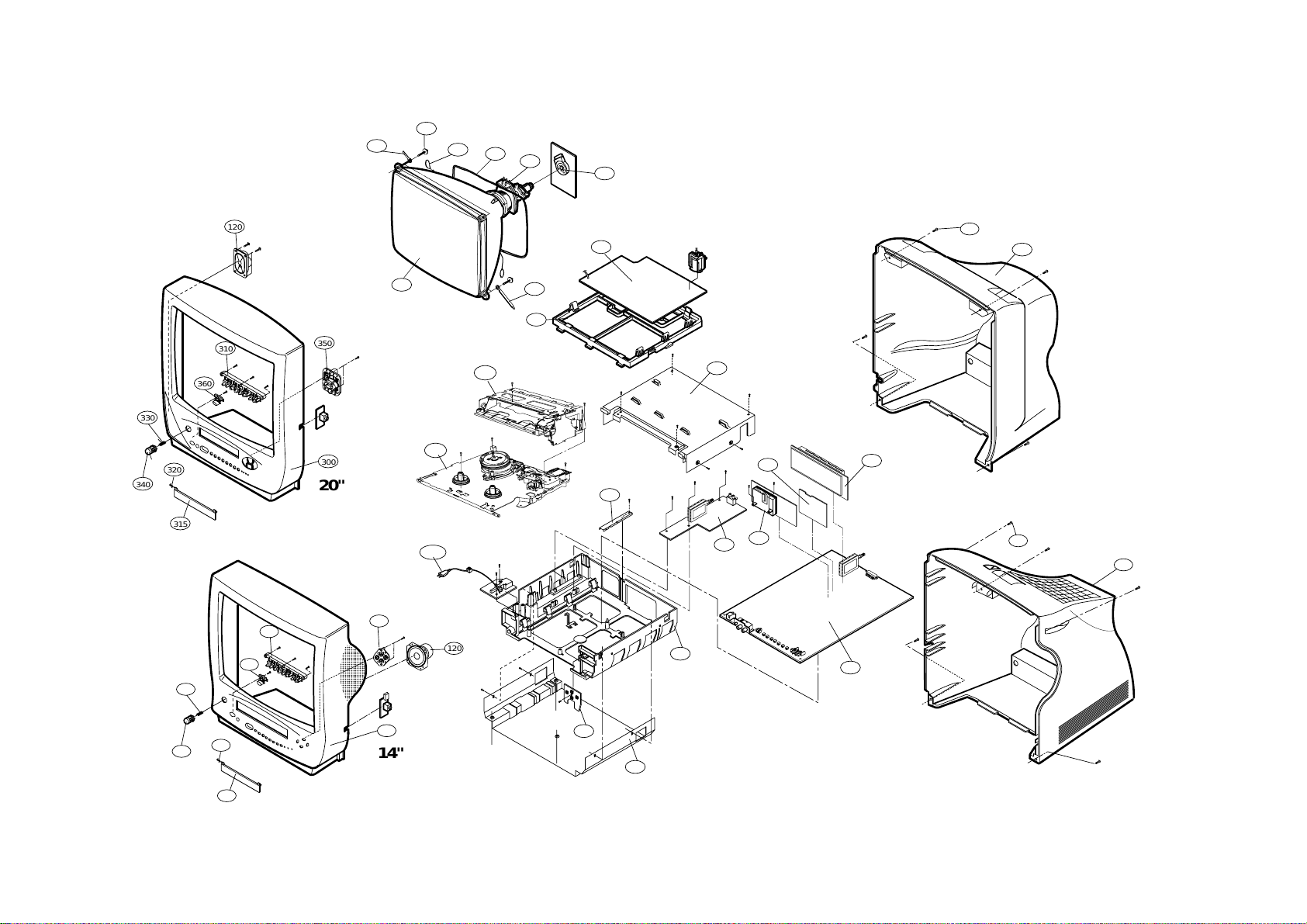EXPLODED VIEW PART LIST The components identified by shading and
mark are critical for safety.
Replace only with part number specified.
LOCA. NO PART NO DESCRIPTIONS
102 341-721E HOLDER,D-COIL(FOR SAFA,L=65)
103 341-721F HOLDER,D-COIL(FOR SAFA,L=130)
112 2055-V1221B CPT A48QAD220X 03N7ND(+0.4) 20"
2055-V0744D CPT A34KPU02XX 31N7ND(+0.4) 14"
120 120-C93G SPEAKER,GENERAL C091P06K1459 8OHM 5/ 20"
120-101B SPEAKER,C080P17-54PK14 14"
150 150-D02M COIL,DEGAUSSING,CU 20" 60T 15OHM
150-D02B COIL,DEGAUSSING,CU 14" 42T 5.7OHM
153 153-276A DY DCAM1-20PLAA 20"
153-113V DY DCAD2-14SNAB 14"
170 170-851B LEAD SET ASSY,CPT EARTH(L=640) 20"
170-851A LEAD SET ASSY,CPT EARTH(L=460) 14"
300 3091V00057E CABINET ASSY,KI-20U72X KPLKU,LG (SILVER)
3091V00064A CABINET ASSY,KI-14U71
315 315-740H DOOR,FOR TVCR
310 5020V00118A BUTTON,CONTROL 20"
5020V00137A BUTTON,CONTROL 14"
320 4970V00001A SPRING,CST DOOR(2880)
330 320-075B SPRING,KNOB 20"
320-075R SPRING,COIL 14"
340 5020V00116A BUTTON,POWER MAIN 20"
5020V00135A BUTTON,POWER MAIN 14"
350 5020V00119A BUTTON,CH/VOL 20"
5020V00138A BUTTON,CH/VOL 14"
360 5020V00117A BUTTON,POWER SUB 20"
5020V00136A BUTTON,POWER SUB 14"
400 3809V00043E BACK COVER ASSY,KI-20U72 KPLKU
3809V00043F BACK COVER ASSY,KI-20U71 KPLKU
3809V00076E BACK COVER ASSY,KI-14U71 KPLKU
501 4810V00012A BRACKET,SMPS(27DECK)
511 6620VBC001A SOCKET,CPT 29.1 PHI SINGLE(PCS629-03A) 20"
381-100F SOCKET,CPT 022.5 S/LESS(PCS625-11) 14"
520 6871VDM027A PWB ASSY,MAIN2 PV-71A 20INCH(SMPS/CPT)
6871VDM027E PWB ASSY,MAIN2 PV-71A 20INCH(SMPS/DEF)
6871VDM027F PWB ASSY,MAIN2 PV-71A 14INCH
601 4810V00062B BRACKET,MAIN 1 ASSY SUS SPUUPRTER
602 4814V00016A SHIELD,BOTTOM
603 4814V00015A SHIELD,TOP 20"
4814V00015D SHIELD,VCR ASSY SBHG1-A 14"
604 4980V00014A SUPPORTER,YC,VCD PCB
610 6871VMM065B PWB ASSY,MAIN1, PV71A(I/I,2T,W/TXT)
6871VMM065N PWB ASSY,MAIN1, PV71A(I/I,1T,W/O TXT)
6871VMM065M PWB ASSY,MAIN1, PV71A(I/I,1T,W/TXT)
620 6871VSM094B PWB ASSY,Y/C PV71A,(W/O SECAM), M/I
630 6871VSM121B PWB ASSY,EXTRA SUB PV71A ETC (2T,B/G,I/
6871VSM121C PWB ASSY,A/V PV71A (1T,B/G,I/I)
640 6871VSM095C PWB ASSY,VCD PV71A 20" (I/I,TXT),M/I
6871VSM095F PWB ASSY,VCD PV71A 20" (I/I,W/O TXT)
6871VSM203G PWB ASSY,VCD PV71A 14" (I/I,W/O TXT)
6871VSM203A PWB ASSY,VCD/TXT 14"
650 6871VSM122B PWB ASSY,PV71A, TUNER2(I/I) ,M/I
660 6871VSM070A PWB ASSY,KEY BOARD MV-64A
913 332-057B SCREW ASSY,HEXAGON HEAD 20"
332-057A SCREW ASSY,HEXAGON HEAD 14"
943 1PPF0403116 SCREW,PAN HEAD D4 L16
A00 145-001H DECK ASSY,TV27A20P183B(6731RTV005B)
A20 146-001B HOUSING ASSY,D27S(VIDEO (219-023A))
P851 174-225E CORD ASSY,POWER UK,224A
" 174-225K CORD ASSY,POWER UK L4=100