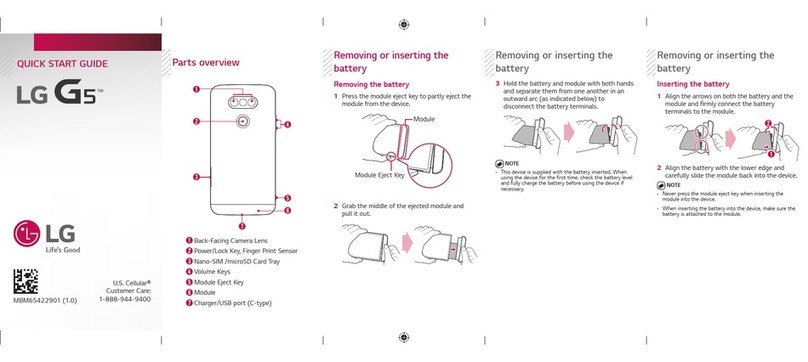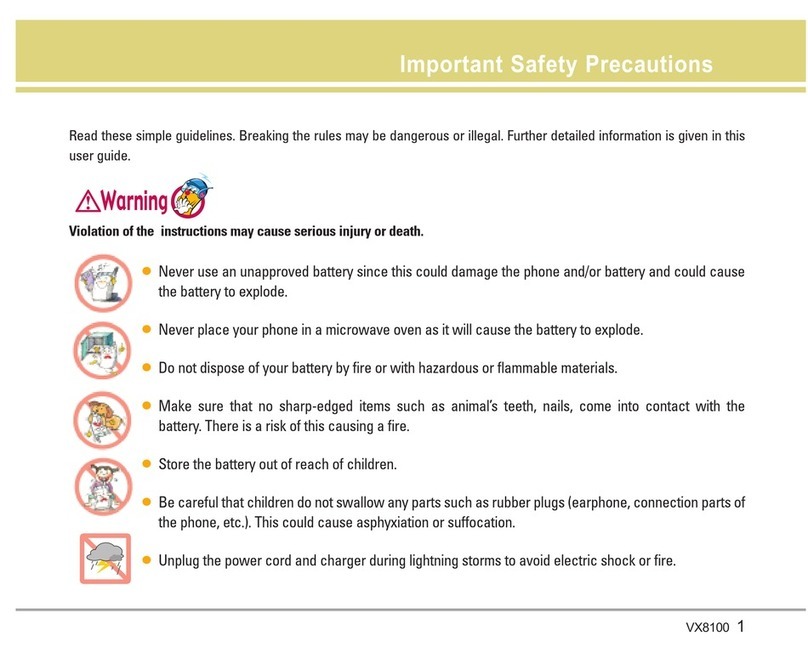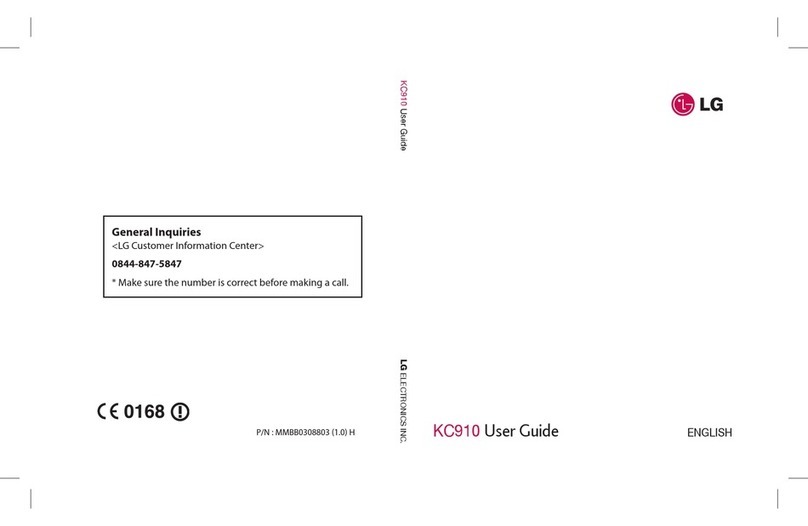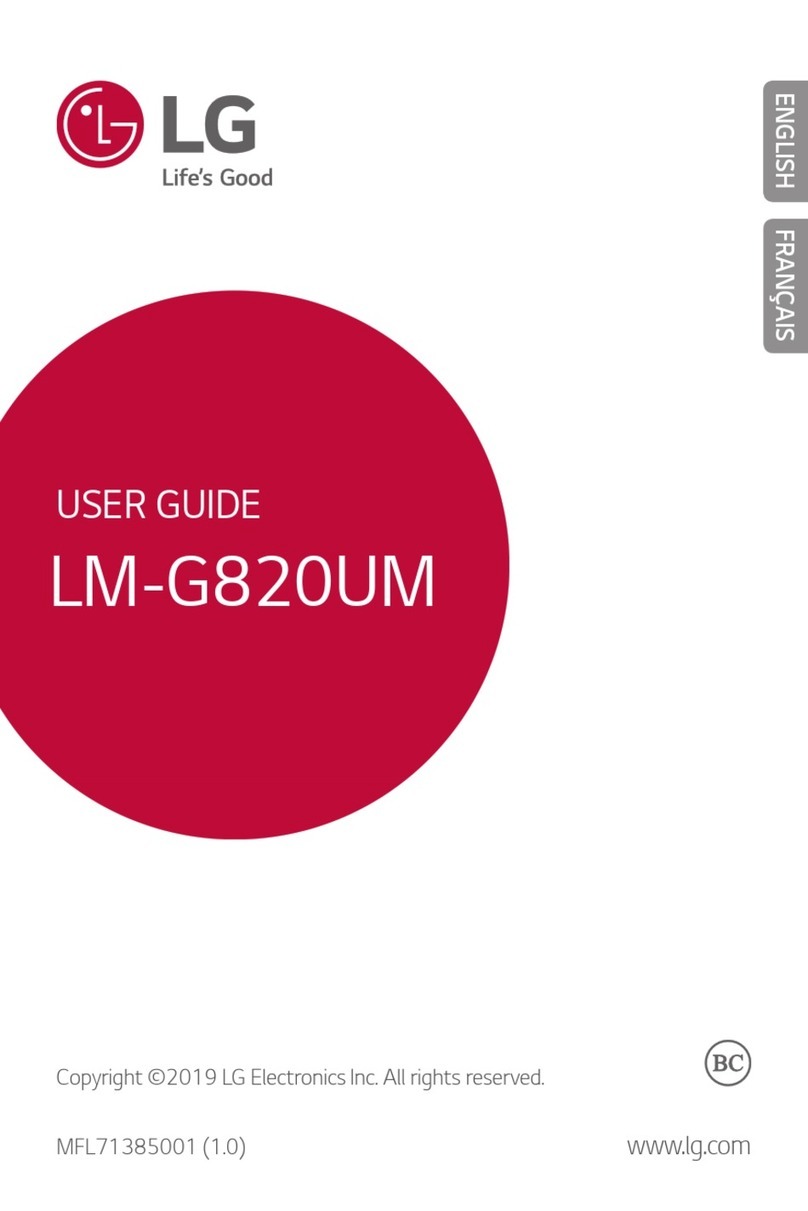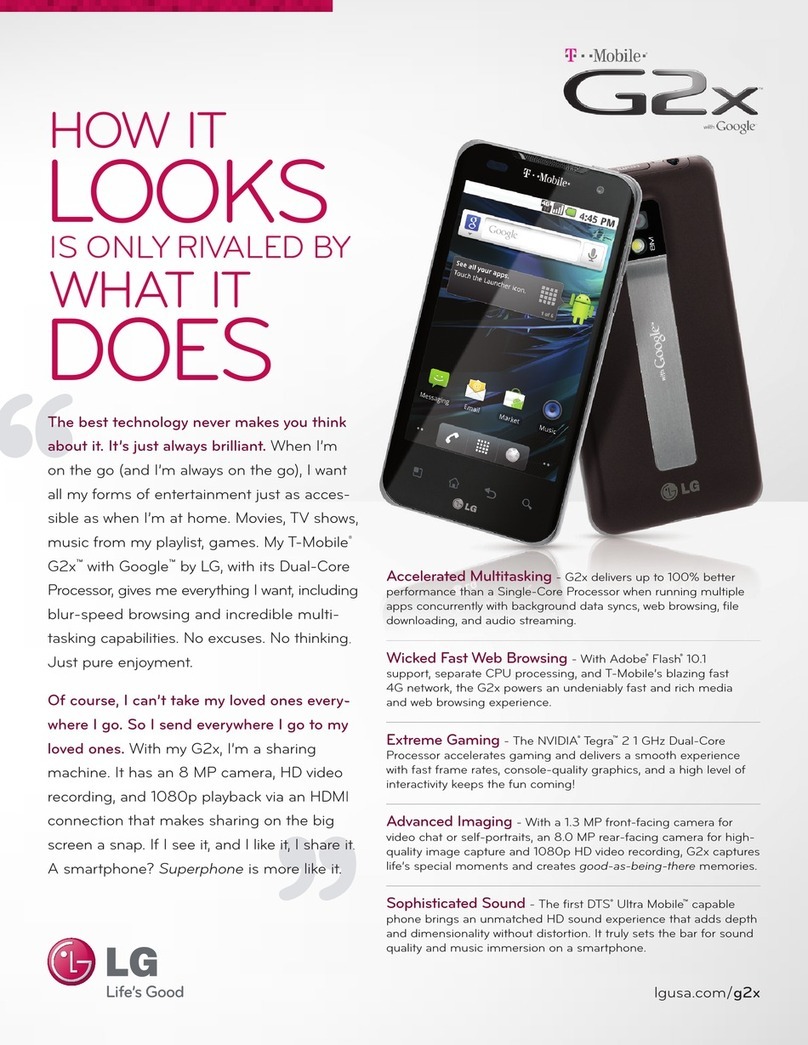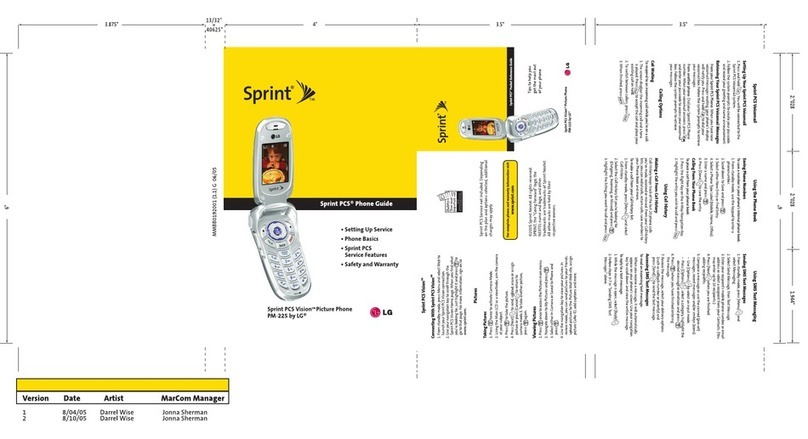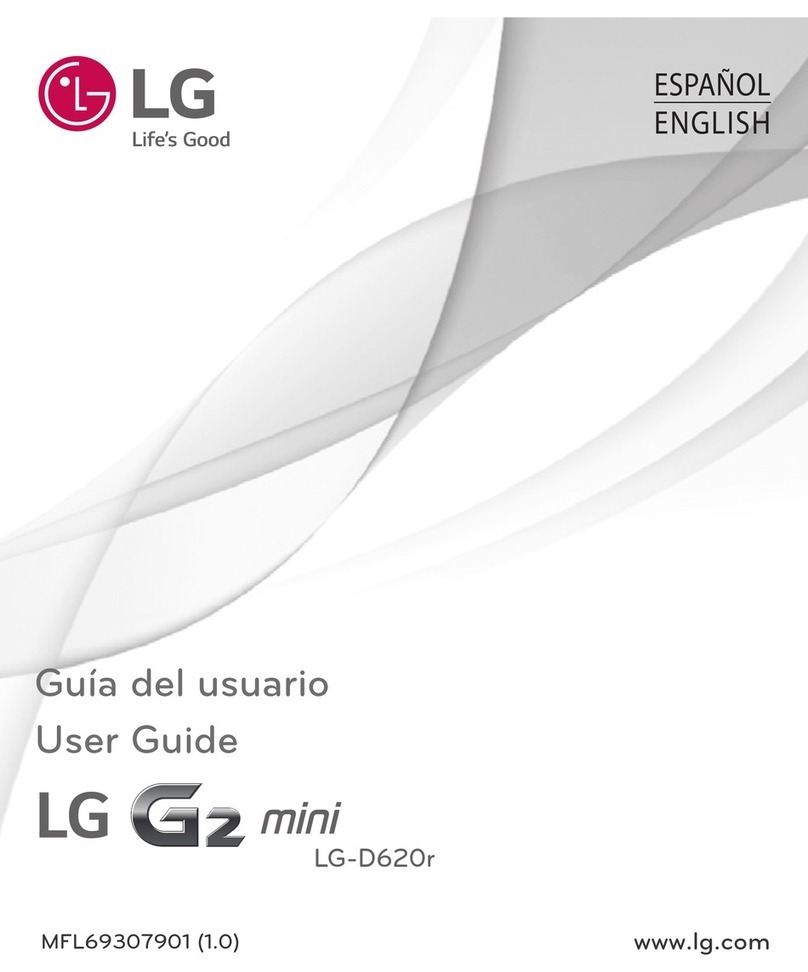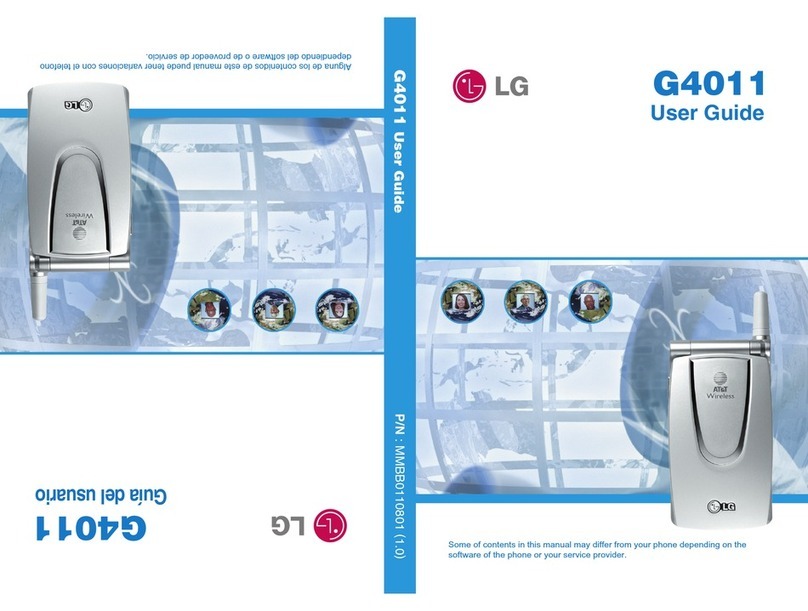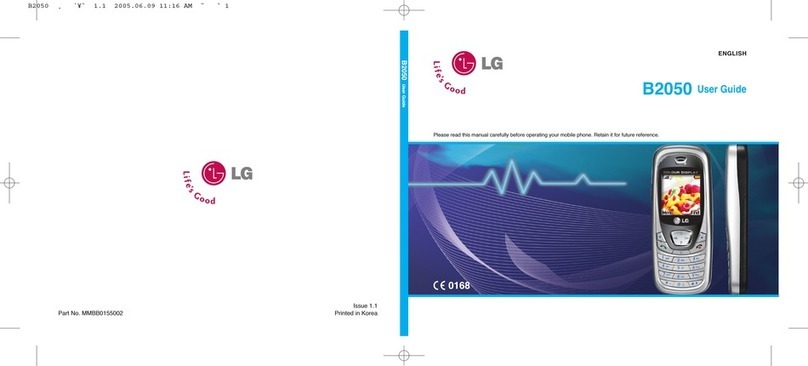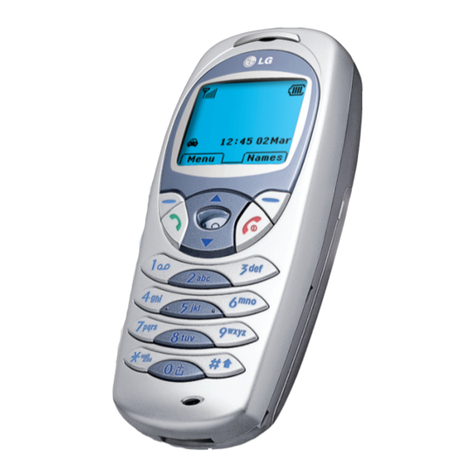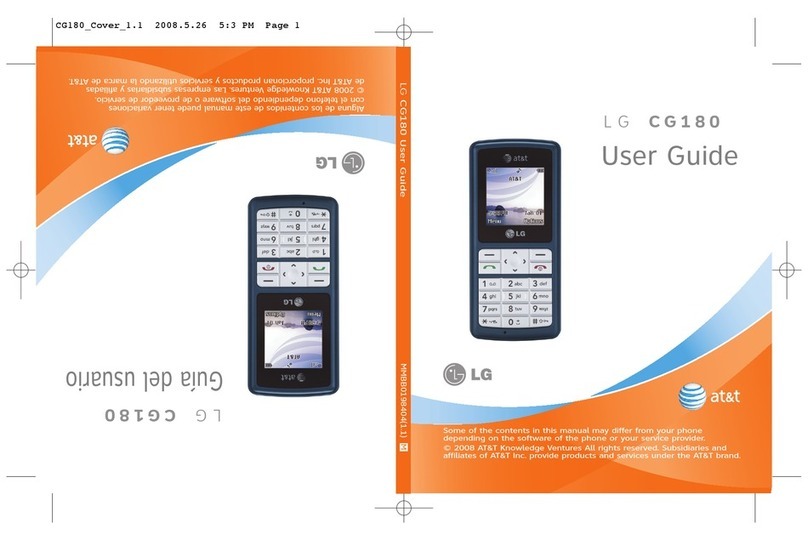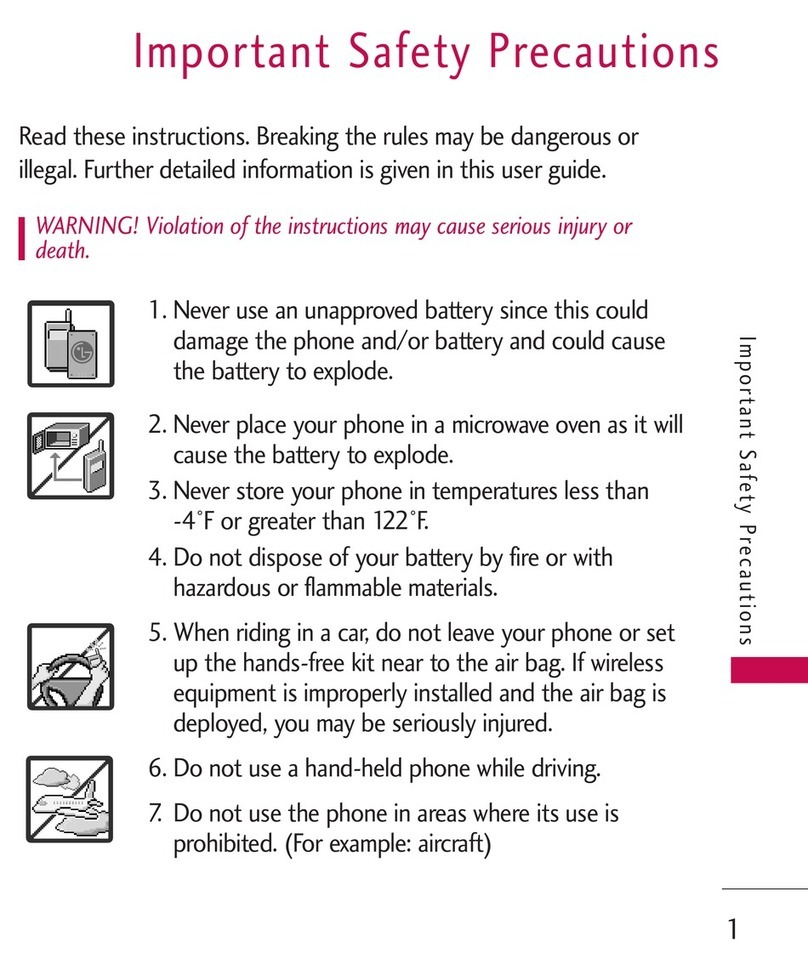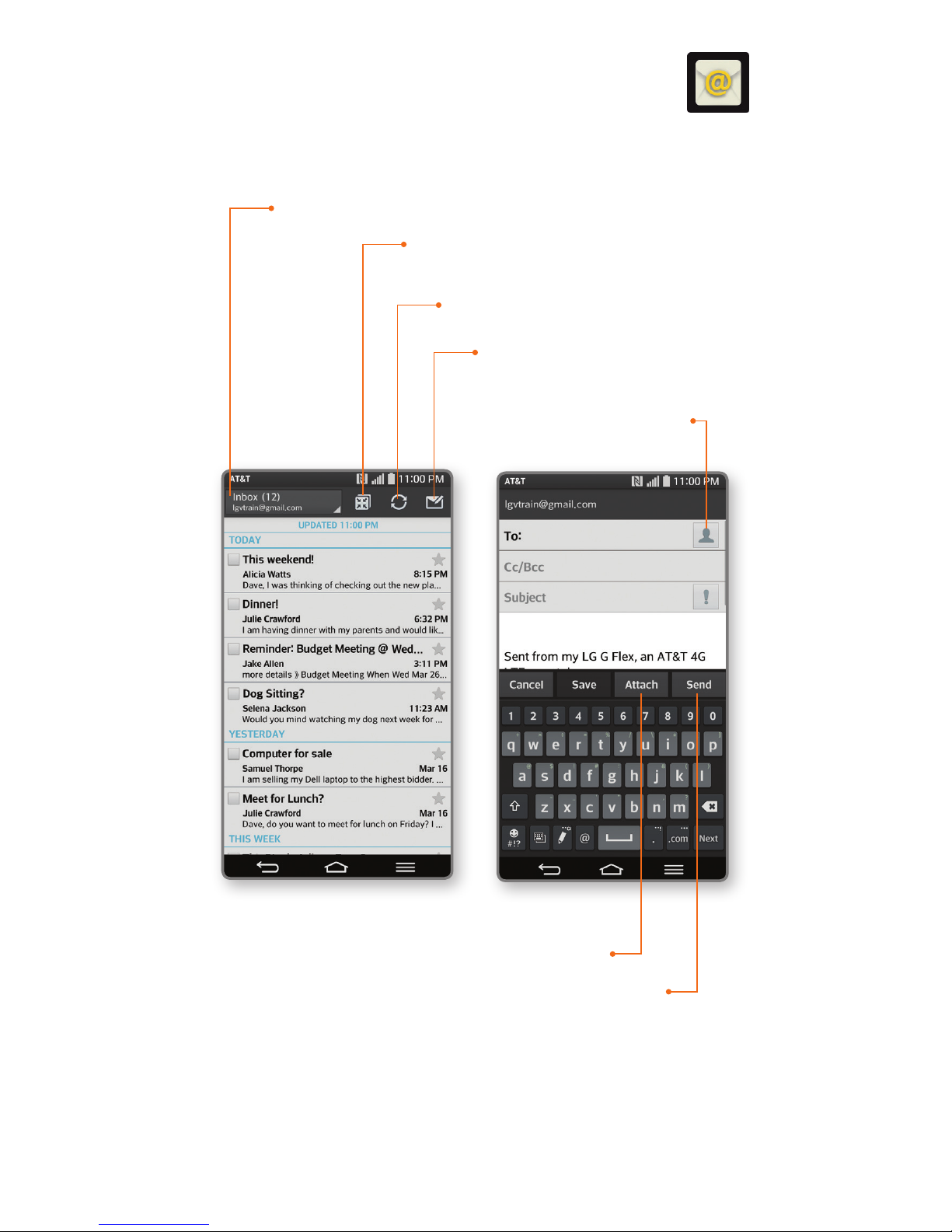LG D950 G Flex User manual
Other LG Cell Phone manuals
Popular Cell Phone manuals by other brands

Blackbe;rry
Blackbe;rry Q10 user guide

Blackbe;rry
Blackbe;rry Bold 9900 user guide

Blackbe;rry
Blackbe;rry STORM 9500 - VERSION 5.0 user guide

ISAFE MOBILE
ISAFE MOBILE IS655.2 operating manual

Blackbe;rry
Blackbe;rry CURVE 8300 - SMARTPHONE Getting started guide

Blackbe;rry
Blackbe;rry 8707 - VERSION 4.1 user guide