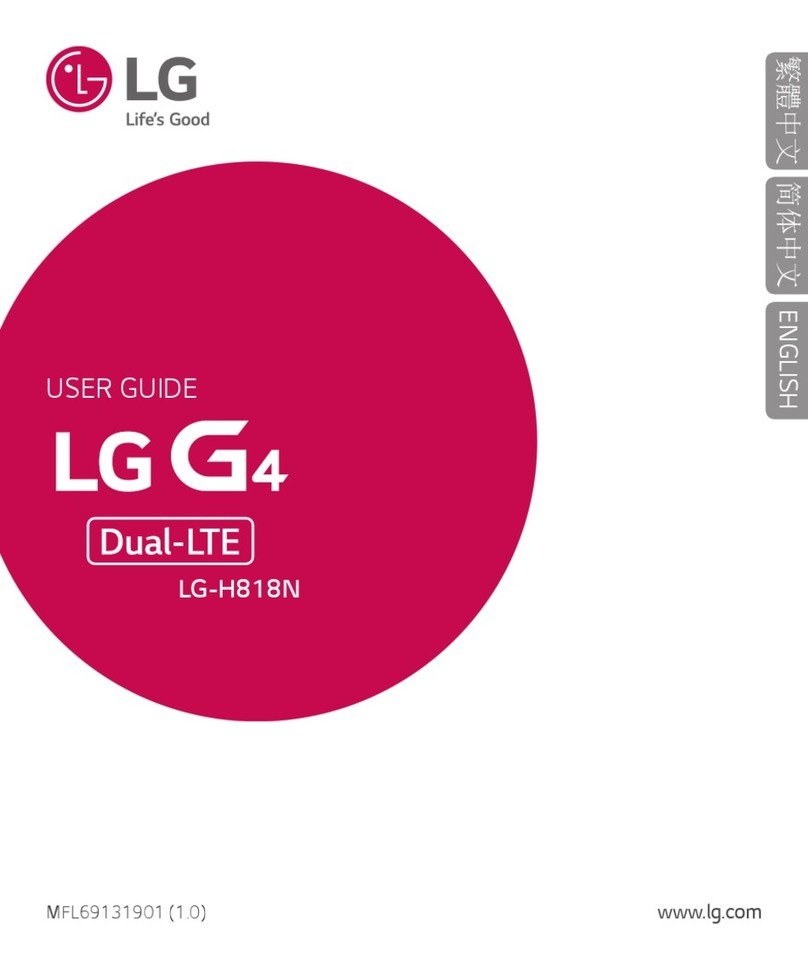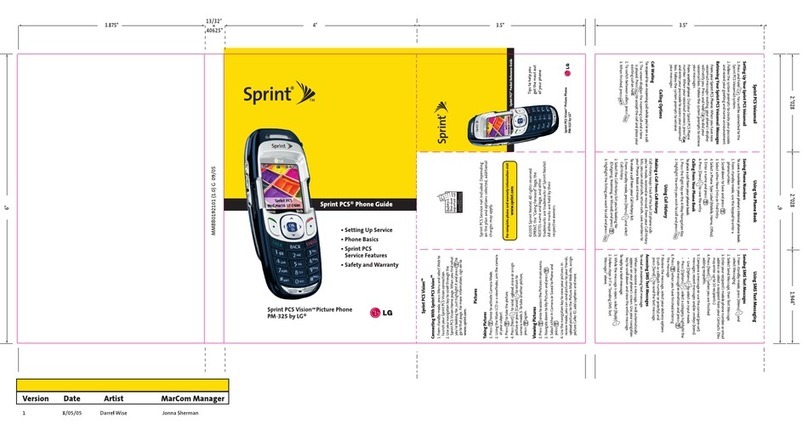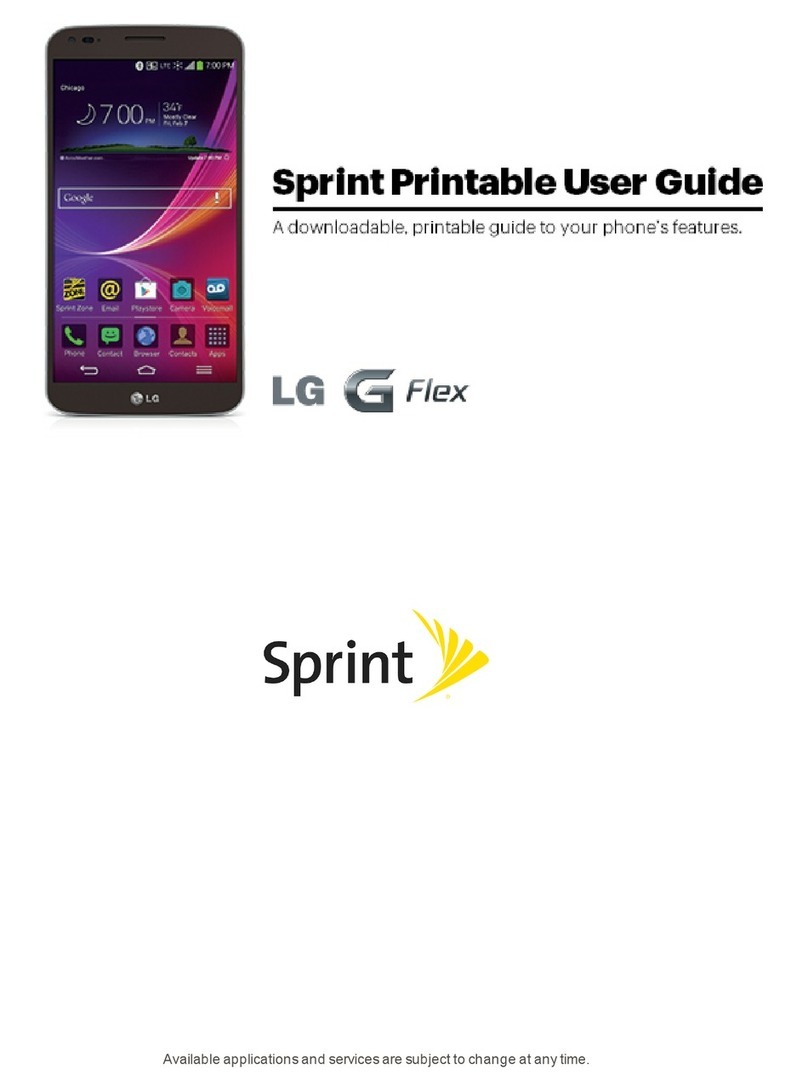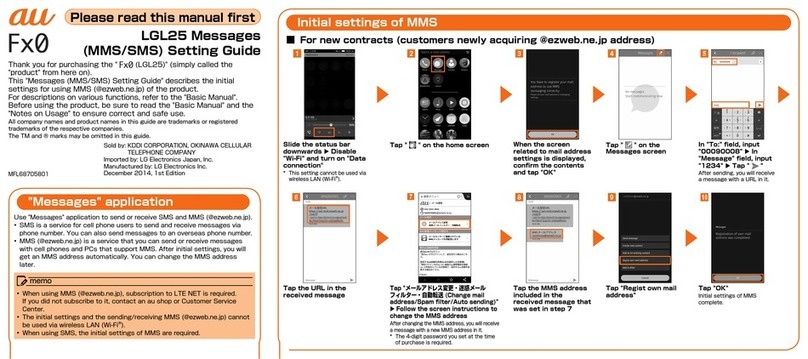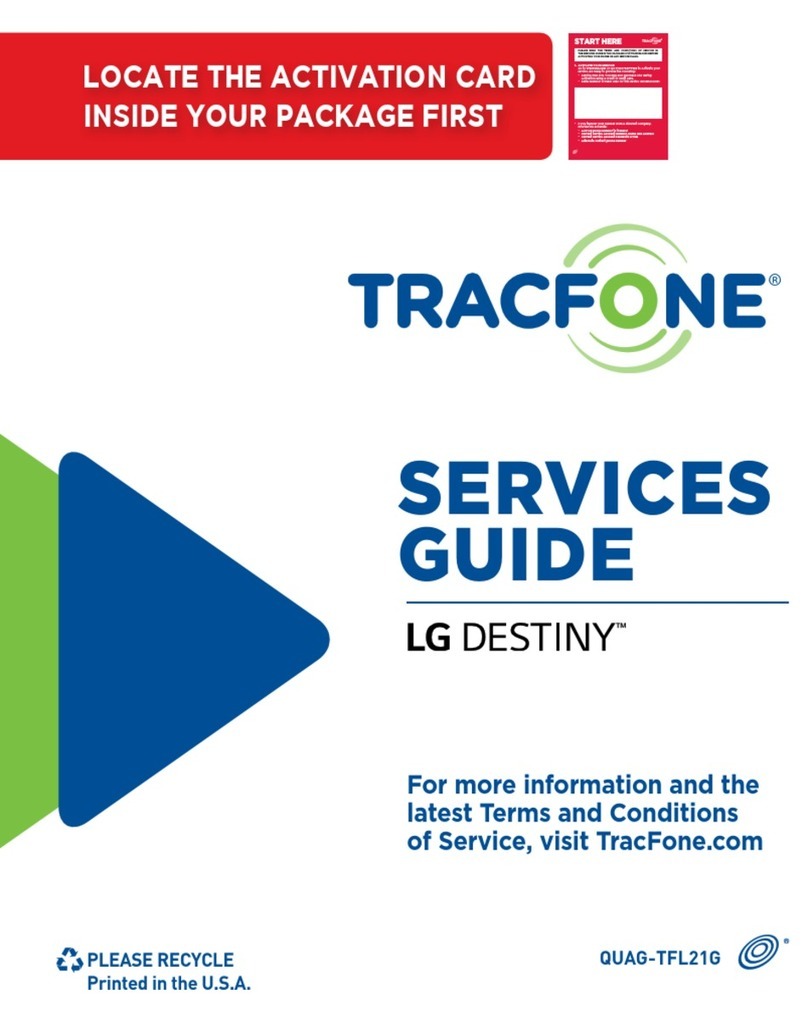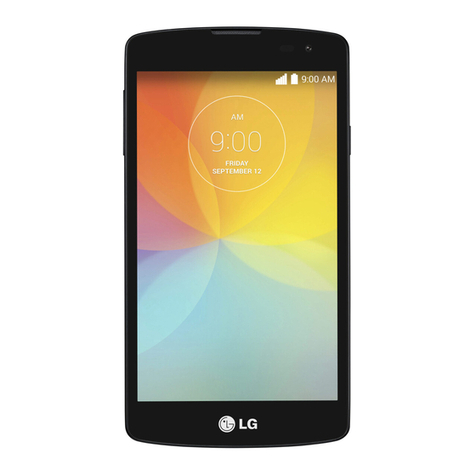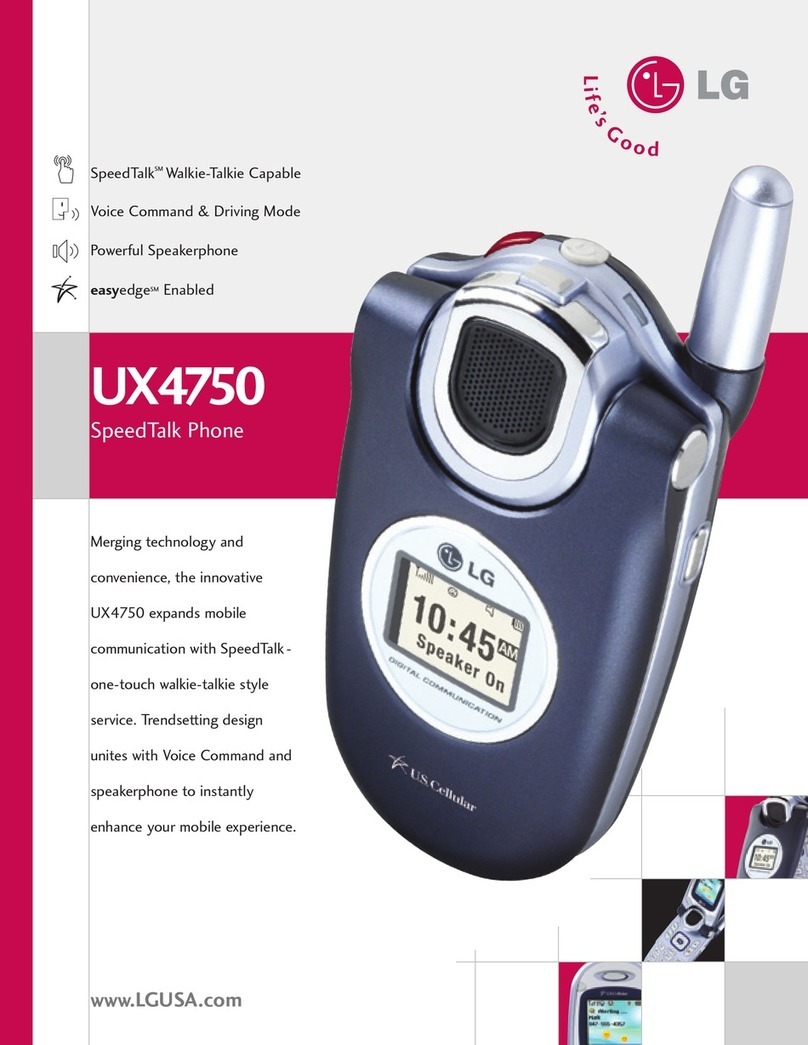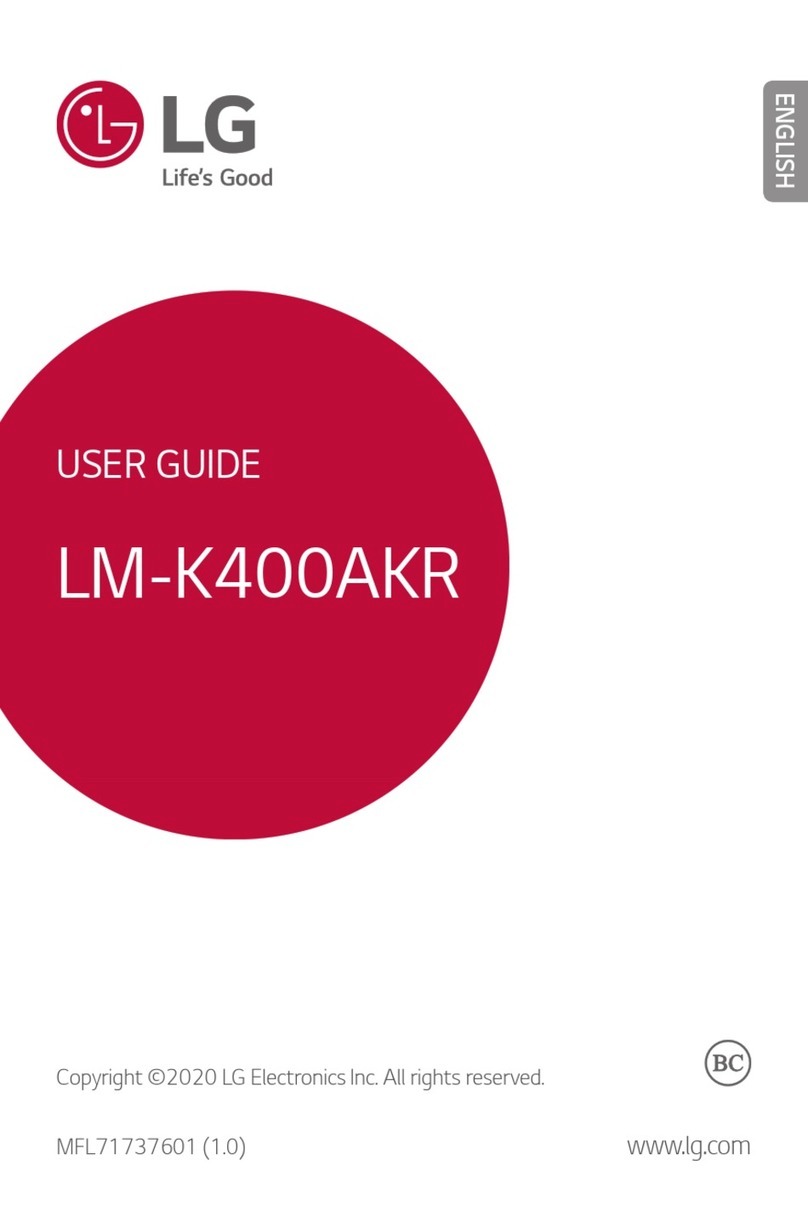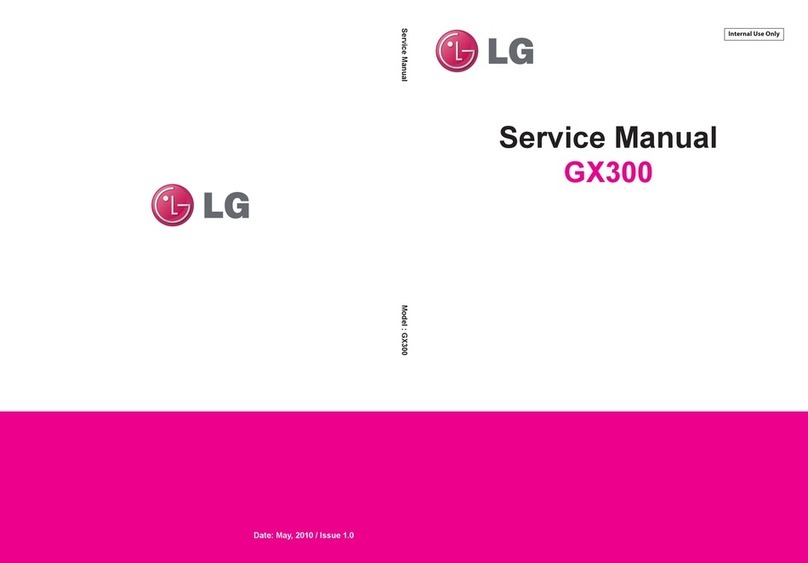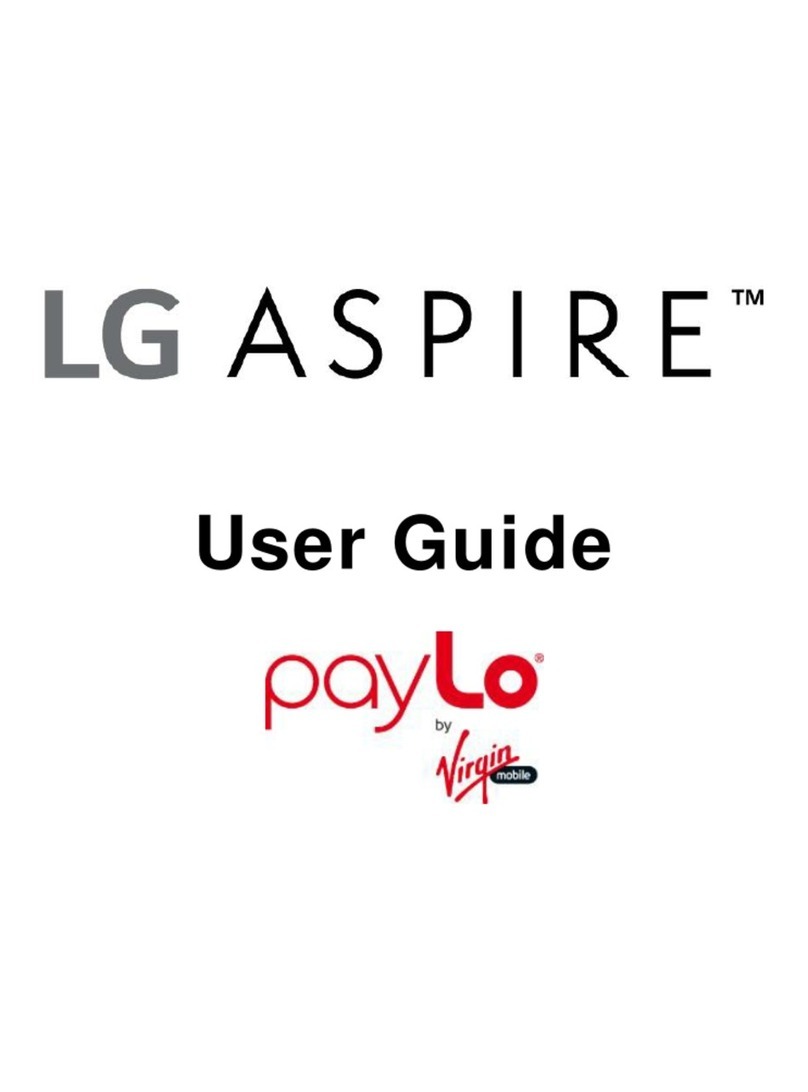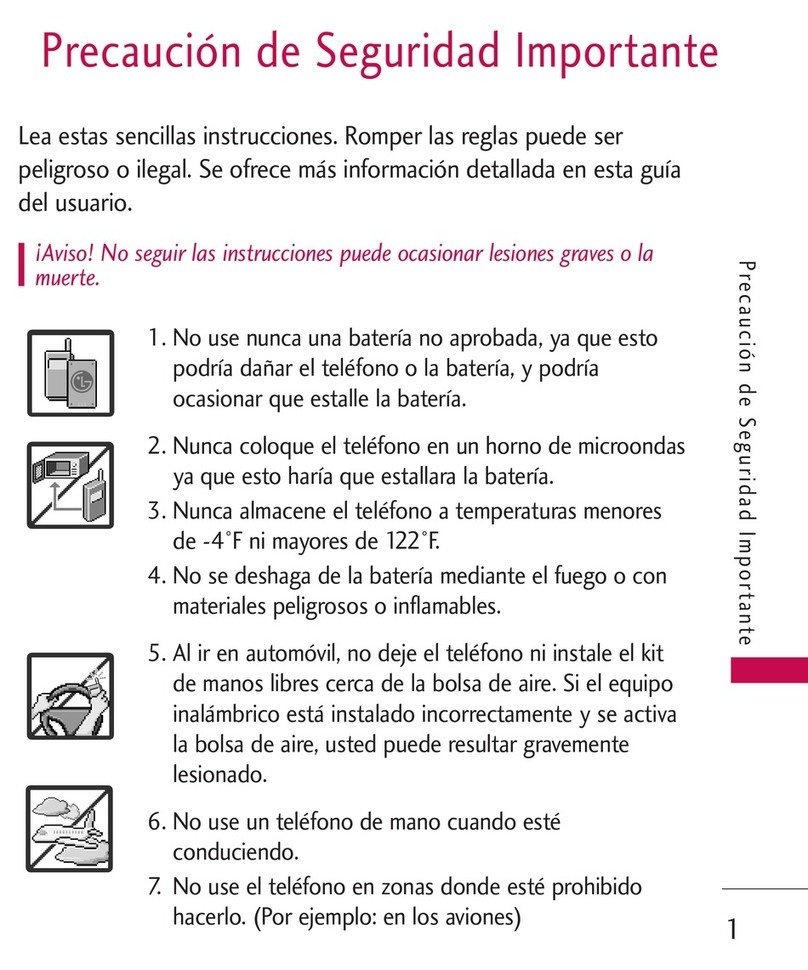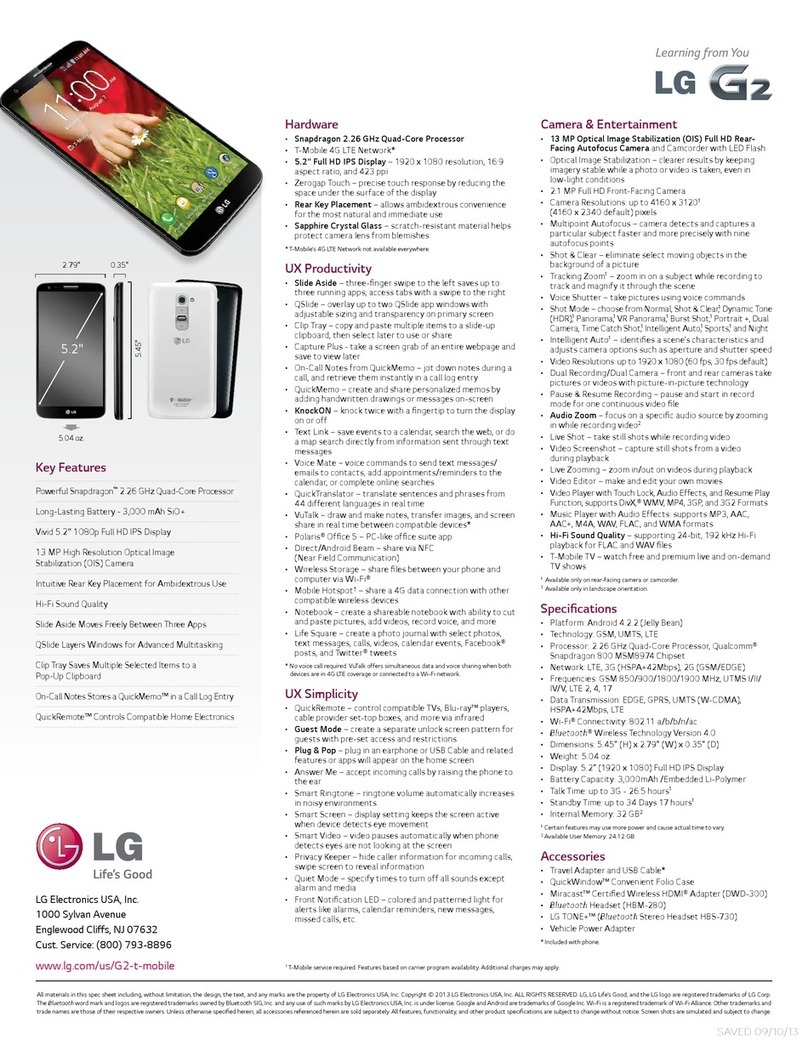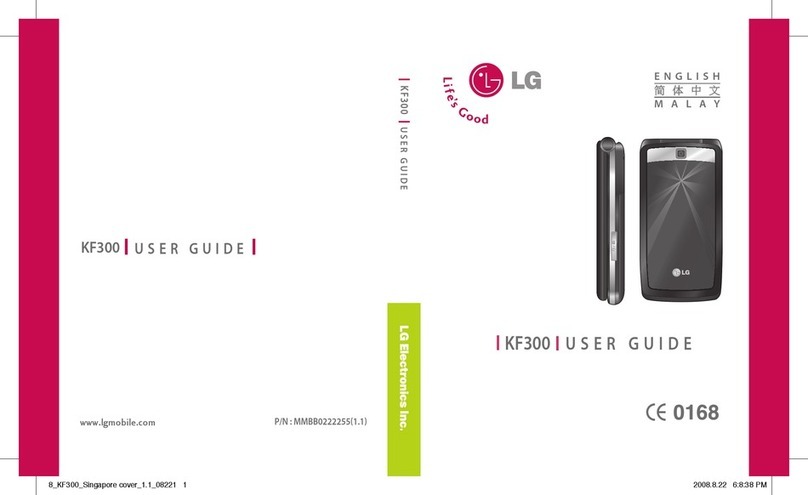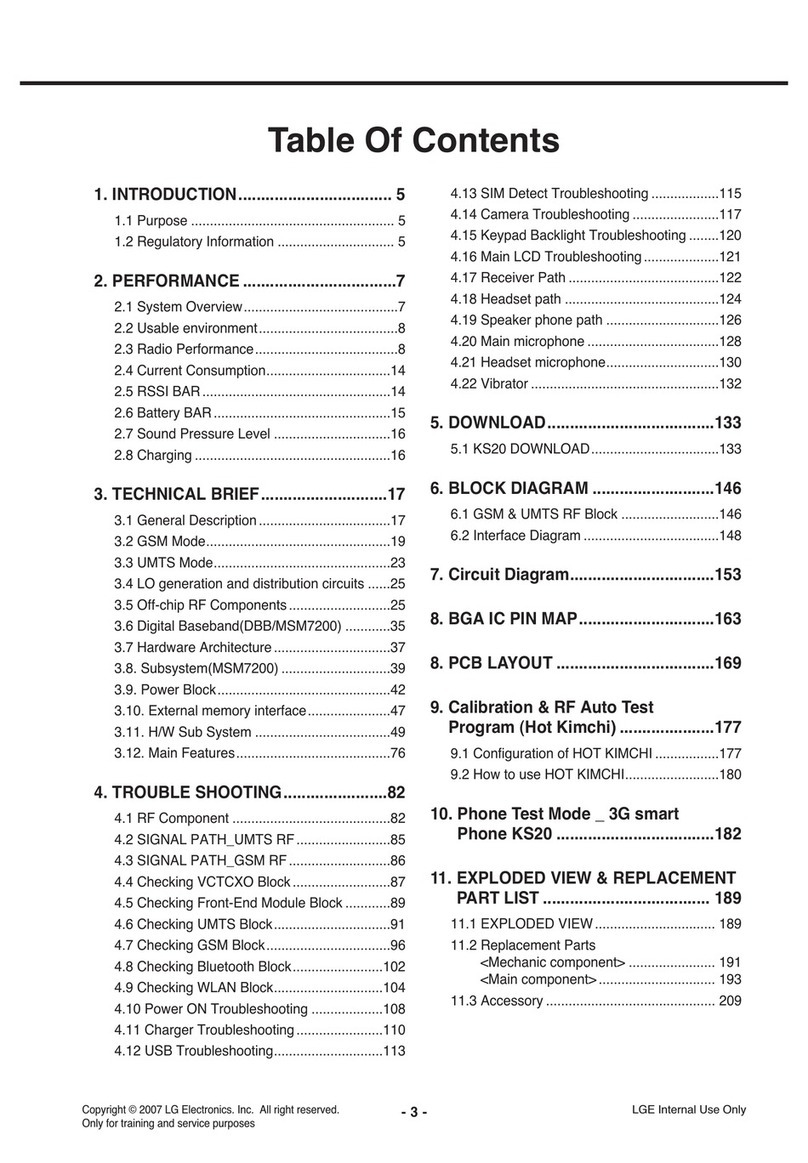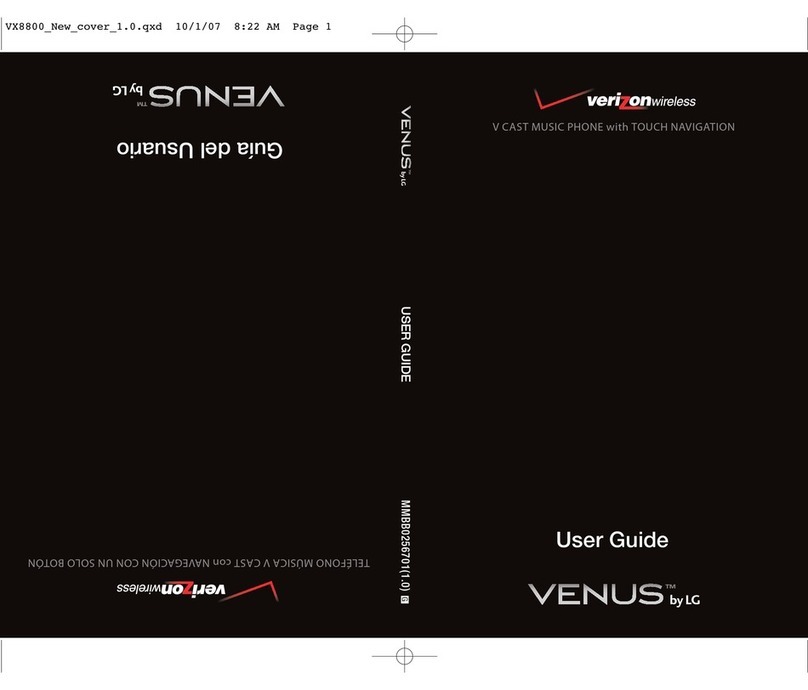• The appearance and specifications of the
device are subject to change without notice.
• Do not use LG products for other purposes
than those originally intended. Using non-
certified apps or software may damage the
device and this is not covered by warranty.
• Failure to follow the instructions provided
in your Quick Start Guide may result in
damage to your product or personal injury.
• When replacing the battery, take extra care
to ensure that no foreign substance or
water enters the device.
• Do not expose your device to moisture or
hot and humid environments.
• Do not expose the inside of your device to
water and do not insert foreign objects into
the battery compartment.
• After removing the module, put it back
into the device as soon as possible to avoid
damage to the device’s interior.
• Do not forcefully separate the module
without pressing the module eject key.
• Never remove the module when the device
is in use.
• Do not insert a module from another device
that is not compatible with your device’s
service provider and service area.
• Be careful not to hurt your hands when
inserting or removing the module.
• Follow the instructions contained in your
device manuals to ensure the battery and
module are inserted correctly. Failure to
insert the battery and module correctly may
result in damage to the device or device
malfunction.
Nano-SIM card
microSD card (Optional)
NOTE
• Always use a Nano-SIM card supplied by the your service
provider.
Installing the SIM card and
memory card
Precautions when using the
device Read before use
All materials in this QSG including, without limitation,
the design, the text, and any marks are the property
of LG Electronics USA, Inc. Copyright © 2016 LG
Electronics USA, Inc. ALL RIGHTS RESERVED. LG, LG
Life’s Good and the LG logo are registered trademarks
of LG Corp. Google and Android are trademarks of
Google Inc. Bluetooth® is a registered trademark
of Bluetooth SIG, Inc. worldwide. Wi-Fi® and the
Wi-Fi logo are registered trademarks of the Wi-Fi
Alliance. All other trademarks and copyrights are the
property of their respective owners Unless otherwise
speciedherein,allaccessoriesreferencedhereinare
sold separately. All features, functionality, and other
productspecicationsaresubjecttochange.
Visit www.uscellular.com to view the user guide and
more information.
Some content and illustrations may differ from your
device depending on the region, service provider,
software version, or OS version, and are subject to
change without prior notice.
Printed in XXXXX
www.lg.com/us/
• Only use the USB cable and charger
provided with your device. The use of third
party USB accessories may damage the
device and void the manufacturer’s limited
warranty.
Important information about
the device
• Device apps and services are subject to
change or cancellation without notice,
depending on the provider’s situation and
the software version.
• When the device is turned on for the first
time, initial configuration takes place. The
first booting time may be longer than usual.
Precautions when using the
device