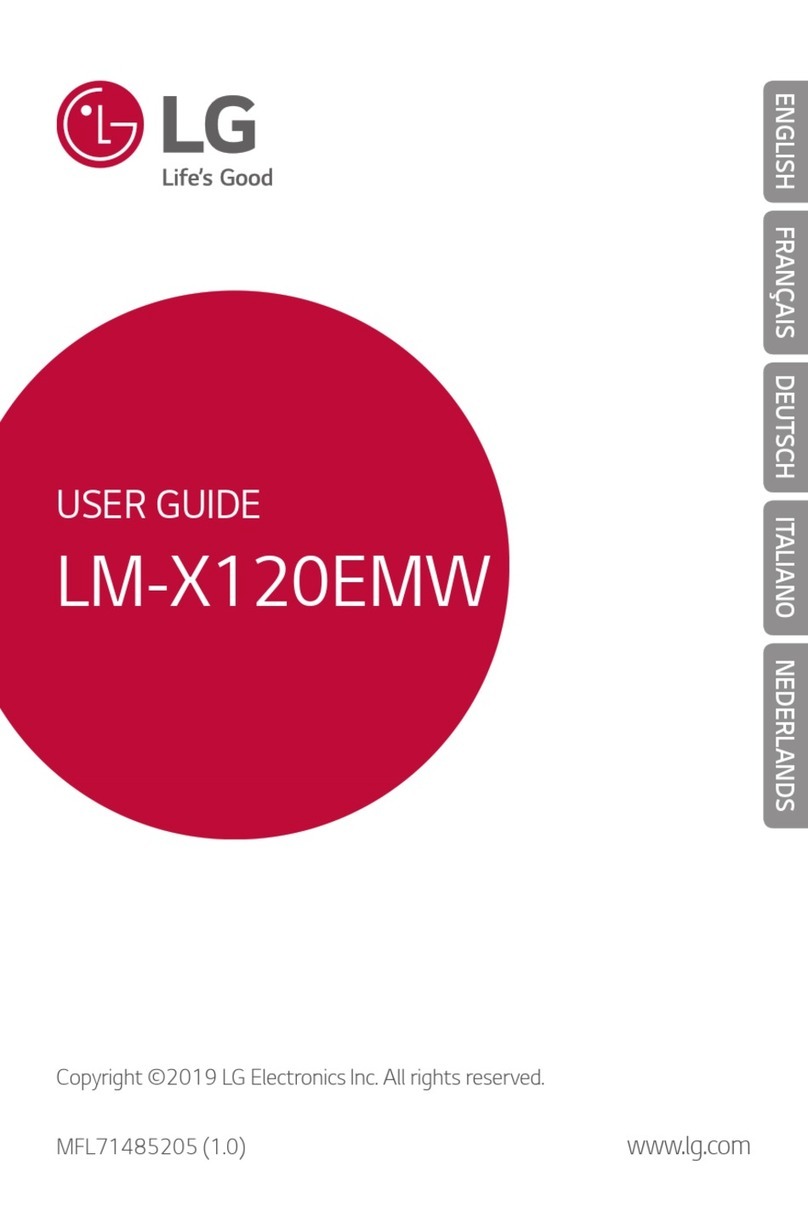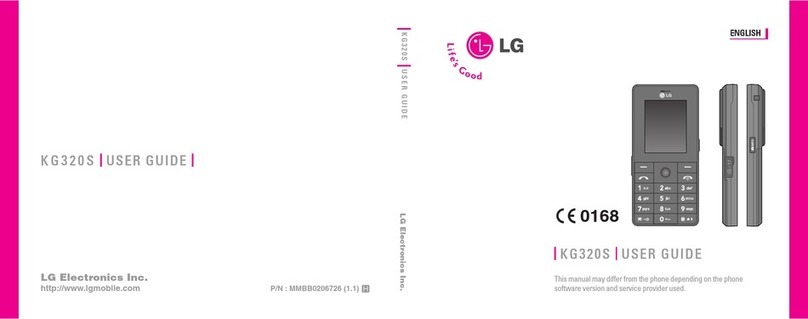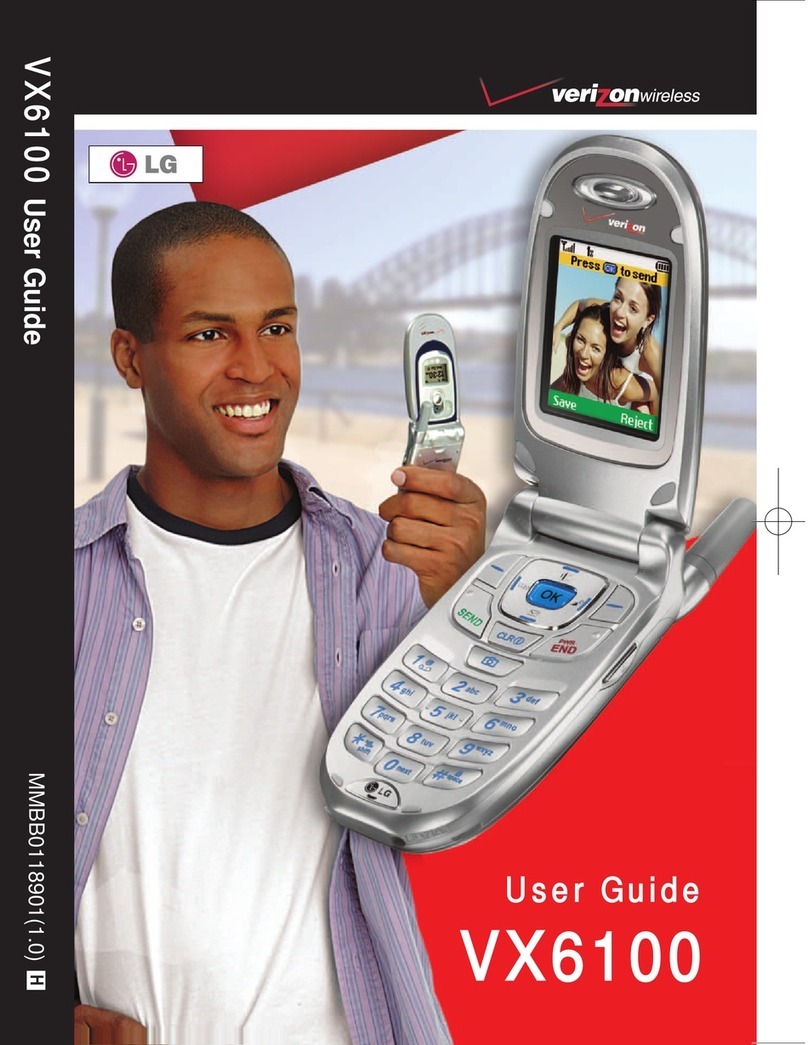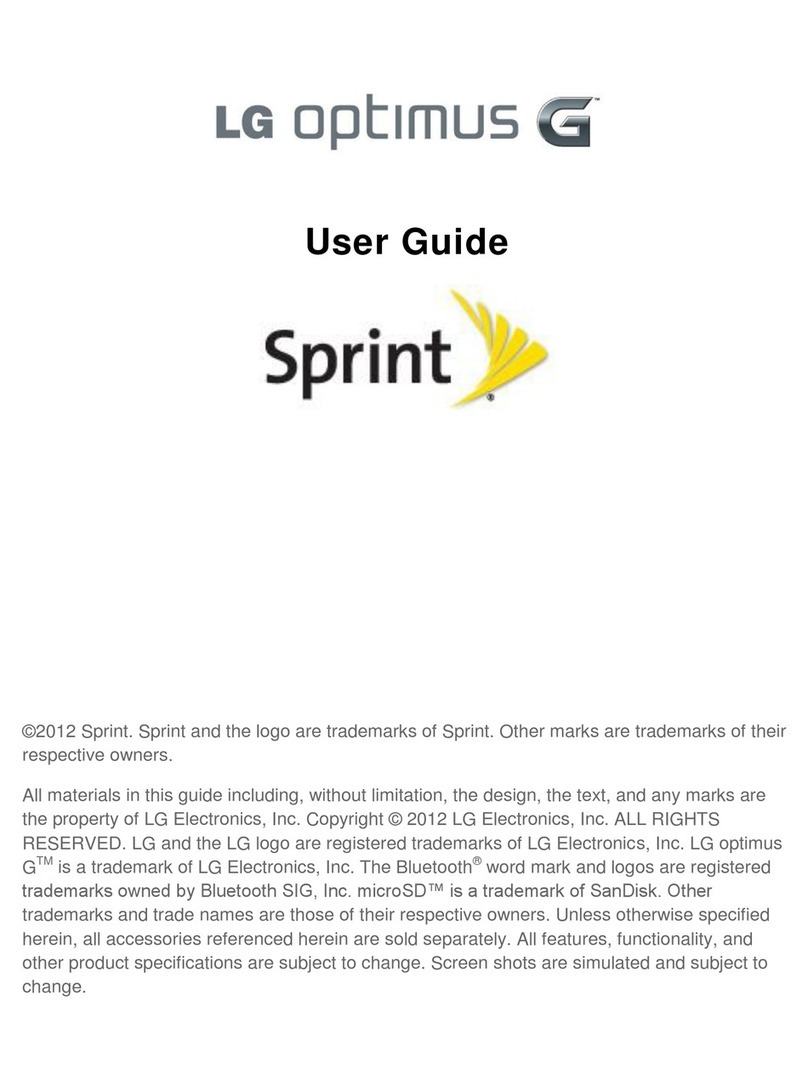THEMES
Customize your Disney Mobile phone to suit your style.
“Theme It” to create your own look for a unique mobile
experience. Access pre-loaded themes, or shop for the
newest downloads, via Entertainment.
AAcccceessssiinnggEEnntteerrttaaiinnmmeenntt
•MENU ENTERTAINMENT
•Select THEME IT
CChhaannggiinnggTThheemmeess
•MENU ENTERTAINMENT
•THEME IT
•Choose a theme Press ASSIGN
•ASSIGNED will be displayed to exit
DDoowwnnllooaaddiinngg//PPuurrcchhaassiinngg
•MENU ENTERTAINMENT
•THEME IT
•SHOP THEMES
•Choose a theme
•Follow purchase prompts to complete download
In EEnntteerrttaaiinnmmeenntt, personalize your mobile experience
with images, ringtones, themes, games and applications
built right into your phone. You can also select and
purchase new favorites from a wide selection of top
downloads.
DISNEY ZONE
Enter DDiissnneeyyZZoonneeto view, play and purchase Disney
games and content. While inside Disney Zone, open up
Vault Disney, and enjoy access to rare, vintage and classic
Disneyana designed just for Disney Mobile phones.
ENTERTAINMENT &
Call Control enables the Family Manager to go online and
restrict when or how kids can and cannot use their phone by
day of the week and time of day.
AAcccceessssiinnggCCaallllCCoonnttrrooll
Call Control is accessible in the Family Center on
www.disneymobile.com
SSuussppeennddiinnggUUssaaggee
When usage is restricted, your kid will not be able to:
•Send or receive voice calls, text messages,
and pix messages
•Purchase downloads
Always On Numbers and 911 remain fully accessible
AAllwwaayyssOOnnNNuummbbeerrss
•Always On Numbers are phone numbers that can
always be called, regardless of Call Control restrictions
•All mobile phone numbers included in your Disney
Mobile Family Plan and 911 are Always On Numbers
•You may choose to set other Always On Numbers for
your kids, such as your home and work phone numbers
•The Family Manager can designate up to 20 Always On
Numbers for each kid
PPrroohhiibbiitteeddNNuummbbeerrss
•Prohibited Numbers are numbers that cannot be
called and from which calls cannot be received
•The Family Manager can set up to 20 Prohibited
Numbers for each kid
CALL
CONTROL
Call Control is an exclusive Family Center ™ feature!
Exclusively available at
www.disneymobile.com
Communicate simultaneously with one or multiple family
members with priority messages that will pop up on your
phone’s home screen as soon as they are received.
AAcccceessssiinnggFFaammiillyyAAlleerrtt!!
•MENU FAMILY CENTER
•FAMILY ALERT!
You can also send Family Alert! Messages in the Family Center at
www.disneymobile.com
SSeennddiinnggaaQQuuiicckkAAlleerrtt
•FAMILY ALERT! SEND ALERT
•Use up/down NAV KEY and to select
family member(s) NEXT
•Use up/down NAV KEY to choose a QuickAlert
or select (Create Your Own) to type your own
•Edit text or send as-is
EEddiittQQuuiicckkAAlleerrttss
Personalize the QuickAlerts that are pre-loaded in
your phone and store them for repeat use
•FAMILY ALERT! EDIT QUICKALERTS
•Choose a QuickAlert or select (Enter New) to
type your own
•Change/add text SAVE EXIT to return to
Family Alert!
•To send, follow steps above and select the
saved/edited alert when choosing a QuickAlert
VViieewwiinnggPPrreevviioouussAAlleerrttss
To view the last 10 alerts you have received:
•FAMILY ALERT! ALERTS RECEIVED
•Alerts that have not been read have a special icon
with the letter N for New
RReeppllyyiinnggttooAAlleerrttss
•FAMILY ALERT! ALERTS RECEIVED
•Select an ALERT REPLY
•Use up/down NAV KEY and OK to select
family member(s) NEXT
•Under ADD QUICKALERT, select a QuickAlert or select
(Create Your Own) to type your own
•Press to send
You can also reply directly from the Family Alert! message on the idle screen
Family Alert!™ is an exclusive Family Center™ feature!
FAMILY
ALERT!™
©Disney. Some Family Center features will not be available under certain
conditions including, but not limited to, family member phones being
turned off, one or more family members roaming off the Disney Mobile
network, poor network signal or other network limitations.
TM