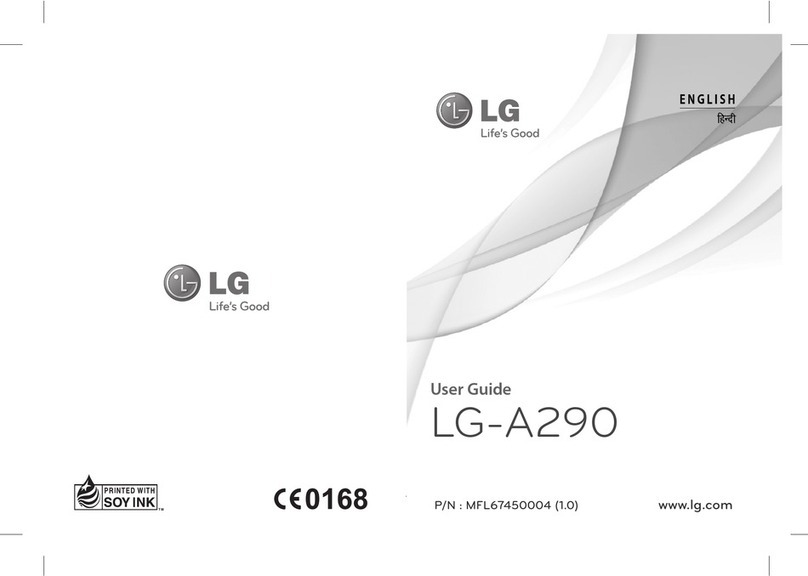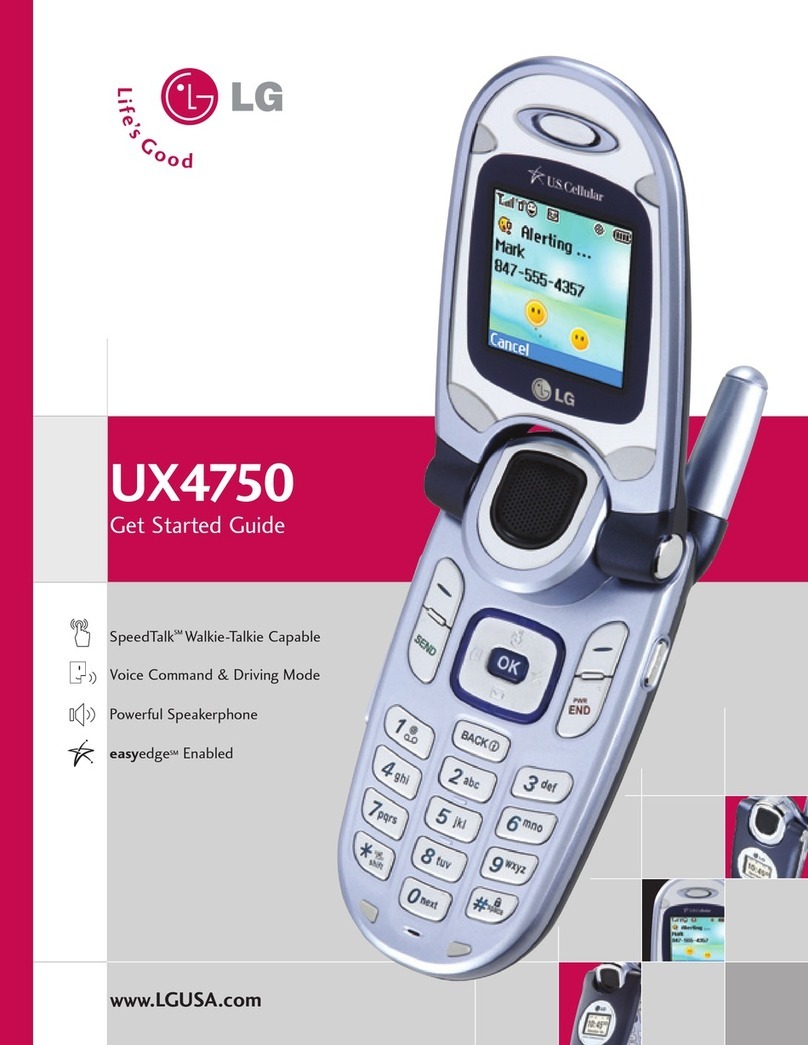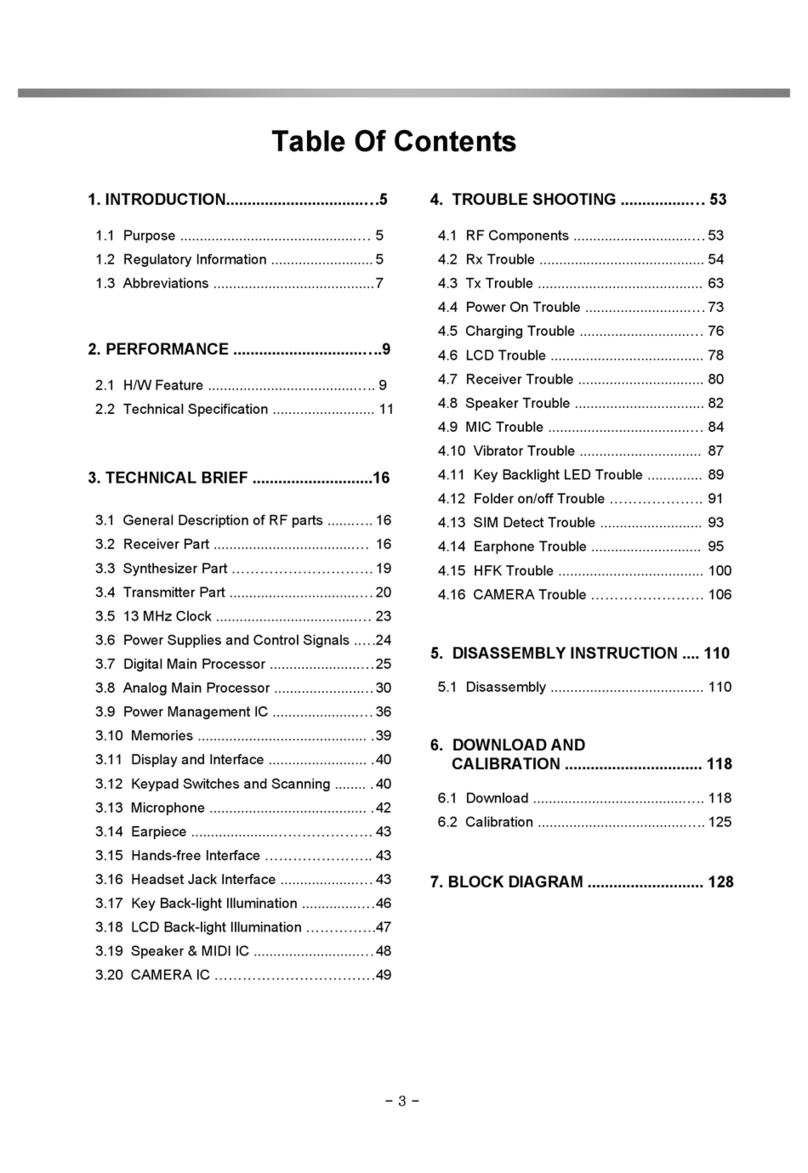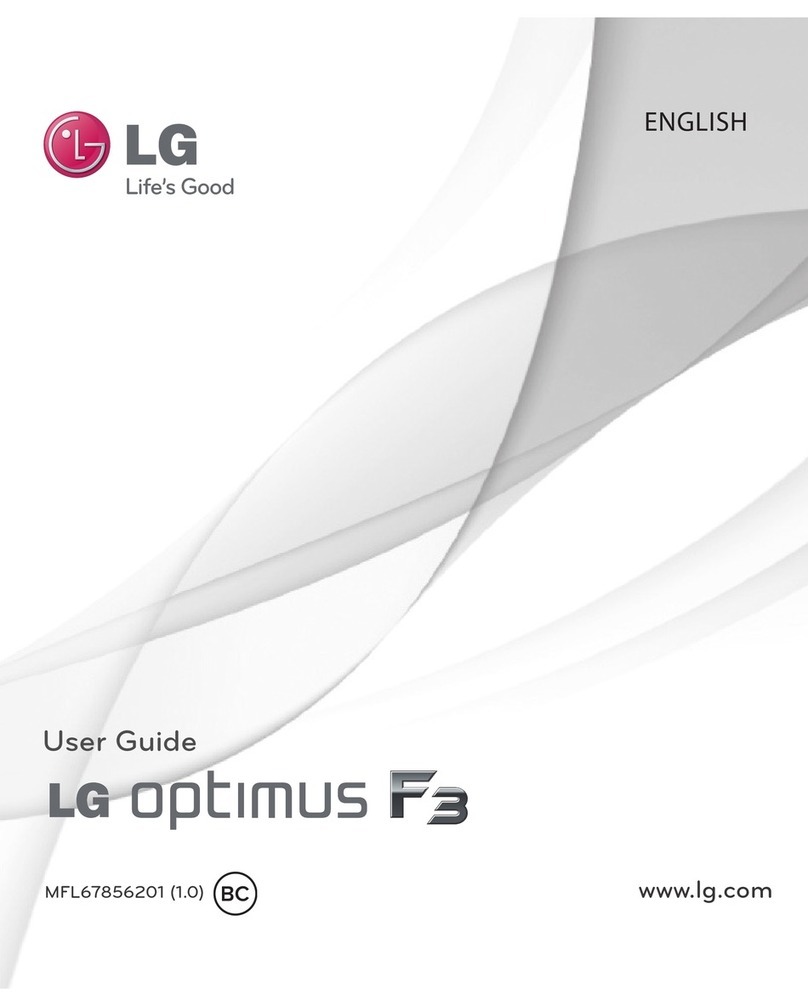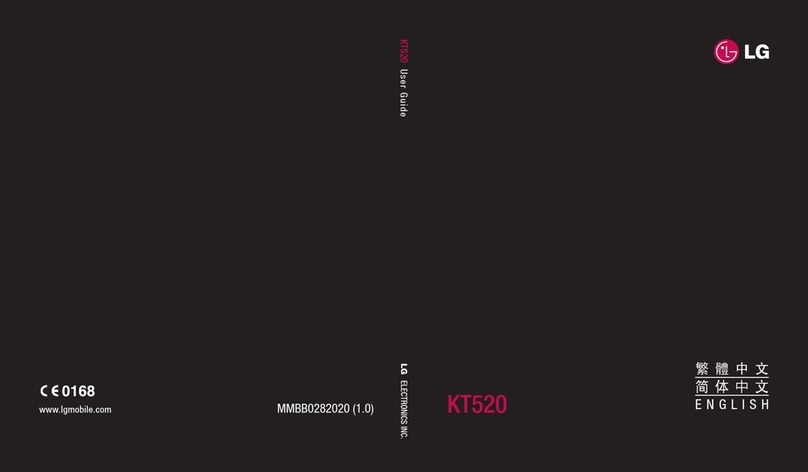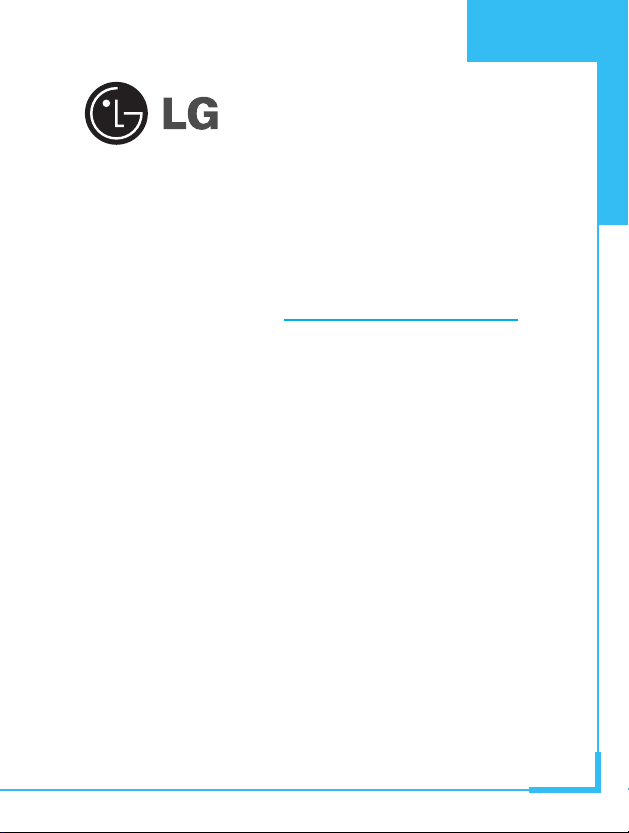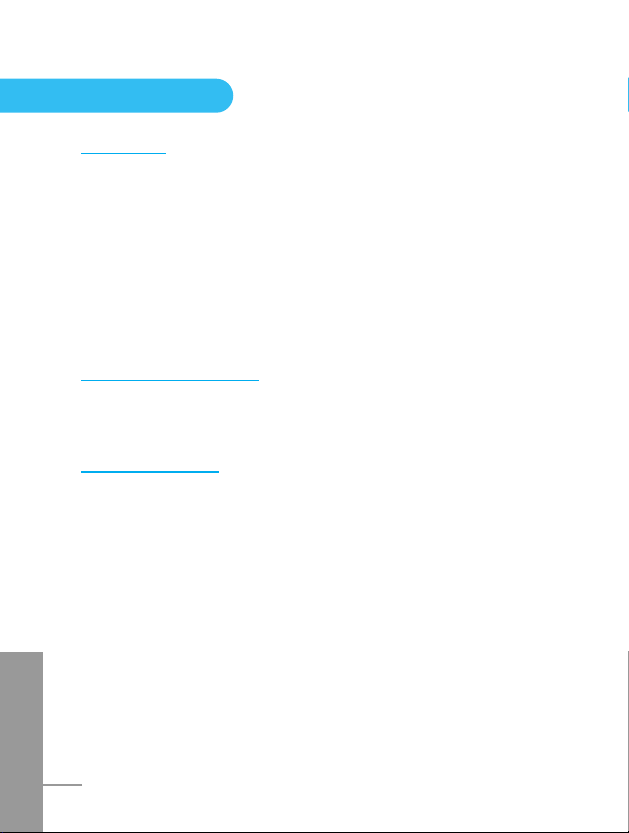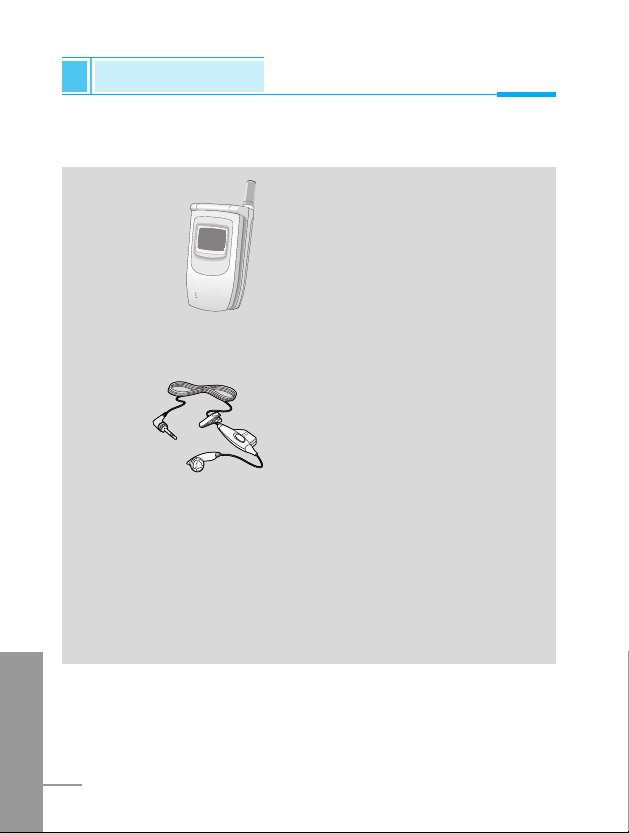ENGLISH
8
Call register [Menu 2] ...........................................................50
• issed calls [ enu 2-1] .................................................... 50
• Received calls [ enu 2-2] ................................................. 50
• Dialled calls [ enu 2-3] ..................................................... 50
• All calls list [ enu 2-4] .......................................................50
• Clear recent calls [ enu 2-5] ............................................ 50
• Call charge [ enu 2-6] ...................................................... 51
• GPRS information [ enu 2-7] ........................................... 54
Profiles [Menu 3] ................................................................. 55
• Vibrate only [ enu 3-1] ..................................................... 55
• Silent [ enu 3-2] ............................................................... 55
• General [ enu 3-3] ............................................................ 56
• Loud [ enu 3-4]................................................................. 56
• Headset [ enu 3-5] .......................................................... 56
• Handsfree [ enu 3-6] ....................................................... 56
Settings [Menu 4] ................................................................ 59
• Alarm clock [ enu 4-1] ..................................................... 59
• Date & Time [ enu 4-2]..................................................... 60
• Phone settings [ enu 4-3] ................................................ 61
• Call settings [ enu 4-4] .................................................... 64
• Security settings [ enu 4-5] ............................................. 69
• Network settings [ enu 4-6] ............................................. 71
• Restore factory settings [ enu 4-7] .................................. 72
Call divert [Menu 5] ............................................................. 73
• All voice calls [ enu 5-1] .................................................. 73
• If busy [ enu 5-2] ............................................................. 73
• If not answered [ enu 5-3] ............................................... 73
• If out of reach [ enu 5-4] .................................................. 73
• All data calls [ enu 5-5] .................................................... 74
• All fax calls [ enu 5-6] ...................................................... 74
• Cancel all diverts [ enu 5-7] ............................................ 75
Scheduler [Menu 6] ............................................................. 76
• New [ enu 6-1] ................................................................. 77
• View day [ enu 6-2] ......................................................... 78