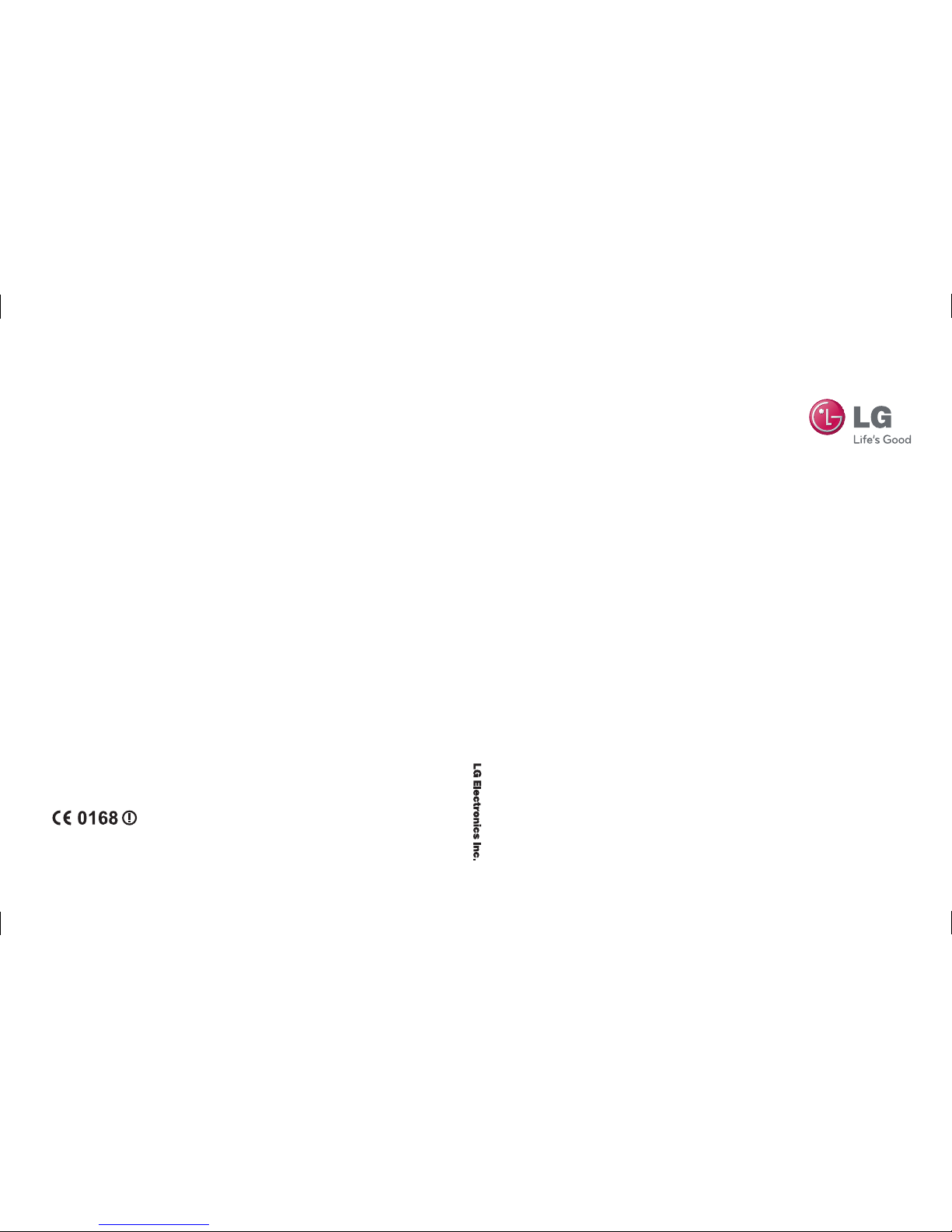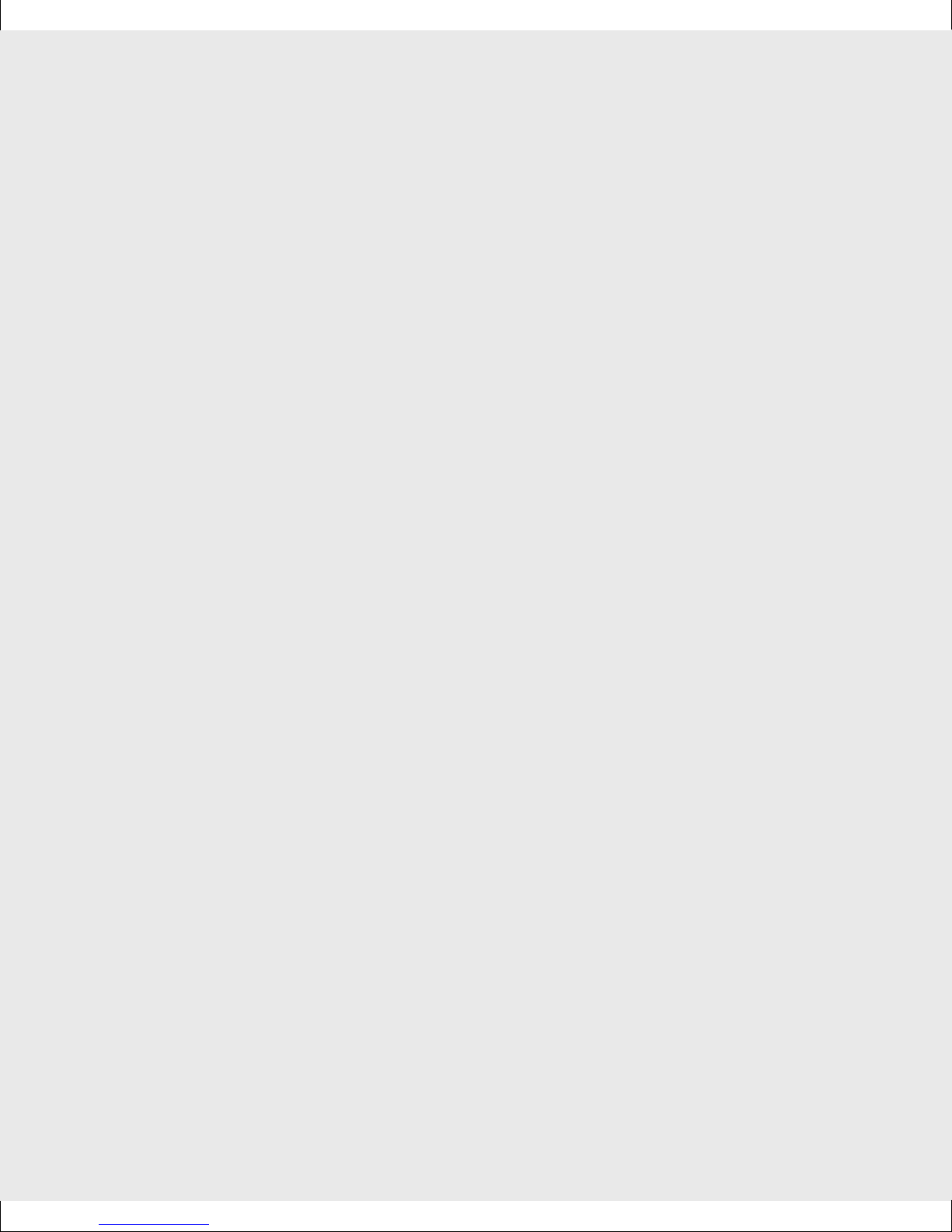4LG GM730 | User Guide
Contents
Setting up your email ............................62
Setting up your e-mail through
Microsoft® Exchange Server................62
Setting up your email on famous
email Service Provider...........................62
Setting up your e-mail on Others......63
Sending e-mail / Write new e-mail ...63
Sending e-mail / Replying to
an e-mail.....................................................64
Managing the folder ..............................64
Changing email setting.........................64
Camera.......................................................65
Taking a quick photo .............................65
Once you’ve taken the photo .............65
Getting to know the viewnder.........66
Adjusting the exposure.........................67
Using the advanced settings...............67
Changing the image size......................69
Choosing a color eect .........................69
Using the inner camera.........................70
Viewing your saved photos .................70
Video Camera...........................................71
Shooting a quick video .........................71
After taking a video................................71
Getting to know the viewnder.........72
Adjusting the exposure.........................73
Using the advanced settings...............73
Changing the video image size..........74
Choosing a color tone ...........................75
Using the inner video camera.............75
Watching your saved videos ...............75
Multimedia................................................76
Pictures .......................................................76
My Pictures options menu...................76
Sending a photo......................................76
Using a picture .........................................77
Moving or copying a picture...............77
Creating a slide show.............................78
Checking your memory status ...........78
Music............................................................78
Using a sound...........................................78
Videos .........................................................79
Watching a video ....................................79
Sending a video clip...............................79
Games and Applications ......................79
Playing a game.........................................79
Mobile Java................................................80
Music............................................................80
Playing a song ..........................................80
Creating a playlist....................................81
Playing a playlist......................................81
Deleting a playlist....................................81
Using the radio.........................................81
Searching for stations............................82
Listening to the radio.............................82