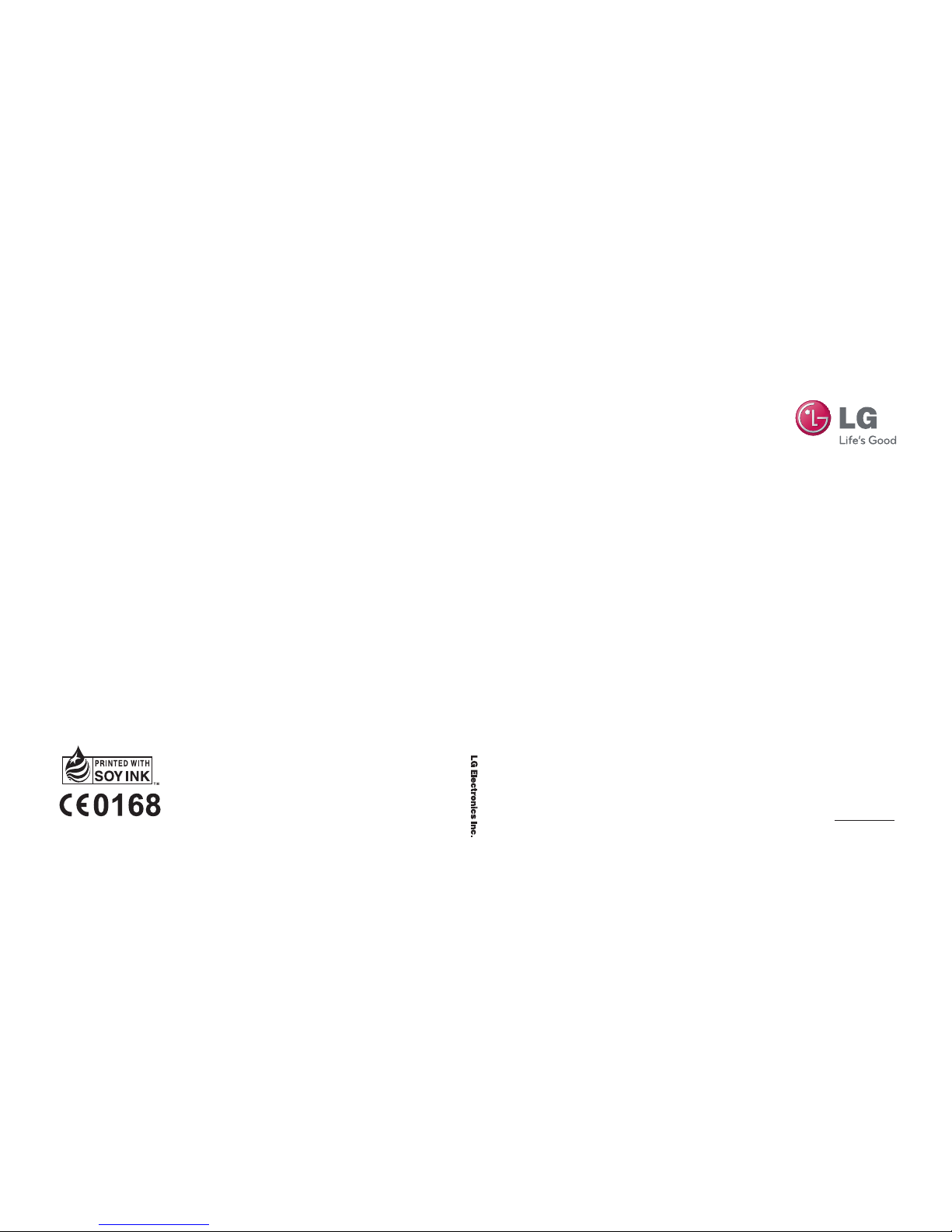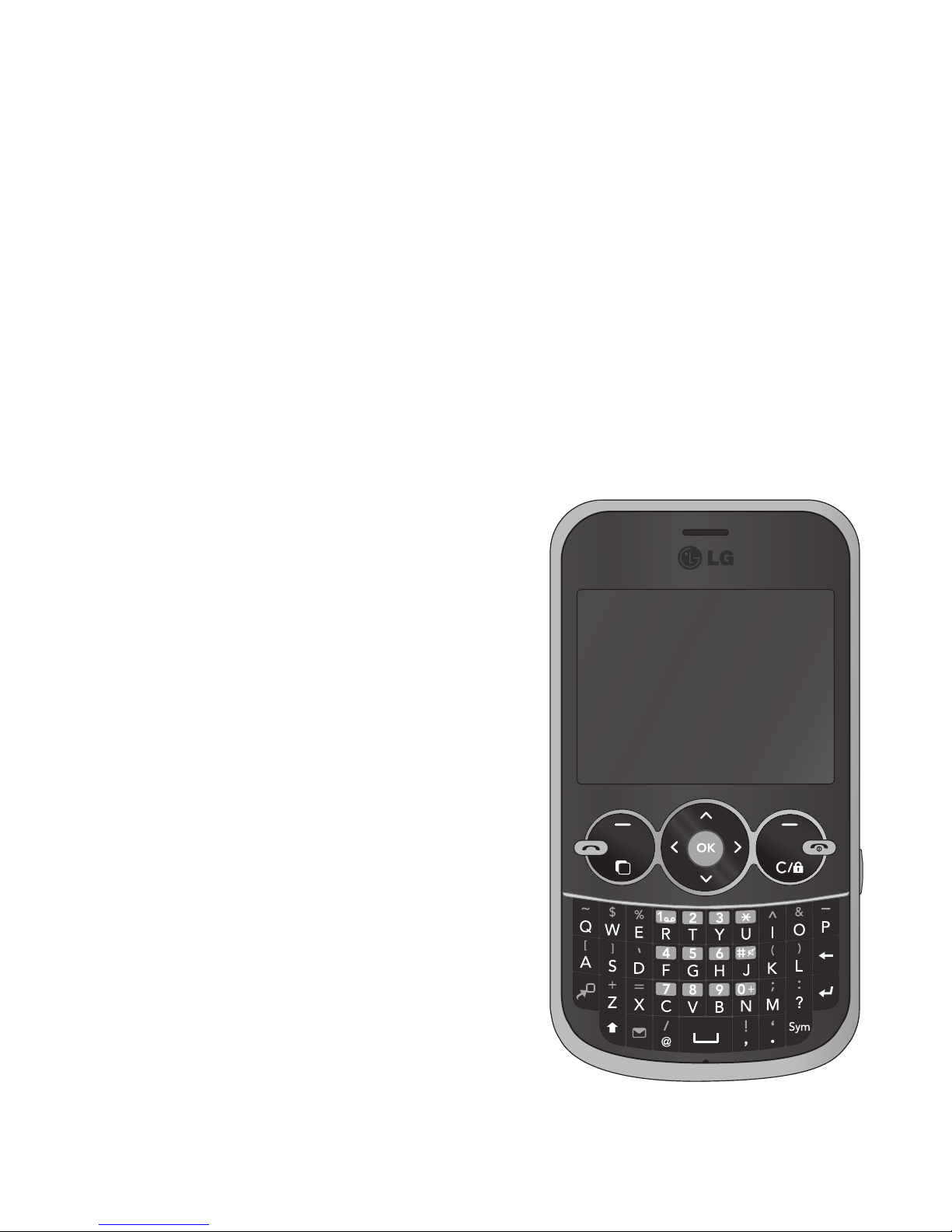LG GW300FD | User Guide4
Contents
Playing a game...............................44
Using the games options menu .......44
Flash content..................................45
Others............................................45
External memory ............................45
Installing a Java game & application45
Games & Apps...................................46
Games & Apps................................46
Playing a game...............................46
Viewing applications .......................46
Changing the network profile...........46
Tools & Organizer..............................47
Setting your alarm ..........................47
Adding an event to your calendar ....47
Adding an item to your task list ......48
Adding a memo..............................48
Secret memo..................................49
Date finder .....................................49
Settings..........................................49
Using your calculator ......................49
Using the stopwatch .......................50
Converting a unit ............................50
Adding a city to your World time ......50
Internet..............................................51
Accessing the web..........................51
Adding and accessing your bookmarks
......................................................51
Saving a page.................................52
Accessing a saved page..................52
Viewing your Internet history ...........52
Changing the web Internet settings..52
Connectivity.......................................53
Changing your connectivity settings.53
Changing your Bluetooth settings ....53
Pairing with another Bluetooth device..
......................................................54
Using a Bluetooth headset...............54
Sending and receiving your files using
Bluetooth........................................54
Use your phone as a mass storage
device............................................55
Synchronise your phone with your PC..
......................................................56
Installing LG PC Suite on your com-
puter..............................................56
Connecting your phone and PC .......56