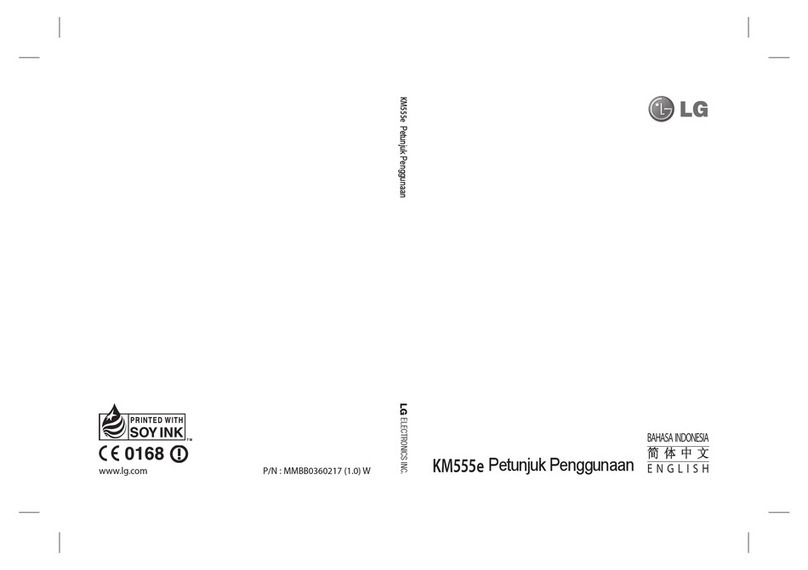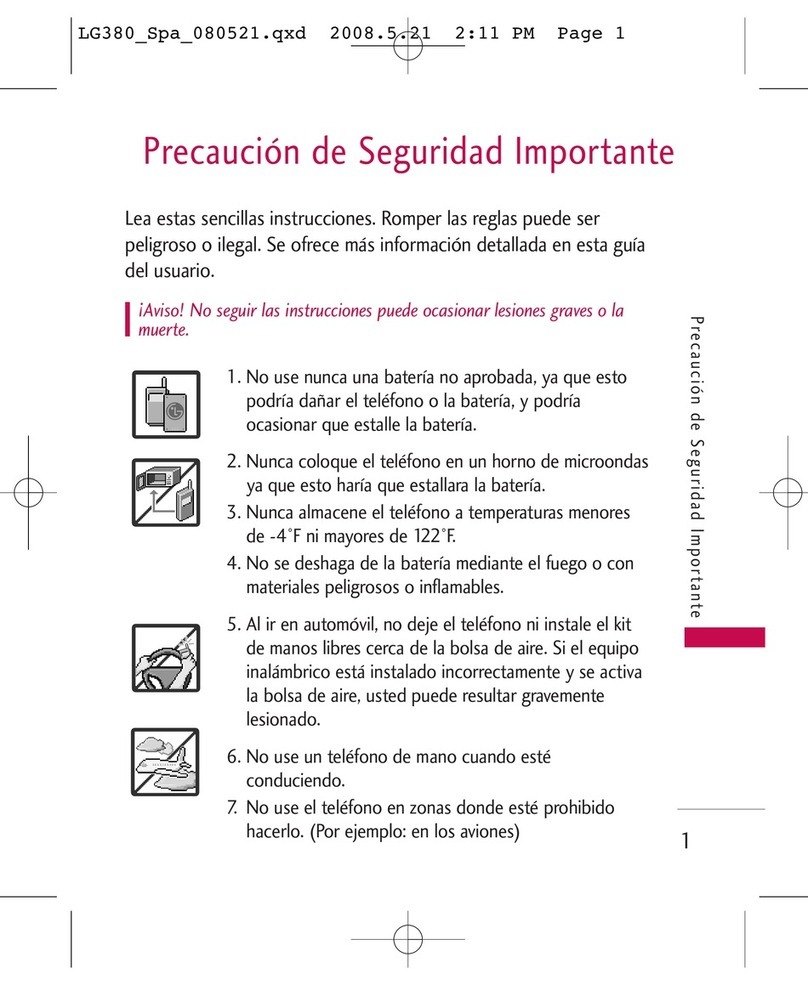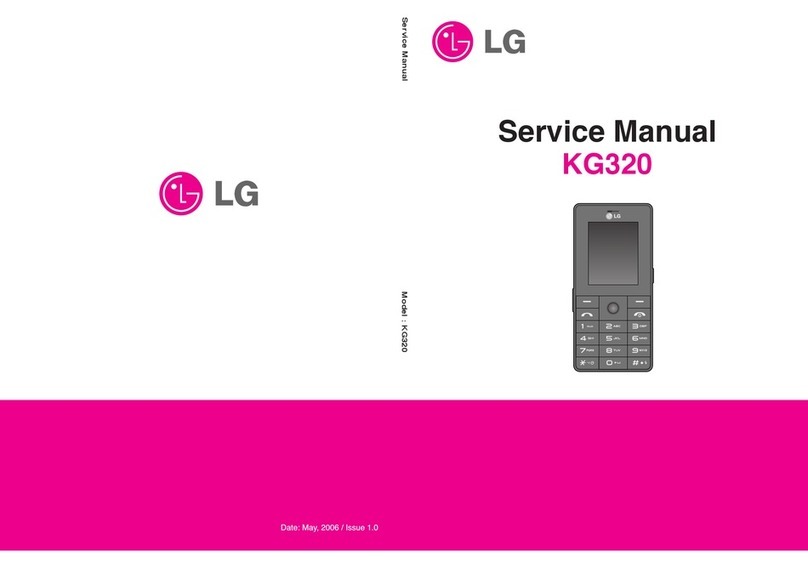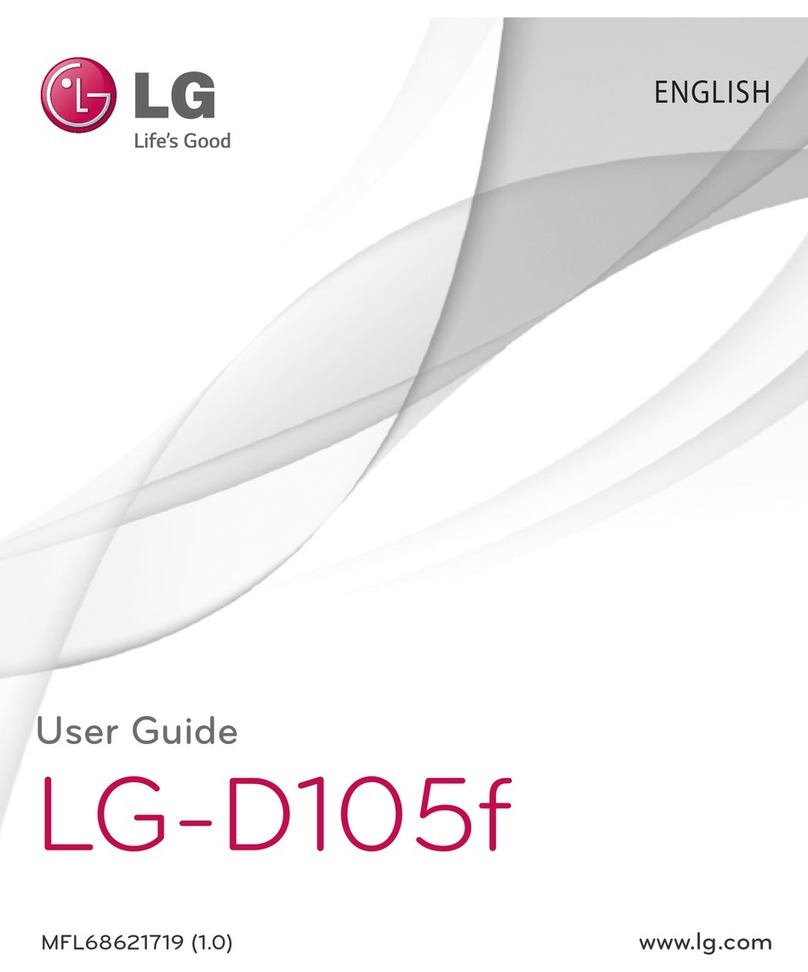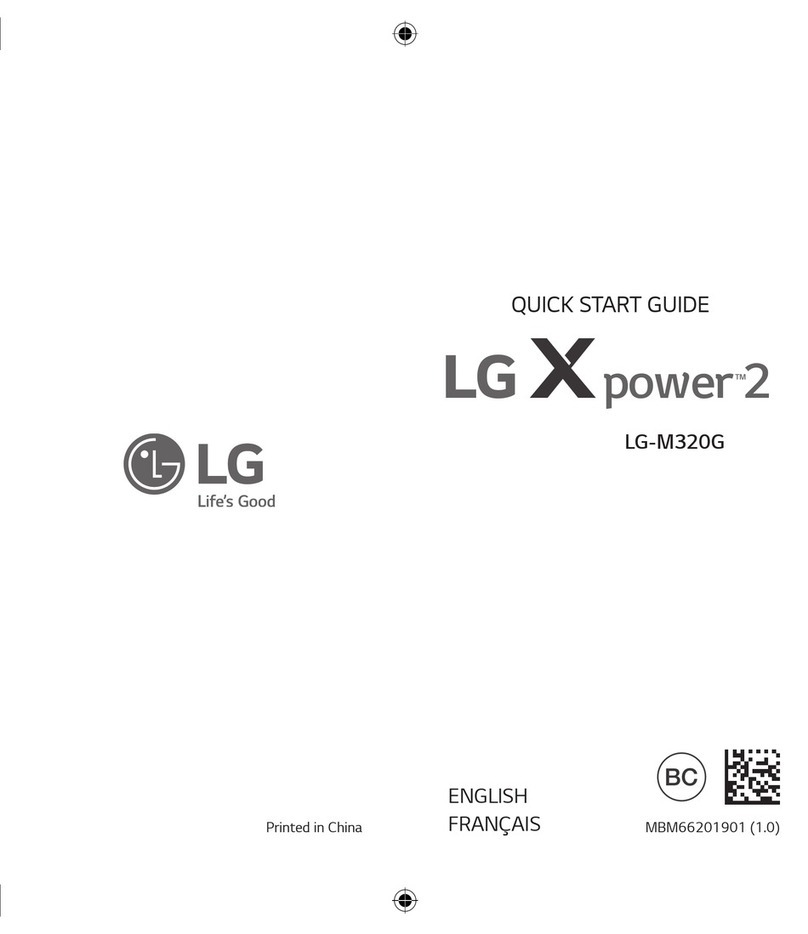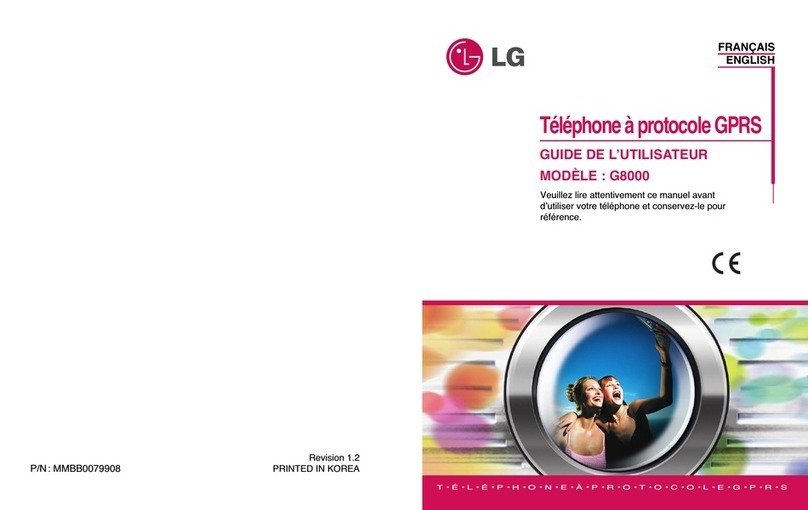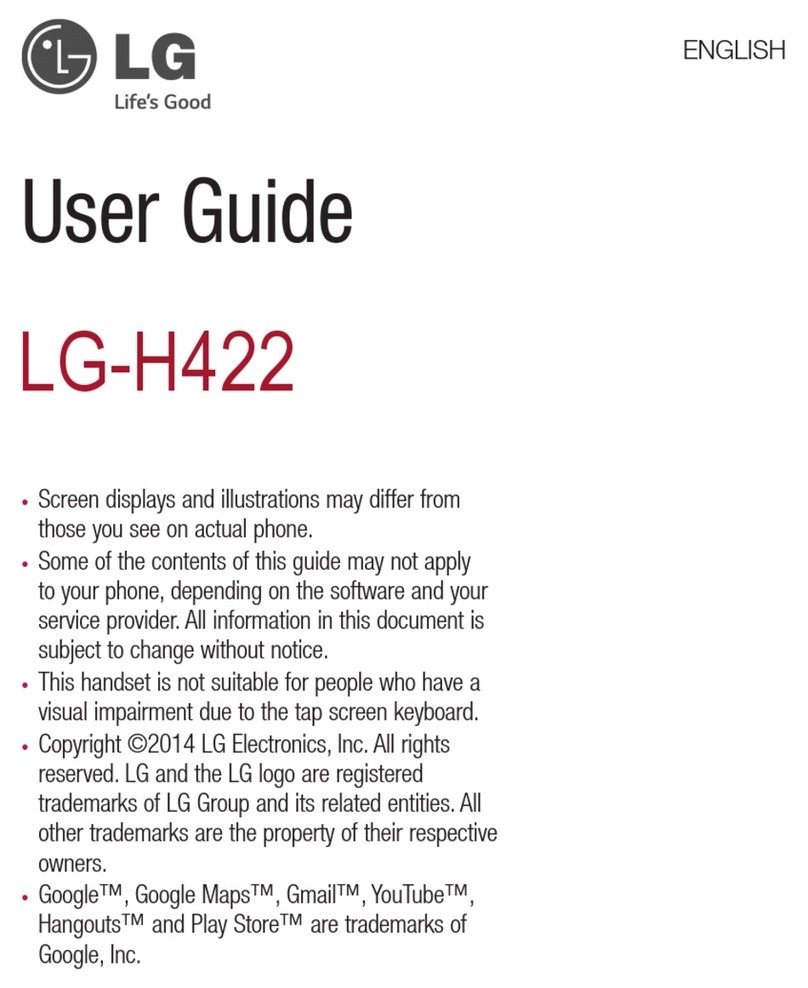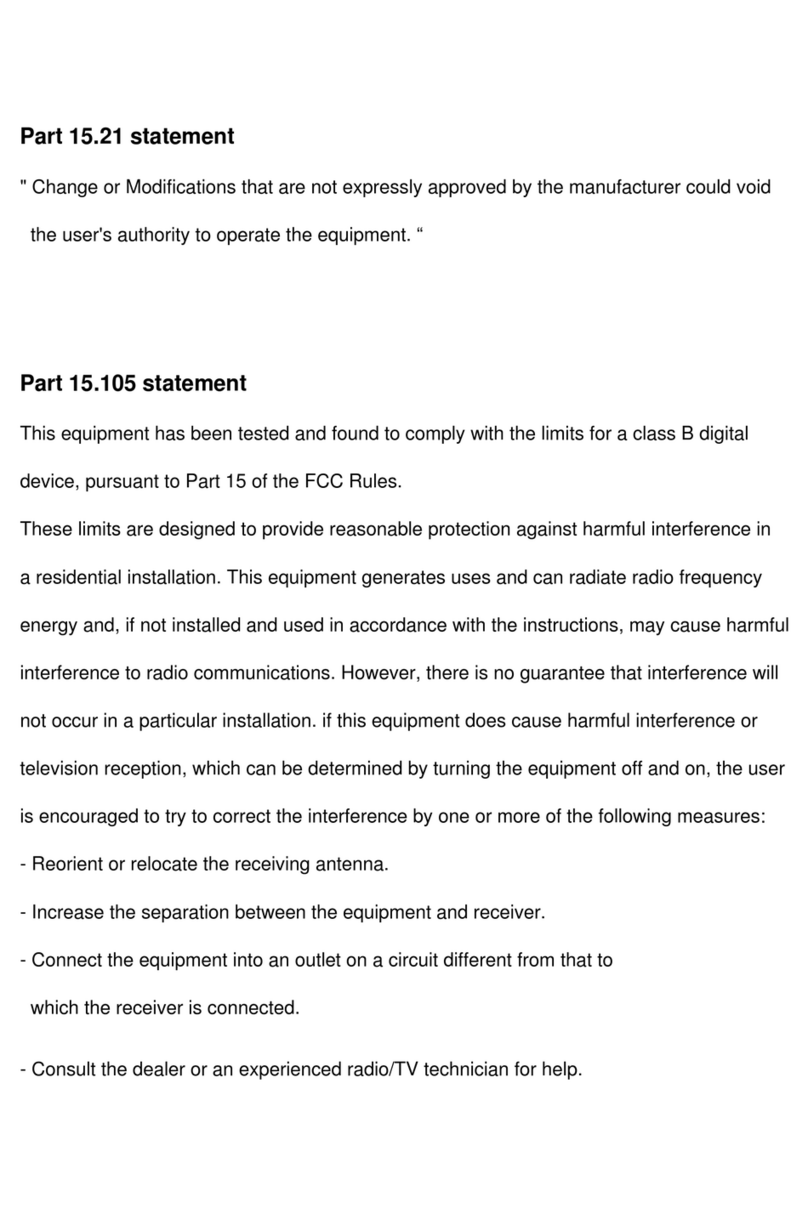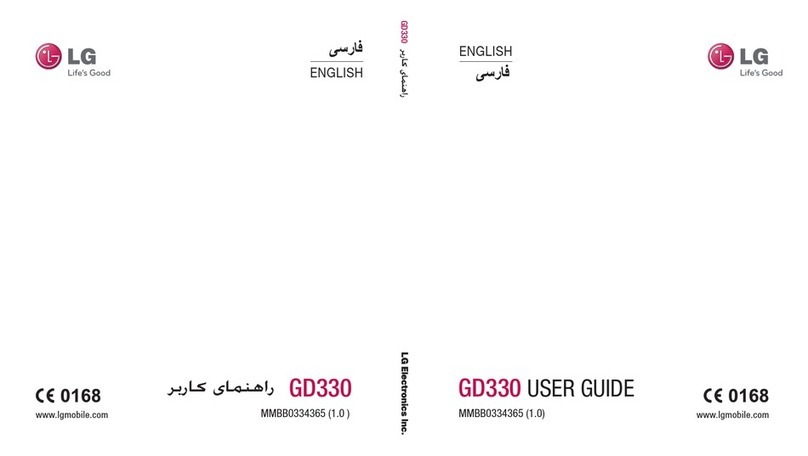3
Favourites contacts................................................... 42
Creating a group..........................................................43
Messaging ................................................44
Sending a message....................................................44
Conversation view......................................................44
Changing your messaging settings..................44
Camera .....................................................45
Taking a photo..............................................................45
Camera options on the viewfinder................... 45
Once you have taken a photo..............................47
Recording a video........................................................47
After recording a video............................................48
Gallery ......................................................48
Viewing pictures..........................................................48
Editing photos .............................................................. 49
Setting wallpaper........................................................ 49
Zooming in and out ...................................................49
Playing a video.............................................................. 49
Deleting photos/videos........................................... 50
E-mail........................................................51
Adding an account ..................................................... 51
Working with account folders.............................51
Composing and sending email............................ 51
Changing an email general settings................ 52
Deleting an email account..................................... 52
Music ........................................................52
Playing a song............................................................... 52
Music player options................................................. 53
Clock.........................................................54
Alarms ............................................................................... 54
Timer...................................................................................54
World clock..................................................................... 54
Stopwatch.......................................................................55
Calculator.................................................55
Calendar ...................................................55
Voice Recorder .........................................56
Recording a sound or voice................................... 56
Downloads................................................56
FM Radio ..................................................56
LG Backup.................................................57
About backing up and restoring device
data.....................................................................................57
To backup your device data .................................57
Google apps..............................................58
Settings....................................... 60
Access the Settings menu ......................61
Networks Settings...................................61
Wi-Fi................................................................................... 61
Wi-Fi Direct.................................................................... 62
Bluetooth......................................................................... 62
Mobile data..................................................................... 63
Call....................................................................................... 64
Printing..............................................................................65
USB tethering ............................................................... 65
Wi-Fi hotspot................................................................ 65
Bluetooth tethering...................................................65
Airplane mode............................................................... 66
Mobile networks ......................................................... 66
VPN.....................................................................................66
Sound & notification settings..................67
More settings................................................................ 67
Display settings .......................................68
Home screen..................................................................68
Lock screen.....................................................................68
Home touch buttons................................................69
More display settings............................................... 69
General settings.......................................70
Language & keyboard............................................... 70
Location............................................................................70