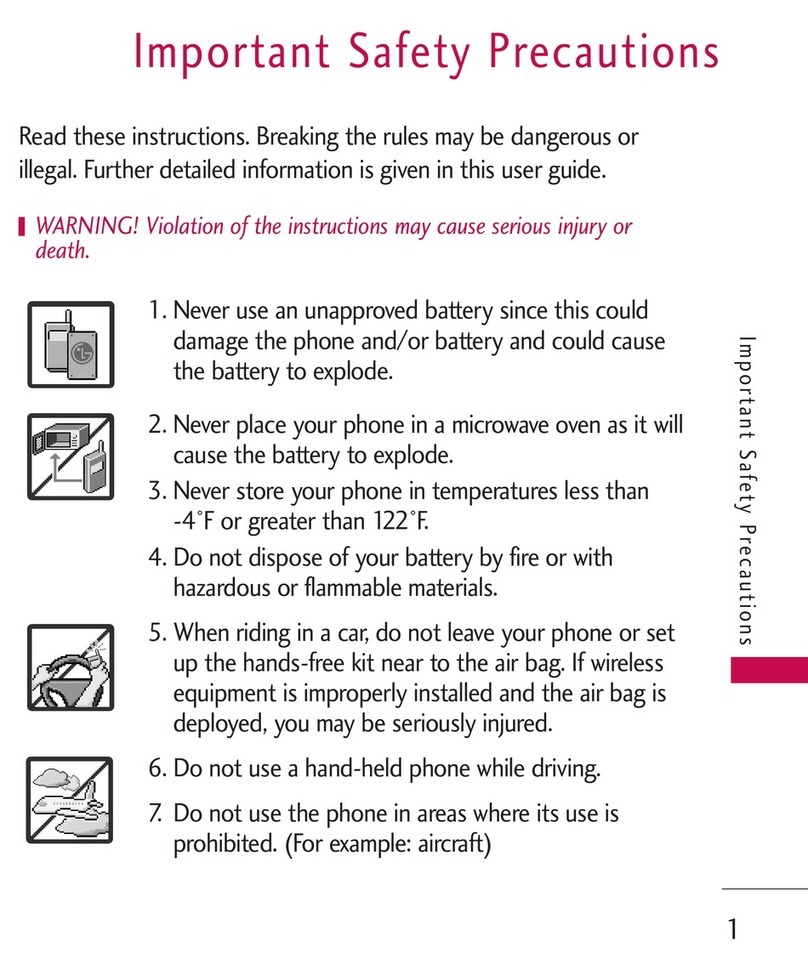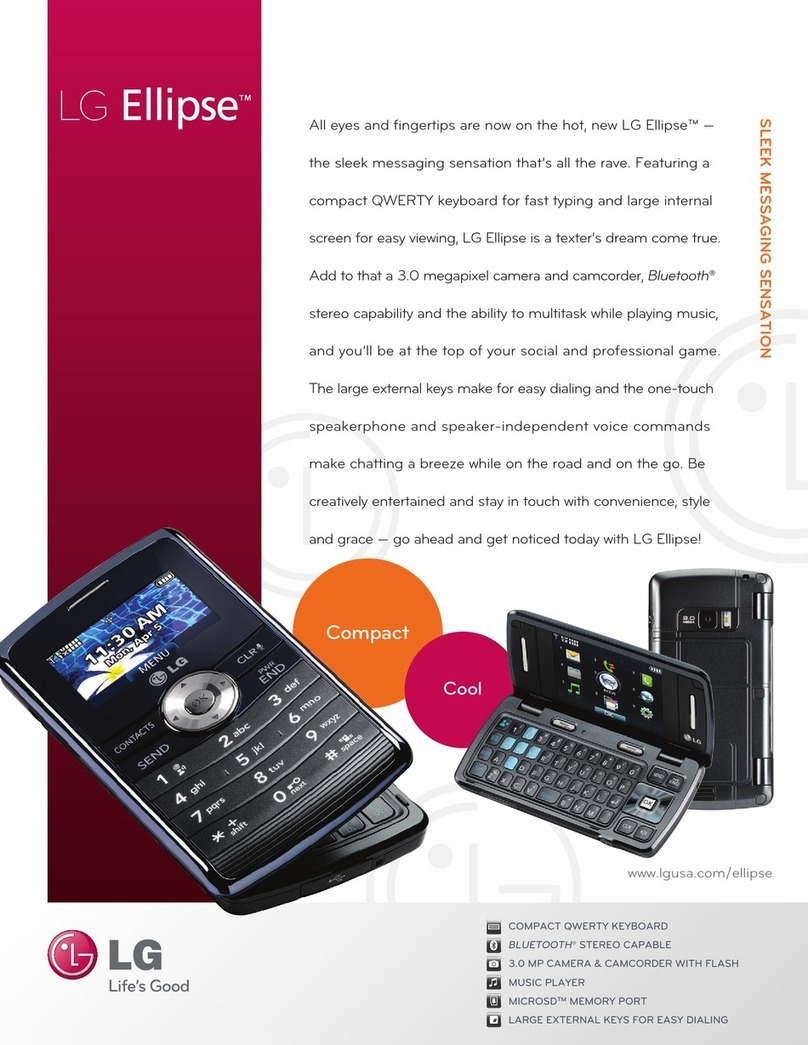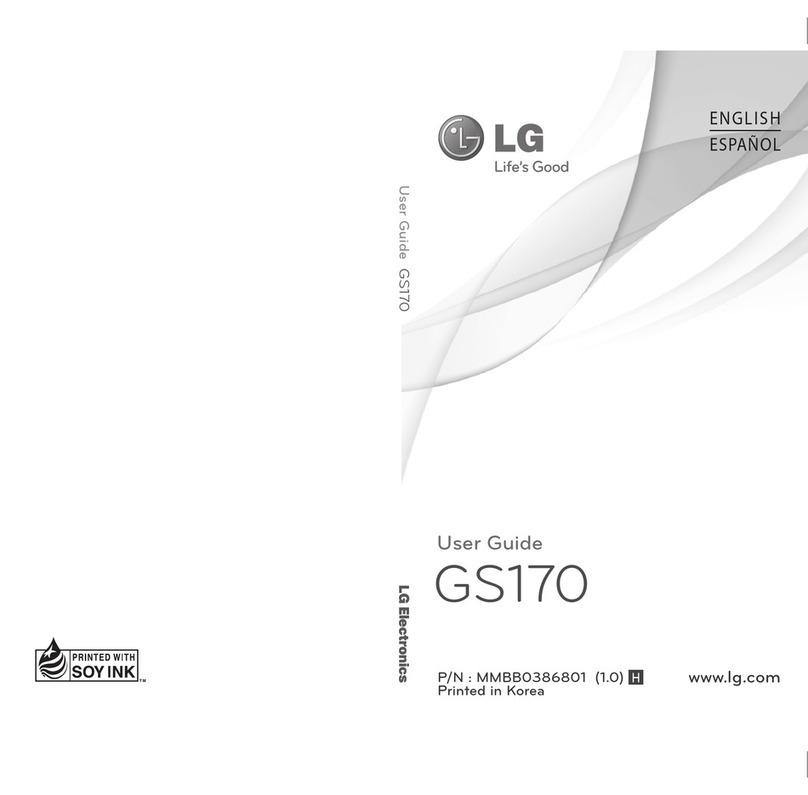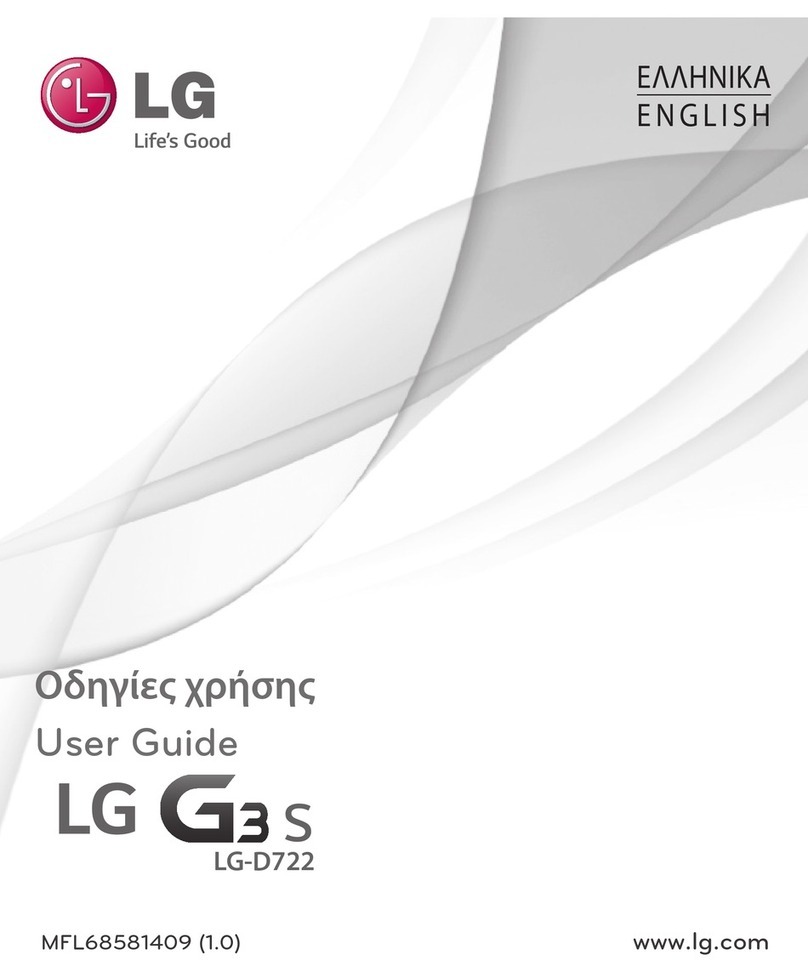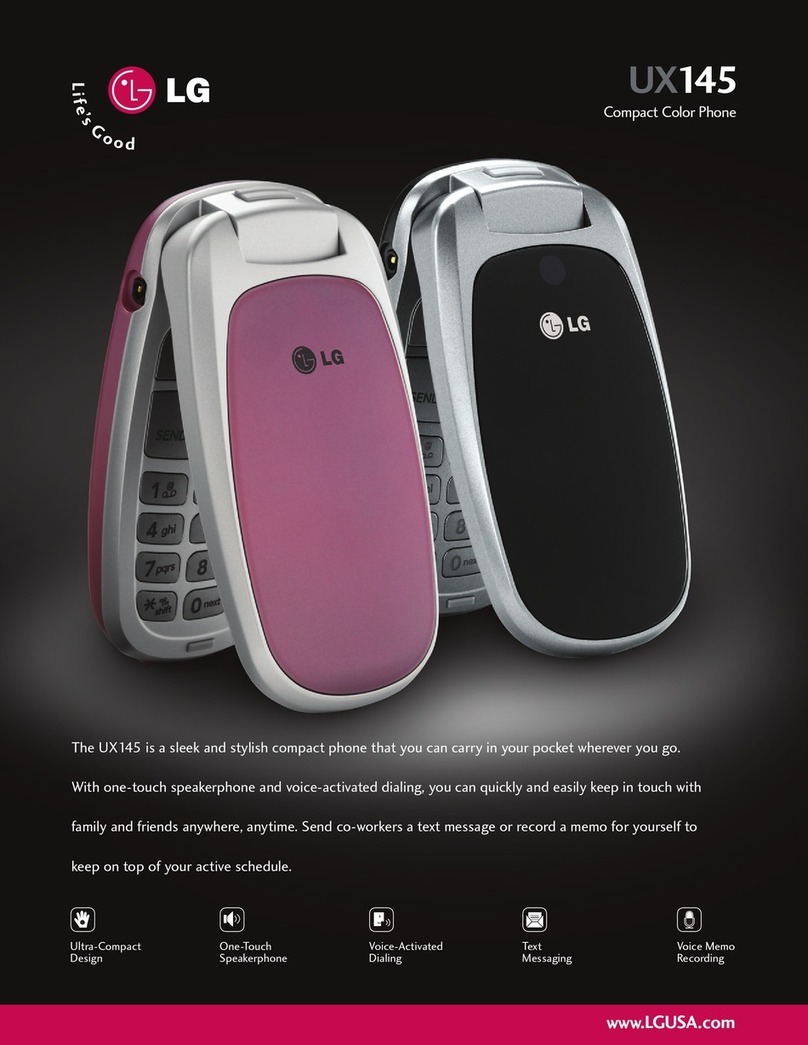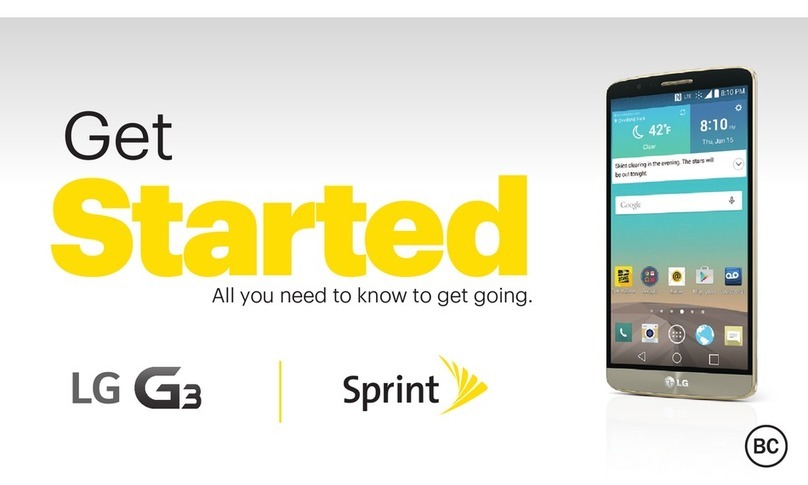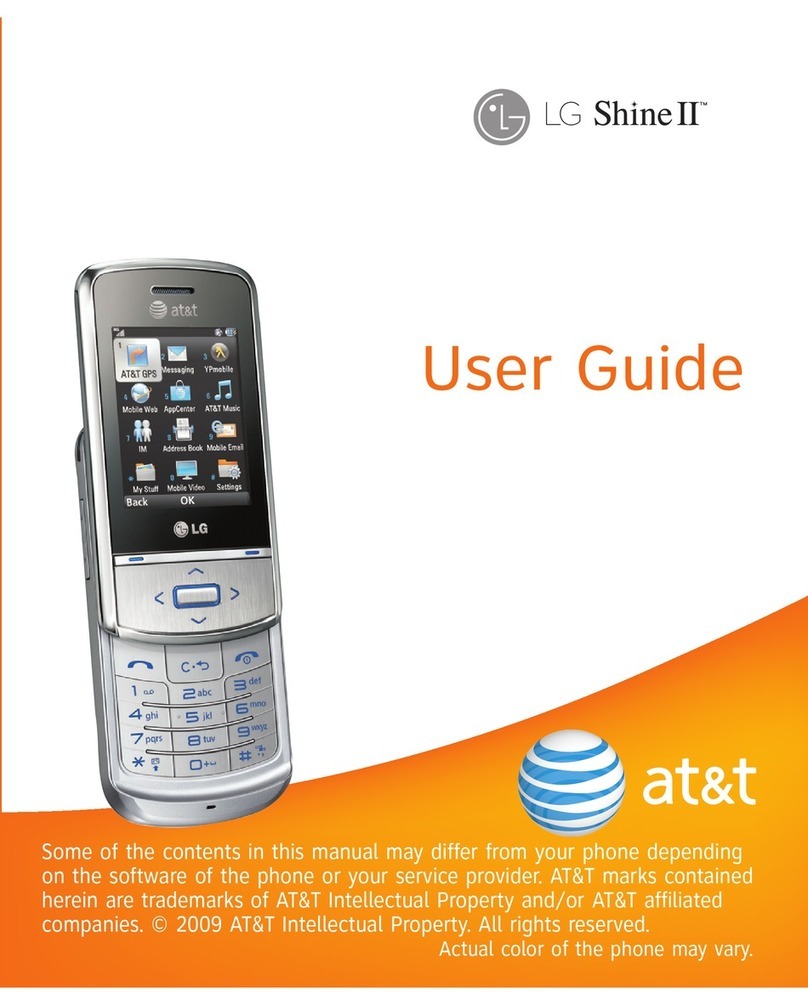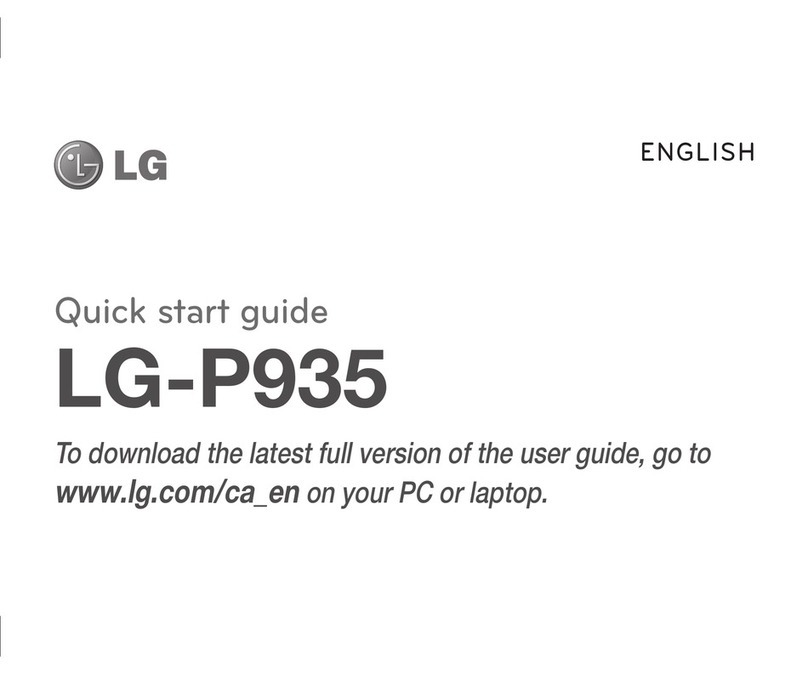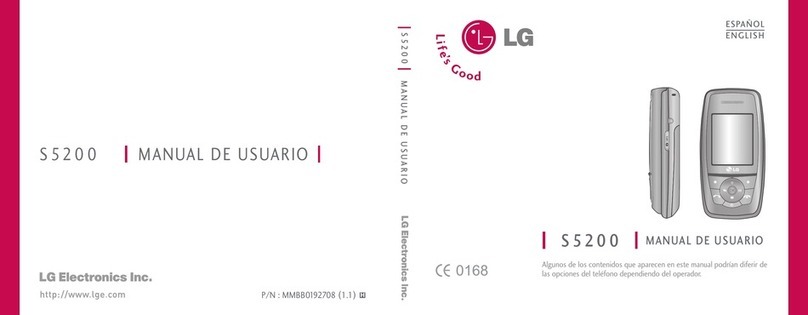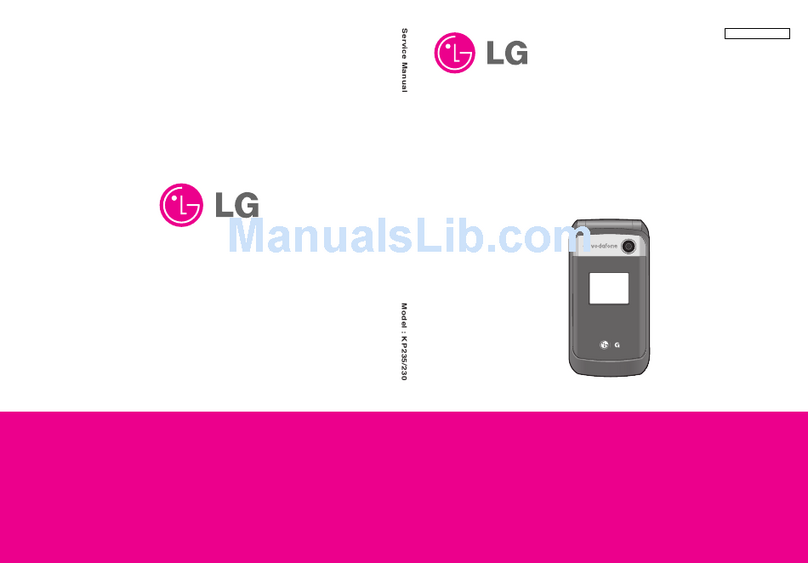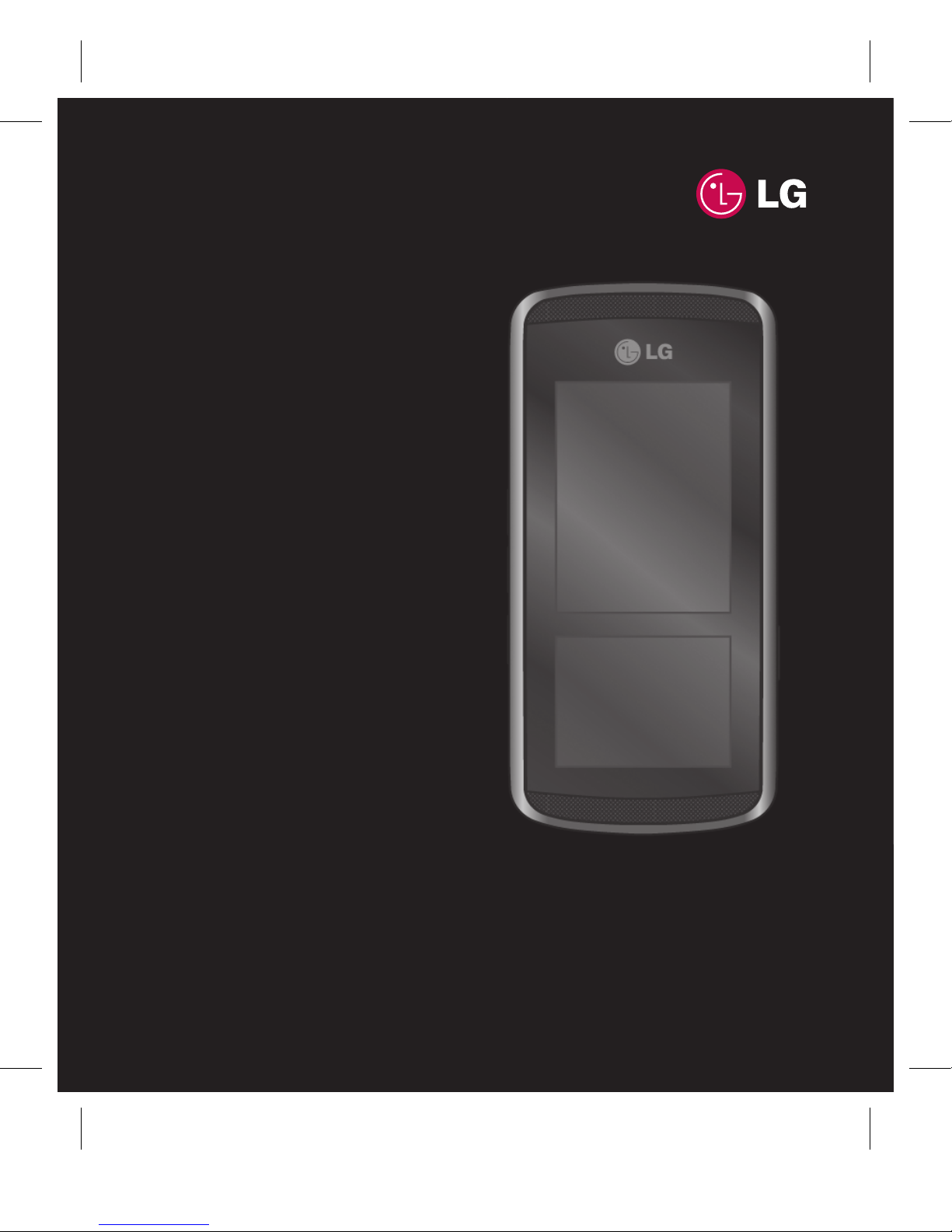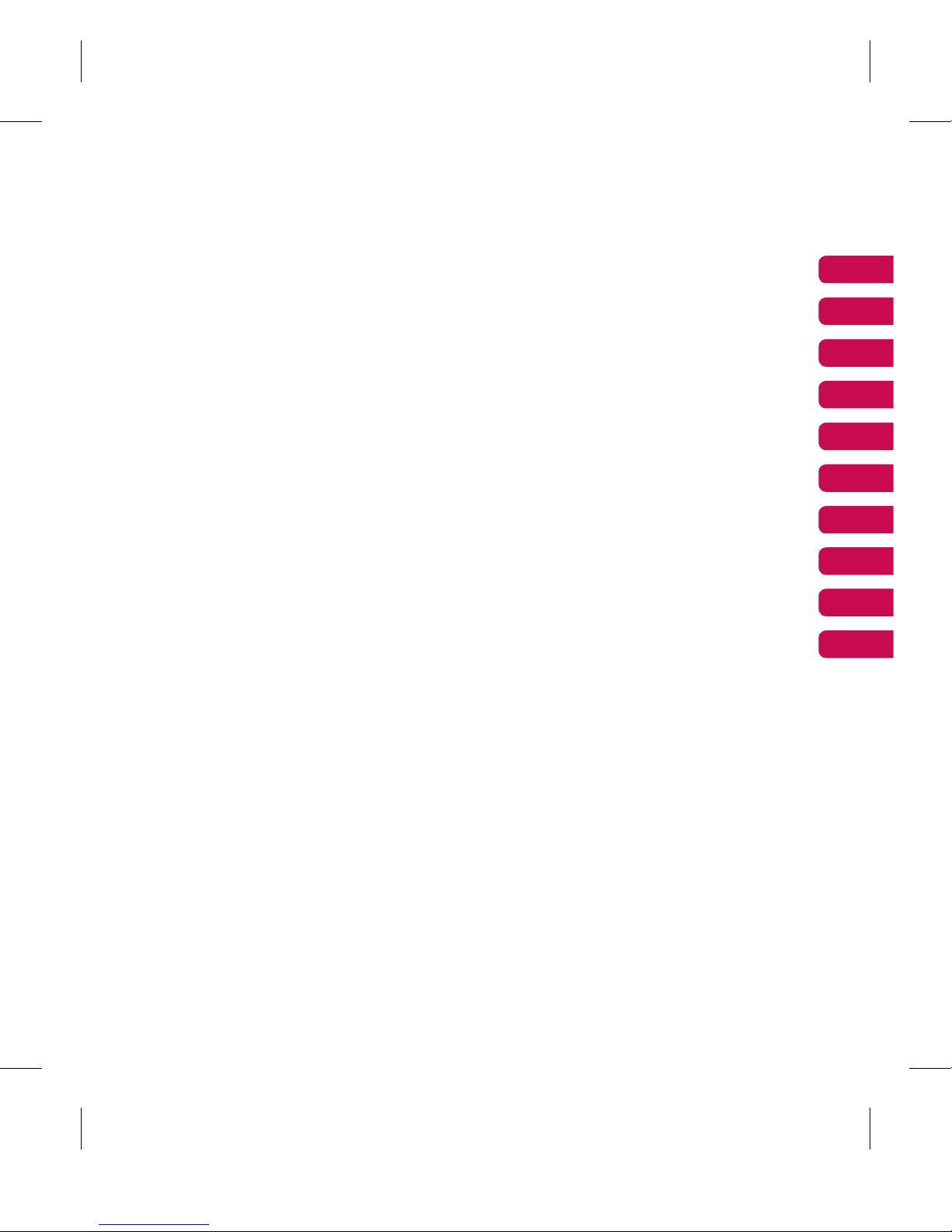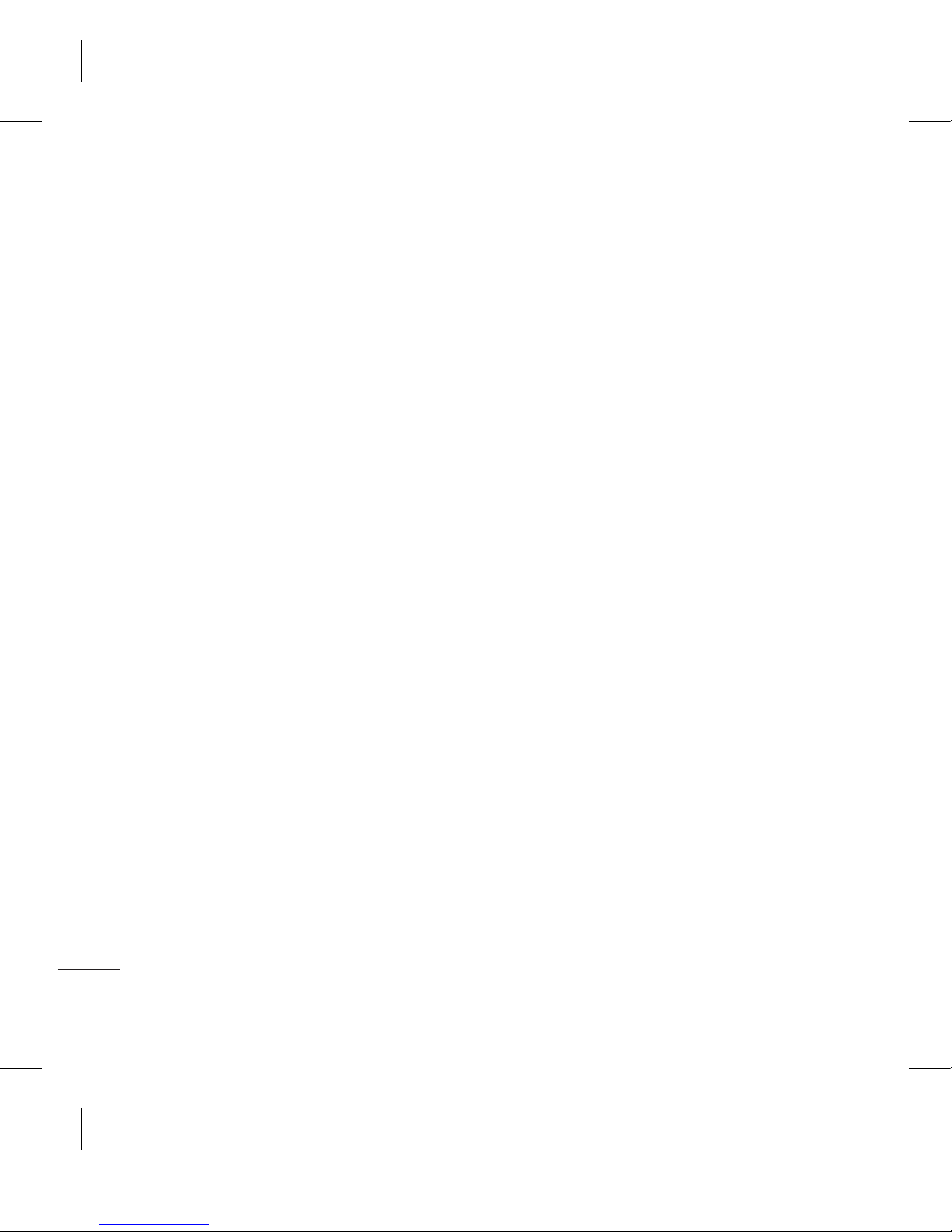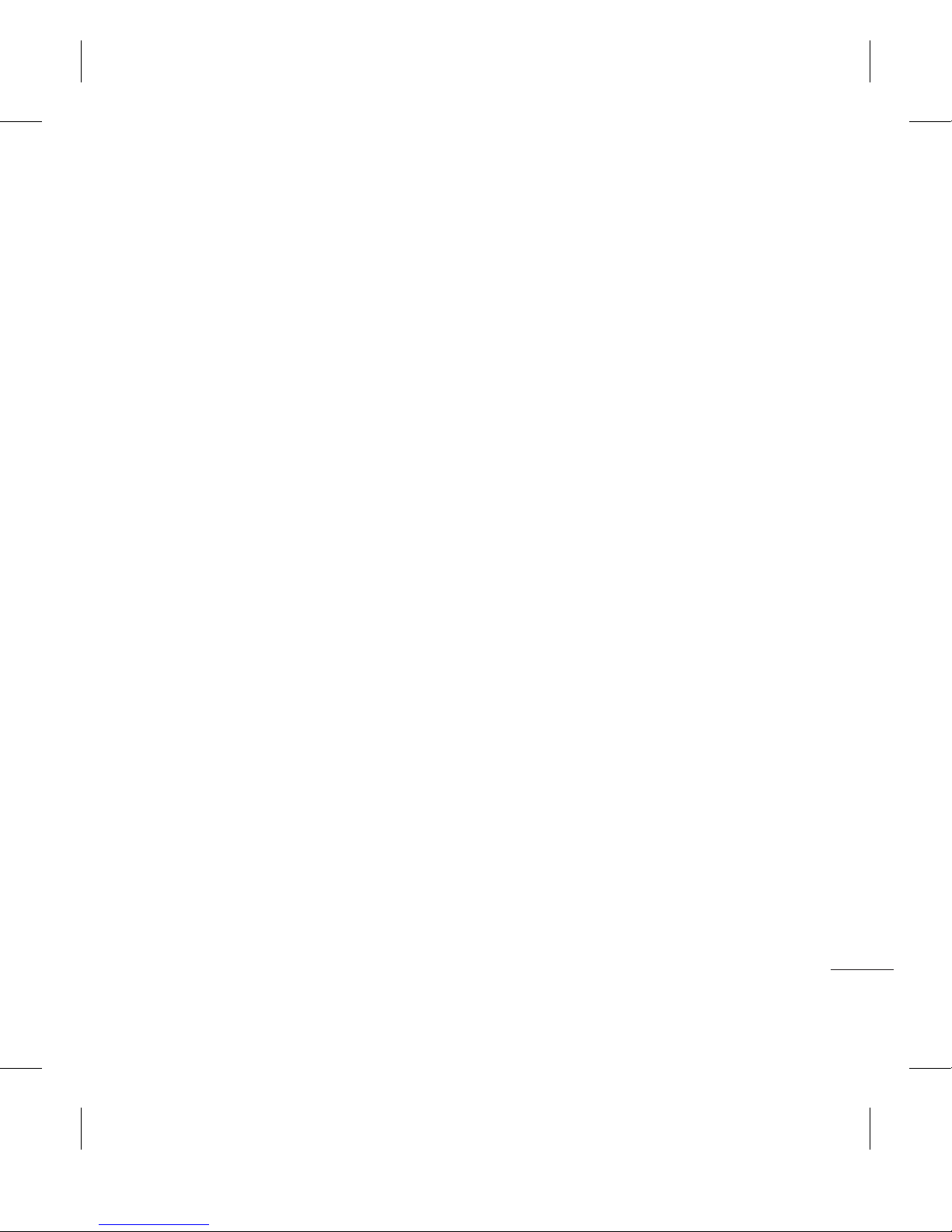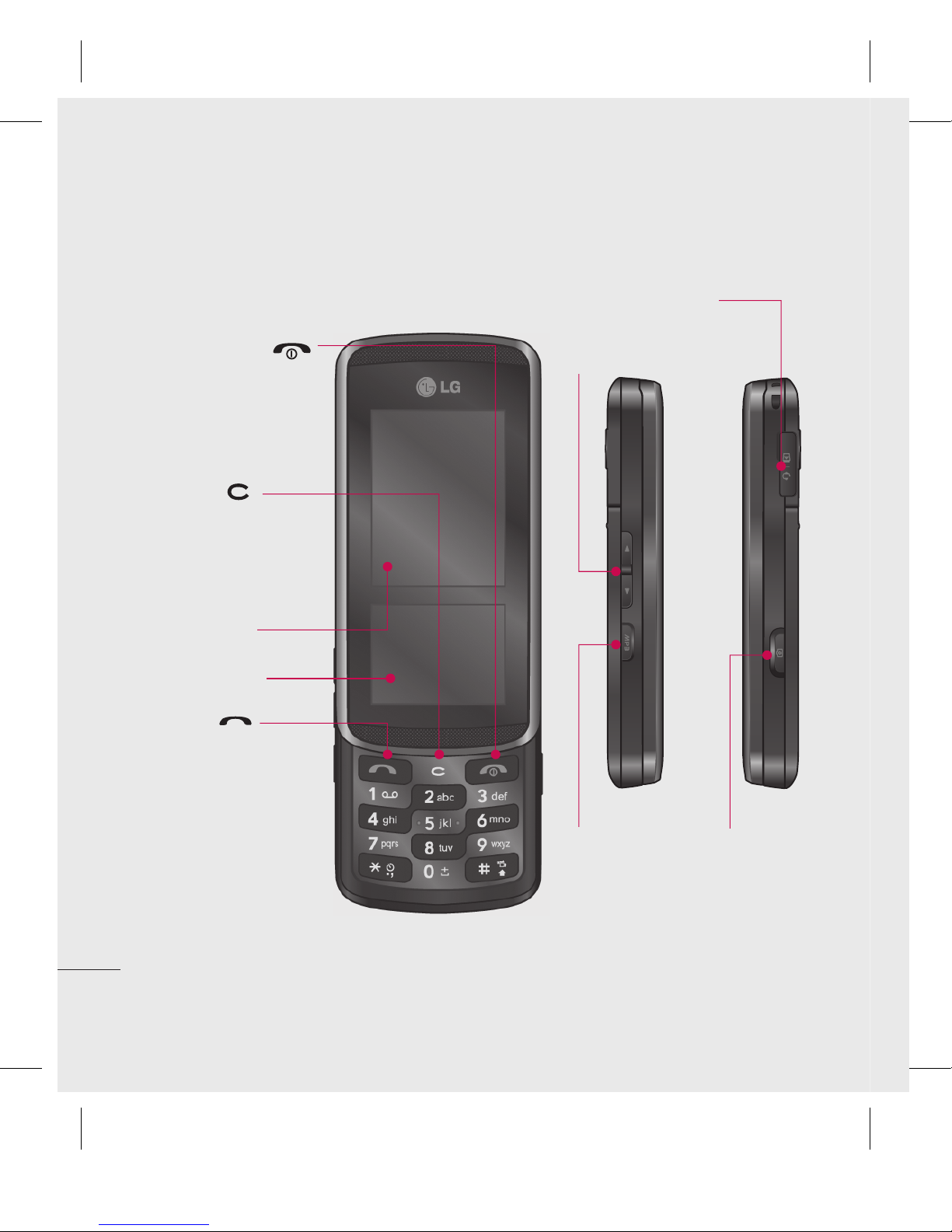Contacts
Search................................................... 52
New contact .......................................... 52
Speed dials............................................ 53
Groups................................................... 53
Copy all ................................................. 54
Delete all ............................................... 54
Settings ................................................. 54
Information ............................................ 54
Settings
Date & Time........................................... 55
Set date ................................................. 55
Date format ........................................... 55
Set time ................................................. 55
Time format ........................................... 55
Auto update ........................................... 55
Languages............................................. 55
Screen................................................... 55
Wallpaper .............................................. 55
Backlight timer ...................................... 55
Brightness ............................................. 55
Home screen shortcut ........................... 55
Theme ................................................... 56
Menu style ............................................. 56
Main font style ....................................... 56
Dialing font style .................................... 56
Standby text .......................................... 56
Network name ....................................... 56
InteractPadTM calibration ...................... 56
Connectivity........................................... 56
Bluetooth ............................................... 56
Network ................................................. 59
USB connection ..................................... 61
Call........................................................ 61
Call divert .............................................. 61
Answer mode ........................................ 62
Send my number ................................... 62
Call waiting ............................................ 63
Minute minder ....................................... 63
Auto redial ............................................. 63
Send DTMF tones .................................. 63
Contents