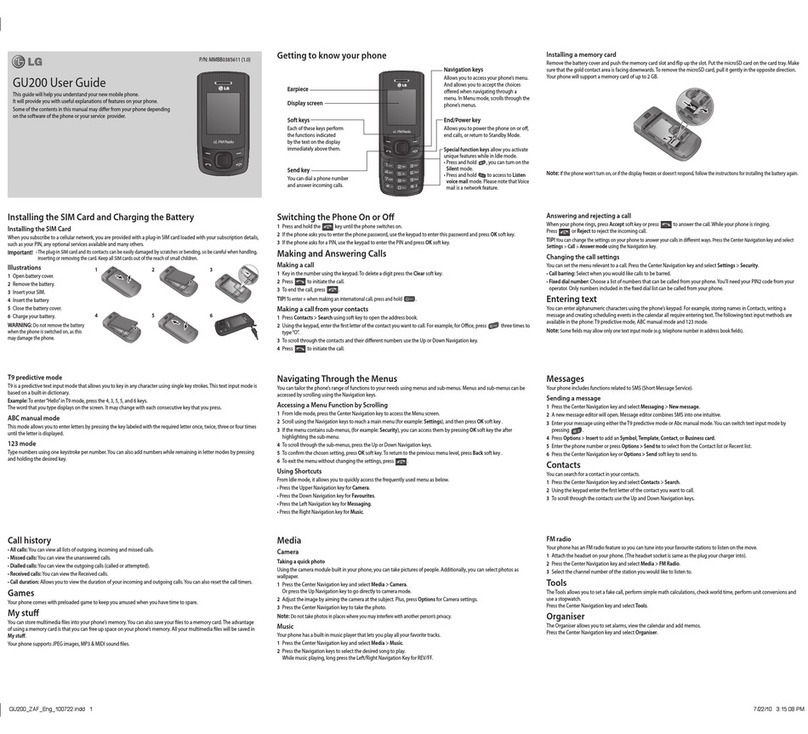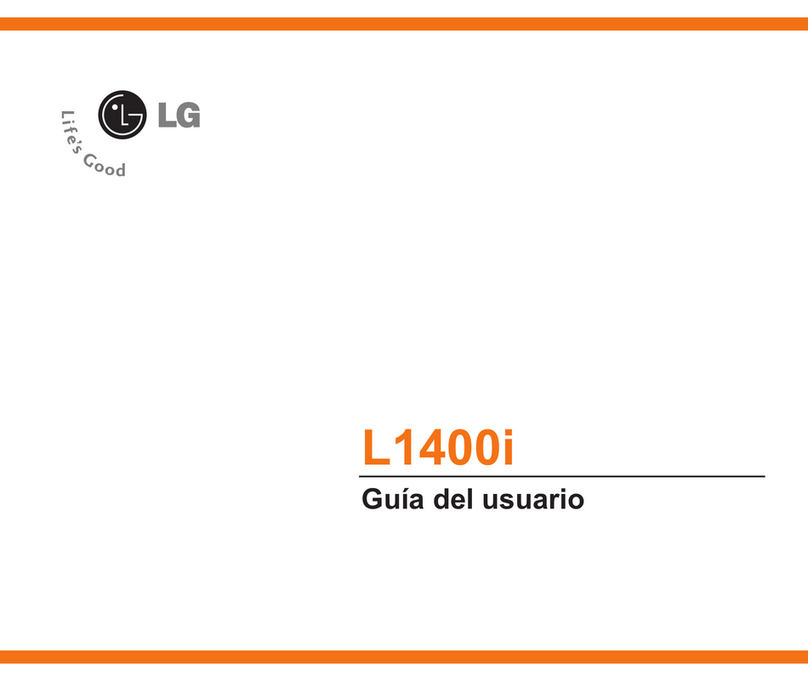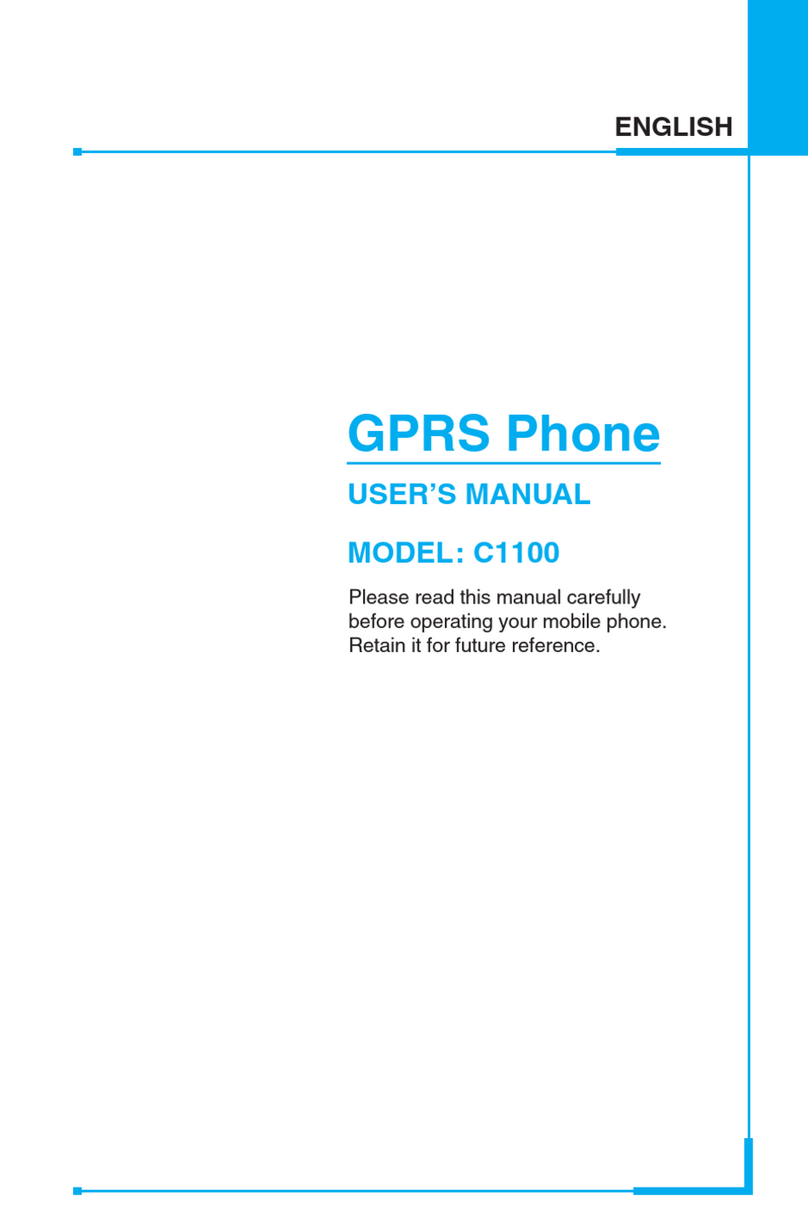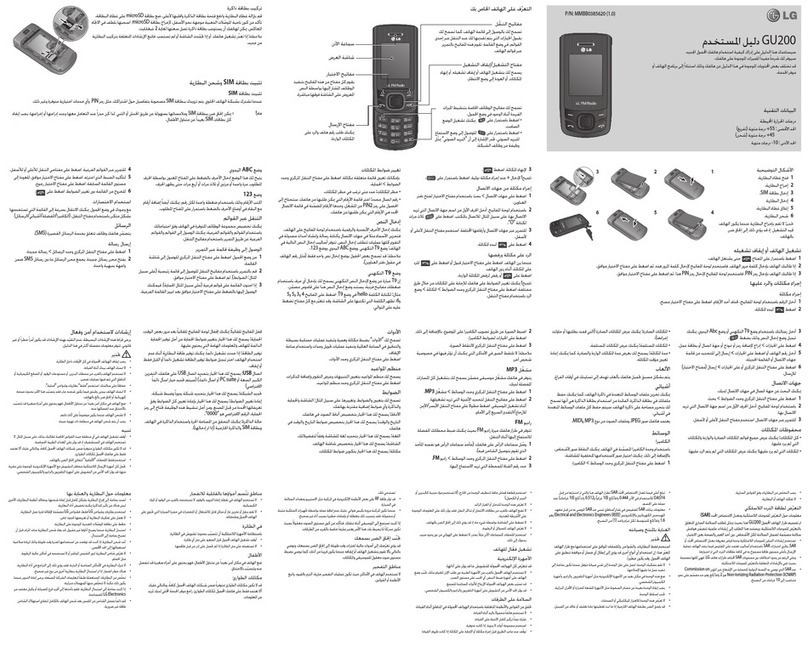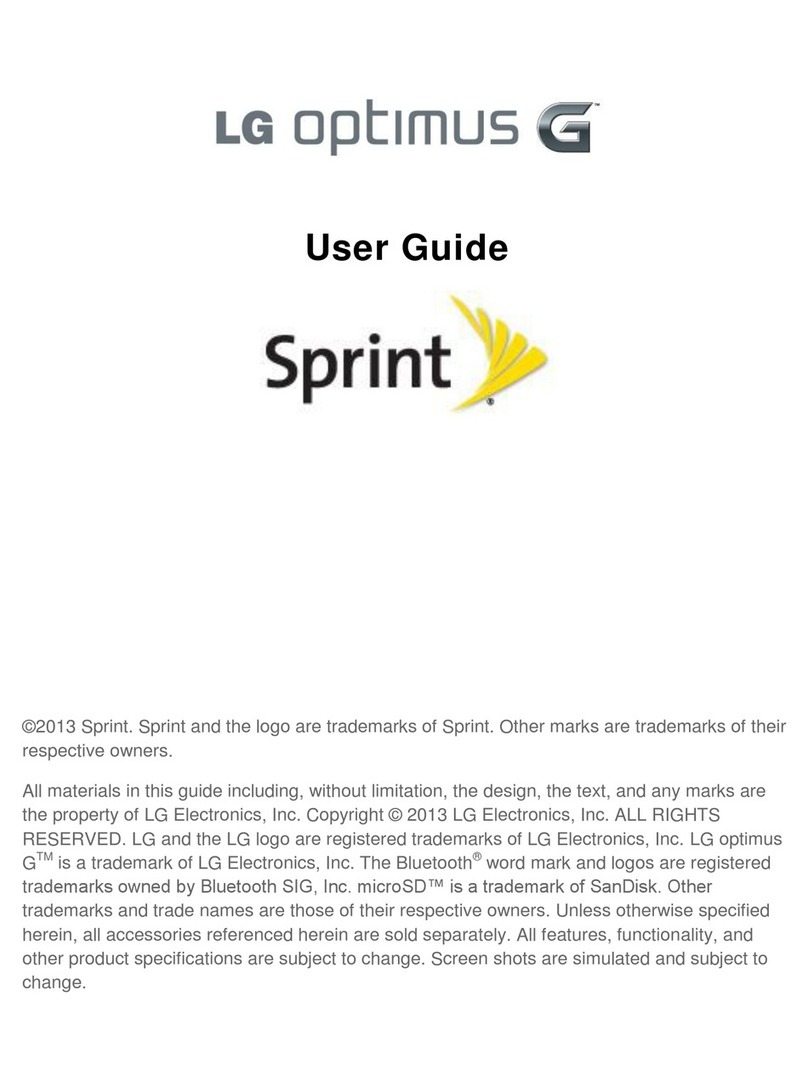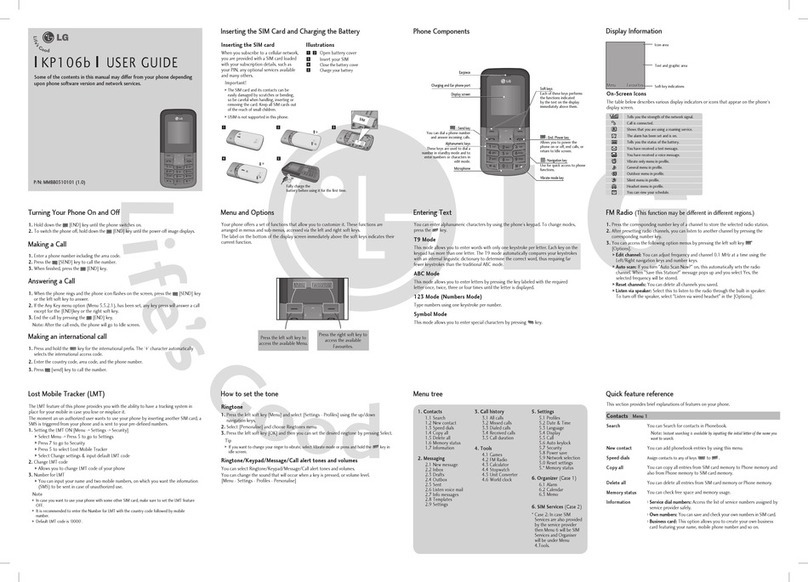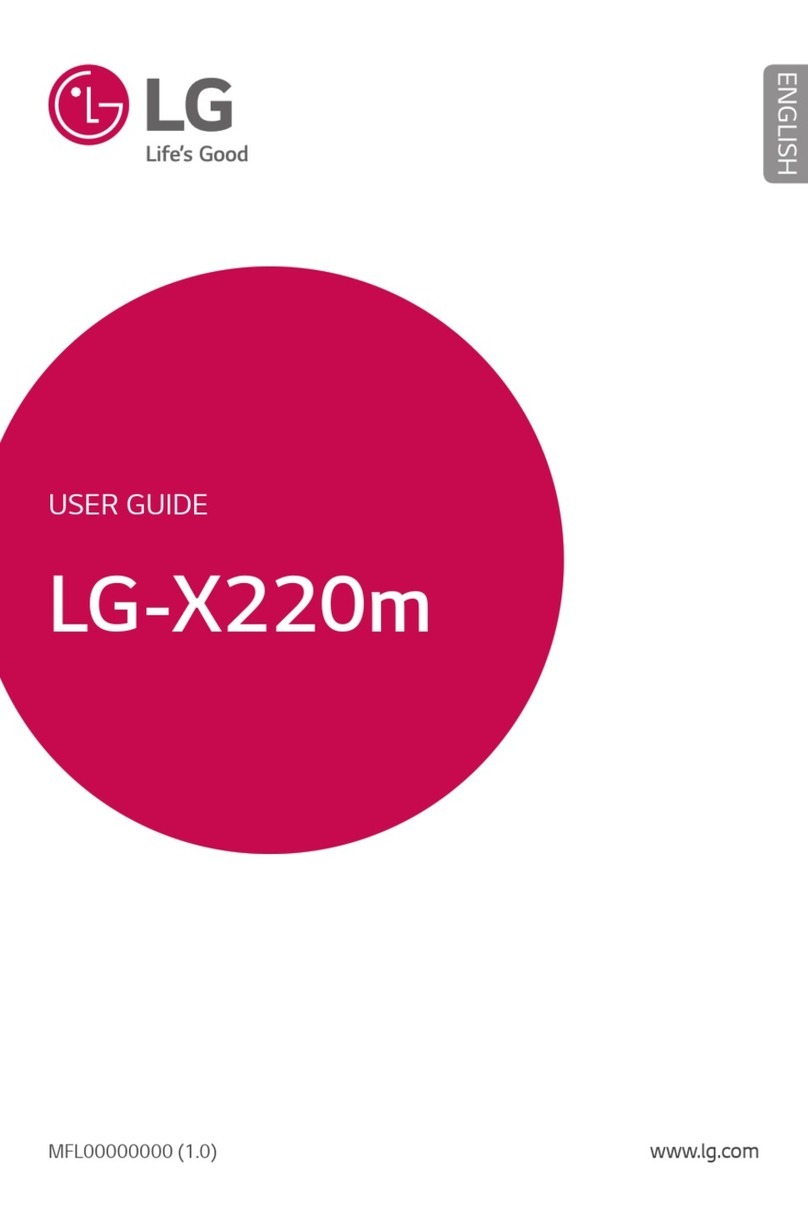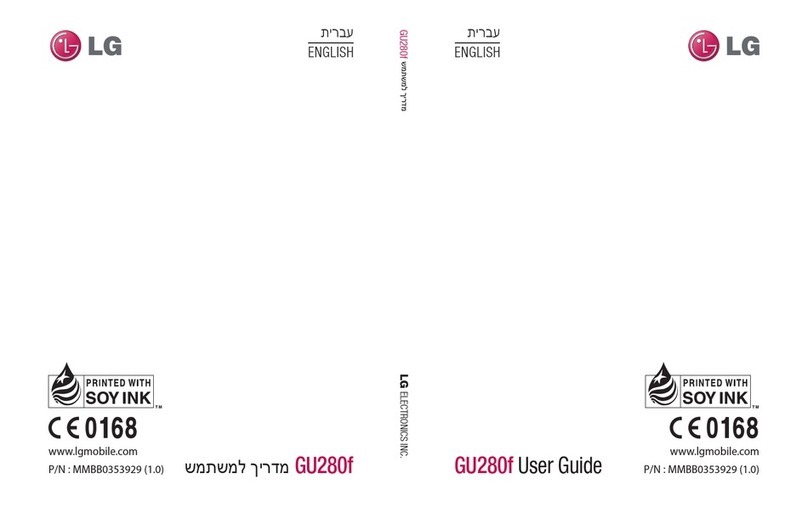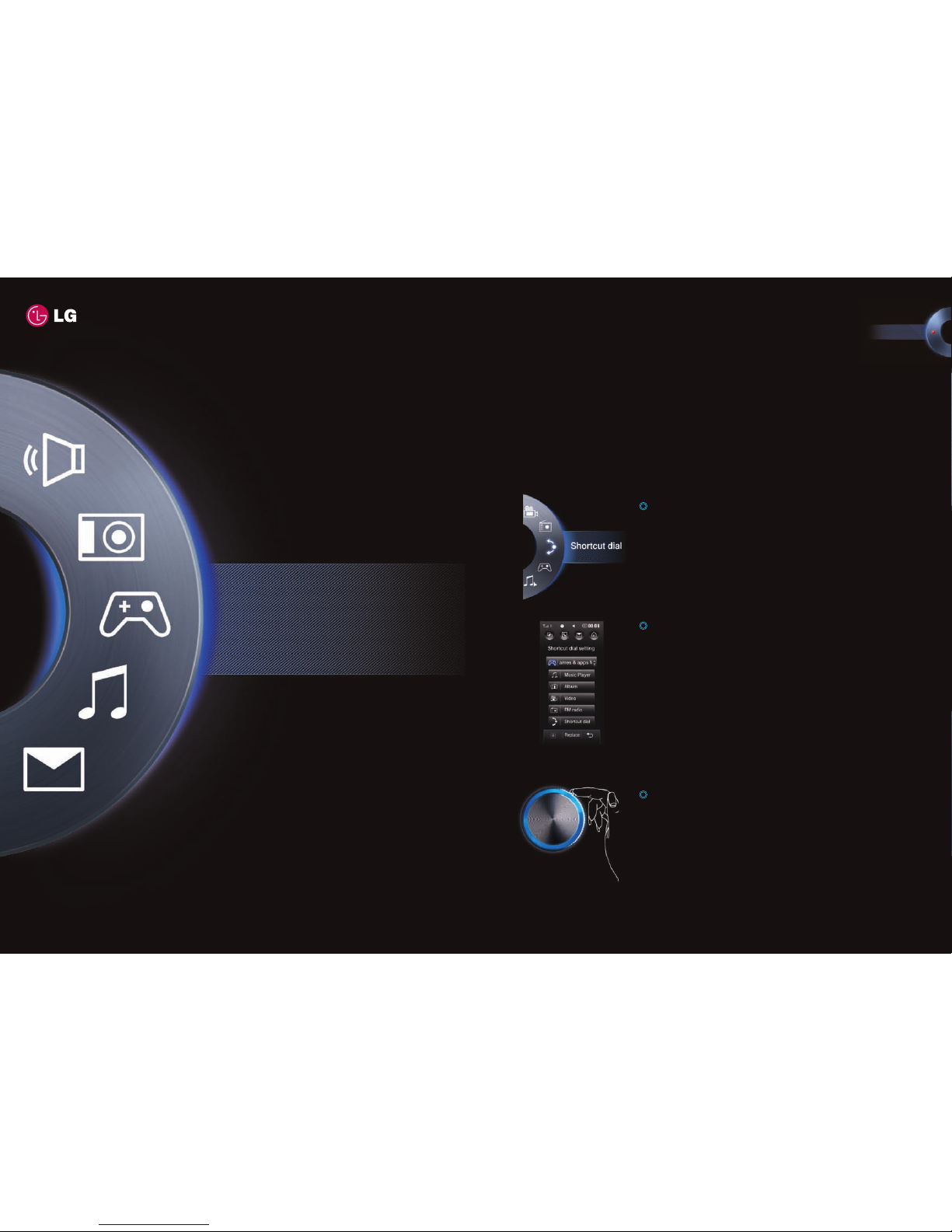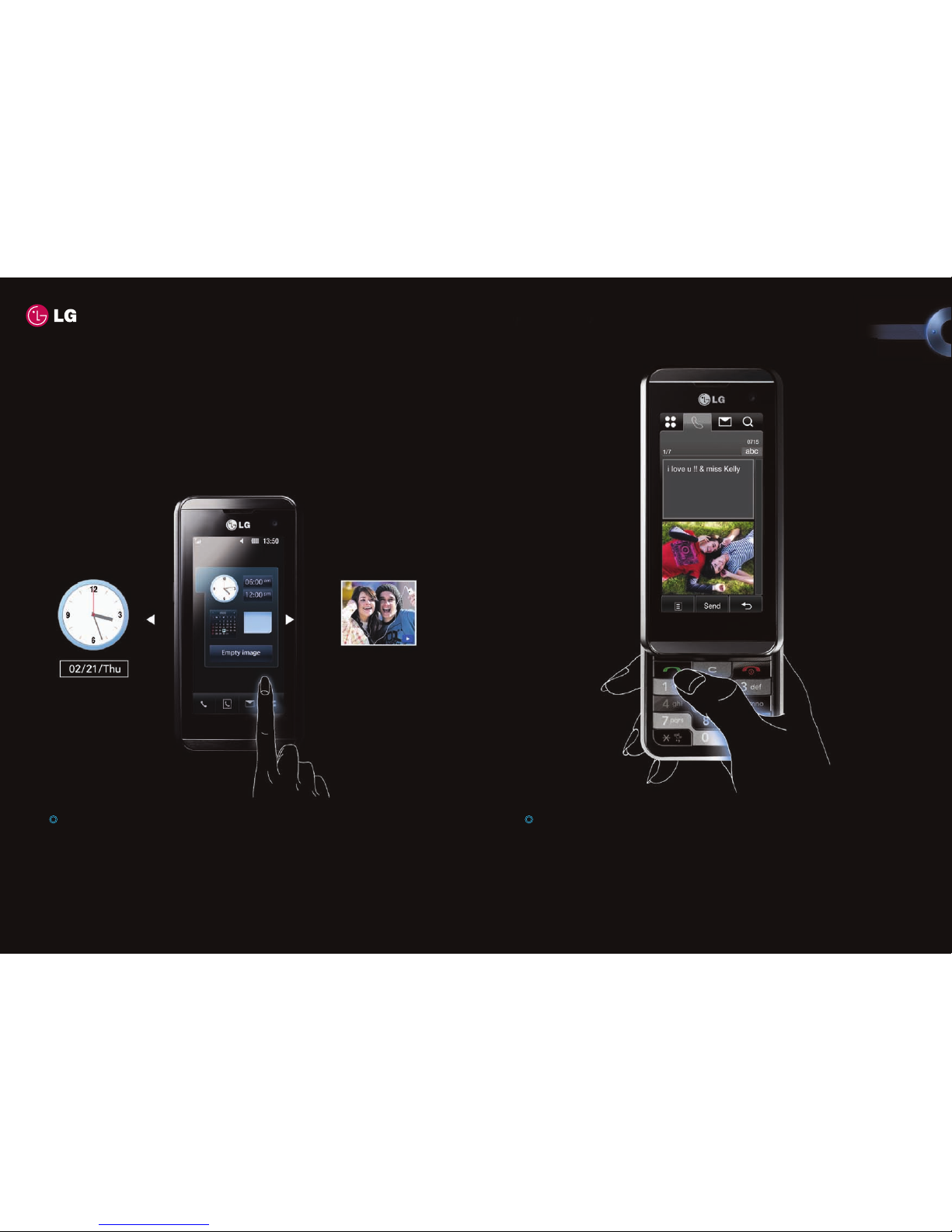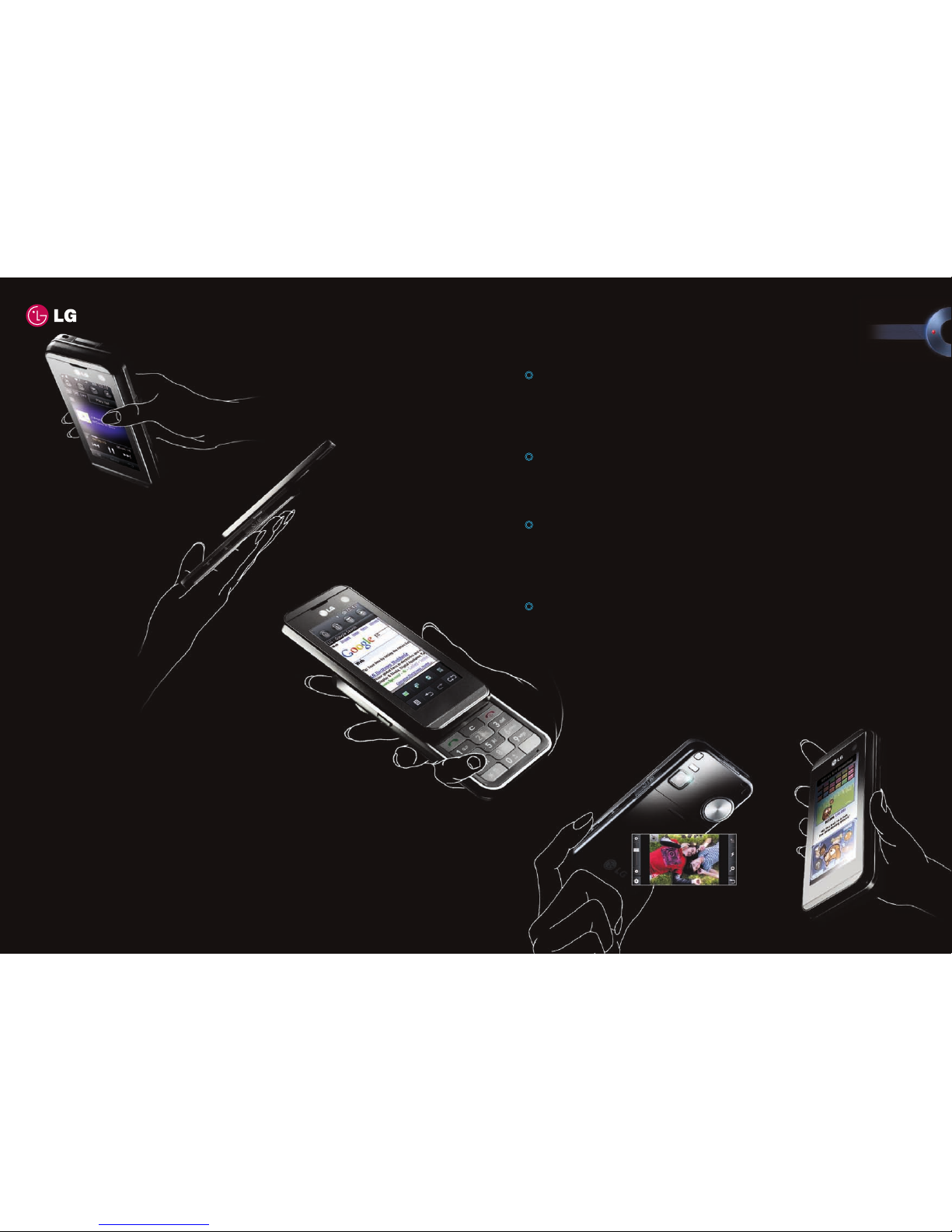SPECIFICATION
Variety to choose from
Available in 3 versions and accessories you would love
Available in 3 versions – Black, Black with chrome band and Silver. Provided with a headset,
stylus pen, data CD, data cable, manual and a protection film for your full touch screen
Black Black with chrome band
Silver
Basic
specifications
Internet
Messaging
Dataconnectivity
PIM
Personalisation
Advanced features
Accessories
Type Slide
RF band APME: EDGE, HSDPA 7.2,
GSM(900/1800/1900), UMTS(2100)
Dimension: L x W x D (mm) 102 x 51 x 14.5 mm
Weight with batt. standard (g) 107 g
Standard batt. max (mAh) Li-Ion 900 mAh
Standby time, max (hrs) 340 hrs (GSM), 280 hrs (WCDMA)
Talk time (hrs) 3 hrs
Display external LCD (pixel) 240x480, 3.0” 262K TFT
#of colour
Vibration alert 3
SIM toolkit 3
Data/fax 3/3
Browser WAP, XHTML 1.0, WML, HTML 4.0.1
WAP (version) 3(2.0)
SMS/MMS 3/3
Video MMS 3
Email 3
Predictive text input (T9) 3
IrDA 5
USB/PC sync 3(Ver. 2.0) / 3
WLAN 5
Bluetooth® 3(1.2 A2DP)
Scheduler/alarm 3/3
Phonebook (# of names) 3(1000)
Wallpaper/screensaver 3/5
Picture/ring tone downloading 3/3
OS 5
Java (version) 3(MIDP 2.0)
Midi (poly) 3(72)
FM radio 3
VOD/AOD 3/3
Video recording/video capture 3(MPEG4, AMR-NB) / 3(JPEG)
Camera (main/sub) 3/3(3 megapixels, AF, CMOS, LED Flash)
Internal memory 90 MB
External memory 3(MicroSDTM –up to 2 GB)
Multimedia players 3(MP3, MPEG4, H.263, WAV, 3GP, AMR-NB, WMA,
MIDI, AAC, AAC+, eAAC+, AMR/AMR-WB, RA, RV)
Video telephony 3
Document viewer 3
Google search, blog, mail, maps/YouTube.com
Battery, ear mic. (call button type), data CD, manual, charger, USB cable
Additional accessories (different by country): Screen protection film, stylus pen,
handstrap type screen wiper, additional battery with battery cradle
Full specification table
LG KF700
LGKF700