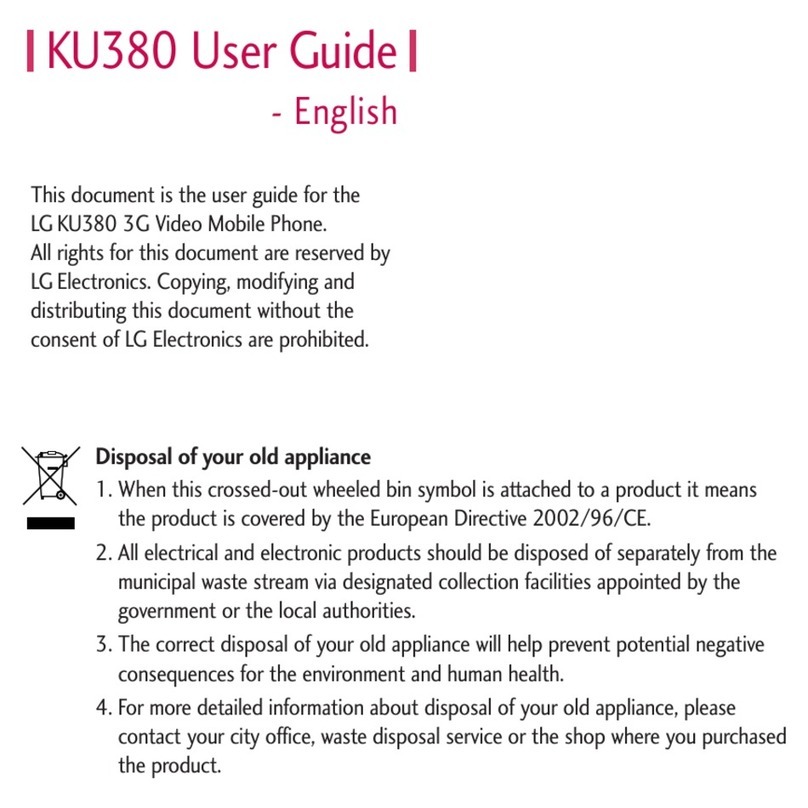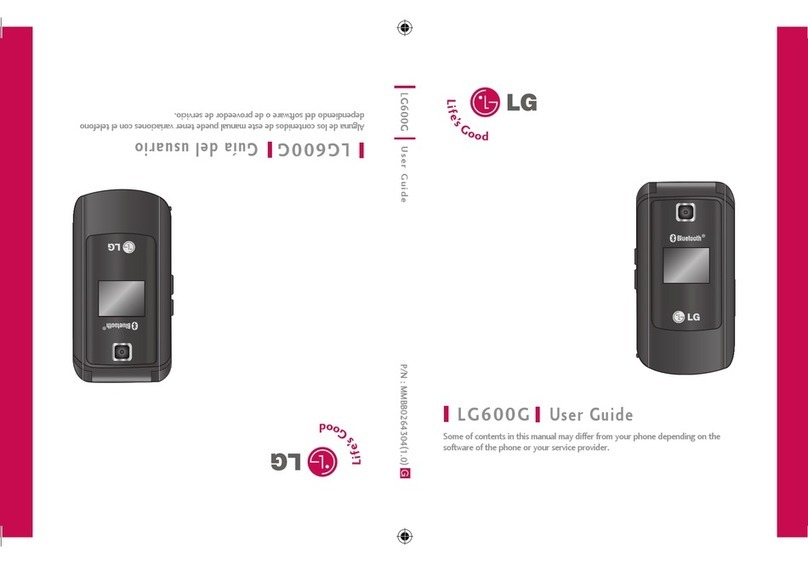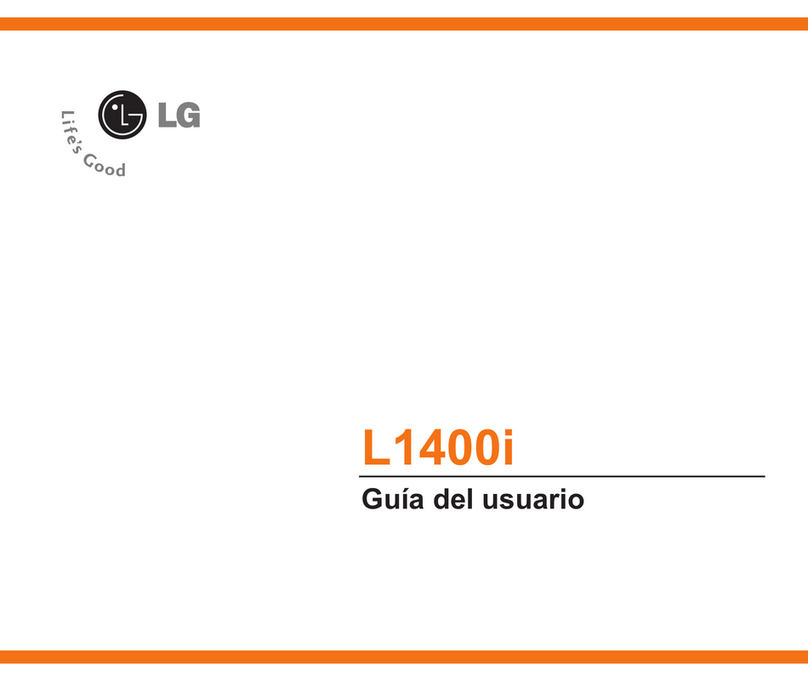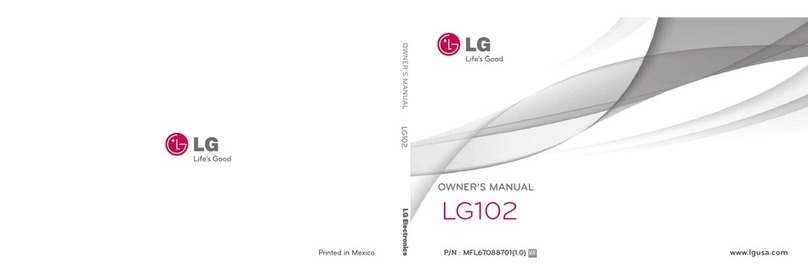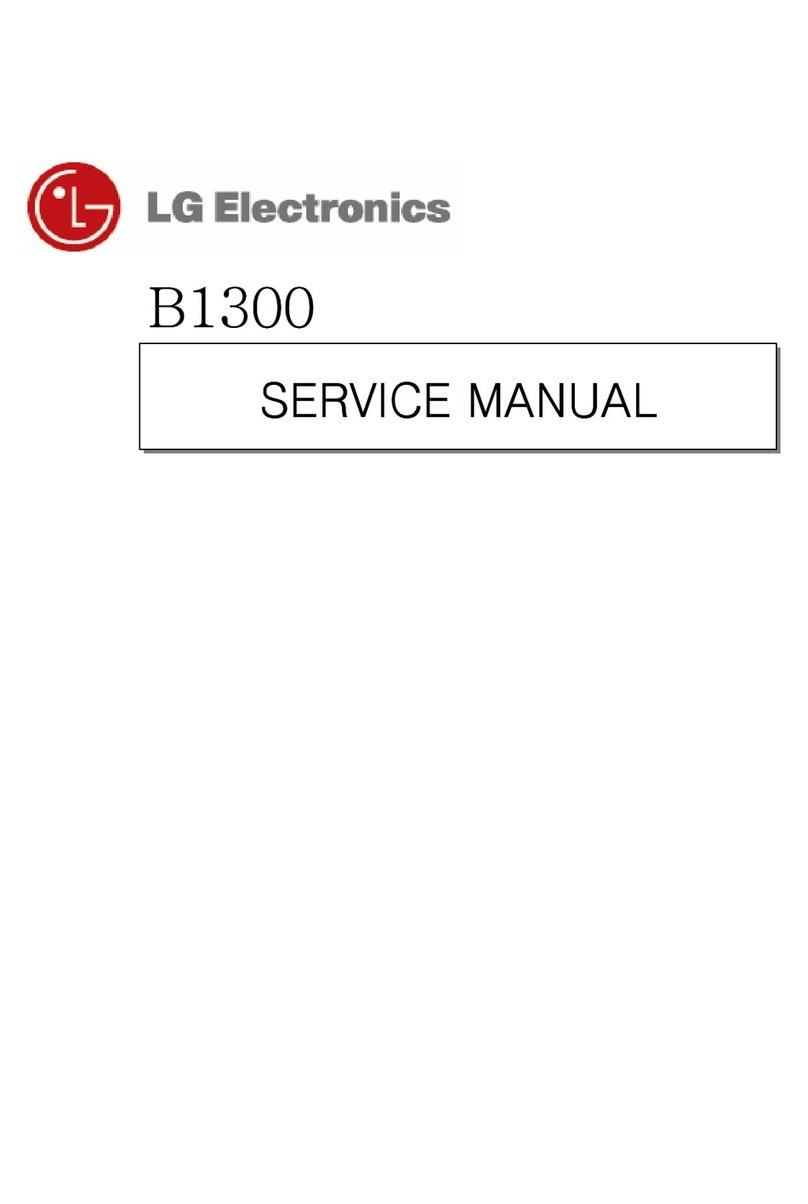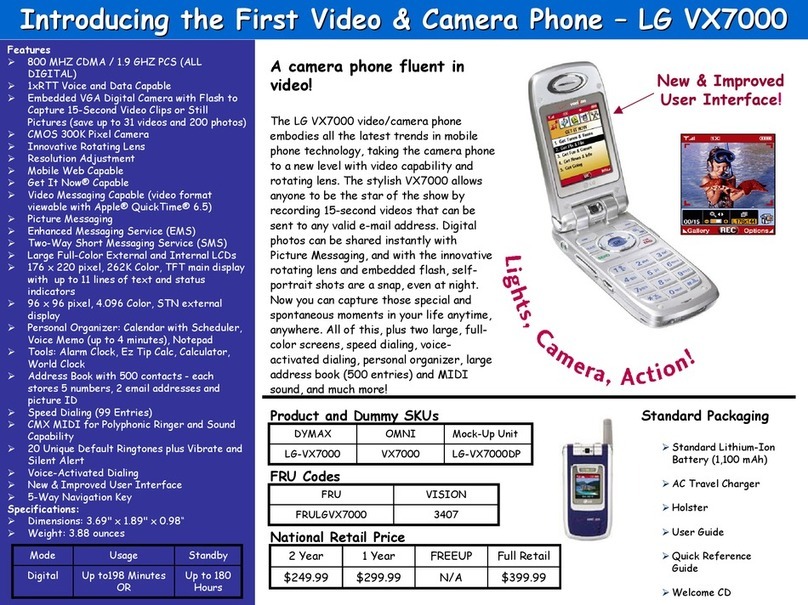• ThesameasaPC,whenyouinstallan
application,thisterminal'sperformancemay
becomeunstable,oryourlocationinformation
andpersonalinformationregisteredonthis
cell phonemightbesenttooutsidevia
Internetandthereforecausefraudulentuse.
Toavoidthis,makesuretoconfirmthe
sourceandtheoperatingconditionsofthe
applicationbeforeinstallation.
• Thiscell phoneusesonlydocomonanoUIM
card.BringyourdocomominiUIMcard,UIM
cardorFOMAcardtoadocomoShopto
exchangeit.
• Thiscell phonedoesnotrespondtoi-mode
website(programs)accessori-α ppli,etc.
• Thecell phoneautomaticallyperforms
communicationsforsomefunctions,for
example,tosynchronizedata,checkthe
latestsoftware,maintainconnectionwiththe
server,etc.Additionally,whenyoudownload
applicationsorwatchvideoetc,alarge
amountofpacketcommunicationchargesare
executed.Therefore,itishighlyrecommended
tousepacketpackorpacketflat-rateservice.
• Dependingontheapplicationandthe
serviceyouuse,packetcommunication
feesmaychargeevenunderWi-Fi®data
communication.
• Thiscell phonedoesnotsupportPubic
mode(drivingmode).
• Inthiscell phone,soundsotherthanringtone
andnotificationsounds(videoplayback
sound,musicplaybacksound,shuttersound,
etc.)cannotbemutedevenwhenitissetto
"MannerMode(Vibrateonly,Donotdisturb)".
• Youcanconfirmyourownphonenumberas
follows.
FromtheHomescreen,"Apps""Settings"
"Aboutphone""Status".
• Youcanconfirmthesoftwareversionofthis
cell phoneasfollows.
FromtheHomescreen,"Apps""Settings"
"Aboutphone""Softwareinfo".
• Youcanupdatetothelatestsoftwarefor
thiscell phone.Fordetails,referto
"SoftwareUpdate"(P268).
• Inthecell phone,functionsmaybeaddedor
operationstepsmaybechangeddueto
upgradingOperatingSystem(OS).Forlatest
informationofadditionalfunctionoroperation
steps,refertoNTTDOCOMOwebsite.
• WhenOSisupgraded,someapplications
usedforformerOSmaynotworkor
unintendedfailuremayoccur.
• Theapplicationsandservicesaresubjectto
changewithoutpriornotice.
7
Contents/Precautions