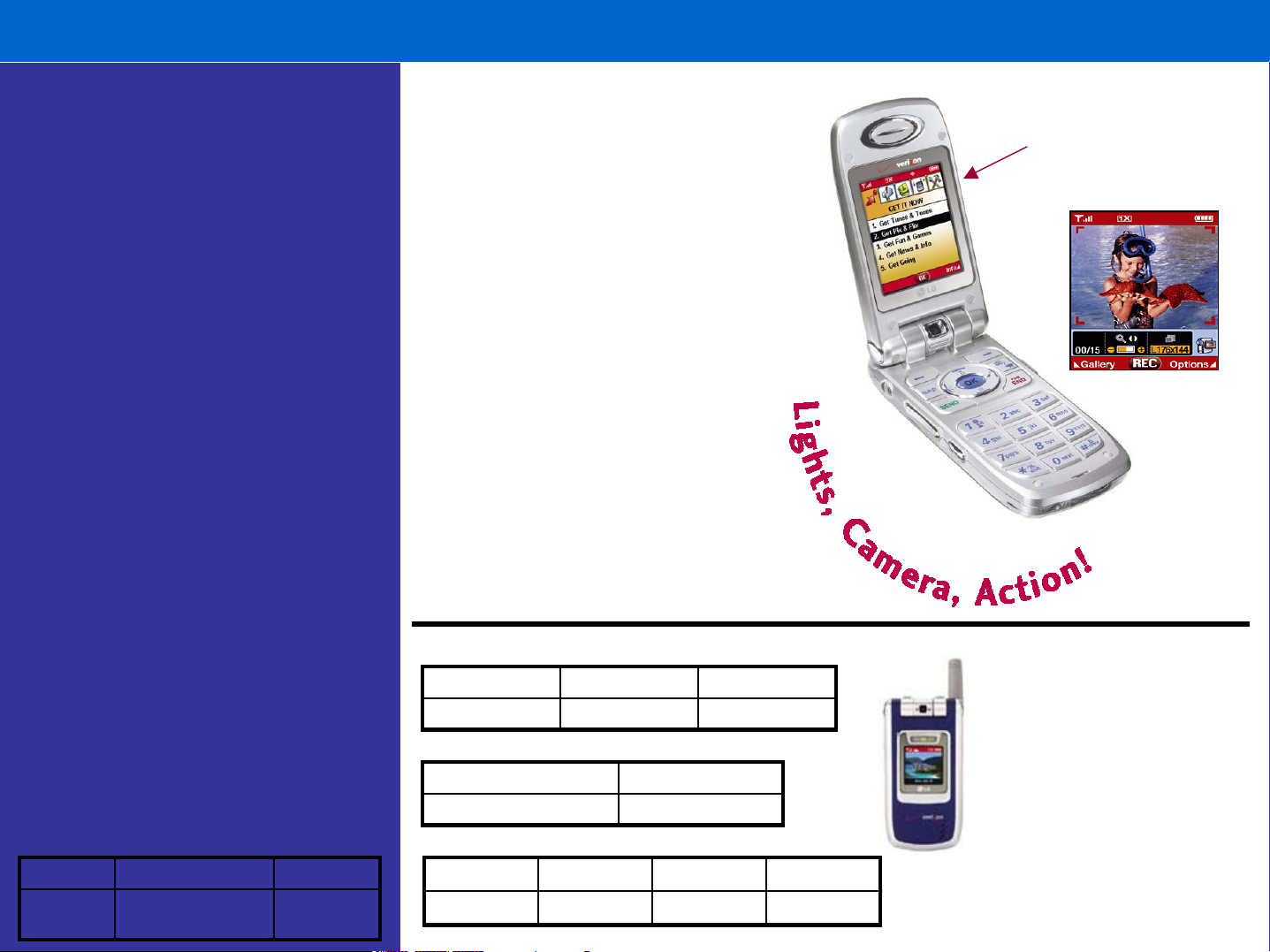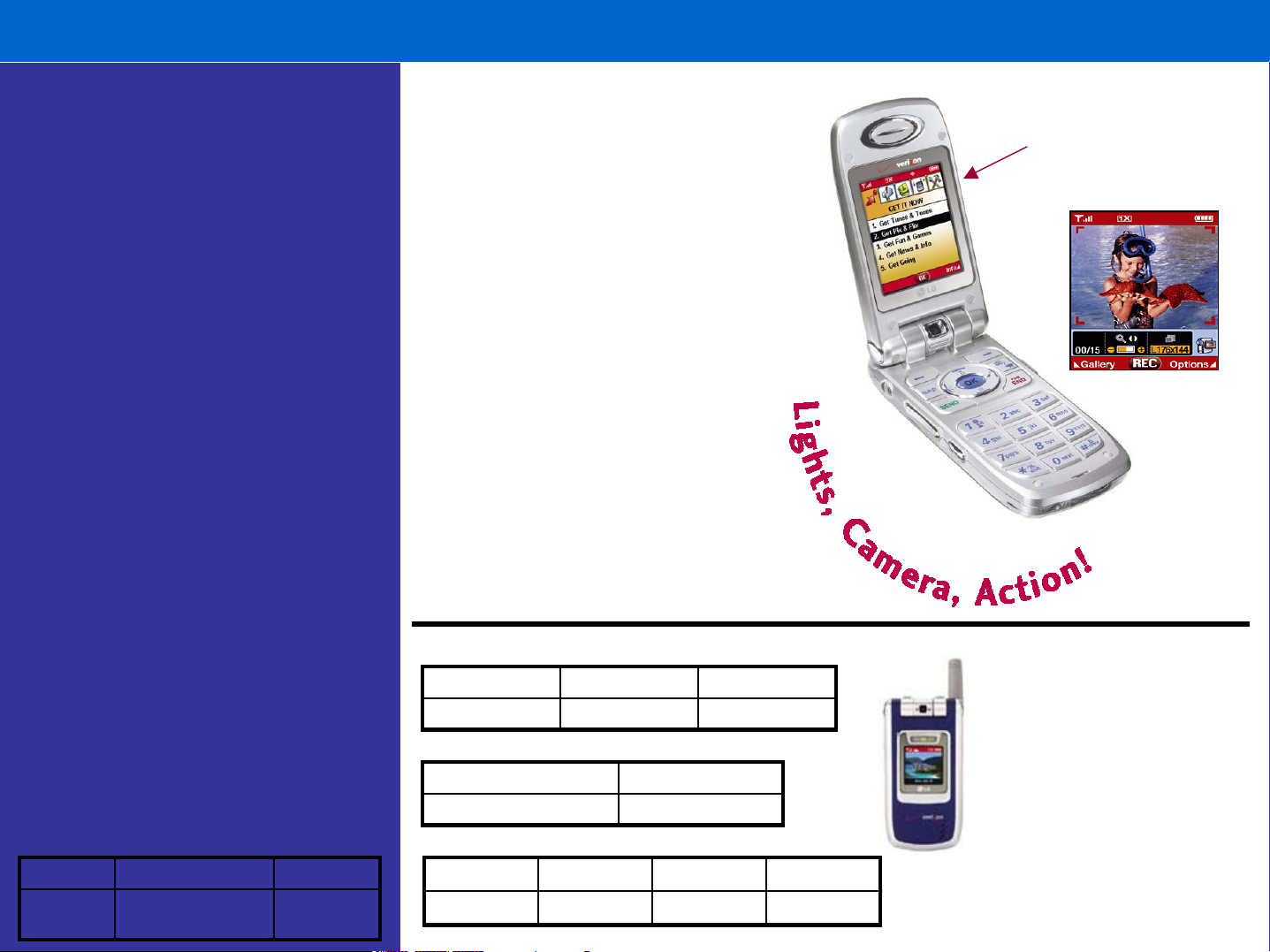
Introducing the First Video & Camera Phone
Introducing the First Video & Camera Phone –
–LG VX7000
LG VX7000
Features
¾800 MHZ CDMA / 1.9 GHZ PCS (ALL
DIGITAL)
¾1xRTT Voice and Data Capable
¾Embedded VGA Digital Camera with Flash to
Capture 15-Second Video Clips or Still
Pictures (save up to 31 videos and 200 photos)
¾CMOS 300K Pixel Camera
¾Innovative Rotating Lens
¾Resolution Adjustment
¾Mobile Web Capable
¾Get It Now® Capable
¾Video Messaging Capable (video format
viewable with Apple® QuickTime® 6.5)
¾Picture Messaging
¾Enhanced Messaging Service (EMS)
¾Two-Way Short Messaging Service (SMS)
¾Large Full-Color External and Internal LCDs
¾176 x 220 pixel, 262K Color, TFT main display
with up to 11 lines of text and status
indicators
¾96 x 96 pixel, 4.096 Color, STN external
display
¾Personal Organizer: Calendar with Scheduler,
Voice Memo (up to 4 minutes), Notepad
¾Tools: Alarm Clock, Ez Tip Calc, Calculator,
World Clock
¾Address Book with 500 contacts - each
stores 5 numbers, 2 email addresses and
picture ID
¾Speed Dialing (99 Entries)
¾CMX MIDI for Polyphonic Ringer and Sound
Capability
¾20 Unique Default Ringtones plus Vibrate and
Silent Alert
¾Voice-Activated Dialing
¾New & Improved User Interface
¾5-Way Navigation Key
Specifications:
¾Dimensions: 3.69" x 1.89" x 0.98“
¾Weight: 3.88 ounces
A camera phone fluent in
video!
The LG VX7000 video/camera phone
embodies all the latest trends in mobile
phone technology, taking the camera phone
to a new level with video capability and
rotating lens. The stylish VX7000 allows
anyone to be the star of the show by
recording 15-second videos that can be
sent to any valid e-mail address. Digital
photos can be shared instantly with
Picture Messaging, and with the innovative
rotating lens and embedded flash, self-
portrait shots are a snap, even at night.
Now you can capture those special and
spontaneous moments in your life anytime,
anywhere. All of this, plus two large, full-
color screens, speed dialing, voice-
activated dialing, personal organizer, large
address book (500 entries) and MIDI
sound, and much more!
Product and Dummy SKUs Standard Packaging
¾Standard Lithium-Ion
Battery (1,100 mAh)
¾AC Travel Charger
¾Holster
¾User Guide
¾Quick Reference
Guide
¾Welcome CD
LG-VX7000DPVX7000LG-VX7000
Mock-Up UnitOMNIDYMAX
3407FRULGVX7000
VISIONFRU
$399.99N/A$299.99$249.99
Full RetailFREEUP1 Year2 Year
New & Improved
User Interface!
FRU Codes
National Retail Price
Up to 180
Hours
Up to198 Minutes
OR
Digital
StandbyUsageMode