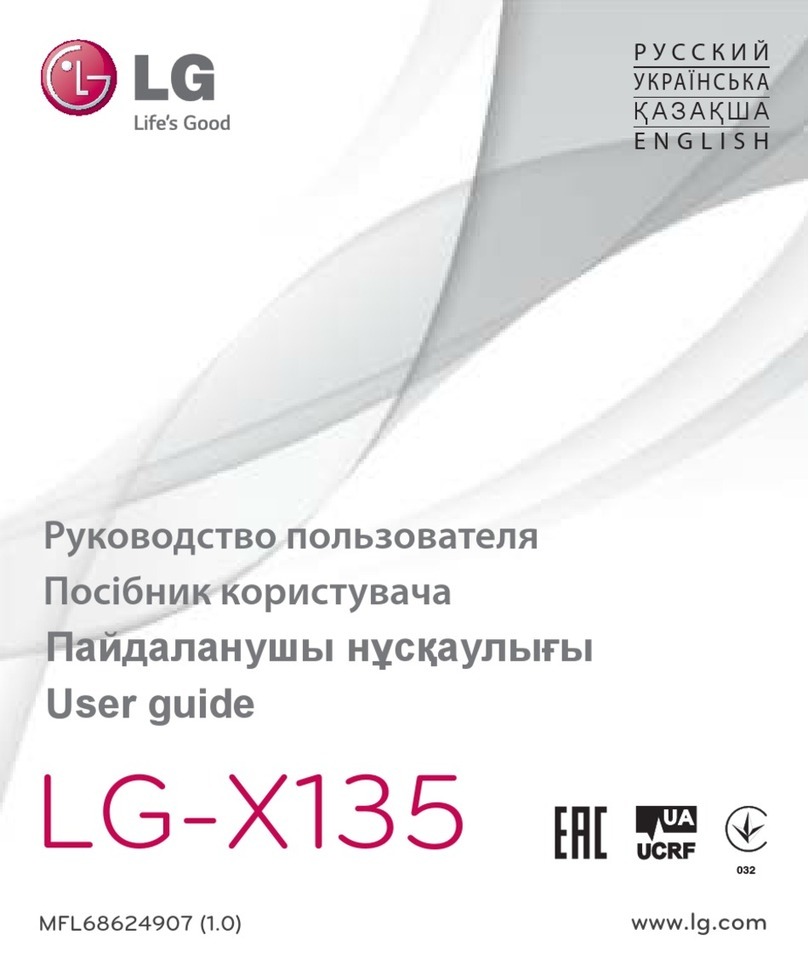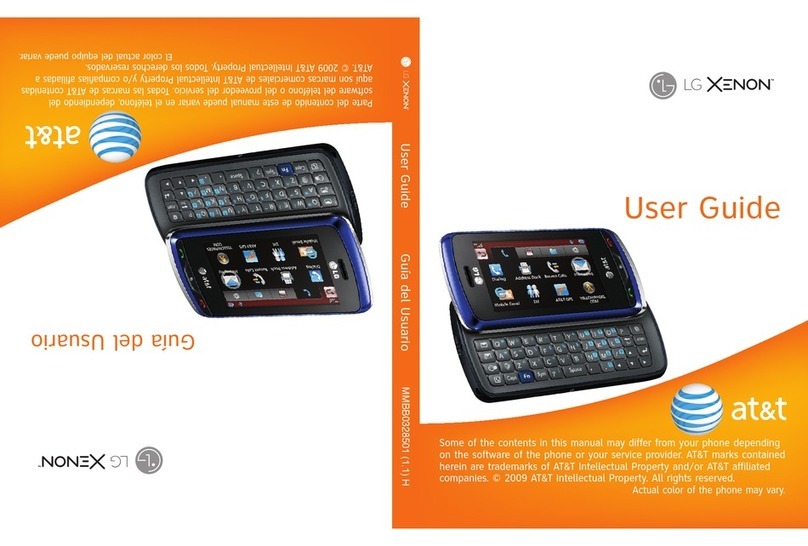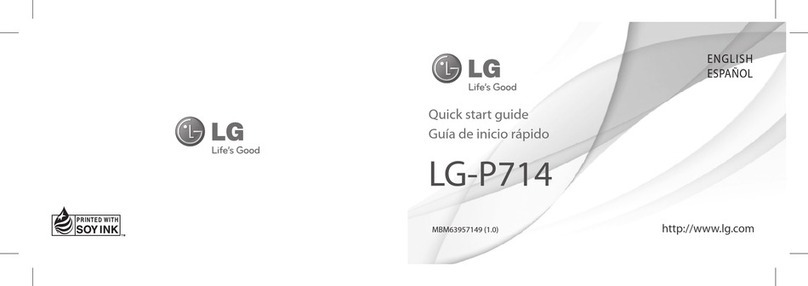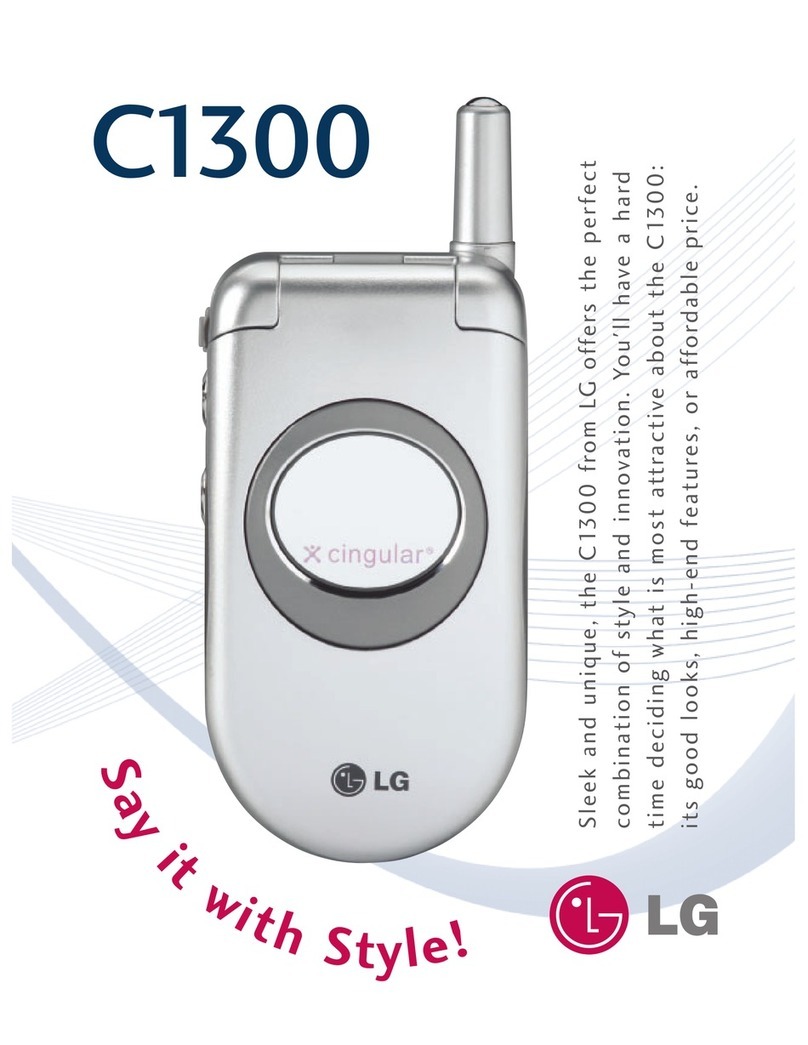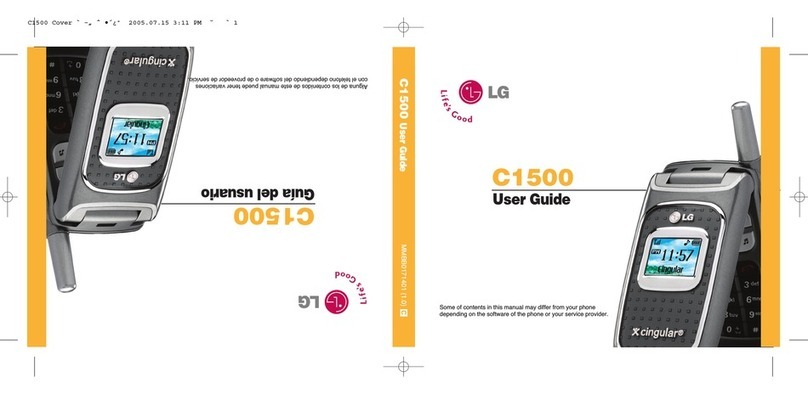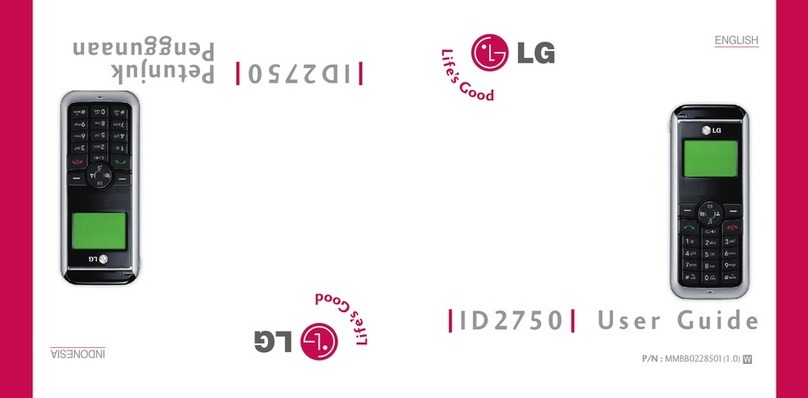Standard Battery Travel Charger Vehicle Power Adapter Data Cable
Exceptional Equipment
■Integrated VGA Digital Camera
■330,000 Pixel Images
■Digital Zoom
■White Balance, Color Effects,
Resolution, and Brightness
Adjustments
■Customizable Shutter Sound
■Multishot Adjustment - up to 6 shots
in a row
Essential Technology
■Built-In Web Browser
■Take, Send, and Receive Picture
Messages with Sound†
■JavaTM Support for Application and
Game Downloads†
■Send and Receive Text and
Instant Messages†
Enhanced Productivity
■Personal Organizer with Calendar
and Phone Book
■Phone Book for 255 Contacts,
each with Multiple Entries
■Speed Dialing for 9 Numbers
■Voice-Activated Dialing
■Alarm Clock, Voice Memo, Memo,
Calculator
■Integrated Headset Jack
■T9 Text Input
Entertaining Features
■Download Graphics and
Polyphonic Ring Tones†
■Customize with 5 Wallpaper Choices
or Download Up to 10 More
■Customize with 10 Ring Tones
■Photo Caller ID display
■Handy 5-Way Navigation Key with
One-Button mModeTM Access†
Say it, show it, and share it with the new L1150 camera phone from LG. The integrated
camera and advanced messaging features allow you to capture those special moments
and send your photos with a personalized text, voice or sound message.
Tri-Band (850/1800/1900 MHz)
L1150
GPRS CLASS 10 HIGH-SPEED DATA COMMUNICATIONS | TRI BAND (850/1800/1900 MHz)
DIMENSIONS 3.39" (H) x 1.73" (W) x 1.02" (D)
DISPLAY Internal: 65K Color TFT, 128 x 160 Pixels, 8 lines of text
External: Mono, 96 x 64 Pixels, 1 line of text
WEIGHT 3.35 oz.
STANDARD LITHIUM ION BATTERY (820 mAh)
TALK TIME* Up to 6.9 Hours (3.6 hours typical)
STANDBY TIME* Up to 234 Hours
Battery and Display Specifications
Accessories
*Battery talk and standby times are estimates only. Certain features and other conditions including, but not limited to, battery age and condition, charging habits
and temperature will cause actual standby and talk time to vary. The amount of talk time used will impact the standby time. In the same way, the time in standby
mode will impact the talk time.
†AT&T Wireless service required. Many of the features are network-dependent and may not be available for purchase or use in all areas. Ask your sales
associate for details. Subscription to service offers required. AT&T Wireless e-wallet or credit card may be required. Per item and usage charges apply. Phone
storage and other restrictions apply. See printed information or attwireless.com for complete information.
The accessories pictured above can
be found in AT&T Wireless stores, at
www.attwireless.com/accessories or by
calling (888) 933-1212. Additional
accessories, such as LG headsets, may be
found at buywirelessnow.com/lg or by
calling LG at (800) 793-8896. All
accessories are subject to availability.
Please refer to the limited warranty found in the User
Manual for the appropriate use of this Product and
its accessories.
Copyright © 2004 LG Electronics, Inc. ALL RIGHTS
RESERVED. LG is a registered trademark of LG
Electronics, Inc. All other marks are proprietary to their
respective owners. Features and specifications are subject
to change without prior notice. Services and features may
vary depending on network service provider, service plan,
network conditions, and personal usage.