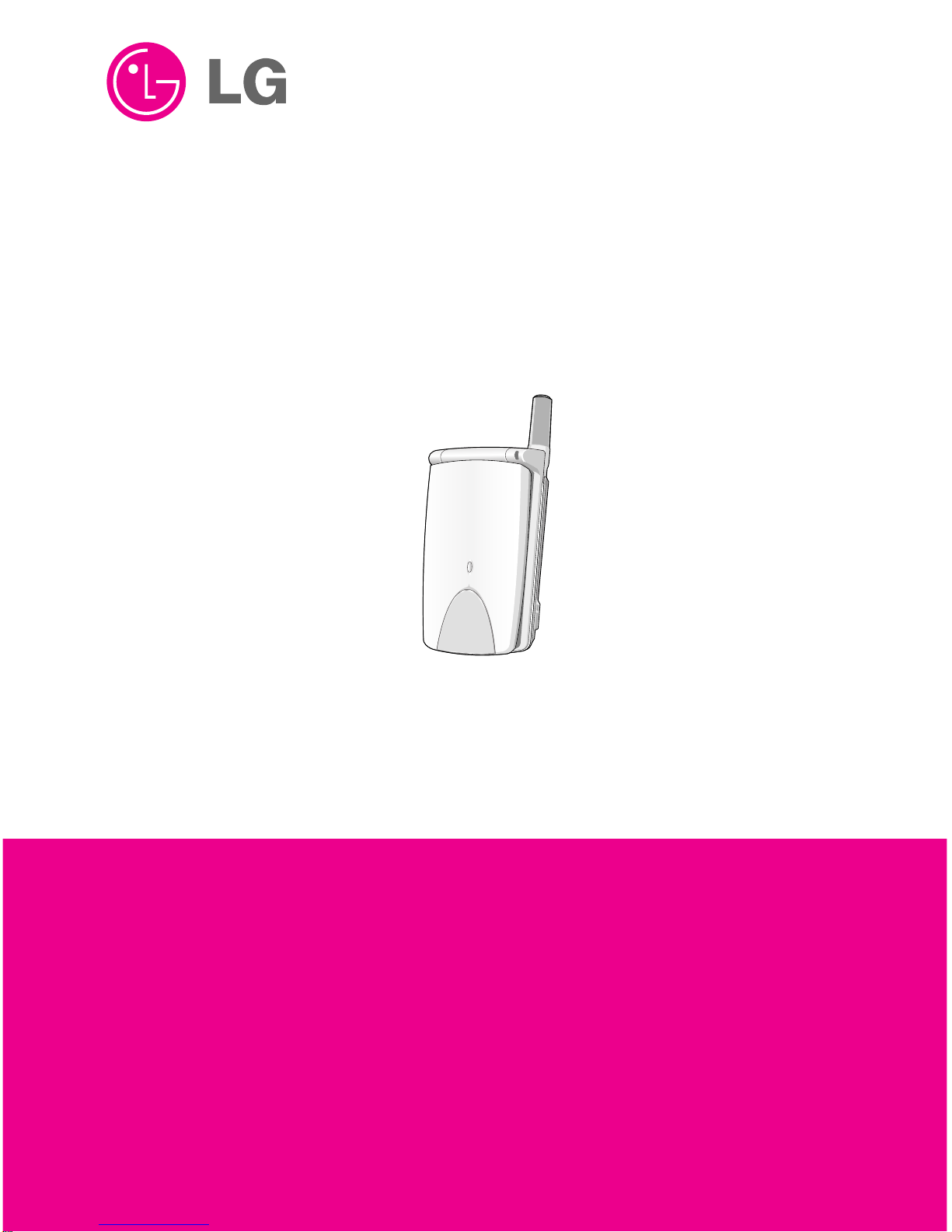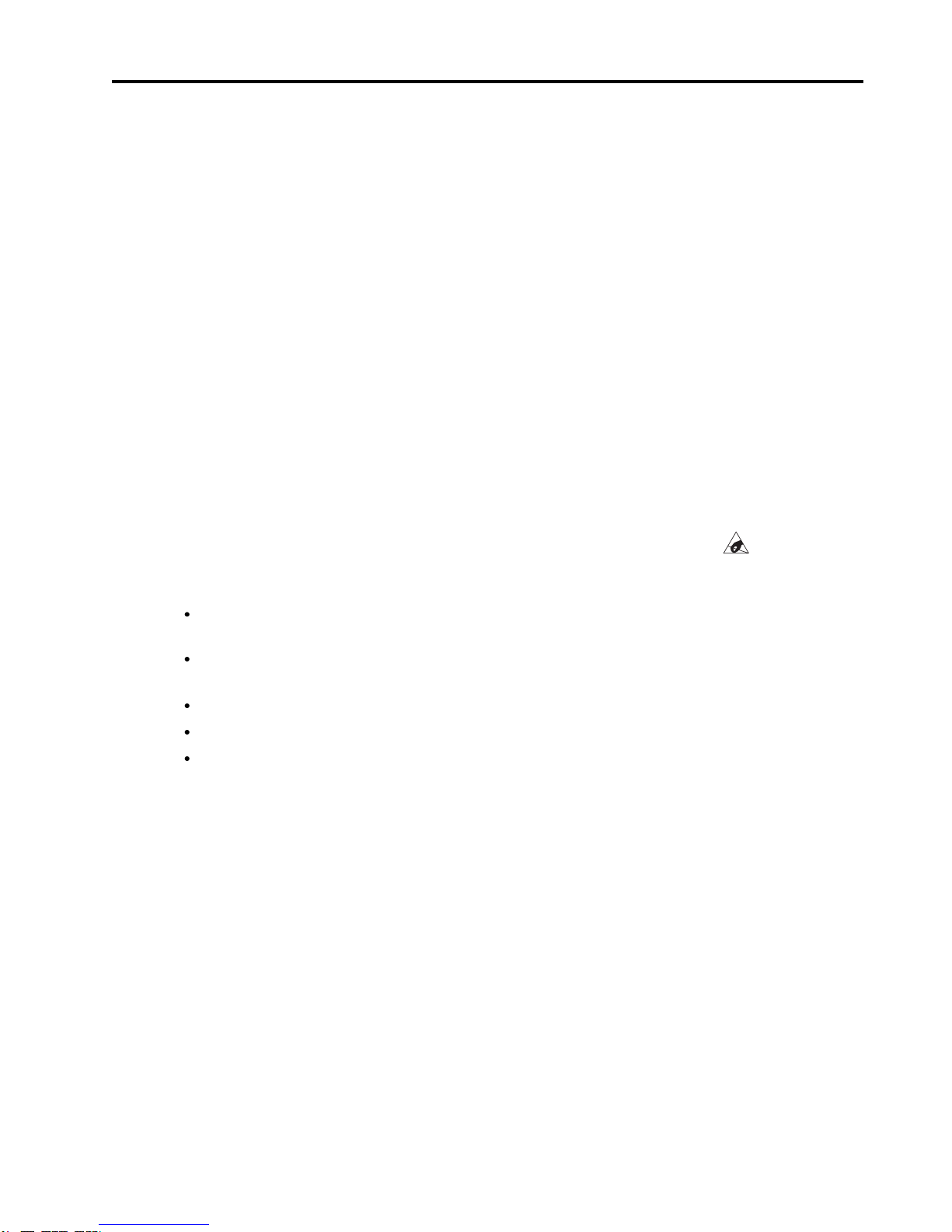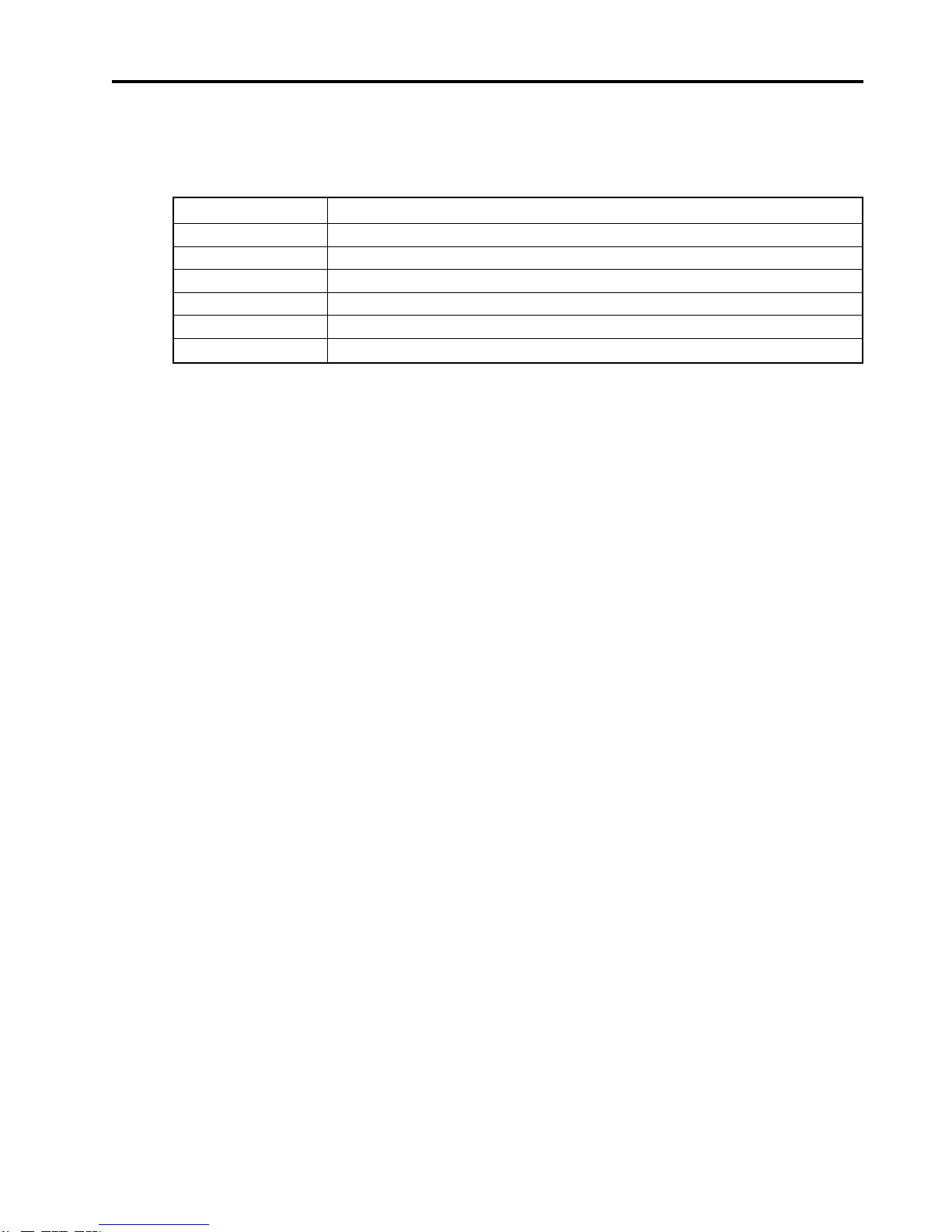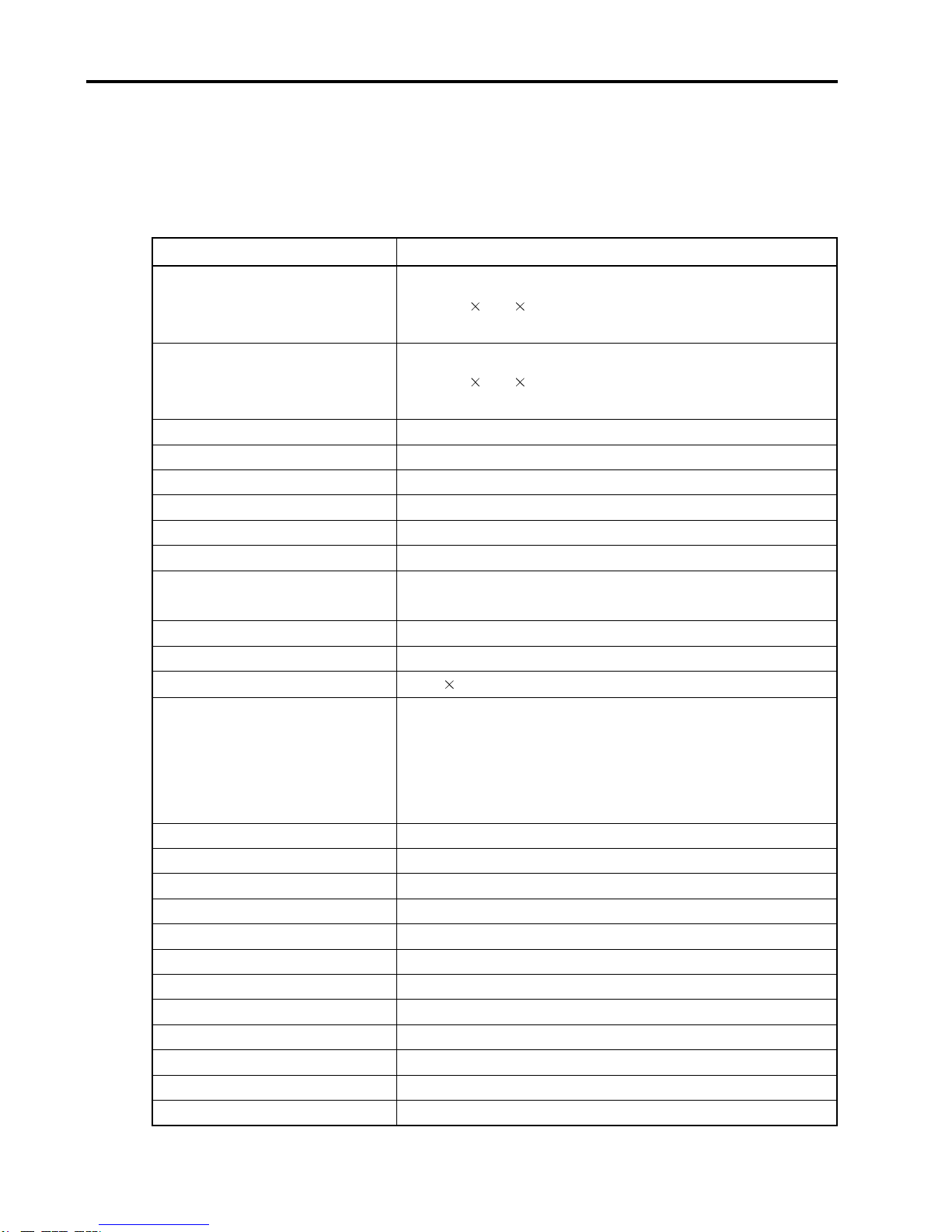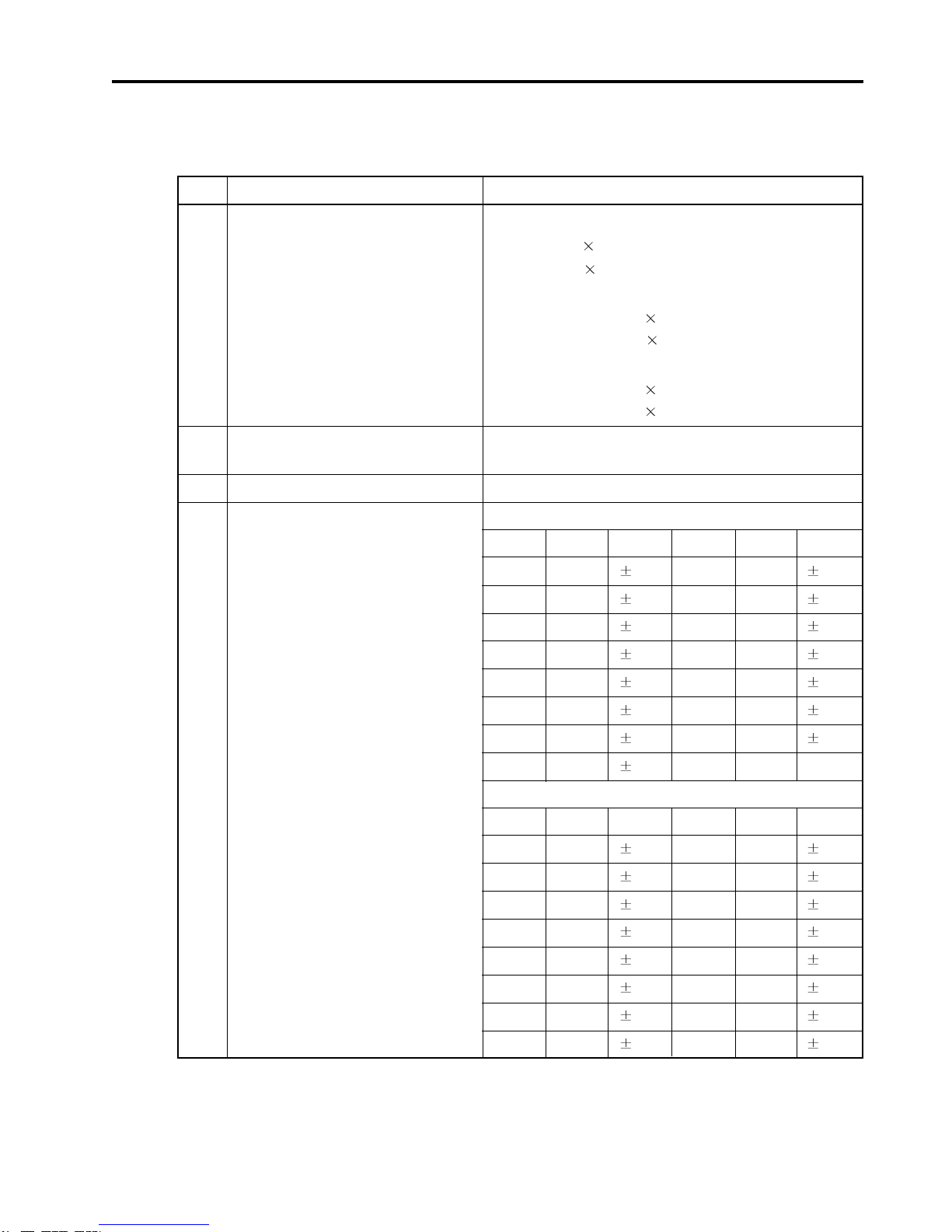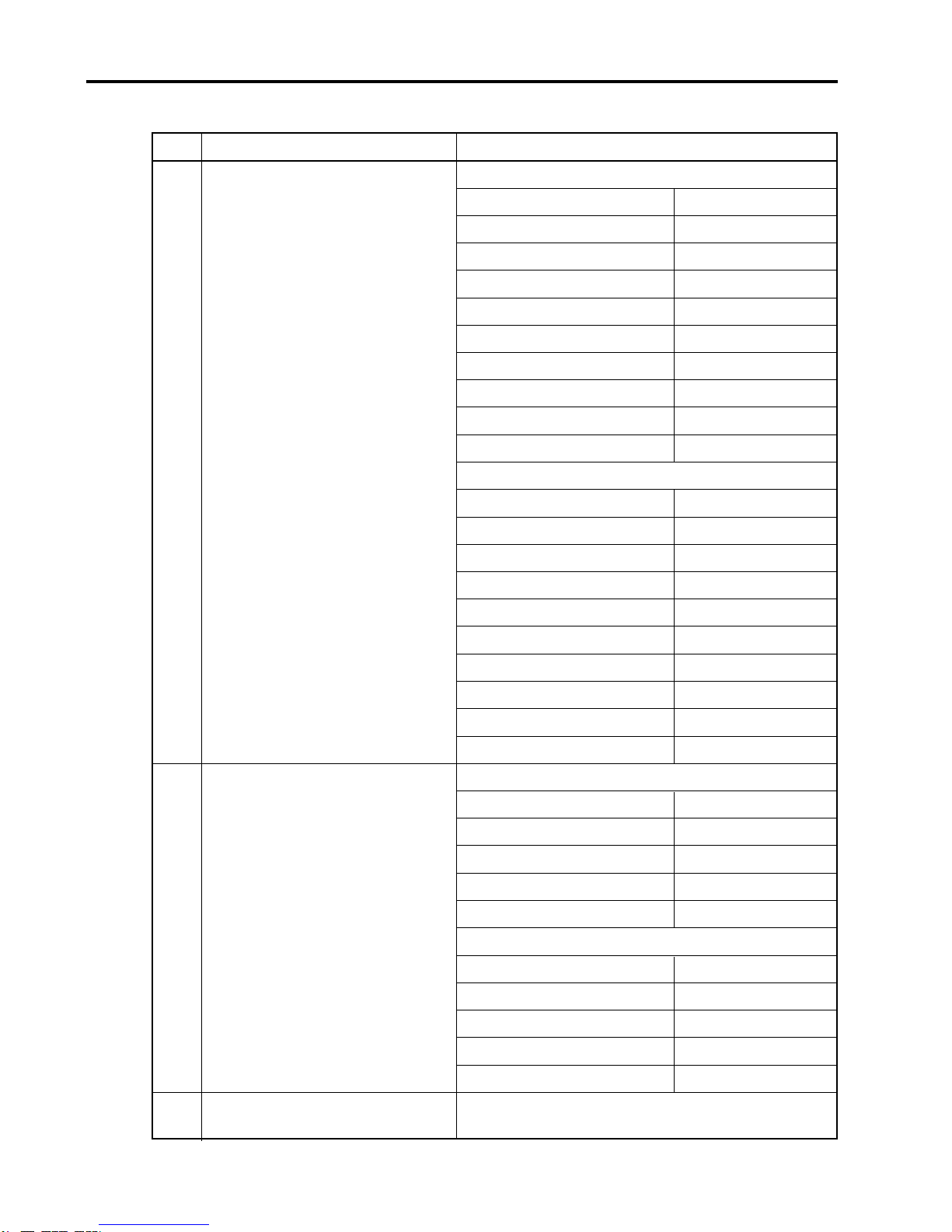- 1 -
1. Introduction .............................................. 2
1.1 Purpose ................................................... 2
1.2 Regulatory Information ............................ 2
1.3 Abbreviations ........................................... 4
2. PERFORMANCE ..................................... 6
2.1 H/W Features .......................................... 6
2.2 Technical Specification ............................ 7
3. TECHNICAL BRIEF ............................. 11
3.1 Receiver ................................................ 11
3.2 Synthesizer ............................................ 14
3.3 Transmitter ............................................ 17
3.4 13MHz Clock ......................................... 21
3.5 Power Supplies and Control Signals ..... 21
3.6 Digital Main Processor .......................... 22
3.7 Analog Main Processor ......................... 25
3.8 Power Management .............................. 26
3.9 Memories ............................................... 28
3.10 Display and Interface ........................... 28
3.11 Keypad Switches and Scanning .......... 28
3.12 Microphone .......................................... 30
3.13 Earpiece .............................................. 30
3.14 Hands-free Interface ............................ 31
3.15 Buzzer Driver ....................................... 31
3.16 Key Back-light Illumination .................. 32
3.17 LCD Back-light Illumination ................. 32
4. TROUBLE SHOOTING ....................... 33
4.1 RX Trouble ............................................ 34
4.2 TX Trouble ............................................. 37
4.3 Power on Trouble .................................. 40
4.4 Charge Trouble ..................................... 42
4.5 LCD Trouble .......................................... 43
4.6 Receiver Trouble ................................... 44
4.7 Buzzer Trouble ...................................... 45
4.8 MIC Trouble ........................................... 46
4.9 Vibrator Trouble ..................................... 47
4.10 Indicator LED Trouble ......................... 48
4.11 Backlight LED Trouble ......................... 50
4.12 Folder on/off Trouble ........................... 51
4.13 SIM Detect Trouble ............................. 52
4.14 Earphone Trouble ................................ 53
4.15 HFK Trouble ........................................ 55
5. TEST POINT DATA .............................. 57
6. STAND ALONE TEST ......................... 74
6.1 Introduction ............................................ 74
6.2 Setting Method ...................................... 74
6.3 Means of Test ........................................ 74
7. AUTO CALIBRATION ......................... 75
7.1 Overview ............................................... 75
7.2 Requirements ........................................ 75
7.3 Menu and settings ................................. 75
7.4 AGC ....................................................... 77
7.5 APC ....................................................... 77
7.6 ADC ....................................................... 77
7.7 Setting ................................................... 77
7.8 How to do calibration ............................. 77
8. ASSEMBLY INSTRUCTION ............. 78
8.1 Disassembly .......................................... 78
8.2
Disassembly of Front Cover Components
... 81
8.3 Disassembly of Folder ........................... 83
9. BLOCK DIAGRAM ............................... 85
9.1 Main Board ............................................ 85
9.2 FPCB ..................................................... 86
9.3 RF .......................................................... 87
10. CIRCUIT DIAGRAM .............................89
10.1 BB Circuit ............................................ 89
10.2 RF Circuit ............................................ 90
11. PCB LAYOUT ........................................ 91
12.
DOWNLOAD AND CALIBRATION
...... 93
12.1 Download ............................................ 93
12.2 Calibration ............................................95
13. ENGINEERING MODE ...................... 98
13.1 BB Test [MENU 1] .......................... 98
13.2 RF Test [MENU 2] ........................ 100
13.3 MF Mode [MENU 3] ................... 100
13.4 Trace option [MENU 4] .............. 101
13.5 Call Timer [MENU 5] .................. 101
13.6 Fact. Reset [MENU 6] ................ 101
13.7 S/W version [MENU 7] ............... 101
14. EXPLODED VIEW .......................... 102
15. REPLACEMENT PARTS LIST ......104
Table Of Contents