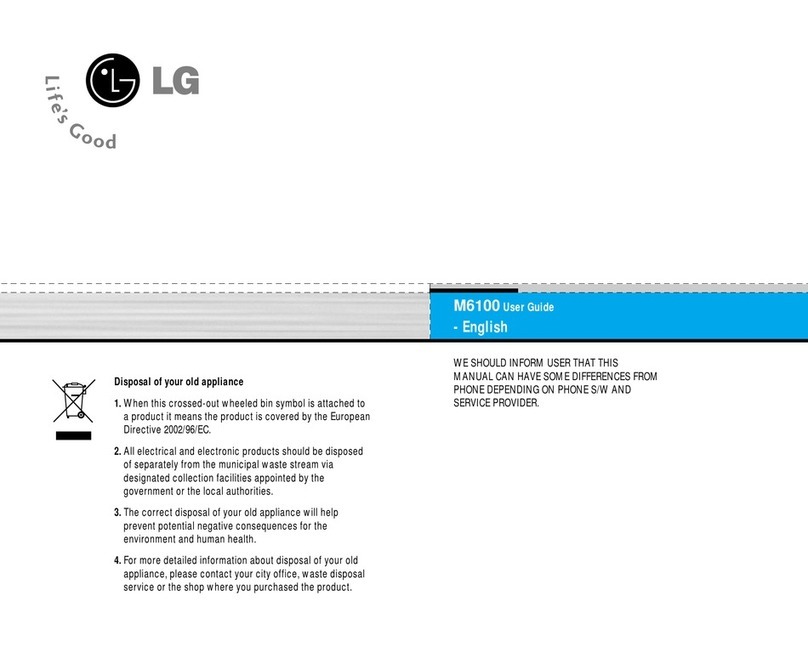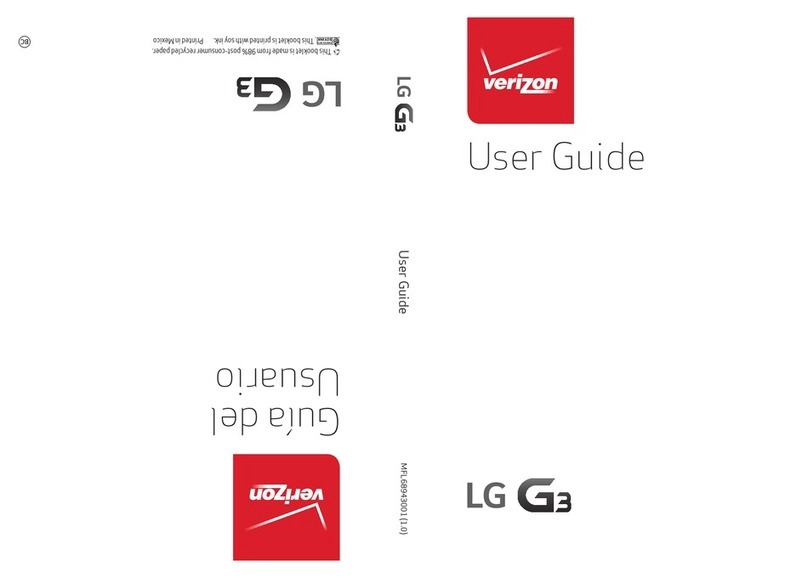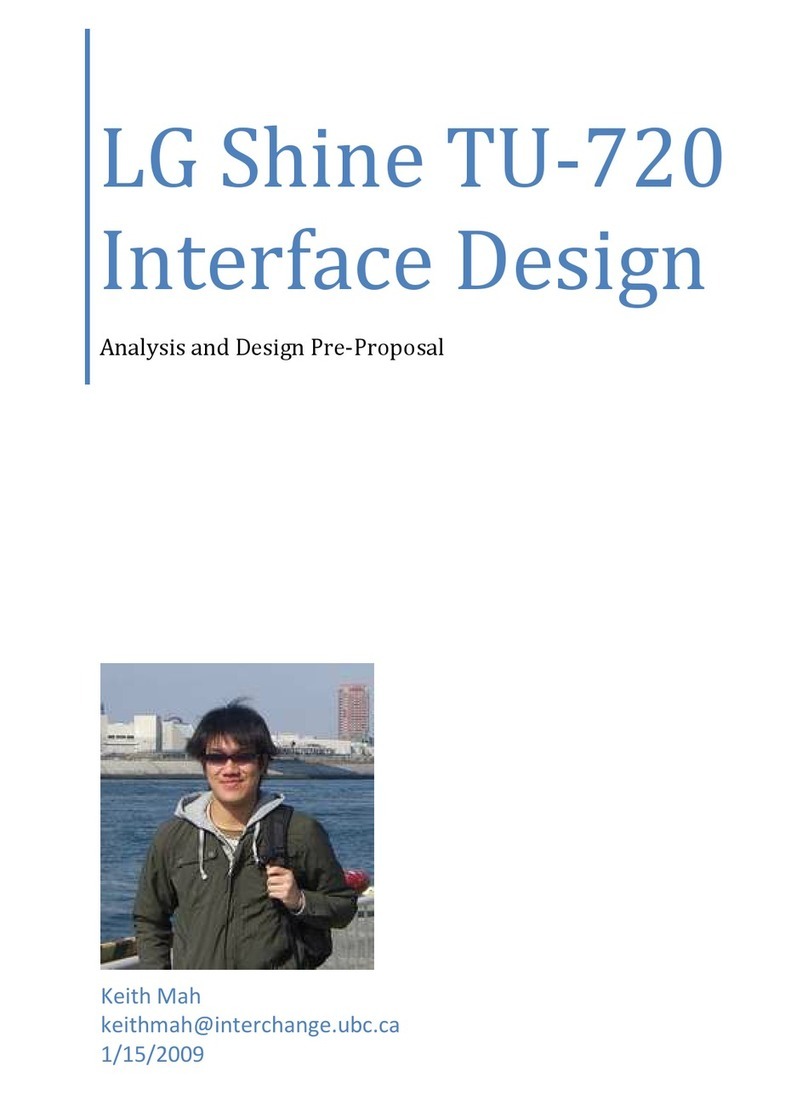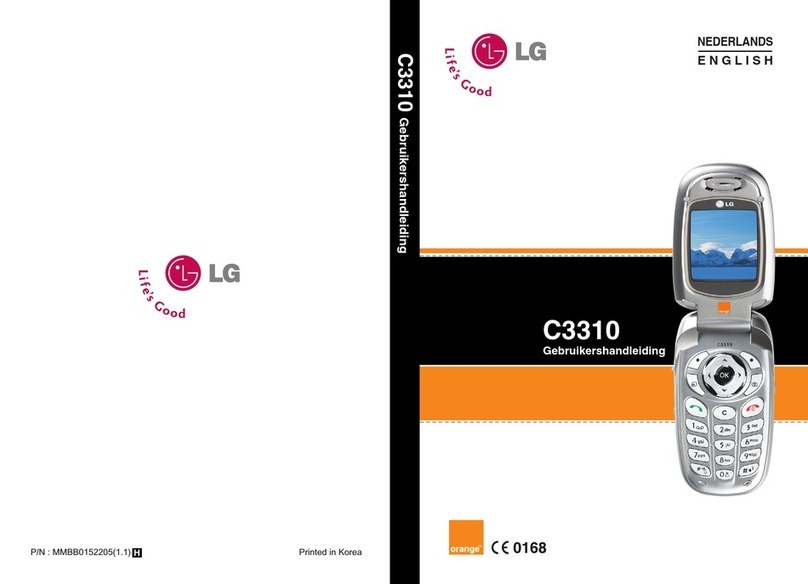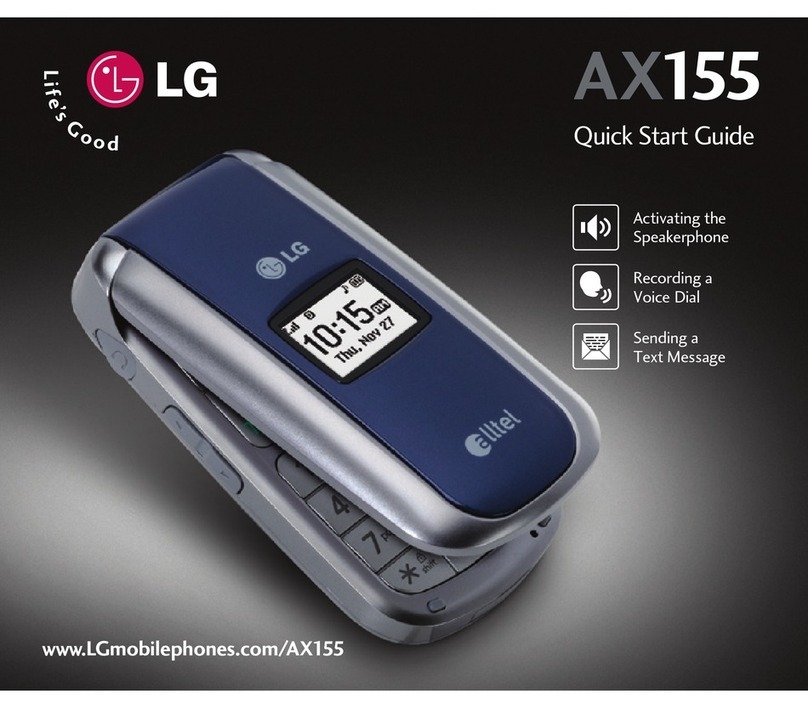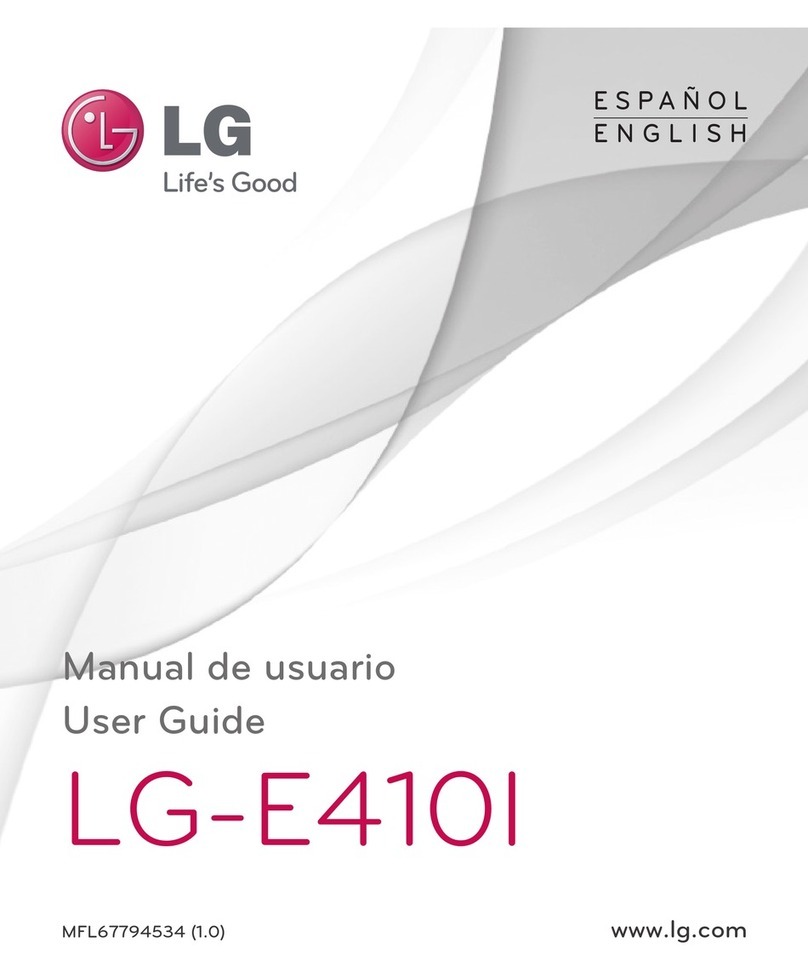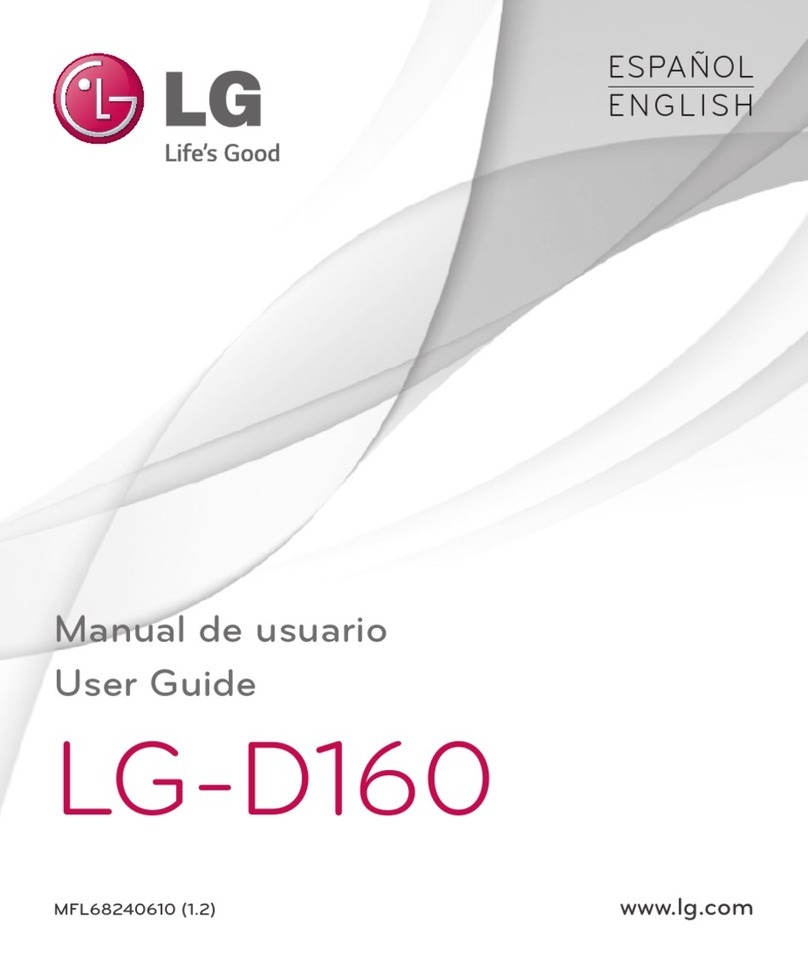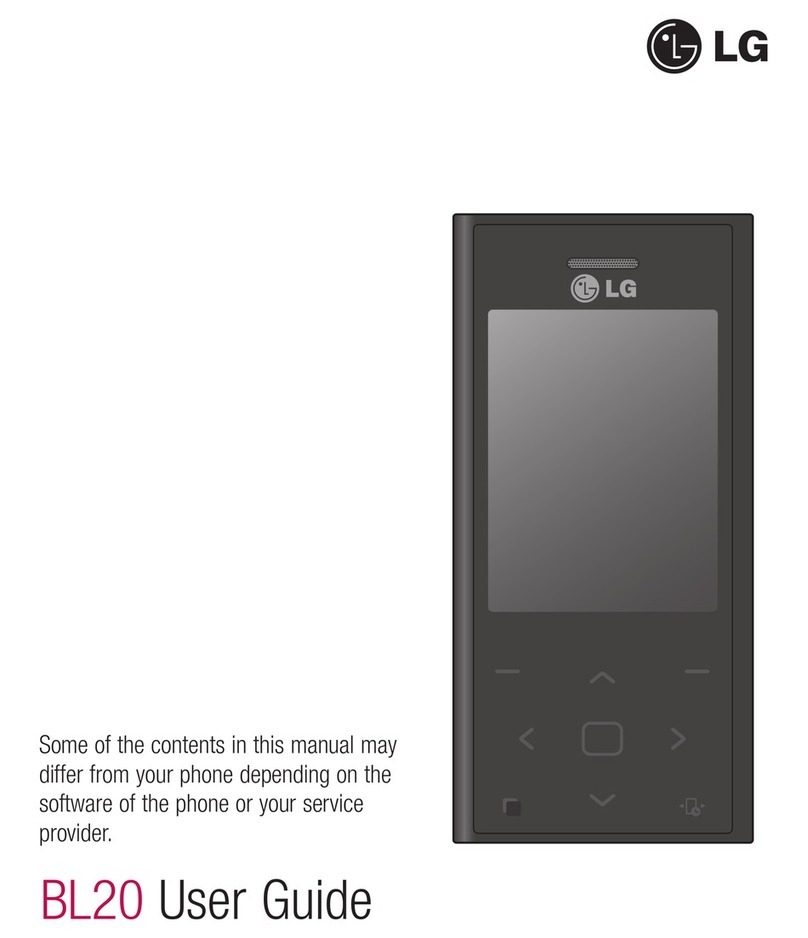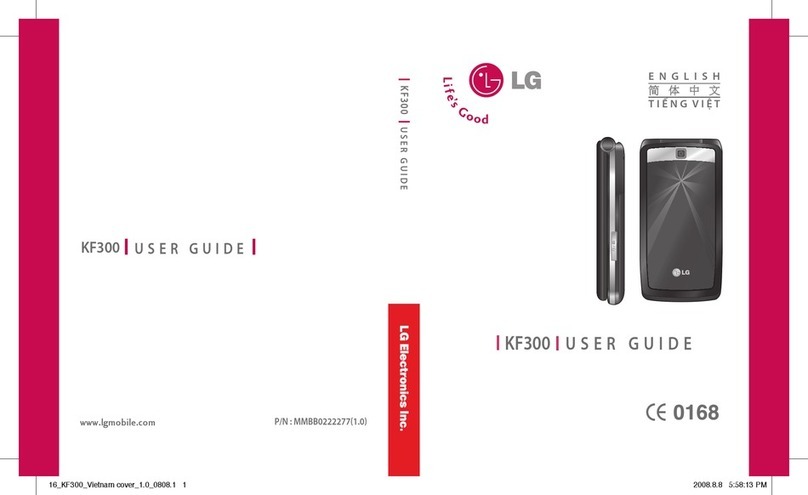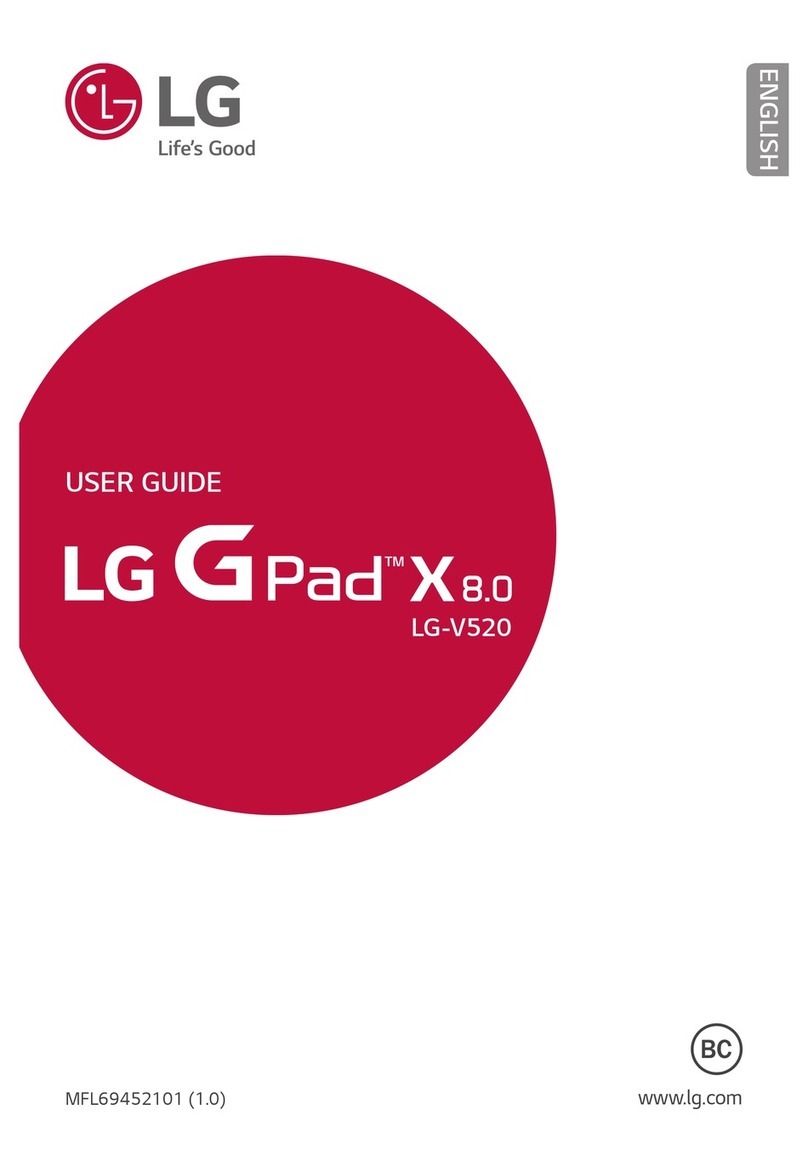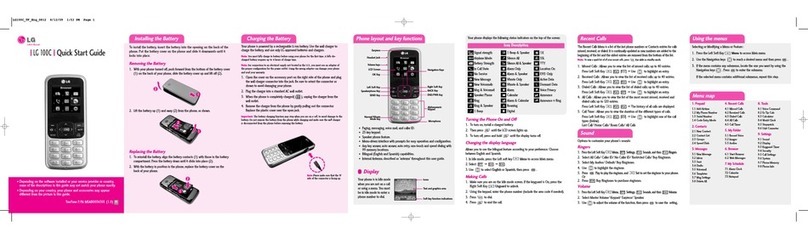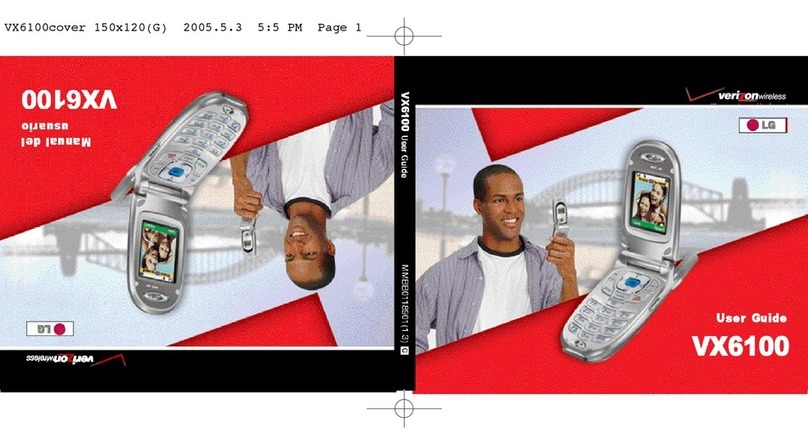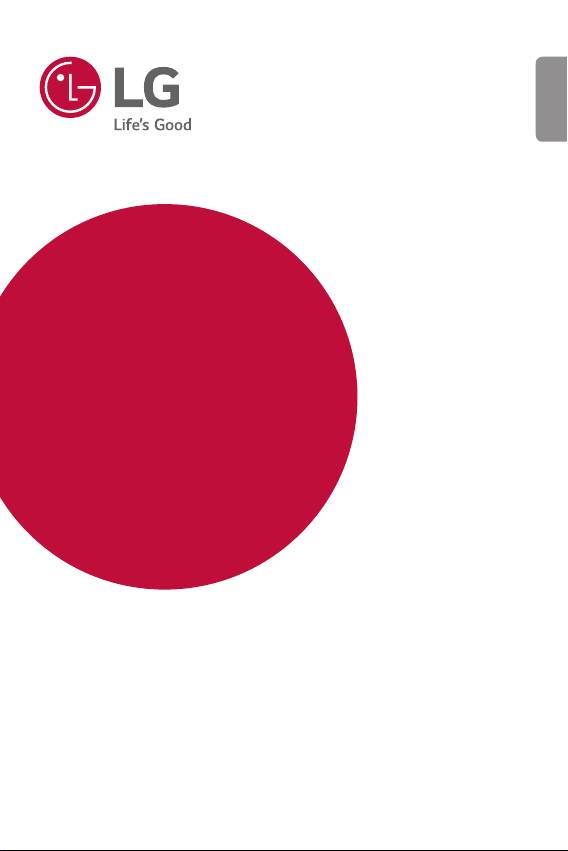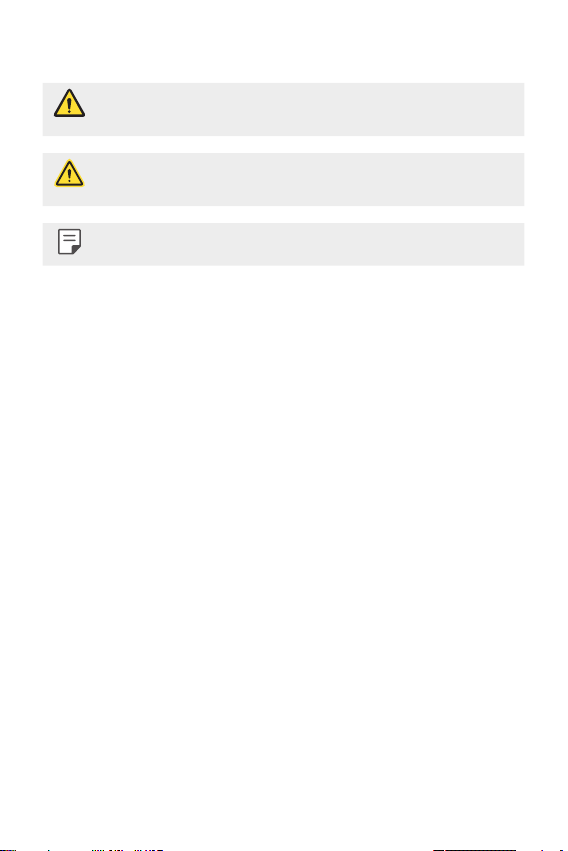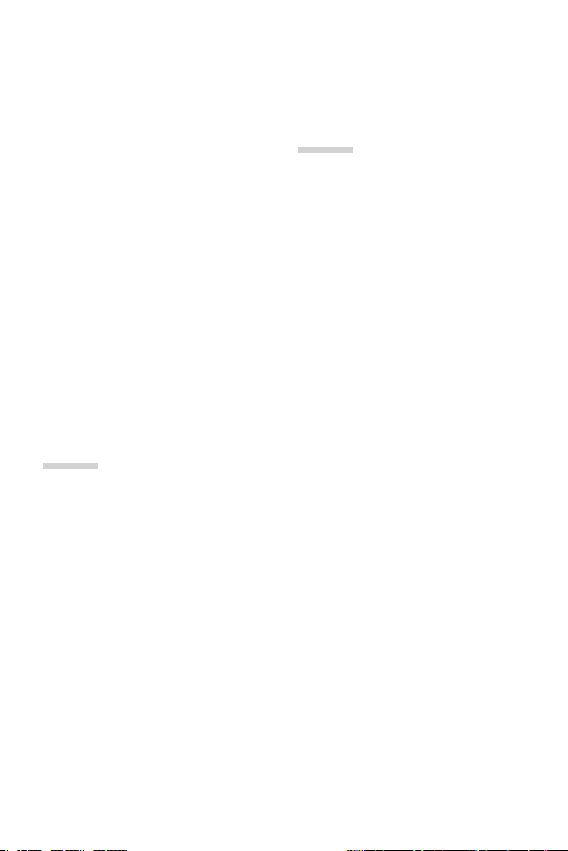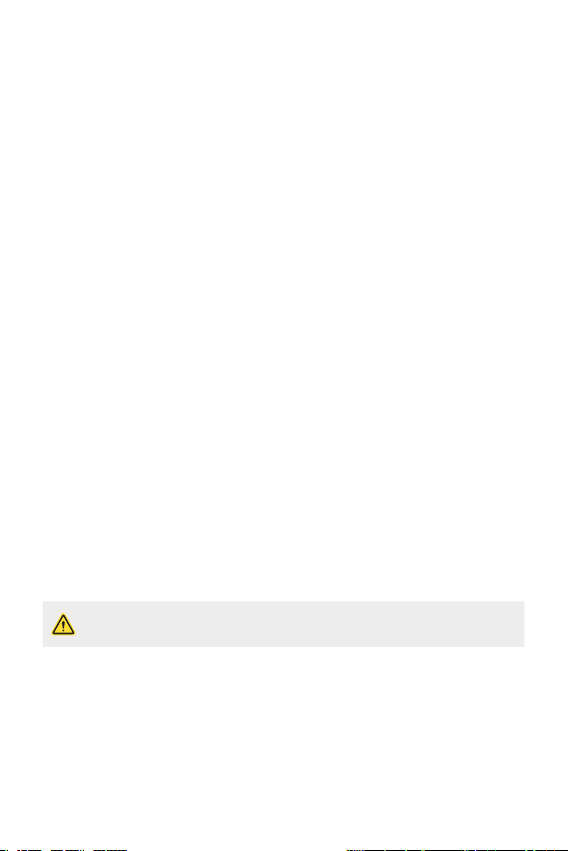7Guidelinesforsafeandefficientuse
Suchactionsmayharmthephone’sinternalcircuitboards.
• Donotuseyourphoneinhighexplosiveareas,asthismaygeneratesparks.
• Donotdamagethepowercordbybending,twisting,pulling,orheatingit.Do
notusetheplugifitislooseasitmaycausefireorelectricshock.
• Donothandlethephonewithwethandswhileitischarging.Thiscancause
electricshockorseriouslydamageyourphone.
• Donotdisassemblethephone.
• Donotmakeoranswercallswhilechargingthephone,whichcancauseashort
circuit,electricshock,orfire.
• UseonlybatteriesandchargersprovidedbyLG.Thewarrantydoesnotapplyto
productsprovidedbyotherproviders.
• Onlyauthorizedpersonnelshouldservicethephoneanditsaccessories.
• Installationorservicemayresultinaccidentsandconsequentlyinvalidatethe
warranty.
• Donotholdorlettheantennacomeincontactwithyourbodyduringacall.
• Emergencycallscanbemadeonlywithinaservicearea.Tomakeanemergency
call,makesureyouarewithinaserviceareaandthephoneison.
• Useyouraccessories,suchasheadphonesorheadsets,withcaution,ensuring
thatthecablesarepluggedproperlyandthattheydonottouchtheantenna
unnecessarily.
• Donotuseyourdevicenearmedicalequipmentwithoutrequestingpermission.
Pleaseconsultyourdoctortodetermineifoperationofyourdevicemay
interferewiththeoperationofyourmedicaldevice.
Information about the RF exposure from FCC
• Readthisinformationbeforeoperatingthephone.
InAugust1996,theFederalCommunicationsCommission(FCC)oftheUnited
States,withitsactioninReportandOrderFCC96-326,adoptedanupdatedsafety
standardforhumanexposuretoradiofrequency(RF)electromagneticenergy
emittedbyFCCregulatedtransmitters.Thoseguidelinesareconsistentwiththe
safetystandardpreviouslysetbybothinternationalandU.S.standards.Thedesign
ofthisphonecomplieswithFCCguidelinesandtheseinternationalstandards.