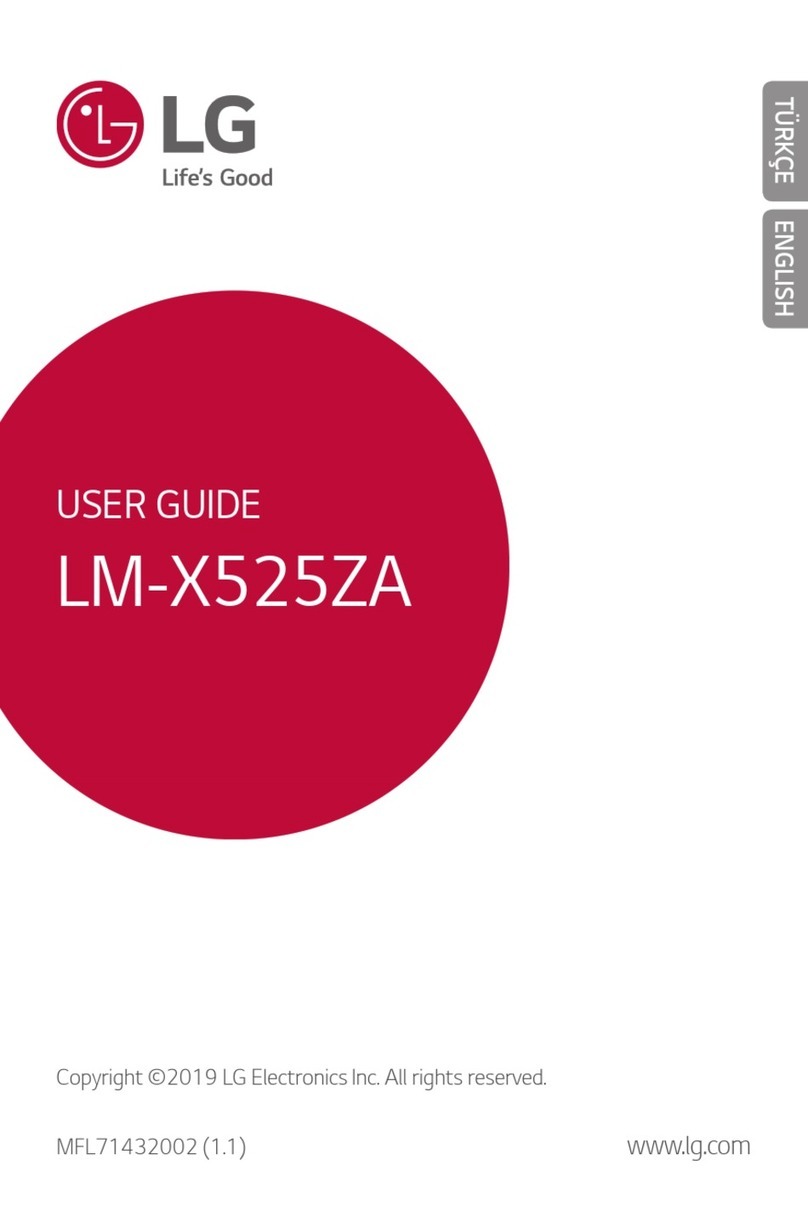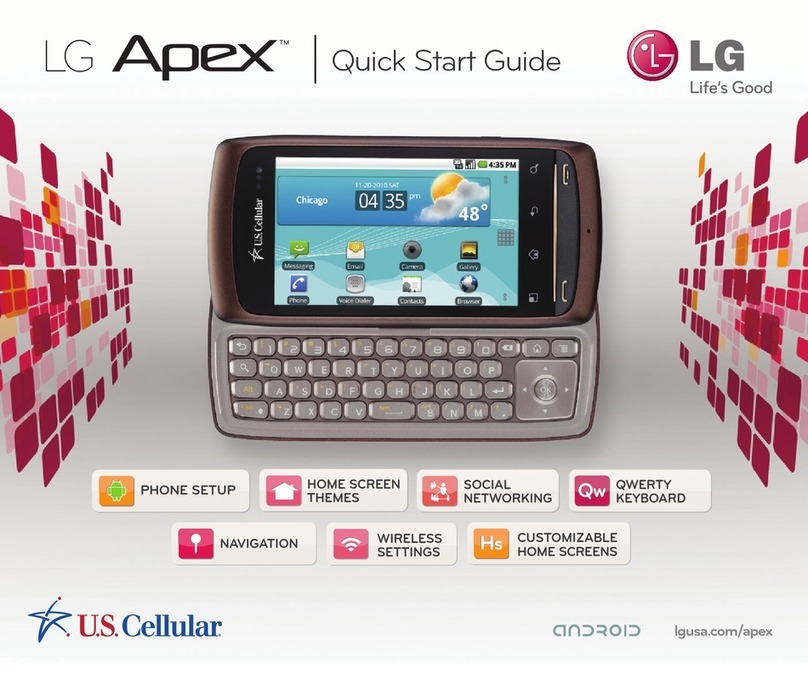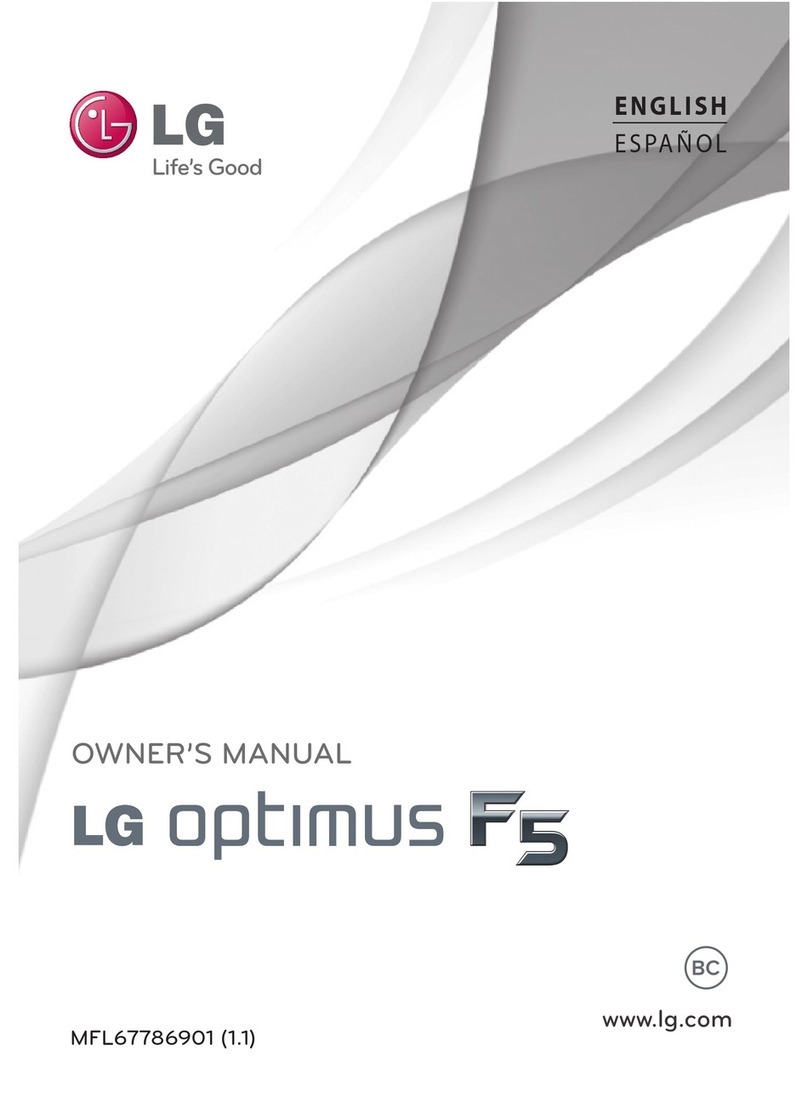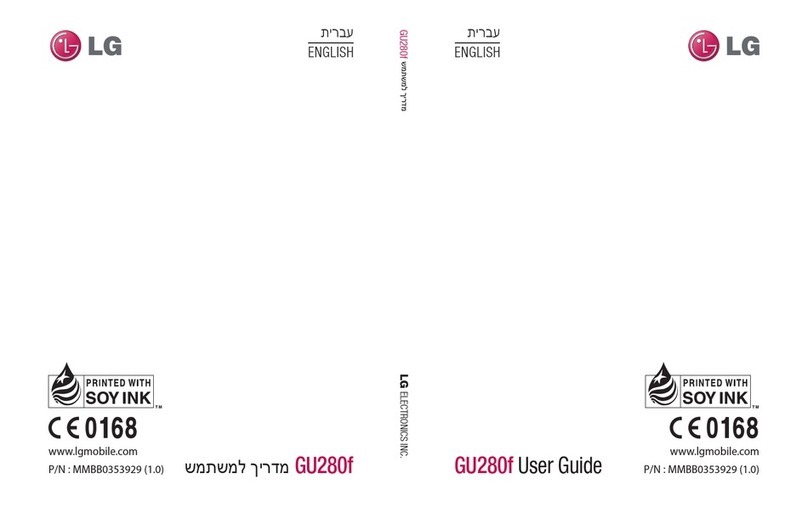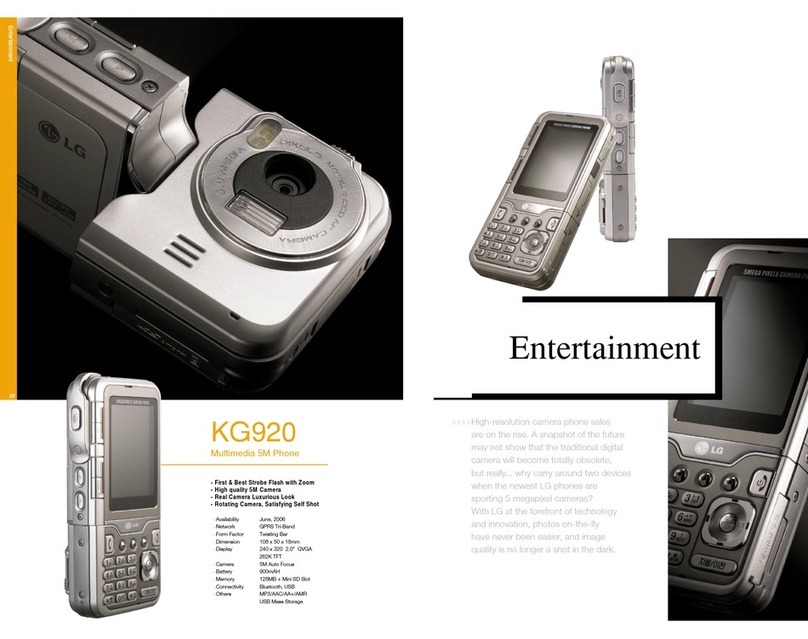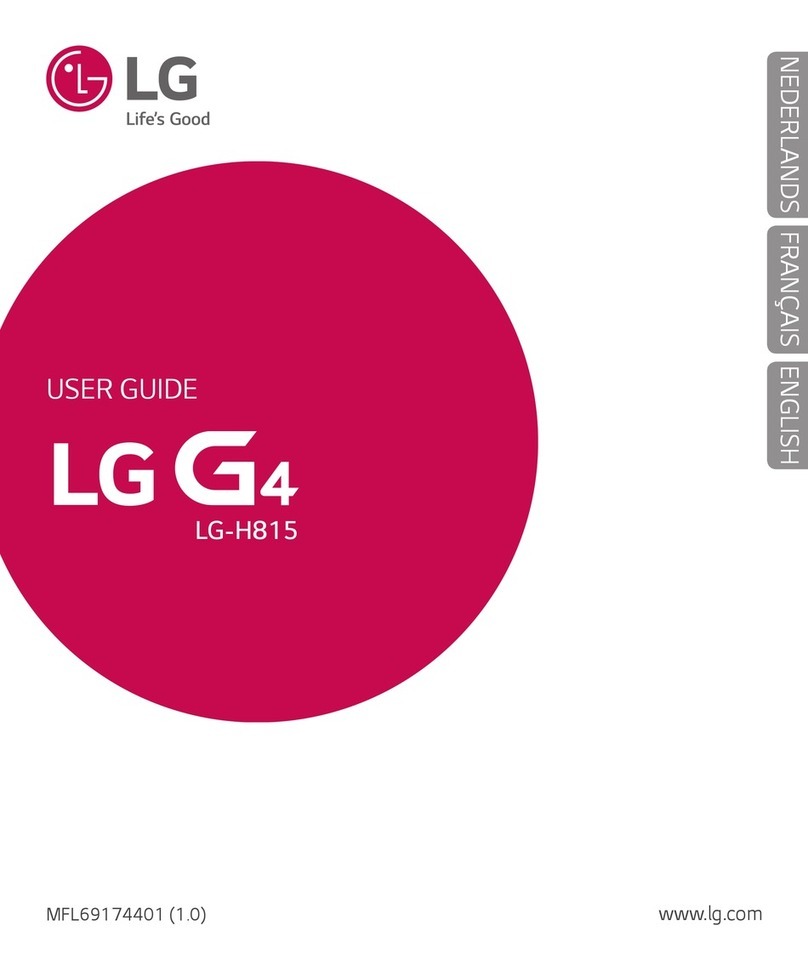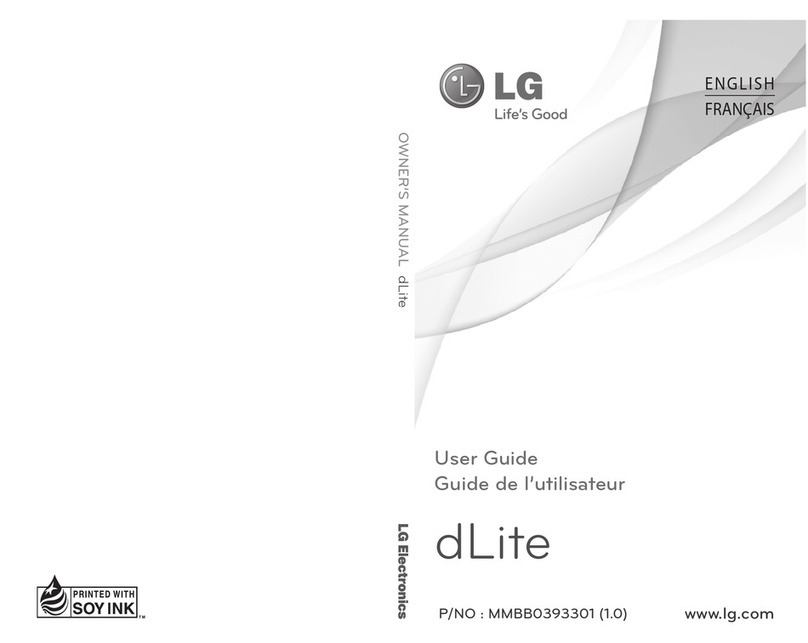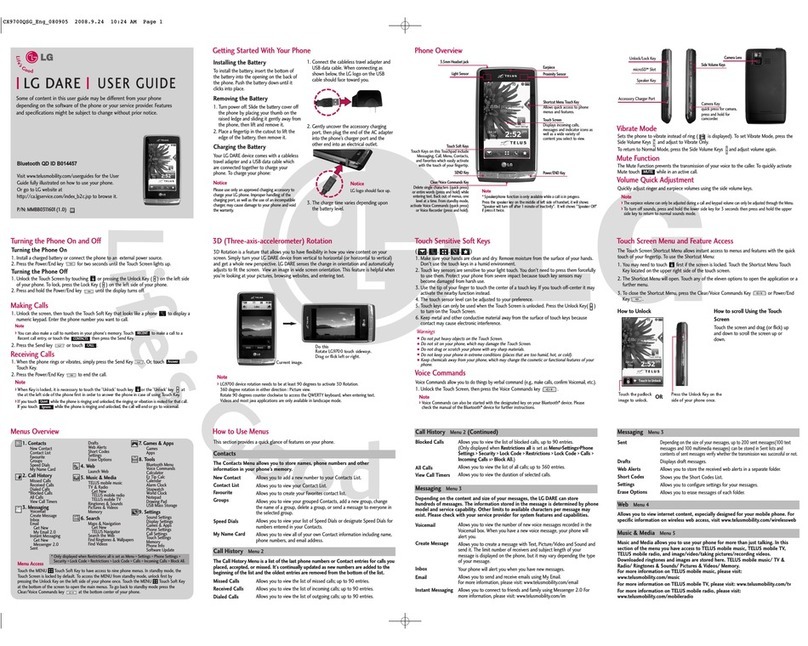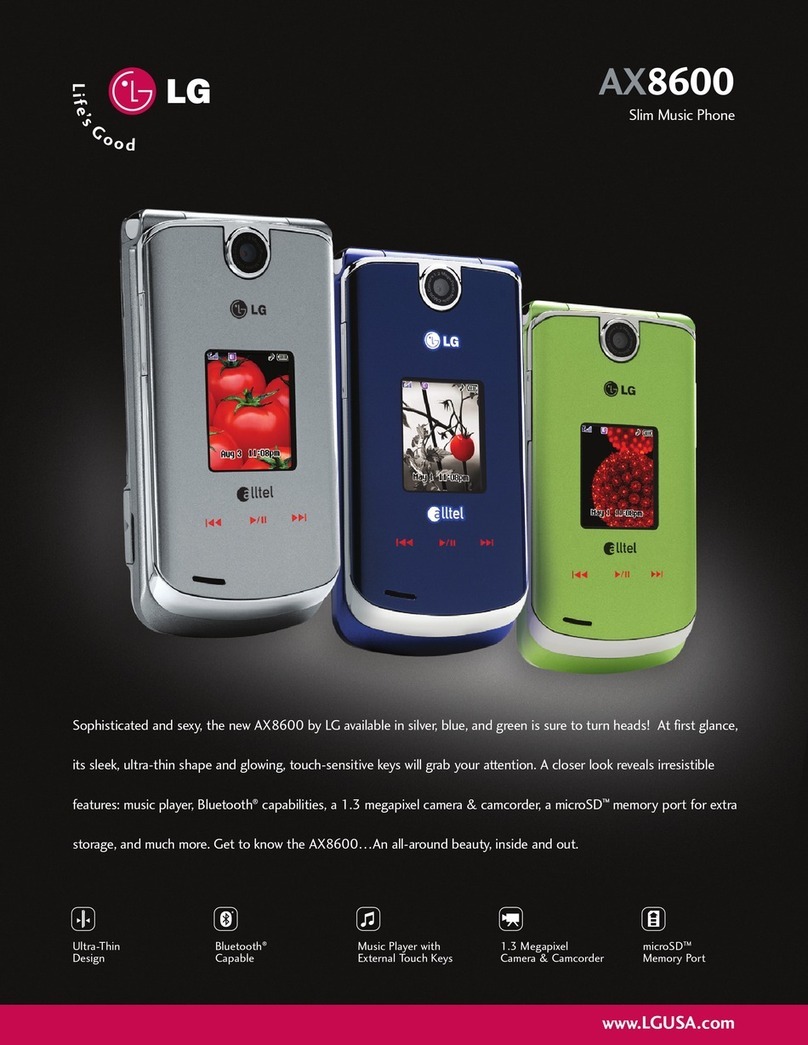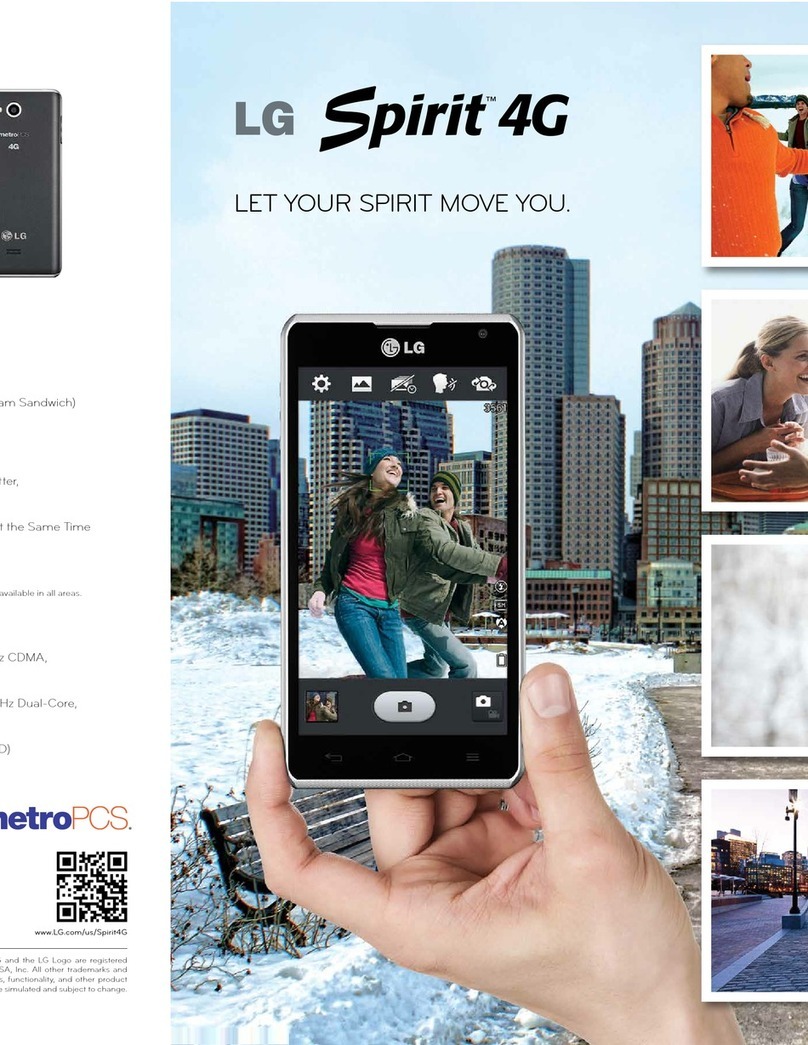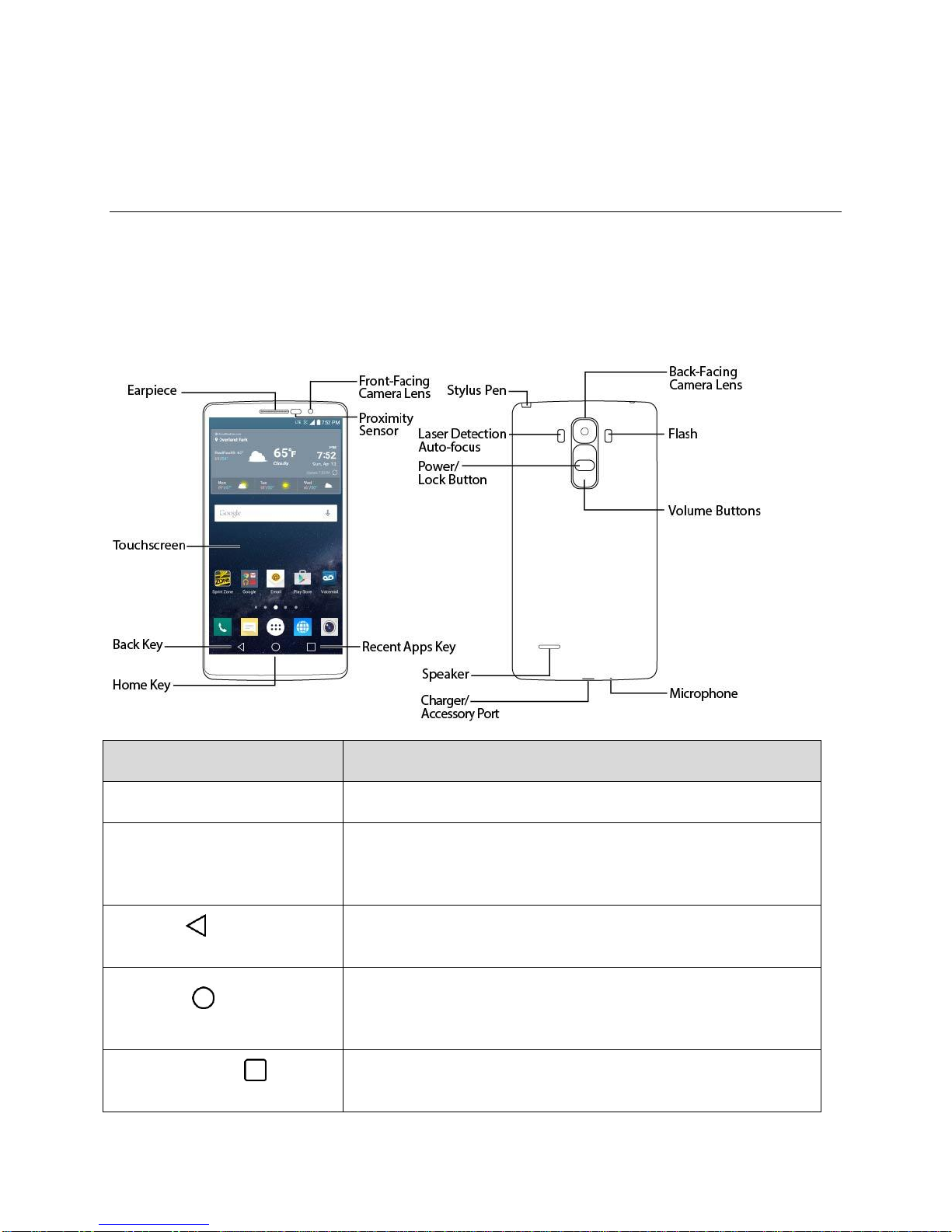TOC v
Useful Apps and Features...........................................................................................................................84
Navigation ...........................................................................................................................................84
Google Maps...............................................................................................................................84
Scout...........................................................................................................................................84
Google Hangouts................................................................................................................................85
Sprint Zone..........................................................................................................................................86
QuickMemo+.......................................................................................................................................86
Dual Window.......................................................................................................................................87
Music...................................................................................................................................................87
Google Play Music......................................................................................................................88
Music Player................................................................................................................................88
Back Up Your Downloaded Music Files......................................................................................89
Calendar..............................................................................................................................................89
Change Calendar View...............................................................................................................90
View Event Details......................................................................................................................90
Create an Event..........................................................................................................................90
Edit or Delete an Event...............................................................................................................91
Set an Event Reminder...............................................................................................................91
Respond to an Event Reminder..................................................................................................91
Display and Synchronize Calendars...........................................................................................92
Change Calendar Settings..........................................................................................................92
Folders ................................................................................................................................................93
Clock ...................................................................................................................................................93
Additional Clock Features...........................................................................................................94
Calculator............................................................................................................................................95
Connectivity.................................................................................................................................................97
Connections Optimizer........................................................................................................................97
Transfer Files Between Your Phone and a Computer........................................................................98
Wi-Fi....................................................................................................................................................99
Turn Wi-Fi On and Connect to a Wireless Network....................................................................99
Wi-Fi Settings............................................................................................................................100
Disconnect Wi-Fi.......................................................................................................................100
Wi-Fi Direct ...............................................................................................................................100
Wi-Fi Hotspot ............................................................................................................................101
Tethering...........................................................................................................................................101