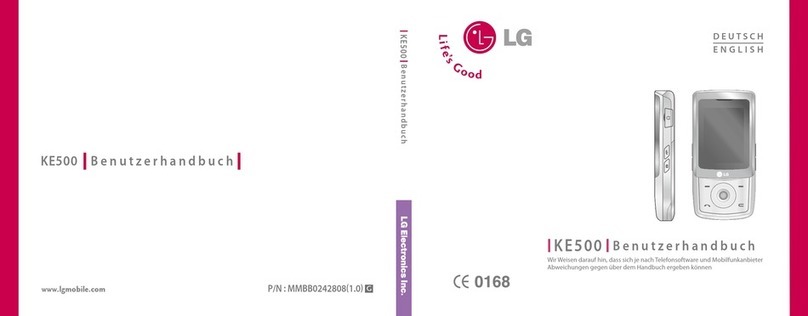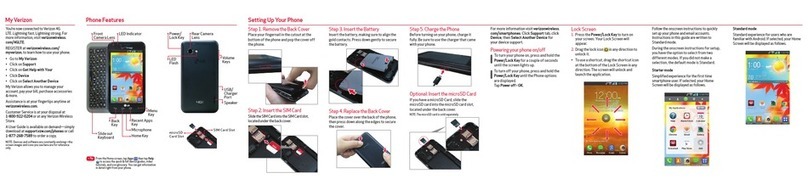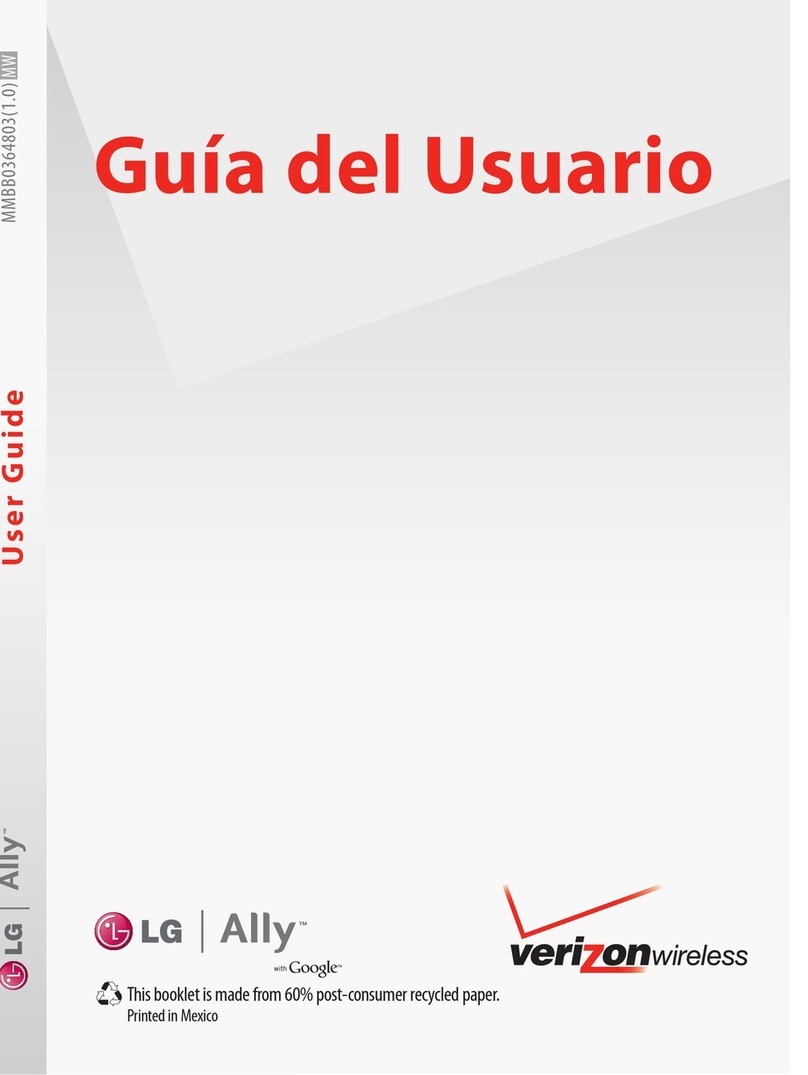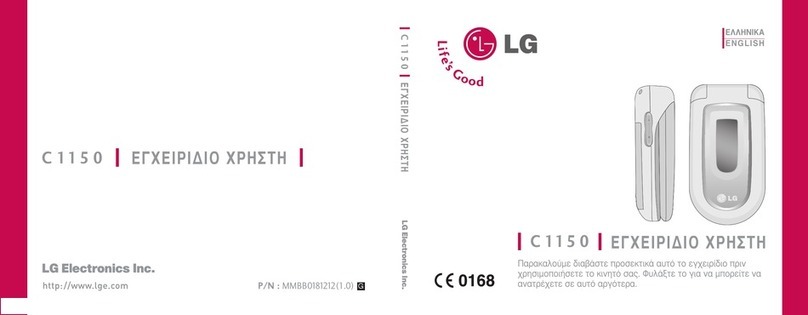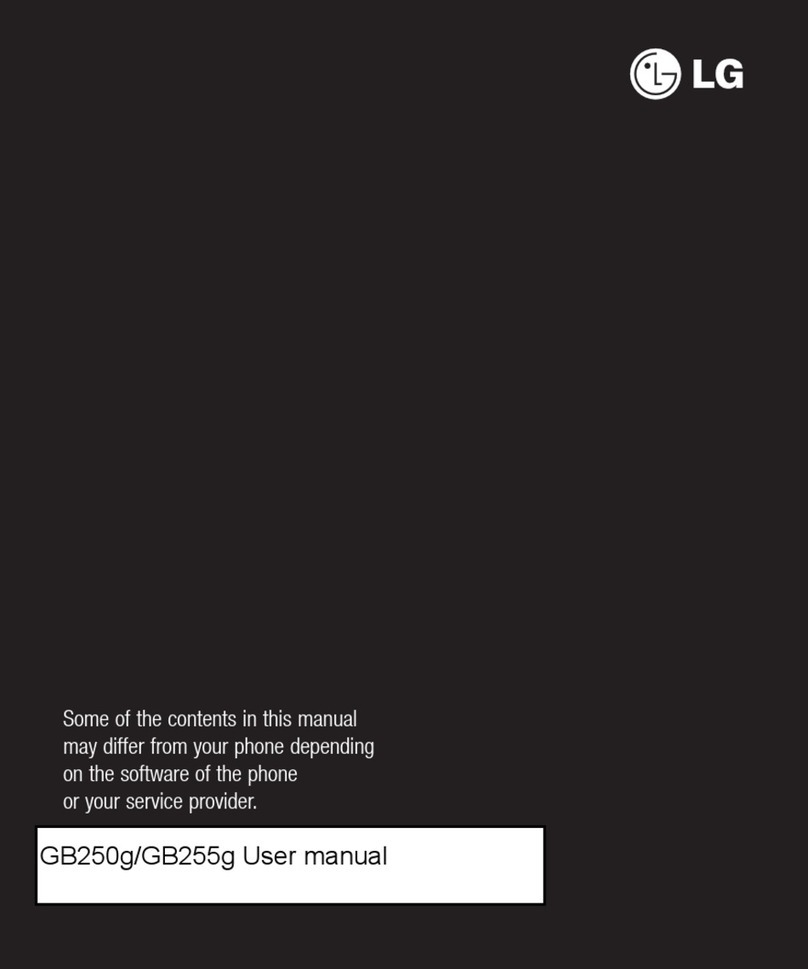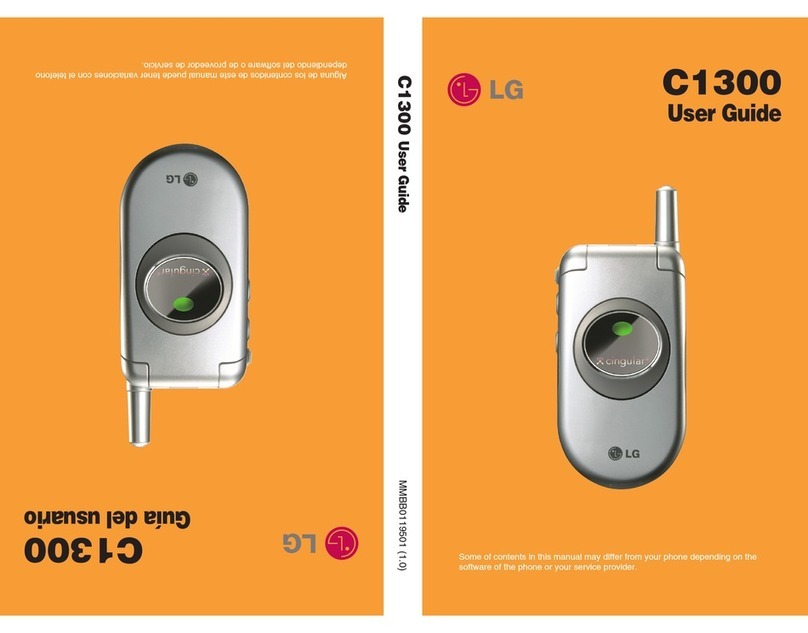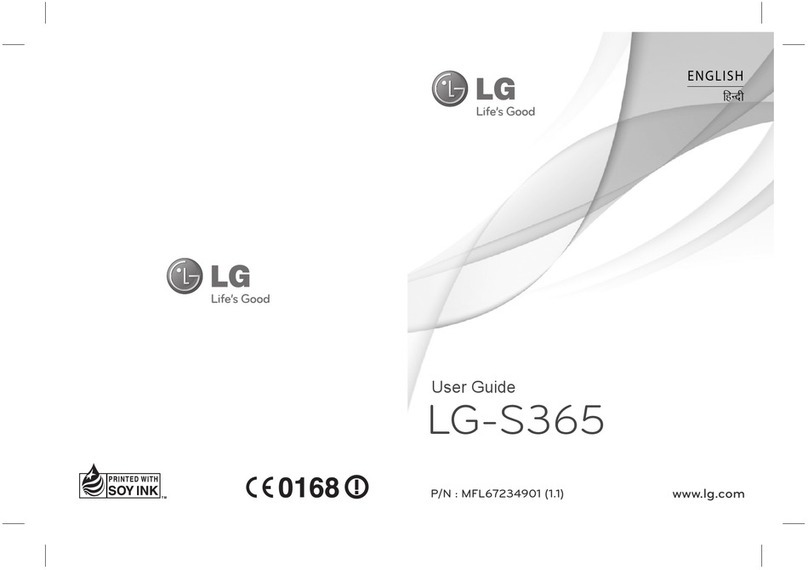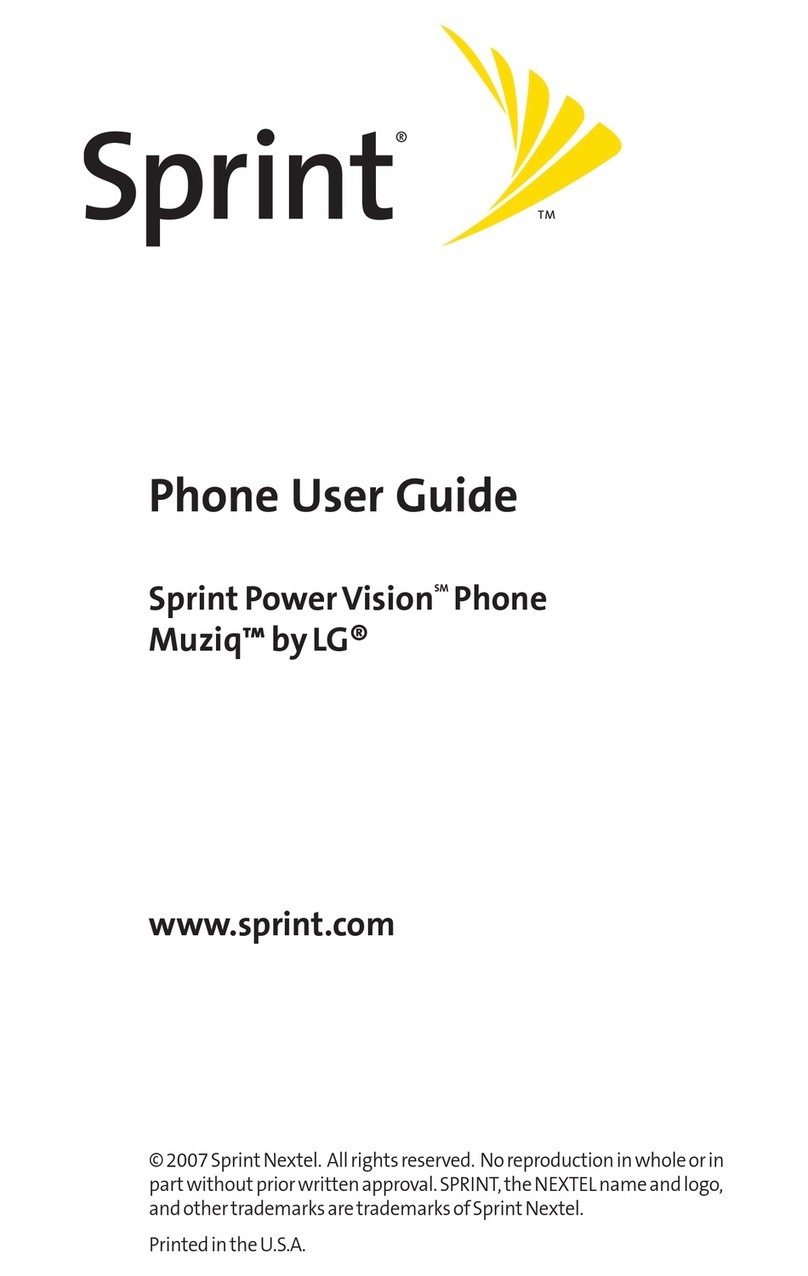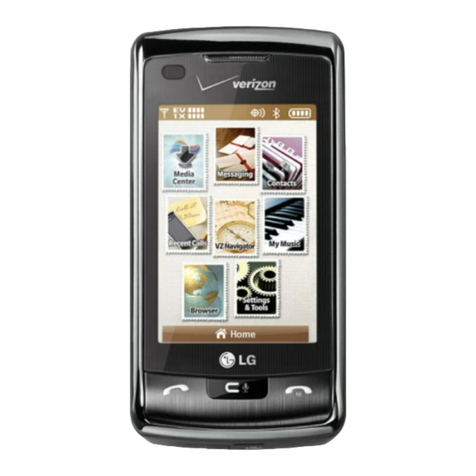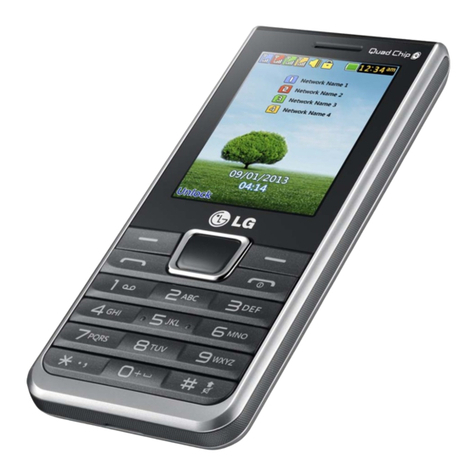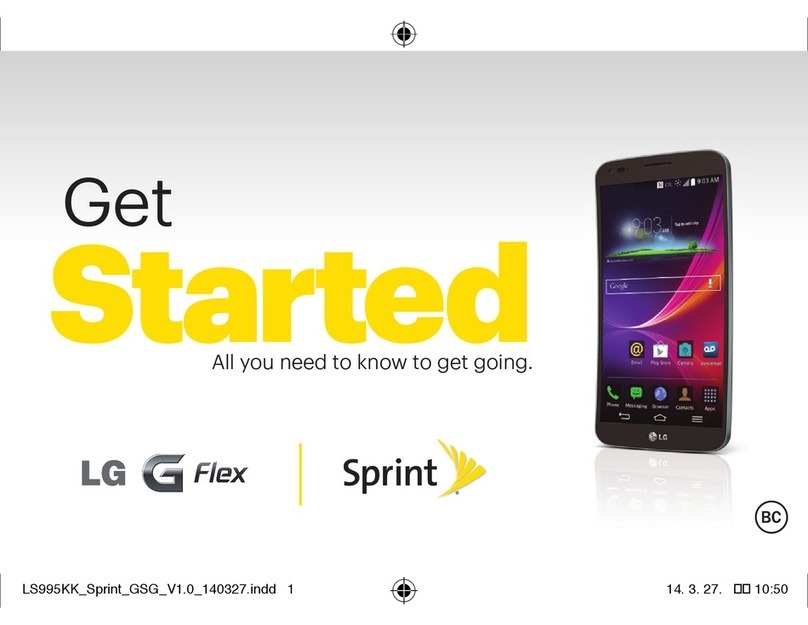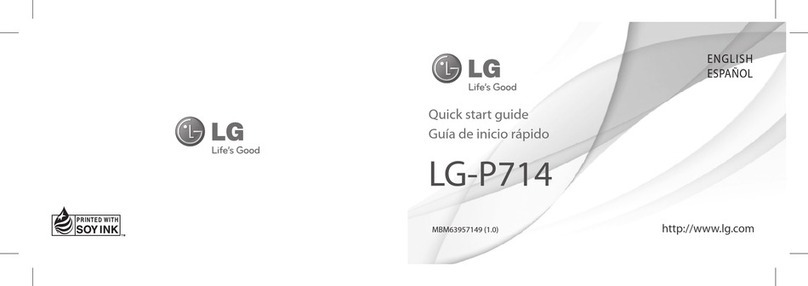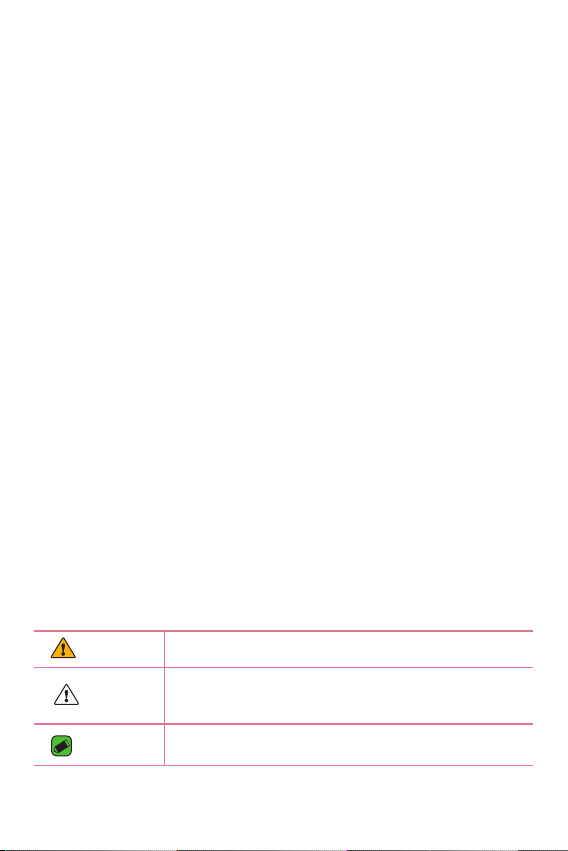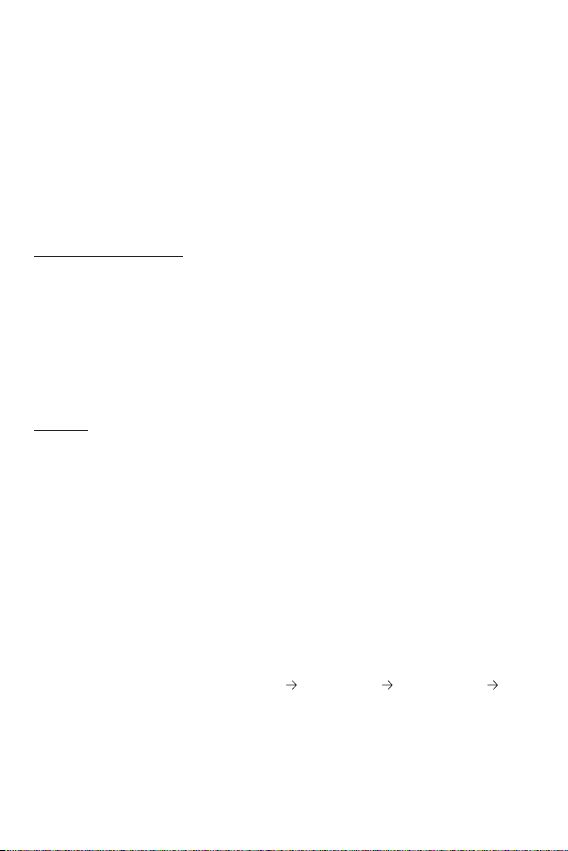&^
Features you will love ................. 12
Capture+ ..................................................13
V-.$/&D#;7)+5q&222222222222222222222222222222222222222222222222222222222222\b
T.5=.$/&7"5&-#956&:5:(&222222222222222222222222222222222222222 \b
Basics .......................................... 14
Accessories ..............................................15
Phone layout ............................................16
Turning Your Phone On and Off ...............18
Installing the Nano SIM card and
battery......................................................19
Charging the battery ...............................21
I;7.:.k.$/&8#775+'&4.*5&222222222222222222222222222222222222222222222 NN
Inserting the memory card ......................23
Removing the memory card .....................24
Touch screen tips .....................................24
!#;&(+&7(),"&2222222222222222222222222222222222222222222222222222222222222222222 Nj
!() ," &# $6 &" (4 6&2 22 22 22 22 22 22 22 22222 22 22 22 22 22 22 22 22 22 22 22 22 222 22 22 22 22 22 22 22 2 Na
>+#/2222222222222222222222222222222222222222222222222222222222222222222222222222222222222Na
C=.;5&(+&-4.65&2222222222222222222222222222222222222222222222222222222222222222Na
>()845F7#;&2222222222222222222222222222222222222222222222222222222222222222222222 Nd
3.$,"F7(Fr((:&2222222222222222222222222222222222222222222222222222222222222Nd
Google account setup ..............................27
D+5#7.$/&'()+&1((/45&#,,()$7&2222222222222222222222222222N]
C./$.$/&.$7(&'()+&1((/45&#,,()$7&222222222222222222222N]
Locking and unlocking the device ............28
m$(,%IK&22222222222222222222222222222222222222222222222222222222222222222222222222Nl
m$(,%&D(65222222222222222222222222222222222222222222222222222222222222222222222Nl
D"#$/.$/&7"5&-,+55$&4(,%&:57"(6&22222222222222222222N^
C:#+7&0(,%&2222222222222222222222222222222222222222222222222222222222222222222222 N^
Home screen ............................................30
1577.$/&7(&m$(=&7"5&M(:5&C,+55$&222222222222222222 b_
O57)+$.$/&7(&+5,5$74'F)-56&#;;4.,#7.($-&2222222b\
D)-7(:.k.$/&7"5&M(:5&-,+55$&222222222222222222222222222 bN
V-.$/&*(465+-&*+(:&7"5&M(:5&-,+55$&&2222222222222bN
YtynŅhfyntsxufsjq&2 2 2 2 2 2 2 2 2 2 2 2 2 2 2 2 2 2 2 2 2 2 2 2 2 2 2 2 2 2 2 2 2 2 2 2 2 2 2 2 2 2 2 2 2 2 2 2 2 2 2 2 2 b b
Capturing a screenshot ............................35
On-screen keyboard .................................35
Transferring data between a PC and the
device .......................................................37
Apps ............................................ 38
Installing or uninstalling apps ..................39
Calls ..........................................................40
G#%.$/&#&,#44&222222222222222222222222222222222222222222222222222222222222222222 j_
D#44.$/&'()+&,($7#,7-&222222222222222222222222222222222222222222222222 j_
<$-=5+.$/&#$6&+5?5,7.$/&#&,#44&22222222222222222222222222222 j_
G#%.$/&#&-5,($6&,#44&2222222222222222222222222222222222222222222222222 j\
T.5=.$/&'()+&,#44&4(/-&22222222222222222222222222222222222222222222222j\
D"#$/5&'()+&,#44&-577.$/-&222222222222222222222222222222222222222 j\
Contacts ...................................................42
C5#+,".$/&*(+&#&,($7#,7&2222222222222222222222222222222222222222222 jN
<66.$/&#&$5=&,($7#,7&2222222222222222222222222222222222222222222222 jN
D+5#7.$/&#&/+();&2222222222222222222222222222222222222222222222222222222222 jN
Messaging ................................................43
C5$6.$/&#&:5--#/5&2222222222222222222222222222222222222222222222222222 jb
D($95+-#7.($&9.5=&222222222222222222222222222222222222222222222222222222 jb
D"#$/.$/&'()+&:5--#/.$/&-577.$/-&222222222222222222jb
Camera .....................................................44
!#%.$/&#&;"(7(222222222222222222222222222222222222222222222222222222222222222 jj
Nfrjwftuyntsxtsymj{nj|Ņsijw&222 22 2 22 22 2 22 22 2 22 2 jj
@$75+9#4&-"(7&2222222222222222222222222222222222222222222222222222222222222222222 ja
Table of contents