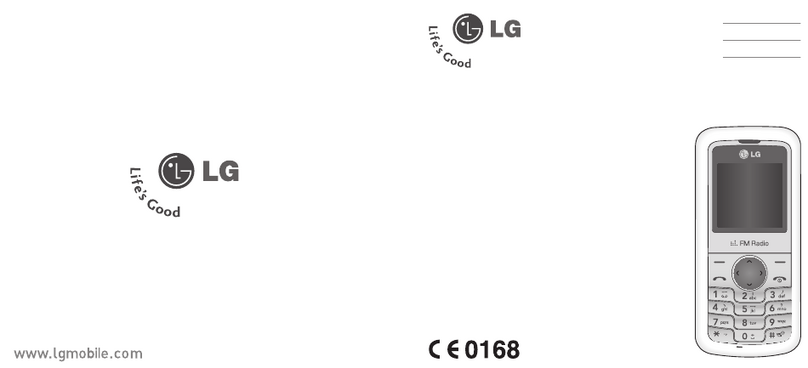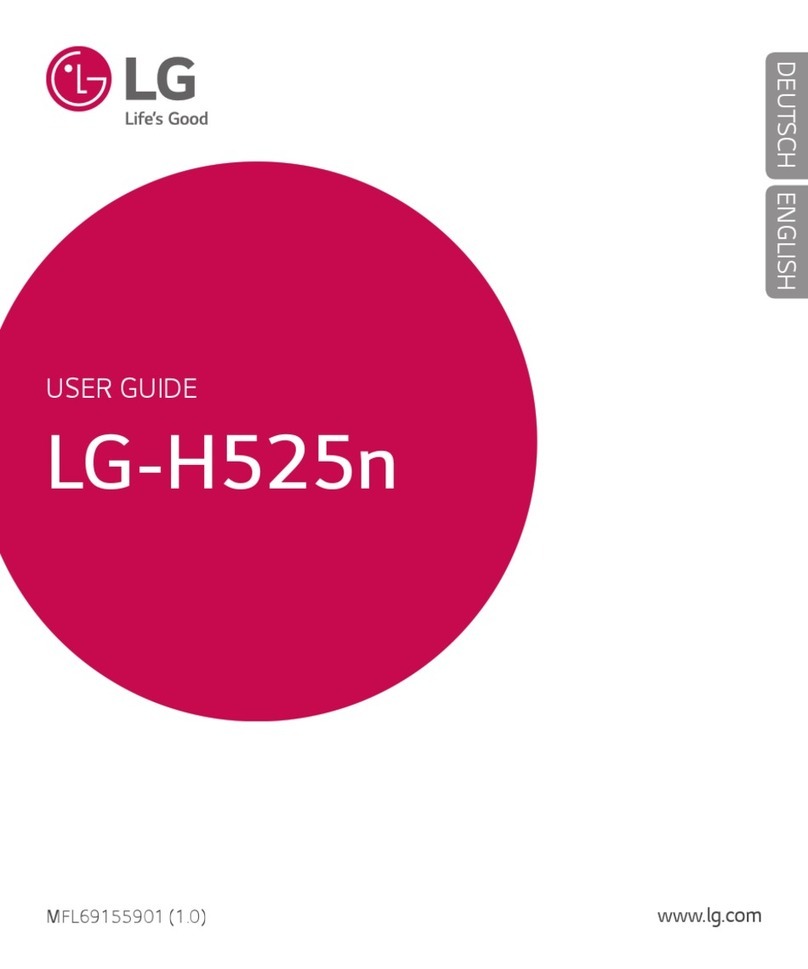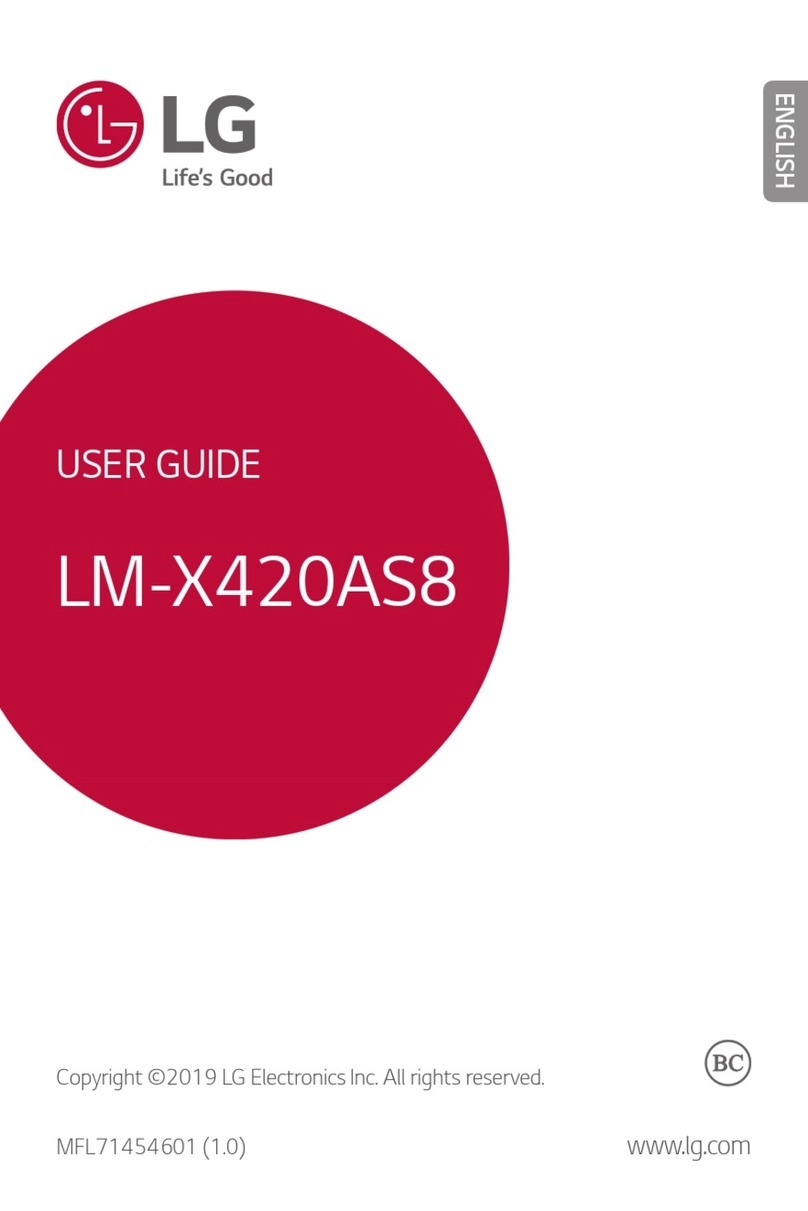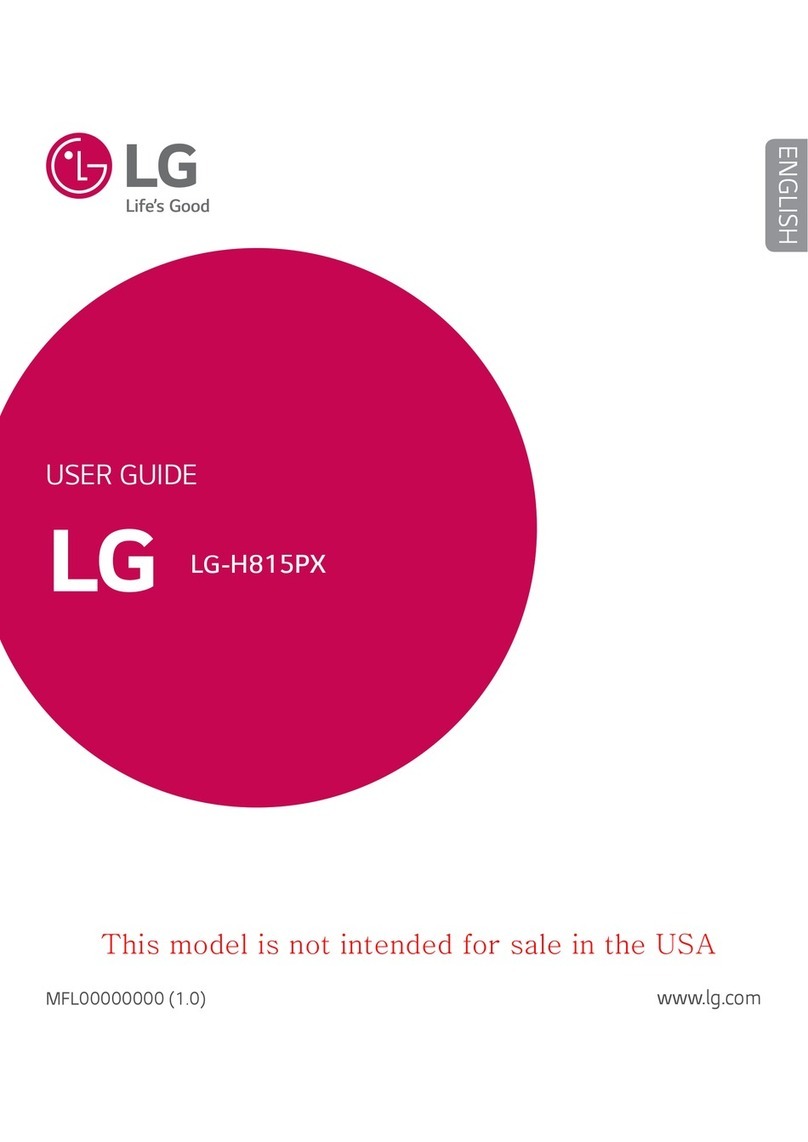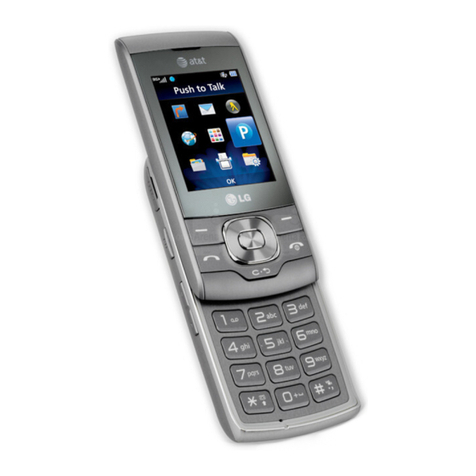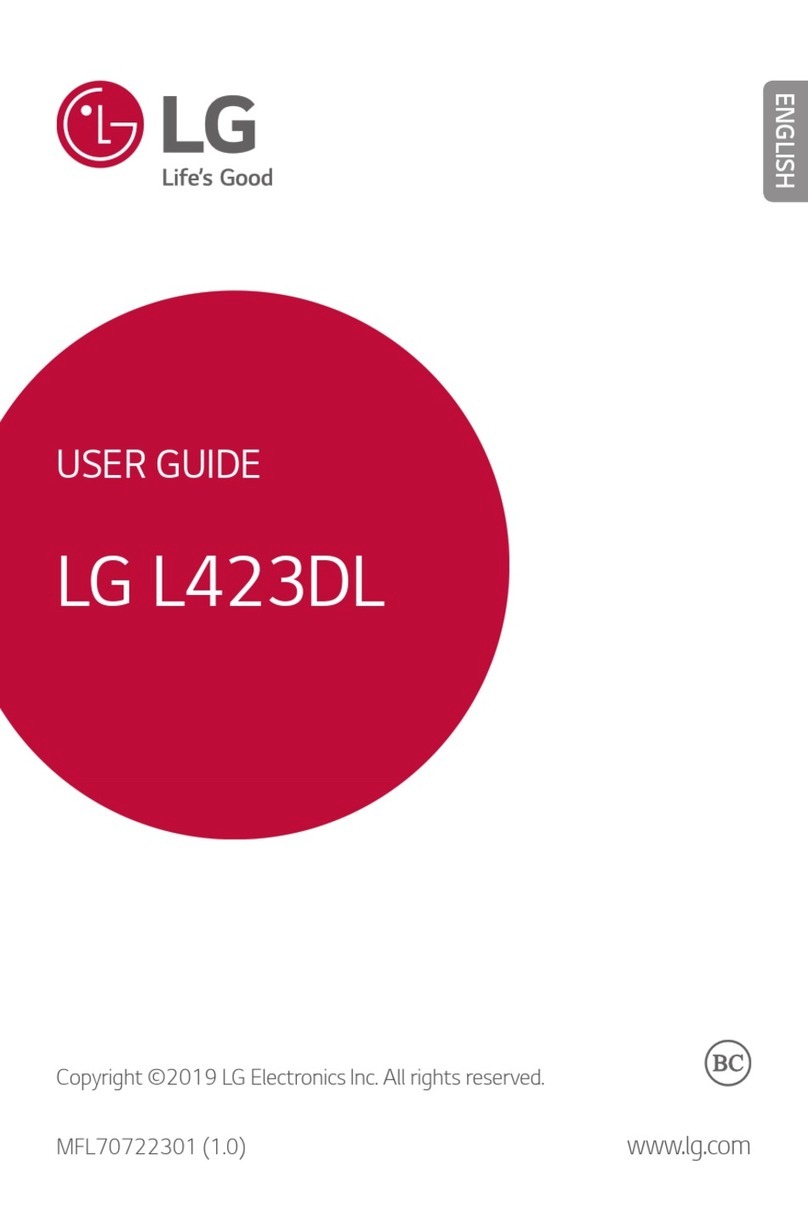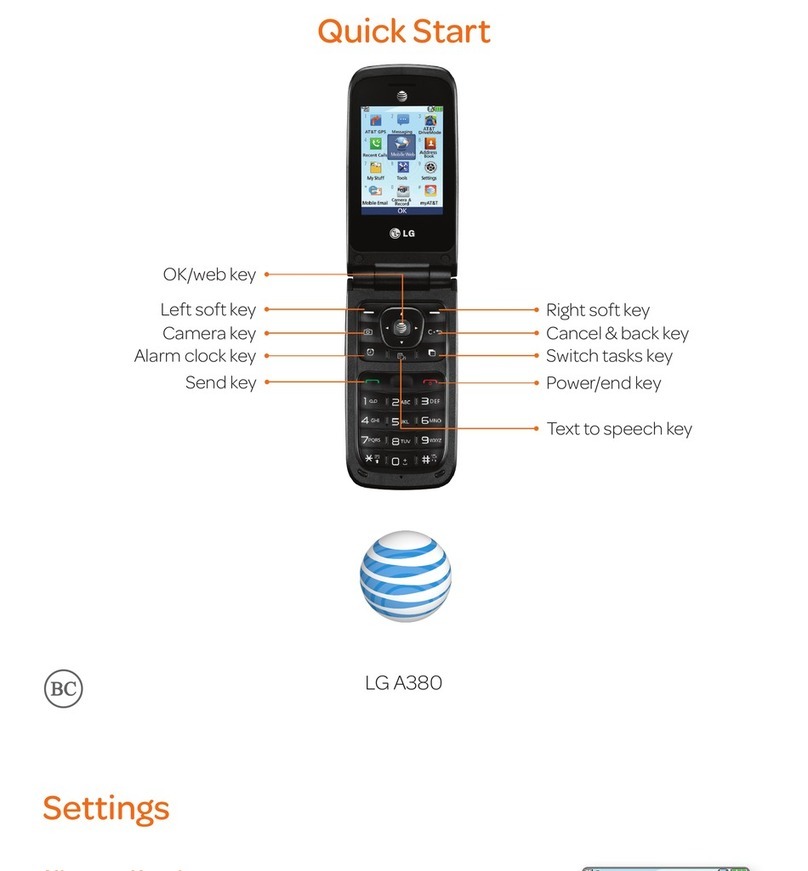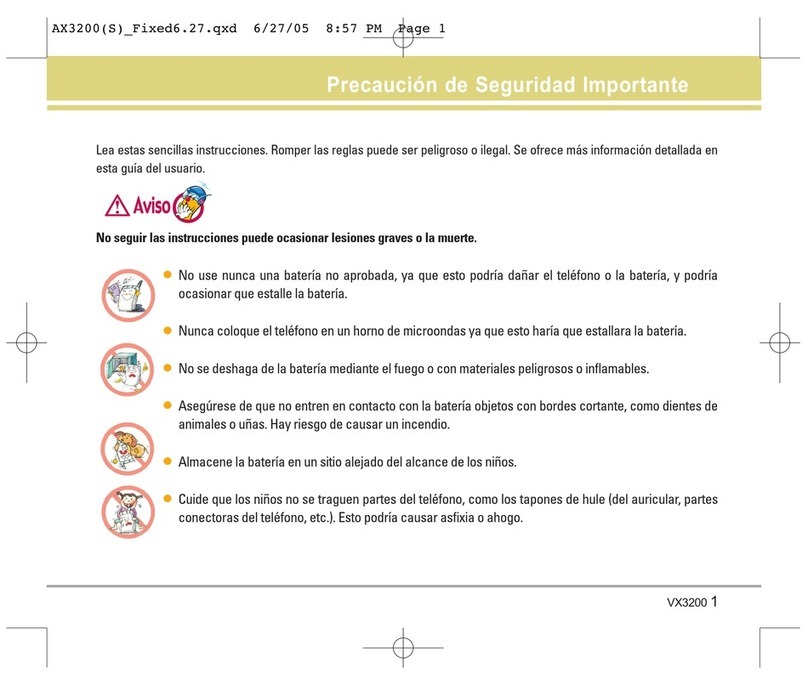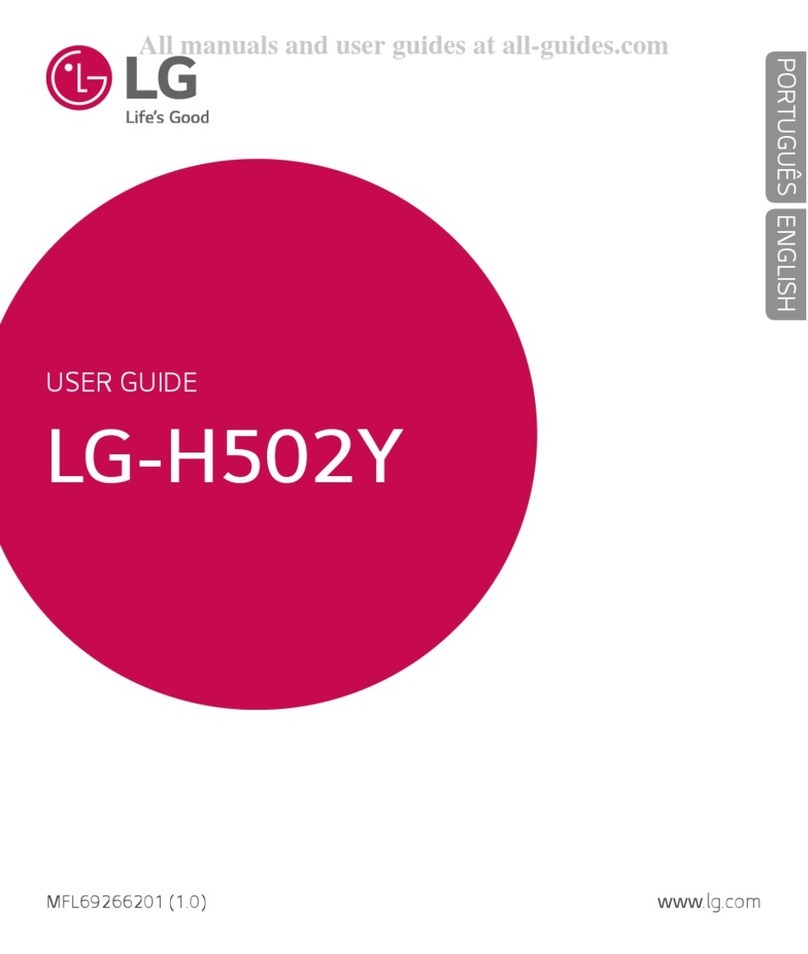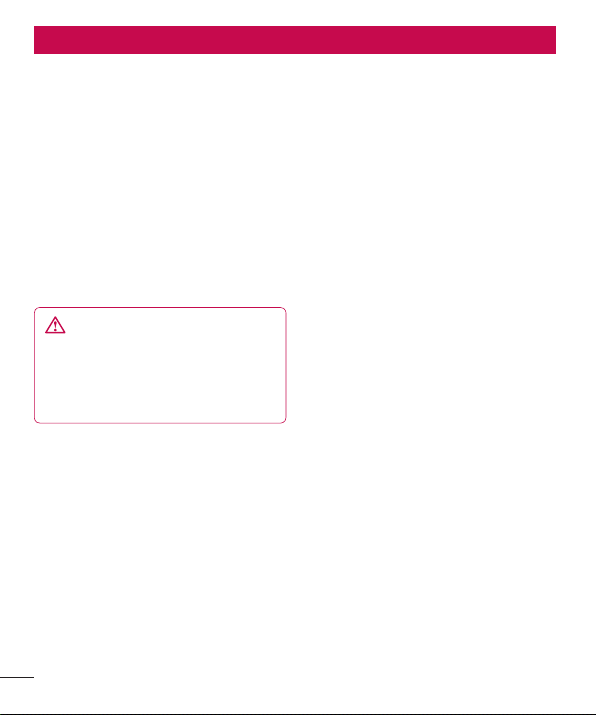2
For Your Safety ......................................4
Safety Guidelines...................................9
Getting to know your phone ................24
Devicecomponents.................................29
InstallingtheSIMcardandbattery...........31
Chargingyourphone...............................32
Installingthememorycard......................32
Lockingandunlockingthescreen............33
Secureyourlockscreen..........................34
Your Home screen ...............................36
Touchscreentips....................................36
Homescreen..........................................36
CustomisingtheHomescreen.................36
AddorremovepanelstotheHome
screen....................................................37
Returningtorecently-usedapplications....37
Noticationdrawer..................................37
Tocustomisethenoticationpanel..........38
Viewingthestatusbar.............................38
Onscreenkeyboard.................................39
Enteringaccentedletters.........................40
Google account set up.........................41
Connecting to Networks and Devices..42
Wi-Fi......................................................42
ConnectingtoWi-Finetworks..................42
Bluetooth................................................42
Sharingyourphone'sdataconnection......44
EnablingWi-FiDirecttosharethrough
SmartShare............................................45
UsingSmartShare...................................46
PCconnectionswithaPCdatacable.......47
Calls.....................................................49
Makingacall..........................................49
Callingyourcontacts...............................49
Answeringandrejectingacall.................49
Adjustingcallvolume..............................49
Makingasecondcall..............................49
Viewingyourcalllogs..............................50
Contacts...............................................51
Searchingforacontact...........................51
Addinganewcontact..............................51
Favouritecontacts...................................51
Importorexportcontacts.........................52
Movingcontactsfromyourolddevice
toyournewdevice..................................52
Messaging ...........................................53
Sendingamessage................................53
Threadedbox........................................53
Usingemoticons.....................................53
Changingyourmessagesettings.............54
E-mail ..................................................55
Managinganemailaccount.....................55
Emailaccountscreen..............................55
Workingwithaccountfolders...................55
Composingandsendingemail.................55
Contents