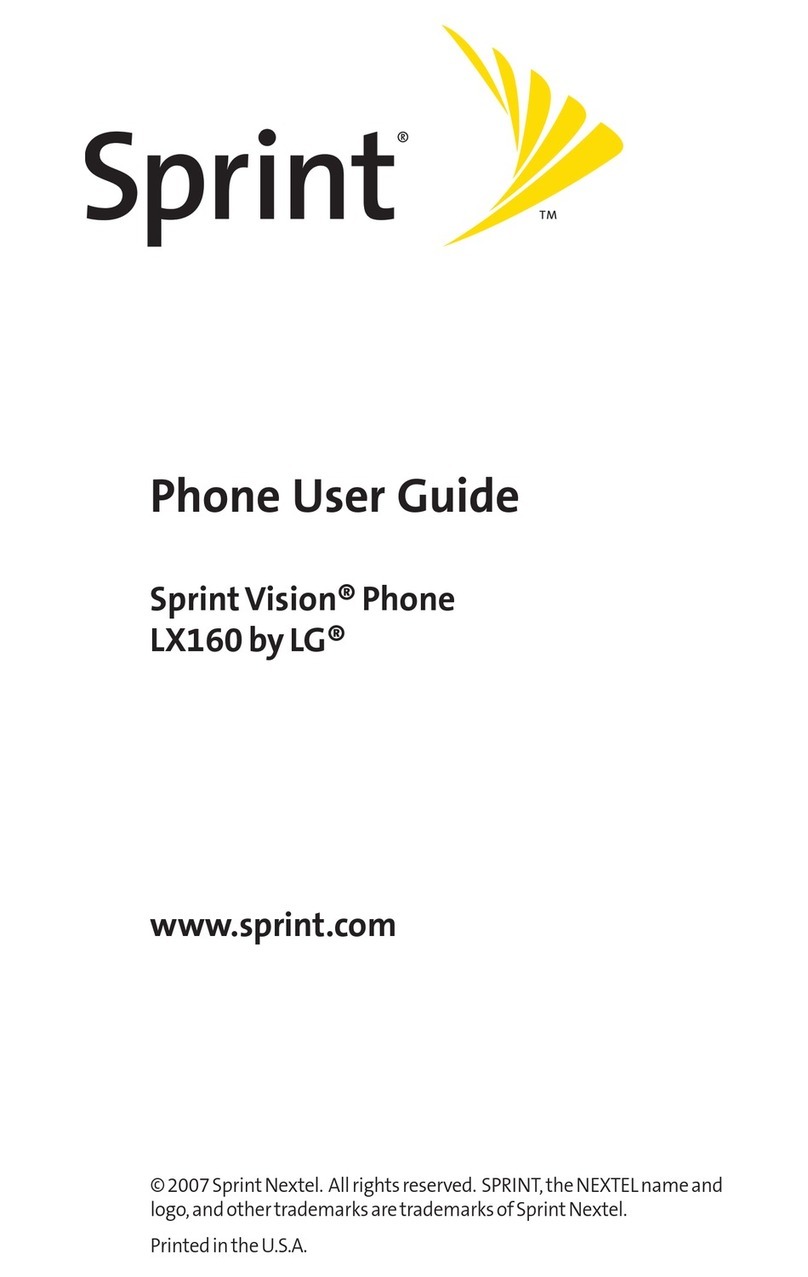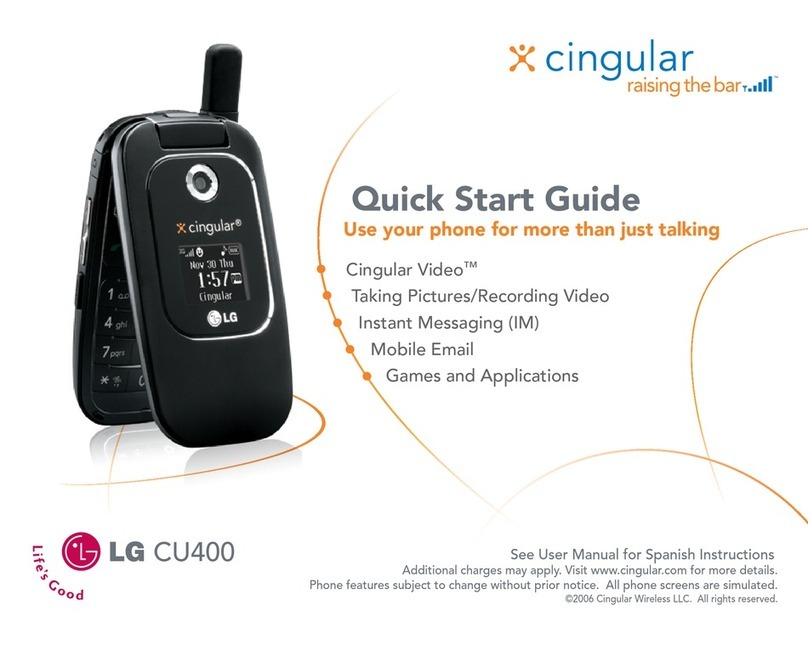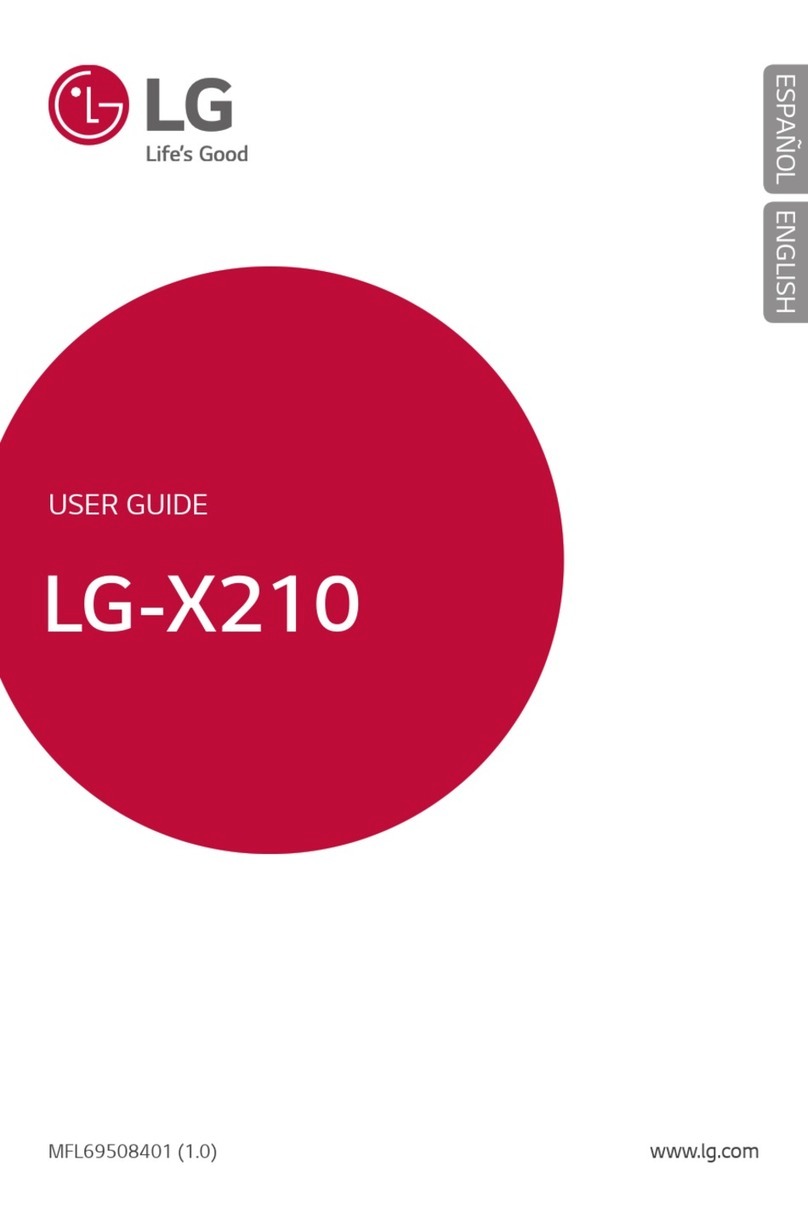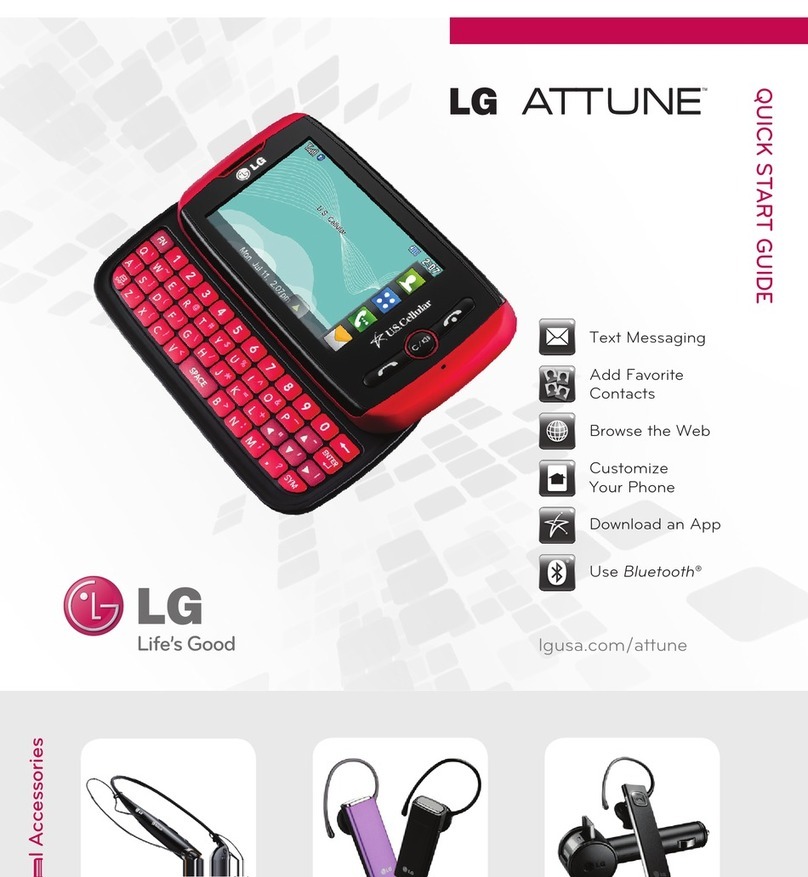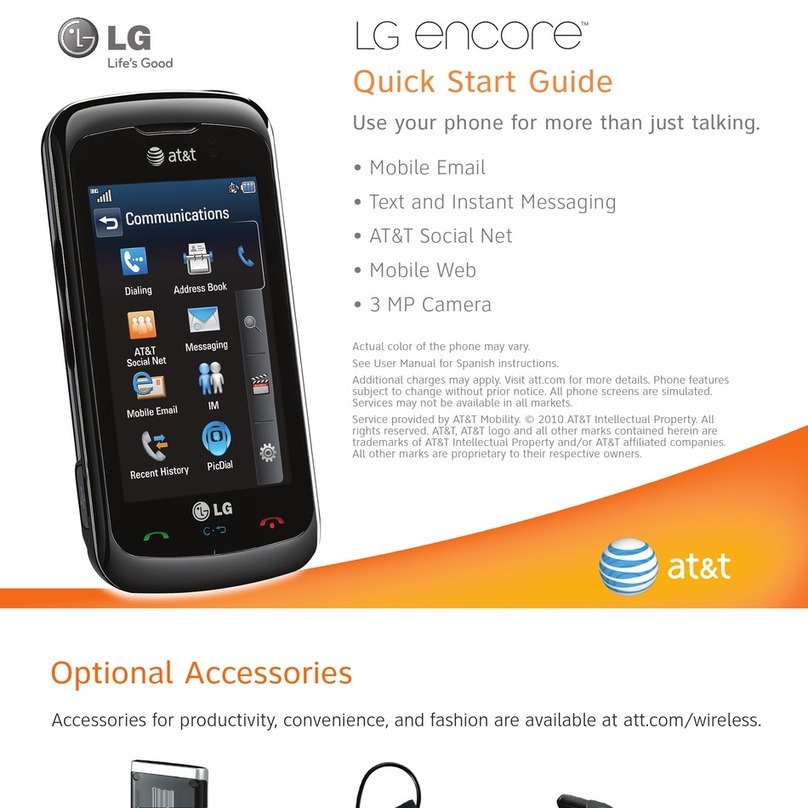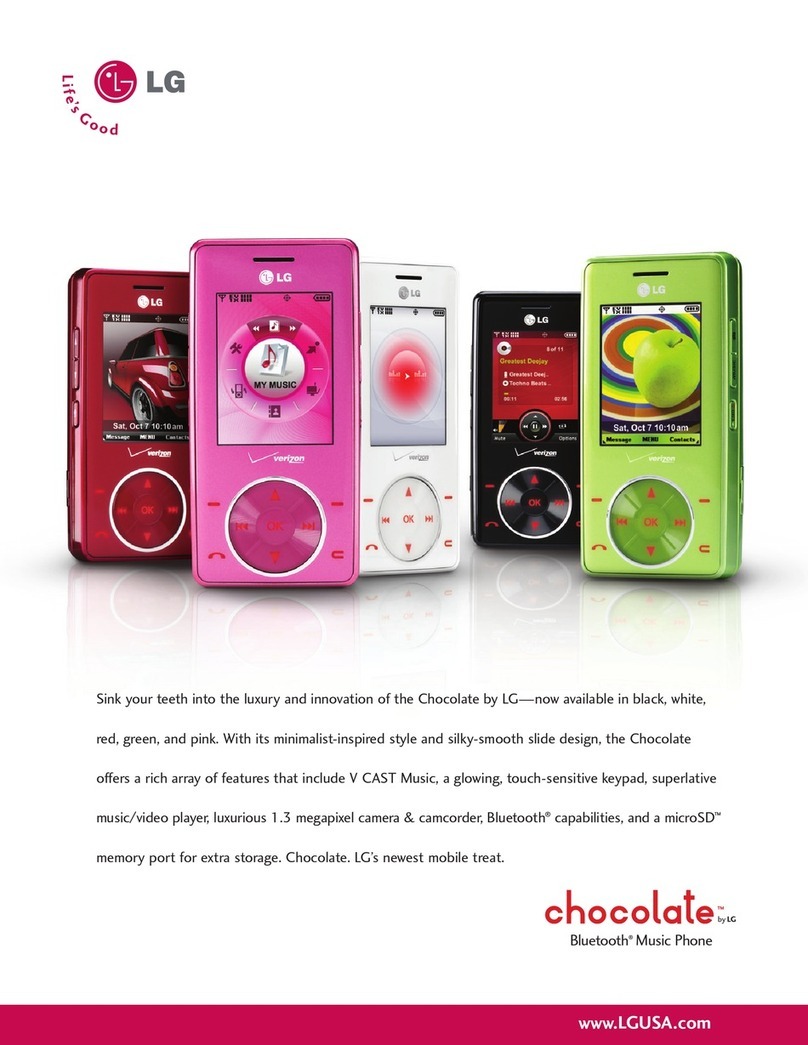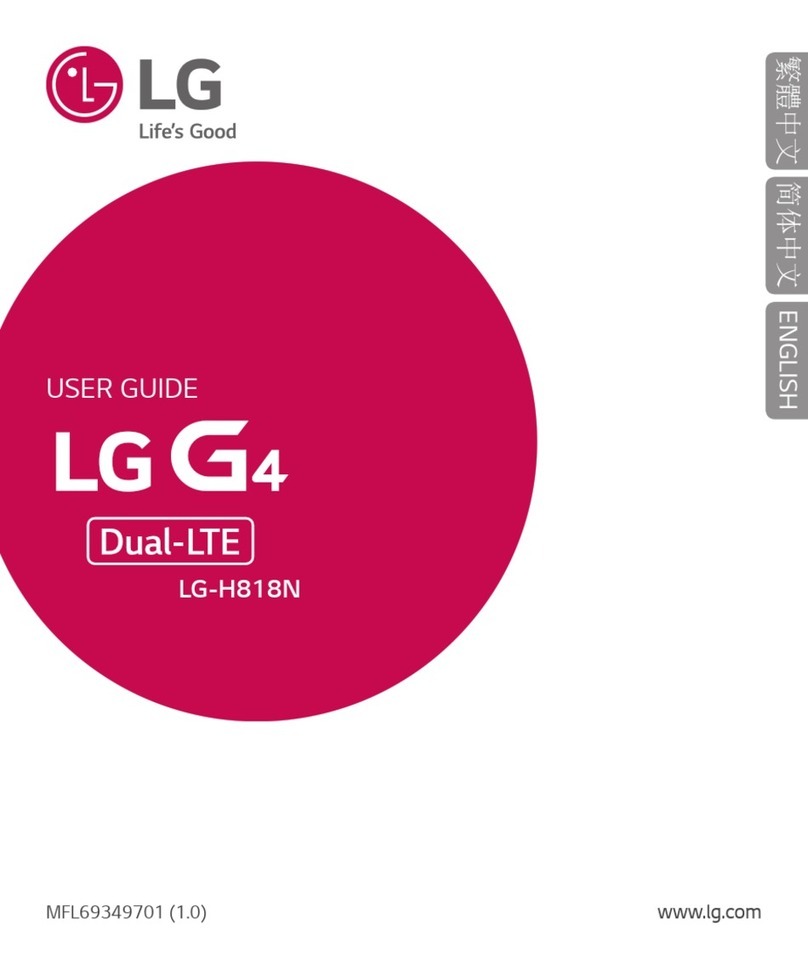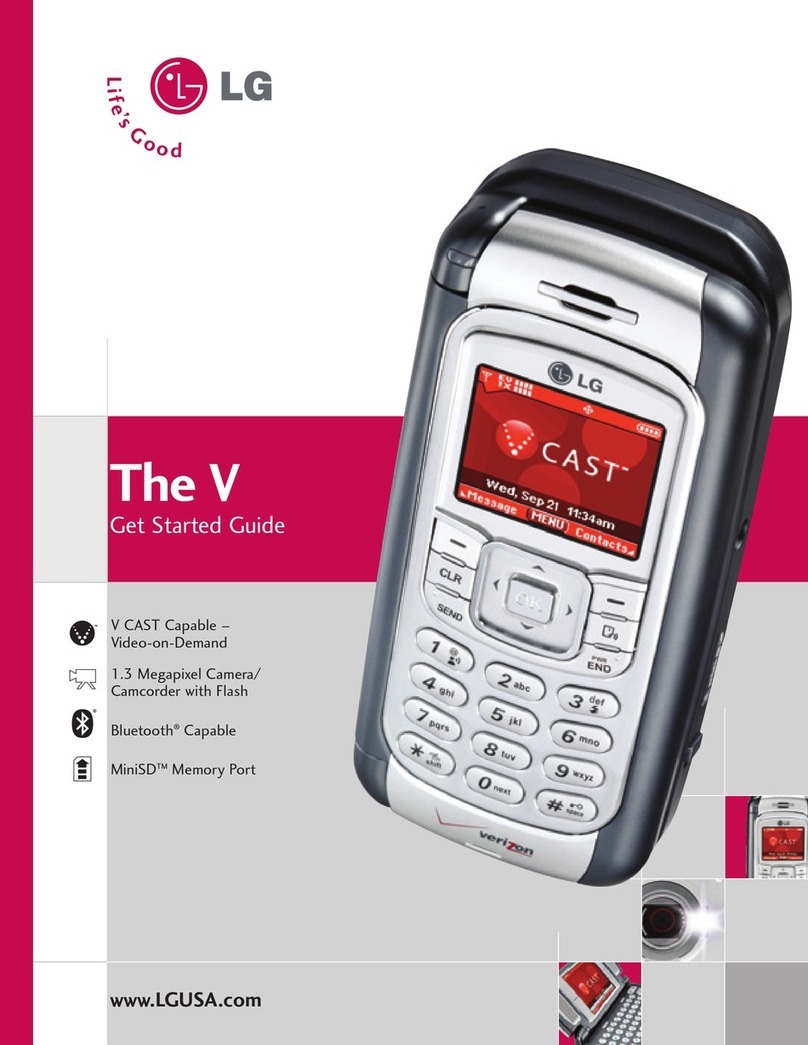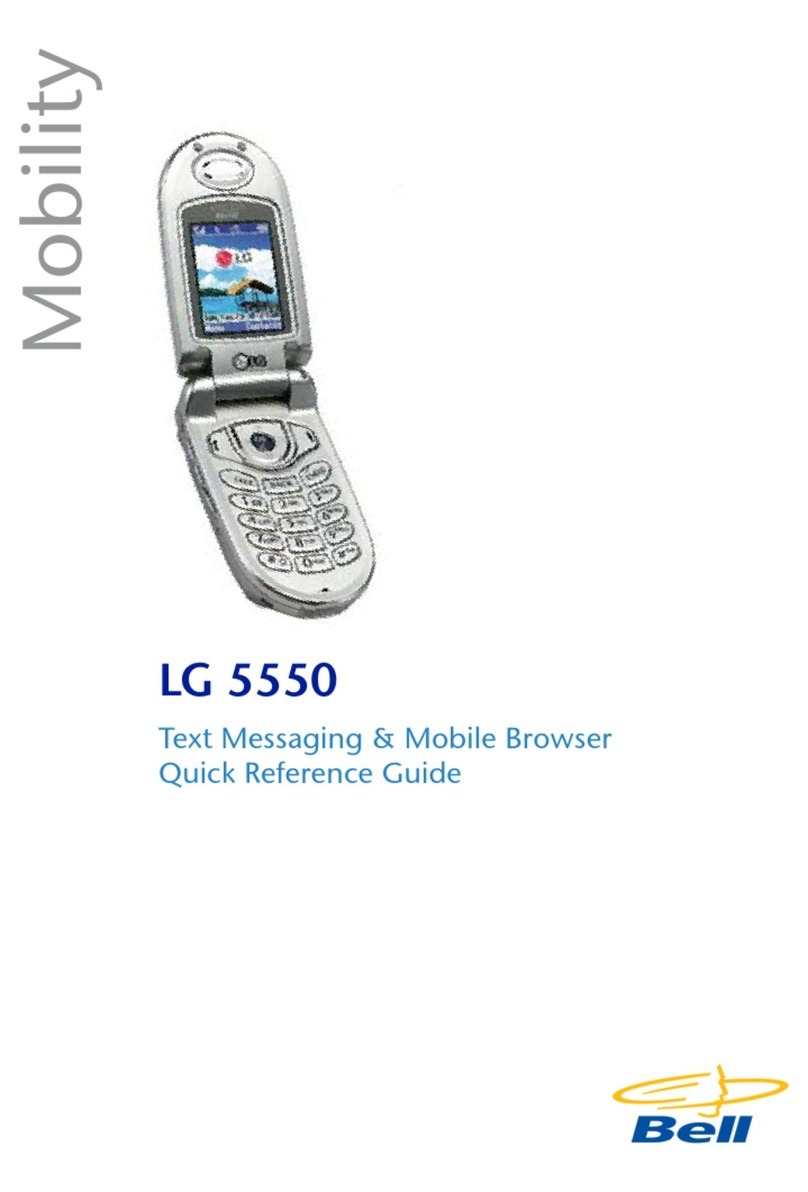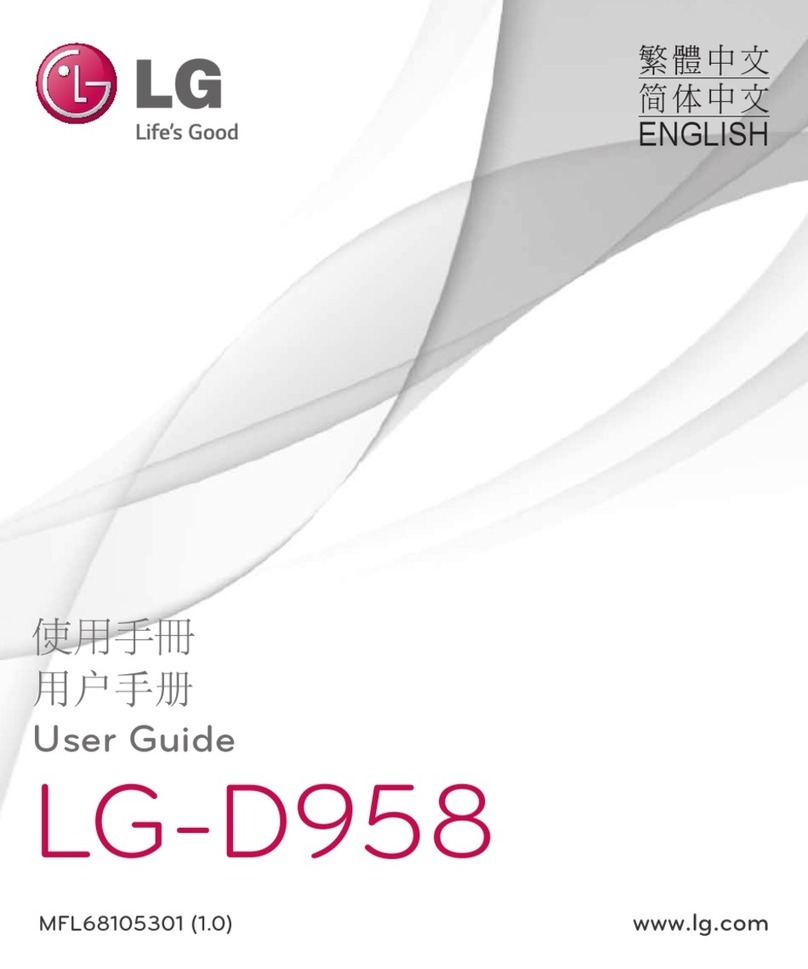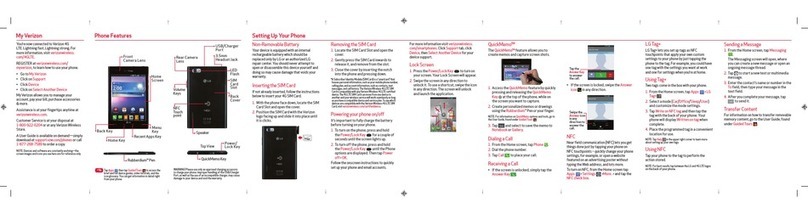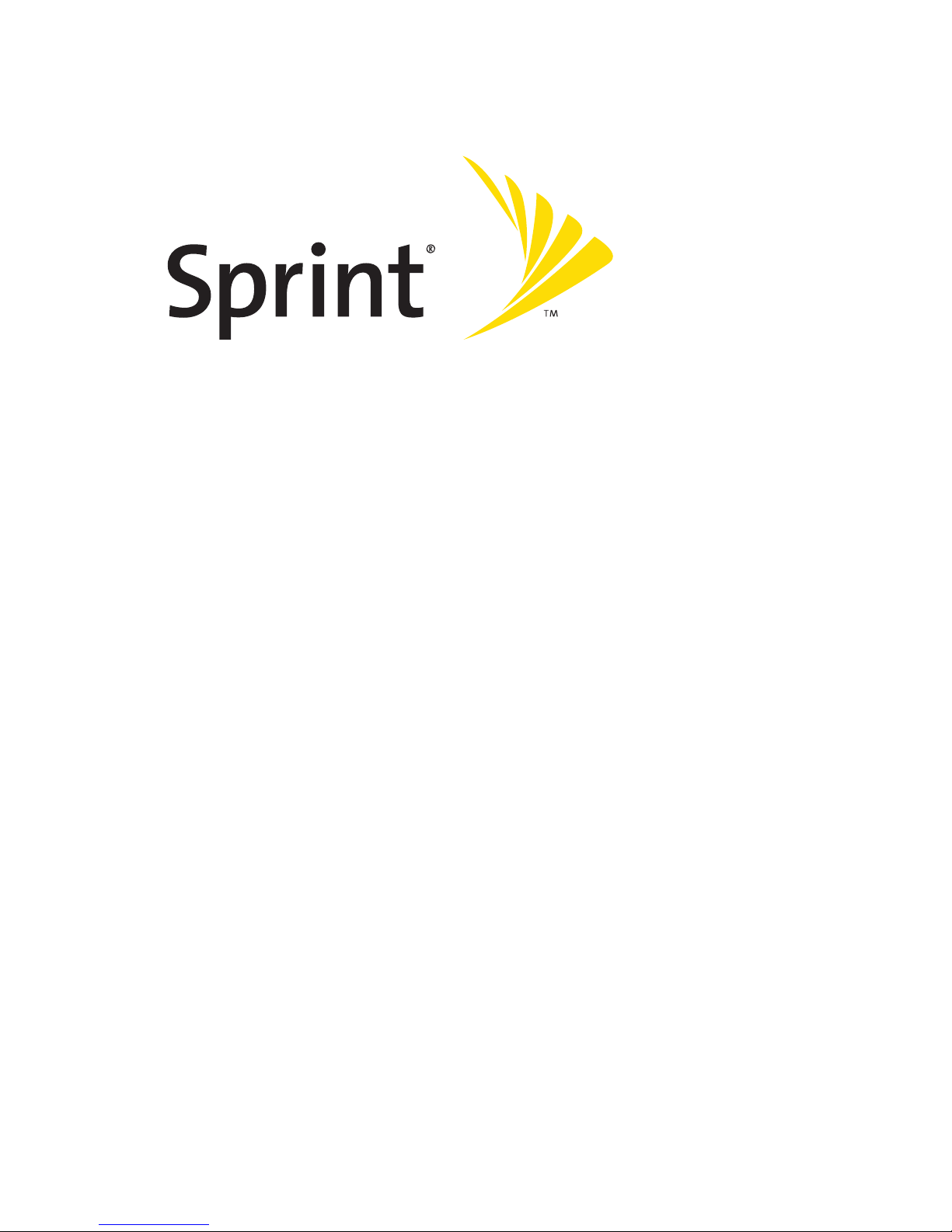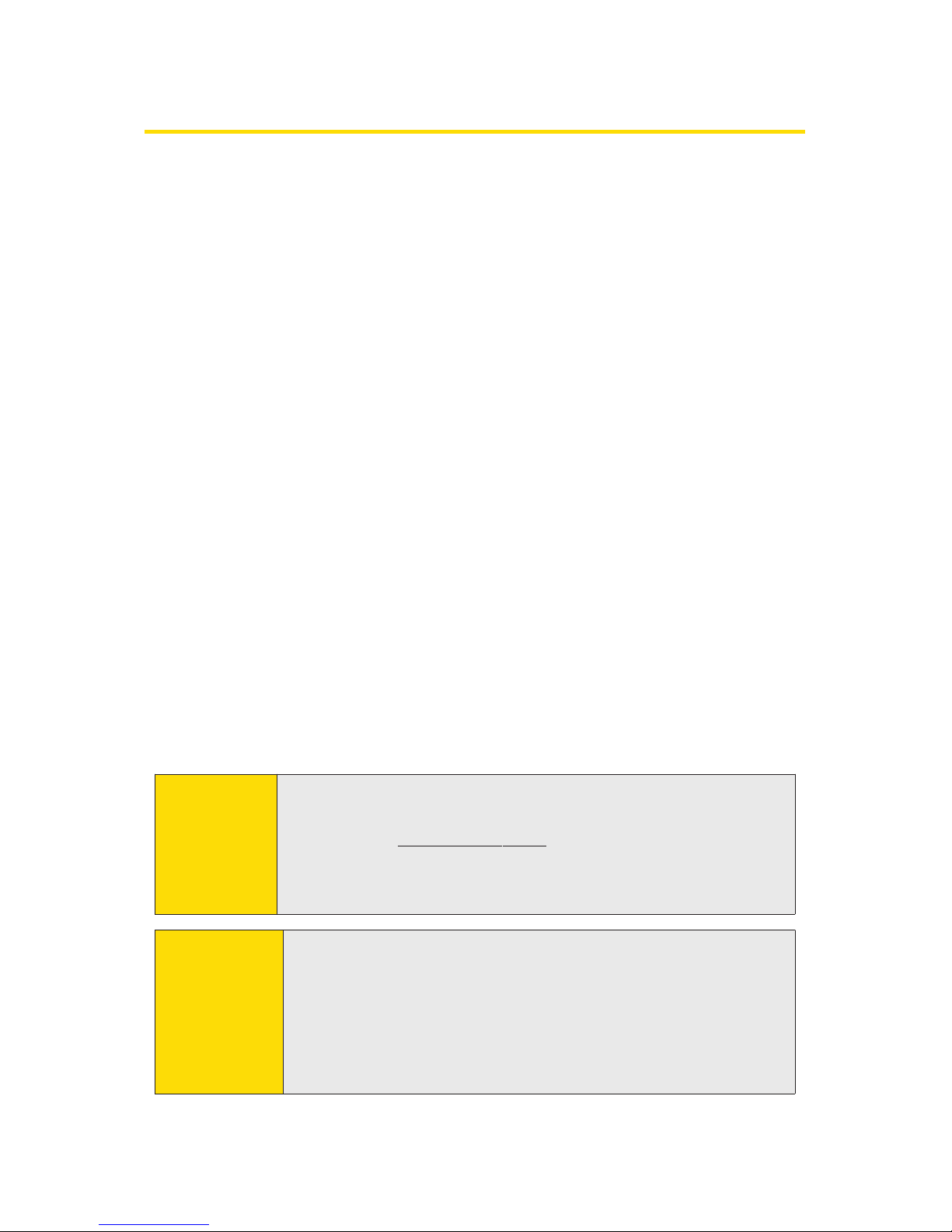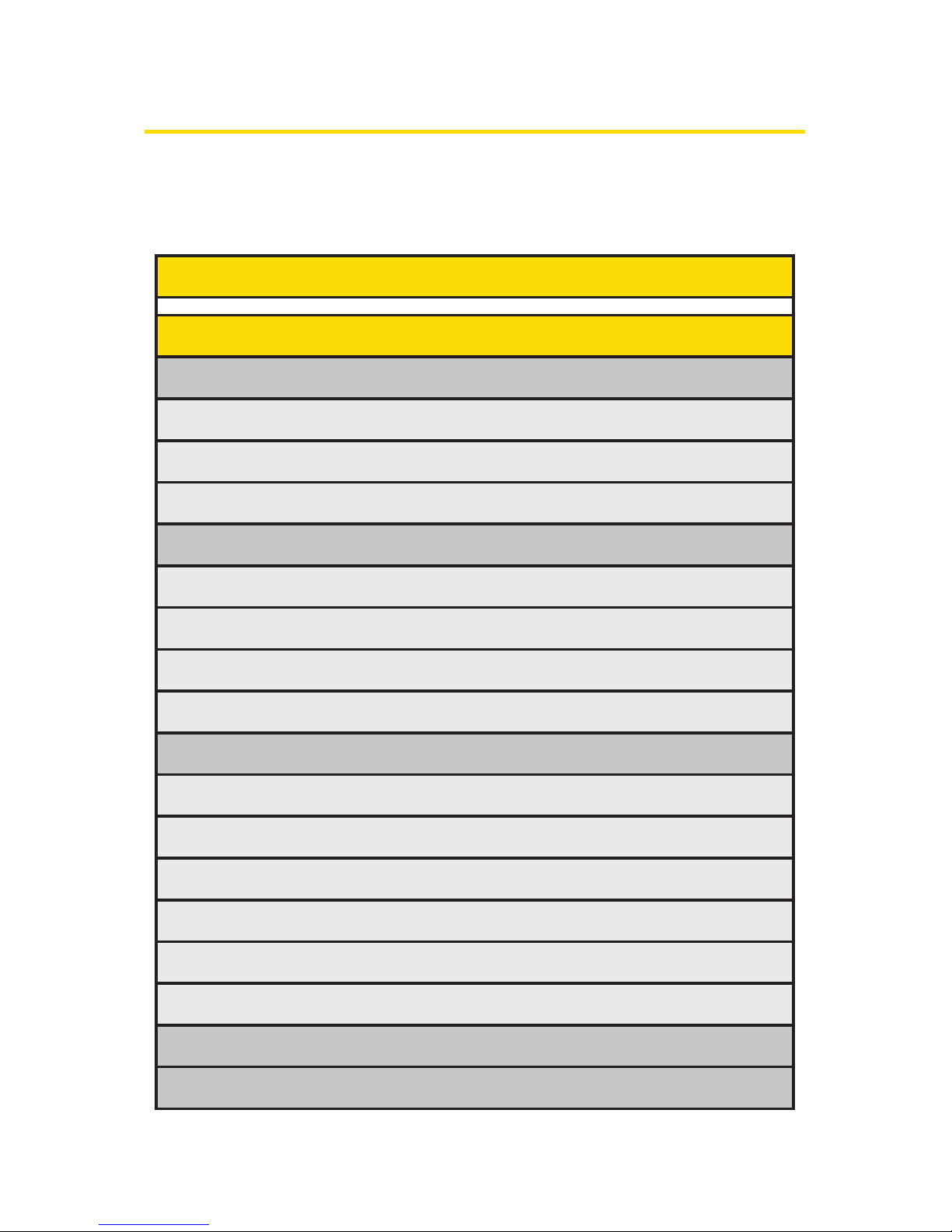2G. Usingthe Phone’sTools . . . . . . . . . . . . . . . . . . . . . . . . . . .89
UsingYour Phone’s Calendar . . . . . . . . . . . . . . . . . . . . . . . . . . . . . . . .90
UsingYour Phone’s AlarmClock . . . . . . . . . . . . . . . . . . . . . . . . . . . . .93
UsingYour Phone’s Notepad . . . . . . . . . . . . . . . . . . . . . . . . . . . . . . . .94
UsingEZTips . . . . . . . . . . . . . . . . . . . . . . . . . . . . . . . . . . . . . . . . . . . . . . .95
Usingthe Calculator . . . . . . . . . . . . . . . . . . . . . . . . . . . . . . . . . . . . . . .95
UsingtheWorld Clock . . . . . . . . . . . . . . . . . . . . . . . . . . . . . . . . . . . . . .96
Usingthe D-DayCounter . . . . . . . . . . . . . . . . . . . . . . . . . . . . . . . . . . .96
Usingthe Unit Converter . . . . . . . . . . . . . . . . . . . . . . . . . . . . . . . . . . .96
2H. UsingYour Phone’sVoice Services . . . . . . . . . . . . . . . . . .97
ManagingVoiceMemos . . . . . . . . . . . . . . . . . . . . . . . . . . . . . . . . . . . .98
2I. Usingthe microSDCard . . . . . . . . . . . . . . . . . . . . . . . . . .100
UsingYour Phone’s microSDCardand Adapter . . . . . . . . . . . . . .101
microSDSettings . . . . . . . . . . . . . . . . . . . . . . . . . . . . . . . . . . . . . . . . .103
microSDFolders . . . . . . . . . . . . . . . . . . . . . . . . . . . . . . . . . . . . . . . . . .104
ConnectingYour PhonetoYour Computer . . . . . . . . . . . . . . . . . .104
2J.Usingthe Built-inCamera........................106
Taking Pictures . . . . . . . . . . . . . . . . . . . . . . . . . . . . . . . . . . . . . . . . . . .107
RecordingVideos . . . . . . . . . . . . . . . . . . . . . . . . . . . . . . . . . . . . . . . . .112
StoringPicturesandVideos . . . . . . . . . . . . . . . . . . . . . . . . . . . . . . . .115
SendingSprint PictureMail . . . . . . . . . . . . . . . . . . . . . . . . . . . . . . . .120
ManagingSprint PictureMail . . . . . . . . . . . . . . . . . . . . . . . . . . . . . .123
PrintingPicturesDirectlyFromYour Phone . . . . . . . . . . . . . . . . .128
Settingsand Info.........................................130
2K. Using Bluetooth . . . . . . . . . . . . . . . . . . . . . . . . . . . . . . . .131
TurningBluetooth Onand Off . . . . . . . . . . . . . . . . . . . . . . . . . . . . .132
Usingthe BluetoothSettings Menu . . . . . . . . . . . . . . . . . . . . . . . .133
BluetoothProfiles . . . . . . . . . . . . . . . . . . . . . . . . . . . . . . . . . . . . . . . .135
PairingBluetooth Devices . . . . . . . . . . . . . . . . . . . . . . . . . . . . . . . . .137
SendingAll Contacts UsingBluetooth . . . . . . . . . . . . . . . . . . . . . .138
Section 3:SprintService Features . . . . . . . . . . . . . . . . .139
3A. Sprint Service Features:TheBasics . . . . . . . . . . . . . . . .140
UsingVoicemail . . . . . . . . . . . . . . . . . . . . . . . . . . . . . . . . . . . . . . . . . .141