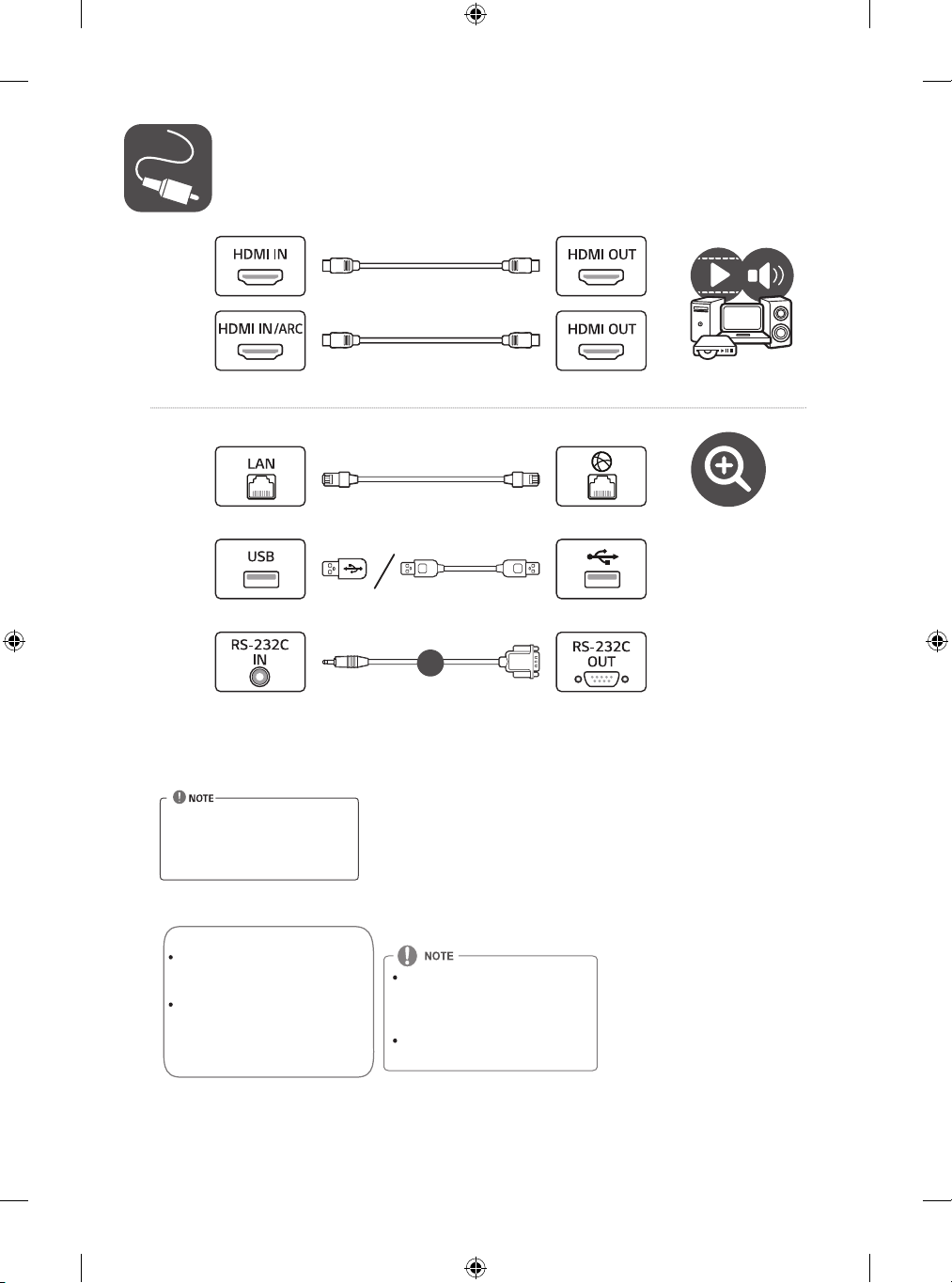AUDIO OUT AUDIO IN
DVI IN
AUDIO IN
DVI OUT
AUDIO OUT
RS-232C RS-232C RS-232C RS-232CRS-232C RS-232C
DVI IN
AUDIO IN
DVI OUT
AUDIO OUT
DP OUTDP IN DP OUTDP IN DP OUTDP IN
RS-232C
IN
RS-232C
OUT
RS-232C
IN
RS-232C
OUT
RS-232C
IN
RS-232C
OUT
LAN OUT
LAN IN LAN OUT
LAN IN LAN OUT
LAN IN
a
Image shown may vary depending on
model .
All connection cables & devices shown
in the picture are not included along
with the product.
ARC (Audio Return Channel)
An external audio device that supports
SIMPLINK and ARC must be connected
using HDMI IN/ARC port
When connected with a high-speed
HDMI cable, the external audio device
that supports ARC outputs SPDIF audio
without additional audio cable and supp-
orts the SIMPLINK function.
Some USB Hubs may not work, if a USB
device connected using a USB Hub is
not detected, connect it to the USB port
on the TV directly
Connect the external power source if
your USB is needed.