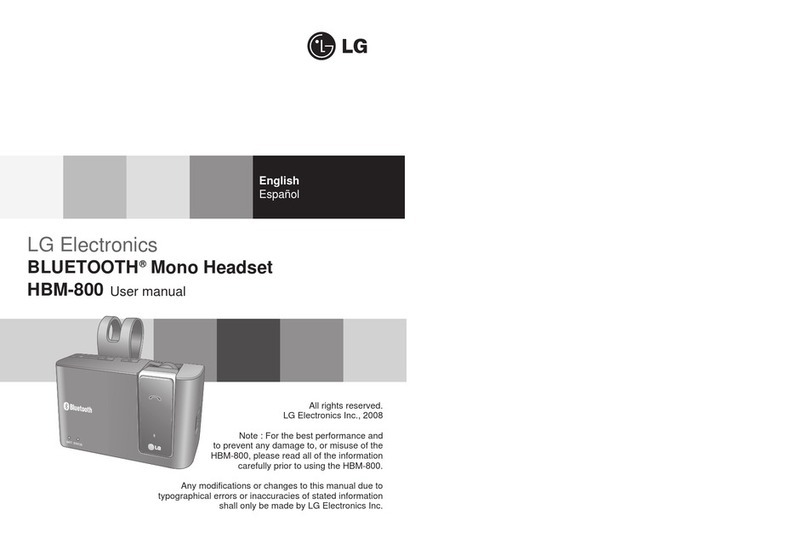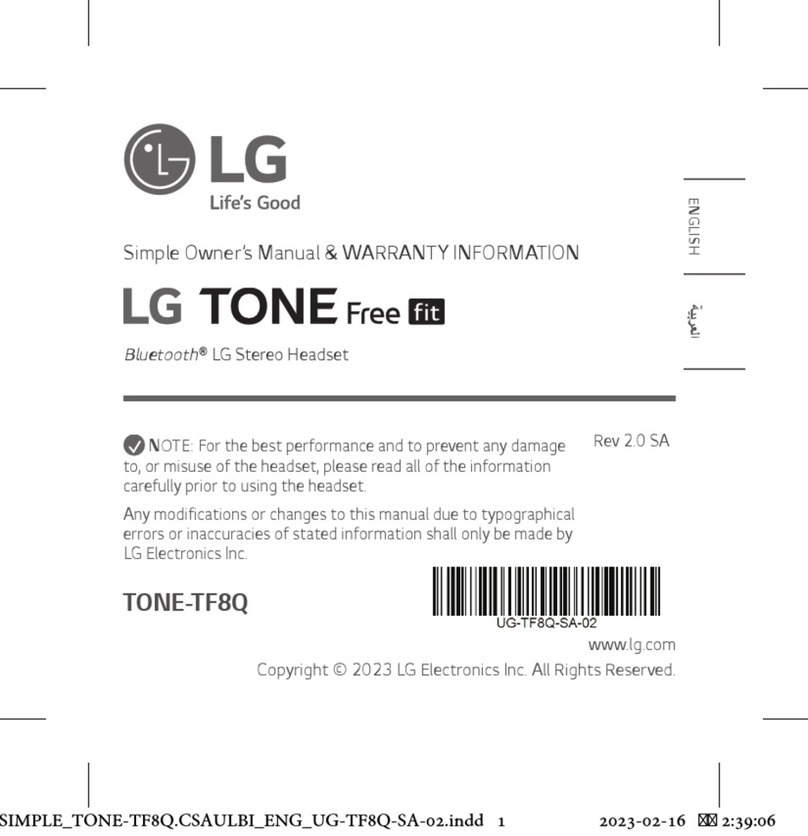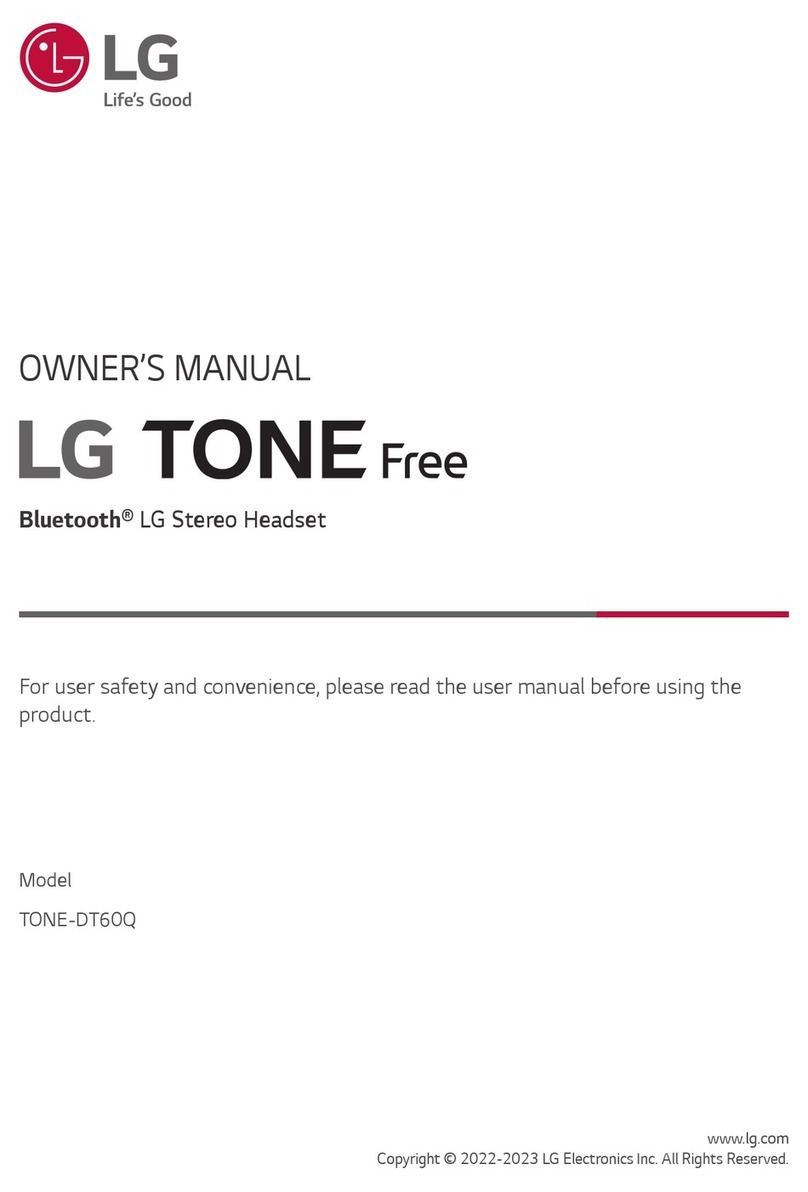5
ENGLISH
Pairing and Connecting
Put in your earbuds to easily pair and connect by following the voice prompts.
NOTE: If you are prompted for the authorization code (PIN code), type 0000.
If you hear that the battery is insufcient, recharge the battery before
proceeding with pairing.
If pairing is not completed within three minutes, the power automatically
turns off. If this happens, press and hold the MFB for two seconds to turn on
the power.
Connecting Quickly
LG HBSXXX
4
23
1 From the mobile phone’s Settings menu, turn on Bluetooth.
2 On the headset, press and hold the MFB for two seconds to turn on the power.
3 The blue Indicator Lamp turns on, and the headset enters Search mode.
4 From the mobile phone or device, select [LG HBSXXX] to connect.
NOTE: In the above, HBSXXX is a model number unique to the product and may differ depending
on the model (For example, in the case of a HBS-XL7 model, LG HBSXL7 is displayed).
5 A voice message will indicate that the connection is completed.
Fast Pair
1 From the mobile phone’s Settings menu, turn on Bluetooth.
2 On the headset, press and hold the MFB for two seconds to turn on the power.
3 The blue Indicator Lamp turns on, and the headset enters Search mode.
4 Place the mobile phone whose screen is unlocked or a device to be connected nearby and connect
it to the headset according to the instructions on the screen.
5 A voice message will indicate that the connection is completed.
NOTE: It only supports Android™ 6.0 or above.
Before connecting the headset, congure the mobile device or the device to be connected to
use the location information.