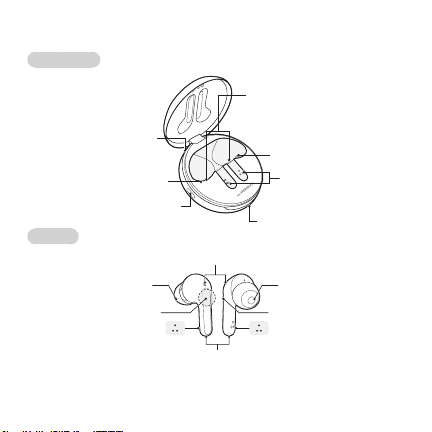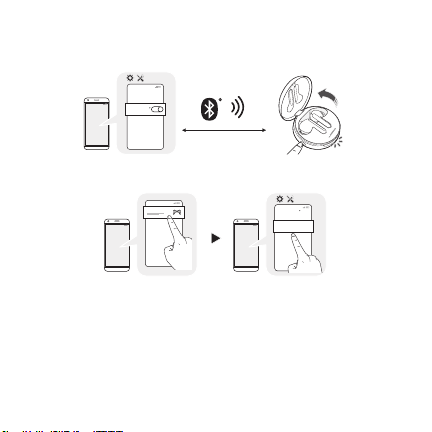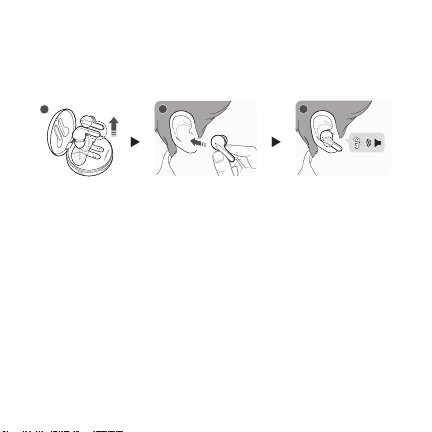Using LG TONE Free™
1
ENGLISH
Copyright © 2020 LG Electronics Inc. All Rights Reserved
NOTE: For the best performance and to prevent any damage to, or misuse of the headset, please read all
of the information carefully prior to using the headset.
Any modications or changes to this manual due to typographical errors or inaccuracies of stated
information shall only be made by LG Electronics Inc.
The LG TONE Free (HBS-FN6 / HBS-FN4) is a lightweight wireless headset that uses Bluetooth
technology.
This product can be used as an audio accessory for devices supporting either the A2DP or Hands-Free
Bluetooth Prole.
Safety Cautions
CAUTION
Do not disassemble, adjust, or repair the product arbitrarily.
Do not place the product near excessive heat or ammable material.
The product may be damaged if an incompatible charger is used.
Make sure that an infant or child does not swallow a magnet or a small component of the product.
Make sure that foreign objects do not enter the charger’s connectors (charging port and power plug).
Failure to do so may result in re or electric shock.
If you have a medical device implanted, contact your doctor before using this device.
This product has a built-in battery, and the battery cannot be removed or replaced arbitrarily.
For your safety, do not remove the battery incorporated in the product.
If you arbitrarily replace the battery or don’t replace it correctly, it may explode.
The lithium-ion battery is a hazardous component that can cause injury.
Battery replacement by an unqualied professional can cause damage to your device.
Do not replace the battery by yourself. The battery can be damaged, which can cause overheat and
injury. The battery must be replaced by authorized service provider. The battery should be recycled or
disposed separately from household wastes.